Page 109 of 401
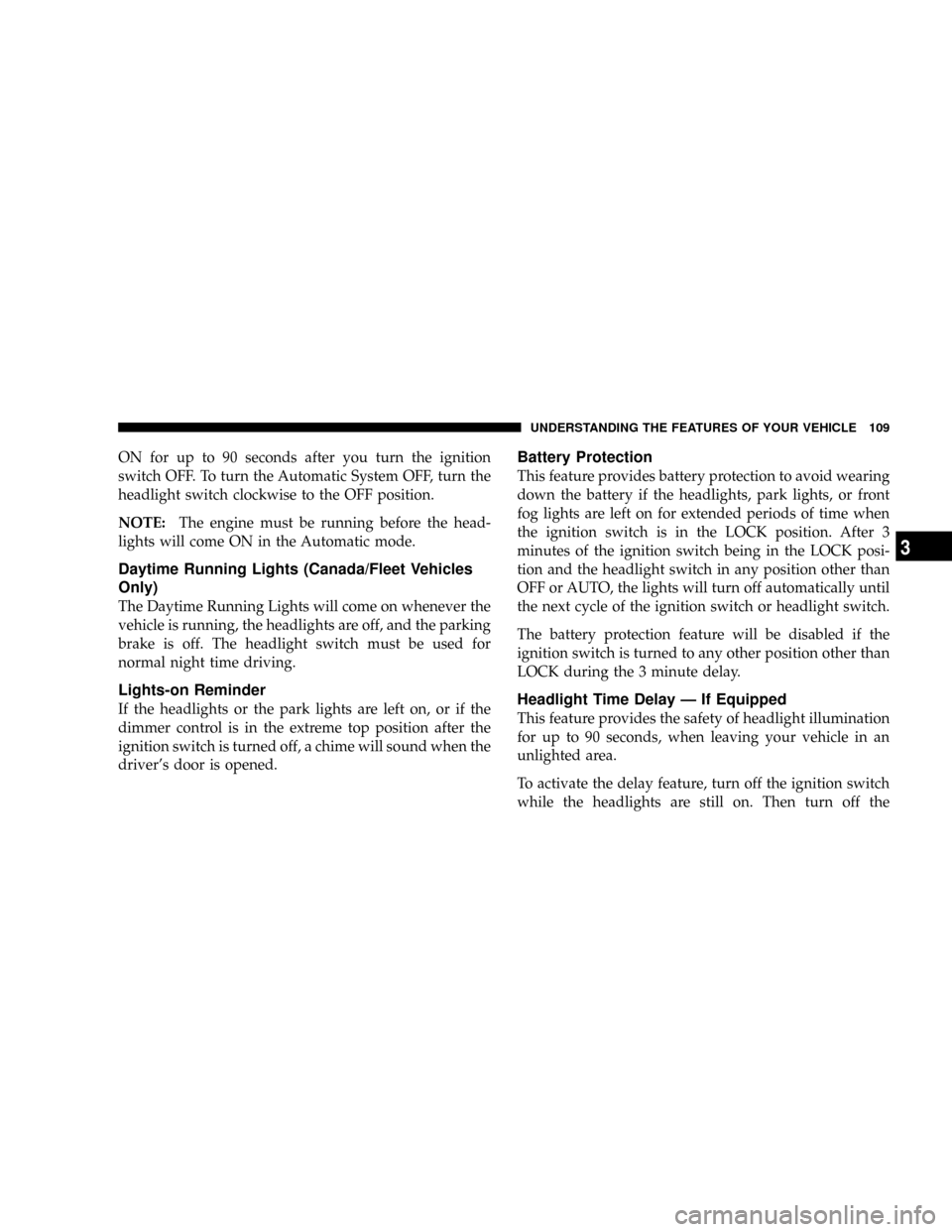
ON for up to 90 seconds after you turn the ignition
switch OFF. To turn the Automatic System OFF, turn the
headlight switch clockwise to the OFF position.
NOTE:The engine must be running before the head-
lights will come ON in the Automatic mode.
Daytime Running Lights (Canada/Fleet Vehicles
Only)
The Daytime Running Lights will come on whenever the
vehicle is running, the headlights are off, and the parking
brake is off. The headlight switch must be used for
normal night time driving.
Lights-on Reminder
If the headlights or the park lights are left on, or if the
dimmer control is in the extreme top position after the
ignition switch is turned off, a chime will sound when the
driver's door is opened.
Battery Protection
This feature provides battery protection to avoid wearing
down the battery if the headlights, park lights, or front
fog lights are left on for extended periods of time when
the ignition switch is in the LOCK position. After 3
minutes of the ignition switch being in the LOCK posi-
tion and the headlight switch in any position other than
OFF or AUTO, the lights will turn off automatically until
the next cycle of the ignition switch or headlight switch.
The battery protection feature will be disabled if the
ignition switch is turned to any other position other than
LOCK during the 3 minute delay.
Headlight Time Delay Ð If Equipped
This feature provides the safety of headlight illumination
for up to 90 seconds, when leaving your vehicle in an
unlighted area.
To activate the delay feature, turn off the ignition switch
while the headlights are still on. Then turn off the
UNDERSTANDING THE FEATURES OF YOUR VEHICLE 109
3
Page 110 of 401
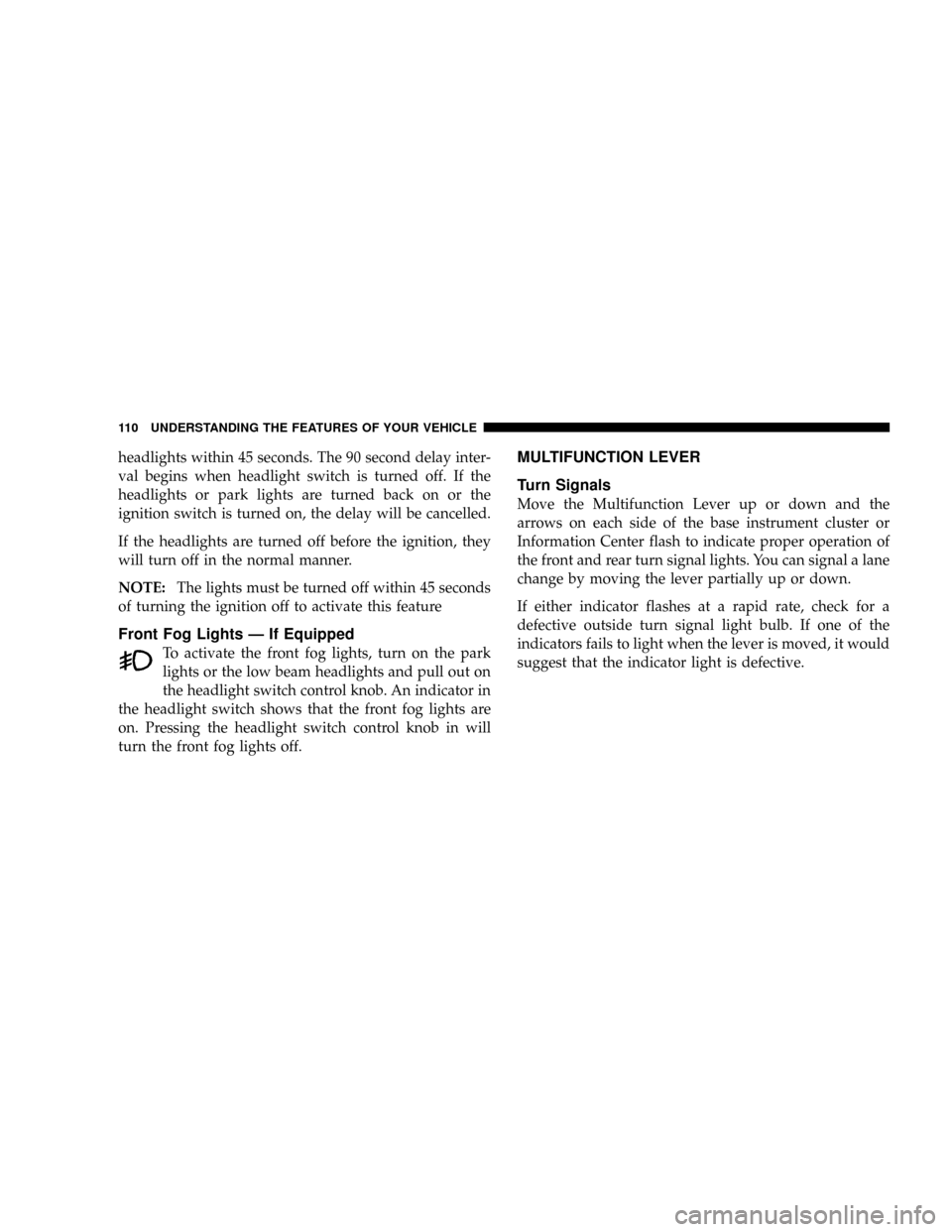
headlights within 45 seconds. The 90 second delay inter-
val begins when headlight switch is turned off. If the
headlights or park lights are turned back on or the
ignition switch is turned on, the delay will be cancelled.
If the headlights are turned off before the ignition, they
will turn off in the normal manner.
NOTE:The lights must be turned off within 45 seconds
of turning the ignition off to activate this feature
Front Fog Lights Ð If Equipped
To activate the front fog lights, turn on the park
lights or the low beam headlights and pull out on
the headlight switch control knob. An indicator in
the headlight switch shows that the front fog lights are
on. Pressing the headlight switch control knob in will
turn the front fog lights off.
MULTIFUNCTION LEVER
Turn Signals
Move the Multifunction Lever up or down and the
arrows on each side of the base instrument cluster or
Information Center flash to indicate proper operation of
the front and rear turn signal lights. You can signal a lane
change by moving the lever partially up or down.
If either indicator flashes at a rapid rate, check for a
defective outside turn signal light bulb. If one of the
indicators fails to light when the lever is moved, it would
suggest that the indicator light is defective.
110 UNDERSTANDING THE FEATURES OF YOUR VEHICLE
Page 115 of 401
TRACTION CONTROL SWITCH Ð IF EQUIPPED
The TRAC indicator, located below the instrument cluster
odometer, will light up when the Traction Control is in use.
To turn the system OFF, press the TRAC OFF switch
located on the steering column, until the TRAC OFF
indicator below the instrument cluster odometer lights
up.To turn the system back ON, press the switch a second
time until the TRAC OFF indicator turns OFF.
NOTE:²The Traction Control System indicator comes on each
time the ignition switch is turned ON. This will occur
even if you used the switch to turn the system OFF.
²The Traction Control will make buzzing or clicking
sounds when in operation.
UNDERSTANDING THE FEATURES OF YOUR VEHICLE 115
3
Page 116 of 401
ADJUSTABLE PEDALS Ð IF EQUIPPED
This feature allows both the brake and accelerator pedals
to move toward or away from the driver to provide
improved position with the steering wheel. The adjust-
able pedal system is designed to allow a greater range of
driver comfort for steering wheel tilt and seat position.
The switch is located on the right side of the steering
column.
Press the button forward to move the pedals forward
(toward the front of the vehicle).
Press the button rearward to move the pedals rearward
(toward the driver).
²The pedals can be adjusted with the ignition OFF.
²The pedals can be adjusted while driving.
116 UNDERSTANDING THE FEATURES OF YOUR VEHICLE
Page 118 of 401
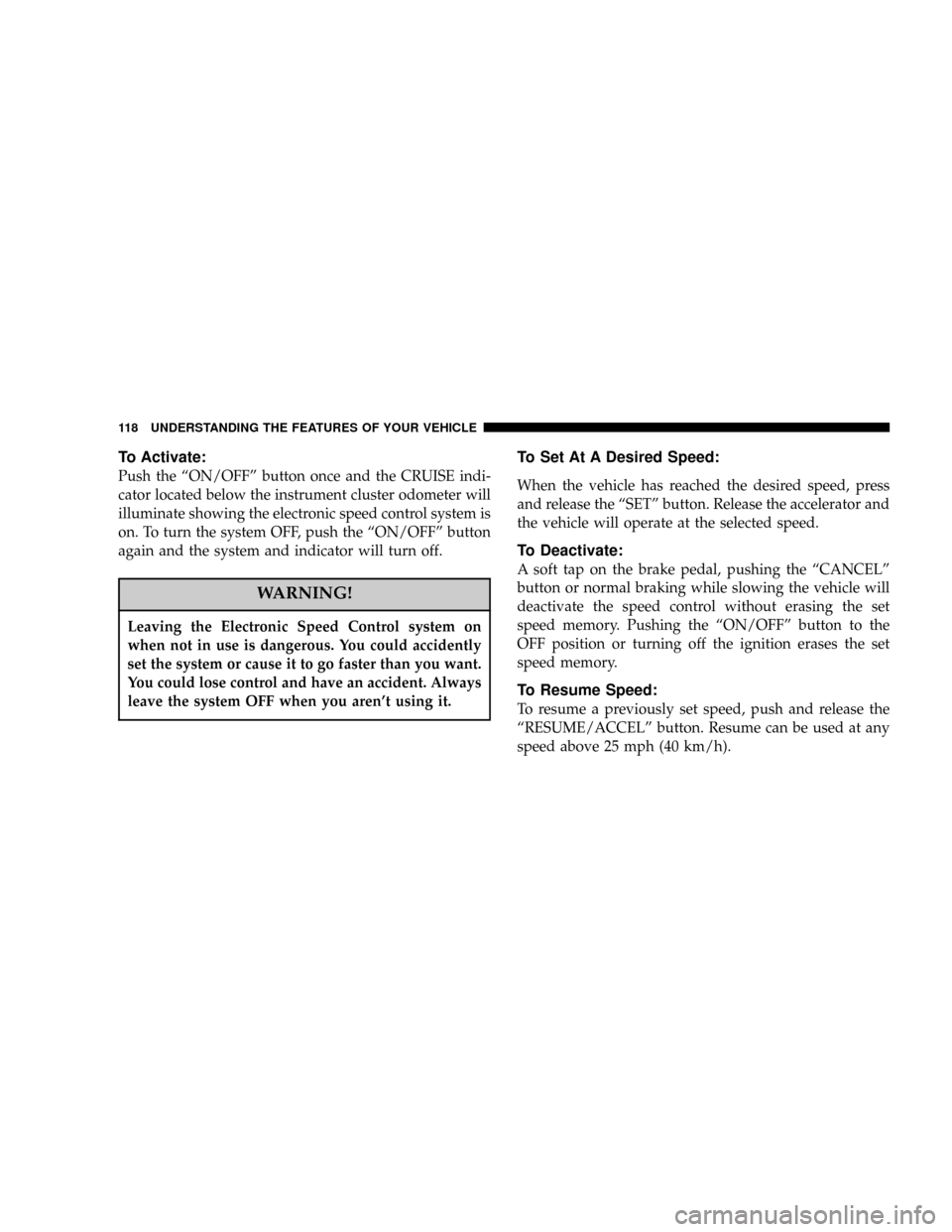
To Activate:
Push the ªON/OFFº button once and the CRUISE indi-
cator located below the instrument cluster odometer will
illuminate showing the electronic speed control system is
on. To turn the system OFF, push the ªON/OFFº button
again and the system and indicator will turn off.
WARNING!
Leaving the Electronic Speed Control system on
when not in use is dangerous. You could accidently
set the system or cause it to go faster than you want.
You could lose control and have an accident. Always
leave the system OFF when you aren't using it.
To Set At A Desired Speed:
When the vehicle has reached the desired speed, press
and release the ªSETº button. Release the accelerator and
the vehicle will operate at the selected speed.
To Deactivate:
A soft tap on the brake pedal, pushing the ªCANCELº
button or normal braking while slowing the vehicle will
deactivate the speed control without erasing the set
speed memory. Pushing the ªON/OFFº button to the
OFF position or turning off the ignition erases the set
speed memory.
To Resume Speed:
To resume a previously set speed, push and release the
ªRESUME/ACCELº button. Resume can be used at any
speed above 25 mph (40 km/h).
118 UNDERSTANDING THE FEATURES OF YOUR VEHICLE
Page 122 of 401
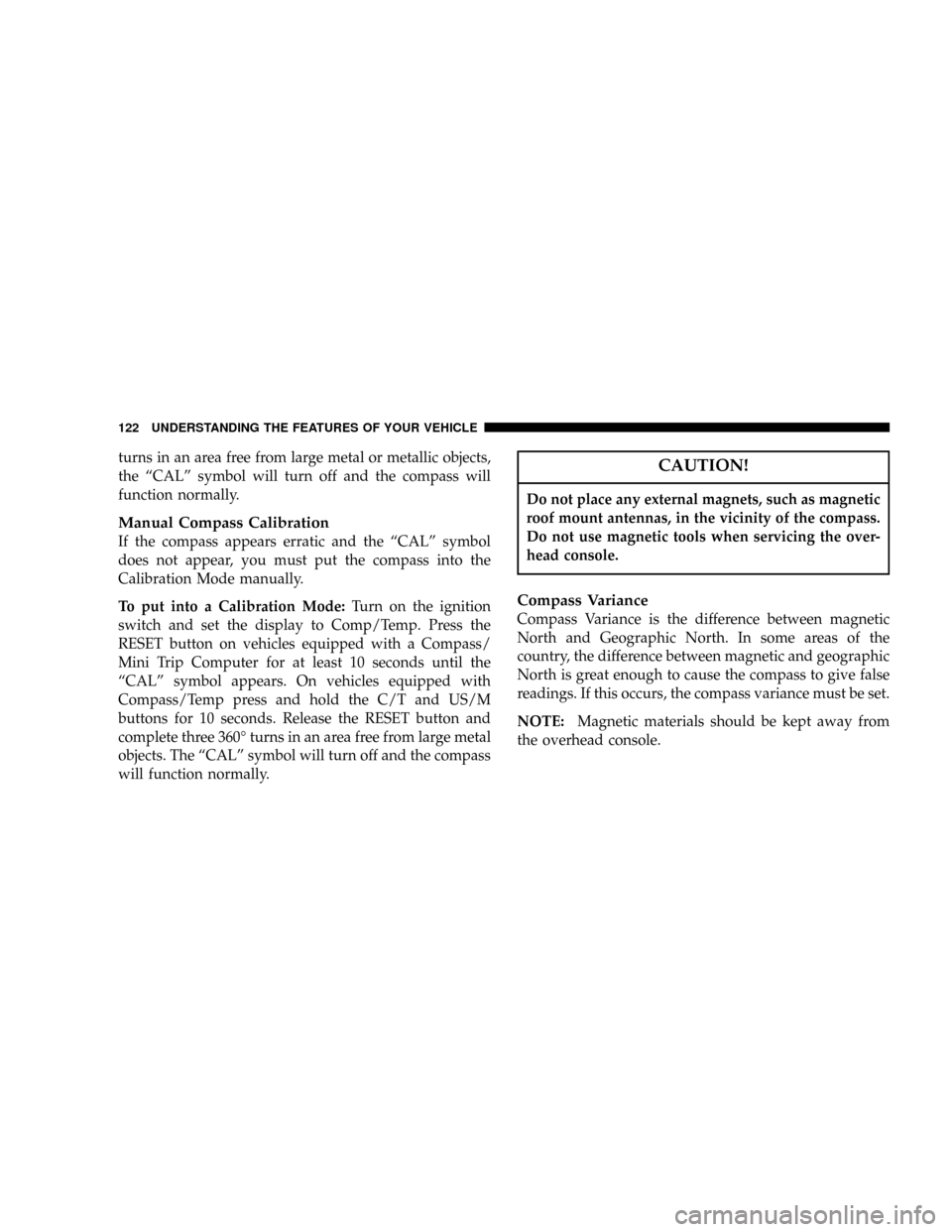
turns in an area free from large metal or metallic objects,
the ªCALº symbol will turn off and the compass will
function normally.
Manual Compass Calibration
If the compass appears erratic and the ªCALº symbol
does not appear, you must put the compass into the
Calibration Mode manually.
To put into a Calibration Mode:Turn on the ignition
switch and set the display to Comp/Temp. Press the
RESET button on vehicles equipped with a Compass/
Mini Trip Computer for at least 10 seconds until the
ªCALº symbol appears. On vehicles equipped with
Compass/Temp press and hold the C/T and US/M
buttons for 10 seconds. Release the RESET button and
complete three 360É turns in an area free from large metal
objects. The ªCALº symbol will turn off and the compass
will function normally.
CAUTION!
Do not place any external magnets, such as magnetic
roof mount antennas, in the vicinity of the compass.
Do not use magnetic tools when servicing the over-
head console.
Compass Variance
Compass Variance is the difference between magnetic
North and Geographic North. In some areas of the
country, the difference between magnetic and geographic
North is great enough to cause the compass to give false
readings. If this occurs, the compass variance must be set.
NOTE:Magnetic materials should be kept away from
the overhead console.
122 UNDERSTANDING THE FEATURES OF YOUR VEHICLE
Page 123 of 401
To set the variance:Turn the ignition switch ON and set
the display to Comp/Temp. On vehicles equipped with a
Compass/Mini Trip Computer press the RESET button
for approximately 5 seconds. On vehicles equipped with
Compass/Temp press and hold the C/T and US/M
buttons for 5 seconds. The ªVARº symbol will light and
the last variance zone number will be displayed. Press
the STEP button on vehicles equipped with a Compass/
Mini Trip Computer or the US/M button on vehicles
equipped with Compass/Temp to select the proper vari-
ance zone as shown in the map. Press the RESET button
on vehicles equipped with a Compass/Mini Trip Com-
puter or the C/T button on vehicles equipped with
Compass/Temp to set the new variance zone and resume
normal operation.
UNDERSTANDING THE FEATURES OF YOUR VEHICLE 123
3
Page 124 of 401
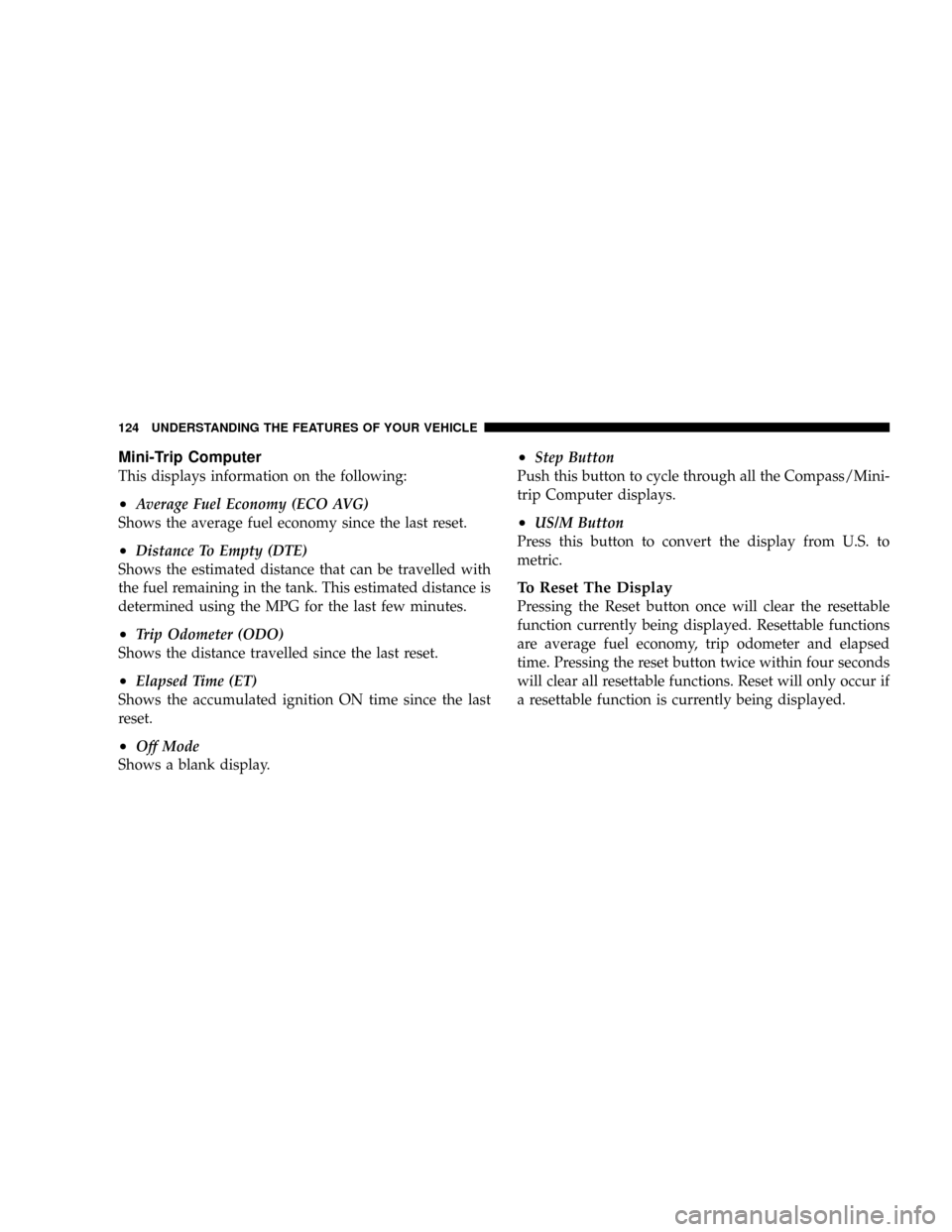
Mini-Trip Computer
This displays information on the following:
²Average Fuel Economy (ECO AVG)
Shows the average fuel economy since the last reset.
²Distance To Empty (DTE)
Shows the estimated distance that can be travelled with
the fuel remaining in the tank. This estimated distance is
determined using the MPG for the last few minutes.
²Trip Odometer (ODO)
Shows the distance travelled since the last reset.
²Elapsed Time (ET)
Shows the accumulated ignition ON time since the last
reset.
²Off Mode
Shows a blank display.
²Step Button
Push this button to cycle through all the Compass/Mini-
trip Computer displays.
²US/M Button
Press this button to convert the display from U.S. to
metric.
To Reset The Display
Pressing the Reset button once will clear the resettable
function currently being displayed. Resettable functions
are average fuel economy, trip odometer and elapsed
time. Pressing the reset button twice within four seconds
will clear all resettable functions. Reset will only occur if
a resettable function is currently being displayed.
124 UNDERSTANDING THE FEATURES OF YOUR VEHICLE