2004 CHRYSLER TOWN AND COUNTRY ignition
[x] Cancel search: ignitionPage 56 of 401
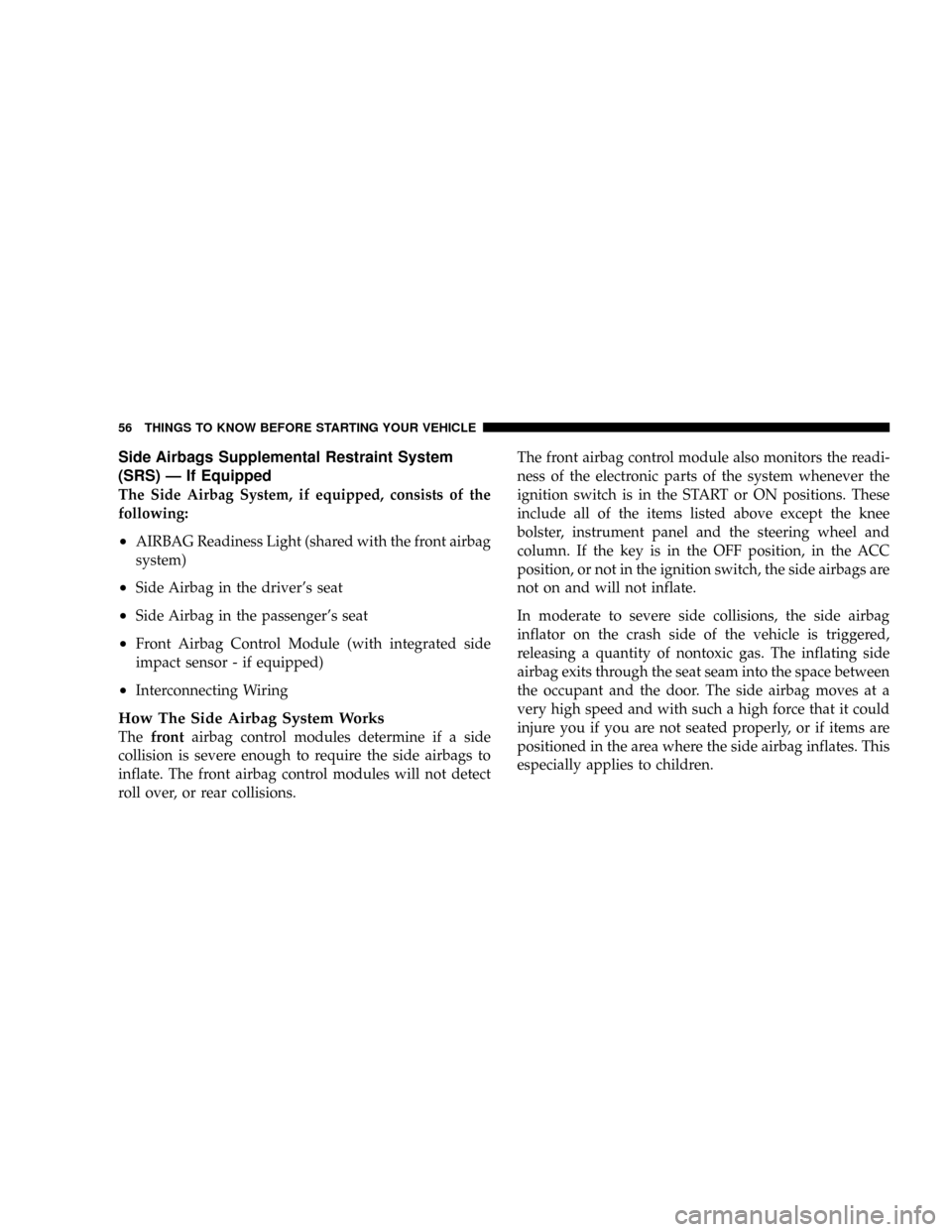
Side Airbags Supplemental Restraint System
(SRS) Ð If Equipped
The Side Airbag System, if equipped, consists of the
following:
²AIRBAG Readiness Light (shared with the front airbag
system)
²Side Airbag in the driver's seat
²Side Airbag in the passenger's seat
²Front Airbag Control Module (with integrated side
impact sensor - if equipped)
²Interconnecting Wiring
How The Side Airbag System Works
Thefrontairbag control modules determine if a side
collision is severe enough to require the side airbags to
inflate. The front airbag control modules will not detect
roll over, or rear collisions.The front airbag control module also monitors the readi-
ness of the electronic parts of the system whenever the
ignition switch is in the START or ON positions. These
include all of the items listed above except the knee
bolster, instrument panel and the steering wheel and
column. If the key is in the OFF position, in the ACC
position, or not in the ignition switch, the side airbags are
not on and will not inflate.
In moderate to severe side collisions, the side airbag
inflator on the crash side of the vehicle is triggered,
releasing a quantity of nontoxic gas. The inflating side
airbag exits through the seat seam into the space between
the occupant and the door. The side airbag moves at a
very high speed and with such a high force that it could
injure you if you are not seated properly, or if items are
positioned in the area where the side airbag inflates. This
especially applies to children.
56 THINGS TO KNOW BEFORE STARTING YOUR VEHICLE
Page 58 of 401
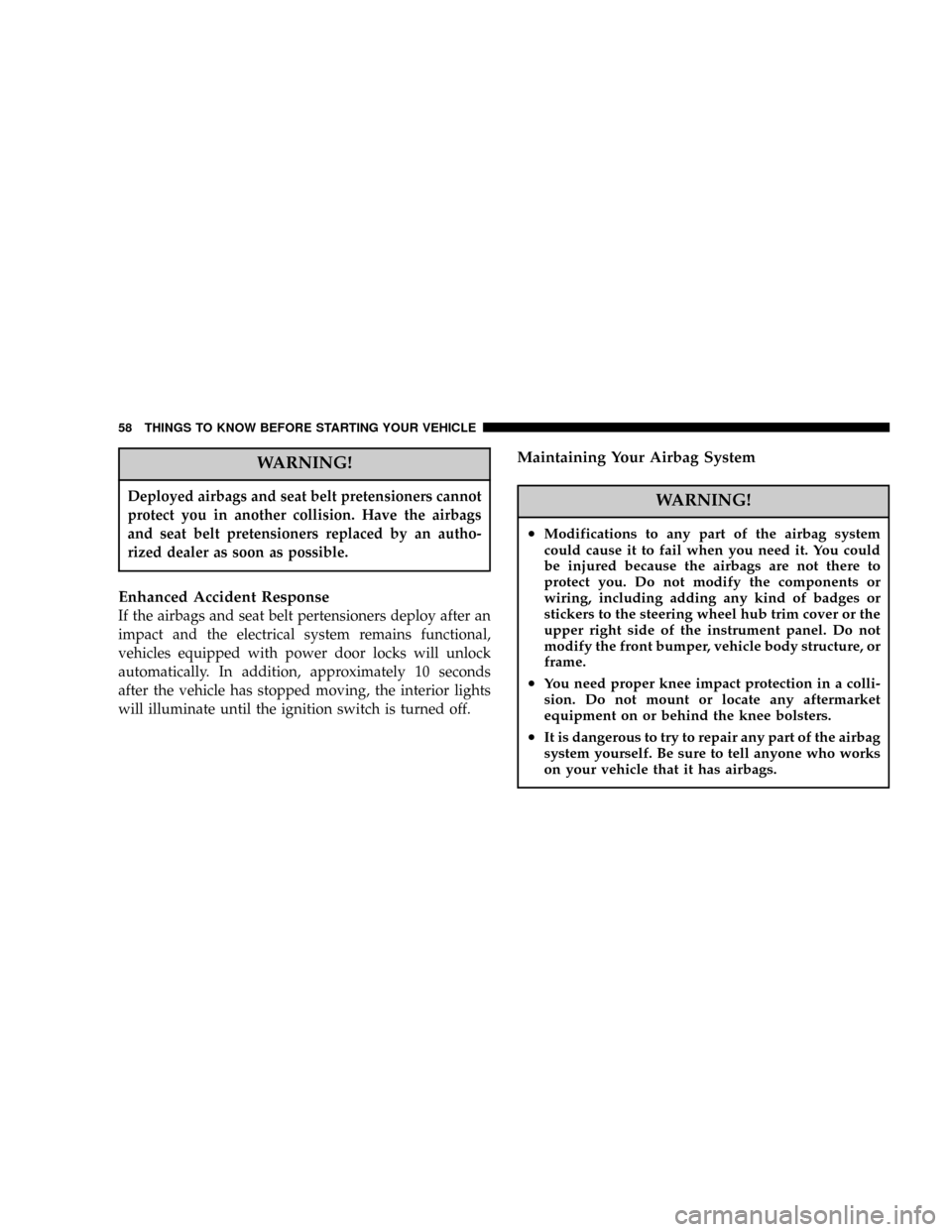
WARNING!
Deployed airbags and seat belt pretensioners cannot
protect you in another collision. Have the airbags
and seat belt pretensioners replaced by an autho-
rized dealer as soon as possible.
Enhanced Accident Response
If the airbags and seat belt pertensioners deploy after an
impact and the electrical system remains functional,
vehicles equipped with power door locks will unlock
automatically. In addition, approximately 10 seconds
after the vehicle has stopped moving, the interior lights
will illuminate until the ignition switch is turned off.
Maintaining Your Airbag System
WARNING!
²Modifications to any part of the airbag system
could cause it to fail when you need it. You could
be injured because the airbags are not there to
protect you. Do not modify the components or
wiring, including adding any kind of badges or
stickers to the steering wheel hub trim cover or the
upper right side of the instrument panel. Do not
modify the front bumper, vehicle body structure, or
frame.
²You need proper knee impact protection in a colli-
sion. Do not mount or locate any aftermarket
equipment on or behind the knee bolsters.
²It is dangerous to try to repair any part of the airbag
system yourself. Be sure to tell anyone who works
on your vehicle that it has airbags.
58 THINGS TO KNOW BEFORE STARTING YOUR VEHICLE
Page 59 of 401
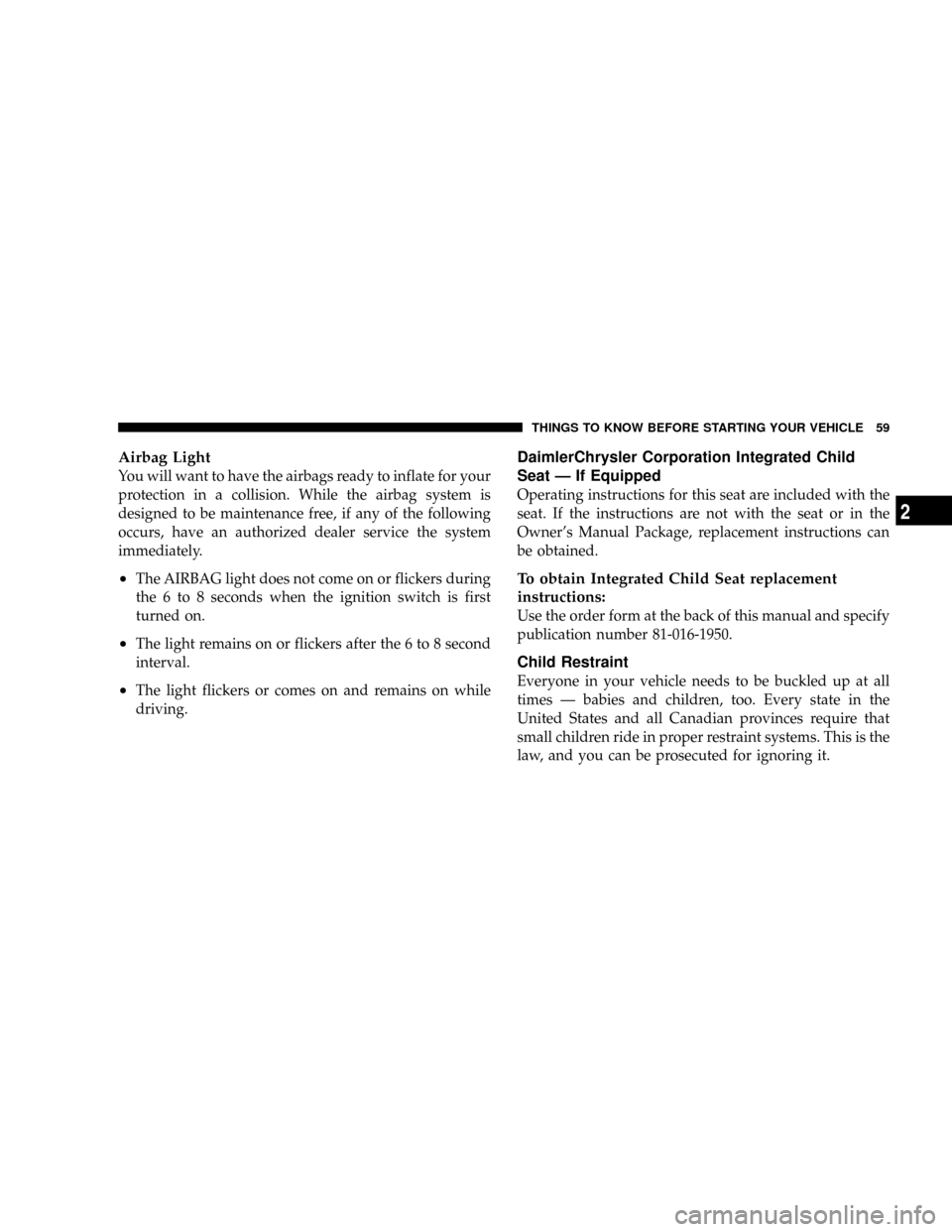
Airbag Light
You will want to have the airbags ready to inflate for your
protection in a collision. While the airbag system is
designed to be maintenance free, if any of the following
occurs, have an authorized dealer service the system
immediately.
²The AIRBAG light does not come on or flickers during
the 6 to 8 seconds when the ignition switch is first
turned on.
²The light remains on or flickers after the 6 to 8 second
interval.
²The light flickers or comes on and remains on while
driving.
DaimlerChrysler Corporation Integrated Child
Seat Ð If Equipped
Operating instructions for this seat are included with the
seat. If the instructions are not with the seat or in the
Owner's Manual Package, replacement instructions can
be obtained.
To obtain Integrated Child Seat replacement
instructions:
Use the order form at the back of this manual and specify
publication number 81-016-1950.
Child Restraint
Everyone in your vehicle needs to be buckled up at all
times Ð babies and children, too. Every state in the
United States and all Canadian provinces require that
small children ride in proper restraint systems. This is the
law, and you can be prosecuted for ignoring it.
THINGS TO KNOW BEFORE STARTING YOUR VEHICLE 59
2
Page 74 of 401
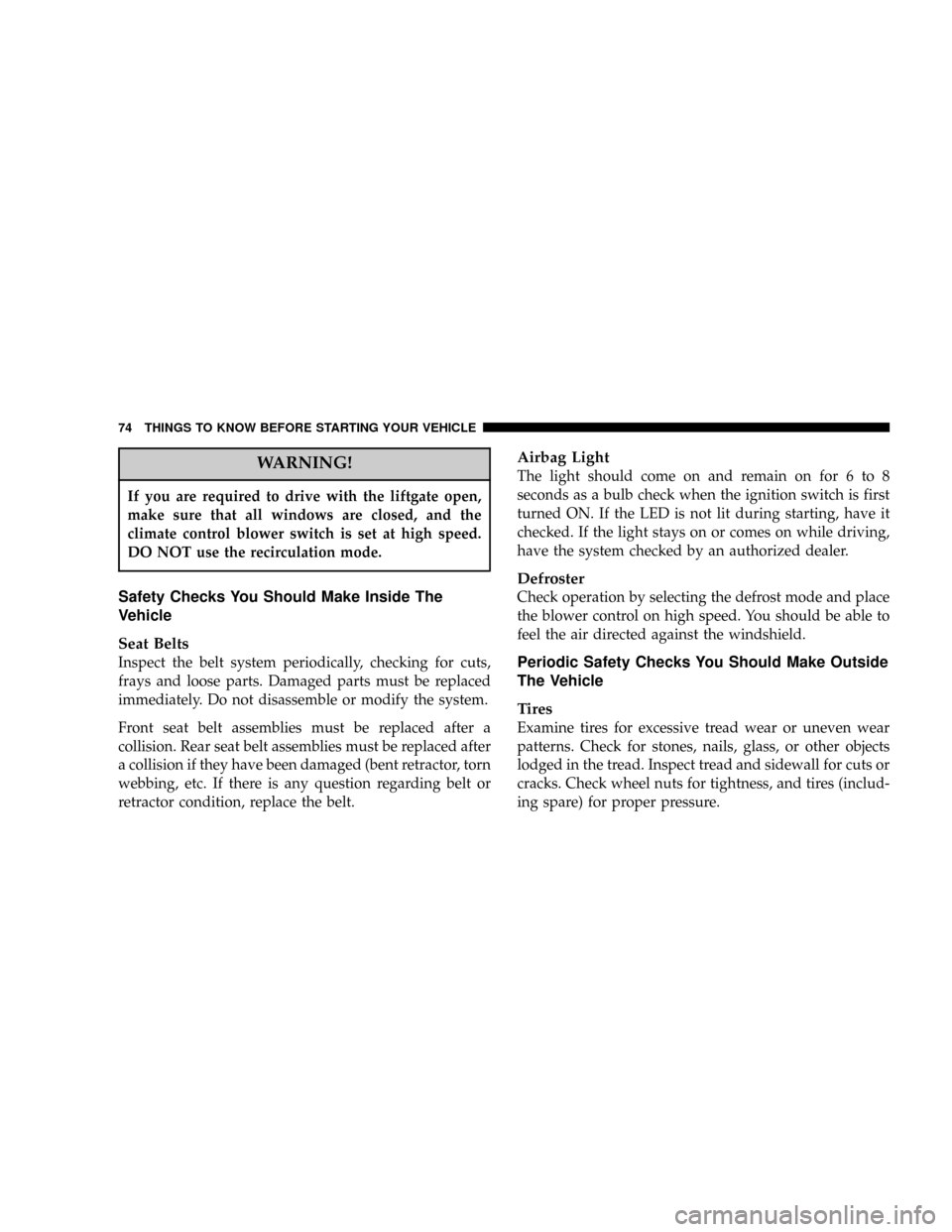
WARNING!
If you are required to drive with the liftgate open,
make sure that all windows are closed, and the
climate control blower switch is set at high speed.
DO NOT use the recirculation mode.
Safety Checks You Should Make Inside The
Vehicle
Seat Belts
Inspect the belt system periodically, checking for cuts,
frays and loose parts. Damaged parts must be replaced
immediately. Do not disassemble or modify the system.
Front seat belt assemblies must be replaced after a
collision. Rear seat belt assemblies must be replaced after
a collision if they have been damaged (bent retractor, torn
webbing, etc. If there is any question regarding belt or
retractor condition, replace the belt.
Airbag Light
The light should come on and remain on for 6 to 8
seconds as a bulb check when the ignition switch is first
turned ON. If the LED is not lit during starting, have it
checked. If the light stays on or comes on while driving,
have the system checked by an authorized dealer.
Defroster
Check operation by selecting the defrost mode and place
the blower control on high speed. You should be able to
feel the air directed against the windshield.
Periodic Safety Checks You Should Make Outside
The Vehicle
Tires
Examine tires for excessive tread wear or uneven wear
patterns. Check for stones, nails, glass, or other objects
lodged in the tread. Inspect tread and sidewall for cuts or
cracks. Check wheel nuts for tightness, and tires (includ-
ing spare) for proper pressure.
74 THINGS TO KNOW BEFORE STARTING YOUR VEHICLE
Page 102 of 401
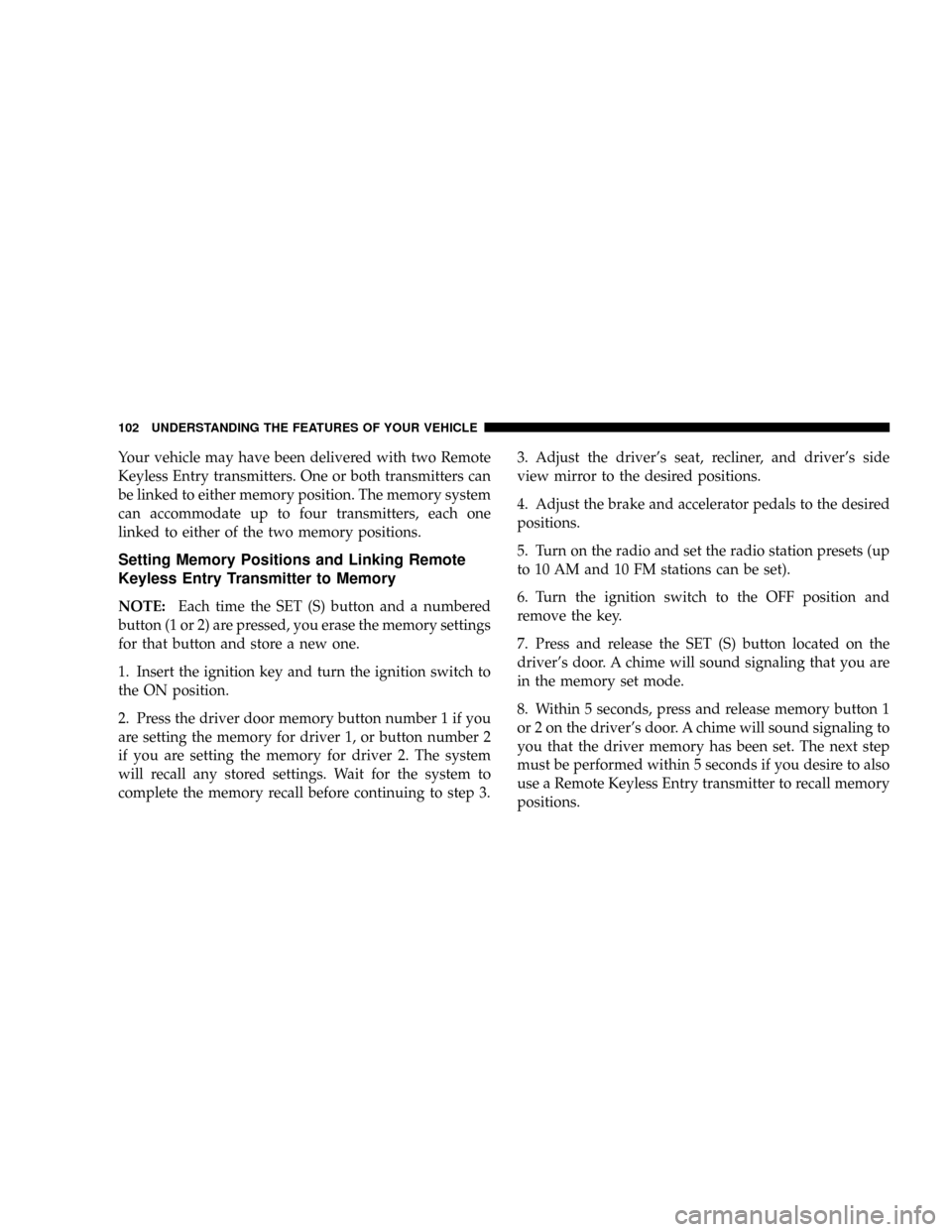
Your vehicle may have been delivered with two Remote
Keyless Entry transmitters. One or both transmitters can
be linked to either memory position. The memory system
can accommodate up to four transmitters, each one
linked to either of the two memory positions.
Setting Memory Positions and Linking Remote
Keyless Entry Transmitter to Memory
NOTE:Each time the SET (S) button and a numbered
button (1 or 2) are pressed, you erase the memory settings
for that button and store a new one.
1. Insert the ignition key and turn the ignition switch to
the ON position.
2. Press the driver door memory button number 1 if you
are setting the memory for driver 1, or button number 2
if you are setting the memory for driver 2. The system
will recall any stored settings. Wait for the system to
complete the memory recall before continuing to step 3.3. Adjust the driver's seat, recliner, and driver's side
view mirror to the desired positions.
4. Adjust the brake and accelerator pedals to the desired
positions.
5. Turn on the radio and set the radio station presets (up
to 10 AM and 10 FM stations can be set).
6. Turn the ignition switch to the OFF position and
remove the key.
7. Press and release the SET (S) button located on the
driver's door. A chime will sound signaling that you are
in the memory set mode.
8. Within 5 seconds, press and release memory button 1
or 2 on the driver's door. A chime will sound signaling to
you that the driver memory has been set. The next step
must be performed within 5 seconds if you desire to also
use a Remote Keyless Entry transmitter to recall memory
positions.
102 UNDERSTANDING THE FEATURES OF YOUR VEHICLE
Page 103 of 401
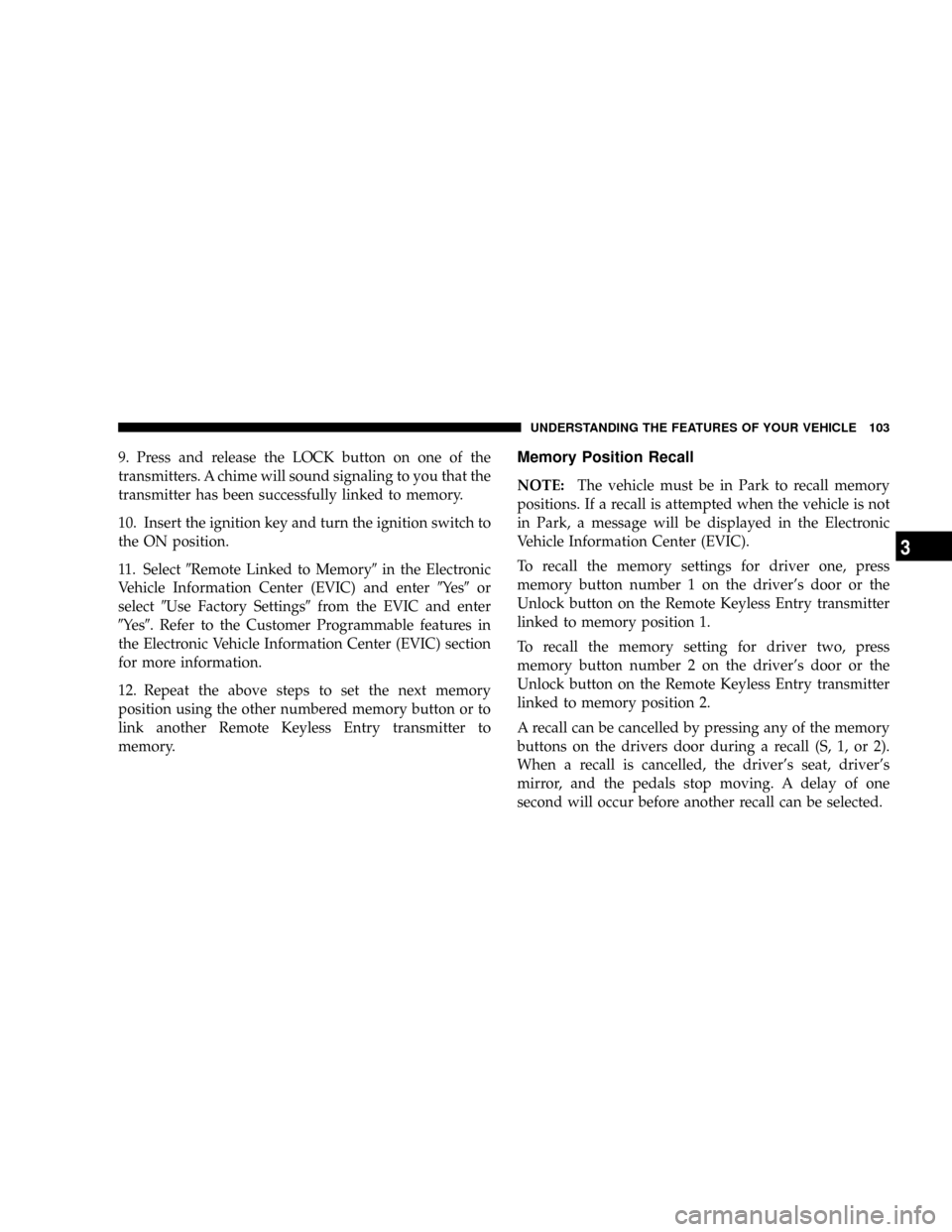
9. Press and release the LOCK button on one of the
transmitters. A chime will sound signaling to you that the
transmitter has been successfully linked to memory.
10. Insert the ignition key and turn the ignition switch to
the ON position.
11. Select9Remote Linked to Memory9in the Electronic
Vehicle Information Center (EVIC) and enter9Ye s9or
select9Use Factory Settings9from the EVIC and enter
9Ye s9. Refer to the Customer Programmable features in
the Electronic Vehicle Information Center (EVIC) section
for more information.
12. Repeat the above steps to set the next memory
position using the other numbered memory button or to
link another Remote Keyless Entry transmitter to
memory.Memory Position Recall
NOTE:The vehicle must be in Park to recall memory
positions. If a recall is attempted when the vehicle is not
in Park, a message will be displayed in the Electronic
Vehicle Information Center (EVIC).
To recall the memory settings for driver one, press
memory button number 1 on the driver's door or the
Unlock button on the Remote Keyless Entry transmitter
linked to memory position 1.
To recall the memory setting for driver two, press
memory button number 2 on the driver's door or the
Unlock button on the Remote Keyless Entry transmitter
linked to memory position 2.
A recall can be cancelled by pressing any of the memory
buttons on the drivers door during a recall (S, 1, or 2).
When a recall is cancelled, the driver's seat, driver's
mirror, and the pedals stop moving. A delay of one
second will occur before another recall can be selected.
UNDERSTANDING THE FEATURES OF YOUR VEHICLE 103
3
Page 104 of 401
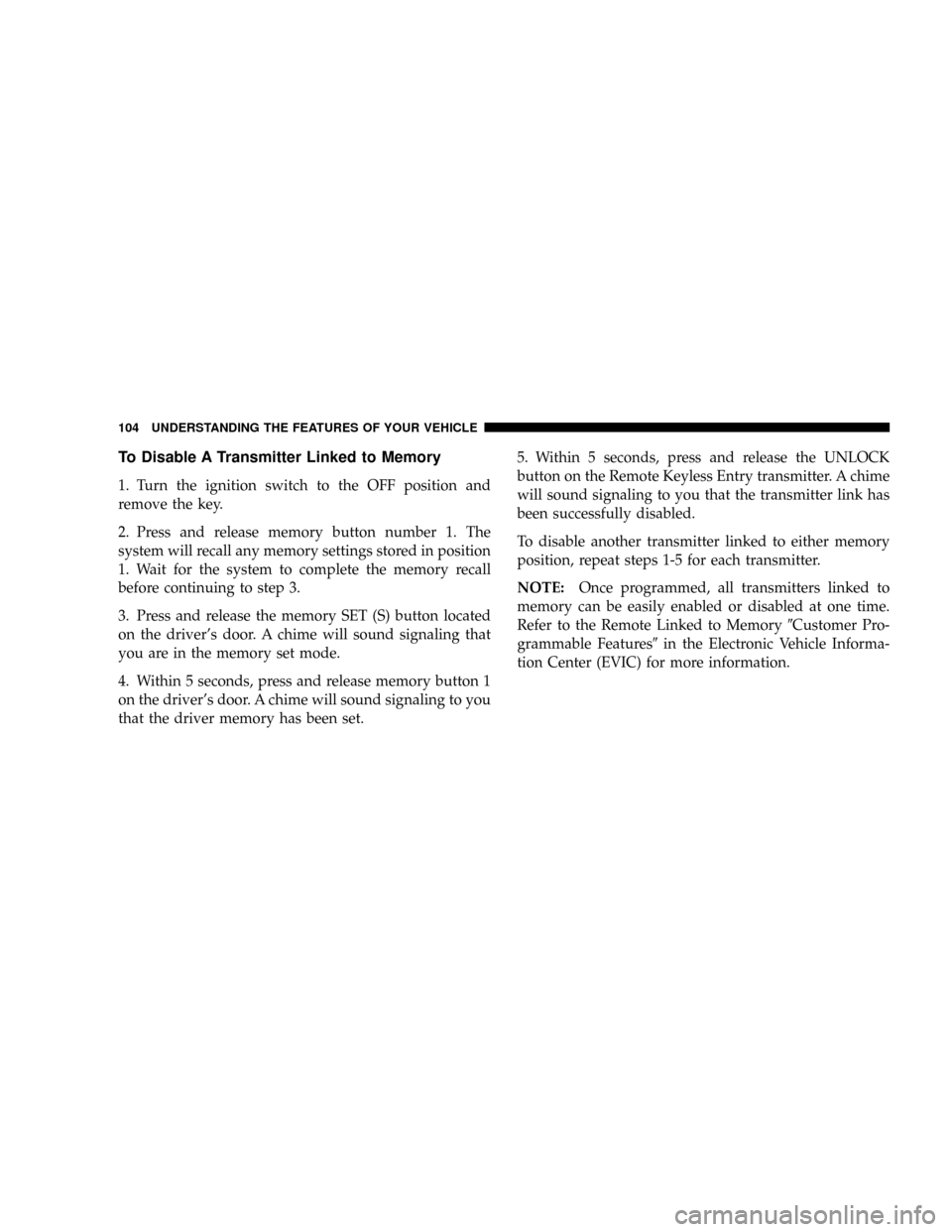
To Disable A Transmitter Linked to Memory
1. Turn the ignition switch to the OFF position and
remove the key.
2. Press and release memory button number 1. The
system will recall any memory settings stored in position
1. Wait for the system to complete the memory recall
before continuing to step 3.
3. Press and release the memory SET (S) button located
on the driver's door. A chime will sound signaling that
you are in the memory set mode.
4. Within 5 seconds, press and release memory button 1
on the driver's door. A chime will sound signaling to you
that the driver memory has been set.5. Within 5 seconds, press and release the UNLOCK
button on the Remote Keyless Entry transmitter. A chime
will sound signaling to you that the transmitter link has
been successfully disabled.
To disable another transmitter linked to either memory
position, repeat steps 1-5 for each transmitter.
NOTE:Once programmed, all transmitters linked to
memory can be easily enabled or disabled at one time.
Refer to the Remote Linked to Memory9Customer Pro-
grammable Features9in the Electronic Vehicle Informa-
tion Center (EVIC) for more information.
104 UNDERSTANDING THE FEATURES OF YOUR VEHICLE
Page 107 of 401
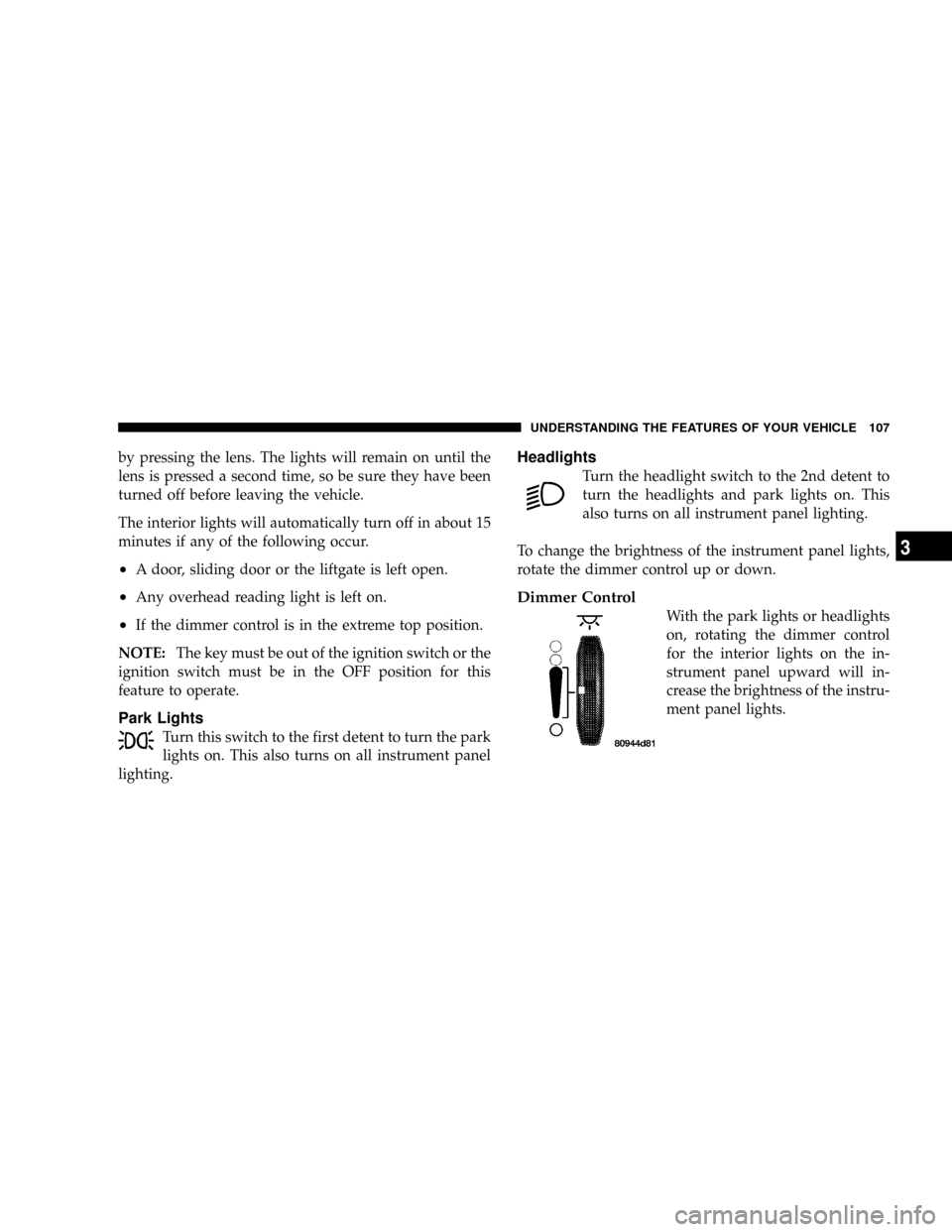
by pressing the lens. The lights will remain on until the
lens is pressed a second time, so be sure they have been
turned off before leaving the vehicle.
The interior lights will automatically turn off in about 15
minutes if any of the following occur.
²A door, sliding door or the liftgate is left open.
²Any overhead reading light is left on.
²If the dimmer control is in the extreme top position.
NOTE:The key must be out of the ignition switch or the
ignition switch must be in the OFF position for this
feature to operate.
Park Lights
Turn this switch to the first detent to turn the park
lights on. This also turns on all instrument panel
lighting.
Headlights
Turn the headlight switch to the 2nd detent to
turn the headlights and park lights on. This
also turns on all instrument panel lighting.
To change the brightness of the instrument panel lights,
rotate the dimmer control up or down.
Dimmer Control
With the park lights or headlights
on, rotating the dimmer control
for the interior lights on the in-
strument panel upward will in-
crease the brightness of the instru-
ment panel lights.
UNDERSTANDING THE FEATURES OF YOUR VEHICLE 107
3