Page 205 of 401
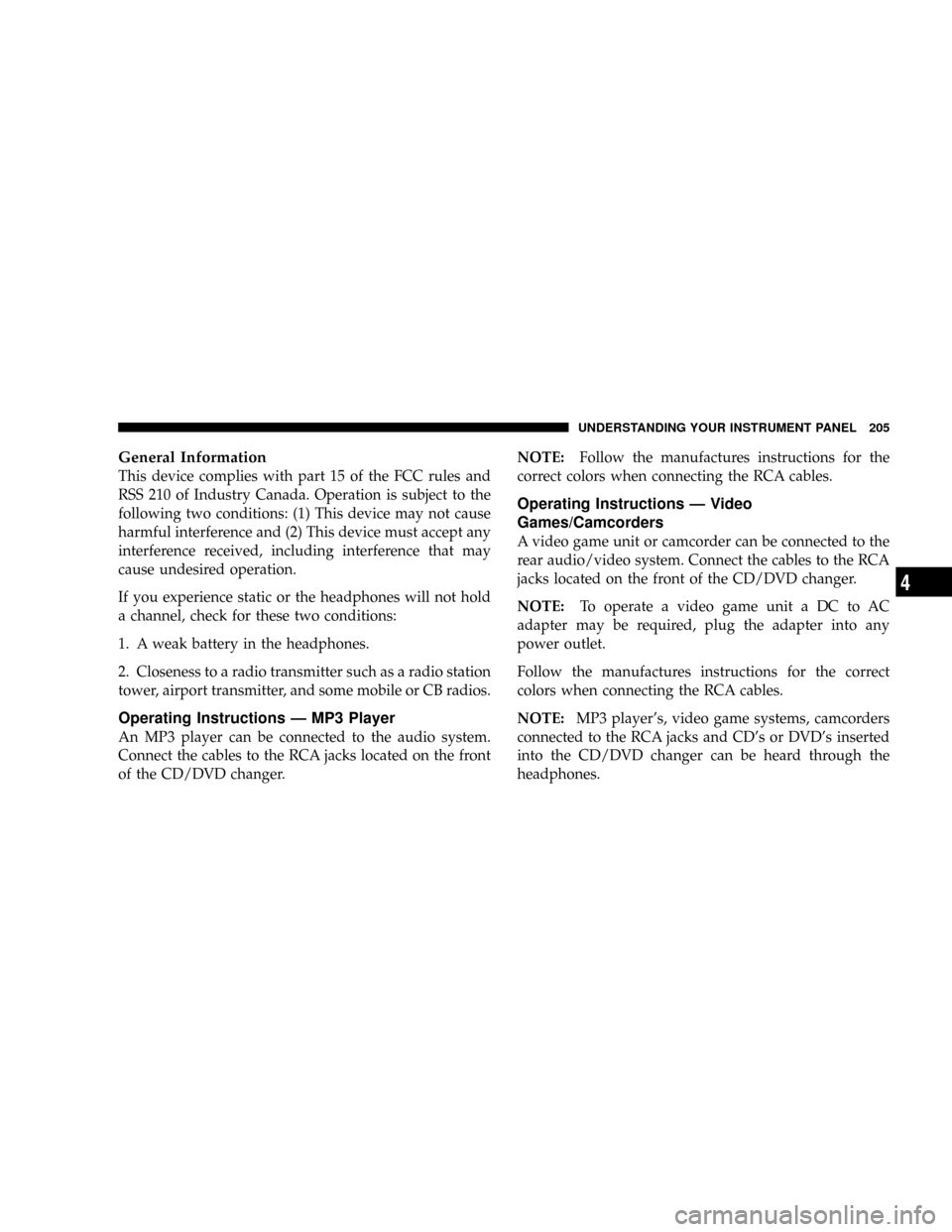
General Information
This device complies with part 15 of the FCC rules and
RSS 210 of Industry Canada. Operation is subject to the
following two conditions: (1) This device may not cause
harmful interference and (2) This device must accept any
interference received, including interference that may
cause undesired operation.
If you experience static or the headphones will not hold
a channel, check for these two conditions:
1. A weak battery in the headphones.
2. Closeness to a radio transmitter such as a radio station
tower, airport transmitter, and some mobile or CB radios.
Operating Instructions Ð MP3 Player
An MP3 player can be connected to the audio system.
Connect the cables to the RCA jacks located on the front
of the CD/DVD changer.NOTE:Follow the manufactures instructions for the
correct colors when connecting the RCA cables.
Operating Instructions Ð Video
Games/Camcorders
A video game unit or camcorder can be connected to the
rear audio/video system. Connect the cables to the RCA
jacks located on the front of the CD/DVD changer.
NOTE:To operate a video game unit a DC to AC
adapter may be required, plug the adapter into any
power outlet.
Follow the manufactures instructions for the correct
colors when connecting the RCA cables.
NOTE:MP3 player's, video game systems, camcorders
connected to the RCA jacks and CD's or DVD's inserted
into the CD/DVD changer can be heard through the
headphones.
UNDERSTANDING YOUR INSTRUMENT PANEL 205
4
Page 218 of 401
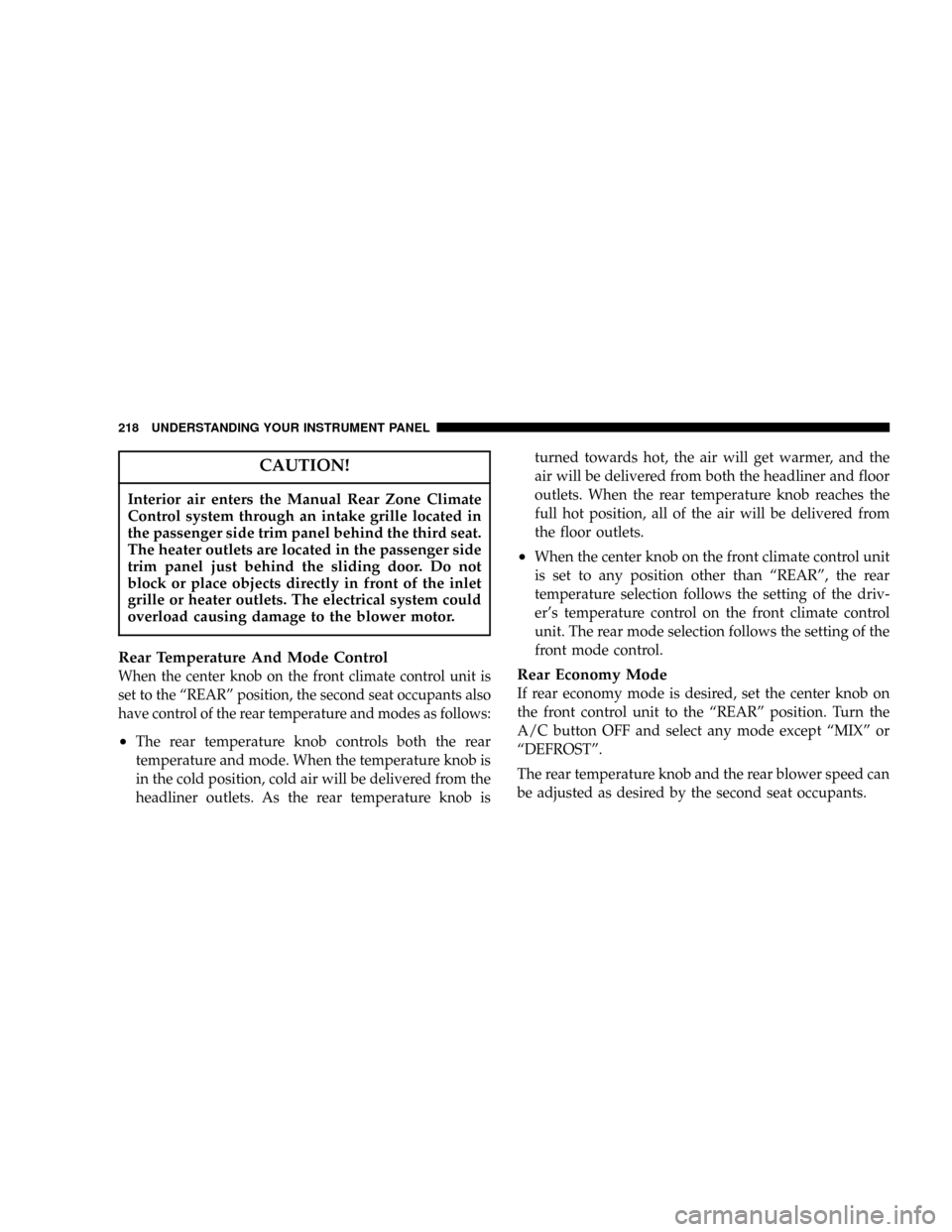
CAUTION!
Interior air enters the Manual Rear Zone Climate
Control system through an intake grille located in
the passenger side trim panel behind the third seat.
The heater outlets are located in the passenger side
trim panel just behind the sliding door. Do not
block or place objects directly in front of the inlet
grille or heater outlets. The electrical system could
overload causing damage to the blower motor.
Rear Temperature And Mode Control
When the center knob on the front climate control unit is
set to the ªREARº position, the second seat occupants also
have control of the rear temperature and modes as follows:
²The rear temperature knob controls both the rear
temperature and mode. When the temperature knob is
in the cold position, cold air will be delivered from the
headliner outlets. As the rear temperature knob isturned towards hot, the air will get warmer, and the
air will be delivered from both the headliner and floor
outlets. When the rear temperature knob reaches the
full hot position, all of the air will be delivered from
the floor outlets.
²When the center knob on the front climate control unit
is set to any position other than ªREARº, the rear
temperature selection follows the setting of the driv-
er's temperature control on the front climate control
unit. The rear mode selection follows the setting of the
front mode control.
Rear Economy Mode
If rear economy mode is desired, set the center knob on
the front control unit to the ªREARº position. Turn the
A/C button OFF and select any mode except ªMIXº or
ªDEFROSTº.
The rear temperature knob and the rear blower speed can
be adjusted as desired by the second seat occupants.
218 UNDERSTANDING YOUR INSTRUMENT PANEL
Page 229 of 401
Window Fogging
Vehicle windows tend to fog on the inside in mild rainy
or humid weather. To clear the windows, use the A/C,
PANEL and blower controls. Direct the panel outlets
toward the side windows. Do not use the Recirculation
mode without A/C for long periods as fogging may
occur.
Interior fogging on the windshield can be quickly re-
moved by using the defrost mode.
Outside Air Intake
Make sure the air intake, located directly in front of the
windshield, is free of obstructions such as leaves. Leaves
collected in the air intake may reduce airflow and if they
enter the plenum they could plug the water drains. In
winter months make sure the air intake is clear of ice,
slush and snow.
Operating Tips
UNDERSTANDING YOUR INSTRUMENT PANEL 229
4
Page 237 of 401
mTire Rotation Recommendations............273
mFuel Requirements......................274
NReformulated Gasoline.................275
NGasoline/Oxygenate Blends..............275
NMMT In Gasoline.....................276
NSulfur In Gasoline.....................277
NMaterials Added To Fuel................277
NFuel System Cautions..................278
NCarbon Monoxide Warnings..............278
mAdding Fuel..........................279NFuel Filler Cap (Gas Cap)...............279
mVehicle Loading........................281
NVehicle Certification Label...............281
NGross Vehicle Weight Rating (GVWR).......282
NGross Axle Weight Rating (GAWR).........282
NOverloading.........................282
NLoading............................283
mTrailer Towing.........................284
NWarranty Requirements.................284
STARTING AND OPERATING 237
5
Page 239 of 401
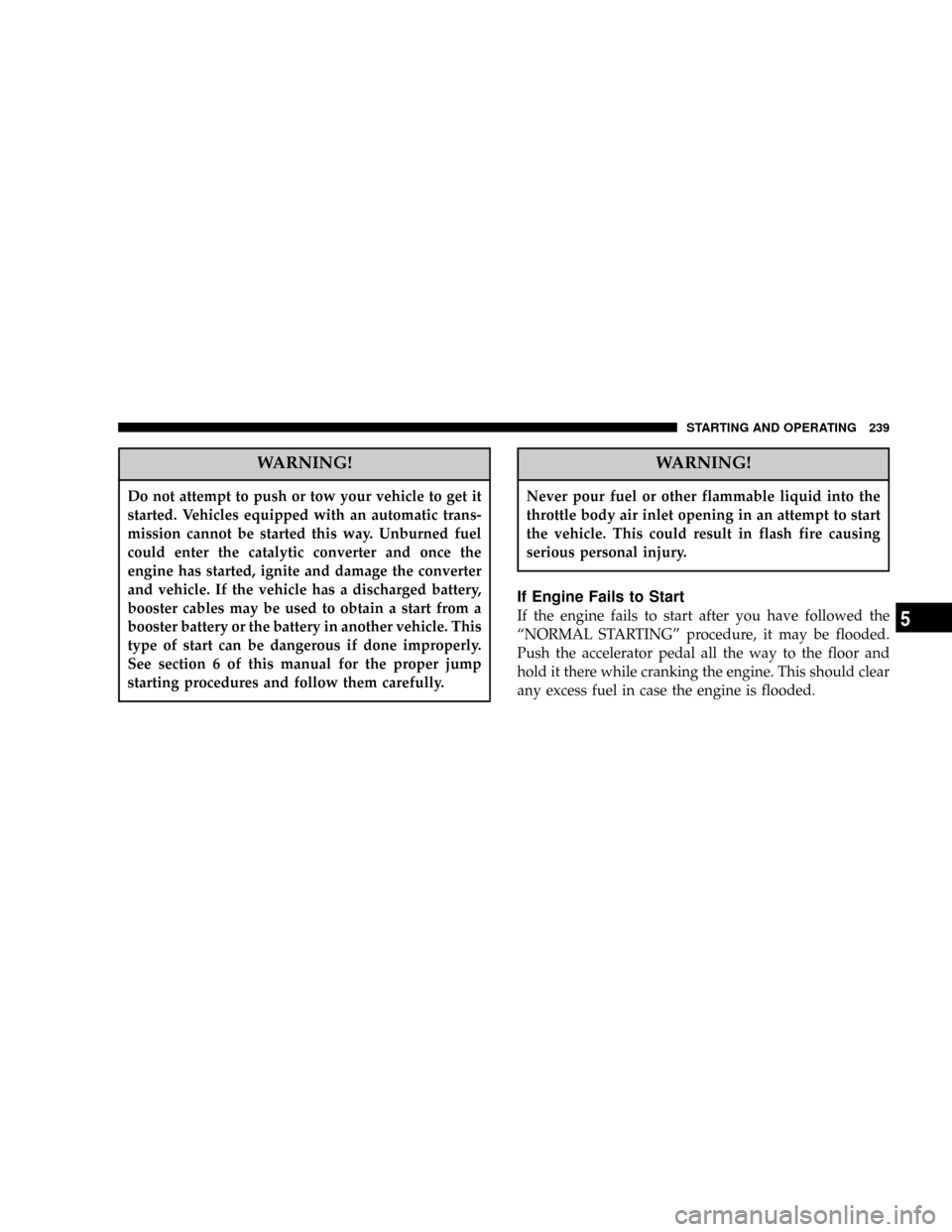
WARNING!
Do not attempt to push or tow your vehicle to get it
started. Vehicles equipped with an automatic trans-
mission cannot be started this way. Unburned fuel
could enter the catalytic converter and once the
engine has started, ignite and damage the converter
and vehicle. If the vehicle has a discharged battery,
booster cables may be used to obtain a start from a
booster battery or the battery in another vehicle. This
type of start can be dangerous if done improperly.
See section 6 of this manual for the proper jump
starting procedures and follow them carefully.
WARNING!
Never pour fuel or other flammable liquid into the
throttle body air inlet opening in an attempt to start
the vehicle. This could result in flash fire causing
serious personal injury.
If Engine Fails to Start
If the engine fails to start after you have followed the
ªNORMAL STARTINGº procedure, it may be flooded.
Push the accelerator pedal all the way to the floor and
hold it there while cranking the engine. This should clear
any excess fuel in case the engine is flooded.
STARTING AND OPERATING 239
5
Page 243 of 401
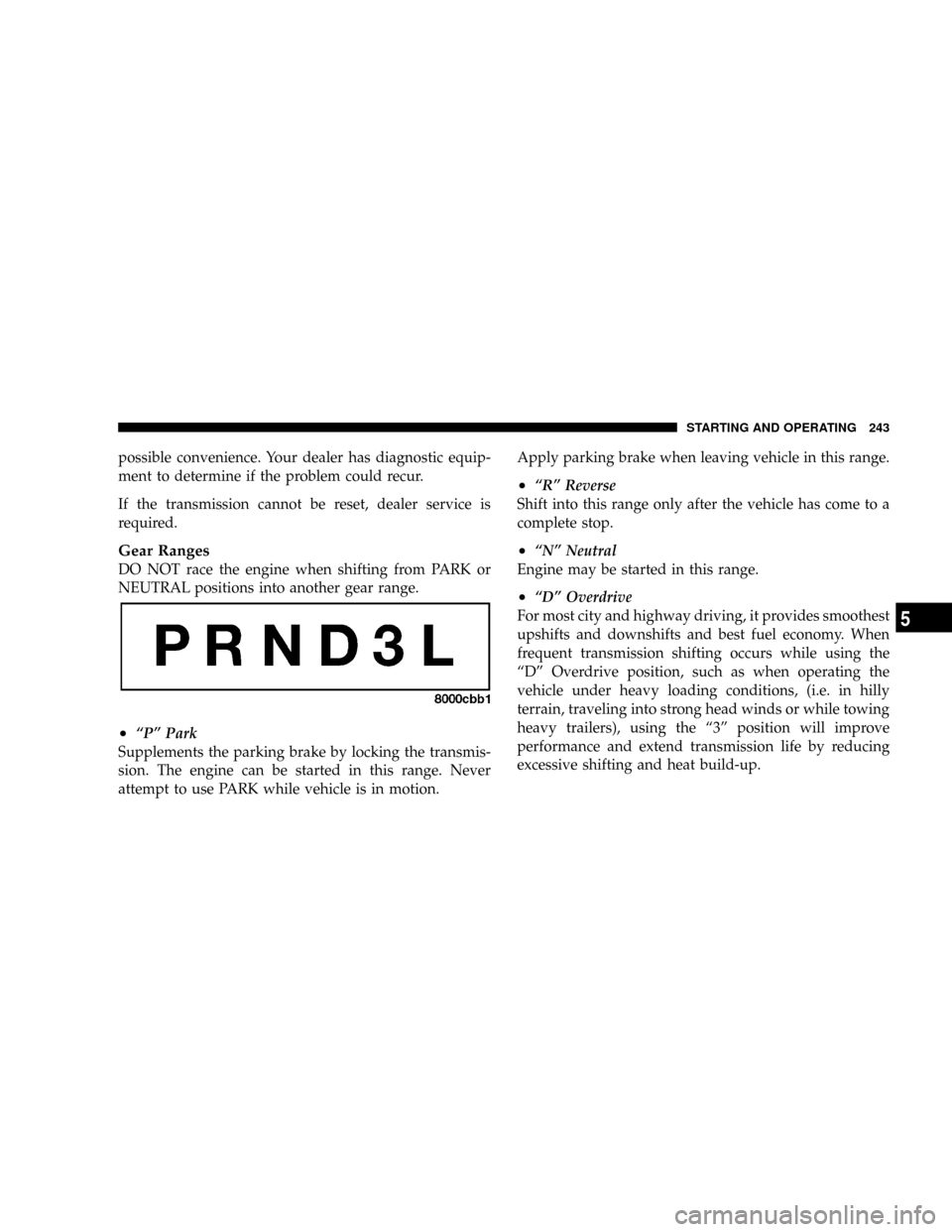
possible convenience. Your dealer has diagnostic equip-
ment to determine if the problem could recur.
If the transmission cannot be reset, dealer service is
required.
Gear Ranges
DO NOT race the engine when shifting from PARK or
NEUTRAL positions into another gear range.
²ªPº Park
Supplements the parking brake by locking the transmis-
sion. The engine can be started in this range. Never
attempt to use PARK while vehicle is in motion.Apply parking brake when leaving vehicle in this range.
²ªRº Reverse
Shift into this range only after the vehicle has come to a
complete stop.
²ªNº Neutral
Engine may be started in this range.
²ªDº Overdrive
For most city and highway driving, it provides smoothest
upshifts and downshifts and best fuel economy. When
frequent transmission shifting occurs while using the
ªDº Overdrive position, such as when operating the
vehicle under heavy loading conditions, (i.e. in hilly
terrain, traveling into strong head winds or while towing
heavy trailers), using the ª3º position will improve
performance and extend transmission life by reducing
excessive shifting and heat build-up.
STARTING AND OPERATING 243
5
Page 246 of 401
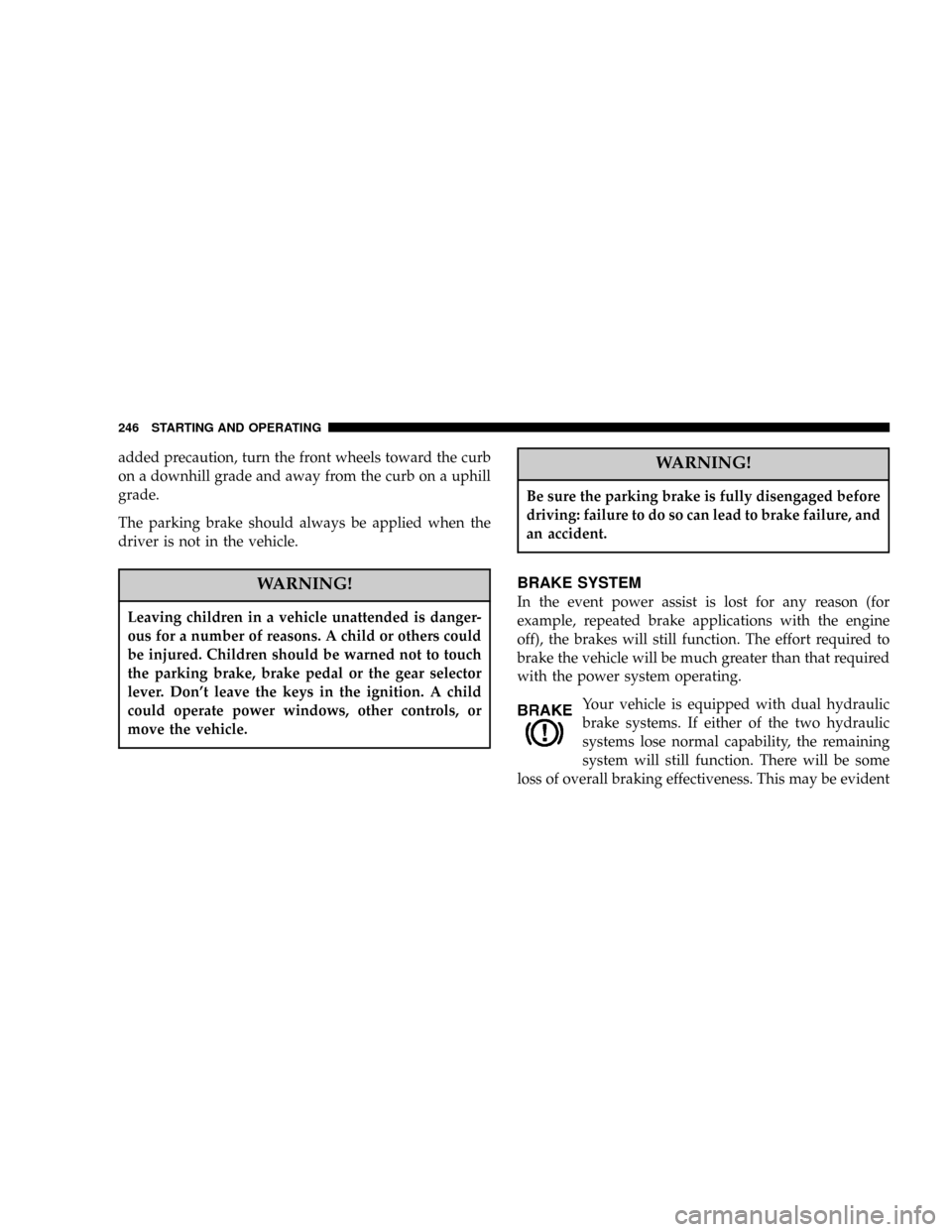
added precaution, turn the front wheels toward the curb
on a downhill grade and away from the curb on a uphill
grade.
The parking brake should always be applied when the
driver is not in the vehicle.
WARNING!
Leaving children in a vehicle unattended is danger-
ous for a number of reasons. A child or others could
be injured. Children should be warned not to touch
the parking brake, brake pedal or the gear selector
lever. Don't leave the keys in the ignition. A child
could operate power windows, other controls, or
move the vehicle.
WARNING!
Be sure the parking brake is fully disengaged before
driving: failure to do so can lead to brake failure, and
an accident.
BRAKE SYSTEM
In the event power assist is lost for any reason (for
example, repeated brake applications with the engine
off), the brakes will still function. The effort required to
brake the vehicle will be much greater than that required
with the power system operating.
Your vehicle is equipped with dual hydraulic
brake systems. If either of the two hydraulic
systems lose normal capability, the remaining
system will still function. There will be some
loss of overall braking effectiveness. This may be evident
246 STARTING AND OPERATING
Page 257 of 401
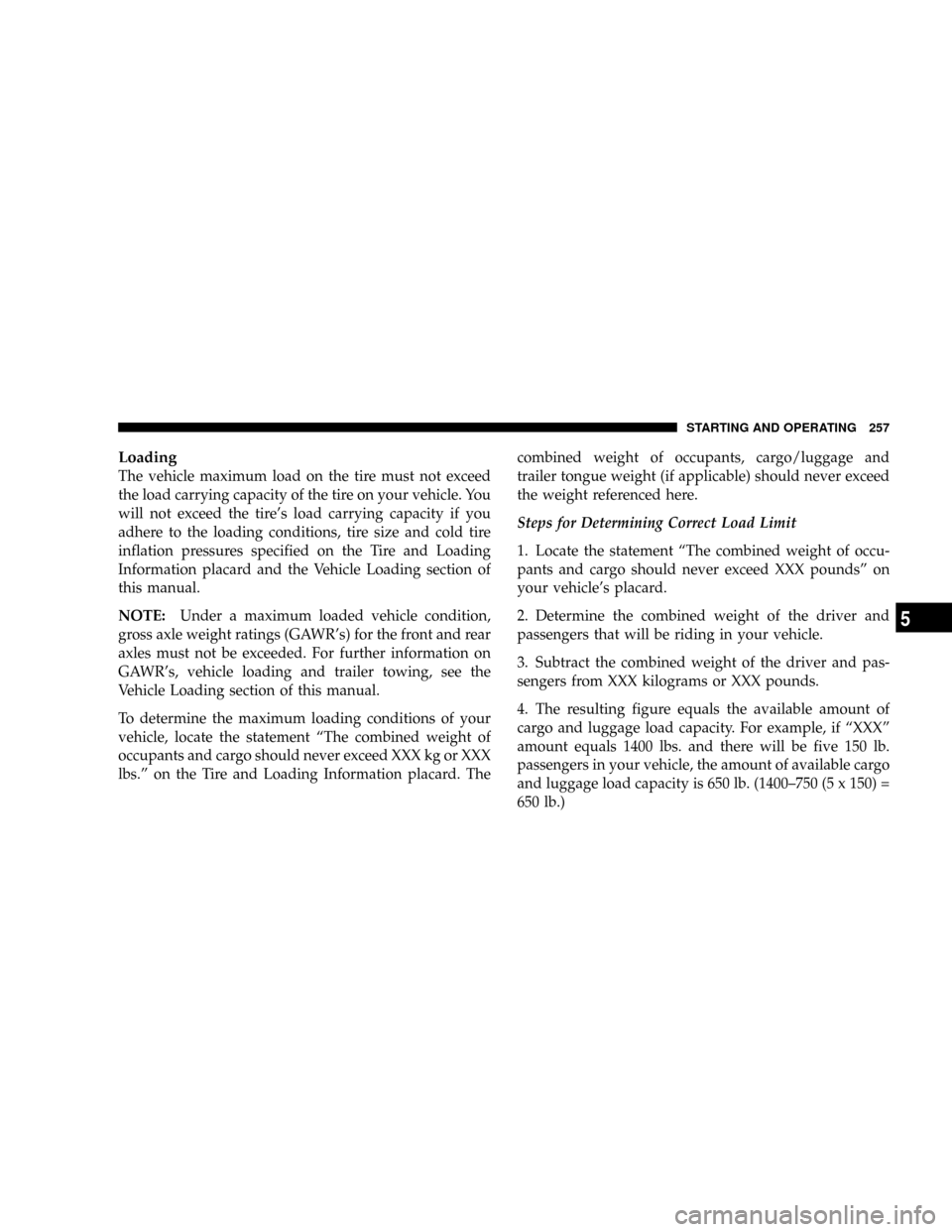
Loading
The vehicle maximum load on the tire must not exceed
the load carrying capacity of the tire on your vehicle. You
will not exceed the tire's load carrying capacity if you
adhere to the loading conditions, tire size and cold tire
inflation pressures specified on the Tire and Loading
Information placard and the Vehicle Loading section of
this manual.
NOTE:Under a maximum loaded vehicle condition,
gross axle weight ratings (GAWR's) for the front and rear
axles must not be exceeded. For further information on
GAWR's, vehicle loading and trailer towing, see the
Vehicle Loading section of this manual.
To determine the maximum loading conditions of your
vehicle, locate the statement ªThe combined weight of
occupants and cargo should never exceed XXX kg or XXX
lbs.º on the Tire and Loading Information placard. Thecombined weight of occupants, cargo/luggage and
trailer tongue weight (if applicable) should never exceed
the weight referenced here.
Steps for Determining Correct Load Limit
1. Locate the statement ªThe combined weight of occu-
pants and cargo should never exceed XXX poundsº on
your vehicle's placard.
2. Determine the combined weight of the driver and
passengers that will be riding in your vehicle.
3. Subtract the combined weight of the driver and pas-
sengers from XXX kilograms or XXX pounds.
4. The resulting figure equals the available amount of
cargo and luggage load capacity. For example, if ªXXXº
amount equals 1400 lbs. and there will be five 150 lb.
passengers in your vehicle, the amount of available cargo
and luggage load capacity is 650 lb. (1400±750 (5 x 150) =
650 lb.)
STARTING AND OPERATING 257
5