2004 CHRYSLER TOWN AND COUNTRY buttons
[x] Cancel search: buttonsPage 169 of 401
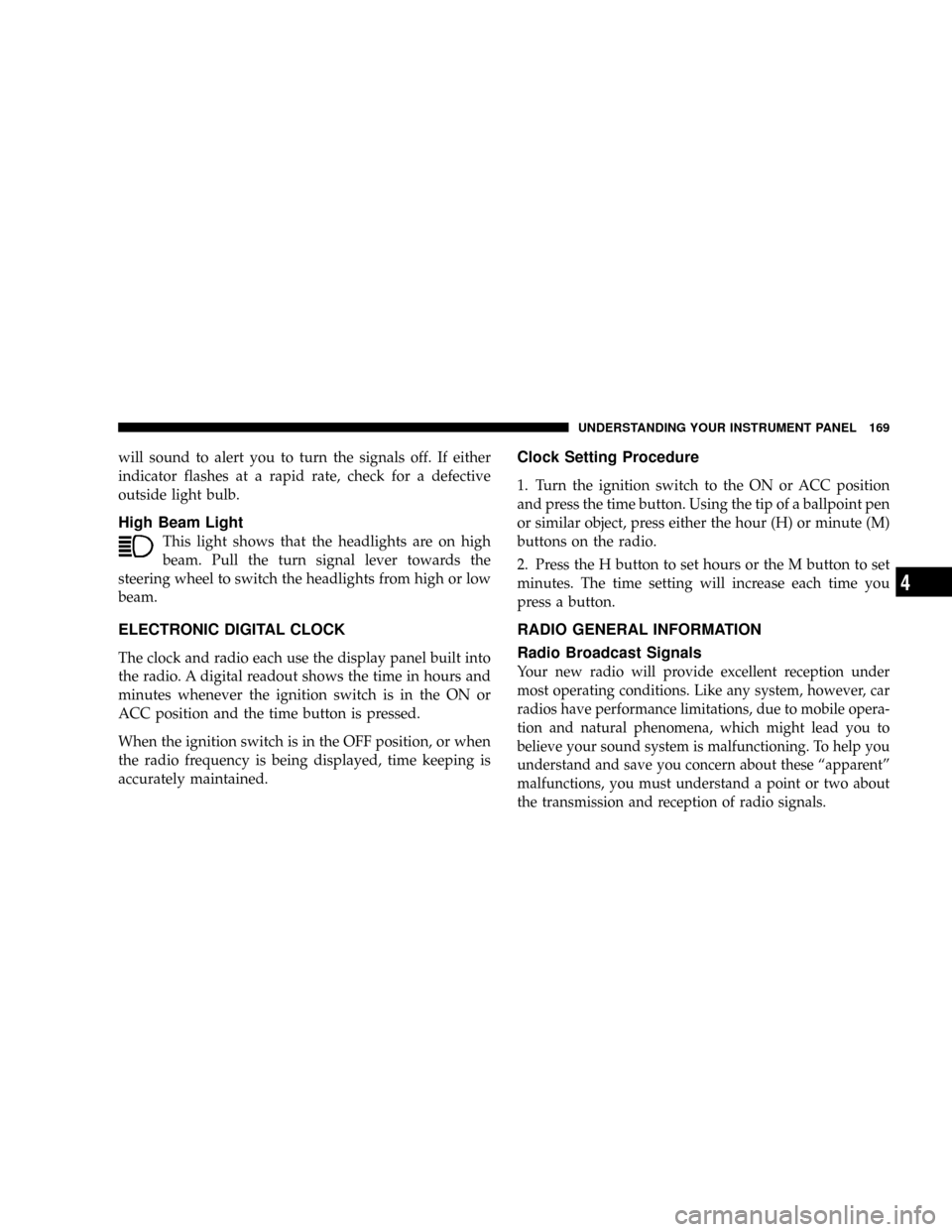
will sound to alert you to turn the signals off. If either
indicator flashes at a rapid rate, check for a defective
outside light bulb.
High Beam Light
This light shows that the headlights are on high
beam. Pull the turn signal lever towards the
steering wheel to switch the headlights from high or low
beam.
ELECTRONIC DIGITAL CLOCK
The clock and radio each use the display panel built into
the radio. A digital readout shows the time in hours and
minutes whenever the ignition switch is in the ON or
ACC position and the time button is pressed.
When the ignition switch is in the OFF position, or when
the radio frequency is being displayed, time keeping is
accurately maintained.
Clock Setting Procedure
1. Turn the ignition switch to the ON or ACC position
and press the time button. Using the tip of a ballpoint pen
or similar object, press either the hour (H) or minute (M)
buttons on the radio.
2. Press the H button to set hours or the M button to set
minutes. The time setting will increase each time you
press a button.
RADIO GENERAL INFORMATION
Radio Broadcast Signals
Your new radio will provide excellent reception under
most operating conditions. Like any system, however, car
radios have performance limitations, due to mobile opera-
tion and natural phenomena, which might lead you to
believe your sound system is malfunctioning. To help you
understand and save you concern about these ªapparentº
malfunctions, you must understand a point or two about
the transmission and reception of radio signals.
UNDERSTANDING YOUR INSTRUMENT PANEL 169
4
Page 180 of 401
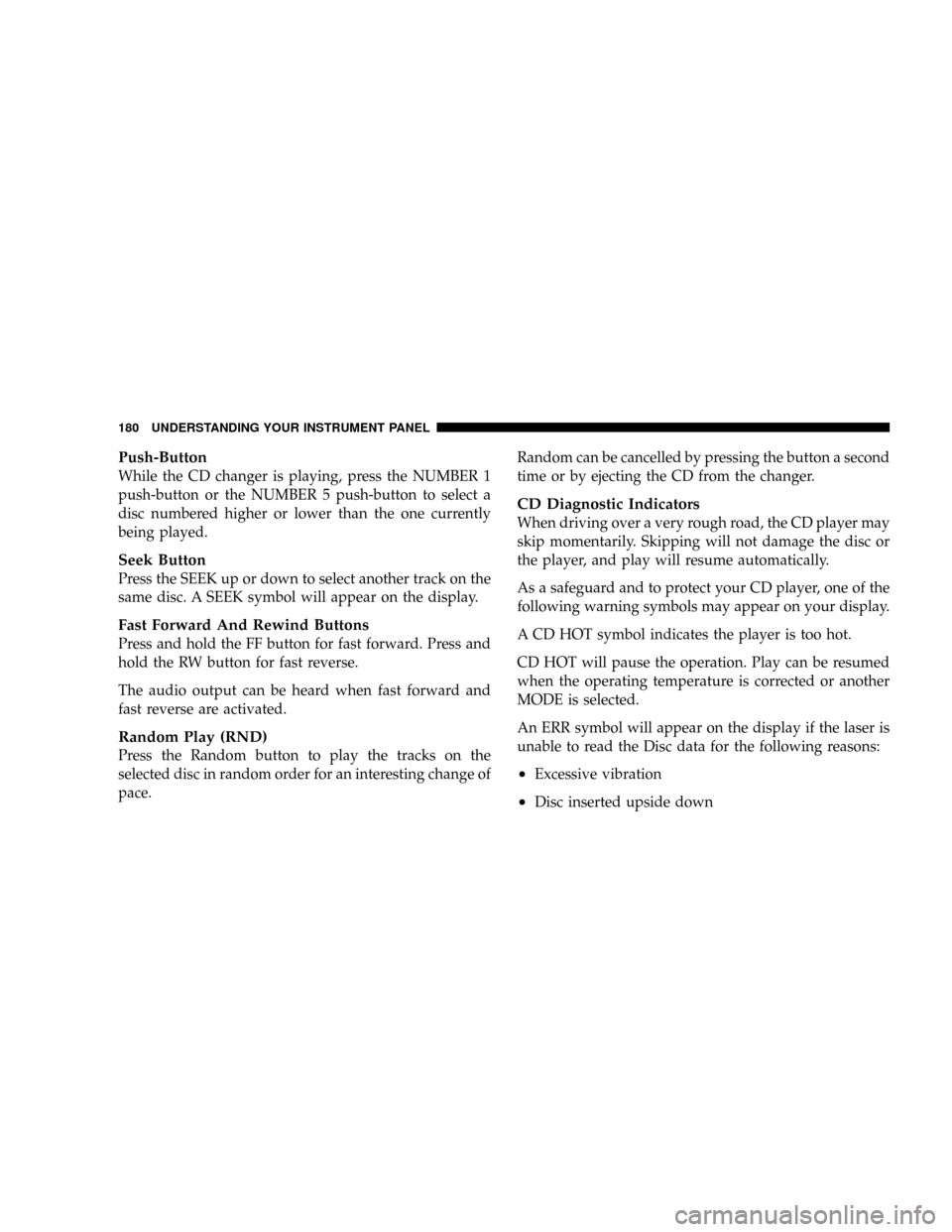
Push-Button
While the CD changer is playing, press the NUMBER 1
push-button or the NUMBER 5 push-button to select a
disc numbered higher or lower than the one currently
being played.
Seek Button
Press the SEEK up or down to select another track on the
same disc. A SEEK symbol will appear on the display.
Fast Forward And Rewind Buttons
Press and hold the FF button for fast forward. Press and
hold the RW button for fast reverse.
The audio output can be heard when fast forward and
fast reverse are activated.
Random Play (RND)
Press the Random button to play the tracks on the
selected disc in random order for an interesting change of
pace.Random can be cancelled by pressing the button a second
time or by ejecting the CD from the changer.
CD Diagnostic Indicators
When driving over a very rough road, the CD player may
skip momentarily. Skipping will not damage the disc or
the player, and play will resume automatically.
As a safeguard and to protect your CD player, one of the
following warning symbols may appear on your display.
A CD HOT symbol indicates the player is too hot.
CD HOT will pause the operation. Play can be resumed
when the operating temperature is corrected or another
MODE is selected.
An ERR symbol will appear on the display if the laser is
unable to read the Disc data for the following reasons:
²Excessive vibration
²Disc inserted upside down
180 UNDERSTANDING YOUR INSTRUMENT PANEL
Page 193 of 401
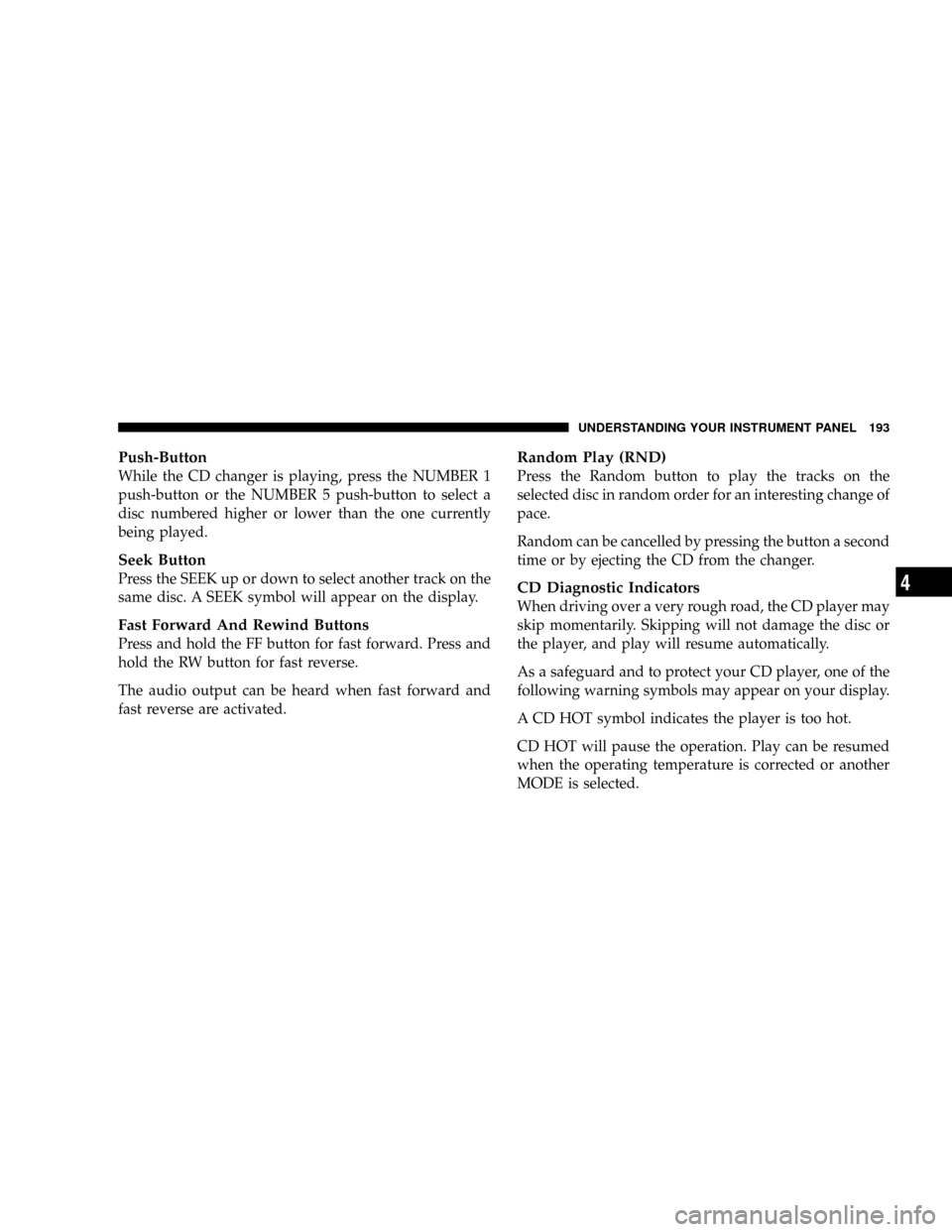
Push-Button
While the CD changer is playing, press the NUMBER 1
push-button or the NUMBER 5 push-button to select a
disc numbered higher or lower than the one currently
being played.
Seek Button
Press the SEEK up or down to select another track on the
same disc. A SEEK symbol will appear on the display.
Fast Forward And Rewind Buttons
Press and hold the FF button for fast forward. Press and
hold the RW button for fast reverse.
The audio output can be heard when fast forward and
fast reverse are activated.
Random Play (RND)
Press the Random button to play the tracks on the
selected disc in random order for an interesting change of
pace.
Random can be cancelled by pressing the button a second
time or by ejecting the CD from the changer.
CD Diagnostic Indicators
When driving over a very rough road, the CD player may
skip momentarily. Skipping will not damage the disc or
the player, and play will resume automatically.
As a safeguard and to protect your CD player, one of the
following warning symbols may appear on your display.
A CD HOT symbol indicates the player is too hot.
CD HOT will pause the operation. Play can be resumed
when the operating temperature is corrected or another
MODE is selected.
UNDERSTANDING YOUR INSTRUMENT PANEL 193
4
Page 197 of 401
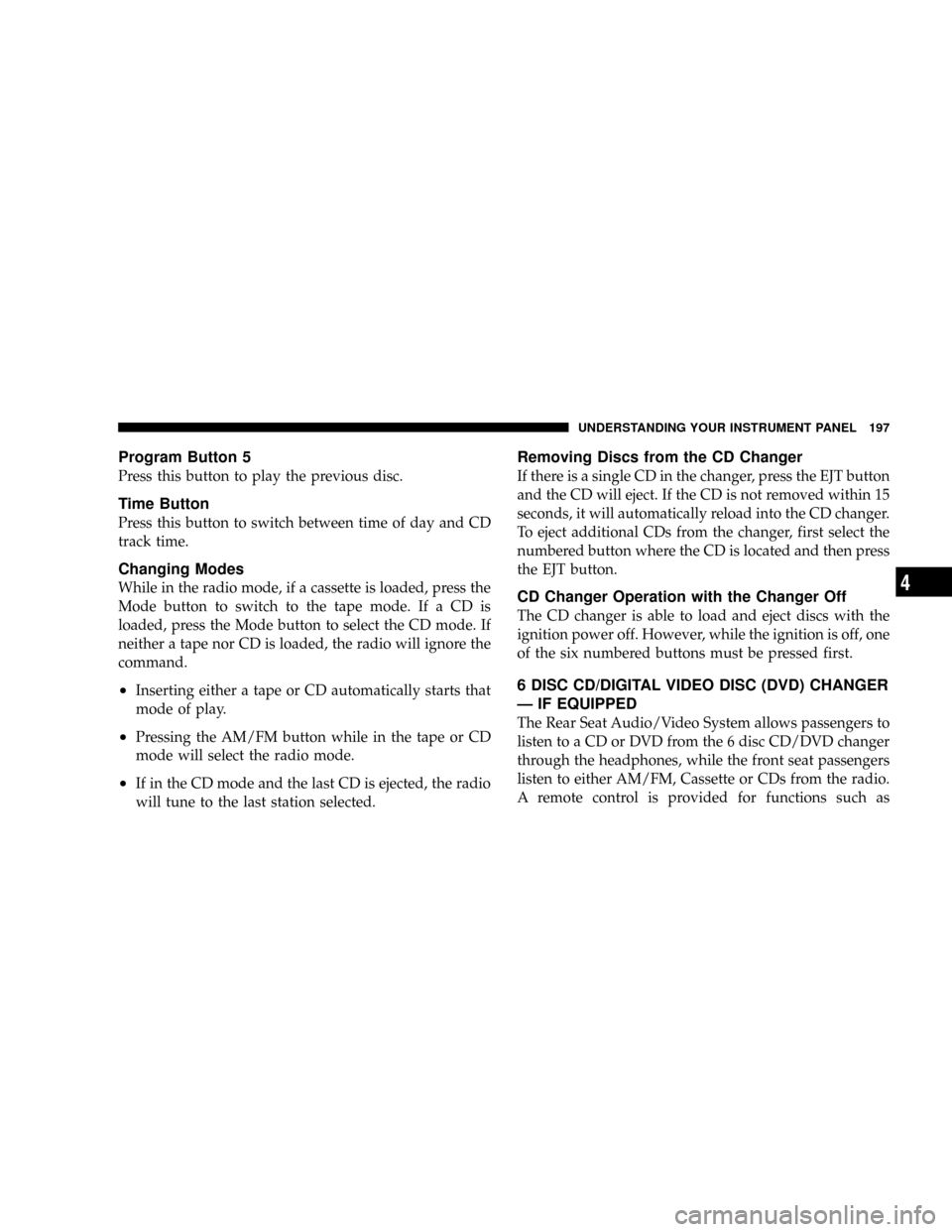
Program Button 5
Press this button to play the previous disc.
Time Button
Press this button to switch between time of day and CD
track time.
Changing Modes
While in the radio mode, if a cassette is loaded, press the
Mode button to switch to the tape mode. If a CD is
loaded, press the Mode button to select the CD mode. If
neither a tape nor CD is loaded, the radio will ignore the
command.
²Inserting either a tape or CD automatically starts that
mode of play.
²Pressing the AM/FM button while in the tape or CD
mode will select the radio mode.
²If in the CD mode and the last CD is ejected, the radio
will tune to the last station selected.
Removing Discs from the CD Changer
If there is a single CD in the changer, press the EJT button
and the CD will eject. If the CD is not removed within 15
seconds, it will automatically reload into the CD changer.
To eject additional CDs from the changer, first select the
numbered button where the CD is located and then press
the EJT button.
CD Changer Operation with the Changer Off
The CD changer is able to load and eject discs with the
ignition power off. However, while the ignition is off, one
of the six numbered buttons must be pressed first.
6 DISC CD/DIGITAL VIDEO DISC (DVD) CHANGER
Ð IF EQUIPPED
The Rear Seat Audio/Video System allows passengers to
listen to a CD or DVD from the 6 disc CD/DVD changer
through the headphones, while the front seat passengers
listen to either AM/FM, Cassette or CDs from the radio.
A remote control is provided for functions such as
UNDERSTANDING YOUR INSTRUMENT PANEL 197
4
Page 200 of 401
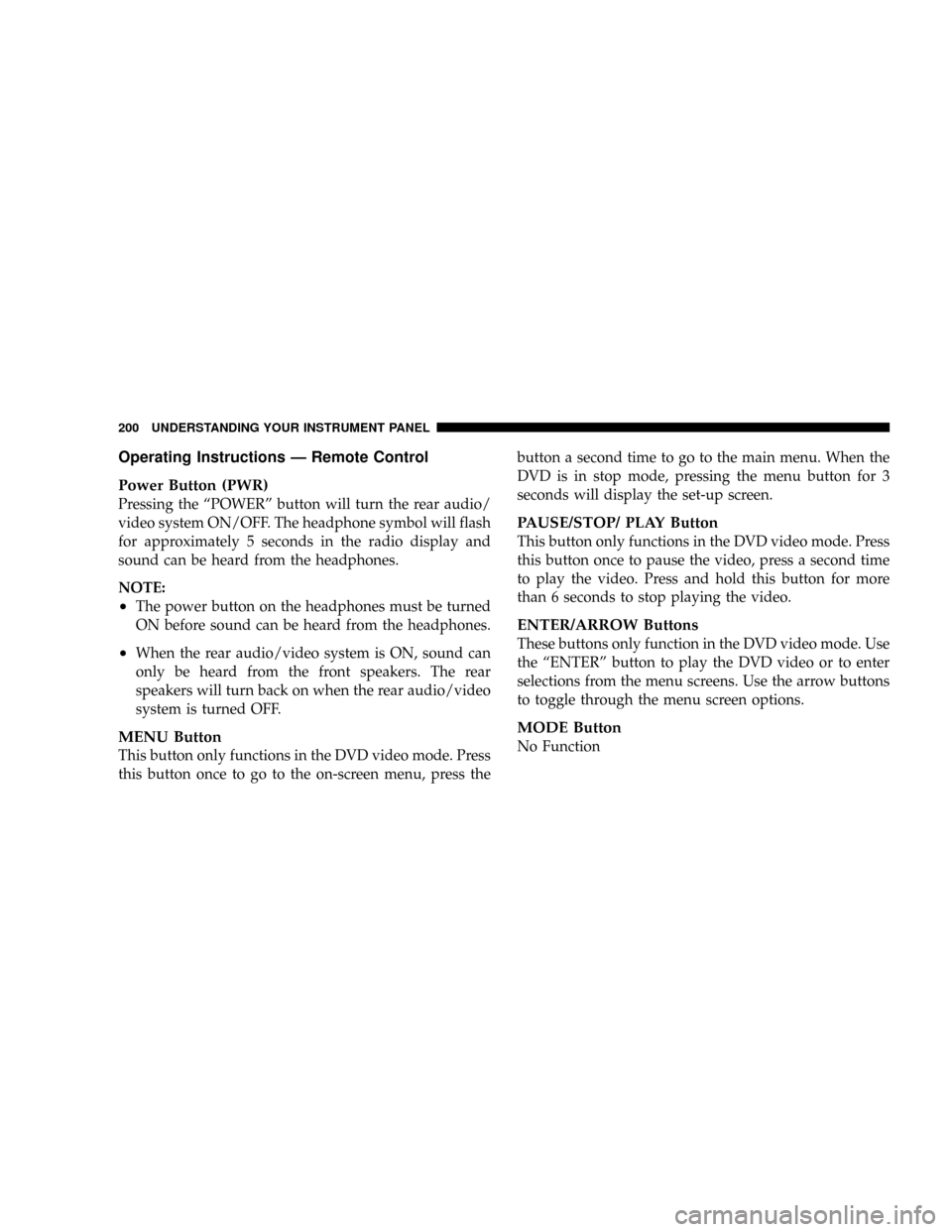
Operating Instructions Ð Remote Control
Power Button (PWR)
Pressing the ªPOWERº button will turn the rear audio/
video system ON/OFF. The headphone symbol will flash
for approximately 5 seconds in the radio display and
sound can be heard from the headphones.
NOTE:
²The power button on the headphones must be turned
ON before sound can be heard from the headphones.
²When the rear audio/video system is ON, sound can
only be heard from the front speakers. The rear
speakers will turn back on when the rear audio/video
system is turned OFF.
MENU Button
This button only functions in the DVD video mode. Press
this button once to go to the on-screen menu, press thebutton a second time to go to the main menu. When the
DVD is in stop mode, pressing the menu button for 3
seconds will display the set-up screen.
PAUSE/STOP/ PLAY Button
This button only functions in the DVD video mode. Press
this button once to pause the video, press a second time
to play the video. Press and hold this button for more
than 6 seconds to stop playing the video.
ENTER/ARROW Buttons
These buttons only function in the DVD video mode. Use
the ªENTERº button to play the DVD video or to enter
selections from the menu screens. Use the arrow buttons
to toggle through the menu screen options.
MODE Button
No Function
200 UNDERSTANDING YOUR INSTRUMENT PANEL
Page 220 of 401
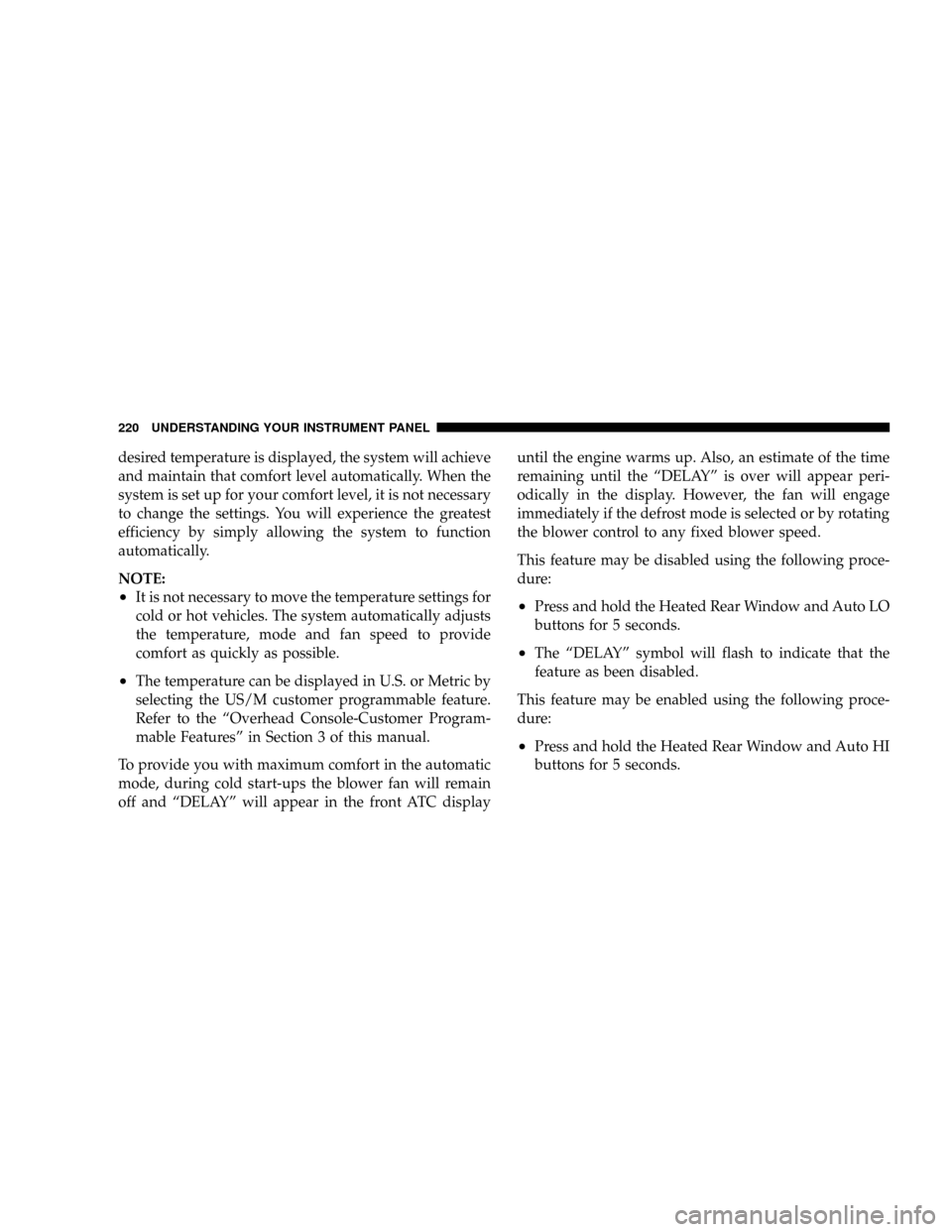
desired temperature is displayed, the system will achieve
and maintain that comfort level automatically. When the
system is set up for your comfort level, it is not necessary
to change the settings. You will experience the greatest
efficiency by simply allowing the system to function
automatically.
NOTE:
²It is not necessary to move the temperature settings for
cold or hot vehicles. The system automatically adjusts
the temperature, mode and fan speed to provide
comfort as quickly as possible.
²The temperature can be displayed in U.S. or Metric by
selecting the US/M customer programmable feature.
Refer to the ªOverhead Console-Customer Program-
mable Featuresº in Section 3 of this manual.
To provide you with maximum comfort in the automatic
mode, during cold start-ups the blower fan will remain
off and ªDELAYº will appear in the front ATC displayuntil the engine warms up. Also, an estimate of the time
remaining until the ªDELAYº is over will appear peri-
odically in the display. However, the fan will engage
immediately if the defrost mode is selected or by rotating
the blower control to any fixed blower speed.
This feature may be disabled using the following proce-
dure:
²Press and hold the Heated Rear Window and Auto LO
buttons for 5 seconds.
²The ªDELAYº symbol will flash to indicate that the
feature as been disabled.
This feature may be enabled using the following proce-
dure:
²Press and hold the Heated Rear Window and Auto HI
buttons for 5 seconds.
220 UNDERSTANDING YOUR INSTRUMENT PANEL
Page 224 of 401
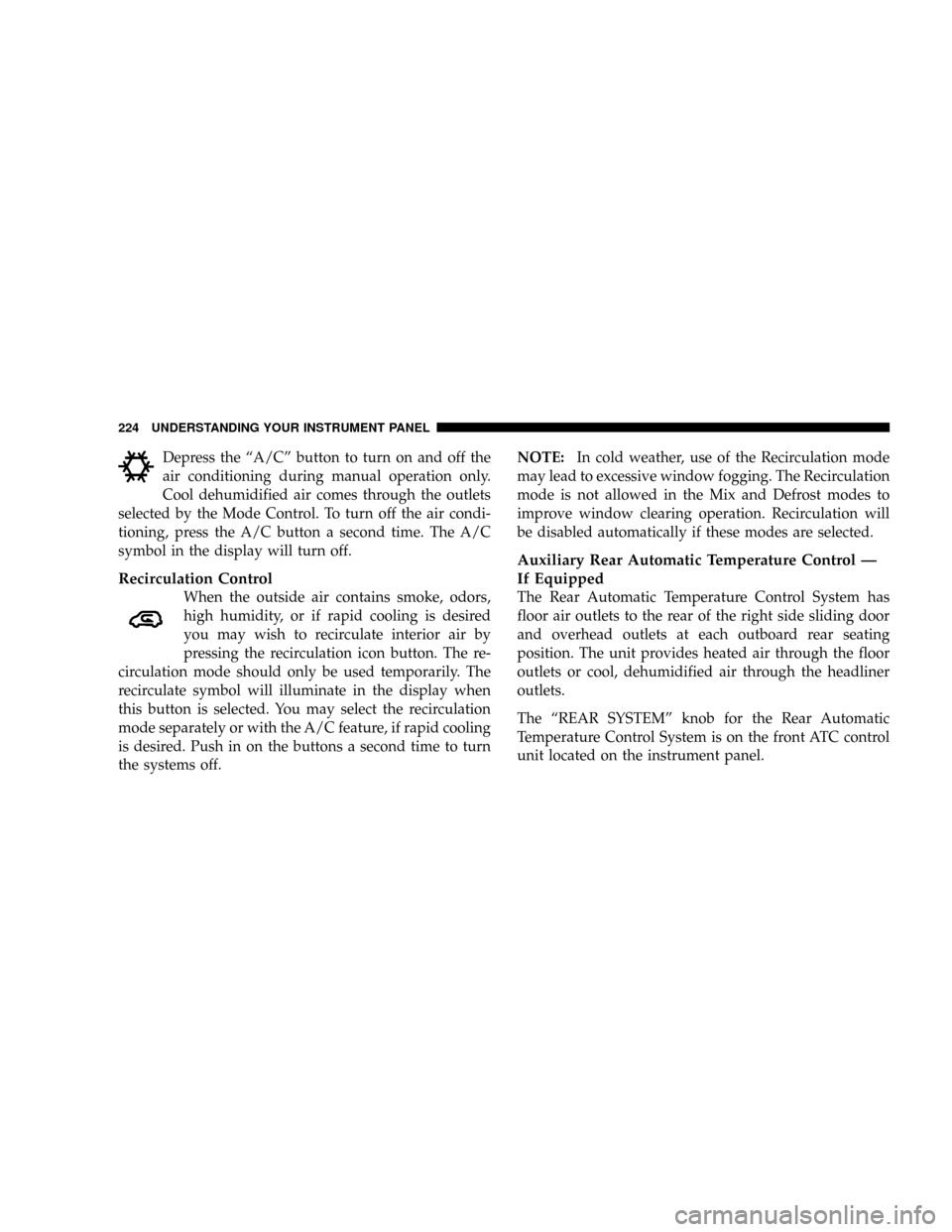
Depress the ªA/Cº button to turn on and off the
air conditioning during manual operation only.
Cool dehumidified air comes through the outlets
selected by the Mode Control. To turn off the air condi-
tioning, press the A/C button a second time. The A/C
symbol in the display will turn off.
Recirculation Control
When the outside air contains smoke, odors,
high humidity, or if rapid cooling is desired
you may wish to recirculate interior air by
pressing the recirculation icon button. The re-
circulation mode should only be used temporarily. The
recirculate symbol will illuminate in the display when
this button is selected. You may select the recirculation
mode separately or with the A/C feature, if rapid cooling
is desired. Push in on the buttons a second time to turn
the systems off.NOTE:In cold weather, use of the Recirculation mode
may lead to excessive window fogging. The Recirculation
mode is not allowed in the Mix and Defrost modes to
improve window clearing operation. Recirculation will
be disabled automatically if these modes are selected.
Auxiliary Rear Automatic Temperature Control Ð
If Equipped
The Rear Automatic Temperature Control System has
floor air outlets to the rear of the right side sliding door
and overhead outlets at each outboard rear seating
position. The unit provides heated air through the floor
outlets or cool, dehumidified air through the headliner
outlets.
The ªREAR SYSTEMº knob for the Rear Automatic
Temperature Control System is on the front ATC control
unit located on the instrument panel.
224 UNDERSTANDING YOUR INSTRUMENT PANEL