Page 106 of 401
WARNING!
If the hood is not fully latched, it could fly up when
the vehicle is moving and block your forward vision.
You could have a collision. Be sure all hood latches
are fully latched before driving.
LIGHTS
All of the lights, except the hazard warning lights, are
controlled by switches to the left of the steering column
on the instrument panel.
Interior Lights
Interior lights are turned on when a door or liftgate is
opened, the keyless entry transmitter is activated, or
when the dimmer control is moved to the extreme top.
NOTE:On long wheel base vehicles the dome lights for
the second row seat passenger's can be turned on or off
106 UNDERSTANDING THE FEATURES OF YOUR VEHICLE
Page 111 of 401
Turn Signal Warning
If the vehicle electronics sense that the vehicle has
traveled at over 18 mph (29 km/h) for about one mile
with the turn signals on, a chime will sound to alert the
driver.
Headlight Low/High Beam Selector Switch
Pull the multifunction lever toward the steering wheel to
switch the headlights between HIGH and LOW beam.
Passing Light
You can signal another vehicle with your headlights by
lightly pulling the multifunction lever toward the steer-
ing wheel. This will cause the headlights to turn on at
high beam and remain on until the lever is released.
Windshield Wipers and Washers
The wipers and washers are operated by a switch in the
multifunction lever. Rotate the end of the lever to select
the desired wiper speed.
UNDERSTANDING THE FEATURES OF YOUR VEHICLE 111
3
Page 114 of 401
TILT STEERING COLUMN Ð IF EQUIPPED
To tilt the column, pull the small lever, located behind the
turn signal control, toward you and move the wheel up
or down, as desired. Release the lever to lock the wheel
firmly in place.WARNING!
Tilting the steering column while the vehicle is
moving is dangerous. Without a stable steering col-
umn, you could lose control of the vehicle and have
an accident. Adjust the column only while the ve-
hicle is stopped. Be sure it is locked before driving.
114 UNDERSTANDING THE FEATURES OF YOUR VEHICLE
Page 115 of 401
TRACTION CONTROL SWITCH Ð IF EQUIPPED
The TRAC indicator, located below the instrument cluster
odometer, will light up when the Traction Control is in use.
To turn the system OFF, press the TRAC OFF switch
located on the steering column, until the TRAC OFF
indicator below the instrument cluster odometer lights
up.To turn the system back ON, press the switch a second
time until the TRAC OFF indicator turns OFF.
NOTE:²The Traction Control System indicator comes on each
time the ignition switch is turned ON. This will occur
even if you used the switch to turn the system OFF.
²The Traction Control will make buzzing or clicking
sounds when in operation.
UNDERSTANDING THE FEATURES OF YOUR VEHICLE 115
3
Page 116 of 401
ADJUSTABLE PEDALS Ð IF EQUIPPED
This feature allows both the brake and accelerator pedals
to move toward or away from the driver to provide
improved position with the steering wheel. The adjust-
able pedal system is designed to allow a greater range of
driver comfort for steering wheel tilt and seat position.
The switch is located on the right side of the steering
column.
Press the button forward to move the pedals forward
(toward the front of the vehicle).
Press the button rearward to move the pedals rearward
(toward the driver).
²The pedals can be adjusted with the ignition OFF.
²The pedals can be adjusted while driving.
116 UNDERSTANDING THE FEATURES OF YOUR VEHICLE
Page 169 of 401
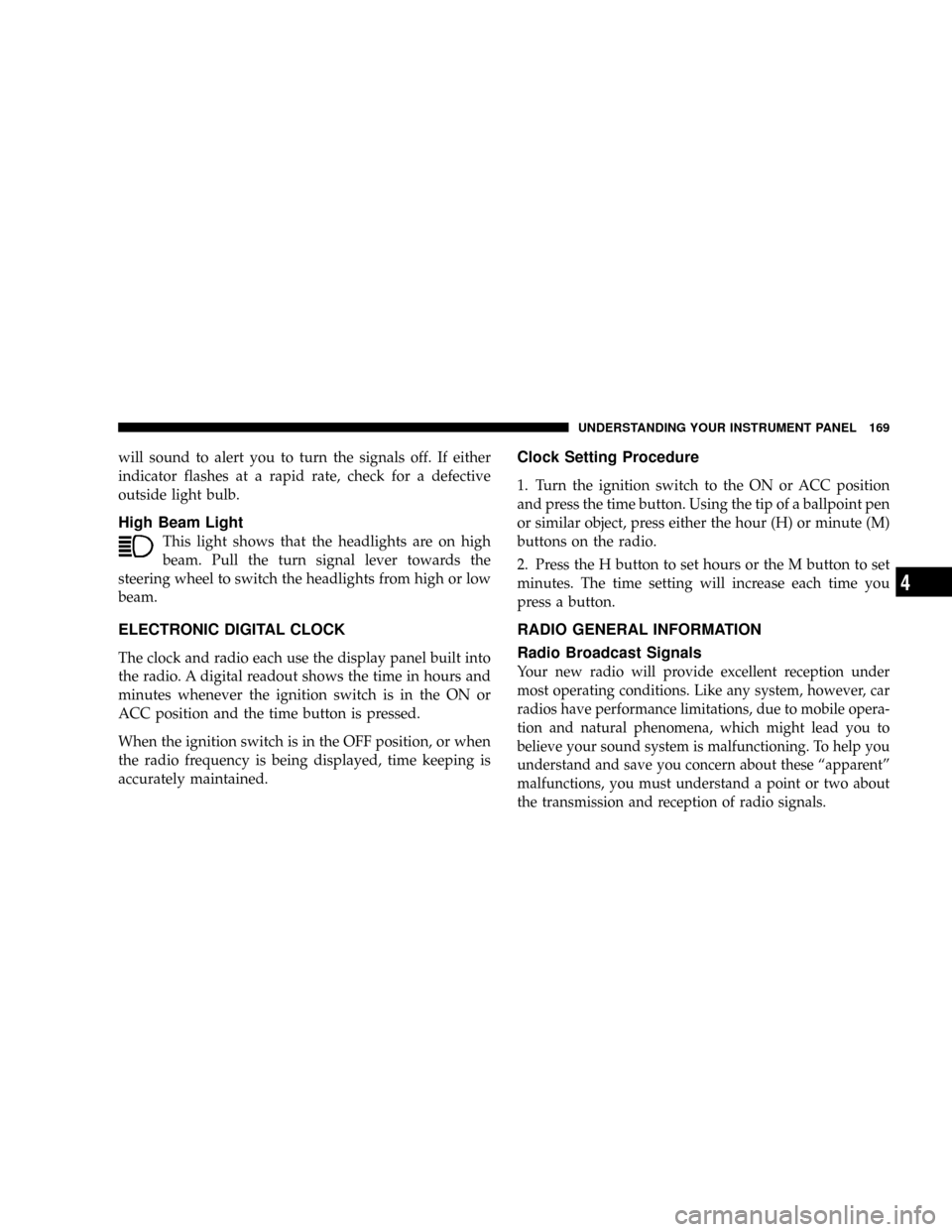
will sound to alert you to turn the signals off. If either
indicator flashes at a rapid rate, check for a defective
outside light bulb.
High Beam Light
This light shows that the headlights are on high
beam. Pull the turn signal lever towards the
steering wheel to switch the headlights from high or low
beam.
ELECTRONIC DIGITAL CLOCK
The clock and radio each use the display panel built into
the radio. A digital readout shows the time in hours and
minutes whenever the ignition switch is in the ON or
ACC position and the time button is pressed.
When the ignition switch is in the OFF position, or when
the radio frequency is being displayed, time keeping is
accurately maintained.
Clock Setting Procedure
1. Turn the ignition switch to the ON or ACC position
and press the time button. Using the tip of a ballpoint pen
or similar object, press either the hour (H) or minute (M)
buttons on the radio.
2. Press the H button to set hours or the M button to set
minutes. The time setting will increase each time you
press a button.
RADIO GENERAL INFORMATION
Radio Broadcast Signals
Your new radio will provide excellent reception under
most operating conditions. Like any system, however, car
radios have performance limitations, due to mobile opera-
tion and natural phenomena, which might lead you to
believe your sound system is malfunctioning. To help you
understand and save you concern about these ªapparentº
malfunctions, you must understand a point or two about
the transmission and reception of radio signals.
UNDERSTANDING YOUR INSTRUMENT PANEL 169
4
Page 170 of 401
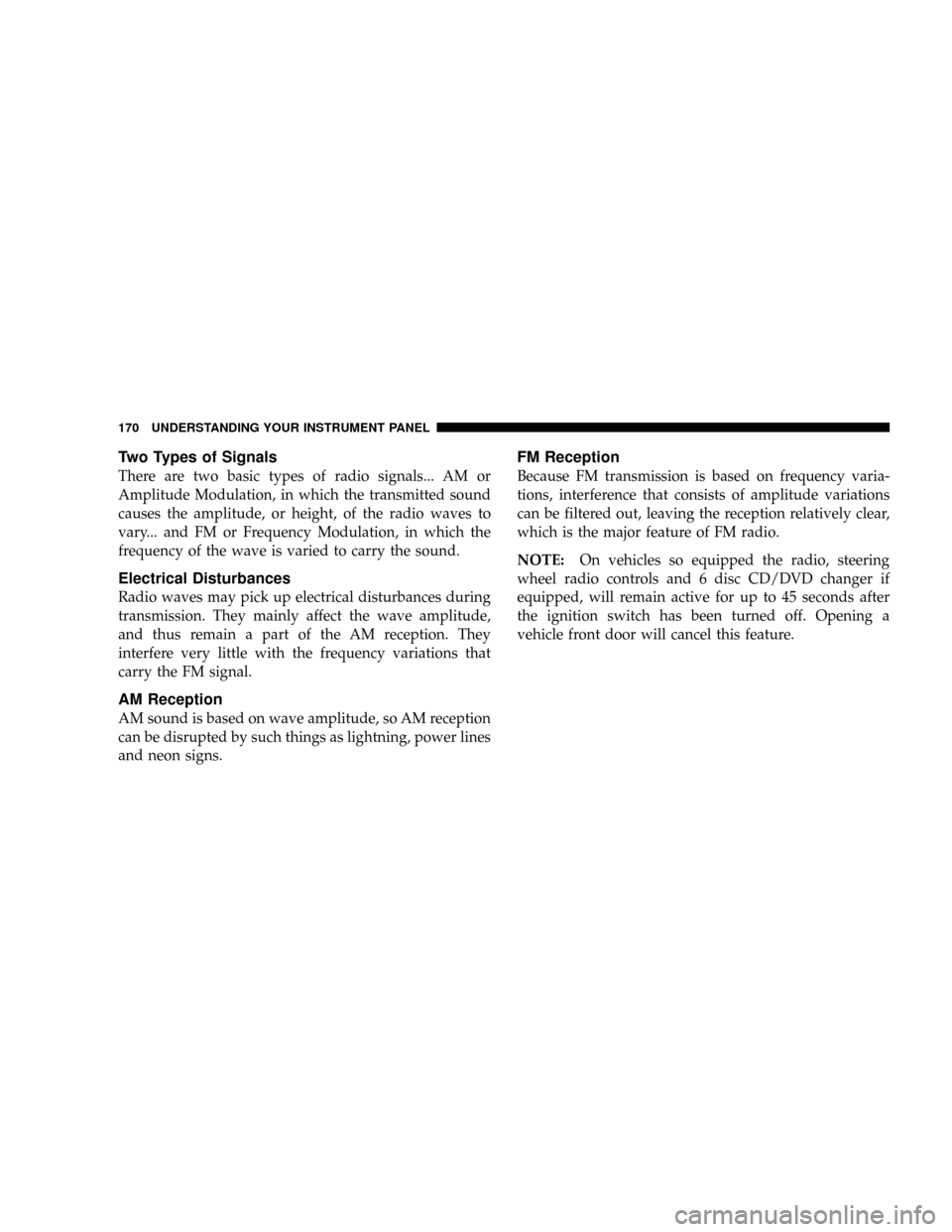
Two Types of Signals
There are two basic types of radio signals... AM or
Amplitude Modulation, in which the transmitted sound
causes the amplitude, or height, of the radio waves to
vary... and FM or Frequency Modulation, in which the
frequency of the wave is varied to carry the sound.
Electrical Disturbances
Radio waves may pick up electrical disturbances during
transmission. They mainly affect the wave amplitude,
and thus remain a part of the AM reception. They
interfere very little with the frequency variations that
carry the FM signal.
AM Reception
AM sound is based on wave amplitude, so AM reception
can be disrupted by such things as lightning, power lines
and neon signs.
FM Reception
Because FM transmission is based on frequency varia-
tions, interference that consists of amplitude variations
can be filtered out, leaving the reception relatively clear,
which is the major feature of FM radio.
NOTE:On vehicles so equipped the radio, steering
wheel radio controls and 6 disc CD/DVD changer if
equipped, will remain active for up to 45 seconds after
the ignition switch has been turned off. Opening a
vehicle front door will cancel this feature.
170 UNDERSTANDING YOUR INSTRUMENT PANEL
Page 206 of 401
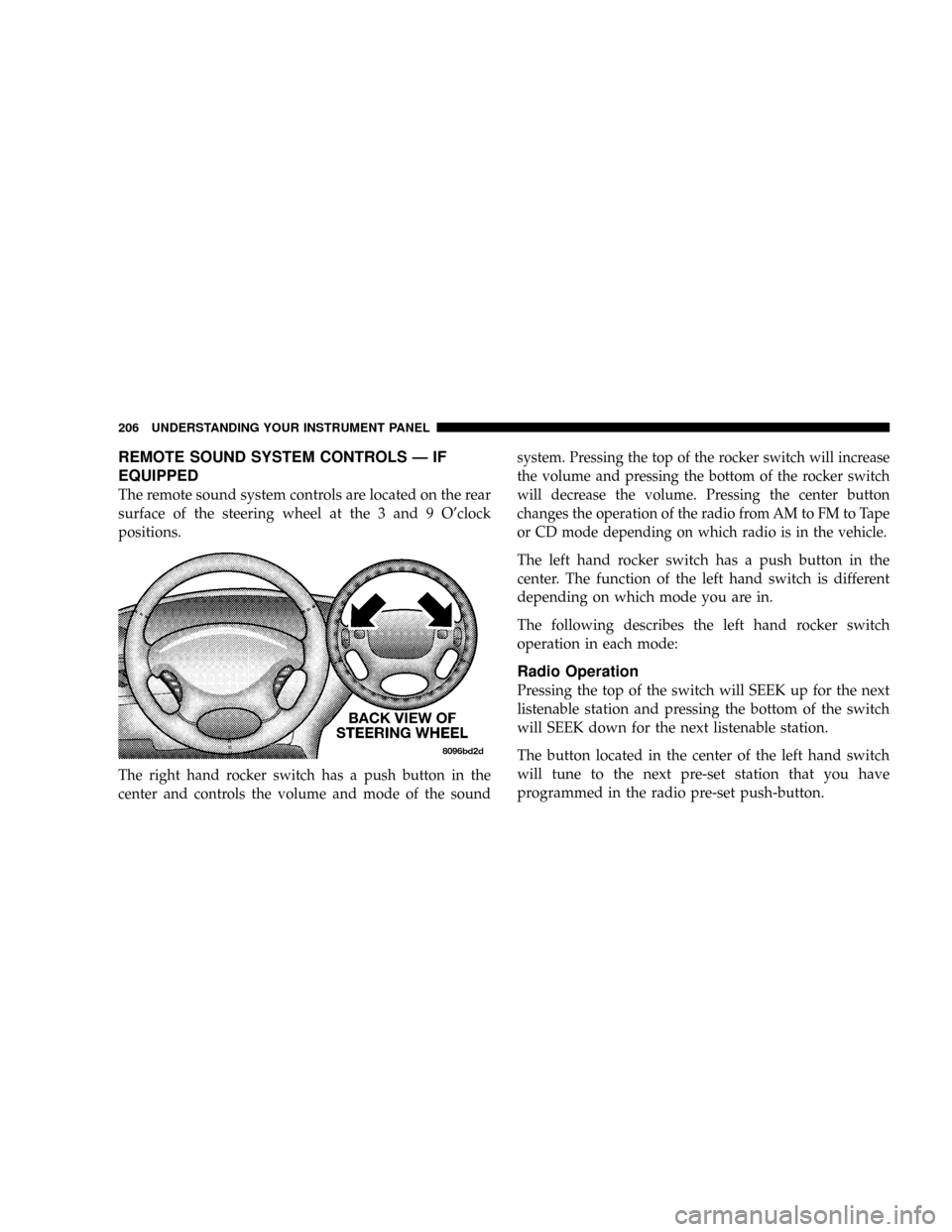
REMOTE SOUND SYSTEM CONTROLS Ð IF
EQUIPPED
The remote sound system controls are located on the rear
surface of the steering wheel at the 3 and 9 O'clock
positions.
The right hand rocker switch has a push button in the
center and controls the volume and mode of the soundsystem. Pressing the top of the rocker switch will increase
the volume and pressing the bottom of the rocker switch
will decrease the volume. Pressing the center button
changes the operation of the radio from AM to FM to Tape
or CD mode depending on which radio is in the vehicle.
The left hand rocker switch has a push button in the
center. The function of the left hand switch is different
depending on which mode you are in.
The following describes the left hand rocker switch
operation in each mode:
Radio Operation
Pressing the top of the switch will SEEK up for the next
listenable station and pressing the bottom of the switch
will SEEK down for the next listenable station.
The button located in the center of the left hand switch
will tune to the next pre-set station that you have
programmed in the radio pre-set push-button.
206 UNDERSTANDING YOUR INSTRUMENT PANEL