Page 69 of 401
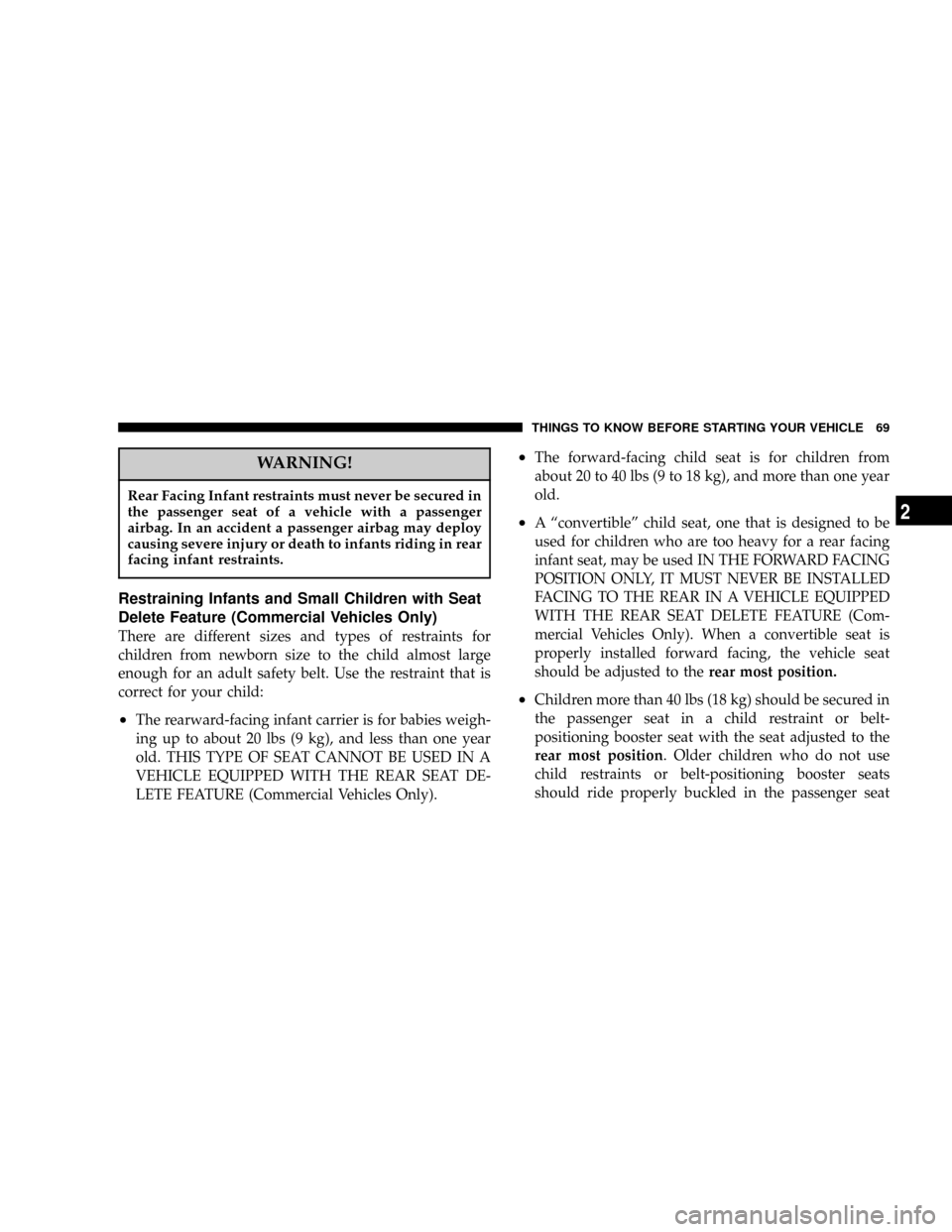
WARNING!
Rear Facing Infant restraints must never be secured in
the passenger seat of a vehicle with a passenger
airbag. In an accident a passenger airbag may deploy
causing severe injury or death to infants riding in rear
facing infant restraints.
Restraining Infants and Small Children with Seat
Delete Feature (Commercial Vehicles Only)
There are different sizes and types of restraints for
children from newborn size to the child almost large
enough for an adult safety belt. Use the restraint that is
correct for your child:
²The rearward-facing infant carrier is for babies weigh-
ing up to about 20 lbs (9 kg), and less than one year
old. THIS TYPE OF SEAT CANNOT BE USED IN A
VEHICLE EQUIPPED WITH THE REAR SEAT DE-
LETE FEATURE (Commercial Vehicles Only).
²The forward-facing child seat is for children from
about 20 to 40 lbs (9 to 18 kg), and more than one year
old.
²A ªconvertibleº child seat, one that is designed to be
used for children who are too heavy for a rear facing
infant seat, may be used IN THE FORWARD FACING
POSITION ONLY, IT MUST NEVER BE INSTALLED
FACING TO THE REAR IN A VEHICLE EQUIPPED
WITH THE REAR SEAT DELETE FEATURE (Com-
mercial Vehicles Only). When a convertible seat is
properly installed forward facing, the vehicle seat
should be adjusted to therear most position.
²Children more than 40 lbs (18 kg) should be secured in
the passenger seat in a child restraint or belt-
positioning booster seat with the seat adjusted to the
rear most position. Older children who do not use
child restraints or belt-positioning booster seats
should ride properly buckled in the passenger seat
THINGS TO KNOW BEFORE STARTING YOUR VEHICLE 69
2
Page 70 of 401
with the seat adjusted to the rear most position. Never
allow children to slide the shoulder belt behind them
or under their arm.
Tether Installation For Commercial Vehicles With
Rear Seat Delete
To secure the child restraint upper tether strap to the
vehicle, follow the instructions shown:
1. Locate the child restraint tether anchor on the floor
just behind the front passenger seat.
70 THINGS TO KNOW BEFORE STARTING YOUR VEHICLE
Page 80 of 401
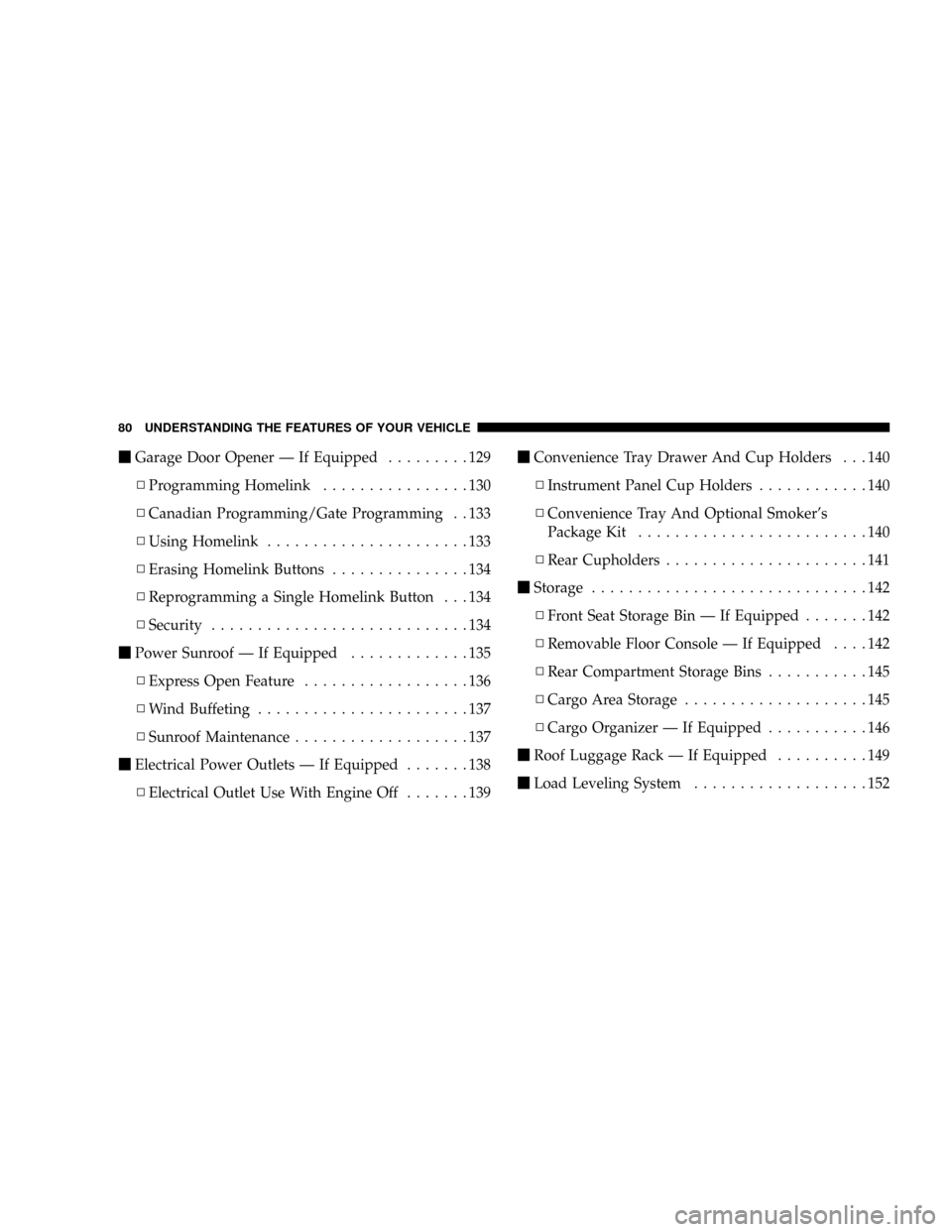
mGarage Door Opener Ð If Equipped.........129
NProgramming Homelink................130
NCanadian Programming/Gate Programming . . 133
NUsing Homelink......................133
NErasing Homelink Buttons...............134
NReprogramming a Single Homelink Button . . . 134
NSecurity............................134
mPower Sunroof Ð If Equipped.............135
NExpress Open Feature..................136
NWind Buffeting.......................137
NSunroof Maintenance...................137
mElectrical Power Outlets Ð If Equipped.......138
NElectrical Outlet Use With Engine Off.......139mConvenience Tray Drawer And Cup Holders . . . 140
NInstrument Panel Cup Holders............140
NConvenience Tray And Optional Smoker's
Package Kit.........................140
NRear Cupholders......................141
mStorage..............................142
NFront Seat Storage Bin Ð If Equipped.......142
NRemovable Floor Console Ð If Equipped....142
NRear Compartment Storage Bins...........145
NCargo Area Storage....................145
NCargo Organizer Ð If Equipped...........146
mRoof Luggage Rack Ð If Equipped..........149
mLoad Leveling System...................152
80 UNDERSTANDING THE FEATURES OF YOUR VEHICLE
Page 105 of 401
TO OPEN AND CLOSE THE HOOD
To open the hood, two latches must be released. First pull
the hood release lever located under the left side of the
instrument panel.
Next, push to the left the safety catch located under the
front edge of the hood, near the center.Use the hood prop rod to secure the hood in the open
position.
To prevent possible damage, do not slam the hood to
close it. Lower the hood until it is open approximately 12
inches (30 cm) and then drop it. This should secure both
latches. Never drive your vehicle unless the hood is fully
closed, with both latches engaged.
UNDERSTANDING THE FEATURES OF YOUR VEHICLE 105
3
Page 133 of 401
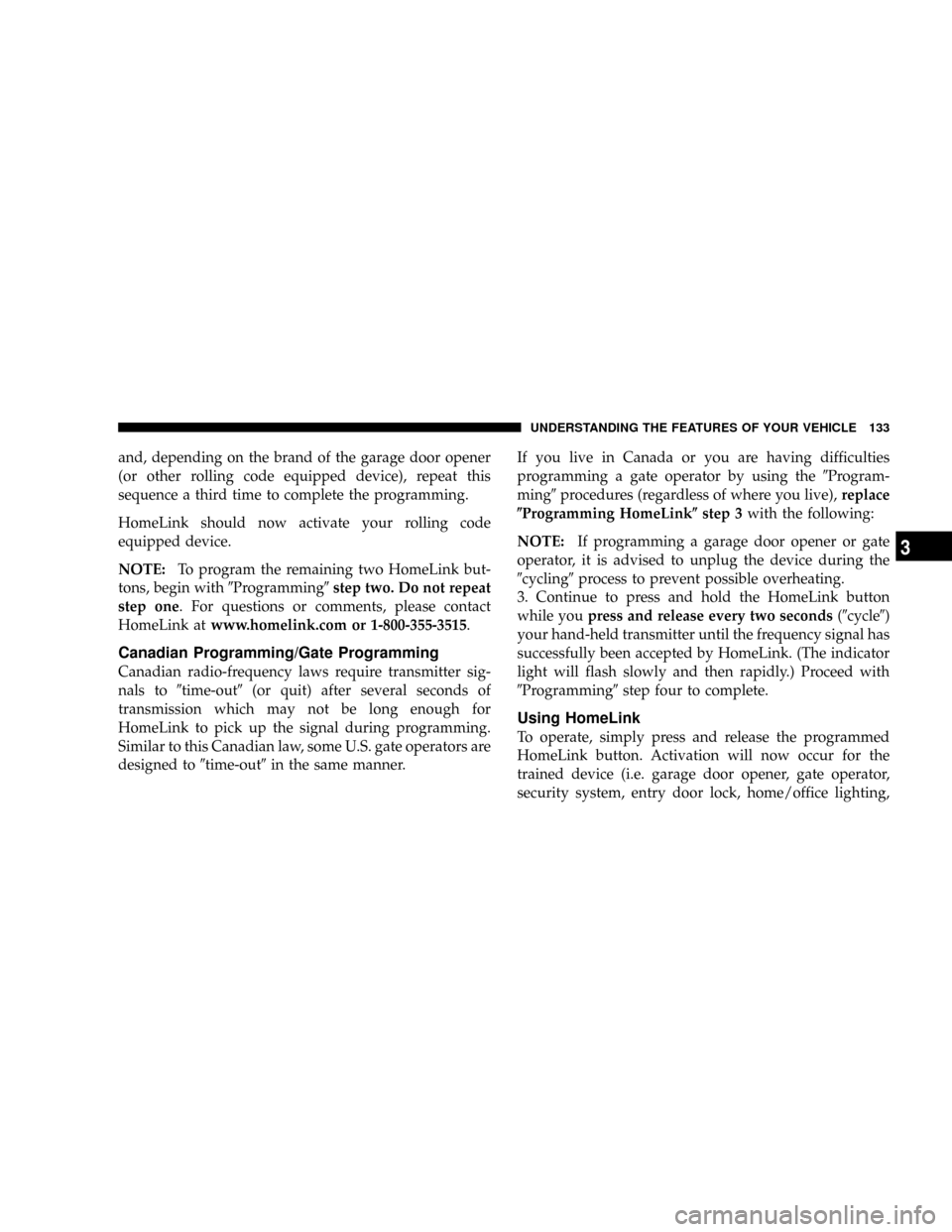
and, depending on the brand of the garage door opener
(or other rolling code equipped device), repeat this
sequence a third time to complete the programming.
HomeLink should now activate your rolling code
equipped device.
NOTE:To program the remaining two HomeLink but-
tons, begin with9Programming9step two. Do not repeat
step one. For questions or comments, please contact
HomeLink atwww.homelink.com or 1-800-355-3515.
Canadian Programming/Gate Programming
Canadian radio-frequency laws require transmitter sig-
nals to9time-out9(or quit) after several seconds of
transmission which may not be long enough for
HomeLink to pick up the signal during programming.
Similar to this Canadian law, some U.S. gate operators are
designed to9time-out9in the same manner.If you live in Canada or you are having difficulties
programming a gate operator by using the9Program-
ming9procedures (regardless of where you live),replace
(Programming HomeLink(step 3with the following:
NOTE:If programming a garage door opener or gate
operator, it is advised to unplug the device during the
9cycling9process to prevent possible overheating.
3. Continue to press and hold the HomeLink button
while youpress and release every two seconds(9cycle9)
your hand-held transmitter until the frequency signal has
successfully been accepted by HomeLink. (The indicator
light will flash slowly and then rapidly.) Proceed with
9Programming9step four to complete.
Using HomeLink
To operate, simply press and release the programmed
HomeLink button. Activation will now occur for the
trained device (i.e. garage door opener, gate operator,
security system, entry door lock, home/office lighting,
UNDERSTANDING THE FEATURES OF YOUR VEHICLE 133
3
Page 134 of 401
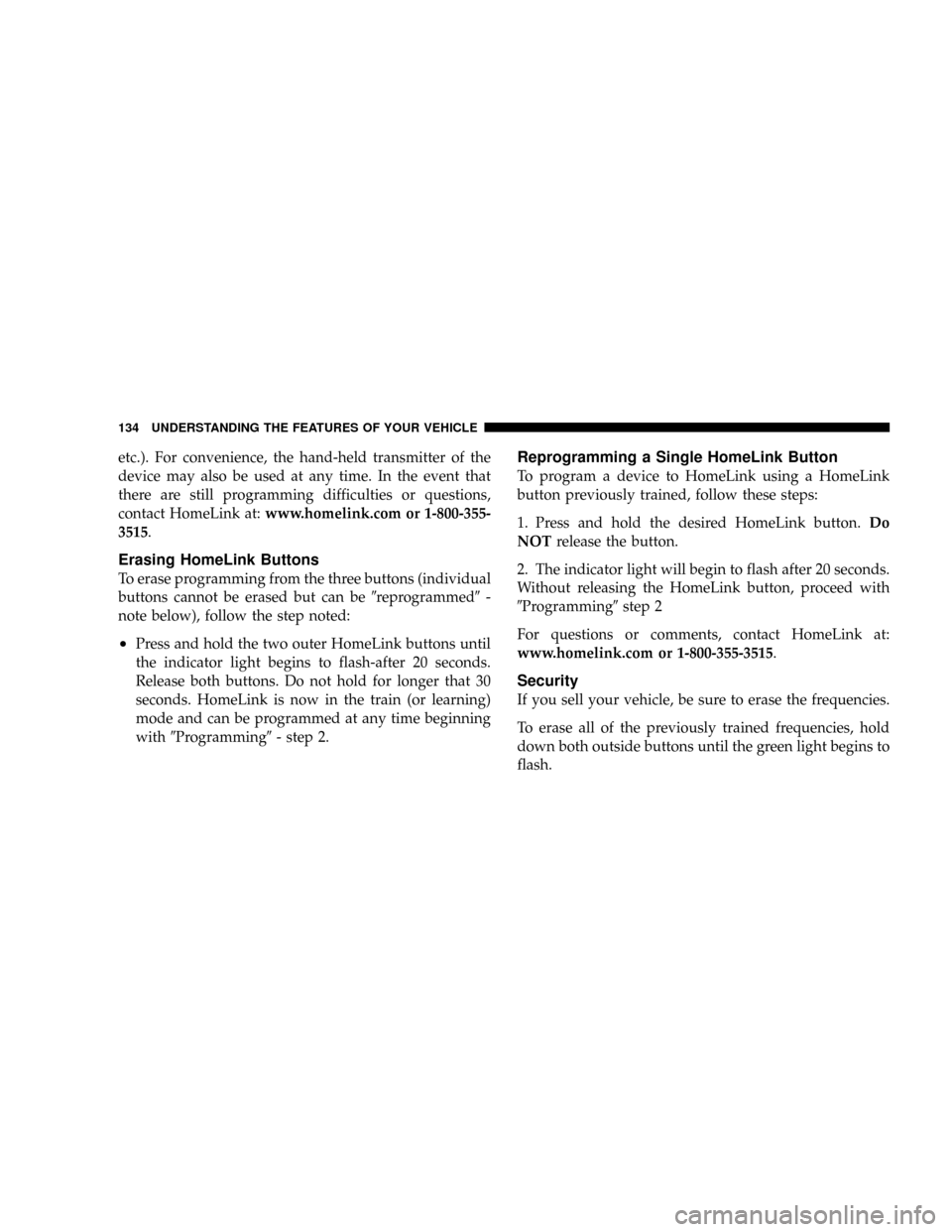
etc.). For convenience, the hand-held transmitter of the
device may also be used at any time. In the event that
there are still programming difficulties or questions,
contact HomeLink at:www.homelink.com or 1-800-355-
3515.
Erasing HomeLink Buttons
To erase programming from the three buttons (individual
buttons cannot be erased but can be9reprogrammed9-
note below), follow the step noted:
²Press and hold the two outer HomeLink buttons until
the indicator light begins to flash-after 20 seconds.
Release both buttons. Do not hold for longer that 30
seconds. HomeLink is now in the train (or learning)
mode and can be programmed at any time beginning
with9Programming9- step 2.
Reprogramming a Single HomeLink Button
To program a device to HomeLink using a HomeLink
button previously trained, follow these steps:
1. Press and hold the desired HomeLink button.Do
NOTrelease the button.
2. The indicator light will begin to flash after 20 seconds.
Without releasing the HomeLink button, proceed with
9Programming9step 2
For questions or comments, contact HomeLink at:
www.homelink.com or 1-800-355-3515.
Security
If you sell your vehicle, be sure to erase the frequencies.
To erase all of the previously trained frequencies, hold
down both outside buttons until the green light begins to
flash.
134 UNDERSTANDING THE FEATURES OF YOUR VEHICLE
Page 137 of 401
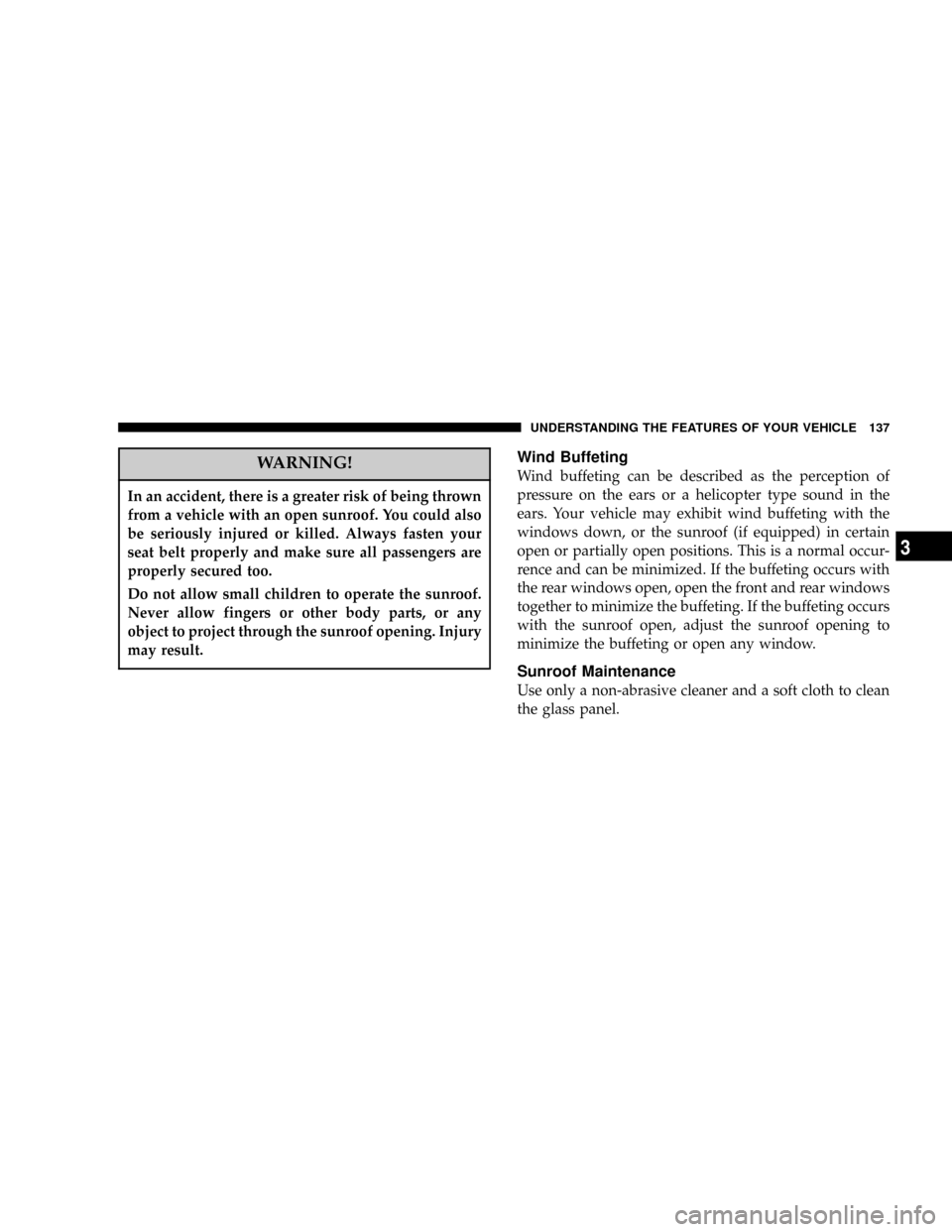
WARNING!
In an accident, there is a greater risk of being thrown
from a vehicle with an open sunroof. You could also
be seriously injured or killed. Always fasten your
seat belt properly and make sure all passengers are
properly secured too.
Do not allow small children to operate the sunroof.
Never allow fingers or other body parts, or any
object to project through the sunroof opening. Injury
may result.
Wind Buffeting
Wind buffeting can be described as the perception of
pressure on the ears or a helicopter type sound in the
ears. Your vehicle may exhibit wind buffeting with the
windows down, or the sunroof (if equipped) in certain
open or partially open positions. This is a normal occur-
rence and can be minimized. If the buffeting occurs with
the rear windows open, open the front and rear windows
together to minimize the buffeting. If the buffeting occurs
with the sunroof open, adjust the sunroof opening to
minimize the buffeting or open any window.
Sunroof Maintenance
Use only a non-abrasive cleaner and a soft cloth to clean
the glass panel.
UNDERSTANDING THE FEATURES OF YOUR VEHICLE 137
3
Page 146 of 401
The liftgate sill plate has a raised line with the statement
ªLoad To This Lineº. This line indicates how far rearward
cargo can be placed without interfering with liftgate
closing.Cargo Organizer Ð If Equipped
Long wheel base vehicle with rear air conditioning may
be equipped with a cargo organizer that mounts on the
floor behind the rear seat. Items may be placed on the flat
surface or stored in the three storage compartments.
WARNING!
²To avoid tipping, lock the shelf securely in all
positions.
²Do not drive this vehicle with the liftgate open, or
use the shelf as a seat.
²Failure to follow these warnings could result in
serious or fatal injury.
146 UNDERSTANDING THE FEATURES OF YOUR VEHICLE