Page 30 of 401
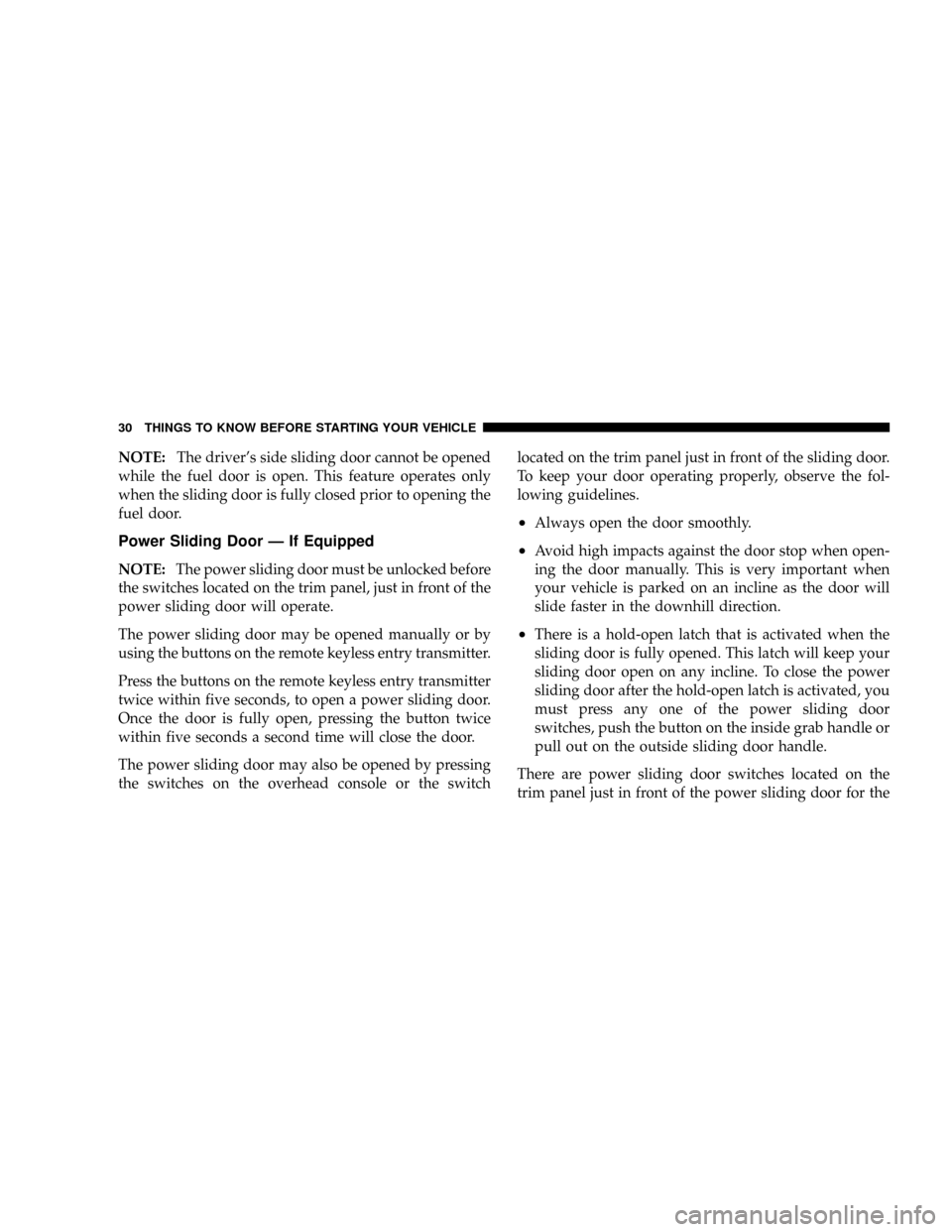
NOTE:The driver's side sliding door cannot be opened
while the fuel door is open. This feature operates only
when the sliding door is fully closed prior to opening the
fuel door.
Power Sliding Door Ð If Equipped
NOTE:The power sliding door must be unlocked before
the switches located on the trim panel, just in front of the
power sliding door will operate.
The power sliding door may be opened manually or by
using the buttons on the remote keyless entry transmitter.
Press the buttons on the remote keyless entry transmitter
twice within five seconds, to open a power sliding door.
Once the door is fully open, pressing the button twice
within five seconds a second time will close the door.
The power sliding door may also be opened by pressing
the switches on the overhead console or the switchlocated on the trim panel just in front of the sliding door.
To keep your door operating properly, observe the fol-
lowing guidelines.
²Always open the door smoothly.
²Avoid high impacts against the door stop when open-
ing the door manually. This is very important when
your vehicle is parked on an incline as the door will
slide faster in the downhill direction.
²There is a hold-open latch that is activated when the
sliding door is fully opened. This latch will keep your
sliding door open on any incline. To close the power
sliding door after the hold-open latch is activated, you
must press any one of the power sliding door
switches, push the button on the inside grab handle or
pull out on the outside sliding door handle.
There are power sliding door switches located on the
trim panel just in front of the power sliding door for the
30 THINGS TO KNOW BEFORE STARTING YOUR VEHICLE
Page 31 of 401
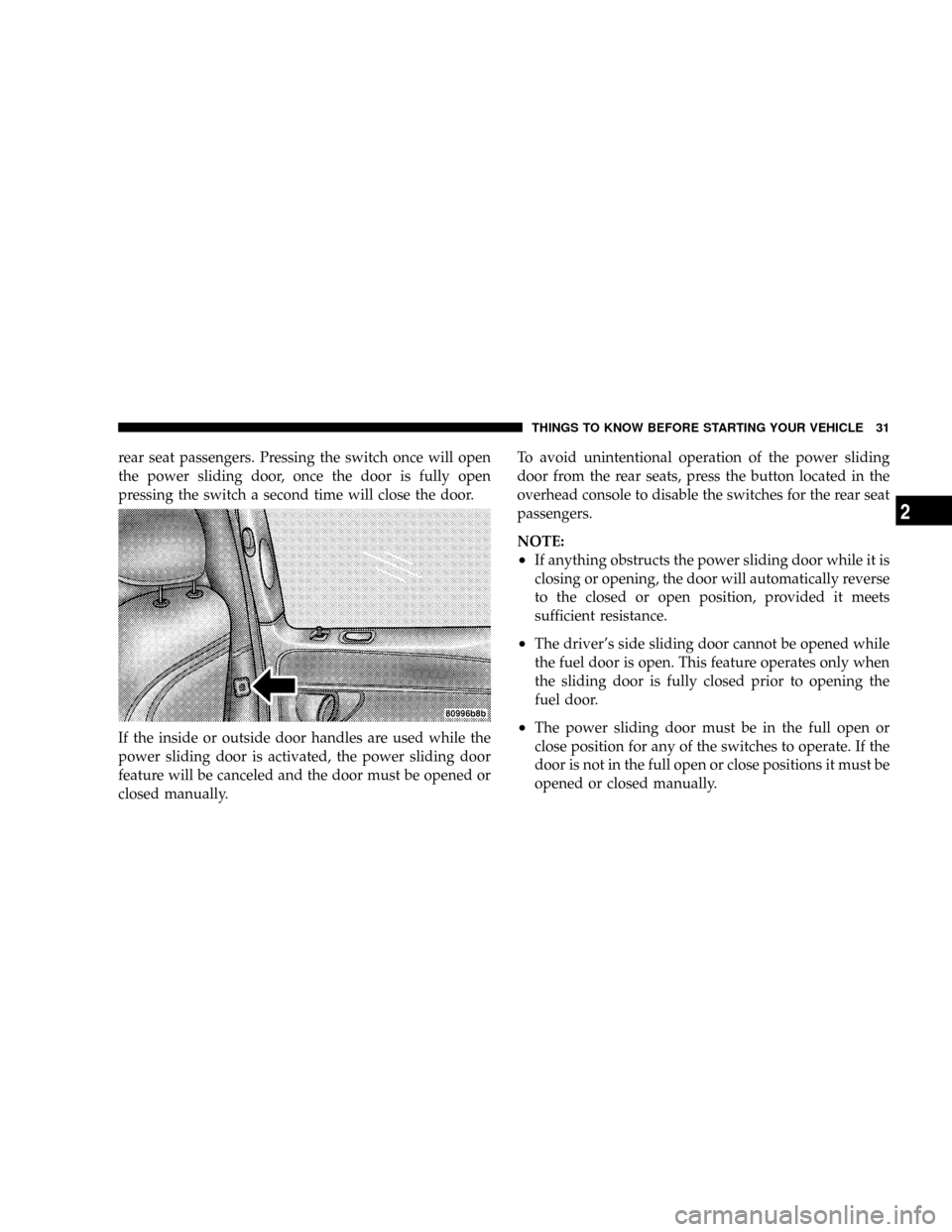
rear seat passengers. Pressing the switch once will open
the power sliding door, once the door is fully open
pressing the switch a second time will close the door.
If the inside or outside door handles are used while the
power sliding door is activated, the power sliding door
feature will be canceled and the door must be opened or
closed manually.To avoid unintentional operation of the power sliding
door from the rear seats, press the button located in the
overhead console to disable the switches for the rear seat
passengers.
NOTE:
²If anything obstructs the power sliding door while it is
closing or opening, the door will automatically reverse
to the closed or open position, provided it meets
sufficient resistance.
²The driver's side sliding door cannot be opened while
the fuel door is open. This feature operates only when
the sliding door is fully closed prior to opening the
fuel door.
²The power sliding door must be in the full open or
close position for any of the switches to operate. If the
door is not in the full open or close positions it must be
opened or closed manually.
THINGS TO KNOW BEFORE STARTING YOUR VEHICLE 31
2
Page 75 of 401
Lights
Have someone observe the operation of exterior lights
while you work the controls. Check turn signal and high
beam indicator lights on the instrument panel.
Fluid Leaks
Check area under vehicle after overnight parking for fuel,
engine coolant, oil or other fluid leaks. Also, if gasoline
fumes are detected or fuel, power steering fluid or brake
fluid leaks are suspected, the cause should be located and
corrected immediately.
THINGS TO KNOW BEFORE STARTING YOUR VEHICLE 75
2
Page 124 of 401
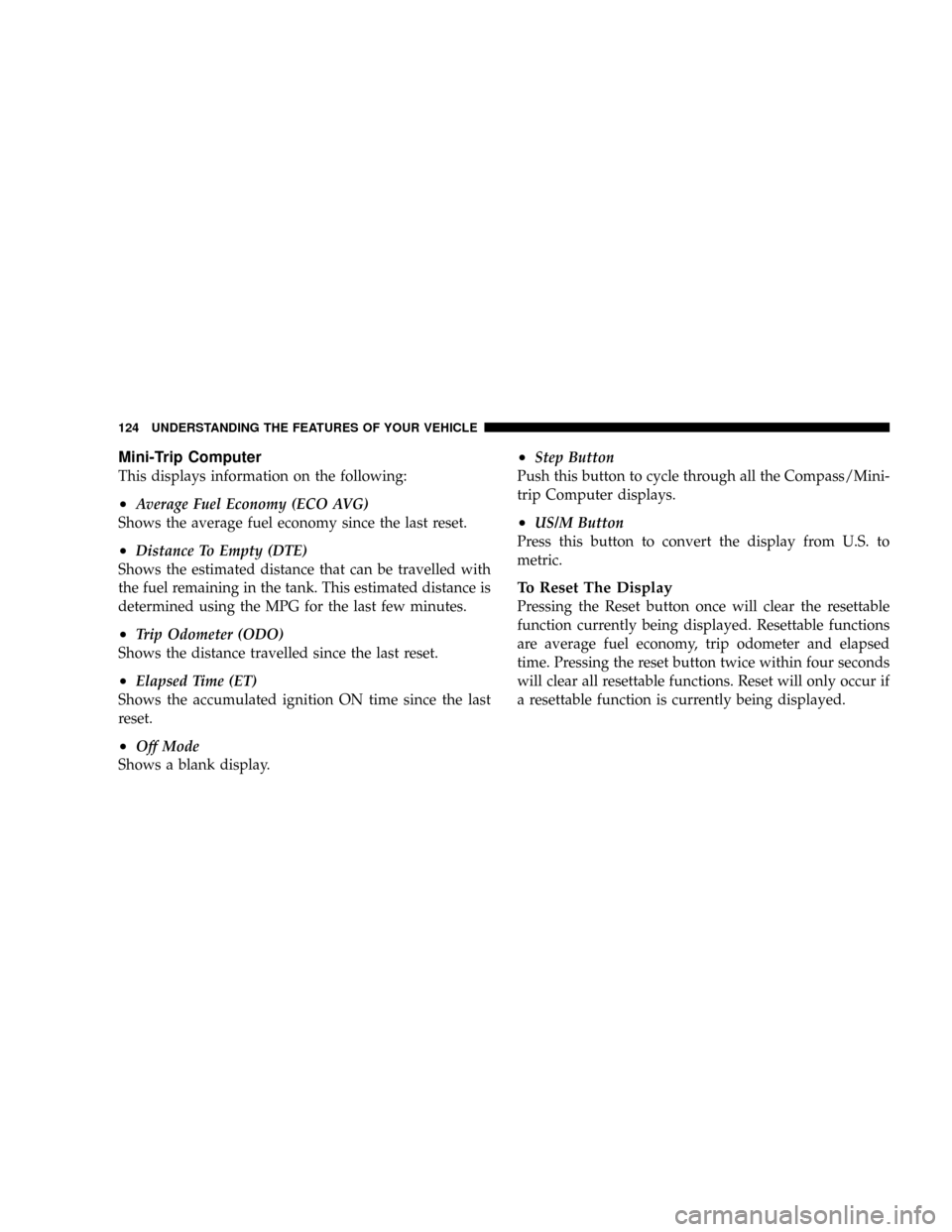
Mini-Trip Computer
This displays information on the following:
²Average Fuel Economy (ECO AVG)
Shows the average fuel economy since the last reset.
²Distance To Empty (DTE)
Shows the estimated distance that can be travelled with
the fuel remaining in the tank. This estimated distance is
determined using the MPG for the last few minutes.
²Trip Odometer (ODO)
Shows the distance travelled since the last reset.
²Elapsed Time (ET)
Shows the accumulated ignition ON time since the last
reset.
²Off Mode
Shows a blank display.
²Step Button
Push this button to cycle through all the Compass/Mini-
trip Computer displays.
²US/M Button
Press this button to convert the display from U.S. to
metric.
To Reset The Display
Pressing the Reset button once will clear the resettable
function currently being displayed. Resettable functions
are average fuel economy, trip odometer and elapsed
time. Pressing the reset button twice within four seconds
will clear all resettable functions. Reset will only occur if
a resettable function is currently being displayed.
124 UNDERSTANDING THE FEATURES OF YOUR VEHICLE
Page 161 of 401
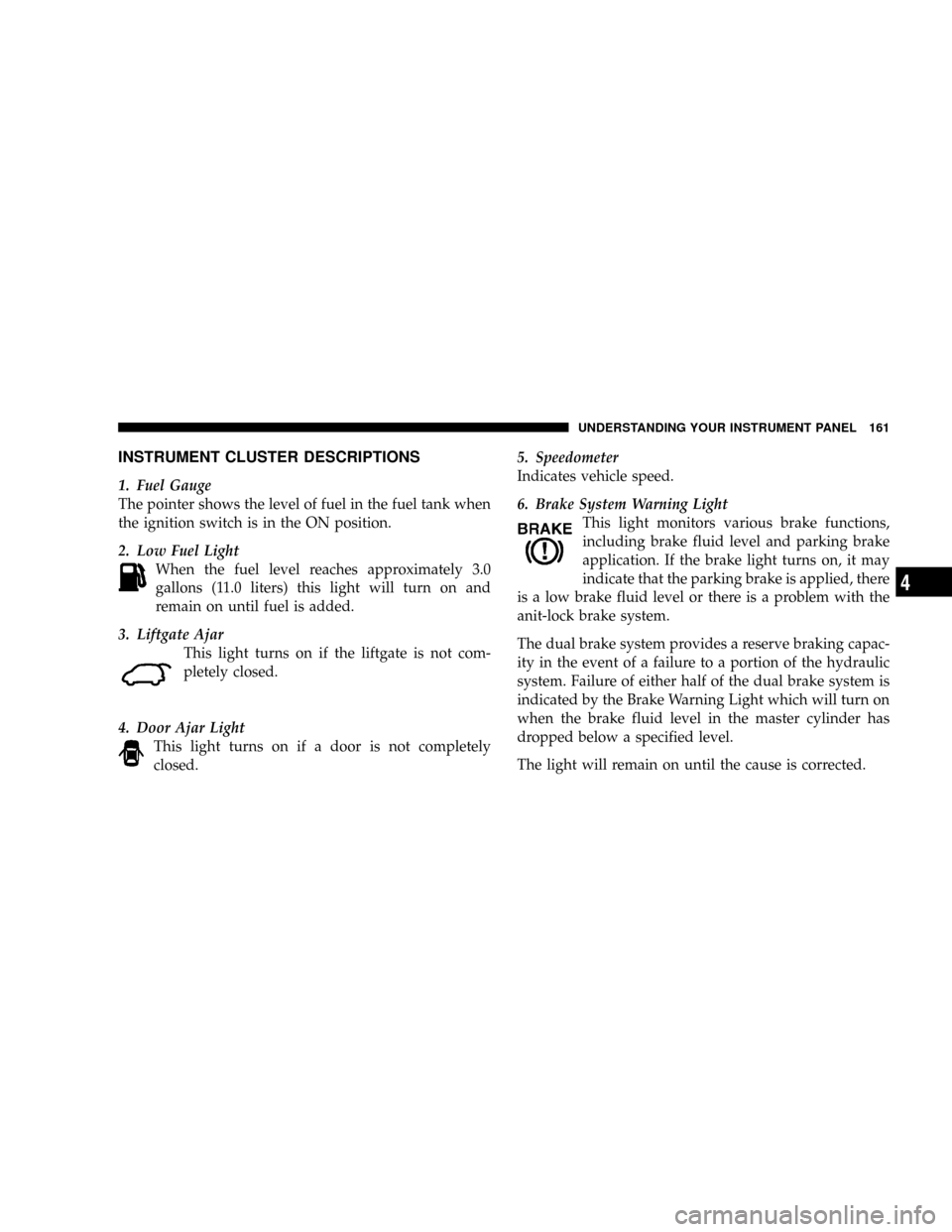
INSTRUMENT CLUSTER DESCRIPTIONS
1. Fuel Gauge
The pointer shows the level of fuel in the fuel tank when
the ignition switch is in the ON position.
2. Low Fuel Light
When the fuel level reaches approximately 3.0
gallons (11.0 liters) this light will turn on and
remain on until fuel is added.
3. Liftgate Ajar
This light turns on if the liftgate is not com-
pletely closed.
4. Door Ajar Light
This light turns on if a door is not completely
closed.5. Speedometer
Indicates vehicle speed.
6. Brake System Warning Light
This light monitors various brake functions,
including brake fluid level and parking brake
application. If the brake light turns on, it may
indicate that the parking brake is applied, there
is a low brake fluid level or there is a problem with the
anit-lock brake system.
The dual brake system provides a reserve braking capac-
ity in the event of a failure to a portion of the hydraulic
system. Failure of either half of the dual brake system is
indicated by the Brake Warning Light which will turn on
when the brake fluid level in the master cylinder has
dropped below a specified level.
The light will remain on until the cause is corrected.
UNDERSTANDING YOUR INSTRUMENT PANEL 161
4
Page 165 of 401
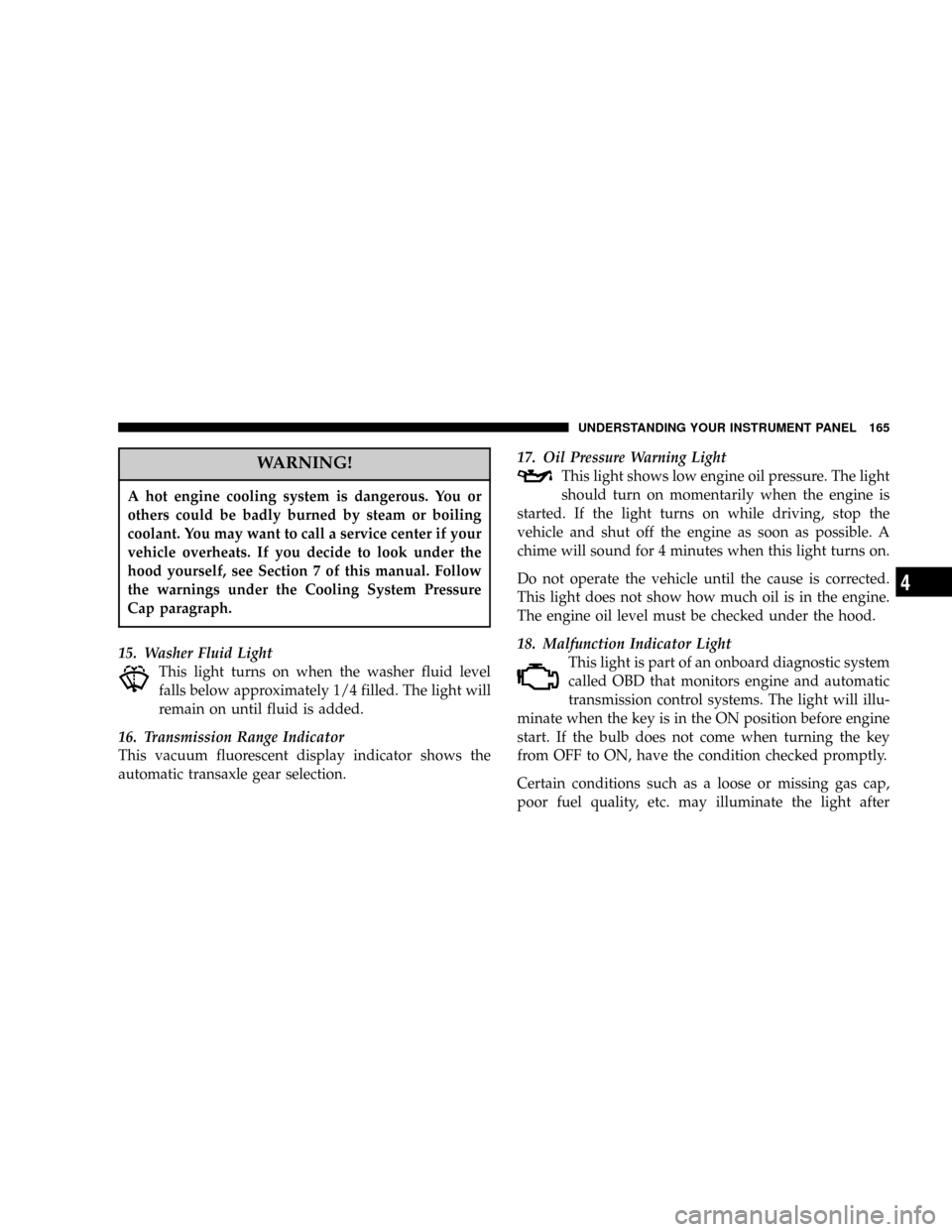
WARNING!
A hot engine cooling system is dangerous. You or
others could be badly burned by steam or boiling
coolant. You may want to call a service center if your
vehicle overheats. If you decide to look under the
hood yourself, see Section 7 of this manual. Follow
the warnings under the Cooling System Pressure
Cap paragraph.
15. Washer Fluid Light
This light turns on when the washer fluid level
falls below approximately 1/4 filled. The light will
remain on until fluid is added.
16. Transmission Range Indicator
This vacuum fluorescent display indicator shows the
automatic transaxle gear selection.17. Oil Pressure Warning Light
This light shows low engine oil pressure. The light
should turn on momentarily when the engine is
started. If the light turns on while driving, stop the
vehicle and shut off the engine as soon as possible. A
chime will sound for 4 minutes when this light turns on.
Do not operate the vehicle until the cause is corrected.
This light does not show how much oil is in the engine.
The engine oil level must be checked under the hood.
18. Malfunction Indicator Light
This light is part of an onboard diagnostic system
called OBD that monitors engine and automatic
transmission control systems. The light will illu-
minate when the key is in the ON position before engine
start. If the bulb does not come when turning the key
from OFF to ON, have the condition checked promptly.
Certain conditions such as a loose or missing gas cap,
poor fuel quality, etc. may illuminate the light after
UNDERSTANDING YOUR INSTRUMENT PANEL 165
4
Page 168 of 401
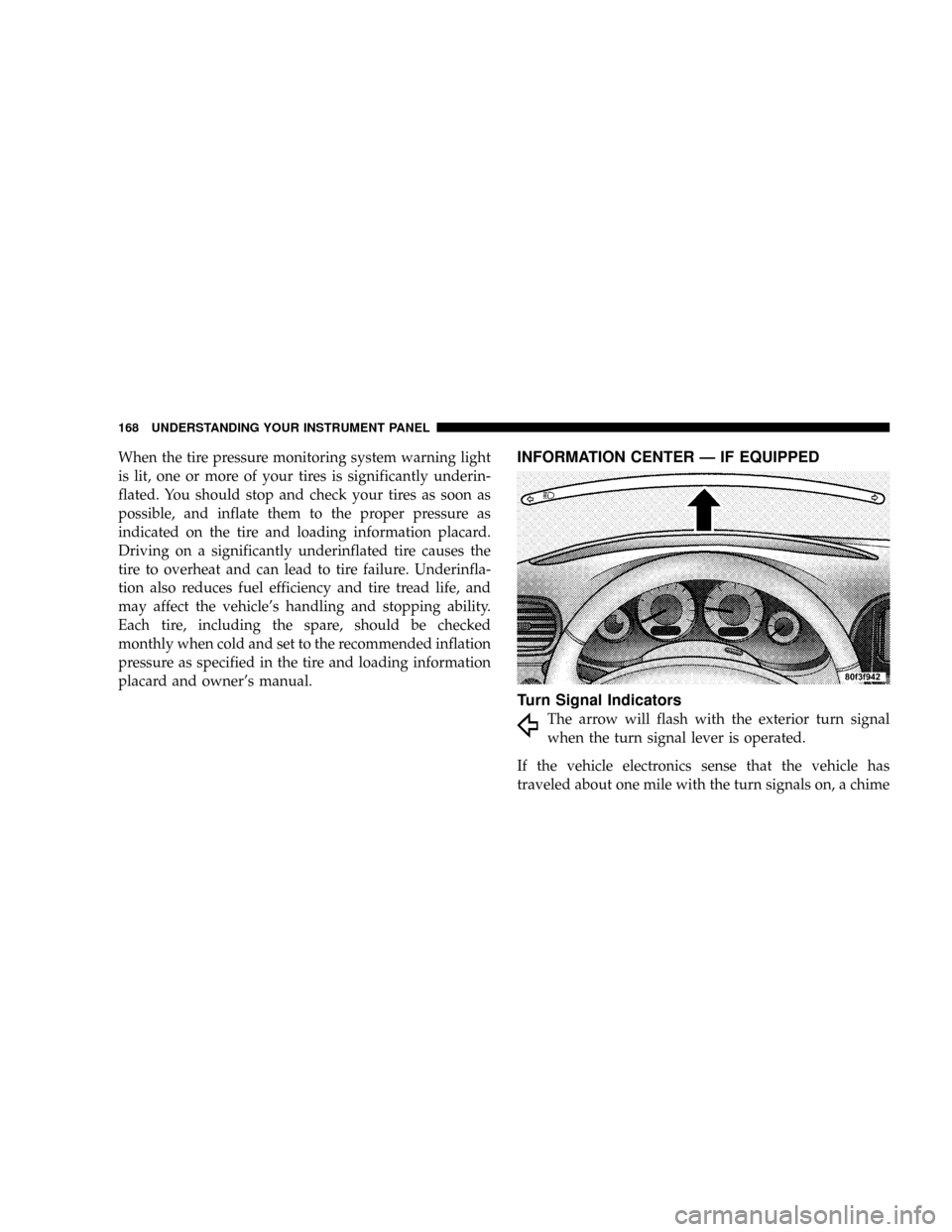
When the tire pressure monitoring system warning light
is lit, one or more of your tires is significantly underin-
flated. You should stop and check your tires as soon as
possible, and inflate them to the proper pressure as
indicated on the tire and loading information placard.
Driving on a significantly underinflated tire causes the
tire to overheat and can lead to tire failure. Underinfla-
tion also reduces fuel efficiency and tire tread life, and
may affect the vehicle's handling and stopping ability.
Each tire, including the spare, should be checked
monthly when cold and set to the recommended inflation
pressure as specified in the tire and loading information
placard and owner's manual.INFORMATION CENTER Ð IF EQUIPPED
Turn Signal Indicators
The arrow will flash with the exterior turn signal
when the turn signal lever is operated.
If the vehicle electronics sense that the vehicle has
traveled about one mile with the turn signals on, a chime
168 UNDERSTANDING YOUR INSTRUMENT PANEL
Page 237 of 401
mTire Rotation Recommendations............273
mFuel Requirements......................274
NReformulated Gasoline.................275
NGasoline/Oxygenate Blends..............275
NMMT In Gasoline.....................276
NSulfur In Gasoline.....................277
NMaterials Added To Fuel................277
NFuel System Cautions..................278
NCarbon Monoxide Warnings..............278
mAdding Fuel..........................279NFuel Filler Cap (Gas Cap)...............279
mVehicle Loading........................281
NVehicle Certification Label...............281
NGross Vehicle Weight Rating (GVWR).......282
NGross Axle Weight Rating (GAWR).........282
NOverloading.........................282
NLoading............................283
mTrailer Towing.........................284
NWarranty Requirements.................284
STARTING AND OPERATING 237
5