2004 CHRYSLER SEBRING turn signal
[x] Cancel search: turn signalPage 66 of 273
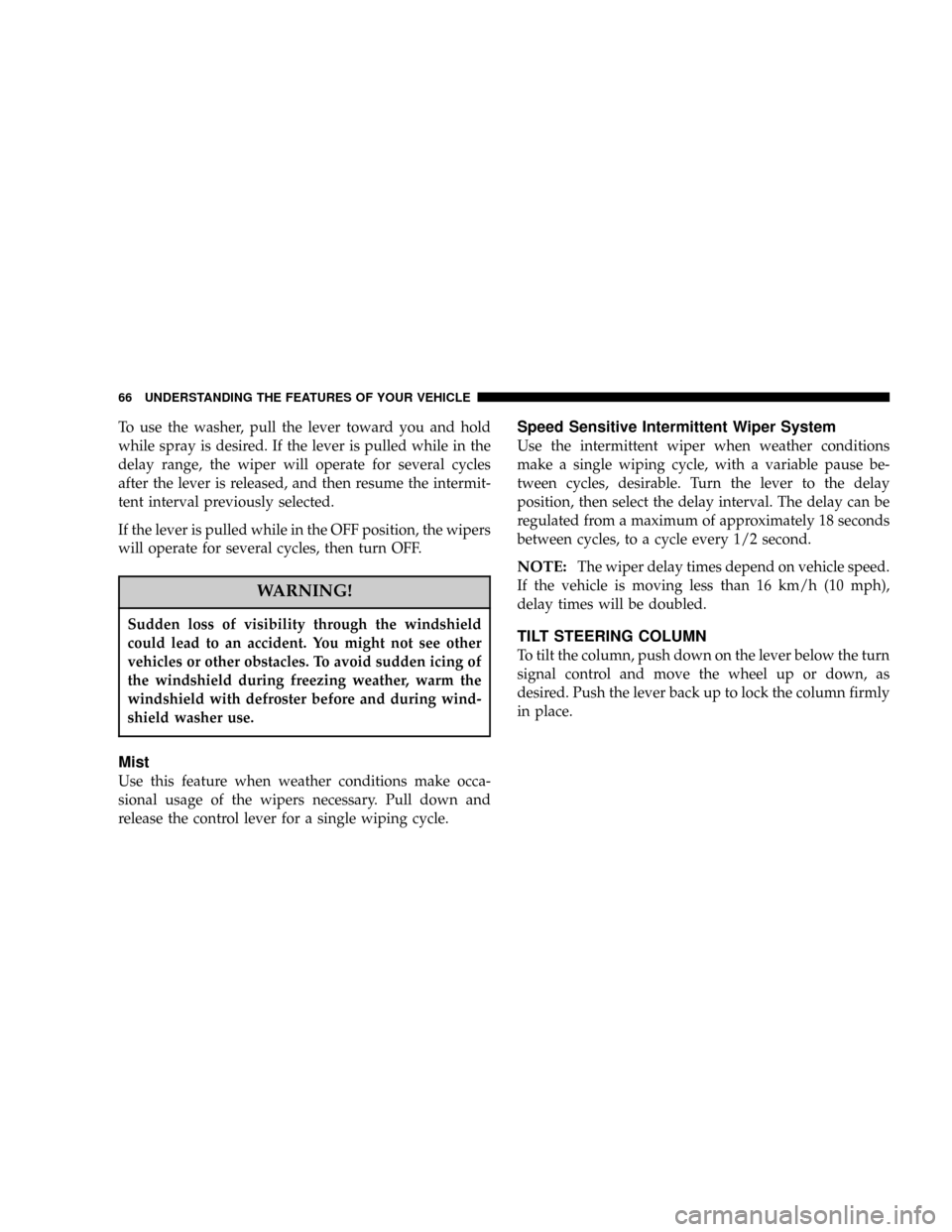
To use the washer, pull the lever toward you and hold
while spray is desired. If the lever is pulled while in the
delay range, the wiper will operate for several cycles
after the lever is released, and then resume the intermit-
tent interval previously selected.
If the lever is pulled while in the OFF position, the wipers
will operate for several cycles, then turn OFF.
WARNING!
Sudden loss of visibility through the windshield
could lead to an accident. You might not see other
vehicles or other obstacles. To avoid sudden icing of
the windshield during freezing weather, warm the
windshield with defroster before and during wind-
shield washer use.
Mist
Use this feature when weather conditions make occa-
sional usage of the wipers necessary. Pull down and
release the control lever for a single wiping cycle.
Speed Sensitive Intermittent Wiper System
Use the intermittent wiper when weather conditions
make a single wiping cycle, with a variable pause be-
tween cycles, desirable. Turn the lever to the delay
position, then select the delay interval. The delay can be
regulated from a maximum of approximately 18 seconds
between cycles, to a cycle every 1/2 second.
NOTE:The wiper delay times depend on vehicle speed.
If the vehicle is moving less than 16 km/h (10 mph),
delay times will be doubled.
TILT STEERING COLUMN
To tilt the column, push down on the lever below the turn
signal control and move the wheel up or down, as
desired. Push the lever back up to lock the column firmly
in place.
66 UNDERSTANDING THE FEATURES OF YOUR VEHICLE
Page 73 of 273
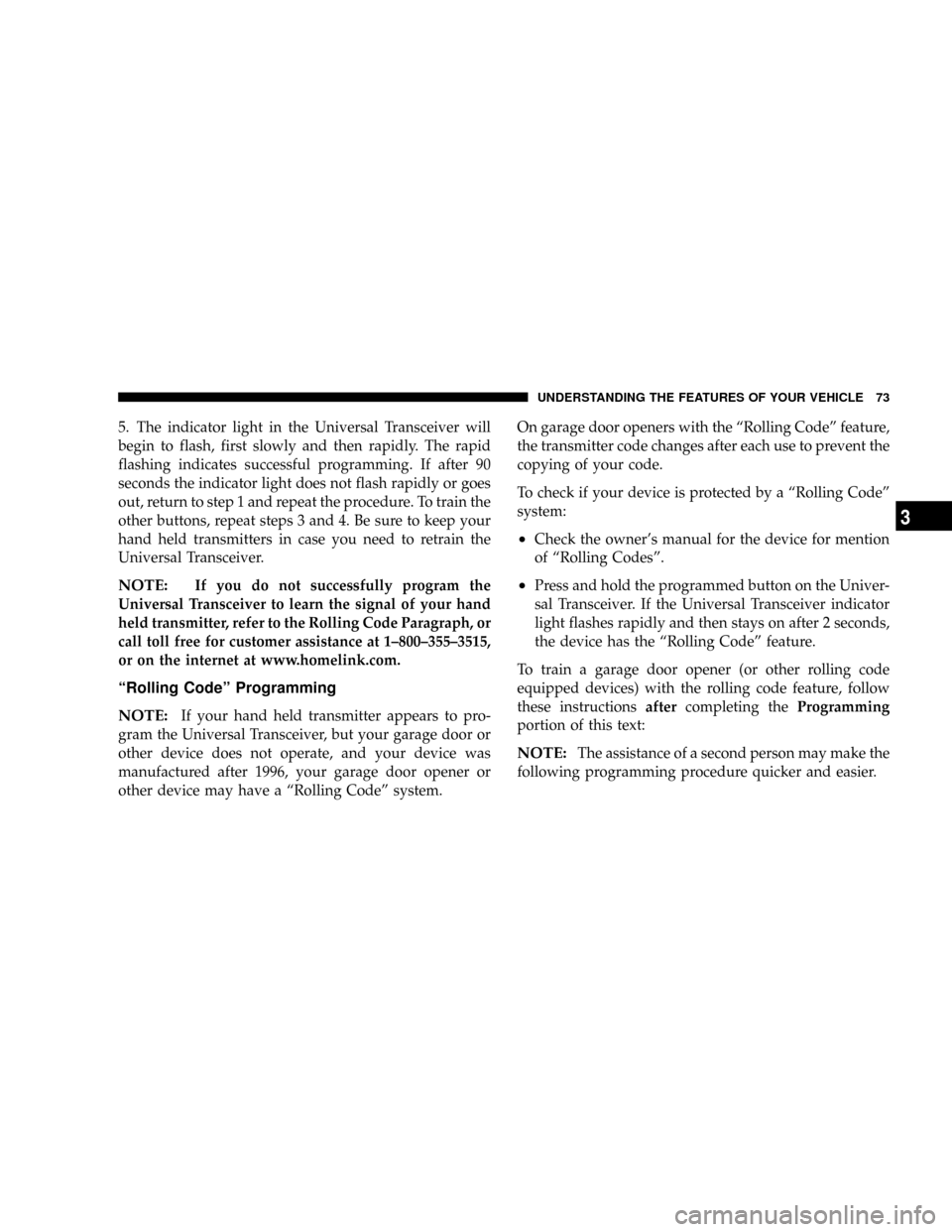
5. The indicator light in the Universal Transceiver will
begin to flash, first slowly and then rapidly. The rapid
flashing indicates successful programming. If after 90
seconds the indicator light does not flash rapidly or goes
out, return to step 1 and repeat the procedure. To train the
other buttons, repeat steps 3 and 4. Be sure to keep your
hand held transmitters in case you need to retrain the
Universal Transceiver.
NOTE:If you do not successfully program the
Universal Transceiver to learn the signal of your hand
held transmitter, refer to the Rolling Code Paragraph, or
call toll free for customer assistance at 1±800±355±3515,
or on the internet at www.homelink.com.
ªRolling Codeº Programming
NOTE:
If your hand held transmitter appears to pro-
gram the Universal Transceiver, but your garage door or
other device does not operate, and your device was
manufactured after 1996, your garage door opener or
other device may have a ªRolling Codeº system.On garage door openers with the ªRolling Codeº feature,
the transmitter code changes after each use to prevent the
copying of your code.
To check if your device is protected by a ªRolling Codeº
system:
²Check the owner's manual for the device for mention
of ªRolling Codesº.
²Press and hold the programmed button on the Univer-
sal Transceiver. If the Universal Transceiver indicator
light flashes rapidly and then stays on after 2 seconds,
the device has the ªRolling Codeº feature.
To train a garage door opener (or other rolling code
equipped devices) with the rolling code feature, follow
these instructionsaftercompleting theProgramming
portion of this text:
NOTE:The assistance of a second person may make the
following programming procedure quicker and easier.
UNDERSTANDING THE FEATURES OF YOUR VEHICLE 73
3
Page 74 of 273

1. Locate the training button on the garage door motor
head unit. The exact location and color of the button may
vary by garage door opener manufacturer. If you have
difficulty in locating the training button, check your
garage door opener manual, or call 1-800-355-3515 or, on
the Internet, at www.homelink.com.
2. Press and hold the training button on the garage door
opener head unit. This will activate the ªtrainingº light.
NOTE:After completing step 2, you have 30 seconds to
start step 3.
3. Return to the Universal Transceiver in the vehicle and
firmly press and release the garage door button. Press
and release the button a second time to complete the
training process. Some garage door openers may require
you to do this procedure a third time to complete the
training.
Your garage door opener should now recognize your
Universal Transceiver. The remaining two buttons may
now be programmed if this has not previously been
done. Refer to the Programming instructions. You mayuse either your Universal Transceiver or your original
hand-held transmitter to open you garage door.
Canadian Programming/Gate Programming
Canadian frequency laws, and the technology of some
entry gates, require you to press and release the hand
held transmitter button every two seconds during pro-
gramming
Continue to press and hold the Universal Transceiver
button while you press and release the hand held trans-
mitter button until the frequency signal has been learned.
The Universal Transceiver light will flash slowly and
then rapidly when the programming is successful.
NOTE:When programming such a garage door opener
or gate, unplug the device to prevent possible damage to
the garage door or gate motor.
Operation
Press and hold the desired button on the Universal
Transceiver until the garage door or other device begins
to operate. The light in the display shows that the signal
is being transmitted. The hand held transmitter may also
be used at any time.
74 UNDERSTANDING THE FEATURES OF YOUR VEHICLE
Page 87 of 273

5. Tachometer
The red area of the scale shows the maximum permissible
engine revolutions-per-minute (rpm x 1000) for each gear
range. Before reaching the red area (over 6,500 rpm), ease
up on the accelerator to prevent engine over speed.
6. Turn Signal Indicators
The arrows will flash in unison with the exterior turn
signal, when using the turn signal lever.
7. High Beam Indicator
This light shows that the headlights are on high
beam. Pull the turn signal lever toward the
steering wheel to switch the headlights from high or
low beam.
8. Speedometer
Shows the vehicle speed in miles-per-hour and
kilometers-per-hour.
9. Charging System Light
This light shows the status of the electrical
charging system. The light should come on
briefly when the ignition is first turned on and remain
on briefly as a bulb check. If the light stays on orcomes on while driving, turn off some of the vehicle's
electrical devices, such as the Fog Lights or Rear
Defroster. If the Charging System Light remains on, it
means that the vehicle is experiencing a problem with
the charging system. Obtain SERVICE IMMEDI-
ATELY. See your local authorized dealer.
10. Malfunction Indicator Light
This light is part of an onboard diagnostic
system called OBD that monitors engine and
automatic transmission control systems. The
light will illuminate as long as the key is in the ON
position, prior to engine start up. Approximately 15
seconds later the MIL may blink for 10 seconds then
resume to full illumination. (See ªEMISSIONS IN-
SPECTION AND MAINTENANCE PROGRAMSº in
the ªMAINTAINING YOUR VEHICLEº section of
your Owner Manual for more details). If the bulb does
not come on when turning the key from OFF to ON,
have the condition checked promptly.
Certain conditions such as a loose or missing gas cap or
poor fuel quality may illuminate the light after engine
start. The vehicle should be serviced if the light stays on
UNDERSTANDING YOUR INSTRUMENT PANEL 87
4
Page 95 of 273

Outside Temperature
If the outside temperature is more than 131ÉF (55ÉC), the
display will show 131ÉF. When the outside temperature is
less than240ÉF (240ÉC), the display will show240ÉF/C.
CIGAR LIGHTER/ASHTRAY
For a nominal charge your dealer can provide a ªsmok-
er'sº package. This package consists of a cigar lighter and
an ashtray that utilizes one of the cup holders.
ELECTRONIC DIGITAL CLOCK
The clock and radio each use the display panel built into
the radio. A digital readout indicates the time in hours
and minutes whenever the ignition switch is in the ON or
ACC position. Whenever the radio is turned on, it first
comes up on either tape, cd or radio, whichever was
previously on, and will revert back to Time/Clock after a
few seconds. If Time/Clock was not previously selected,
the display will revert back to whichever was previously
on after a few seconds, whether it was tape, cd or radio.
When the ignition switch is in the OFF position, pressing
the Time button will cause the radio to display time for
several seconds, then turn off.
To Set The Clock:
1. Use a ballpoint pen or similar object to press the hour
(H) or minute (M) buttons on the radio, The time setting
will increase each time you press the button.
2. Press any other button to exit from the clock setting
mode. Or, it will exit the mode automatically if left alone
for 5 or 6 seconds.
RADIO GENERAL INFORMATION
Radio Broadcast Signals
Your new radio will provide excellent reception under
most operating conditions. Like any system, however, car
radios have performance limitations, due to mobile op-
eration and natural phenomena, which might lead you to
believe your sound system is malfunctioning. To help
you understand and save you concern about these ªap-
parentº malfunctions, you must understand a point or
two about the transmission and reception of radio sig-
nals.
UNDERSTANDING YOUR INSTRUMENT PANEL 95
4
Page 96 of 273

Two Types of Signals
There are two basic types of radio signals... AM or
Amplitude Modulation, in which the transmitted sound
causes the amplitude, or height, of the radio waves to
vary... and FM or Frequency Modulation, in which the
frequency of the wave is varied to carry the sound.
Electrical Disturbances
Radio waves may pick up electrical disturbances during
transmission. They mainly affect the wave amplitude,
and thus remain a part of the AM reception. They
interfere very little with the frequency variations that
carry the FM signal.
AM Reception
AM sound is based on wave amplitude, so AM reception
can be disrupted by such things as lightning, power lines
and neon signs.
FM Reception
Because FM transmission is based on frequency varia-
tions, interference that consists of amplitude variations
can be filtered out, leaving the reception relatively clear,
which is the major feature of FM radio.
SALES CODE RAZÐAM/ FM STEREO RADIO
WITH CASSETTE TAPE PLAYER, CD PLAYER
AND CD CHANGER CONTROLS Ð IF EQUIPPED
Operating Instructions Ð Radio
NOTE:
Power to operate the radio is controlled by the
ignition switch. It must be in the ON or ACC position to
operate the radio.
Power Switch, Volume Control
Press the ON/VOL control to turn the radio on. Turn the
volume control clockwise to increase the volume. The
volume will be displayed and continuously updated
while the button is pressed.
96 UNDERSTANDING YOUR INSTRUMENT PANEL
Page 166 of 273

²The weight of any other type of cargo or equipment
put in or on your vehicle.
²Remember that everything put in or on the trailer adds
to the load on your vehicle.
Warranty Requirements
The Manufacturer's Passenger Vehicle Warranty will
apply to vehicles used to tow trailers for non-commercial
use. However the following conditions must be met:
²The maximum trailer load is 1,000 lbs (450 kg).
²The maximum frontal area of the trailer cannot exceed
20 square feet (1.86 square meters).
²If using a manual transaxle vehicle for trailer towing,
all starts must be in FIRST gear to avoid excessive
clutch slippage.
²The trailer tongue load must be considered as part of
the combined weight of occupants and cargo, and
should never exceed the weight referenced on the Tire
and Loading Information placard. Refer to the Tire±
Safety Information Section in this manual.
²The ªDº range can be selected when towing. However,
if frquent shifting occurs while in this range, the ª3º
range must be selected.
NOTE:Using the ª3º range while operating the vehicle
under heavy operating conditions will improve perfor-
mance and extend tranaxle life by reducing excessive
shifting and heat build up.
WARNING!
Connecting trailer brakes to your vehicle's hydraulic
brake lines can overload your brake system and
cause it to fail. You might not have brakes when you
need them and could have an accident.
²Do not attempt to tow a trailer while using a compact
spare tire.
²Whenever you pull a trailer, regardless of the trailer
size, stop lights and turn signals on the trailer are
recommended for motoring safety.
166 STARTING AND OPERATING
Page 172 of 273

HAZARD WARNING FLASHER
The flasher switch is on top of the steering column,
just behind the steering wheel. Depress the switch
and both cluster indicators and all front and rear direc-
tional signals will flash. Depress the switch again to turn
Hazard Warning Flashers off.
Do not use this emergency warning system when the
vehicle is in motion. Use it when your vehicle is disabled
and is creating a safety hazard for other motorists.If it is necessary to leave the vehicle to go for service, the
flasher system will continue to operate with the ignition
key removed and the vehicle locked.
NOTE:With extended use, the flasher may wear down
your battery.
IF YOUR ENGINE OVERHEATS
In any of the following situations, you can reduce the
potential for overheating by taking the appropriate ac-
tion.
²On the highways Ð Slow down.
²In city traffic Ð While stopped, put transaxle in
neutral, but do not increase engine idle speed.
NOTE:There are steps that you can take to slow down
an impending overheat condition. If your air conditioner
is on, turn it off. The air conditioning system adds heat to
the engine cooling system and turning off the A/C
removes this heat. You can also turn the Temperature
control to maximum heat, the Mode control to floor, and
172 WHAT TO DO IN EMERGENCIES