Page 205 of 382

NTuning.............................224
NBalance............................224
NFade..............................224
NTone Control........................224
NMODE Selection......................224
NPTY (Program Type) Selection.............224
NScan Button.........................224
NTo Set The Pushbutton Memory...........225
NTo Change From Clock To Radio Mode......225
NGeneral Information...................225
NOperating Instructions Ð CD Changer......225
NInserting the Compact Disc..............225
NSeek Button.........................226
NFF /Tune/ RW Button..................226
NRandom Play........................226
NRadio/CD Button.....................226NTime Button.........................226
NScan Button.........................226
NLoading The CD Changer...............226
NPlaying Discs........................227
NRemoving Discs From The CD Changer.....227
mSteering wheel remote control switches (if so
equipped)
...........................227
NHow to adjust the volume...............228
NTo listen to the audio system..............228
NTo listen to the radio...................228
NAutomatic tuning the radio...............228
NTo select the preset memory..............228
NTo listen to a tape.....................229
NTo listen to a CD......................229
NHandling of compact discs...............230
mRadio operation and cellular phones........232
FOR PLEASANT DRIVING 205
6
Page 210 of 382
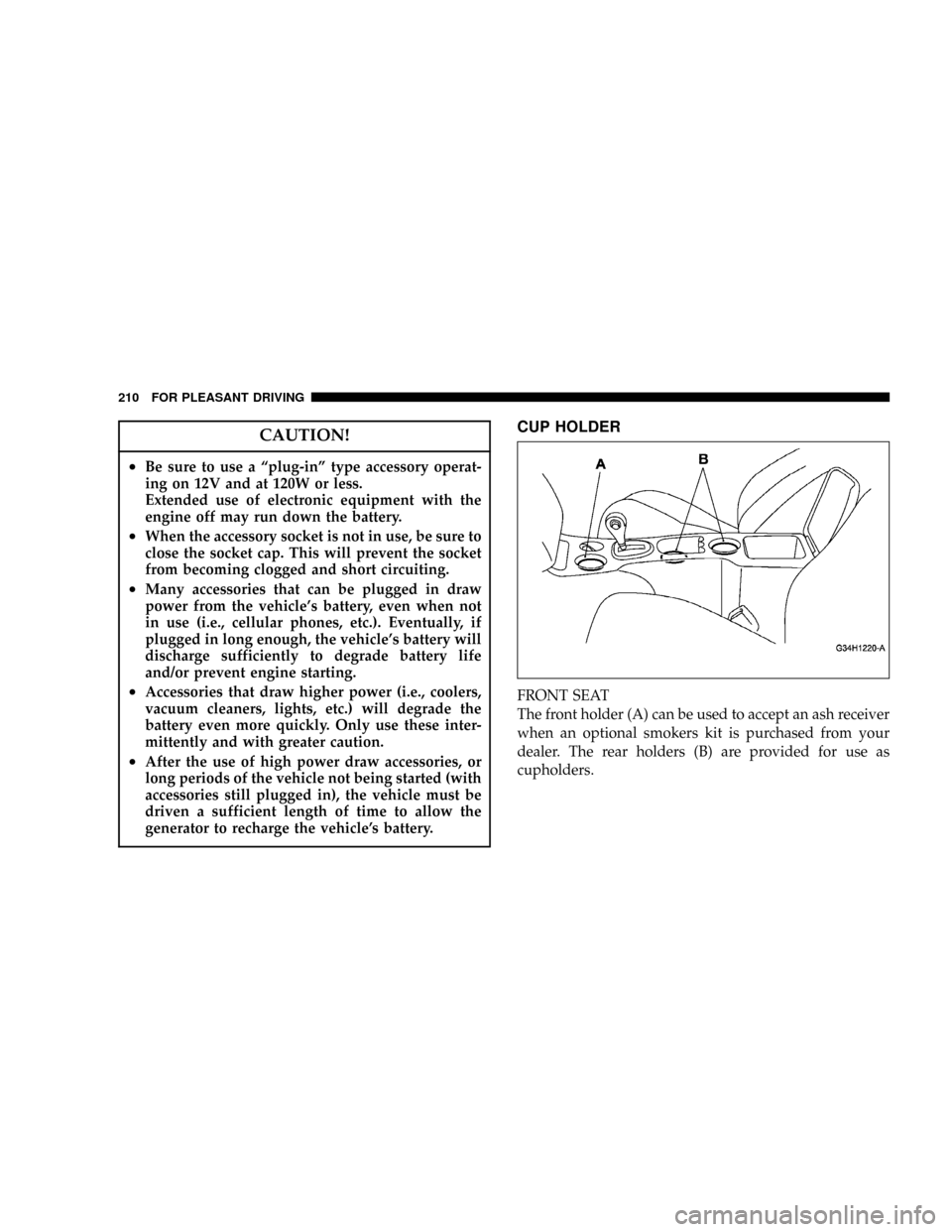
CAUTION!
²Be sure to use a ªplug-inº type accessory operat-
ing on 12V and at 120W or less.
Extended use of electronic equipment with the
engine off may run down the battery.
²When the accessory socket is not in use, be sure to
close the socket cap. This will prevent the socket
from becoming clogged and short circuiting.
²Many accessories that can be plugged in draw
power from the vehicle's battery, even when not
in use (i.e., cellular phones, etc.). Eventually, if
plugged in long enough, the vehicle's battery will
discharge sufficiently to degrade battery life
and/or prevent engine starting.
²Accessories that draw higher power (i.e., coolers,
vacuum cleaners, lights, etc.) will degrade the
battery even more quickly. Only use these inter-
mittently and with greater caution.
²After the use of high power draw accessories, or
long periods of the vehicle not being started (with
accessories still plugged in), the vehicle must be
driven a sufficient length of time to allow the
generator to recharge the vehicle's battery.
CUP HOLDER
FRONT SEAT
The front holder (A) can be used to accept an ash receiver
when an optional smokers kit is purchased from your
dealer. The rear holders (B) are provided for use as
cupholders.
210 FOR PLEASANT DRIVING
Page 232 of 382

Do not wipe in a circle. Never use any chemicals such
as benzine, paint thinner, a disc spray cleaner, or an
anti-static agent on the disc.
(8) Do not use a ball point pen, felt pen, pencil, etc. to
write on the label surface of the disc.
(9) Do not put additional labels (A) or stickers (B) on
compact discs. Also, do not use any compact disc on
which a label or sticker has started to peel off or anycompact disc that has stickiness or other contamina-
tion left by a peeled-off label, or sticker. If you use
such a compact disc, the CD player may stop working
properly and you may not be able to eject the
compact disc.
CD player laser warning
WARNING!
Operating the CD player in a manner other than
specifically instructed herein may result in hazard-
ous radiation exposure.
Do not remove the cover and attempt to repair the
CD player by yourself. There are no user serviceable
parts inside. In case of malfunction, contact an
authorized dealer.
RADIO OPERATION AND CELLULAR PHONES
Under certain conditions, the operation of a cellular
phone in your vehicle can cause erratic or noisy perfor-
mance from your radio. This condition may be lessened
or eliminated by relocating the cellular phone antenna.
H12F0160
232 FOR PLEASANT DRIVING
Page 233 of 382
This condition is not harmful to the radio. If your radio
performance does not satisfactorily ªclearº by the repo-
sitioning of the antenna, it is recommended that the radio
volume be turned down or off during cellular phone
operation.
VENTS
1. Center vents
2. Side vents
Air flow rate and direction adjustments
Center and side vents
H16A3610
H16A3660
FOR PLEASANT DRIVING 233
6
Page 246 of 382
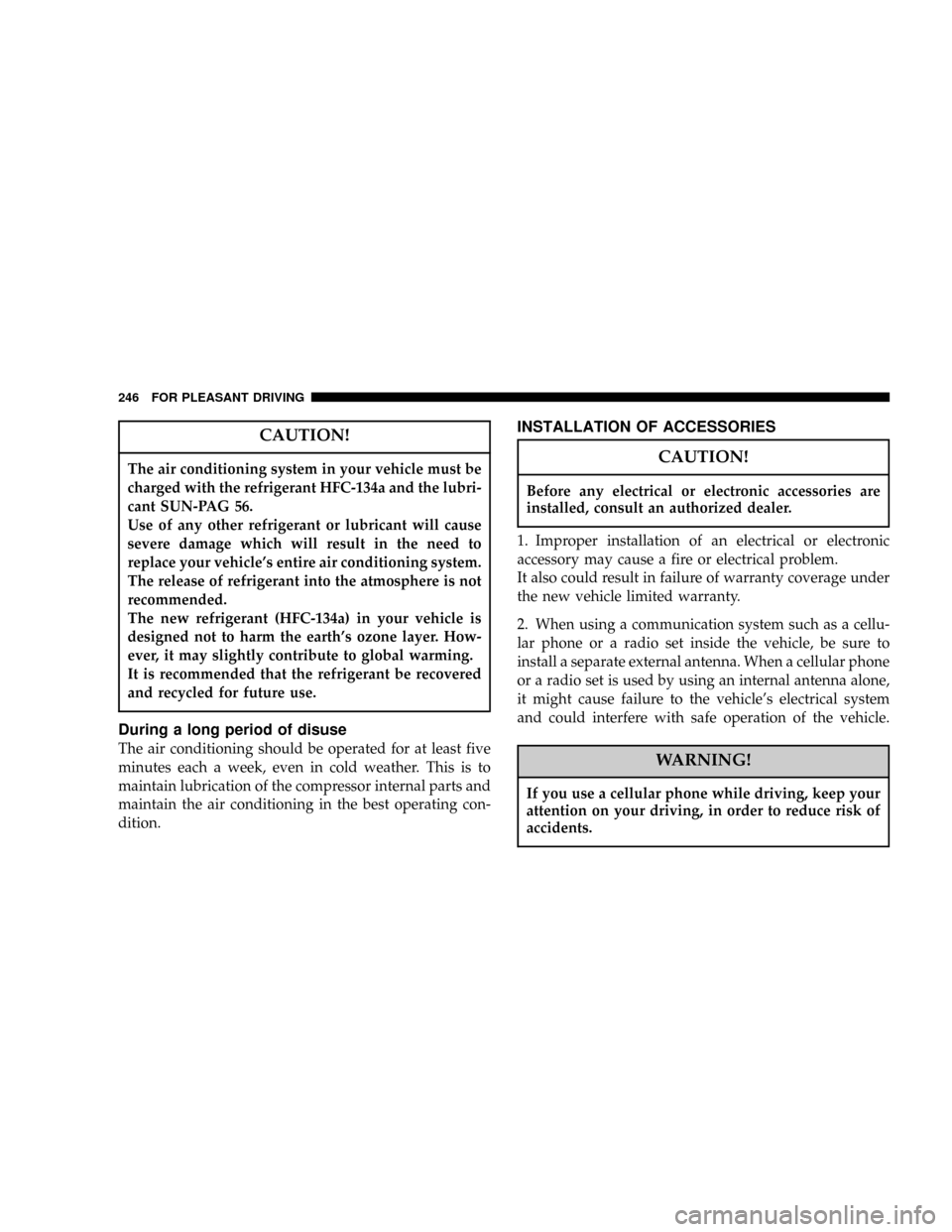
CAUTION!
The air conditioning system in your vehicle must be
charged with the refrigerant HFC-134a and the lubri-
cant SUN-PAG 56.
Use of any other refrigerant or lubricant will cause
severe damage which will result in the need to
replace your vehicle's entire air conditioning system.
The release of refrigerant into the atmosphere is not
recommended.
The new refrigerant (HFC-134a) in your vehicle is
designed not to harm the earth's ozone layer. How-
ever, it may slightly contribute to global warming.
It is recommended that the refrigerant be recovered
and recycled for future use.
During a long period of disuse
The air conditioning should be operated for at least five
minutes each a week, even in cold weather. This is to
maintain lubrication of the compressor internal parts and
maintain the air conditioning in the best operating con-
dition.
INSTALLATION OF ACCESSORIES
CAUTION!
Before any electrical or electronic accessories are
installed, consult an authorized dealer.
1. Improper installation of an electrical or electronic
accessory may cause a fire or electrical problem.
It also could result in failure of warranty coverage under
the new vehicle limited warranty.
2. When using a communication system such as a cellu-
lar phone or a radio set inside the vehicle, be sure to
install a separate external antenna. When a cellular phone
or a radio set is used by using an internal antenna alone,
it might cause failure to the vehicle's electrical system
and could interfere with safe operation of the vehicle.
WARNING!
If you use a cellular phone while driving, keep your
attention on your driving, in order to reduce risk of
accidents.
246 FOR PLEASANT DRIVING
Page 367 of 382
²If for some reason you are still not satisfied, talk to the
general manager or owner of the dealership. They
want to know if you need assistance.
²If your dealership is unable to resolve the concern, you
may contact the DaimlerChrysler Motors Corporation
Customer Center.
Any communication to the DaimlerChrysler Motors Cor-
poration Customer Center should include the following
information:
²Owner's name and address
²Owner's telephone number (home and office)
²Dealership name
²Vehicle identification number
²Vehicle delivery date and mileage
DaimlerChrysler Motors Corporation Customer
Center
P.O. Box 21±8004
Auburn Hills, MI 48321±8004
Phone: (800) 992-1997
DaimlerChrysler Canada Inc. Customer Service
Chrysler Center
P.O. Box 1621
Windsor, Ontario N9A 4H6
Phone ÐRefer to your Warranty Booklet
In Mexico contact:
Lago Alberto #320
Mexico 11320, D. F.
In Mexico (915) 729±1248 or 729±1240
Outside Mexico (525) 729±1248 or 729±1240
IF YOU NEED CONSUMER ASSISTANCE 367
11