Page 149 of 382

THEFT PROTECTION
CAUTION!
Always remove the key from the ignition switch and
lock all doors when leaving the vehicle unattended.
Always try to park your vehicle in a well lighted
area.
The ignition key can only be removed in the ªLOCKº
position. If the key is left in the lock cylinder, a warning
chime sounds when the driver's door is opened.
NOTE: If your vehicle is equipped with a Theft-alarm
system, refer to ªTheft-alarm systemº.
STEERING LOCK
Withdraw the key and the steering wheel will be locked.
Turn the steering wheel to confirm that it is locked.
CAUTION!
If your vehicle needs to be towed, turn the key to the
(ACC(position to unlock the steering wheel.
STARTING
Tips for starting
1. Do not operate the starter motor continuously for
longer than 15 seconds at a time; doing so could run
down the battery. If the engine does not start, turn the
ignition switch back to ªLOCKº, wait a few seconds, and
then try again.
2. If the engine will not start because the battery is weak
or dead, refer to ªJump-starting the engineº section (page
273) for instructions on starting the engine.
3. The engine is well warmed up if the pointer of the
coolant temperature gauge starts to move. Extended
warm up operation will result in excessive fuel consump-
tion.
STARTING AND DRIVING 149
5
Page 150 of 382
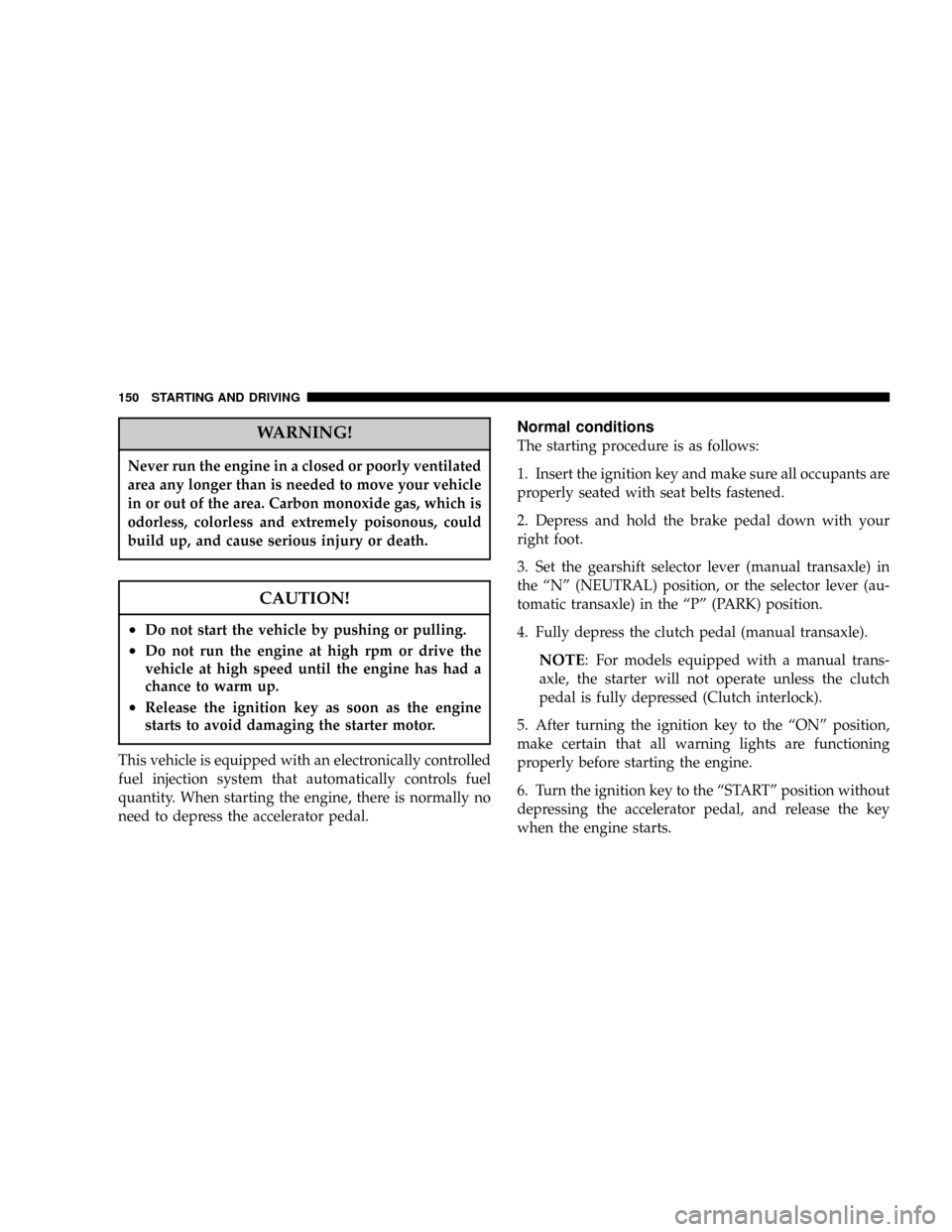
WARNING!
Never run the engine in a closed or poorly ventilated
area any longer than is needed to move your vehicle
in or out of the area. Carbon monoxide gas, which is
odorless, colorless and extremely poisonous, could
build up, and cause serious injury or death.
CAUTION!
²Do not start the vehicle by pushing or pulling.
²Do not run the engine at high rpm or drive the
vehicle at high speed until the engine has had a
chance to warm up.
²Release the ignition key as soon as the engine
starts to avoid damaging the starter motor.
This vehicle is equipped with an electronically controlled
fuel injection system that automatically controls fuel
quantity. When starting the engine, there is normally no
need to depress the accelerator pedal.
Normal conditions
The starting procedure is as follows:
1. Insert the ignition key and make sure all occupants are
properly seated with seat belts fastened.
2. Depress and hold the brake pedal down with your
right foot.
3. Set the gearshift selector lever (manual transaxle) in
the ªNº (NEUTRAL) position, or the selector lever (au-
tomatic transaxle) in the ªPº (PARK) position.
4. Fully depress the clutch pedal (manual transaxle).
NOTE: For models equipped with a manual trans-
axle, the starter will not operate unless the clutch
pedal is fully depressed (Clutch interlock).
5. After turning the ignition key to the ªONº position,
make certain that all warning lights are functioning
properly before starting the engine.
6. Turn the ignition key to the ªSTARTº position without
depressing the accelerator pedal, and release the key
when the engine starts.
150 STARTING AND DRIVING
Page 151 of 382
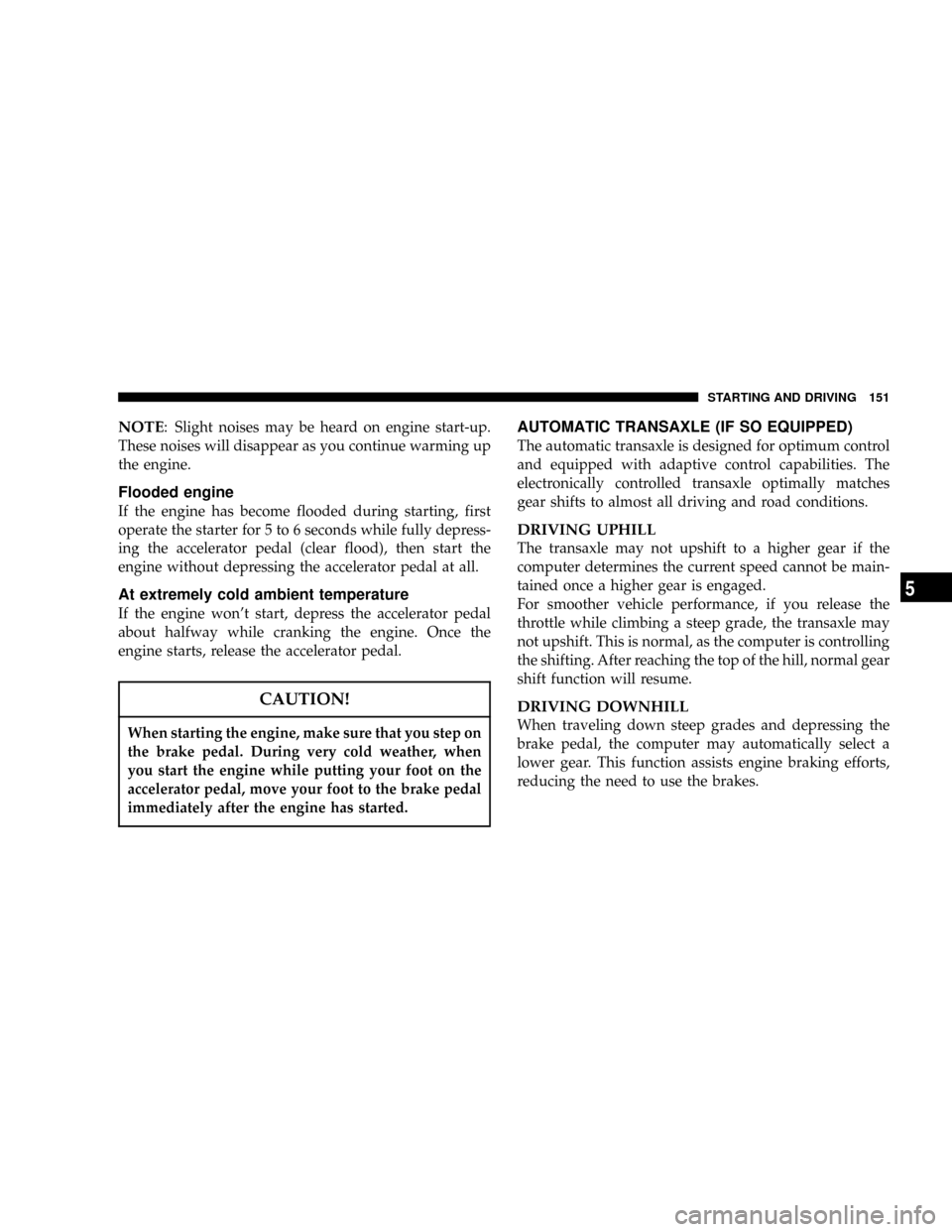
NOTE: Slight noises may be heard on engine start-up.
These noises will disappear as you continue warming up
the engine.
Flooded engine
If the engine has become flooded during starting, first
operate the starter for 5 to 6 seconds while fully depress-
ing the accelerator pedal (clear flood), then start the
engine without depressing the accelerator pedal at all.
At extremely cold ambient temperature
If the engine won't start, depress the accelerator pedal
about halfway while cranking the engine. Once the
engine starts, release the accelerator pedal.
CAUTION!
When starting the engine, make sure that you step on
the brake pedal. During very cold weather, when
you start the engine while putting your foot on the
accelerator pedal, move your foot to the brake pedal
immediately after the engine has started.
AUTOMATIC TRANSAXLE (IF SO EQUIPPED)
The automatic transaxle is designed for optimum control
and equipped with adaptive control capabilities. The
electronically controlled transaxle optimally matches
gear shifts to almost all driving and road conditions.
DRIVING UPHILL
The transaxle may not upshift to a higher gear if the
computer determines the current speed cannot be main-
tained once a higher gear is engaged.
For smoother vehicle performance, if you release the
throttle while climbing a steep grade, the transaxle may
not upshift. This is normal, as the computer is controlling
the shifting. After reaching the top of the hill, normal gear
shift function will resume.
DRIVING DOWNHILL
When traveling down steep grades and depressing the
brake pedal, the computer may automatically select a
lower gear. This function assists engine braking efforts,
reducing the need to use the brakes.
STARTING AND DRIVING 151
5
Page 159 of 382
WARNING!
Always depress the brake pedal when shifting the
selector lever into a gear from the ªNº (NEUTRAL)
position. When beginning to drive, do not shift the
selector lever from the ªNº (NEUTRAL) position
while depressing the accelerator pedal; doing so may
cause the vehicle to ªjumpº forward or backward.
CAUTION!
If the button is always depressed to operate the
selector lever, the lever may be accidentally shifted
into the ªPº, ªRº position. Be sure not to depress the
button when performing the operations indicated by
in the illustration.
NOTE:
If the brake pedal is not depressed and held, the
shift-lock device activates to prevent the selector lever
from being moved from the ªPº (PARK) position.Indicator lights
A - Selector lever position indicator light
B - ªNº indicator light
The indicator lights in the instrument panel are for
indicating the selector lever position (A).
I04A3420
ª
STARTING AND DRIVING 159
5
Page 160 of 382

If the ªNº indicator light in the instrument panel flashes,
there could be a malfunction with the automatic transaxle
system. Identify and take action in accordance with the
following procedures:
1. The ªNº indicator light flashes rapidly (twice per
second) in the ªDº or ªAutostickº range.
If this occurs, the automatic transaxle fluid is overheat-
ing. Park your vehicle in a safe place but do not turn off
the engine. Move the selector lever to the ªPº position
and open the hood. Keep the engine idling.
After a while, move the selector lever to the ªDº or
ªAutostickº position and confirm that the ªNº indicator
light stops flashing. It is safe to continue driving if the
ªNº light no longer flashes.
Be sure to carry out this check with the selector lever in
the ªDº or ªAutostickº position. The ªNº indicator light
warning function operates only in the ªDº or ªAutostickº
range.
If the ªNº indicator light continues flashing or flashes
intermittently, have your vehicle inspected by an autho-
rized dealer.2. The ªNº indicator light flashes slowly (once per
second) in the ªDº or ªAutostickº range.
The automatic transaxle safety device may be operating
due to a malfunction.
Have your vehicle inspected by an authorized dealer as
soon as possible.
Selector positions (Main gate)
P-PARK
This position locks the transaxle to prevent the vehicle
from moving. The engine can be started in this position.
R - REVERSE
Shift into this position only after the vehicle has come to
a complete stop.
CAUTION!
Never shift into the ªPº (PARK) or ªRº (REVERSE)
position while the vehicle is in motion. If the lever is
shifted into the ªPº or ªRº position while the vehicle
is in motion, the transaxle may be damaged.
160 STARTING AND DRIVING
Page 163 of 382
3. In Autostick, downward shifts are made automatically
when the vehicle slows down. When the vehicle stops,
1st gear is automatically selected.
4. When starting out on slippery roads, push the selector
lever forward into the + (UP) position. This puts the
transmission into 2nd gear and is better for starting out
on slippery roads. Push the selector lever to the ±
(DOWN) side to shift back to 1st gear.
5. Move the selector lever gently between the manual
and main gates and between positions in the manual
gate. Undue force could damage the selector lever.Indication lights
In Autostick, the currently selected gear is indicated by
the lights on the instrument panel.
NOTE: When Autostick is selected, the ªDº indicator
goes off.
Holding on an upgrade
To avoid transaxle overheating, never hold the vehicle
stationary on an incline by using the accelerator pedal.
Instead, use the brake pedal.
I04S0530
STARTING AND DRIVING 163
5
Page 167 of 382
Recommended downshifting speed
Downshifting speed
mph (km/h)Condition
Under 20 (30)3rd to 2nd
4th to 2nd
5th to 2nd
20 to 30 (30 to 45)4th to 3rd
5th to 3rd
Driving precautions
1. The table below indicates the driving speed ranges
that may be driven in each gear without causing the
engine to operate in excessive engine speeds.
Possible driving speed
Condition 2.4 liter engine 3.0 liter engine
Vehicles with Vehicles with
205/60R16 215/50R17
tire tire
1st 31 mph
(50 km/h)34 mph (55 km/h)
2nd 59 mph
(95 km/h)55 mph (90 km/h)
3rd 83 mph 86 mph 83 mph
(135 km/h) (140 km/h) (135 km/h)
4th 114 mph
(185 km/h)118 mph (190 km/h)
PARKING BRAKE
When the parking brake is applied with the ignition on,
the Brake Light in the instrument cluster will come on.
NOTE:This light only shows that the parking brake is
on. It does not show the degree of brake application.
STARTING AND DRIVING 167
5
Page 171 of 382
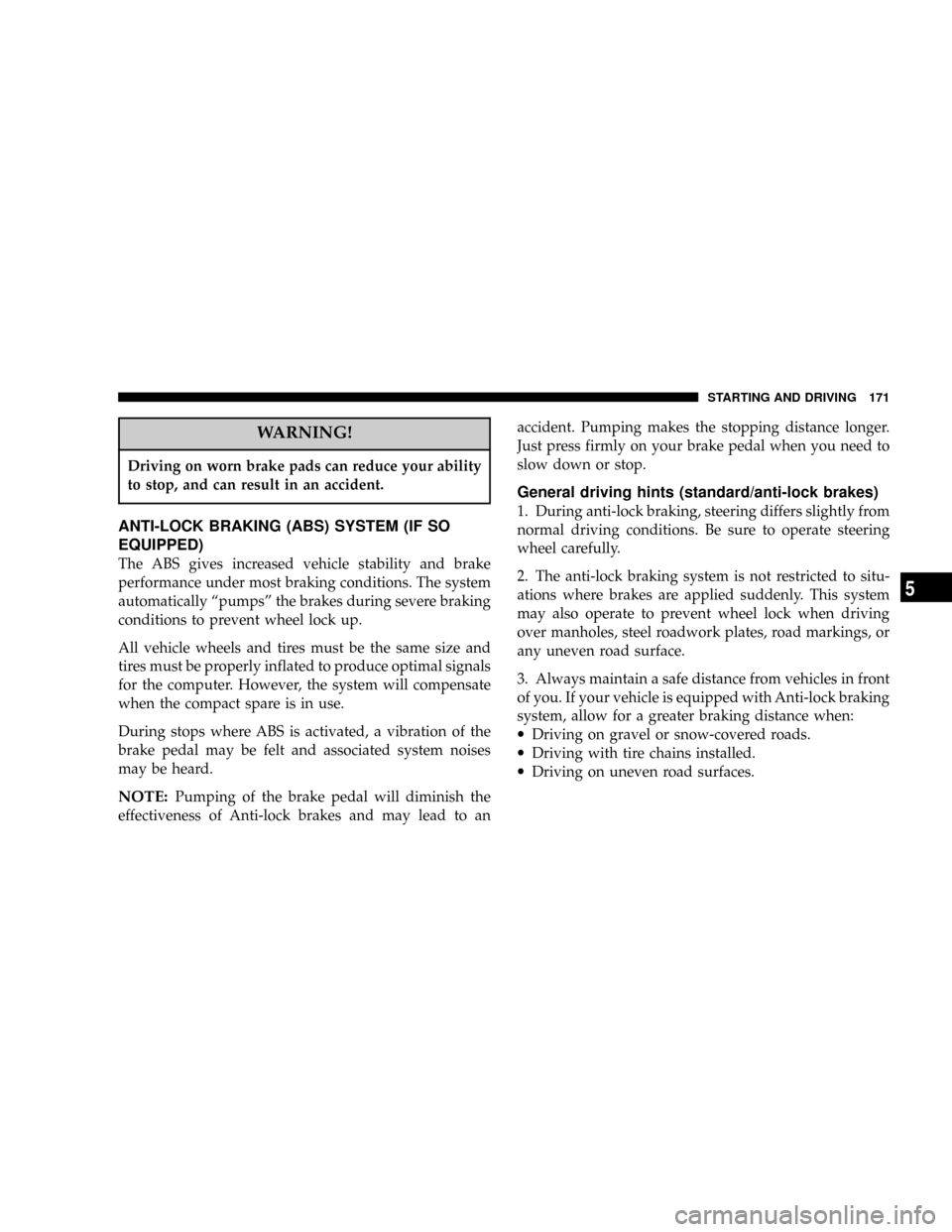
WARNING!
Driving on worn brake pads can reduce your ability
to stop, and can result in an accident.
ANTI-LOCK BRAKING (ABS) SYSTEM (IF SO
EQUIPPED)
The ABS gives increased vehicle stability and brake
performance under most braking conditions. The system
automatically ªpumpsº the brakes during severe braking
conditions to prevent wheel lock up.
All vehicle wheels and tires must be the same size and
tires must be properly inflated to produce optimal signals
for the computer. However, the system will compensate
when the compact spare is in use.
During stops where ABS is activated, a vibration of the
brake pedal may be felt and associated system noises
may be heard.
NOTE:Pumping of the brake pedal will diminish the
effectiveness of Anti-lock brakes and may lead to anaccident. Pumping makes the stopping distance longer.
Just press firmly on your brake pedal when you need to
slow down or stop.
General driving hints (standard/anti-lock brakes)
1. During anti-lock braking, steering differs slightly from
normal driving conditions. Be sure to operate steering
wheel carefully.
2. The anti-lock braking system is not restricted to situ-
ations where brakes are applied suddenly. This system
may also operate to prevent wheel lock when driving
over manholes, steel roadwork plates, road markings, or
any uneven road surface.
3. Always maintain a safe distance from vehicles in front
of you. If your vehicle is equipped with Anti-lock braking
system, allow for a greater braking distance when:
·Driving on gravel or snow-covered roads.
·Driving with tire chains installed.
·Driving on uneven road surfaces.
STARTING AND DRIVING 171
5