Page 221 of 382
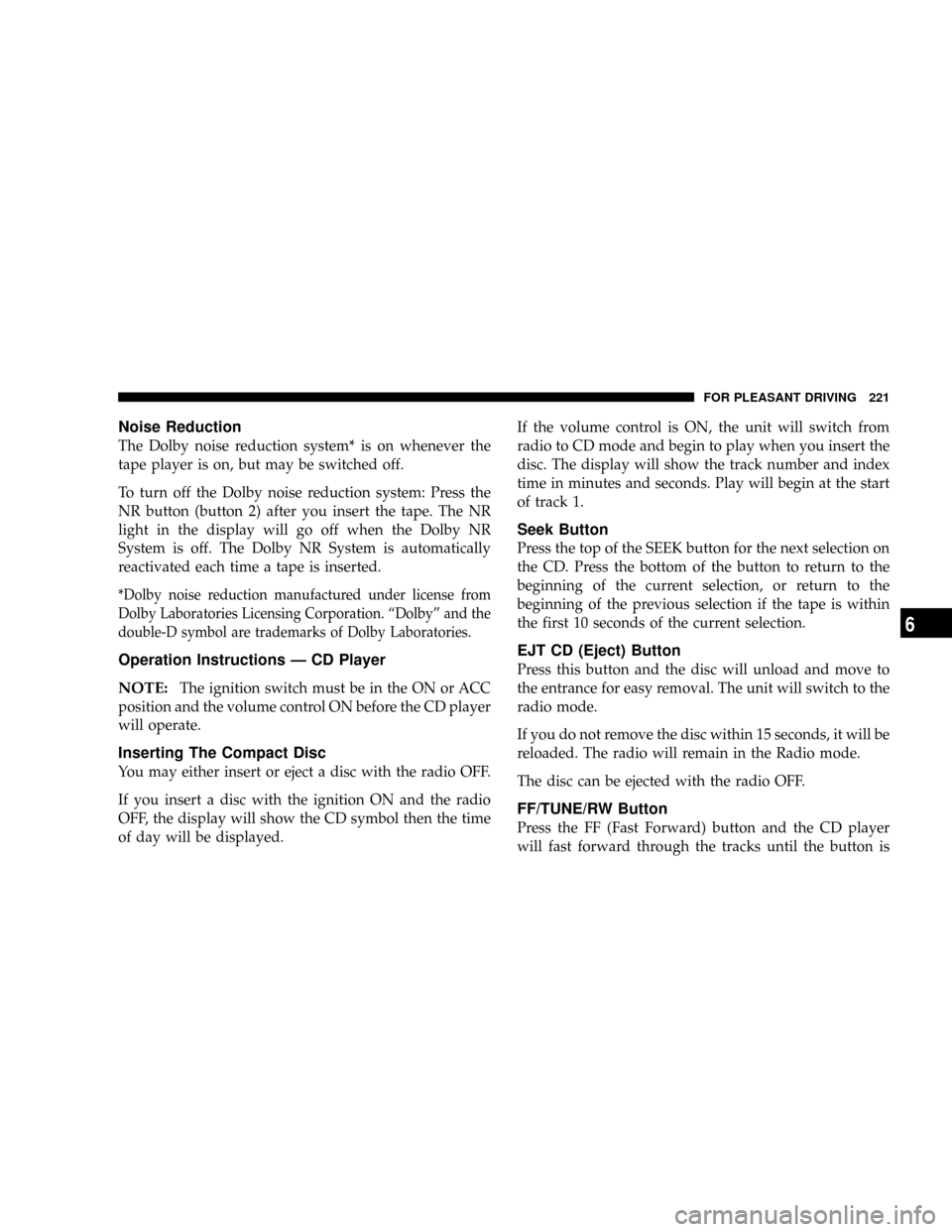
Noise Reduction
The Dolby noise reduction system* is on whenever the
tape player is on, but may be switched off.
To turn off the Dolby noise reduction system: Press the
NR button (button 2) after you insert the tape. The NR
light in the display will go off when the Dolby NR
System is off. The Dolby NR System is automatically
reactivated each time a tape is inserted.
*Dolby noise reduction manufactured under license from
Dolby Laboratories Licensing Corporation. ªDolbyº and the
double-D symbol are trademarks of Dolby Laboratories.
Operation Instructions Ð CD Player
NOTE:
The ignition switch must be in the ON or ACC
position and the volume control ON before the CD player
will operate.
Inserting The Compact Disc
You may either insert or eject a disc with the radio OFF.
If you insert a disc with the ignition ON and the radio
OFF, the display will show the CD symbol then the time
of day will be displayed.If the volume control is ON, the unit will switch from
radio to CD mode and begin to play when you insert the
disc. The display will show the track number and index
time in minutes and seconds. Play will begin at the start
of track 1.
Seek Button
Press the top of the SEEK button for the next selection on
the CD. Press the bottom of the button to return to the
beginning of the current selection, or return to the
beginning of the previous selection if the tape is within
the first 10 seconds of the current selection.
EJT CD (Eject) Button
Press this button and the disc will unload and move to
the entrance for easy removal. The unit will switch to the
radio mode.
If you do not remove the disc within 15 seconds, it will be
reloaded. The radio will remain in the Radio mode.
The disc can be ejected with the radio OFF.
FF/TUNE/RW Button
Press the FF (Fast Forward) button and the CD player
will fast forward through the tracks until the button is
FOR PLEASANT DRIVING 221
6
Page 222 of 382
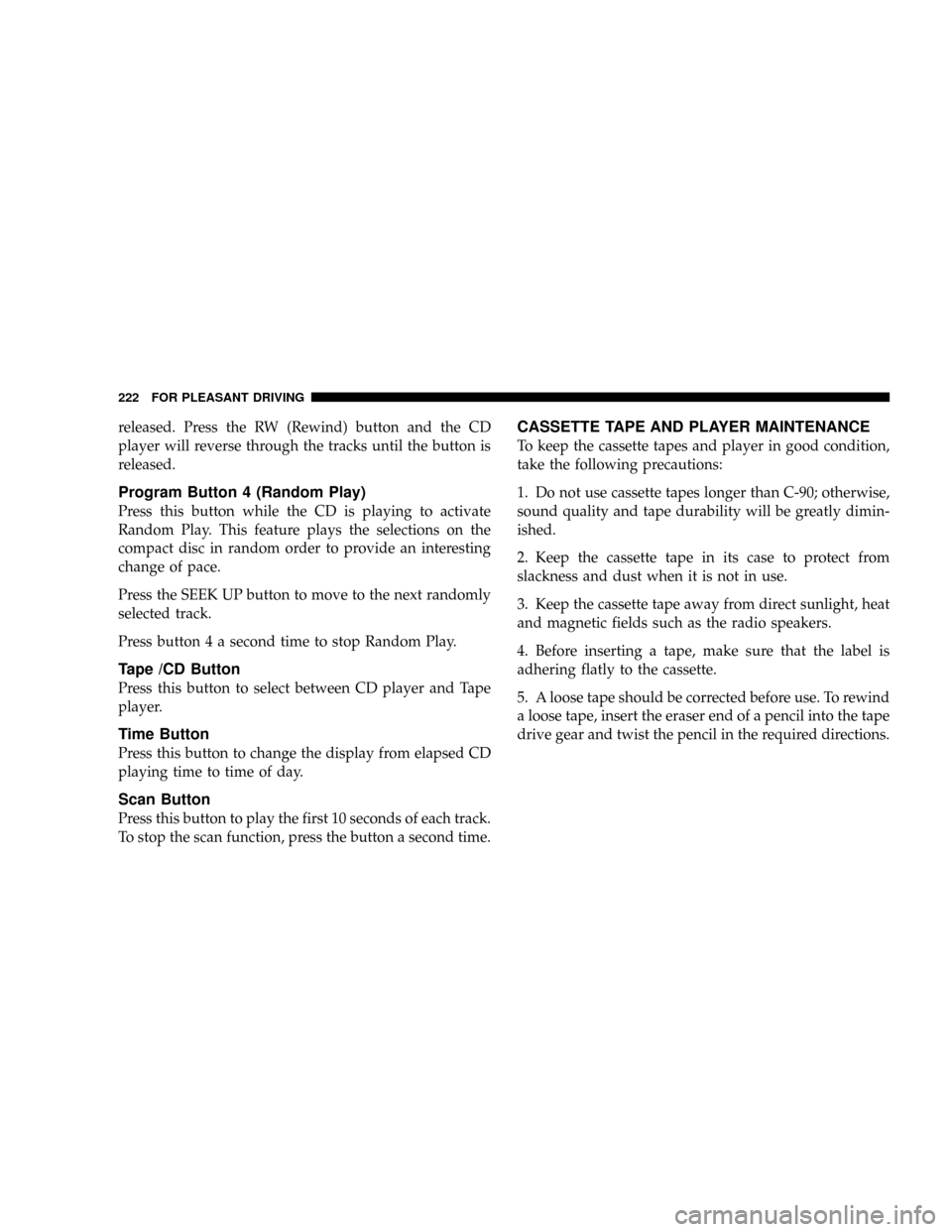
released. Press the RW (Rewind) button and the CD
player will reverse through the tracks until the button is
released.
Program Button 4 (Random Play)
Press this button while the CD is playing to activate
Random Play. This feature plays the selections on the
compact disc in random order to provide an interesting
change of pace.
Press the SEEK UP button to move to the next randomly
selected track.
Press button 4 a second time to stop Random Play.
Tape /CD Button
Press this button to select between CD player and Tape
player.
Time Button
Press this button to change the display from elapsed CD
playing time to time of day.
Scan Button
Press this button to play the first 10 seconds of each track.
To stop the scan function, press the button a second time.
CASSETTE TAPE AND PLAYER MAINTENANCE
To keep the cassette tapes and player in good condition,
take the following precautions:
1. Do not use cassette tapes longer than C-90; otherwise,
sound quality and tape durability will be greatly dimin-
ished.
2. Keep the cassette tape in its case to protect from
slackness and dust when it is not in use.
3. Keep the cassette tape away from direct sunlight, heat
and magnetic fields such as the radio speakers.
4. Before inserting a tape, make sure that the label is
adhering flatly to the cassette.
5. A loose tape should be corrected before use. To rewind
a loose tape, insert the eraser end of a pencil into the tape
drive gear and twist the pencil in the required directions.
222 FOR PLEASANT DRIVING
Page 226 of 382
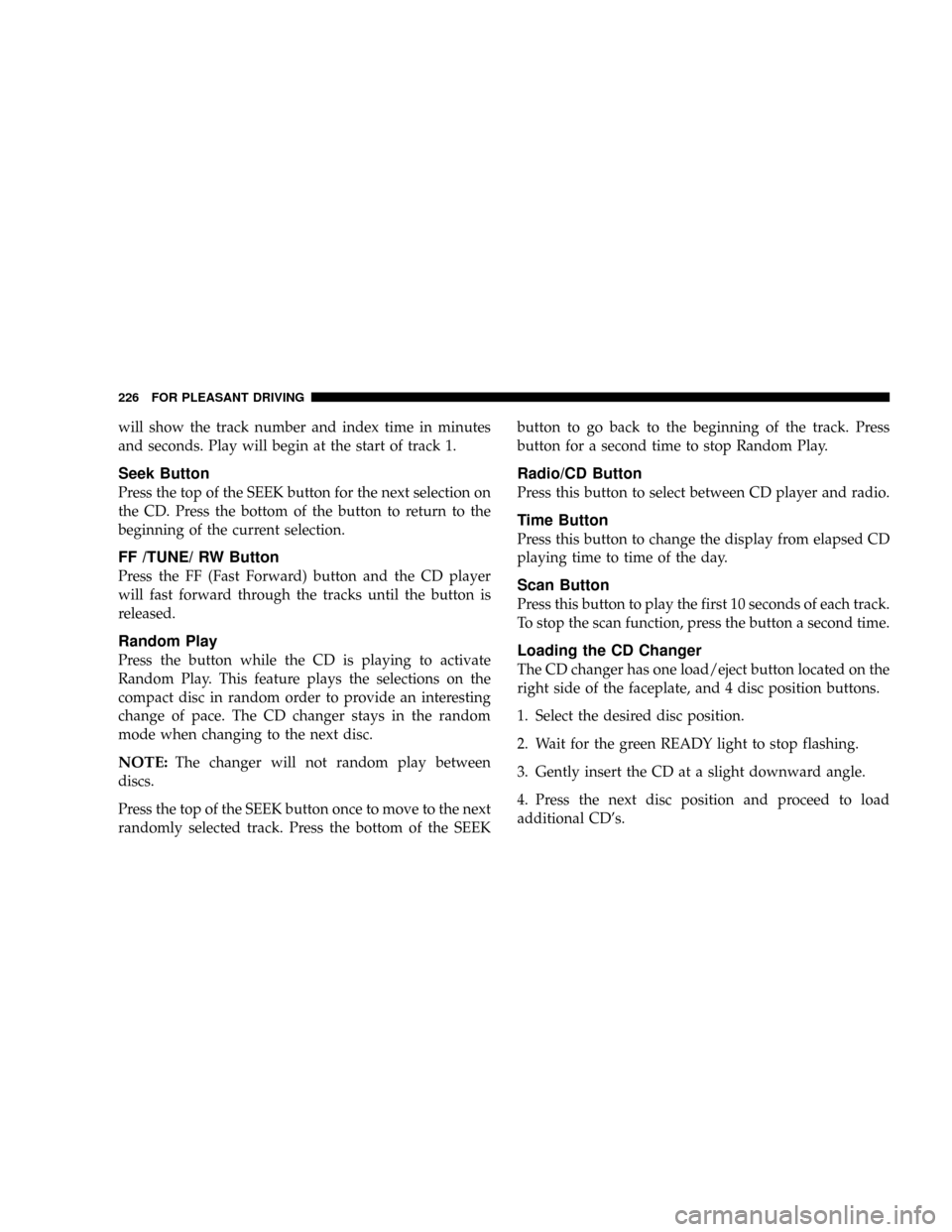
will show the track number and index time in minutes
and seconds. Play will begin at the start of track 1.
Seek Button
Press the top of the SEEK button for the next selection on
the CD. Press the bottom of the button to return to the
beginning of the current selection.
FF /TUNE/ RW Button
Press the FF (Fast Forward) button and the CD player
will fast forward through the tracks until the button is
released.
Random Play
Press the button while the CD is playing to activate
Random Play. This feature plays the selections on the
compact disc in random order to provide an interesting
change of pace. The CD changer stays in the random
mode when changing to the next disc.
NOTE:The changer will not random play between
discs.
Press the top of the SEEK button once to move to the next
randomly selected track. Press the bottom of the SEEKbutton to go back to the beginning of the track. Press
button for a second time to stop Random Play.
Radio/CD Button
Press this button to select between CD player and radio.
Time Button
Press this button to change the display from elapsed CD
playing time to time of the day.
Scan Button
Press this button to play the first 10 seconds of each track.
To stop the scan function, press the button a second time.
Loading the CD Changer
The CD changer has one load/eject button located on the
right side of the faceplate, and 4 disc position buttons.
1. Select the desired disc position.
2. Wait for the green READY light to stop flashing.
3. Gently insert the CD at a slight downward angle.
4. Press the next disc position and proceed to load
additional CD's.
226 FOR PLEASANT DRIVING
Page 228 of 382
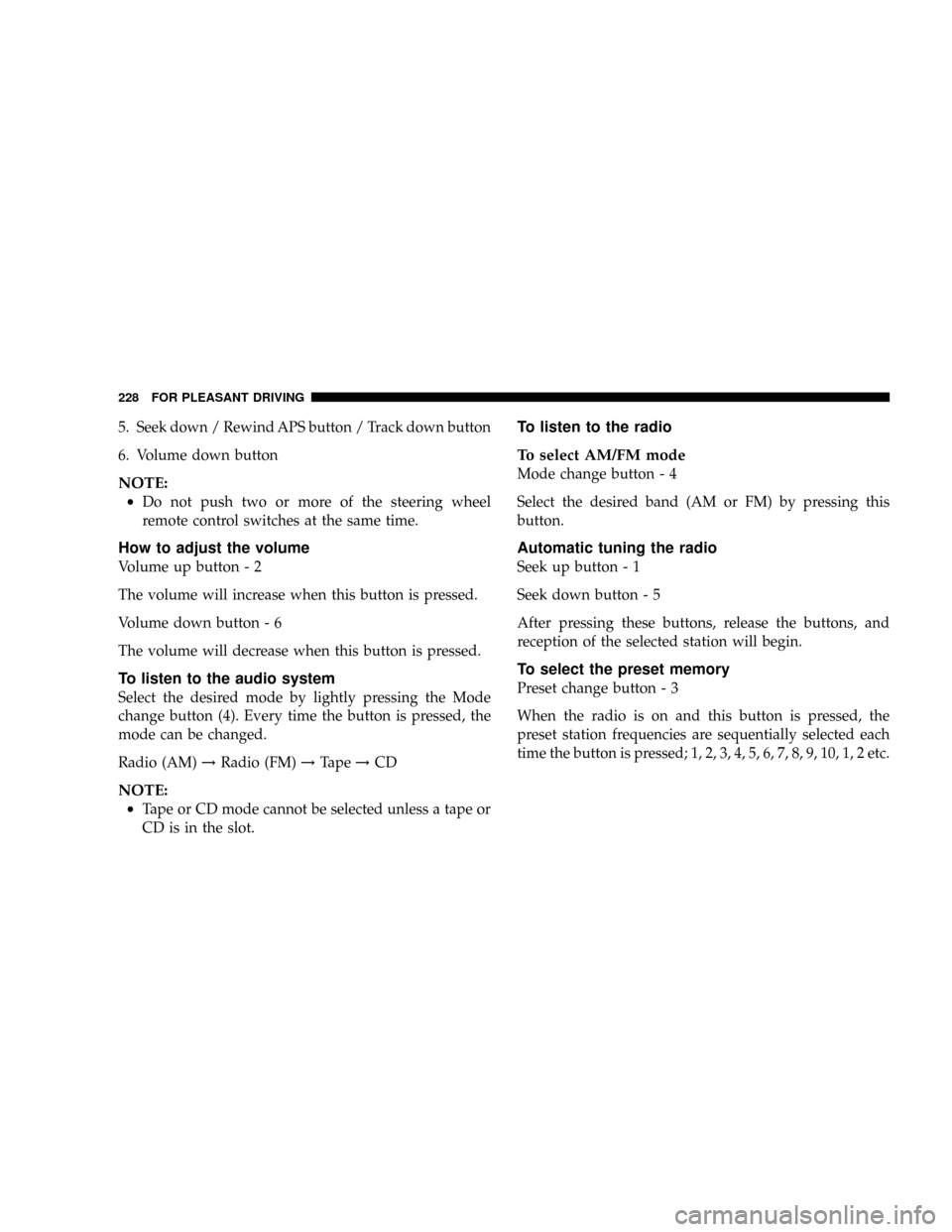
5. Seek down / Rewind APS button / Track down button
6. Volume down button
NOTE:
²Do not push two or more of the steering wheel
remote control switches at the same time.
How to adjust the volume
Volume up button - 2
The volume will increase when this button is pressed.
Volume down button - 6
The volume will decrease when this button is pressed.
To listen to the audio system
Select the desired mode by lightly pressing the Mode
change button (4). Every time the button is pressed, the
mode can be changed.
Radio (AM)!Radio (FM)!Tape!CD
NOTE:
²Tape or CD mode cannot be selected unless a tape or
CD is in the slot.
To listen to the radio
To select AM/FM mode
Mode change button - 4
Select the desired band (AM or FM) by pressing this
button.
Automatic tuning the radio
Seek up button - 1
Seek down button - 5
After pressing these buttons, release the buttons, and
reception of the selected station will begin.
To select the preset memory
Preset change button - 3
When the radio is on and this button is pressed, the
preset station frequencies are sequentially selected each
time the button is pressed; 1, 2, 3, 4, 5, 6, 7, 8, 9, 10, 1, 2 etc.
228 FOR PLEASANT DRIVING
Page 231 of 382

(3) In the following circumstances, moisture can form on
compact discs and inside the audio system, prevent-
ing normal operation.
²When there is high humidity (for example, when it
is raining).
²When the temperature suddenly rises, such as right
after the heater is turned on in cold weather.
In this case, wait until the moisture has had time to
dry out.
(4) When the CD player is subjected to violent vibra-
tions, such as during off-road driving, the tracking
may not work.
(5) When storing compact discs, always store them in
their separate cases. Never place compact discs in
direct sunlight, or in any place where the temperature
or humidity is high.(6) Never touch the flat surface of the disc where there
isn't a label. This will damage the disc surface and
could affect the sound quality. When handling a
compact disc, always hold it by the outer edge and
the center hole.
(7) To clean a disc, use a soft, clean, dry cloth. Wipe
directly from the center hole toward the outer edge.H12F0190
FOR PLEASANT DRIVING 231
6
Page 241 of 382
Air conditioning switch
The air conditioning can be operated while the engine is
running.
Push the switch and the air conditioning (cooling/
dehumidifying function) will operate. When ªONº, the
operation indicator lamp (A) will illuminate.
Push the switch again and the air conditioning will stop.
CAUTION!
When using the air conditioning, the idle speed is
slightly increased. Therefore, make sure your foot is
firmly on the brake pedal when shifting the trans-
mission to drive.
For the 3.0 liter engine model, if the air conditioning
indicator (A) blinks, it is suspected that something is
wrong with the air conditioning. Move the vehicle to
a safe place and stop the engine. Then run the engine
again and see the air conditioning indicator (A). If
the indicator goes out, there is nothing wrong with
the air conditioning. If it blinks again, have the
system checked by the authorized dealer.
H23A3260
FOR PLEASANT DRIVING 241
6
Page 244 of 382
Combination of unheated air and heated air
Set the mode selection dial to the position shown in the
illustration and set the air selection switch (A) to the
outside position.
The air will be directed to the leg area and the upper part
of the passenger compartment. Select the desired blower
speed.
Warm air flows to the leg area and unheated or slightly
warm air flows to the upper part of the passenger
compartment.
Cooling
Set the mode selection dial to the ªº position shown in
the illustration.
Set the air selection switch (A) to the outside position and
push the air conditioning switch (B).
1. Setting for ordinary cooling
2. Setting for cooling the leg area
H03C0680H04F0970
244 FOR PLEASANT DRIVING
Page 246 of 382
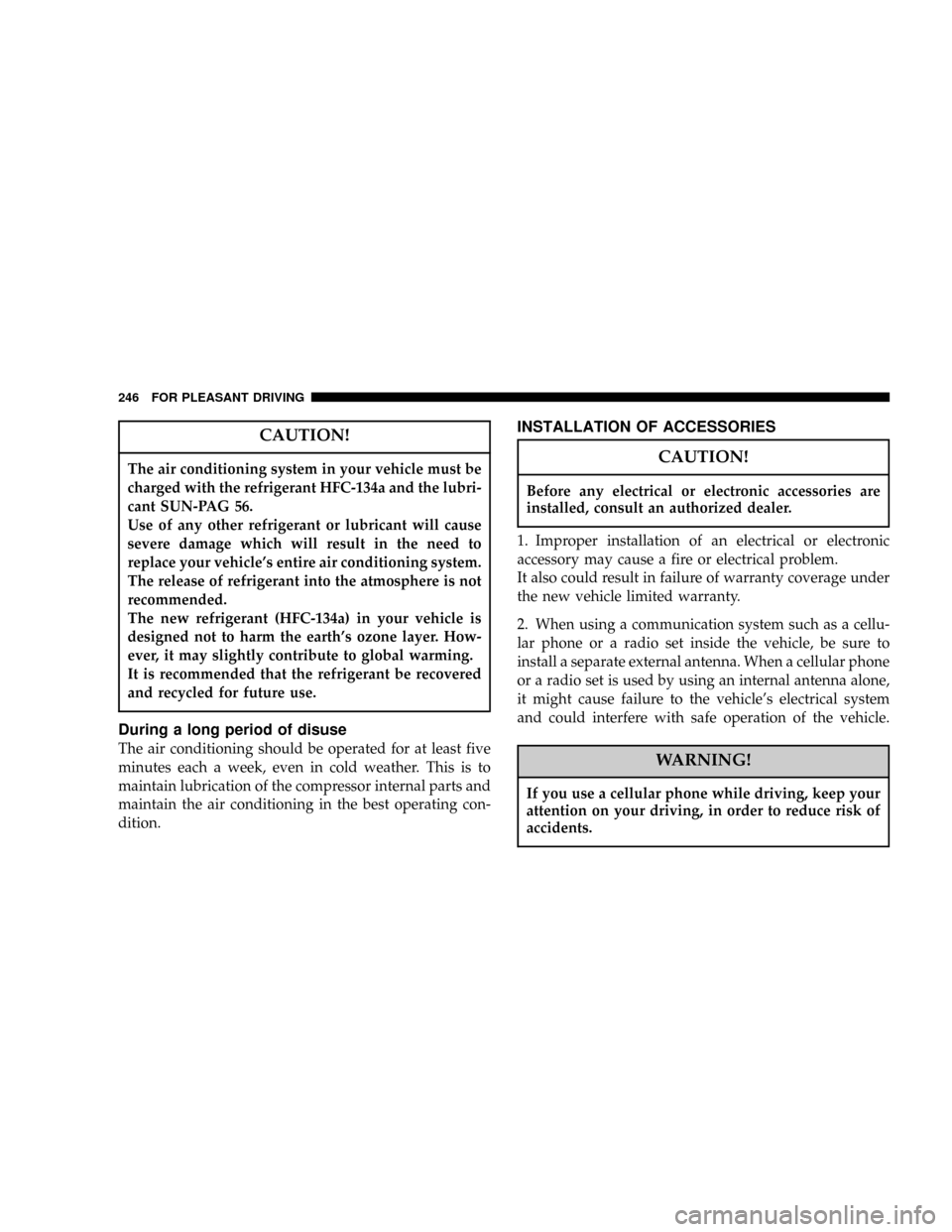
CAUTION!
The air conditioning system in your vehicle must be
charged with the refrigerant HFC-134a and the lubri-
cant SUN-PAG 56.
Use of any other refrigerant or lubricant will cause
severe damage which will result in the need to
replace your vehicle's entire air conditioning system.
The release of refrigerant into the atmosphere is not
recommended.
The new refrigerant (HFC-134a) in your vehicle is
designed not to harm the earth's ozone layer. How-
ever, it may slightly contribute to global warming.
It is recommended that the refrigerant be recovered
and recycled for future use.
During a long period of disuse
The air conditioning should be operated for at least five
minutes each a week, even in cold weather. This is to
maintain lubrication of the compressor internal parts and
maintain the air conditioning in the best operating con-
dition.
INSTALLATION OF ACCESSORIES
CAUTION!
Before any electrical or electronic accessories are
installed, consult an authorized dealer.
1. Improper installation of an electrical or electronic
accessory may cause a fire or electrical problem.
It also could result in failure of warranty coverage under
the new vehicle limited warranty.
2. When using a communication system such as a cellu-
lar phone or a radio set inside the vehicle, be sure to
install a separate external antenna. When a cellular phone
or a radio set is used by using an internal antenna alone,
it might cause failure to the vehicle's electrical system
and could interfere with safe operation of the vehicle.
WARNING!
If you use a cellular phone while driving, keep your
attention on your driving, in order to reduce risk of
accidents.
246 FOR PLEASANT DRIVING