Page 177 of 361

General Information
This device complies with part 15 of the FCC rules and
RSS 210 of Industry Canada. Operation is subject to the
following two conditions: (1) This device may not cause
harmful interference and (2) This device must accept any
interference received, including interference that may
cause undesired operation.
If you experience static or the headphones will not hold
a channel, check for these two conditions:
1. A weak battery in the headphones.
2. Closeness to a radio transmitter such as a radio station
tower, airport transmitter, and some mobile or CB radios.
Operating Instructions Ð MP3 Player
An MP3 player can be connected to the audio system.
Connect the cables to the RCA jacks located on the front
of the CD/DVD changer.NOTE:Follow the manufactures instructions for the
correct colors when connecting the RCA cables.
Operating Instructions Ð Video
Games/Camcorders
A video game unit or camcorder can be connected to the
rear audio/video system. Connect the cables to the RCA
jacks located on the front of the CD/DVD changer.
NOTE:To operate a video game unit a DC to AC
adapter may be required, plug the adapter into any
power outlet.
Follow the manufactures instructions for the correct
colors when connecting the RCA cables.
NOTE:MP3 player's, video game systems, camcorders
connected to the RCA jacks and CD's or DVD's inserted
into the CD/DVD changer can be heard through the
headphones.
UNDERSTANDING YOUR INSTRUMENT PANEL 177
4
Page 197 of 361
NGasoline/Oxygenate Blends..............236
NMMT In Gasoline.....................237
NSulfur In Gasoline.....................237
NMaterials Added To Fuel................238
NFuel System Cautions..................238
NCarbon Monoxide Warnings..............239
mAdding Fuel..........................240
NFuel Filler Cap (Gas Cap)...............240mVehicle Loading........................241
NVehicle Certification Label...............241
NGross Vehicle Weight Rating (GVWR).......242
NGross Axle Weight Rating (GAWR).........242
NOverloading.........................242
NLoading............................243
mTrailer Towing.........................244
NWarranty Requirements.................245
STARTING AND OPERATING 197
5
Page 199 of 361

WARNING!
²Do not attempt to push or tow your vehicle to get
it started. Vehicles equipped with an automatic
transmission cannot be started this way. Un-
burned fuel could enter the catalytic converter and
once the engine has started, ignite and damage the
converter and vehicle. If the vehicle has a dis-
charged battery, booster cables may be used to
obtain a start from a booster battery or the battery
in another vehicle. This type of start can be
dangerous if done improperly. See section 6 of
this manual for the proper jump starting proce-
dures and follow them carefully.
²Never pour fuel or other flammable liquid into
the throttle body air inlet opening in an attempt to
start the vehicle. This could result in flash fire
causing serious personal injury.
If Engine Fails to Start
If the engine fails to start after you have followed the
ªNORMAL STARTINGº procedure, it may be flooded.
Push the accelerator pedal all the way to the floor and
hold it there while cranking the engine. This should clear
any excess fuel in case the engine is flooded.
CAUTION!
To prevent damage to the starter, do not crank the
engine for more than 15 seconds at a time. Wait 10 to
15 seconds before trying again.
STARTING AND OPERATING 199
5
Page 203 of 361

NOTE:Even if the transmission can be reset, it is
recommended that you visit a dealer at your earliest
possible convenience. Your dealer has diagnostic equip-
ment to determine if the problem could recur.
If the transmission cannot be reset, dealer service is
required.
Gear Ranges
DO NOT race the engine when shifting from PARK or
NEUTRAL positions into another gear range.
ªPº Park
Supplements the parking brake by locking the transmis-
sion. The engine can be started in this range. Never
attempt to use PARK while vehicle is in motion.
Apply parking brake when leaving vehicle in this range.
ªRº Reverse
Shift into this range only after the vehicle has come to a
complete stop.ªNº Neutral
Engine may be started in this range.
ªDº Overdrive
To be used for most city and highway driving, it provides
smoothest upshifts and downshifts and best fuel
economy. When frequent transmission shifting occurs
while using the ªDº Overdrive position, such as when
operating the vehicle under heavy loading conditions,
(i.e. in hilly terrain, traveling into strong head winds or
while towing heavy trailers), use the AutoStick mode and
select the ª3º range.
NOTE:Using the ª3º range in the AutoStick mode
while operating the vehicle under heavy operating con-
ditions will improve performance and extend transmis-
sion life by reducing excessive shifting and heat build up.
STARTING AND OPERATING 203
5
Page 204 of 361

AUTOSTICK
Autostick is a driver-interactive transmission that offers
manual gear shifting capability to provide you with more
control. Autostick allows you to maximize engine brak-
ing, eliminate undesirable upshifts and downshifts, and
improve overall vehicle performance. This system can
also provide you with more control during passing, city
driving, cold slippery conditions, mountain driving,
trailer towing, and many other situations.
Autostick Operation
The Autostick position is just below the Overdrive posi-
tion and is identified by the word ªAUTOSTICKº. When
you place the shift lever in the Autostick position, it can
be moved from side to side. Moving the lever to the left
(-) triggers a downshift and to the right (+) an upshift.
The gear position will be shown in the transmission gear
display, located in the instrument cluster.You can shift in or out of the autostick mode at any time
without taking your foot off the accelerator pedal. If you
choose the Overdrive mode, the transmission will oper-
ate automatically; shifting between the four available
gears. When you wish to engage autostick, simply move
the shift lever to the AUTOSTICK position. The transmis-
sion will remain in the current gear until an upshift or
downshift is chosen.
Move the lever back to the Overdrive position to shift out
of the Autostick mode.Autostick General Information
²
The transmission will automatically upshift from first
to second gear and from second to third gear when
engine speed reaches about 6300 RPM.
²Downshifts from third to second gear above 74 mph
(119 km/h) and from second to first gear above 41
mph (66 km/h) will be ignored.
204 STARTING AND OPERATING
Page 207 of 361
When parking on a hill, it is important to set the parking
brake before placing the gear selector in Park, otherwise
the load on the transmission locking mechanism may
make it difficult to move the selector out of park. As an
added precaution, turn the front wheels toward the curb
on a downhill grade and away from the curb on a uphill
grade.
The parking brake should always be applied when the
driver is not in the vehicle.WARNING!
²Leaving children in a vehicle unattended is dan-
gerous for a number of reasons. A child or others
could be injured. Children should be warned not
to touch the parking brake, brake pedal or the
gear selector lever. Don't leave the keys in the
ignition. A child could operate power windows,
other controls, or move the vehicle.
²Be sure the parking brake is fully disengaged
before driving: failure to do so can lead to brake
failure, and an accident.
STARTING AND OPERATING 207
5
Page 219 of 361
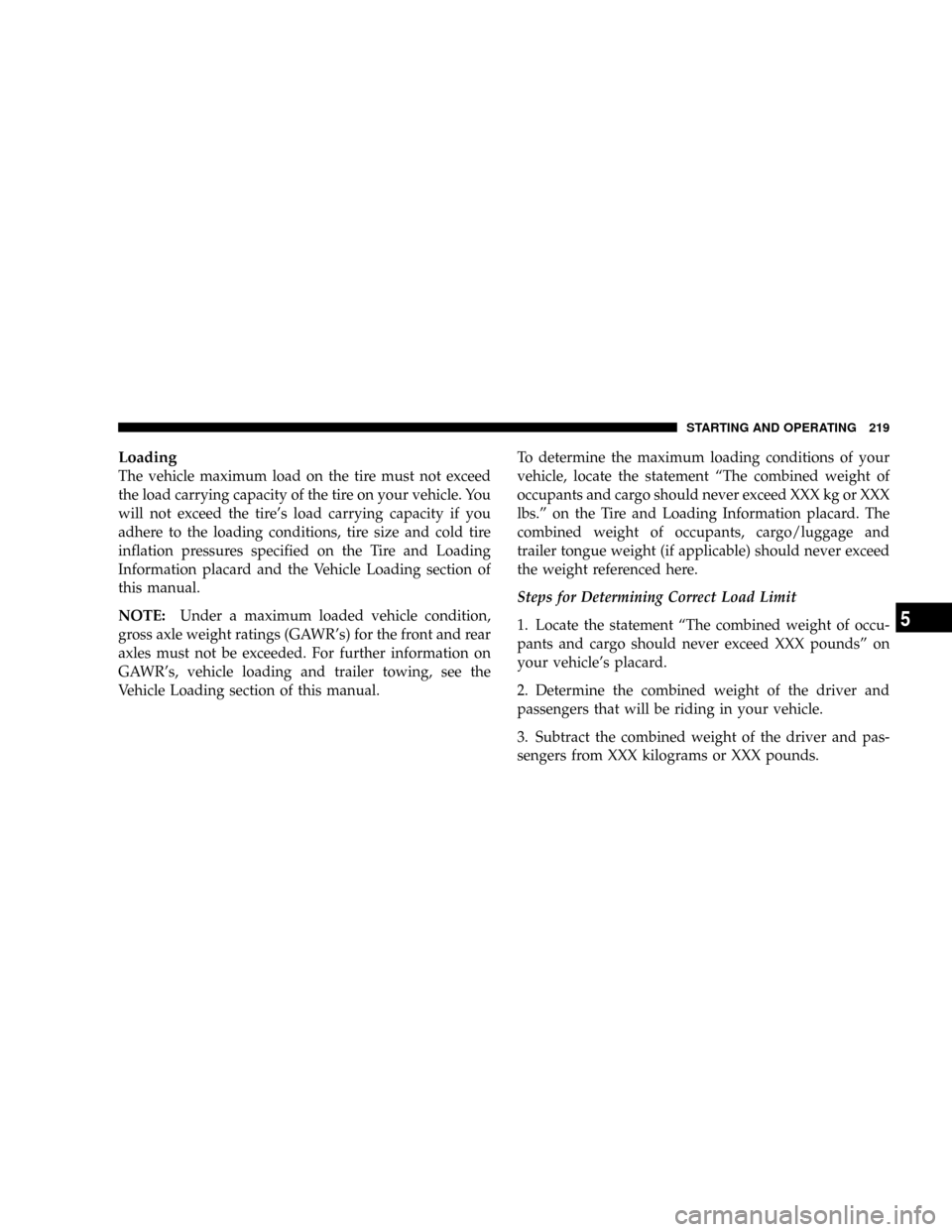
Loading
The vehicle maximum load on the tire must not exceed
the load carrying capacity of the tire on your vehicle. You
will not exceed the tire's load carrying capacity if you
adhere to the loading conditions, tire size and cold tire
inflation pressures specified on the Tire and Loading
Information placard and the Vehicle Loading section of
this manual.
NOTE:Under a maximum loaded vehicle condition,
gross axle weight ratings (GAWR's) for the front and rear
axles must not be exceeded. For further information on
GAWR's, vehicle loading and trailer towing, see the
Vehicle Loading section of this manual.To determine the maximum loading conditions of your
vehicle, locate the statement ªThe combined weight of
occupants and cargo should never exceed XXX kg or XXX
lbs.º on the Tire and Loading Information placard. The
combined weight of occupants, cargo/luggage and
trailer tongue weight (if applicable) should never exceed
the weight referenced here.
Steps for Determining Correct Load Limit
1. Locate the statement ªThe combined weight of occu-
pants and cargo should never exceed XXX poundsº on
your vehicle's placard.
2. Determine the combined weight of the driver and
passengers that will be riding in your vehicle.
3. Subtract the combined weight of the driver and pas-
sengers from XXX kilograms or XXX pounds.
STARTING AND OPERATING 219
5
Page 220 of 361

4. The resulting figure equals the available amount of
cargo and luggage load capacity. For example, if ªXXXº
amount equals 1400 lbs. and there will be five 150 lb.
passengers in your vehicle, the amount of available cargo
and luggage load capacity is 650 lb. (1400±750 (5 x 150) =
650 lb.)
5. Determine the combined weight of luggage and cargo
being loaded on the vehicle. That weight may not safely
exceed the available cargo and luggage load capacity
calculated in step 4.
6. If your vehicle will be towing a trailer, load from your
trailer will be transferred to your vehicle. Consult thismanual to determine how this reduces the available
cargo and luggage load capacity of your vehicle.
NOTE:The following table shows examples on how to
calculate total load, cargo/luggage and towing capacities
of your vehicle with varying seating configurations and
number and size of occupants. This table is for illustra-
tion purposes only and may not be accurate for the
seating and load carry capacity of your vehicle.
NOTE:For the following example the combined weight
of occupants and cargo should never exceed 865 lbs. (392
Kg).
220 STARTING AND OPERATING