2004 CHRYSLER PACIFICA turn signal
[x] Cancel search: turn signalPage 21 of 361

To lock the doors and liftgate:
Press and release the LOCK button on the transmitter to
lock all doors and liftgate. The horn will chirp once to
acknowledge the signal. If desired, the ªSound Horn On
Lockº feature can be turned on and off by referring to the
Customer Programmable Features of the ªElectronic Ve-
hicle Information Center (EVIC)º section or by following
these steps.
1. Press the LOCK button for 4 to 10 seconds.
2. While the LOCK button is pressed (after 4 seconds),
press the PANIC button. Release both buttons.
The ªSound Horn On Lockº feature can be reactivated by
repeating this procedure.
Using The Panic Alarm:
To turn the panic alarm feature ON or OFF, press and
hold the PANIC button on the transmitter for at least one
second and release. When the panic alarm is on, the
headlights and park lights will flash, the horn will pulse
on and off and the interior lights will turn on.
The panic alarm will stay on for 3 minutes unless you
turn it off by pressing the PANIC button a second time or
turn the ignition switch to the ON position.
NOTE:When you turn off the panic alarm by pressing
the PANIC button a second time, you may have to be
closer to the vehicle due to the radio frequency noises of
the system.
THINGS TO KNOW BEFORE STARTING YOUR VEHICLE 21
2
Page 22 of 361

To Open/Close Power Liftgate Ð If Equipped
Press the LIFTGATE button twice within five seconds to
open/close the power liftgate. The liftgate will beep for 2
seconds and then open/close. If the button is pushed
while the liftgate is being power closed, the liftgate will
reverse to the full open position.
If the liftgate is locked and is not equipped with a
powered liftgate, pressing the button will result in the
liftgate becoming unlocked for 30 seconds allowing you
to manually access the liftgate area. The liftgate will
re-lock automatically within 10 seconds once the liftgate
is closed.
To Turn Off ªFlash Lights On Lock/Unlockº
NOTE:If desired, the ªFlash Lights On Lock/Unlockº
feature can be turned on and off by referring to the
Customer Programmable Features of the ªElectronic Ve-
hicle Information Center (EVIC)º section or by following
these steps.1. Press the LOCK button for 4 to 10 seconds.
2. While the LOCK button is pressed, (after 4 seconds)
press the UNLOCK button. Release both buttons.
The ªFlash Lights On Lock/Unlockº feature can be
reactivated by repeating this procedure. The table below
explains the Lamp Flash options.
Function Which Turn Signal
LampsNumber of
Flashes
Lock All 1
Unlock 1st
PressDriver's Side 2
Unlock All
DoorsAll 2
Liftgate All 2
22 THINGS TO KNOW BEFORE STARTING YOUR VEHICLE
Page 24 of 361

2. Remove and replace the battery. Avoid touching the
new battery with your fingers. Skin oils may cause
battery deterioration. If you touch a battery, clean it with
rubbing alcohol.
3. To reassemble the transmitter case, snap the two
halves together. Make sure there is an even ªgapº be-
tween the two halves. Test transmitter operation.
VEHICLE THEFT ALARM
This system monitors the vehicle doors and ignition
switch for unauthorized entry or operation. When the
alarm is activated, the system provides both audible and
visual signals. The horn will pulse, headlights/park
lights will flash, the Vehicle Theft Alarm/Immobilizer
light, located on the instrument panel below the Elec-
tronic Vehicle Information Center buttons will flash, and
the vehicle will not start. If the alarm is triggered and no
action is taken to disarm it, the system will turn off thehorn after three minutes and after 15 minutes of light
only operation the system will then rearm itself.
To arm the system:Remove the key from the ignition
switch and either:
1. Press a power door lock switch while the driver's or
passenger's door is open.
2. Press the LOCK button on the keyless entry transmit-
ter.
After the last door is closed, or if all doors are closed, the
system will arm itself in about 16 seconds. During that
time, the Vehicle Theft Alarm/Immobilizer light will
flash. If it does not illuminate, the system is not arming.
If you open a door during this arming period, the system
will cancel the arming process. You must repeat one of
the previously described arming sequences to rearm the
system.
24 THINGS TO KNOW BEFORE STARTING YOUR VEHICLE
Page 28 of 361
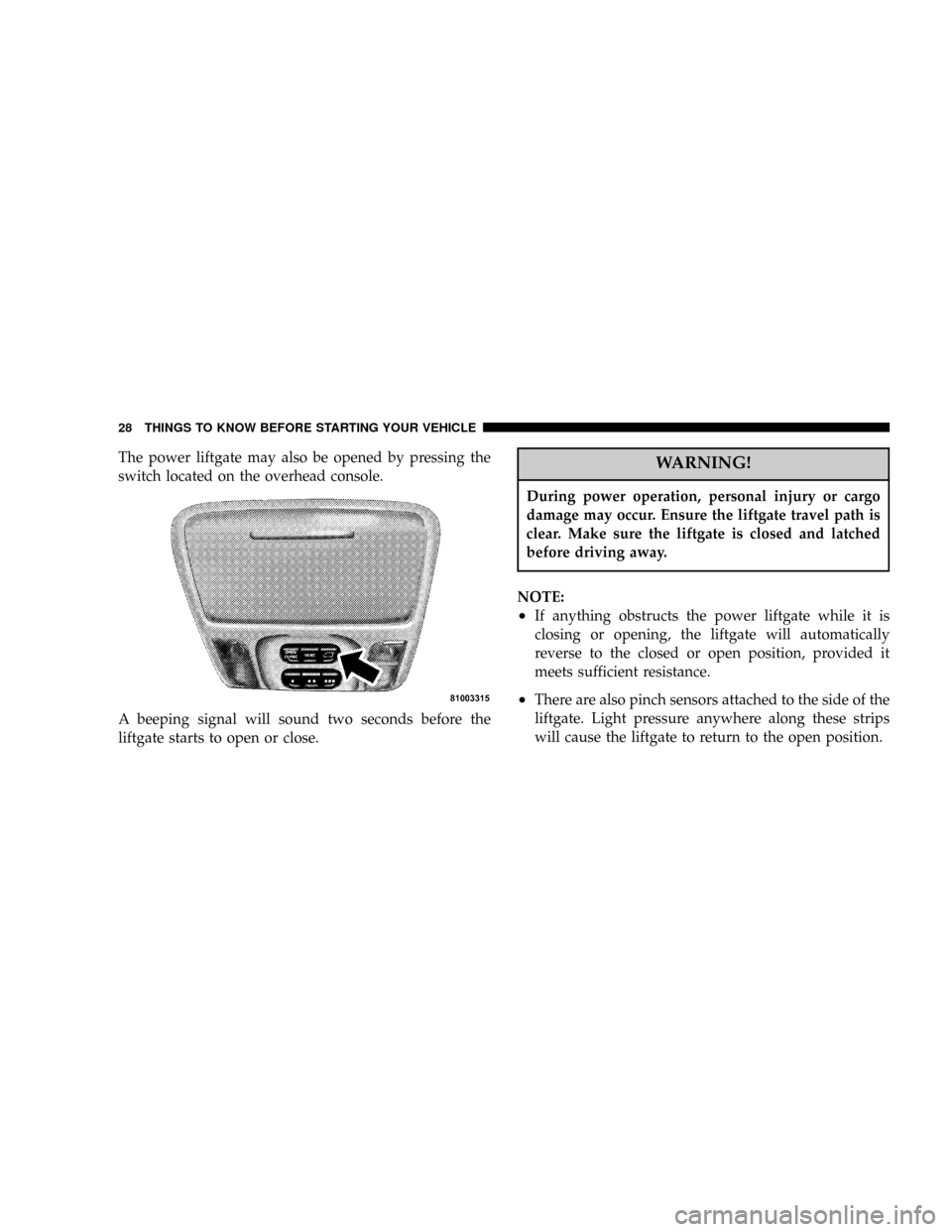
The power liftgate may also be opened by pressing the
switch located on the overhead console.
A beeping signal will sound two seconds before the
liftgate starts to open or close.WARNING!
During power operation, personal injury or cargo
damage may occur. Ensure the liftgate travel path is
clear. Make sure the liftgate is closed and latched
before driving away.
NOTE:
²If anything obstructs the power liftgate while it is
closing or opening, the liftgate will automatically
reverse to the closed or open position, provided it
meets sufficient resistance.
²There are also pinch sensors attached to the side of the
liftgate. Light pressure anywhere along these strips
will cause the liftgate to return to the open position.
28 THINGS TO KNOW BEFORE STARTING YOUR VEHICLE
Page 63 of 361

Airbag Light
The light should come on and remain on for 6 to 8
seconds as a bulb check when the ignition switch is first
turned ON. If the LED is not lit during starting, have it
checked. If the light stays on or comes on while driving,
have the system checked by an authorized dealer.
Defroster
Check operation by selecting the defrost mode and place
the blower control on high speed. You should be able to
feel the air directed against the windshield.
Periodic Safety Checks You Should Make Outside
The Vehicle
Tires
Examine tires for excessive tread wear or uneven wear
patterns. Check for stones, nails, glass, or other objects
lodged in the tread. Inspect tread and sidewall for cuts or
cracks. Check wheel nuts for tightness, and tires (includ-
ing spare) for proper pressure.
Lights
Have someone observe the operation of exterior lights
while you work the controls. Check turn signal and high
beam indicator lights on the instrument panel.
Fluid Leaks
Check area under vehicle after overnight parking for fuel,
engine coolant, oil or other fluid leaks. Also, if gasoline
fumes are detected or fuel, power steering fluid or brake
fluid leaks are suspected, the cause should be located and
corrected immediately.
THINGS TO KNOW BEFORE STARTING YOUR VEHICLE 63
2
Page 67 of 361

NFog Lights Ð If Equipped...............106
NTurn Signals.........................106
NHighbeam/Lowbeam Select Switch.........107
NPassing Light........................107
mWindshield Wipers And Washers...........107
NWindshield Washers...................107
NMist Feature.........................108
NWindshield Wiper Operation.............108
NIntermittent Wiper System...............108
NRear Window Wiper/Washer.............108
mTilt Steering Column....................110
mTraction Control Switch Ð If Equipped.......110
mElectronic Speed Control..................111NTo Activate..........................112
NTo Set At A Desired Speed...............112
NTo Deactivate........................112
NTo Resume Speed.....................113
NTo Vary The Speed Setting...............113
NTo Accelerate For Passing...............113
mOverhead Console Ð If Equipped...........114
NCourtesy/Reading Lights................114
NSunglasses Storage....................115
mGarage Door Opener Ð If Equipped.........115
NProgramming Homelink................116
NCanadian Programming/Gate Programming . . 118
NUsing Homelink......................119
UNDERSTANDING THE FEATURES OF YOUR VEHICLE 67
3
Page 83 of 361

pin. This method can also be used in instances where you
are pressing a number on your keypad to navigate
through a menu structure or to enter a number for a
pager.
Barge In - Overriding Prompts
The 'Voice Recognition' button can be used when you
wish to skip part of a prompt and issue your voice
recognition command immediately. For example, if a
prompt is playing9Would you like to pair a phone, clear
a{9, you could press the 'Voice Recognition' button and
say9Pair A Phone9to select that option without having to
listen to the rest of the voice prompt.
Language Selection
To change the language that the UConnectŸ system is
using, press the 'Phone' button and say the name of the
language you wish to switch to (English, EspaÞol, or
FranÕais as equipped). After selecting one of the lan-
guages, all prompts and voice commands will be in the
selected language.
Turning Confirmation Prompts On/Off
Turning confirmation prompts off will stop the system
from confirming your choices (e.g. the UConnectŸ sys-
tem will not repeat a phone number before you dial it).
²Press the 'Phone' button to begin.
²After the9Ready9prompt, say9Setup Confirmation9.
The UConnectŸ system will play the current confir-
mation prompt status and you will be given the choice
to change it.
Low Signal, Battery Strength, and Roam
Notification
The UConnectŸ system will provide notification to
inform you if your cellular phone is in roaming status,
has low signal strength, or has a low battery when you
are trying to place a phone call.
UNDERSTANDING THE FEATURES OF YOUR VEHICLE 83
3
Page 90 of 361

6. Press and release the SET (S) button located on the
driver's door. A light in the button will flash telling you
that you are in the set memory mode. You have five
seconds to complete the next step.
7. Within 5 seconds, press and release button 1 or 2 on
the driver's door. A chime will sound signaling you that
the driver memory has been set. A message will also be
displayed in the Electronic Vehicle Information Center
(EVIC), indicating a position has been set.
8. Within 5 seconds, press and release the LOCK button
on one of the Remote Keyless Entry Transmitters. A
chime will sound signaling you that the transmitter has
been successfully linked. A message will also be dis-
played in the Electronic Vehicle Information Center
(EVIC), indicating the transmitter has been linked.
Repeat the above steps for the second position using the
other driver's door numbered button and Remote Key-
less Entry Transmitter.Each time the SET (S) button and a numbered button are
pressed, you erase the old memory and store a new one.
To Disable A Transmitter Link, Follow These Steps:
1. Select ªRemote Linked To Memoryº from the Elec-
tronic Vehicle Information Center, Customer Program-
mable features.
2. Turn the ignition switch to the OFF position and
remove the key.
3. Press and release the SET (S) button located on the
driver's door. A light in the button will flash telling you
that you are in the set memory mode. You have five
seconds to complete the next step.
4. Within 5 seconds, press and release button 1 or 2 on
the driver's door. A chime will sound signaling you that
the driver memory has been set. A message will also be
displayed in the Electronic Vehicle Information Center
(EVIC), indicating a position has been set.
90 UNDERSTANDING THE FEATURES OF YOUR VEHICLE