Page 133 of 361
UNDERSTANDING YOUR INSTRUMENT PANEL
CONTENTS
mInstruments And Controls.................136
mInstrument Cluster......................137
mInstrument Cluster Descriptions............138
mElectronic Vehicle Information Center (EVIC) . . . 145
NCustomer Programmable Features
Ð If Equipped.......................148
NCompass Display Ð If Equipped..........151
NMini-Trip Functions Ð If Equipped........153
mSetting The Analog Clock.................154mElectronic Digital Clock..................154
NClock Setting Procedure.................154
mSales Code RAHÐAM & FM Stereo Radio With CD
Player And CD/DVD Changer Controls.......155
NRadio Operation......................155
NCD Player Operation...................157
NCD/DVD Changer Operation.............159
mSales Code RBPÐAM & FM Stereo Radio With
Cassette Tape Player, CD Player, And Optional
CD/DVD Changer Controls...............1604
Page 154 of 361

²Off Mode
Shows a blank display.
²Step Button
Push this button to cycle through all the Mini-trip
functions.
To Reset The Display
Pressing and releasing the Reset button once will clear
the resettable function currently being displayed. The
resettable function is average fuel economy. Reset will
only occur if the resettable function is currently being
displayed.
SETTING THE ANALOG CLOCK
To set the analog clock at the top center of the instrument
panel, press and hold the button until the setting is
correct.
ELECTRONIC DIGITAL CLOCK
The clock and radio each use the display panel built into
the radio. A digital readout shows the time in hours and
minutes whenever the ignition switch is in the ON or
ACC position and the time button is pressed.
When the ignition switch is in the OFF position, or when
the radio frequency is being displayed, time keeping is
accurately maintained.
Clock Setting Procedure
1. Turn the ignition switch to the ON or ACC position
and press the time button. Using the tip of a ballpoint pen
or similar object, press either the hour (H) or minute (M)
buttons on the radio.
2. Press the H button to set hours or the M button to set
minutes. The time setting will increase each time you
press a button.
154 UNDERSTANDING YOUR INSTRUMENT PANEL
Page 164 of 361
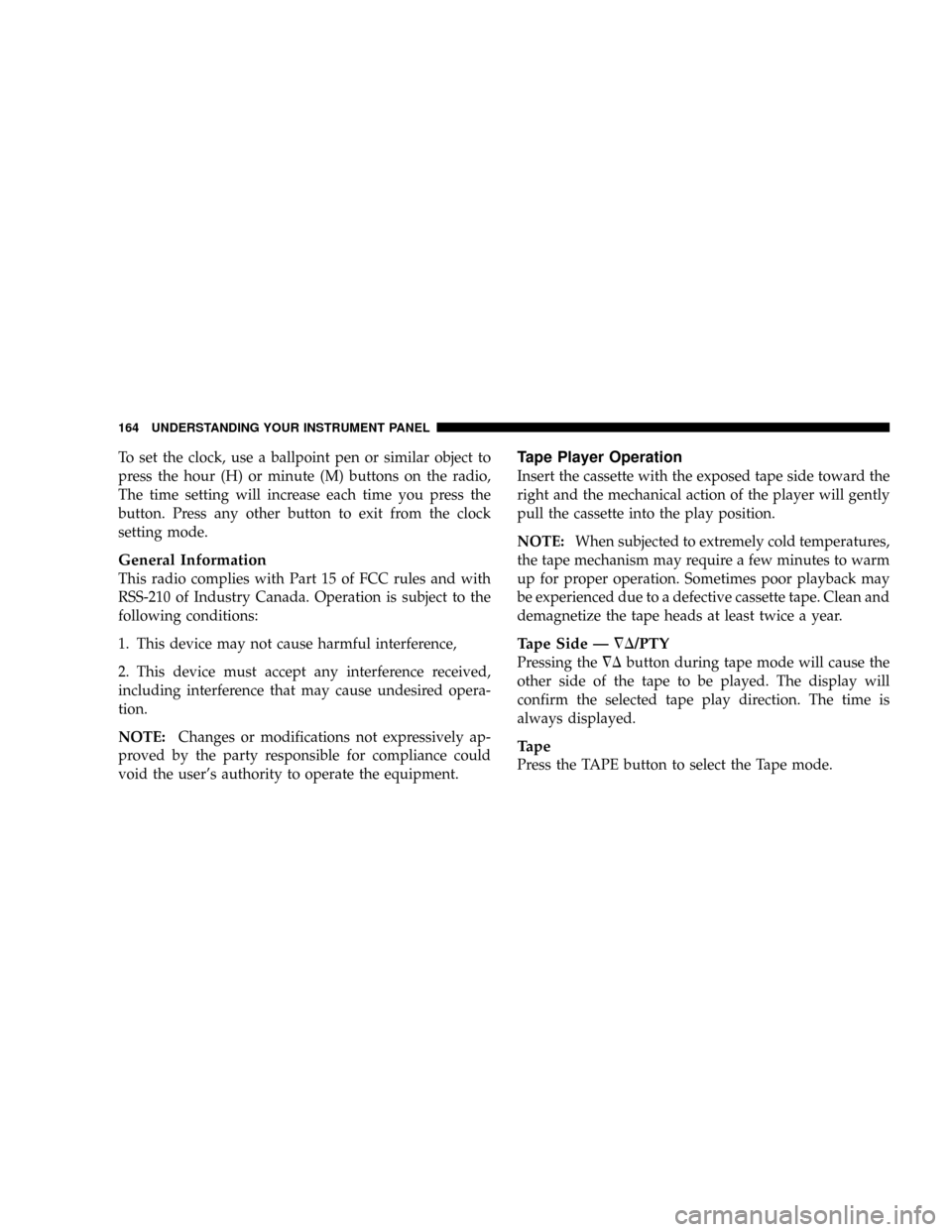
To set the clock, use a ballpoint pen or similar object to
press the hour (H) or minute (M) buttons on the radio,
The time setting will increase each time you press the
button. Press any other button to exit from the clock
setting mode.
General Information
This radio complies with Part 15 of FCC rules and with
RSS-210 of Industry Canada. Operation is subject to the
following conditions:
1. This device may not cause harmful interference,
2. This device must accept any interference received,
including interference that may cause undesired opera-
tion.
NOTE:Changes or modifications not expressively ap-
proved by the party responsible for compliance could
void the user's authority to operate the equipment.
Tape Player Operation
Insert the cassette with the exposed tape side toward the
right and the mechanical action of the player will gently
pull the cassette into the play position.
NOTE:When subjected to extremely cold temperatures,
the tape mechanism may require a few minutes to warm
up for proper operation. Sometimes poor playback may
be experienced due to a defective cassette tape. Clean and
demagnetize the tape heads at least twice a year.
Tape Side йD/PTY
Pressing the¹Dbutton during tape mode will cause the
other side of the tape to be played. The display will
confirm the selected tape play direction. The time is
always displayed.
Tape
Press the TAPE button to select the Tape mode.
164 UNDERSTANDING YOUR INSTRUMENT PANEL
Page 357 of 361

Roof Rack............................. 130
Rotation, Tires.......................... 234
Safety Checks Inside Vehicle................. 62
Safety Checks Outside Vehicle............... 63
Safety, Exhaust Gas....................... 29
Safety Information, Tire................... 213
Safety Tips............................. 62
Schedule, Maintenance.................... 316
Seat Belt Maintenance.................... 304
Seat Belt Reminder....................... 40
Seat Belts.............................. 31
Adjustable Shoulder Belt.................. 37
Adjustable Upper Shoulder Anchorage........ 37
And Pregnant Women................... 41
Child Restraint......................... 53
Extender............................. 42
Front Seat............................ 32
Pretensioners.......................... 40Rear Seat............................. 32
Reminder............................ 144
Untwisting Procedure.................... 38
Seats................................. 85
Adjustment........................... 92
Easy Entry............................ 93
Heated.............................. 86
Memory............................. 88
Power............................... 85
Reclining............................. 91
Tilting............................... 93
Security Alarm.......................... 24
Selection of Coolant...................... 312
Sentry Key............................. 12
Service Assistance....................... 336
Service Contract......................... 338
Service Engine Soon Light................. 143
Service Manuals........................ 340
Setting the Clock........................ 154
INDEX 357
10