2004 CHEVROLET VENTURE rear entertainment
[x] Cancel search: rear entertainmentPage 183 of 516

Instrument Panel Overview...............................3-4
Hazard Warning Flashers................................3-6
Other Warning Devices...................................3-7
Horn.............................................................3-7
Tilt Wheel.....................................................3-7
Turn Signal/Multifunction Lever.........................3-8
Exterior Lamps.............................................3-16
Interior Lamps..............................................3-18
Switchbanks.................................................3-21
Instrument Panel Switchbank..........................3-21
Overhead Console Switchbank.......................3-22
Ultrasonic Rear Parking Assist (URPA)............3-22
Accessory Power Outlets...............................3-25
Climate Controls............................................3-26
Climate Control System.................................3-26
Outlet Adjustment.........................................3-29
Rear Climate Control System
(Without Entertainment System)...................3-29
Rear Climate Control System
(With Entertainment System).......................3-32
Passenger Compartment Air Filter...................3-34Warning Lights, Gages, and Indicators............3-36
Instrument Panel Cluster................................3-37
Speedometer and Odometer...........................3-39
Tachometer.................................................3-40
Safety Belt Reminder Light.............................3-41
Air Bag Readiness Light................................3-41
Brake System Warning Light..........................3-42
Anti-Lock Brake System Warning Light.............3-43
Traction Control System (TCS) Warning Light . . .3-43
Engine Coolant Temperature Gage..................3-44
Malfunction Indicator Lamp.............................3-45
Fuel Gage...................................................3-49
Message Center.............................................3-50
Service Traction System Warning Message......3-50
Traction Active Message................................3-51
Engine Coolant Temperature Warning
Message..................................................3-52
Charging System Indicator Message................3-52
Low Oil Pressure Message............................3-53
Change Engine Oil Message..........................3-54
Power Sliding Door Warning Message.............3-54
Section 3 Instrument Panel
3-1
Page 184 of 516

Door Ajar Warning Message...........................3-55
Rear Hatch Ajar Warning Message..................3-56
PASS-Key
®III Security Message....................3-56
All-Wheel Drive Disable Warning Message.......3-57
Low Fuel Warning Message...........................3-57
Driver Information Center (DIC).......................3-58
Audio System(s).............................................3-61
Setting the Time for Radios without Radio
Data Systems (RDS)..................................3-61
Setting the Time for Radios with Radio Data
Systems (RDS).........................................3-61
AM-FM Radio...............................................3-62
Radio with CD (Base Level)...........................3-65
Radio with CD (MP3)....................................3-76
Radio with Six-Disc CD.................................3-93Entertainment System..................................3-108
Rear Seat Audio (RSA)
(Without Entertainment System).................3-116
Rear Seat Audio (RSA)
(With Entertainment System).....................3-118
Theft-Deterrent Feature
(Non-RDS Radios)...................................3-119
Theft-Deterrent Feature
(RDS Radios)..........................................3-119
Audio Steering Wheel Controls......................3-120
Radio Reception.........................................3-121
Care of Your CDs and DVDs........................3-121
Care of Your CD and DVD Player.................3-122
Fixed Mast Antenna....................................3-122
XM™ Satellite Radio Antenna System............3-122
Section 3 Instrument Panel
3-2
Page 187 of 516
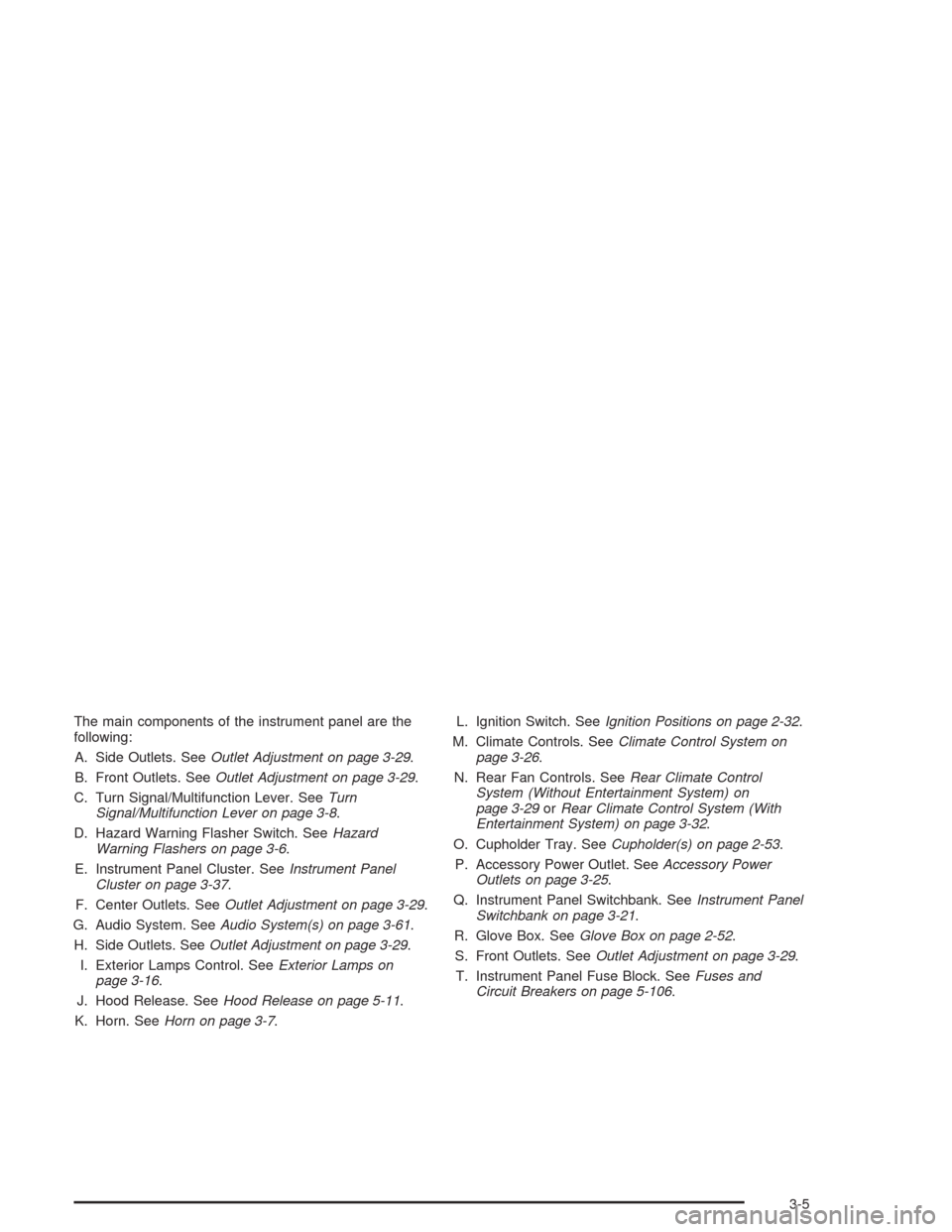
The main components of the instrument panel are the
following:
A. Side Outlets. SeeOutlet Adjustment on page 3-29.
B. Front Outlets. SeeOutlet Adjustment on page 3-29.
C. Turn Signal/Multifunction Lever. SeeTurn
Signal/Multifunction Lever on page 3-8.
D. Hazard Warning Flasher Switch. SeeHazard
Warning Flashers on page 3-6.
E. Instrument Panel Cluster. SeeInstrument Panel
Cluster on page 3-37.
F. Center Outlets. SeeOutlet Adjustment on page 3-29.
G. Audio System. SeeAudio System(s) on page 3-61.
H. Side Outlets. SeeOutlet Adjustment on page 3-29.
I. Exterior Lamps Control. SeeExterior Lamps on
page 3-16.
J. Hood Release. SeeHood Release on page 5-11.
K. Horn. SeeHorn on page 3-7.L. Ignition Switch. SeeIgnition Positions on page 2-32.
M. Climate Controls. SeeClimate Control System on
page 3-26.
N. Rear Fan Controls. SeeRear Climate Control
System (Without Entertainment System) on
page 3-29orRear Climate Control System (With
Entertainment System) on page 3-32.
O. Cupholder Tray. SeeCupholder(s) on page 2-53.
P. Accessory Power Outlet. SeeAccessory Power
Outlets on page 3-25.
Q. Instrument Panel Switchbank. SeeInstrument Panel
Switchbank on page 3-21.
R. Glove Box. SeeGlove Box on page 2-52.
S. Front Outlets. SeeOutlet Adjustment on page 3-29.
T. Instrument Panel Fuse Block. SeeFuses and
Circuit Breakers on page 5-106.
3-5
Page 203 of 516
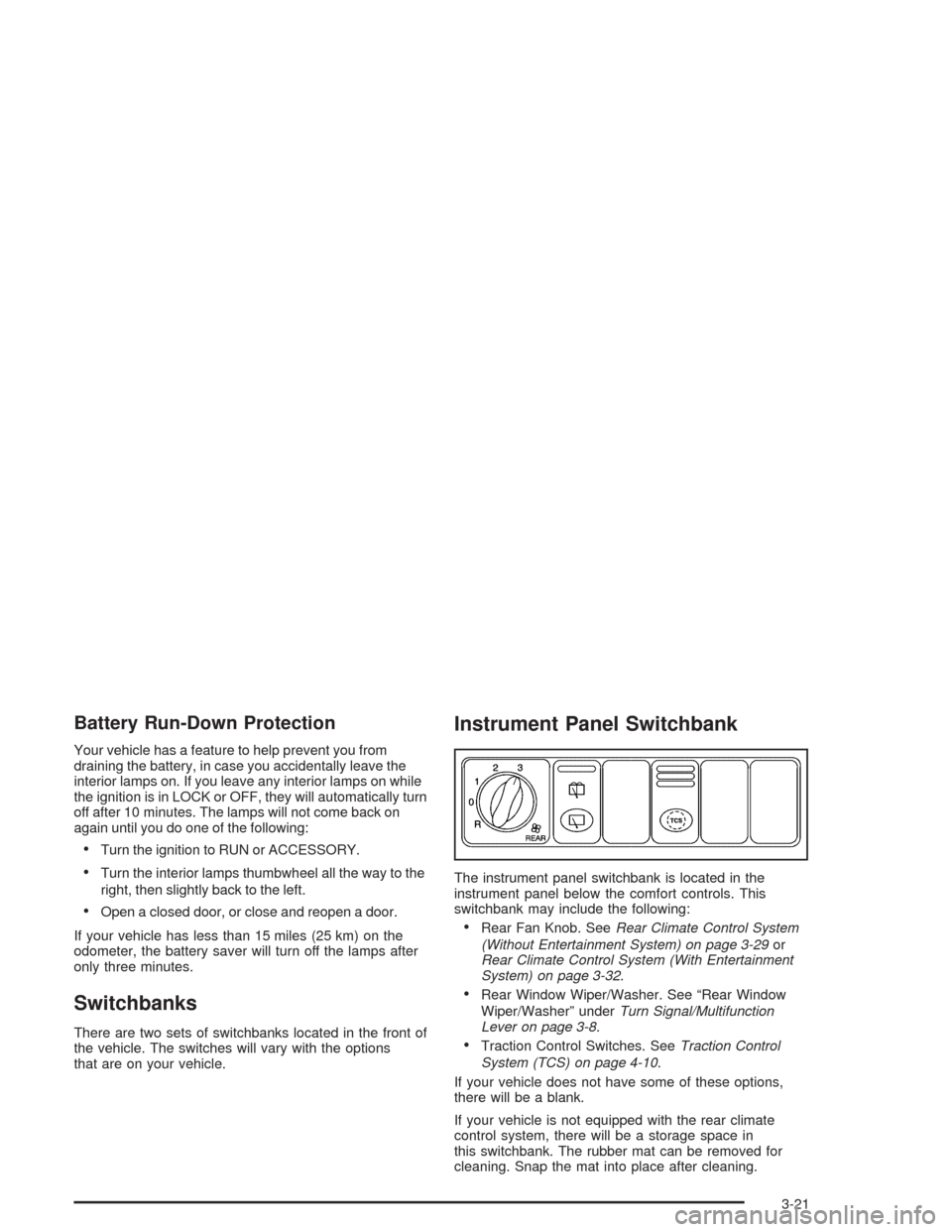
Battery Run-Down Protection
Your vehicle has a feature to help prevent you from
draining the battery, in case you accidentally leave the
interior lamps on. If you leave any interior lamps on while
the ignition is in LOCK or OFF, they will automatically turn
off after 10 minutes. The lamps will not come back on
again until you do one of the following:
Turn the ignition to RUN or ACCESSORY.
Turn the interior lamps thumbwheel all the way to the
right, then slightly back to the left.
Open a closed door, or close and reopen a door.
If your vehicle has less than 15 miles (25 km) on the
odometer, the battery saver will turn off the lamps after
only three minutes.
Switchbanks
There are two sets of switchbanks located in the front of
the vehicle. The switches will vary with the options
that are on your vehicle.
Instrument Panel Switchbank
The instrument panel switchbank is located in the
instrument panel below the comfort controls. This
switchbank may include the following:
Rear Fan Knob. SeeRear Climate Control System
(Without Entertainment System) on page 3-29or
Rear Climate Control System (With Entertainment
System) on page 3-32.
Rear Window Wiper/Washer. See “Rear Window
Wiper/Washer” underTurn Signal/Multifunction
Lever on page 3-8.
Traction Control Switches. SeeTraction Control
System (TCS) on page 4-10.
If your vehicle does not have some of these options,
there will be a blank.
If your vehicle is not equipped with the rear climate
control system, there will be a storage space in
this switchbank. The rubber mat can be removed for
cleaning. Snap the mat into place after cleaning.
3-21
Page 211 of 516
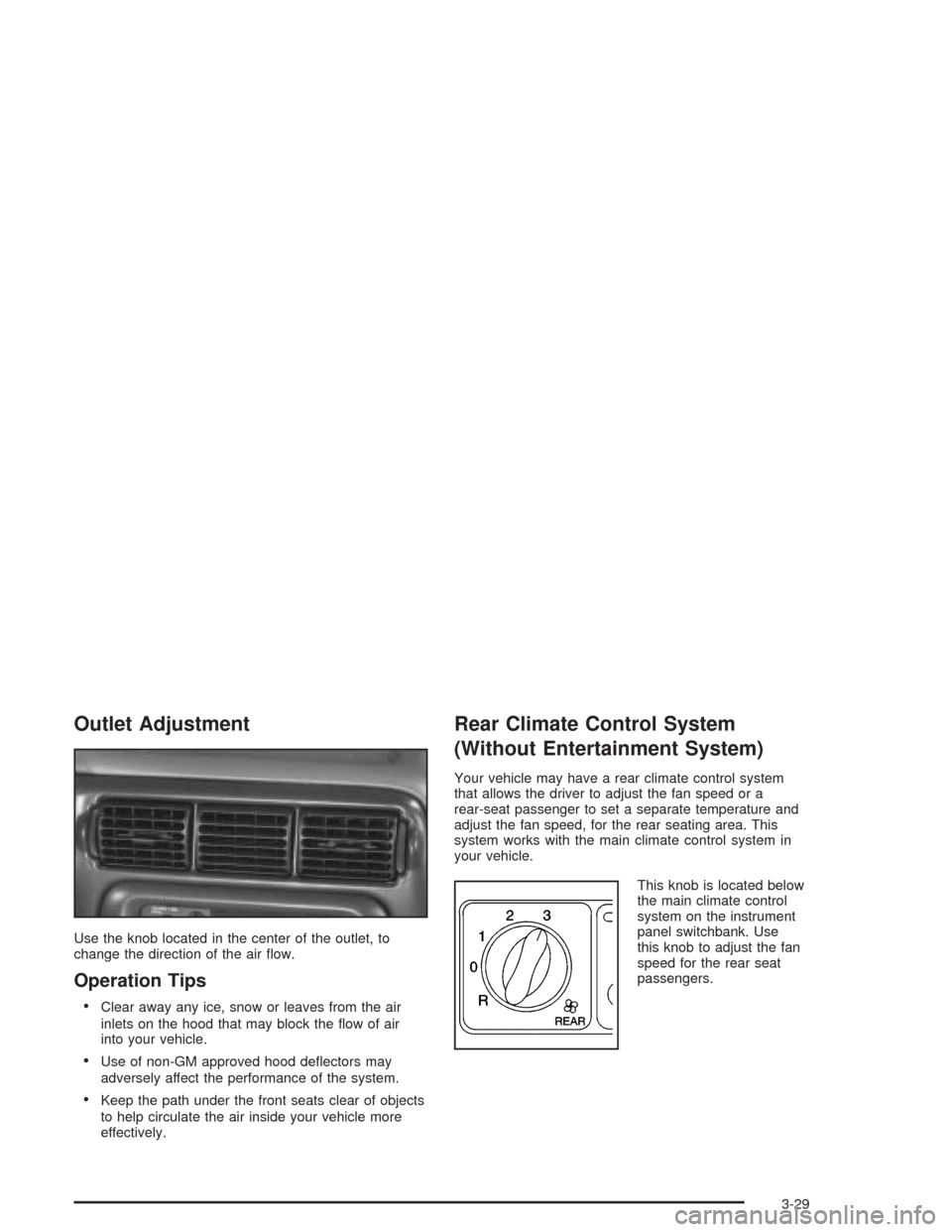
Outlet Adjustment
Use the knob located in the center of the outlet, to
change the direction of the air �ow.
Operation Tips
Clear away any ice, snow or leaves from the air
inlets on the hood that may block the �ow of air
into your vehicle.
Use of non-GM approved hood de�ectors may
adversely affect the performance of the system.
Keep the path under the front seats clear of objects
to help circulate the air inside your vehicle more
effectively.
Rear Climate Control System
(Without Entertainment System)
Your vehicle may have a rear climate control system
that allows the driver to adjust the fan speed or a
rear-seat passenger to set a separate temperature and
adjust the fan speed, for the rear seating area. This
system works with the main climate control system in
your vehicle.
This knob is located below
the main climate control
system on the instrument
panel switchbank. Use
this knob to adjust the fan
speed for the rear seat
passengers.
3-29
Page 214 of 516

Rear Climate Control System
(With Entertainment System)
Your vehicle may have a rear climate control system
that allows the driver to adjust the fan speed or a
rear seat passenger to set a separate temperature and
adjust the fan speed, for the rear seating area. This
system works with the main climate control system in
your vehicle.
This knob is located below
the main climate control
system on the instrument
panel switchbank. Use
this knob to adjust the fan
speed for the rear seat
passengers.These controls are overhead, on the control panel located
behind the front seats. A rear seat passenger can use
these controls to personally adjust the temperature and
the fan speed for the rear seating area.
The fan knob located on the switchbank must be turned
to R (Rear) to allow the rear seat passengers to use the
controls located on the control panel in the rear seating
area. If this fan knob is not in R when the FAN or TEMP
button is pressed, the rear control panel will show
DISABLED.
To direct the air�ow to the rear seating area, use the
right knob located on the main climate control panel.
Select vent or bi-level mode to direct air to the
rear of the vehicle through the overhead outlets.
Select �oor, defog, or defrost mode to direct air to
the rear of the vehicle through the �oor outlets.
Generally the upper outlets are used for air conditioning
and the �oor outlets are used for heating.
3-32
Page 290 of 516

CD Messages
CHECK CD:If this message appears on the radio
display, it could be for one of the following reasons:
It is very hot. When the temperature returns to
normal, the CD should play.
You are driving on a very rough road. When the
road becomes smoother, the CD should play.
The CD is dirty, scratched, wet, or upside down.
The air is very humid. If so, wait about an hour and
try again.
There may have been a problem while burning
the CD.
The label may be caught in the CD player.
If the CD is not playing correctly, for any other reason,
try a known good CD.
If any error occurs repeatedly or if an error cannot be
corrected, contact your dealer. If your radio displays an
error message, write it down and provide it to your
dealer when reporting the problem.
Entertainment System
Your vehicle may have a DVD entertainment system.
The entertainment system works with the vehicle’s audio
system and includes a DVD player, a video display
screen, headphones, and a remote control. The
entertainment system also integrates the rear climate
control and rear seat audio functions.
Before You Drive
The entertainment system is for passengers in the
second and third row seats only. The driver cannot
safely view the video screen while driving and should not
try to do so.
In severe or extreme weather conditions the
entertainment system will shut down until the temperature
is within the operating range. This protection feature will
keep the video components from being damaged while
the temperature is below−4°F (−20°C) or above
140°F (60°C). To resume operation, shut off the
entertainment system, pull down the video screen, and
then heat or cool the vehicle until the temperature is
within the operating range.
3-108
Page 291 of 516

Headphones
The entertainment system
includes dual channel,
wireless headphones. The
headphones have an
ON/OFF switch, a channel
A/B switch, and a volume
control.
To use the headphones, turn the switch located on the
left side to ON. An indicator light located on the right
side will illuminate. If the light does not illuminate,
the batteries may need to be replaced. See “Battery
Replacement” later in this section for more information.
Switch the headphones to OFF when not in use.If you move too far forward, step out of the vehicle or
break the line of sight between the headphones and the
display above the video screen, the sound in the
headphones will be degraded or will cut out entirely. If the
system is shut off, or the headphones are out of the line
of sight for more than three minutes, the headphones will
shut off automatically to save battery life.
If the channel switch, located on the right side, is on A,
the headphones will play the DVD or auxiliary device.
See “Stereo RCA Jacks” later in this section for
more information. If the channel switch is on B, the
headphones will play the rear seat audio system. See
Rear Seat Audio (RSA) (Without Entertainment System)
on page 3-116orRear Seat Audio (RSA) (With
Entertainment System) on page 3-118for more
information.
To adjust the volume on the headphones, use the
volume control located on the right side.
Notice:Do not store the headphones in heat or
direct sunlight. This could damage the headphones
and repairs would not be covered by your warranty.
Keep the headphones stored in a cool, dry place.
3-109