Page 385 of 516
1. You can remove the radiator pressure cap when
the cooling system, including the radiator pressure
cap and upper radiator hose, is no longer hot.
Turn the pressure cap slowly counterclockwise until
it �rst stops. Do not press down while turning the
pressure cap.
If you hear a hiss, wait for that to stop. A hiss
means there is still some pressure left.2. Then keep turning the pressure cap, but now push
down as you turn it. Remove the pressure cap.
{CAUTION:
You can be burned if you spill coolant on hot
engine parts. Coolant contains ethylene glycol
and it will burn if the engine parts are hot
enough. Do not spill coolant on a hot engine.
5-33
Page 405 of 516
4. Unscrew the bulb socket from the lamp assembly
by pressing the tab while turning it
counterclockwise.
5. Replace the bulb by pulling the old one out and
gently pushing the new one into the lamp socket.
6. Line up the tabs on the socket with the gaps in the
socket holes and screw the bulb socket back into
the lamp housing until a click is heard (the tab
popping back out). Front Turn Signal/Parking Lamp
Front Sidemarker Lamp
5-53
Page 433 of 516
The tools you will be using include the jack (A),
extension (B) and folding wrench (C).
The compact spare tire is located under the rear of the
vehicle. See “Compact Spare Tire” later in this
section for more information about the compact spare.
To remove the compact spare tire, do the following:A. Hoist Shaft
B. Hoist Assembly
C. Retainer
D. Compact Spare TireE. Extension
(Chisel End)
F. Folding Wrench
1. Attach the folding wrench to the extension and
insert the chisel end on an angle through the
hole in the rear bumper and into the hoist shaft.
2. Turn the folding wrench counterclockwise to lower
the compact spare tire to the ground. Continue to
turn the wrench so the compact spare tire can
be pulled out from under the vehicle.
5-81
Page 434 of 516
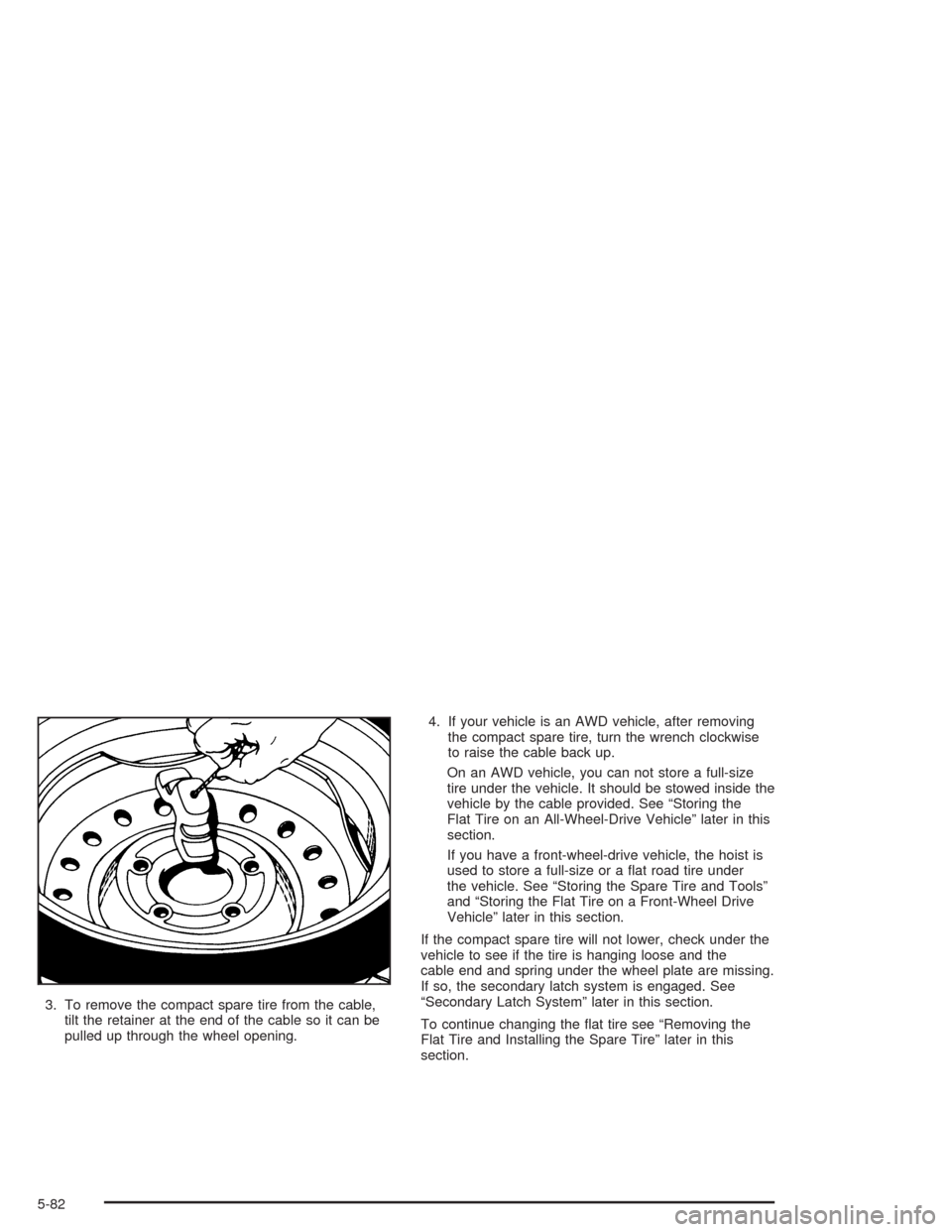
3. To remove the compact spare tire from the cable,
tilt the retainer at the end of the cable so it can be
pulled up through the wheel opening.4. If your vehicle is an AWD vehicle, after removing
the compact spare tire, turn the wrench clockwise
to raise the cable back up.
On an AWD vehicle, you can not store a full-size
tire under the vehicle. It should be stowed inside the
vehicle by the cable provided. See “Storing the
Flat Tire on an All-Wheel-Drive Vehicle” later in this
section.
If you have a front-wheel-drive vehicle, the hoist is
used to store a full-size or a �at road tire under
the vehicle. See “Storing the Spare Tire and Tools”
and “Storing the Flat Tire on a Front-Wheel Drive
Vehicle” later in this section.
If the compact spare tire will not lower, check under the
vehicle to see if the tire is hanging loose and the
cable end and spring under the wheel plate are missing.
If so, the secondary latch system is engaged. See
“Secondary Latch System” later in this section.
To continue changing the �at tire see “Removing the
Flat Tire and Installing the Spare Tire” later in this
section.
5-82
Page 436 of 516
1. Place the jack under the vehicle, ahead of the rear
bumper. Position the center lift point of the jack
under the center of the compact spare tire.
2. Turn the folding wrench clockwise to raise the jack
until it lifts the secondary latch device under the
wheel plate.
3. Keep raising the jack until the compact spare tire
stops moving upward and is held �rmly in place,
this lets you know that the secondary latch
has released.
4. Lower the jack by turning the folding wrench
counterclockwise. Keep lowering the jack until the
compact spare tire is resting on the folding wrench.5. Grasp the compact spare tire with both hands and
pull it out from under the vehicle.
6. Reach under the vehicle and remove the folding
wrench and jack.
Have the hoist assembly inspected as soon as you can.
You will not be able to store a spare or �at tire using
the hoist assembly until it has been repaired or replaced.
5-84
Page 439 of 516
{CAUTION:
Raising your vehicle with the jack improperly
positioned can damage the vehicle and even
make the vehicle fall. To help avoid personal
injury and vehicle damage, be sure to �t the
jack lift head into the proper location before
raising the vehicle.3. Attach the folding
wrench to the jack, and
turn the wrench
clockwise to raise the
jack head a few
inches.
4. Raise the vehicle by turning the folding wrench
clockwise in the jack. Raise the vehicle far enough
off the ground so there is enough room for the
compact spare tire to �t under the wheel well.
5-87
Page 441 of 516
{CAUTION:
Never use oil or grease on studs or nuts. If you
do, the nuts might come loose. Your wheel
could fall off, causing a serious accident.
7. Install the compact spare tire and put the wheel
nuts back on with the rounded end of the nuts
toward the wheel. Tighten each nut by hand until
the wheel is held against the hub.
8. Lower the vehicle by attaching the folding wheel
wrench to the jack and turning the wrench
counterclockwise. Lower the jack completely.
5-89
Page 462 of 516
To remove the cover, turn the knob counterclockwise
and lift up.
When �nished, to put the cover back on, turn the knob
clockwise to tighten it. Make sure that the remote
positive (+) terminal cover is on correctly.Fuse Usage
1 Coolant Fans
2 Not Used
3Circuit Breakers: Front Comfort
Controls Hi Blower, and Headlamp
Fuses (Instrument Panel): Hazard
and Stoplamp, PASS-Key
®
4Circuit Breaker: Power Seat and
Power Sliding Door. Fuses
(Instrument Panel): Electronic Level
Control and Rear Defogger, Trailer,
Fog Lamps
5Ignition Switch to Fuses (Instrument
Panel): ABS/TCS Ignition, Cruise,
DRL, Electronic PRNDL, Ignition 1,
AWD, PSD, Air Bag, Turn Signal
and Powertrain Control Module [IGN
MAIN Relay (Underhood Fuse
Block: A/C Clutch, Electronic
Ignition, Ignition 1-U/H, INJ, TCC)]
6 Coolant Fans
5-110