2004 CHEVROLET IMPALA ECO mode
[x] Cancel search: ECO modePage 65 of 420

In many crashes severe enough to in�ate an air bag,
windshields are broken by vehicle deformation.
Additional windshield breakage may also occur from the
right front passenger air bag.
Air bags are designed to in�ate only once. After an
air bag in�ates, you’ll need some new parts for
your air bag system. If you don’t get them, the air
bag system won’t be there to help protect you
in another crash. A new system will include air bag
modules and possibly other parts. The service
manual for your vehicle covers the need to replace
other parts.
Your vehicle is equipped with an electronic frontal
sensor, which helps the sensing system distinguish
between a moderate frontal impact and a more
severe frontal impact. Your vehicle is also equipped
with a crash sensing and diagnostic module,
which records information about the frontal air bag
system. The module records information about
the readiness of the system, when the system
commands air bag in�ation and driver’s safety belt
usage at deployment. The module also records
speed, engine RPM, brake and throttle data.
Let only quali�ed technicians work on your air bag
systems. Improper service can mean that an air
bag system won’t work properly. See your dealer for
service.
Notice:If you damage the covering for the driver’s
or the right front passenger’s air bag, or the air
bag covering on the driver’s seatback, the bag may
not work properly. You may have to replace the
air bag module in the steering wheel, both the air
bag module and the instrument panel for the
right front passenger’s air bag, or the air bag
module and seatback for the driver’s side impact air
bag. Do not open or break the air bag coverings.
1-59
Page 73 of 420

L(Remote Alarm):Press this button to activate an
alarm. The ignition must be in OFF or ACC for the
remote alarm to work. When you press the remote
button, the headlamps will �ash, the horn will sound
repeatedly and your interior lamps will turn on attracting
attention if you need it. The alarm will continue until
one of the following occurs:
The remote alarm button is pressed a second time,
the vehicle’s ignition is turned to ON or
an alarm period of 110 seconds has elapsed.
V(Trunk Release):Press the button to release
the trunk.
Operating the remote keyless entry transmitter may
interact with the content theft-deterrent system, if your
vehicle has this option. SeeContent Theft-Deterrent
on page 2-15.
Transmitter Veri�cation
This feature provides feedback that a command has
been received by the vehicle, if your key fob has been
programmed to Mode 3: Full, see Fob Horn (Remote
Audible Veri�cation) underVehicle Personalization
on page 2-44for more information. The headlamps and
back-up lamps will �ash on every lock command and
on the �rst unlock command. The horn will also
sound once for every lock and twice for the �rst unlock
command. Silent operation and other options may
be selected for this feature.
If your vehicle has the optional content theft-deterrent
system, the �rst time the remote unlock is received and
the alarm has been previously activated, three �ashes
from the headlamps will be seen and three chirps will be
heard to indicate an alarm condition has occurred
since last arming. SeeContent Theft-Deterrent on
page 2-15.
2-5
Page 109 of 420

Using HomeLink®
Press and hold the appropriate HomeLink®button for at
least half of a second. The indicator light will come
on while the signal is being transmitted.
Erasing HomeLink®Buttons
To erase programming from the three buttons do the
following:
1. Press and hold down the two outside buttons until
the indicator light begins to �ash, after 20 seconds.
2. Release both buttons. Do not hold for longer than
30 seconds.
HomeLink
®is now in the train (learning) mode and can
be programmed at any time beginning with Step 2
under “Programming HomeLink
®.”
Individual buttons can not be erased, but they can be
reprogrammed. See “Reprogramming a Single
HomeLink
®Button” next.
Reprogramming a Single HomeLink®
Button
To program a device to HomeLink®using a HomeLink®
button previously trained, follow these steps:
1. Press and hold the desired HomeLink
®button.
Do not release the button.
2. The indicator light will begin to �ash after
20 seconds. While still holding the HomeLink
®
button, proceed with Step 2 under “Programming
HomeLink®.”
Resetting Defaults
To reset HomeLink®to default settings do the following:
1. Hold down the two outside buttons for about
20 seconds until the indicator light begins to �ash.
2. Continue to hold both buttons until the HomeLink
®
indicator light turns off.
3. Release both buttons.
For questions or comments, contact HomeLink
®at
1-800-355-3515, or on the internet at
www.homelink.com.
2-41
Page 112 of 420

Vehicle Personalization
Some of the convenience features can be reset or
customized to perform according to your preference.
Features you can program depend upon the options that
came with your vehicle. The following list shows features
that can be reset or customized along with the options.
Settings (Available for All)
GM Oil Life System Reset (Available for All)
Low Tire Pressure Reset (If Equipped)
Delayed Headlamp Illumination (Available for All)
Automatic Door Lock and Unlock (Available for All)
Remote Visual Veri�cation (Available with Remote
Keyless Entry)
Remote Audible Veri�cation (Available with Remote
Keyless Entry)
Content Theft Operation (Optional with Content Theft
System)
Trunk Jamb (Optional with Content Theft System)
Horn Chirp On Timer (Available with Remote
Keyless Entry)
Remote Keyless Entry Transmitter Programming
(Available with Remote Keyless Entry)
Return to Original Factory Settings (Available
for All)
Exit Vehicle Customization Mode
Programmable Modes
To reset or customize the features, �rst enter the
vehicle customization main menu. To enter the main
menu, do the following:
1. Turn the ignition to ACC or ON. The radio must
be off.
2. Press and hold the TUNE or DISP knob on the
radio for at least �ve seconds until SETTINGS is
displayed.
3. Press the SEEK or PSCAN up or down arrows to
scroll through each available feature on your
main menu.
4. Press the PREV or NEXT buttons to scroll through
the lower menu. An asterisk (*) will appear next to
the item that is the current setting.
The following information shows how to reset or
customize features after entering the main menu.
2-44
Page 113 of 420

SETTINGS (Display Current Settings)
This feature displays your vehicle personalization
settings.
OIL LIFE (GM Oil Life System Reset)
This feature allows you to reset the GM Oil Life System
Monitor after an oil change, seeEngine Oil on
page 5-18. Be careful not to reset the OIL LIFE at any
time other than when the oil has been changed. To clear
the CHANGE ENGINE OIL light from the instrument
panel cluster and reset the oil life monitor:
1. Scroll, using the SEEK/PSCAN up or down arrows,
until OIL LIFE appears on the display.
2. Press the PREV or NEXT button to enter the
submenu. RESET will then be displayed.
3. Press the TUNE/DISP knob to reset. A chime will
be heard to verify the new setting and DONE will
be displayed for one second.
The CHANGE ENGINE OIL light is now reset. You can
either exit the programming mode by following the
instructions later in this section or program the next
feature available on your vehicle.
TIRE MON (Tire In�ation Monitor
Reset)
This feature allows you to reset the tire pressure
monitor after checking all tire pressures, seeTires on
page 5-64. To clear the LOW TIRE PRESSURE
light from the instrument panel cluster and reset the low
tire pressure monitor do the following:
1. Scroll, using the SEEK/PSCAN up or down arrows,
until TIRE MON appears on the display.
2. Press the PREV or NEXT button to enter the
submenu. RESET will be displayed.
3. Press the TUNE/DISP knob to reset. A chime will
be heard to verify the new setting and DONE will
be displayed for one second.
The low tire pressure monitor is now reset. You can
either exit the programming mode by following the
instructions later in this section or program the next
feature available on your vehicle.
2-45
Page 114 of 420

LT DELAY (Delayed Headlamp
Illumination)
This feature allows the headlamps and parking lamps to
stay on for a �xed amount of time after you exit the
vehicle, or for them to turn off immediately.
Programmable Modes
Mode 1:OFF
Mode 2:30 SEC
Mode 3:60 SEC
Your vehicle was originally programmed to Mode 2. The
mode may have been changed since then. To determine
the current mode, or to change the mode, do the
following:
1. Scroll, using the SEEK/PSCAN up or down arrows,
until LT DELAY appears on the display.
2. Press the PREV or NEXT button to enter the
submenu. The current selection will have an
asterisk (*) next to it. If you do not wish to change
the current mode, you can either exit the
programming mode by following the directions later
in this section or program the next feature
available on your vehicle.3. Scroll, using the PREV or NEXT buttons, through
the modes to change the current mode.
4. With your preference displayed, press the
TUNE/DISP button to select. A chime will be heard
to verify the new setting. The new selection will
be displayed with an asterisk (*) for one second.
The mode you selected is now set. You can either exit
the programming mode by following the instructions
later in this section or program the next feature available
on your vehicle.
AUTOLOCK (Automatic Door Lock and
Unlock)
With the ignition in ON and the doors closed, this
feature allows the vehicle doors to automatically lock
and unlock when the driver shifts the transaxle into and
out of PARK (P), or to turn the feature off.
Programmable Modes
Mode 1:OFF
Mode 2:LCK ONLY — Automatic door lock
on/automatic door unlock off.
2-46
Page 115 of 420
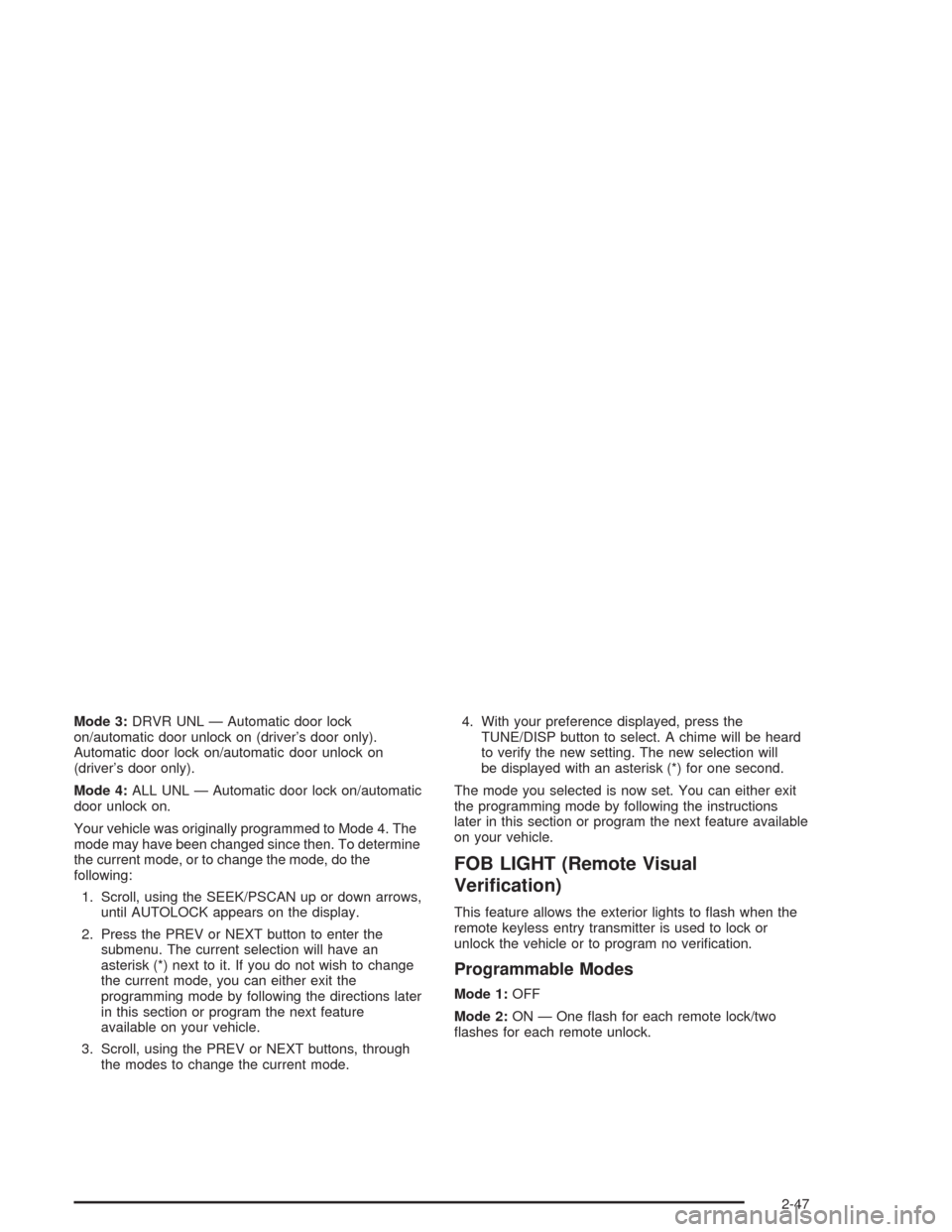
Mode 3:DRVR UNL — Automatic door lock
on/automatic door unlock on (driver’s door only).
Automatic door lock on/automatic door unlock on
(driver’s door only).
Mode 4:ALL UNL — Automatic door lock on/automatic
door unlock on.
Your vehicle was originally programmed to Mode 4. The
mode may have been changed since then. To determine
the current mode, or to change the mode, do the
following:
1. Scroll, using the SEEK/PSCAN up or down arrows,
until AUTOLOCK appears on the display.
2. Press the PREV or NEXT button to enter the
submenu. The current selection will have an
asterisk (*) next to it. If you do not wish to change
the current mode, you can either exit the
programming mode by following the directions later
in this section or program the next feature
available on your vehicle.
3. Scroll, using the PREV or NEXT buttons, through
the modes to change the current mode.4. With your preference displayed, press the
TUNE/DISP button to select. A chime will be heard
to verify the new setting. The new selection will
be displayed with an asterisk (*) for one second.
The mode you selected is now set. You can either exit
the programming mode by following the instructions
later in this section or program the next feature available
on your vehicle.
FOB LIGHT (Remote Visual
Veri�cation)
This feature allows the exterior lights to �ash when the
remote keyless entry transmitter is used to lock or
unlock the vehicle or to program no veri�cation.
Programmable Modes
Mode 1:OFF
Mode 2:ON — One �ash for each remote lock/two
�ashes for each remote unlock.
2-47
Page 116 of 420
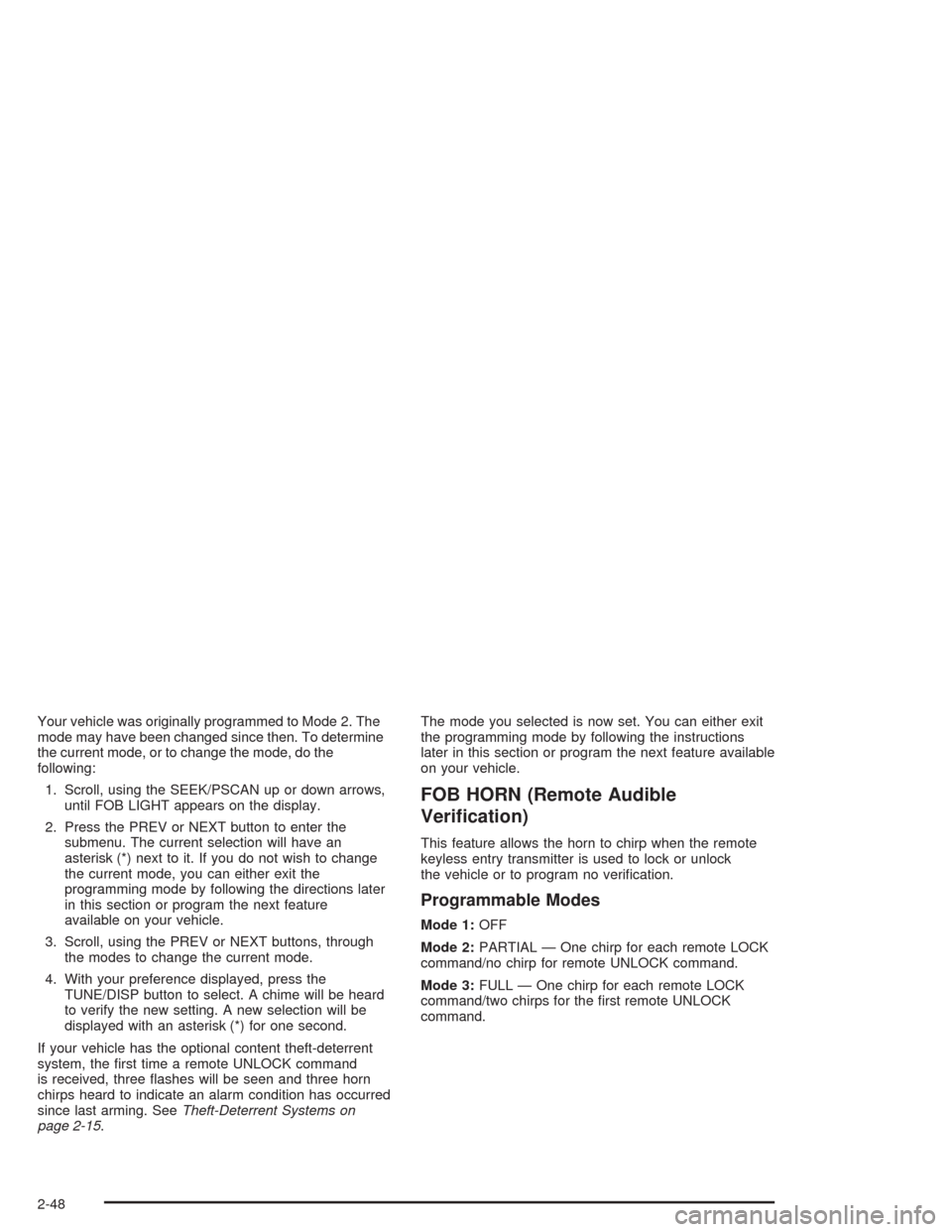
Your vehicle was originally programmed to Mode 2. The
mode may have been changed since then. To determine
the current mode, or to change the mode, do the
following:
1. Scroll, using the SEEK/PSCAN up or down arrows,
until FOB LIGHT appears on the display.
2. Press the PREV or NEXT button to enter the
submenu. The current selection will have an
asterisk (*) next to it. If you do not wish to change
the current mode, you can either exit the
programming mode by following the directions later
in this section or program the next feature
available on your vehicle.
3. Scroll, using the PREV or NEXT buttons, through
the modes to change the current mode.
4. With your preference displayed, press the
TUNE/DISP button to select. A chime will be heard
to verify the new setting. A new selection will be
displayed with an asterisk (*) for one second.
If your vehicle has the optional content theft-deterrent
system, the �rst time a remote UNLOCK command
is received, three �ashes will be seen and three horn
chirps heard to indicate an alarm condition has occurred
since last arming. SeeTheft-Deterrent Systems on
page 2-15.The mode you selected is now set. You can either exit
the programming mode by following the instructions
later in this section or program the next feature available
on your vehicle.
FOB HORN (Remote Audible
Veri�cation)
This feature allows the horn to chirp when the remote
keyless entry transmitter is used to lock or unlock
the vehicle or to program no veri�cation.
Programmable Modes
Mode 1:OFF
Mode 2:PARTIAL — One chirp for each remote LOCK
command/no chirp for remote UNLOCK command.
Mode 3:FULL — One chirp for each remote LOCK
command/two chirps for the �rst remote UNLOCK
command.
2-48