2004 CHEVROLET EXPRESS CARGO VAN audio
[x] Cancel search: audioPage 187 of 406
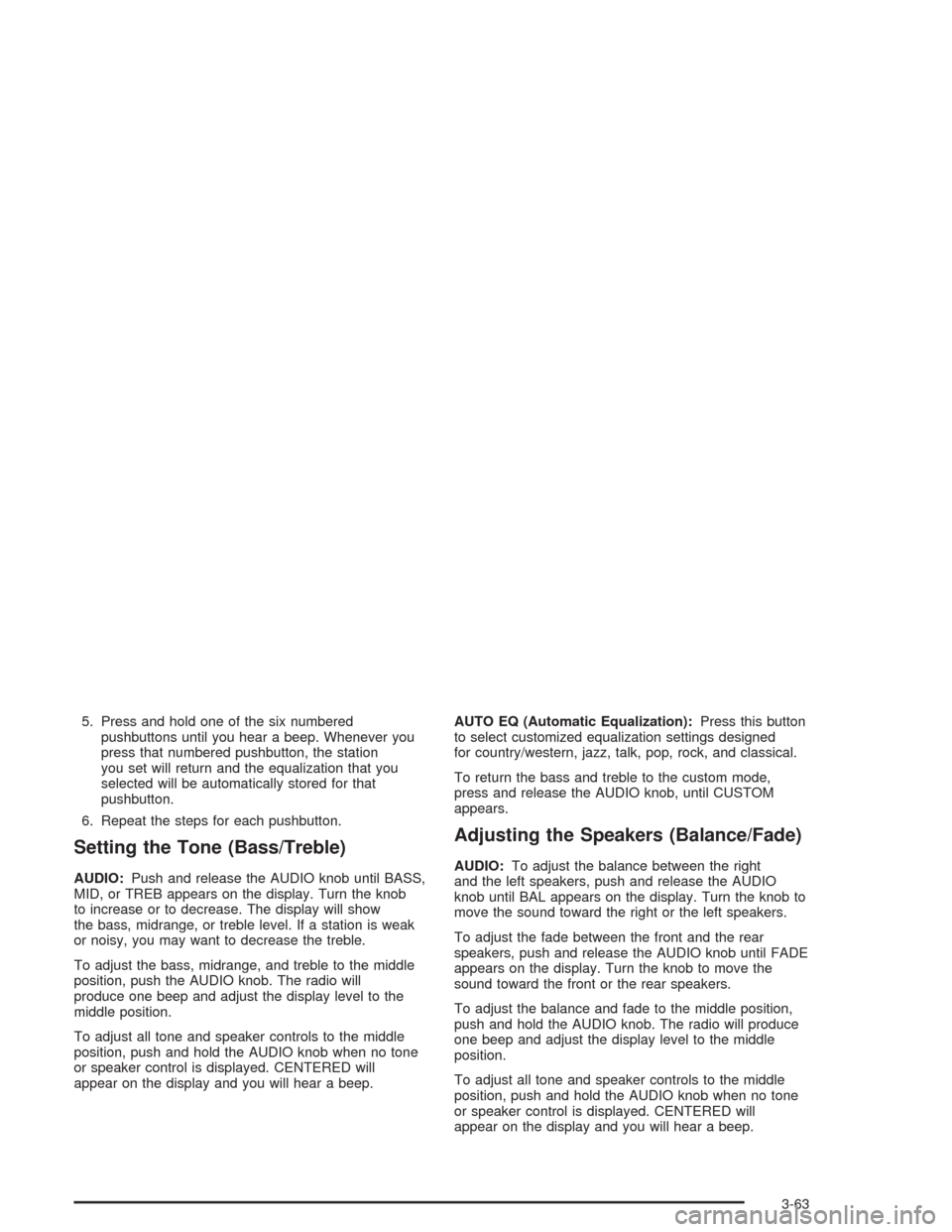
5. Press and hold one of the six numbered
pushbuttons until you hear a beep. Whenever you
press that numbered pushbutton, the station
you set will return and the equalization that you
selected will be automatically stored for that
pushbutton.
6. Repeat the steps for each pushbutton.
Setting the Tone (Bass/Treble)
AUDIO:Push and release the AUDIO knob until BASS,
MID, or TREB appears on the display. Turn the knob
to increase or to decrease. The display will show
the bass, midrange, or treble level. If a station is weak
or noisy, you may want to decrease the treble.
To adjust the bass, midrange, and treble to the middle
position, push the AUDIO knob. The radio will
produce one beep and adjust the display level to the
middle position.
To adjust all tone and speaker controls to the middle
position, push and hold the AUDIO knob when no tone
or speaker control is displayed. CENTERED will
appear on the display and you will hear a beep.AUTO EQ (Automatic Equalization):Press this button
to select customized equalization settings designed
for country/western, jazz, talk, pop, rock, and classical.
To return the bass and treble to the custom mode,
press and release the AUDIO knob, until CUSTOM
appears.
Adjusting the Speakers (Balance/Fade)
AUDIO:To adjust the balance between the right
and the left speakers, push and release the AUDIO
knob until BAL appears on the display. Turn the knob to
move the sound toward the right or the left speakers.
To adjust the fade between the front and the rear
speakers, push and release the AUDIO knob until FADE
appears on the display. Turn the knob to move the
sound toward the front or the rear speakers.
To adjust the balance and fade to the middle position,
push and hold the AUDIO knob. The radio will produce
one beep and adjust the display level to the middle
position.
To adjust all tone and speaker controls to the middle
position, push and hold the AUDIO knob when no tone
or speaker control is displayed. CENTERED will
appear on the display and you will hear a beep.
3-63
Page 188 of 406
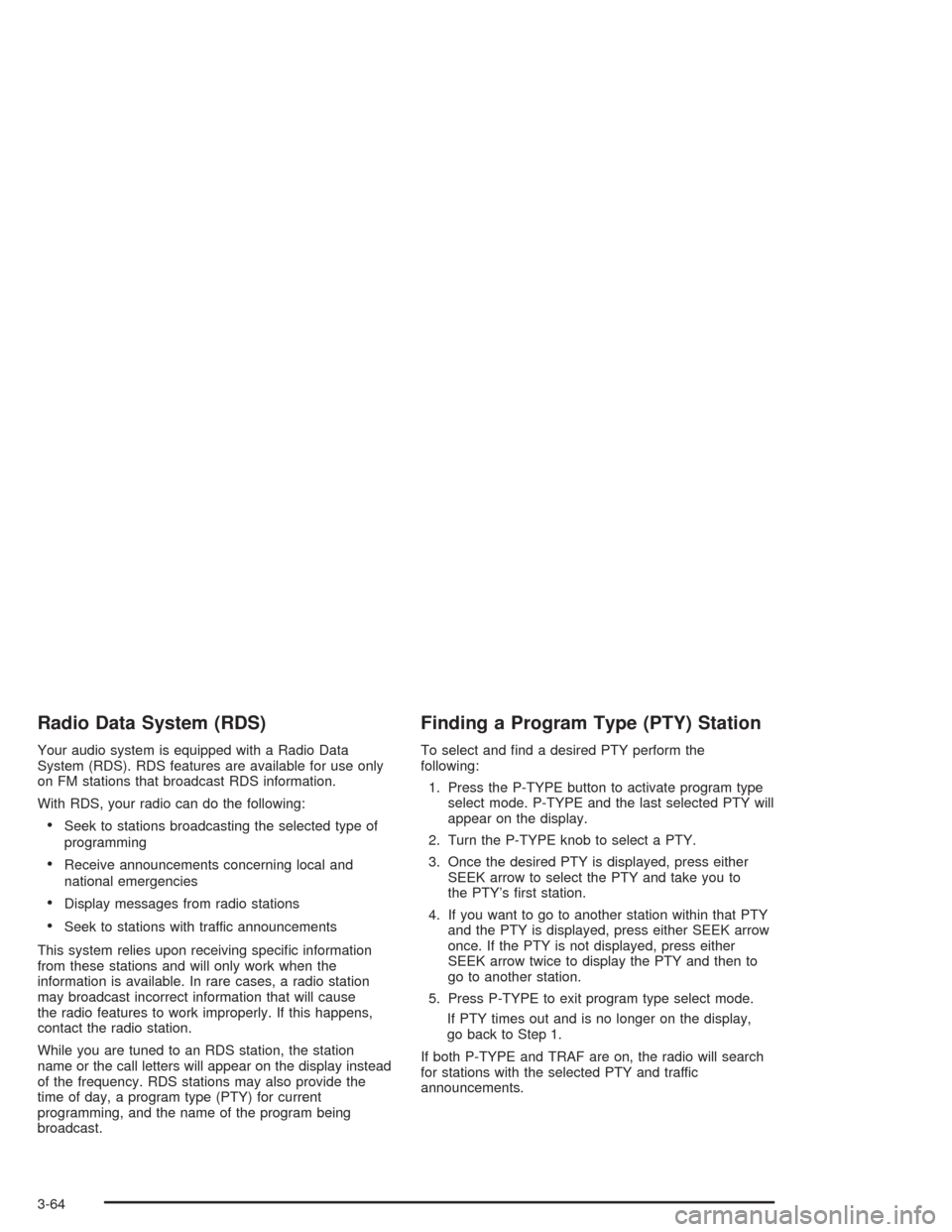
Radio Data System (RDS)
Your audio system is equipped with a Radio Data
System (RDS). RDS features are available for use only
on FM stations that broadcast RDS information.
With RDS, your radio can do the following:
Seek to stations broadcasting the selected type of
programming
Receive announcements concerning local and
national emergencies
Display messages from radio stations
Seek to stations with traffic announcements
This system relies upon receiving speci�c information
from these stations and will only work when the
information is available. In rare cases, a radio station
may broadcast incorrect information that will cause
the radio features to work improperly. If this happens,
contact the radio station.
While you are tuned to an RDS station, the station
name or the call letters will appear on the display instead
of the frequency. RDS stations may also provide the
time of day, a program type (PTY) for current
programming, and the name of the program being
broadcast.
Finding a Program Type (PTY) Station
To select and �nd a desired PTY perform the
following:
1. Press the P-TYPE button to activate program type
select mode. P-TYPE and the last selected PTY will
appear on the display.
2. Turn the P-TYPE knob to select a PTY.
3. Once the desired PTY is displayed, press either
SEEK arrow to select the PTY and take you to
the PTY’s �rst station.
4. If you want to go to another station within that PTY
and the PTY is displayed, press either SEEK arrow
once. If the PTY is not displayed, press either
SEEK arrow twice to display the PTY and then to
go to another station.
5. Press P-TYPE to exit program type select mode.
If PTY times out and is no longer on the display,
go back to Step 1.
If both P-TYPE and TRAF are on, the radio will search
for stations with the selected PTY and traffic
announcements.
3-64
Page 294 of 406
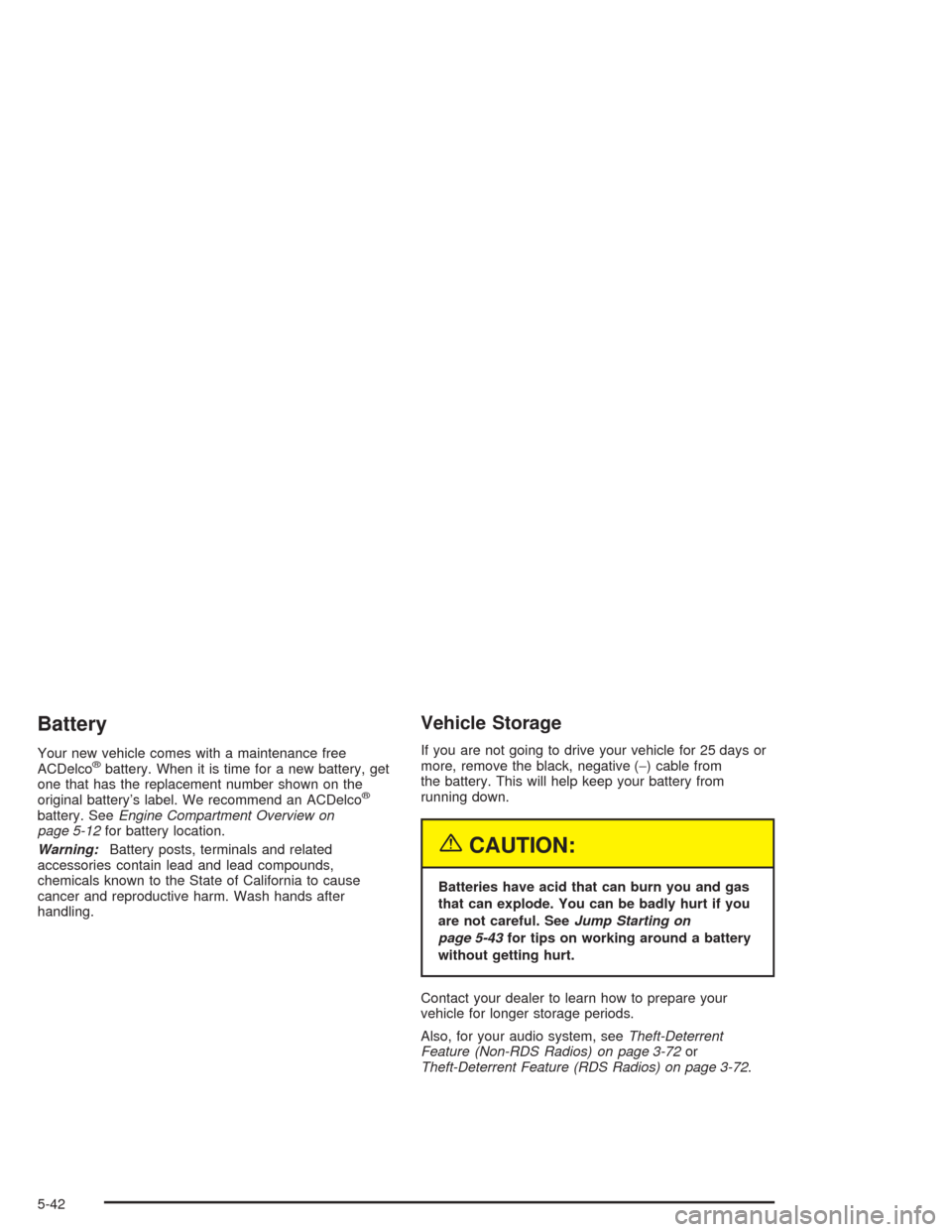
Battery
Your new vehicle comes with a maintenance free
ACDelco®battery. When it is time for a new battery, get
one that has the replacement number shown on the
original battery’s label. We recommend an ACDelco
®
battery. SeeEngine Compartment Overview on
page 5-12for battery location.
Warning:Battery posts, terminals and related
accessories contain lead and lead compounds,
chemicals known to the State of California to cause
cancer and reproductive harm. Wash hands after
handling.
Vehicle Storage
If you are not going to drive your vehicle for 25 days or
more, remove the black, negative (−) cable from
the battery. This will help keep your battery from
running down.
{CAUTION:
Batteries have acid that can burn you and gas
that can explode. You can be badly hurt if you
are not careful. SeeJump Starting on
page 5-43for tips on working around a battery
without getting hurt.
Contact your dealer to learn how to prepare your
vehicle for longer storage periods.
Also, for your audio system, seeTheft-Deterrent
Feature (Non-RDS Radios) on page 3-72or
Theft-Deterrent Feature (RDS Radios) on page 3-72.
5-42
Page 393 of 406
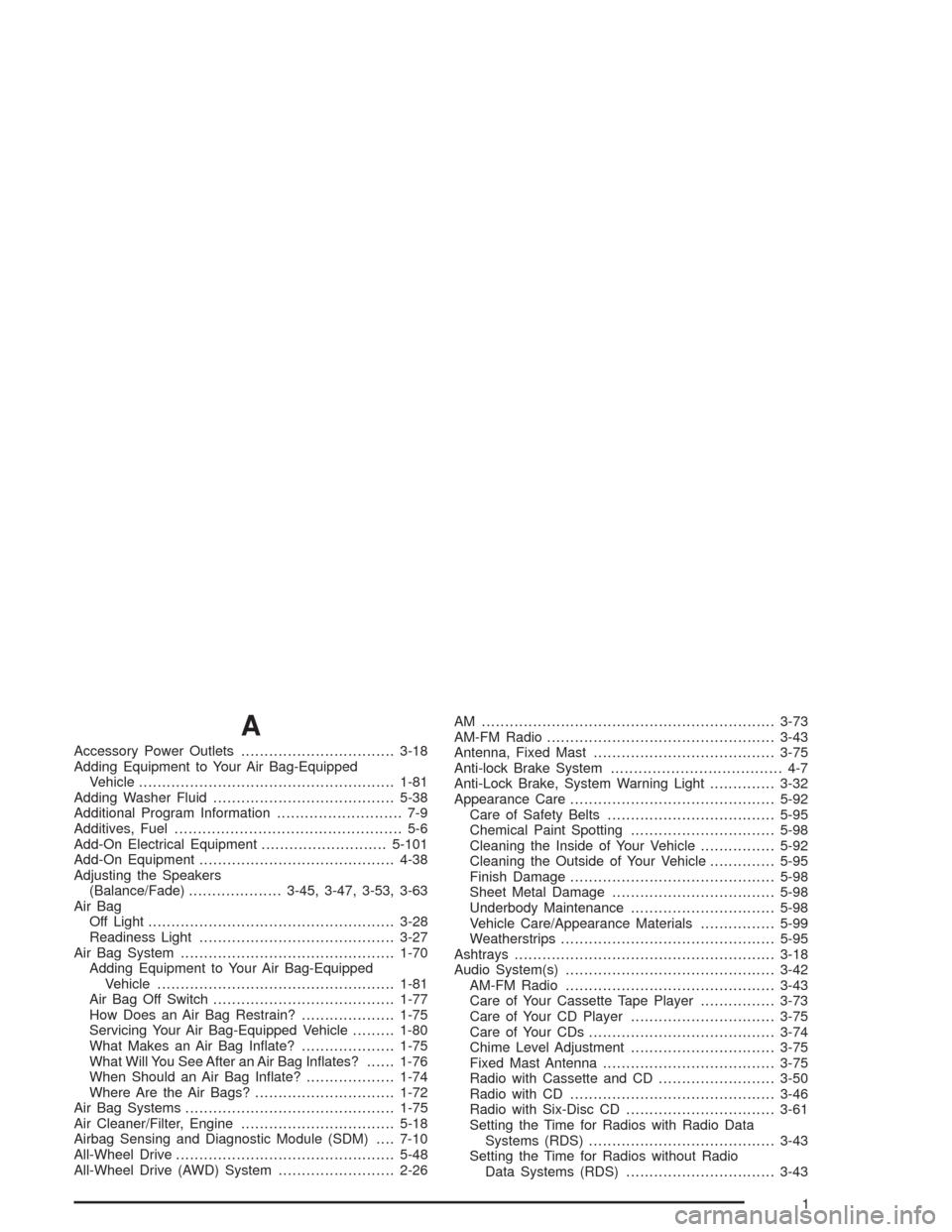
A
Accessory Power Outlets.................................3-18
Adding Equipment to Your Air Bag-Equipped
Vehicle.......................................................1-81
Adding Washer Fluid.......................................5-38
Additional Program Information........................... 7-9
Additives, Fuel................................................. 5-6
Add-On Electrical Equipment...........................5-101
Add-On Equipment..........................................4-38
Adjusting the Speakers
(Balance/Fade)....................3-45, 3-47, 3-53, 3-63
Air Bag
Off Light.....................................................3-28
Readiness Light..........................................3-27
Air Bag System..............................................1-70
Adding Equipment to Your Air Bag-Equipped
Vehicle...................................................1-81
Air Bag Off Switch.......................................1-77
How Does an Air Bag Restrain?....................1-75
Servicing Your Air Bag-Equipped Vehicle.........1-80
What Makes an Air Bag In�ate?....................1-75
What Will You See After an Air Bag In�ates?......1-76
When Should an Air Bag In�ate?...................1-74
Where Are the Air Bags?..............................1-72
Air Bag Systems.............................................1-75
Air Cleaner/Filter, Engine.................................5-18
Airbag Sensing and Diagnostic Module (SDM)....7-10
All-Wheel Drive...............................................5-48
All-Wheel Drive (AWD) System.........................2-26AM ...............................................................3-73
AM-FM Radio.................................................3-43
Antenna, Fixed Mast.......................................3-75
Anti-lock Brake System..................................... 4-7
Anti-Lock Brake, System Warning Light..............3-32
Appearance Care............................................5-92
Care of Safety Belts....................................5-95
Chemical Paint Spotting...............................5-98
Cleaning the Inside of Your Vehicle................5-92
Cleaning the Outside of Your Vehicle..............5-95
Finish Damage............................................5-98
Sheet Metal Damage...................................5-98
Underbody Maintenance...............................5-98
Vehicle Care/Appearance Materials................5-99
Weatherstrips..............................................5-95
Ashtrays........................................................3-18
Audio System(s).............................................3-42
AM-FM Radio.............................................3-43
Care of Your Cassette Tape Player................3-73
Care of Your CD Player...............................3-75
Care of Your CDs........................................3-74
Chime Level Adjustment...............................3-75
Fixed Mast Antenna.....................................3-75
Radio with Cassette and CD.........................3-50
Radio with CD............................................3-46
Radio with Six-Disc CD................................3-61
Setting the Time for Radios with Radio Data
Systems (RDS)........................................3-43
Setting the Time for Radios without Radio
Data Systems (RDS)................................3-43
1
Page 394 of 406
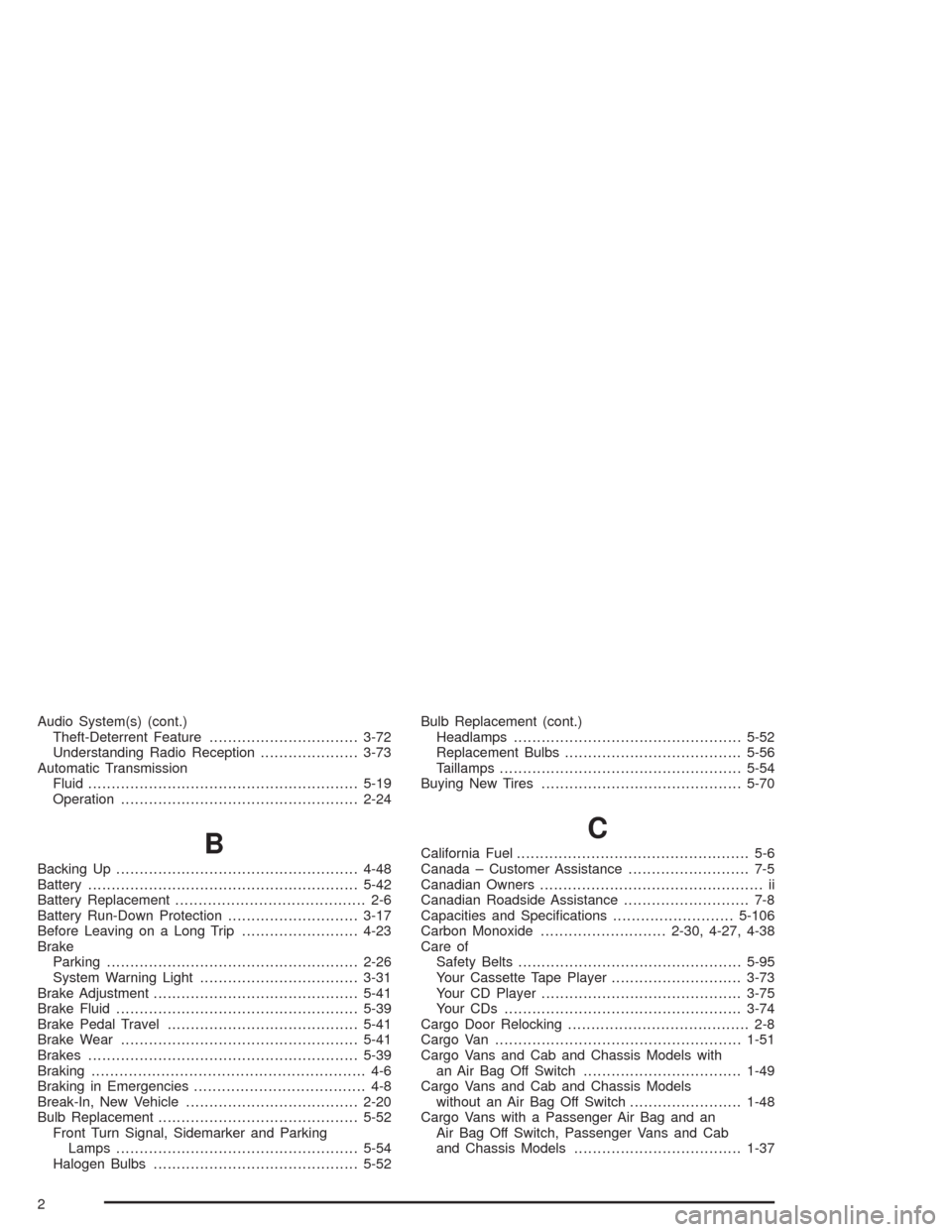
Audio System(s) (cont.)
Theft-Deterrent Feature................................3-72
Understanding Radio Reception.....................3-73
Automatic Transmission
Fluid..........................................................5-19
Operation...................................................2-24
B
Backing Up....................................................4-48
Battery..........................................................5-42
Battery Replacement......................................... 2-6
Battery Run-Down Protection............................3-17
Before Leaving on a Long Trip.........................4-23
Brake
Parking......................................................2-26
System Warning Light..................................3-31
Brake Adjustment............................................5-41
Brake Fluid....................................................5-39
Brake Pedal Travel.........................................5-41
Brake Wear...................................................5-41
Brakes..........................................................5-39
Braking........................................................... 4-6
Braking in Emergencies..................................... 4-8
Break-In, New Vehicle.....................................2-20
Bulb Replacement...........................................5-52
Front Turn Signal, Sidemarker and Parking
Lamps....................................................5-54
Halogen Bulbs............................................5-52Bulb Replacement (cont.)
Headlamps.................................................5-52
Replacement Bulbs......................................5-56
Taillamps....................................................5-54
Buying New Tires...........................................5-70
C
California Fuel.................................................. 5-6
Canada – Customer Assistance.......................... 7-5
Canadian Owners................................................ ii
Canadian Roadside Assistance........................... 7-8
Capacities and Speci�cations..........................5-106
Carbon Monoxide...........................2-30, 4-27, 4-38
Care of
Safety Belts................................................5-95
Your Cassette Tape Player............................3-73
Your CD Player...........................................3-75
Your CDs ...................................................3-74
Cargo Door Relocking....................................... 2-8
Cargo Van.....................................................1-51
Cargo Vans and Cab and Chassis Models with
an Air Bag Off Switch..................................1-49
Cargo Vans and Cab and Chassis Models
without an Air Bag Off Switch........................1-48
Cargo Vans with a Passenger Air Bag and an
Air Bag Off Switch, Passenger Vans and Cab
and Chassis Models....................................1-37
2