2004 CHEVROLET CORVETTE seat memory
[x] Cancel search: seat memoryPage 9 of 384

Different parts of the power seat control move different
parts of the seat. To move the seat forward or
rearward, move the control in that direction. Move the
control up to raise the seat and down to lower it.
By tilting the back of the control, it will raise or lower the
back of the seat. Tilting the front of the control will
raise or lower the front of the seat.
Your preferred seat position can be stored and recalled
if you have the memory option. SeeMemory on
page 2-57.Reclining Seatbacks
The lever for the reclining seatback is located on the
outboard side of each seat, near the base.
To adjust the seatback, lean slightly forward to lift your
weight off the seatback. Pull completely up on the
lever until it stops, and lean back to position the
seatback to where you want it. Release the lever to lock
the seatback into place.
1-3
Page 95 of 384
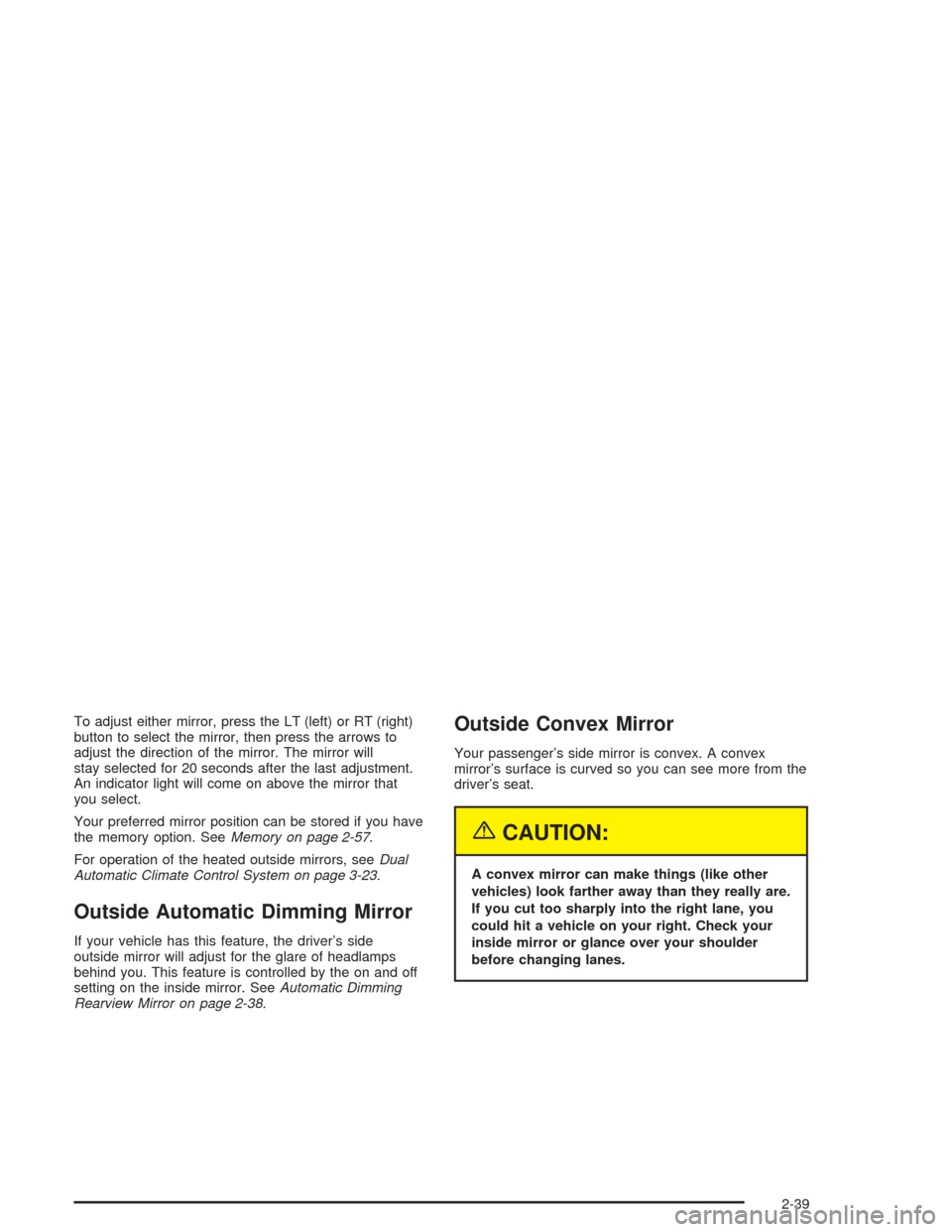
To adjust either mirror, press the LT (left) or RT (right)
button to select the mirror, then press the arrows to
adjust the direction of the mirror. The mirror will
stay selected for 20 seconds after the last adjustment.
An indicator light will come on above the mirror that
you select.
Your preferred mirror position can be stored if you have
the memory option. SeeMemory on page 2-57.
For operation of the heated outside mirrors, seeDual
Automatic Climate Control System on page 3-23.
Outside Automatic Dimming Mirror
If your vehicle has this feature, the driver’s side
outside mirror will adjust for the glare of headlamps
behind you. This feature is controlled by the on and off
setting on the inside mirror. SeeAutomatic Dimming
Rearview Mirror on page 2-38.
Outside Convex Mirror
Your passenger’s side mirror is convex. A convex
mirror’s surface is curved so you can see more from the
driver’s seat.
{CAUTION:
A convex mirror can make things (like other
vehicles) look farther away than they really are.
If you cut too sharply into the right lane, you
could hit a vehicle on your right. Check your
inside mirror or glance over your shoulder
before changing lanes.
2-39
Page 113 of 384
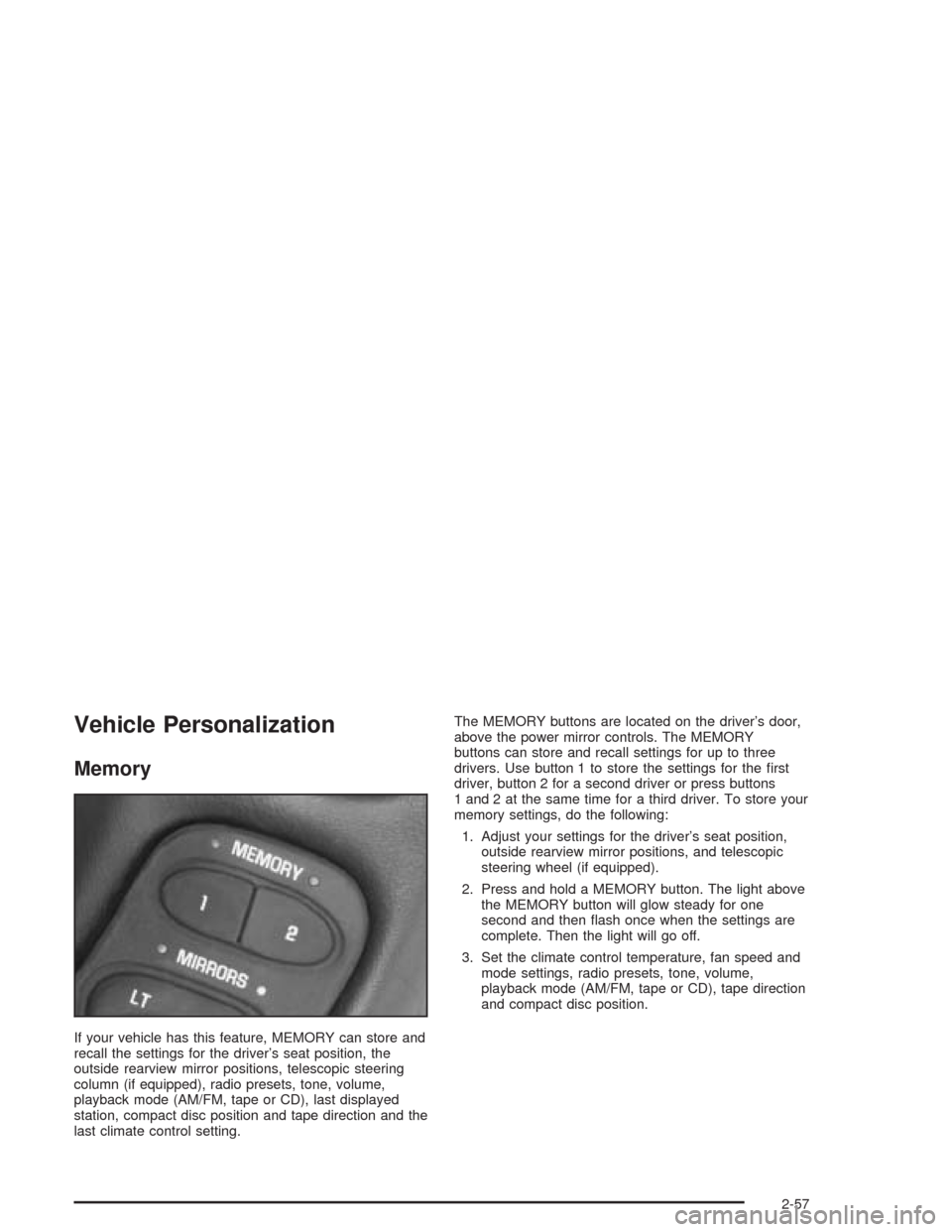
Vehicle Personalization
Memory
If your vehicle has this feature, MEMORY can store and
recall the settings for the driver’s seat position, the
outside rearview mirror positions, telescopic steering
column (if equipped), radio presets, tone, volume,
playback mode (AM/FM, tape or CD), last displayed
station, compact disc position and tape direction and the
last climate control setting.The MEMORY buttons are located on the driver’s door,
above the power mirror controls. The MEMORY
buttons can store and recall settings for up to three
drivers. Use button 1 to store the settings for the first
driver, button 2 for a second driver or press buttons
1 and 2 at the same time for a third driver. To store your
memory settings, do the following:
1. Adjust your settings for the driver’s seat position,
outside rearview mirror positions, and telescopic
steering wheel (if equipped).
2. Press and hold a MEMORY button. The light above
the MEMORY button will glow steady for one
second and then flash once when the settings are
complete. Then the light will go off.
3. Set the climate control temperature, fan speed and
mode settings, radio presets, tone, volume,
playback mode (AM/FM, tape or CD), tape direction
and compact disc position.
2-57
Page 114 of 384
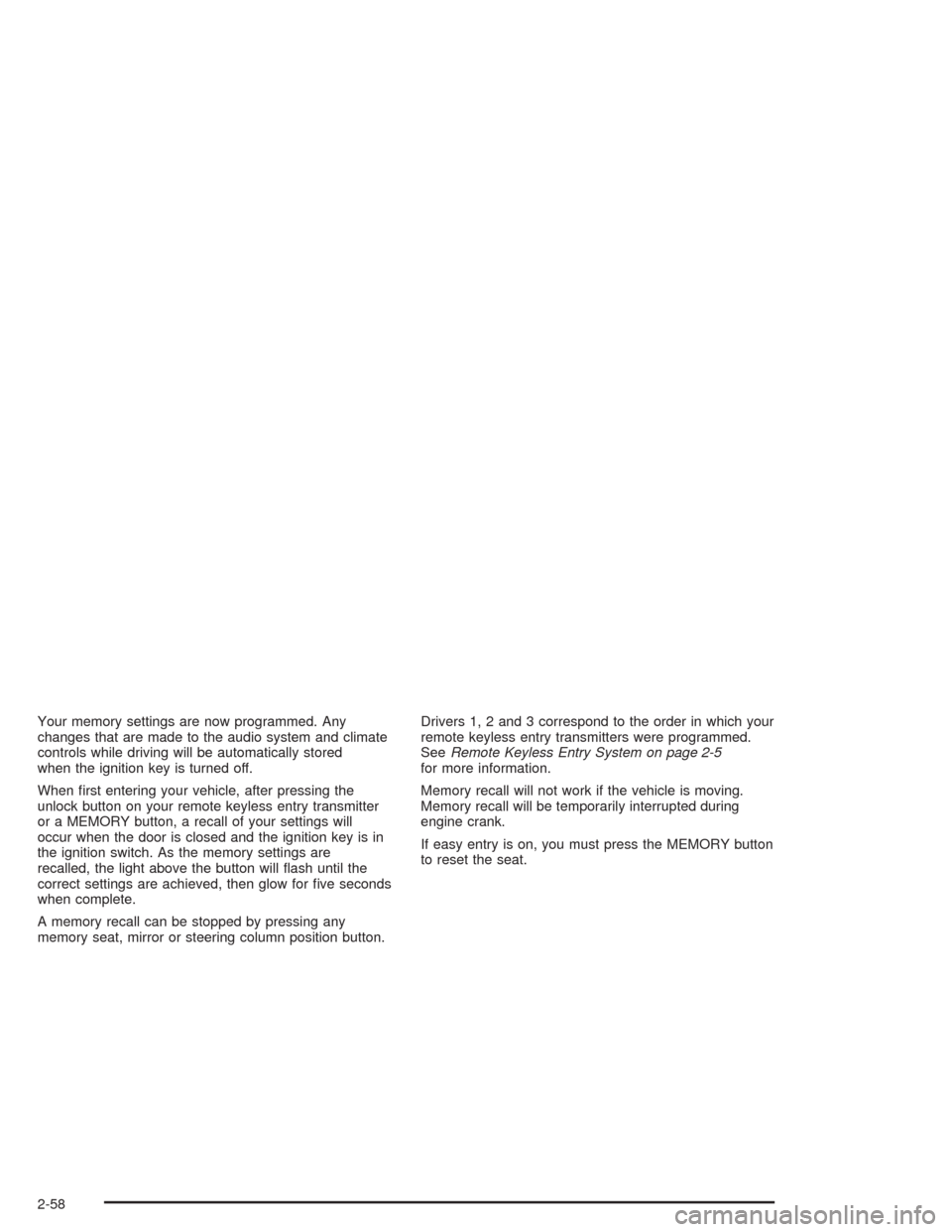
Your memory settings are now programmed. Any
changes that are made to the audio system and climate
controls while driving will be automatically stored
when the ignition key is turned off.
When first entering your vehicle, after pressing the
unlock button on your remote keyless entry transmitter
or a MEMORY button, a recall of your settings will
occur when the door is closed and the ignition key is in
the ignition switch. As the memory settings are
recalled, the light above the button will flash until the
correct settings are achieved, then glow for five seconds
when complete.
A memory recall can be stopped by pressing any
memory seat, mirror or steering column position button.Drivers 1, 2 and 3 correspond to the order in which your
remote keyless entry transmitters were programmed.
SeeRemote Keyless Entry System on page 2-5
for more information.
Memory recall will not work if the vehicle is moving.
Memory recall will be temporarily interrupted during
engine crank.
If easy entry is on, you must press the MEMORY button
to reset the seat.
2-58
Page 170 of 384
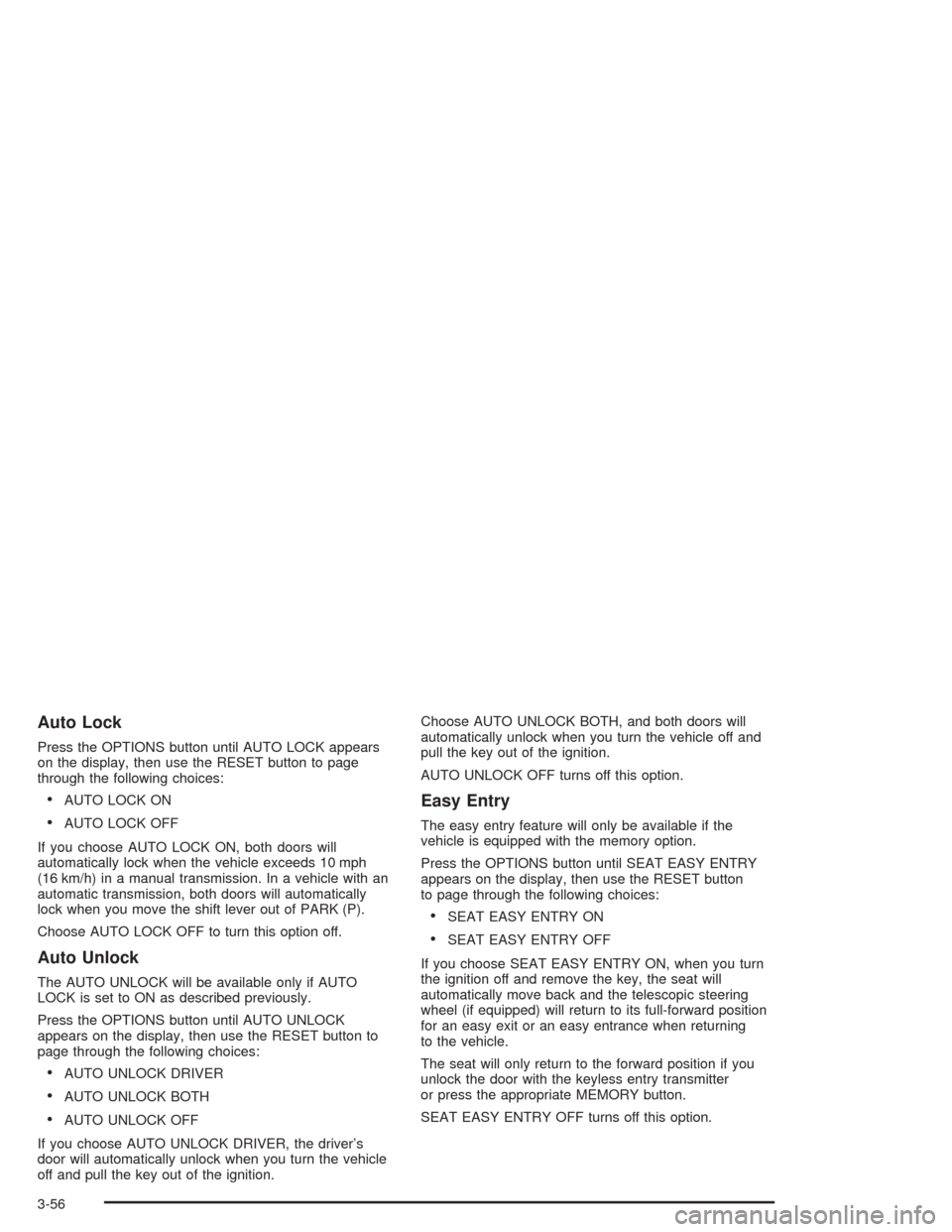
Auto Lock
Press the OPTIONS button until AUTO LOCK appears
on the display, then use the RESET button to page
through the following choices:
•AUTO LOCK ON
•AUTO LOCK OFF
If you choose AUTO LOCK ON, both doors will
automatically lock when the vehicle exceeds 10 mph
(16 km/h) in a manual transmission. In a vehicle with an
automatic transmission, both doors will automatically
lock when you move the shift lever out of PARK (P).
Choose AUTO LOCK OFF to turn this option off.
Auto Unlock
The AUTO UNLOCK will be available only if AUTO
LOCK is set to ON as described previously.
Press the OPTIONS button until AUTO UNLOCK
appears on the display, then use the RESET button to
page through the following choices:
•AUTO UNLOCK DRIVER
•AUTO UNLOCK BOTH
•AUTO UNLOCK OFF
If you choose AUTO UNLOCK DRIVER, the driver’s
door will automatically unlock when you turn the vehicle
off and pull the key out of the ignition.Choose AUTO UNLOCK BOTH, and both doors will
automatically unlock when you turn the vehicle off and
pull the key out of the ignition.
AUTO UNLOCK OFF turns off this option.
Easy Entry
The easy entry feature will only be available if the
vehicle is equipped with the memory option.
Press the OPTIONS button until SEAT EASY ENTRY
appears on the display, then use the RESET button
to page through the following choices:
•SEAT EASY ENTRY ON
•SEAT EASY ENTRY OFF
If you choose SEAT EASY ENTRY ON, when you turn
the ignition off and remove the key, the seat will
automatically move back and the telescopic steering
wheel (if equipped) will return to its full-forward position
for an easy exit or an easy entrance when returning
to the vehicle.
The seat will only return to the forward position if you
unlock the door with the keyless entry transmitter
or press the appropriate MEMORY button.
SEAT EASY ENTRY OFF turns off this option.
3-56
Page 378 of 384
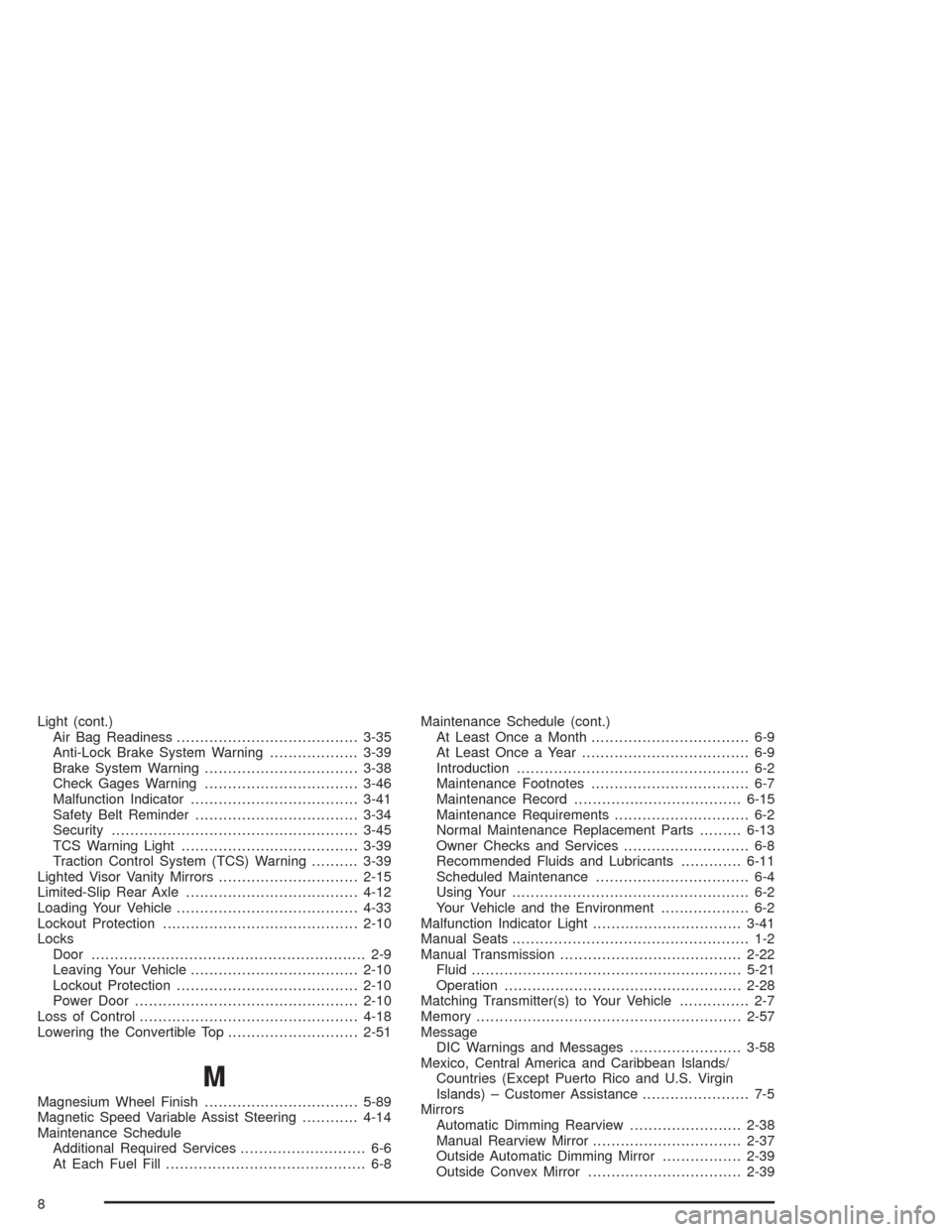
Light (cont.)
Air Bag Readiness.......................................3-35
Anti-Lock Brake System Warning...................3-39
Brake System Warning.................................3-38
Check Gages Warning.................................3-46
Malfunction Indicator....................................3-41
Safety Belt Reminder...................................3-34
Security.....................................................3-45
TCS Warning Light......................................3-39
Traction Control System (TCS) Warning..........3-39
Lighted Visor Vanity Mirrors..............................2-15
Limited-Slip Rear Axle.....................................4-12
Loading Your Vehicle.......................................4-33
Lockout Protection..........................................2-10
Locks
Door........................................................... 2-9
Leaving Your Vehicle....................................2-10
Lockout Protection.......................................2-10
Power Door................................................2-10
Loss of Control...............................................4-18
Lowering the Convertible Top............................2-51
M
Magnesium Wheel Finish.................................5-89
Magnetic Speed Variable Assist Steering............4-14
Maintenance Schedule
Additional Required Services........................... 6-6
At Each Fuel Fill........................................... 6-8Maintenance Schedule (cont.)
At Least Once a Month.................................. 6-9
At Least Once a Year.................................... 6-9
Introduction.................................................. 6-2
Maintenance Footnotes.................................. 6-7
Maintenance Record....................................6-15
Maintenance Requirements............................. 6-2
Normal Maintenance Replacement Parts.........6-13
Owner Checks and Services........................... 6-8
Recommended Fluids and Lubricants.............6-11
Scheduled Maintenance................................. 6-4
Using Your................................................... 6-2
Your Vehicle and the Environment................... 6-2
Malfunction Indicator Light................................3-41
Manual Seats................................................... 1-2
Manual Transmission.......................................2-22
Fluid..........................................................5-21
Operation...................................................2-28
Matching Transmitter(s) to Your Vehicle............... 2-7
Memory.........................................................2-57
Message
DIC Warnings and Messages........................3-58
Mexico, Central America and Caribbean Islands/
Countries (Except Puerto Rico and U.S. Virgin
Islands) – Customer Assistance....................... 7-5
Mirrors
Automatic Dimming Rearview........................2-38
Manual Rearview Mirror................................2-37
Outside Automatic Dimming Mirror.................2-39
Outside Convex Mirror.................................2-39
8