2004 CHEVROLET CAVALIER stop start
[x] Cancel search: stop startPage 78 of 354

Theft-Deterrent Systems
Vehicle theft is big business, especially in some cities.
Although your vehicle has a number of theft-deterrent
features, we know that nothing we put on it can make it
impossible to steal.
Content Theft-Deterrent
Arming the System
With the ignition off, press the LOCK button on the
remote keyless entry transmitter to arm the system
immediately after all doors and the trunk are closed. If
the LOCK button is pressed again within �ve seconds,
the horn will chirp to con�rm that the system has
been armed.
Once the system is armed, the THEFT SYSTEM light
on your instrument panel will �ash and remain �ashing.
This con�rms the system is armed and monitoring
the doors and trunk. If the light is on solid, the system is
not properly activated due to either a door or the
trunk being ajar.
If you don’t want to arm the system, lock the car with
the lock levers on the doors or with the power door
lock switch.
Disarming the System
If the system is armed, press the UNLOCK button on
the transmitter to disarm the system. The THEFT
SYSTEM light will stop �ashing.
If the system is armed, turning the key to START will
also disarm the system.
If the system is armed and the trunk is opened using
the trunk release button on the transmitter, the system
will temporarily disarm itself and re-arm when the
trunk has been closed. This allows the customer to exit
the vehicle, lock the doors using the transmitter, and
open the trunk using the transmitter without having
to disarm and subsequently re-arm the system.
How the System Alarm is Activated
If the system is armed, opening any door or trunk, or
using a wrong key to start the vehicle will cause a
pre-alarm chirp for 10 seconds and then a full alarm of
horn and headlights for two minutes.
If an alarm event has �nished and all doors and trunk
are closed, the content theft security system will
re-arm itself.
2-14
Page 79 of 354

How to Turn Off the System Alarm
If the system alarm is active, it can be deactivated by:
Pressing the LOCK or panic button on the
transmitter to turn off the alarm. The system will
re-arm if all doors and the trunk are later closed.
Pressing the UNLOCK or trunk button on the
transmitter to turn off the alarm and disarm
the system.
Putting the key in the ignition and turning it to
START to turn off the alarm and disarm the system.
How to Detect a Tamper Condition
If you hear three horn chirps when you press the
UNLOCK, LOCK or trunk buttons on your transmitter,
the content theft security system alarm was triggered
while you were away.
Your dealer can change the settings to disable the
headlamp �ash and horn chirp features. Your dealer can
also change the settings to allow the horn to chirp
twice on the �rst press of the UNLOCK button. See your
dealer for more information.
Passlock®
Your vehicle is equipped with the
Passlock®theft-deterrent system.
Passlock
®is a passive theft-deterrent system.
Passlock®enables fuel if the ignition lock cylinder is
turned with a valid key. If a correct key is not used or the
ignition lock cylinder is tampered with, fuel is disabled.
During normal operation, the THEFT SYSTEM light
will go off approximately �ve seconds after the key is
turned to the RUN ignition position following an
engine start.
If the engine stalls and the THEFT SYSTEM light
�ashes, wait until the light stops �ashing before trying to
restart the engine. Remember to release the key from
START as soon as the engine starts.
If the engine is running and the THEFT SYSTEM light
comes on, you will be able to restart the engine if
you turn the engine off. However, your
Passlock
®system is not working properly and must be
serviced by your dealer. Your vehicle is not protected
by Passlock
®at this time. See your dealer for service.
Or seeRoadside Assistance Program on page 7-6
for more information.
You may also want to check the fuses. SeeFuses and
Circuit Breakers on page 5-81.
2-15
Page 80 of 354

Starting and Operating Your
Vehicle
New Vehicle Break-In
Notice:Your vehicle does not need an elaborate
“break-in.” But it will perform better in the long run
if you follow these guidelines:
Do not drive at any one speed — fast or
slow — for the �rst 500 miles (805 km). Do not
make full-throttle starts.
Avoid making hard stops for the �rst 200 miles
(322 km) or so. During this time your new
brake linings are not yet broken in. Hard stops
with new linings can mean premature wear
and earlier replacement. Follow this breaking-in
guideline every time you get new brake
linings.
Do not tow a trailer during break-in. SeeTowing
a Trailer (Automatic Transaxle) on page 4-37or
Towing a Trailer (Manual Transaxle) on
page 4-43for more information.
Ignition Positions
With the key in the ignition, you can turn to �ve different
positions.
A (ACCESSORY):This position operates your electrical
accessories. Press in the ignition switch as you turn it
toward you.
2-16
Page 82 of 354

Key Release Button (Manual Transaxle)
The ignition key cannot be
removed from the ignition
unless the key release
button is used.
To remove the key, turn the key to OFF. Then, while
pressing the key release button in, turn the key to LOCK
and pull it straight out.
Retained Accessory Power (RAP)
Your vehicle is equipped with a Retained Accessory
Power (RAP) feature which will allow the radio to
continue to work up to 10 minutes after the ignition is
turned to OFF.
Your radio will work when the ignition key is in RUN or
ACCESSORY. Once the key is turned from RUN to
OFF, the radio will continue to work for up to 10 minutes
or until the driver’s door is opened.
Starting Your Engine
Automatic Transaxle
Move your shift lever to PARK (P) or NEUTRAL (N).
Your engine will not start in any other position — that is
a safety feature. To restart when you are already
moving, use NEUTRAL (N) only.
Notice:Shifting into PARK (P) with the vehicle
moving could damage the transaxle. Shift into
PARK (P) only when your vehicle is stopped.
Manual Transaxle
The shift lever should be in NEUTRAL and the parking
brake engaged. Hold the clutch pedal to the �oor and
start the engine. Your vehicle will not start if the clutch
pedal is not all the way down — that is a safety feature.
Starting Your Engine
1. With your foot off the accelerator pedal, turn your
ignition key to START. When the engine starts, let
go of the key. The idle speed will go down as
your engine gets warm.
Notice:Holding your key in START for longer than
15 seconds at a time will cause your battery to
be drained much sooner. And the excessive heat
can damage your starter motor. Wait about
15 seconds between each try to help avoid draining
your battery or damaging your starter.
2-18
Page 83 of 354

2. If it does not start, wait about 15 seconds and
try again to start the engine by turning the
ignition key to START. Wait about 15 seconds
between each try.
When your engine has run about 10 seconds to
warm up, your vehicle is ready to be driven. Do not
run your engine at high speed when it is cold.
If the weather is below freezing (32°F or 0°C), let
the engine run for a few minutes to warm up.
3. If your engine still will not start, or starts but then
stops, it could be �ooded with too much gasoline.
Try pushing your accelerator pedal all the way to the
�oor and holding it there as you hold the key in
START for about three seconds. If the vehicle starts
brie�y but then stops again, do the same thing,
but this time keep the pedal down for �ve or
six seconds. This clears the extra gasoline from
the engine.
Notice:Your engine is designed to work with the
electronics in your vehicle. If you add electrical
parts or accessories, you could change the way the
engine operates. Before adding electrical equipment,
check with your dealer. If you do not, your engine
might not perform properly.Engine Coolant Heater
If your vehicle has this feature, in very cold weather
0°F (−18°C) or colder, the engine coolant heater
can help. You’ll get easier starting and better fuel
economy during engine warm-up. Usually, the coolant
heater should be plugged in a minimum of four
hours prior to starting your vehicle. At temperatures
above 32°F (0°C), use of the coolant heater is not
required.
2-19
Page 85 of 354
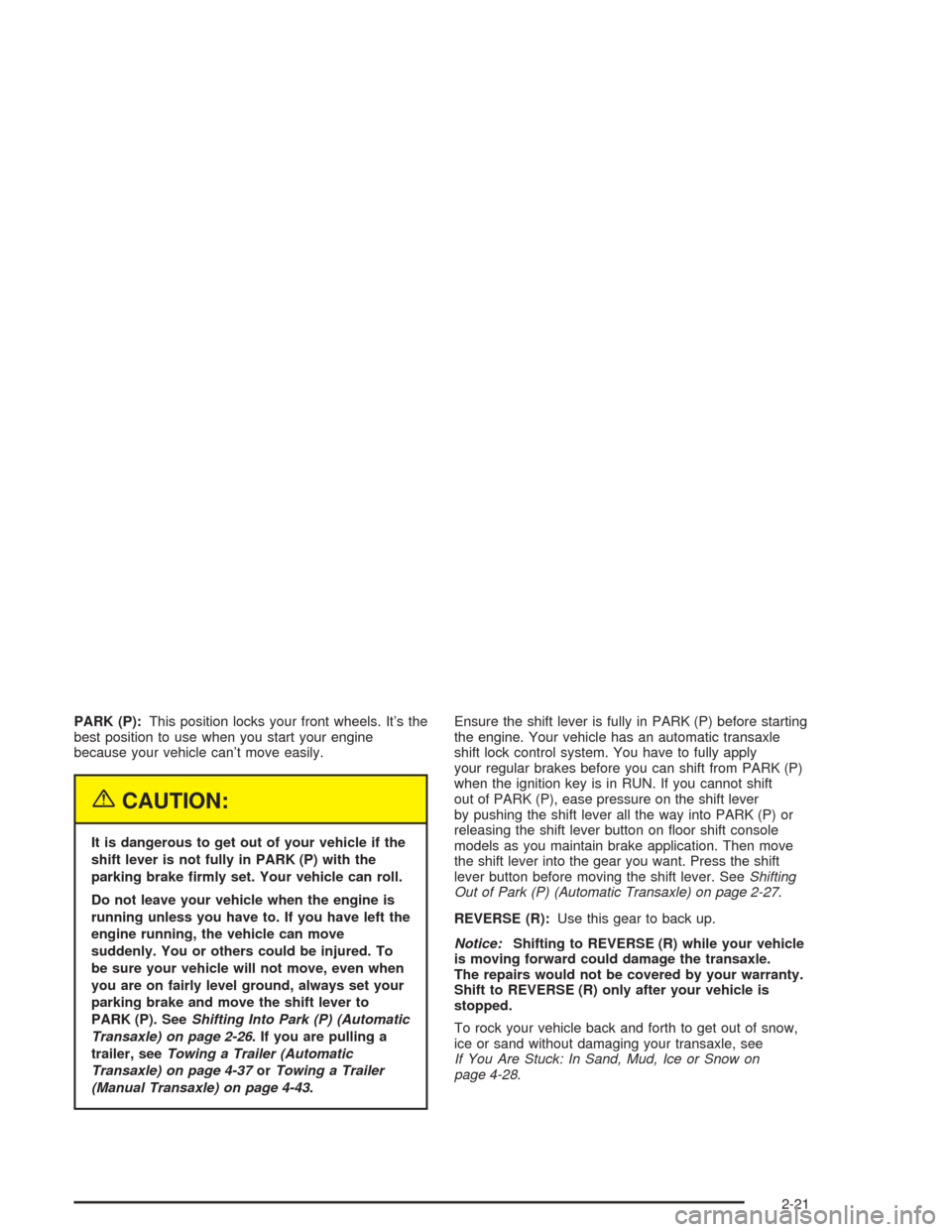
PARK (P):This position locks your front wheels. It’s the
best position to use when you start your engine
because your vehicle can’t move easily.
{CAUTION:
It is dangerous to get out of your vehicle if the
shift lever is not fully in PARK (P) with the
parking brake �rmly set. Your vehicle can roll.
Do not leave your vehicle when the engine is
running unless you have to. If you have left the
engine running, the vehicle can move
suddenly. You or others could be injured. To
be sure your vehicle will not move, even when
you are on fairly level ground, always set your
parking brake and move the shift lever to
PARK (P). SeeShifting Into Park (P) (Automatic
Transaxle) on page 2-26. If you are pulling a
trailer, seeTowing a Trailer (Automatic
Transaxle) on page 4-37orTowing a Trailer
(Manual Transaxle) on page 4-43.Ensure the shift lever is fully in PARK (P) before starting
the engine. Your vehicle has an automatic transaxle
shift lock control system. You have to fully apply
your regular brakes before you can shift from PARK (P)
when the ignition key is in RUN. If you cannot shift
out of PARK (P), ease pressure on the shift lever
by pushing the shift lever all the way into PARK (P) or
releasing the shift lever button on �oor shift console
models as you maintain brake application. Then move
the shift lever into the gear you want. Press the shift
lever button before moving the shift lever. SeeShifting
Out of Park (P) (Automatic Transaxle) on page 2-27.
REVERSE (R):Use this gear to back up.
Notice:Shifting to REVERSE (R) while your vehicle
is moving forward could damage the transaxle.
The repairs would not be covered by your warranty.
Shift to REVERSE (R) only after your vehicle is
stopped.
To rock your vehicle back and forth to get out of snow,
ice or sand without damaging your transaxle, see
If You Are Stuck: In Sand, Mud, Ice or Snow on
page 4-28.
2-21
Page 88 of 354

SECOND (2):Press the clutch pedal as you let up on
the accelerator pedal and shift into SECOND (2).
Then, slowly let up on the clutch pedal as you press the
accelerator pedal.
THIRD (3), FOURTH (4) and FIFTH (5):Shift into
THIRD (3), FOURTH (4) and FIFTH (5), the same way
you do for SECOND (2). Slowly let up on the clutch
pedal as you press the accelerator pedal.
To stop, let up on the accelerator pedal and press the
brake pedal. Just before the vehicle stops, press
the clutch pedal and the brake pedal, and shift to
NEUTRAL (N).
NEUTRAL (N):Use this position when you start or idle
your engine.
REVERSE (R):To back up, press down the clutch
pedal, lift up the ring on the shift lever and shift
into REVERSE (R). Let up on the clutch pedal slowly
while pressing the accelerator pedal.
Notice:Shifting to REVERSE (R) while your vehicle
is moving forward could damage the transaxle.
The repairs would not be covered by your warranty.
Shift to REVERSE (R) only after your vehicle is
stopped.
Also, use REVERSE (R), along with the parking brake,
for parking your vehicle.Shift Speeds
{CAUTION:
If you skip a gear when you downshift, you
could lose control of your vehicle. You could
injure yourself or others. Don’t shift down
more than one gear at a time when you
downshift.
Up-Shift Light
If you have a manual
transaxle, you have an
up-shift light. This light will
show you when to shift
to the next higher gear for
the best fuel economy.
When this light comes on, you can shift to the next
higher gear if weather, road and traffic conditions let you.
For the best fuel economy, accelerate slowly and shift
when the light comes on.United States Only
2-24
Page 98 of 354

Center Console Storage Area
To open the center console, pull the lift lever up and the
lid back.
To close the center console, push the lid down until
it clicks.
Convenience Net
Your vehicle may have a convenience net. You will see
it inside the back wall of the trunk. Put small loads
behind the net. It can help keep them from falling over
during sharp turns or quick starts and stops.
Unclip a corner of the convenience net to �t larger
objects behind the net, then reclip it to secure them in
place. The net is not for larger, heavier loads. Store
them in the trunk as far forward as you can.
You can unhook the net so that it will lie �at when you
are not using it.
Sunroof
Your vehicle may have a
sunroof. With the ignition
on, press and hold the rear
of the switch and the
glass panel will open to
the vent position.
Open the sunshade by hand when using the vent
position.
Press and hold the rear of the switch again to open the
glass panel and the sunshade. Release the switch to
stop the panel in any position.
Press and hold the front of the switch to close the glass
panel. The sunshade can only be closed by hand.
The sunroof glass panel cannot be opened or closed if
your vehicle has an electrical failure.
2-34