2004 CHEVROLET CAVALIER audio
[x] Cancel search: audioPage 162 of 354
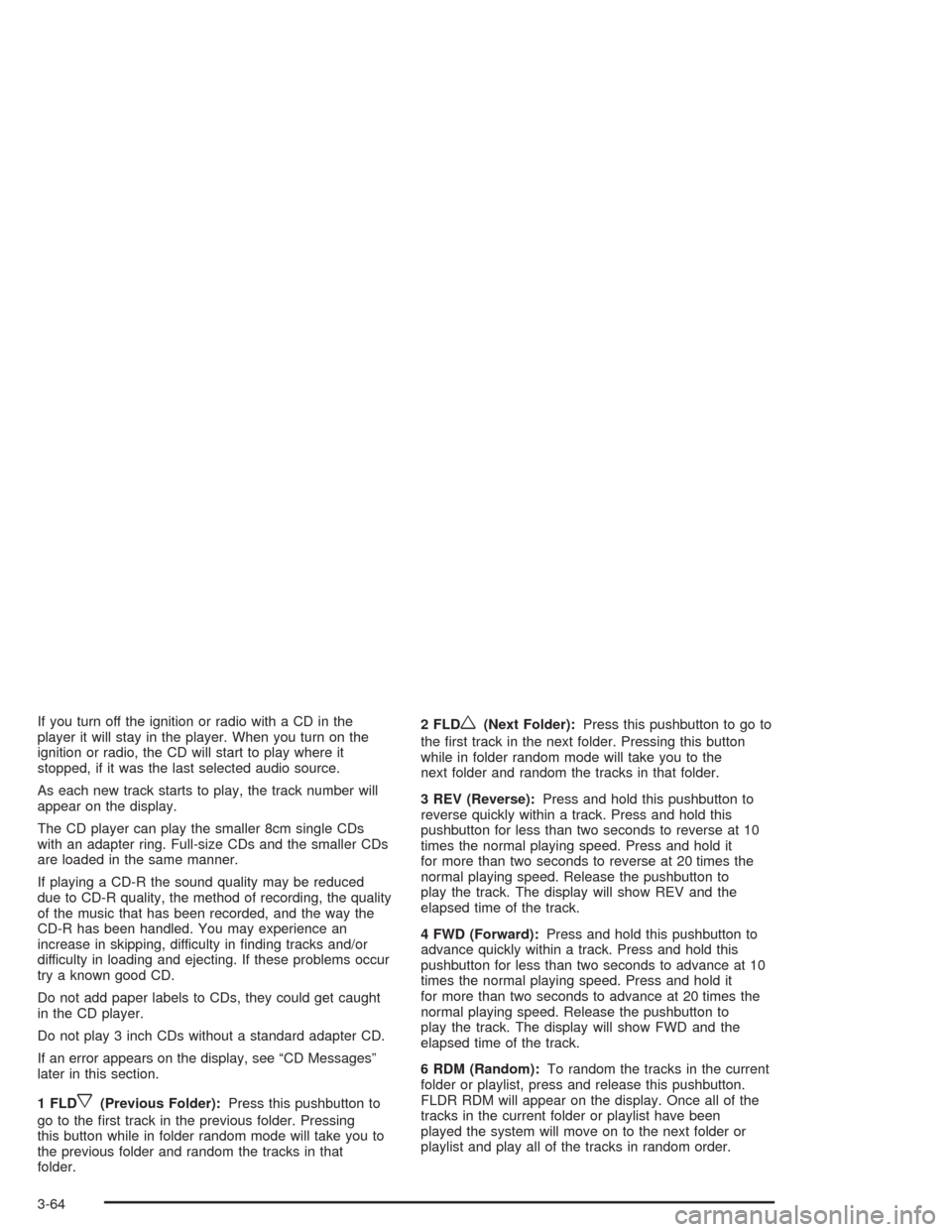
If you turn off the ignition or radio with a CD in the
player it will stay in the player. When you turn on the
ignition or radio, the CD will start to play where it
stopped, if it was the last selected audio source.
As each new track starts to play, the track number will
appear on the display.
The CD player can play the smaller 8cm single CDs
with an adapter ring. Full-size CDs and the smaller CDs
are loaded in the same manner.
If playing a CD-R the sound quality may be reduced
due to CD-R quality, the method of recording, the quality
of the music that has been recorded, and the way the
CD-R has been handled. You may experience an
increase in skipping, difficulty in �nding tracks and/or
difficulty in loading and ejecting. If these problems occur
try a known good CD.
Do not add paper labels to CDs, they could get caught
in the CD player.
Do not play 3 inch CDs without a standard adapter CD.
If an error appears on the display, see “CD Messages”
later in this section.
1 FLD
x(Previous Folder):Press this pushbutton to
go to the �rst track in the previous folder. Pressing
this button while in folder random mode will take you to
the previous folder and random the tracks in that
folder.2 FLD
w(Next Folder):Press this pushbutton to go to
the �rst track in the next folder. Pressing this button
while in folder random mode will take you to the
next folder and random the tracks in that folder.
3 REV (Reverse):Press and hold this pushbutton to
reverse quickly within a track. Press and hold this
pushbutton for less than two seconds to reverse at 10
times the normal playing speed. Press and hold it
for more than two seconds to reverse at 20 times the
normal playing speed. Release the pushbutton to
play the track. The display will show REV and the
elapsed time of the track.
4 FWD (Forward):Press and hold this pushbutton to
advance quickly within a track. Press and hold this
pushbutton for less than two seconds to advance at 10
times the normal playing speed. Press and hold it
for more than two seconds to advance at 20 times the
normal playing speed. Release the pushbutton to
play the track. The display will show FWD and the
elapsed time of the track.
6 RDM (Random):To random the tracks in the current
folder or playlist, press and release this pushbutton.
FLDR RDM will appear on the display. Once all of the
tracks in the current folder or playlist have been
played the system will move on to the next folder or
playlist and play all of the tracks in random order.
3-64
Page 164 of 354
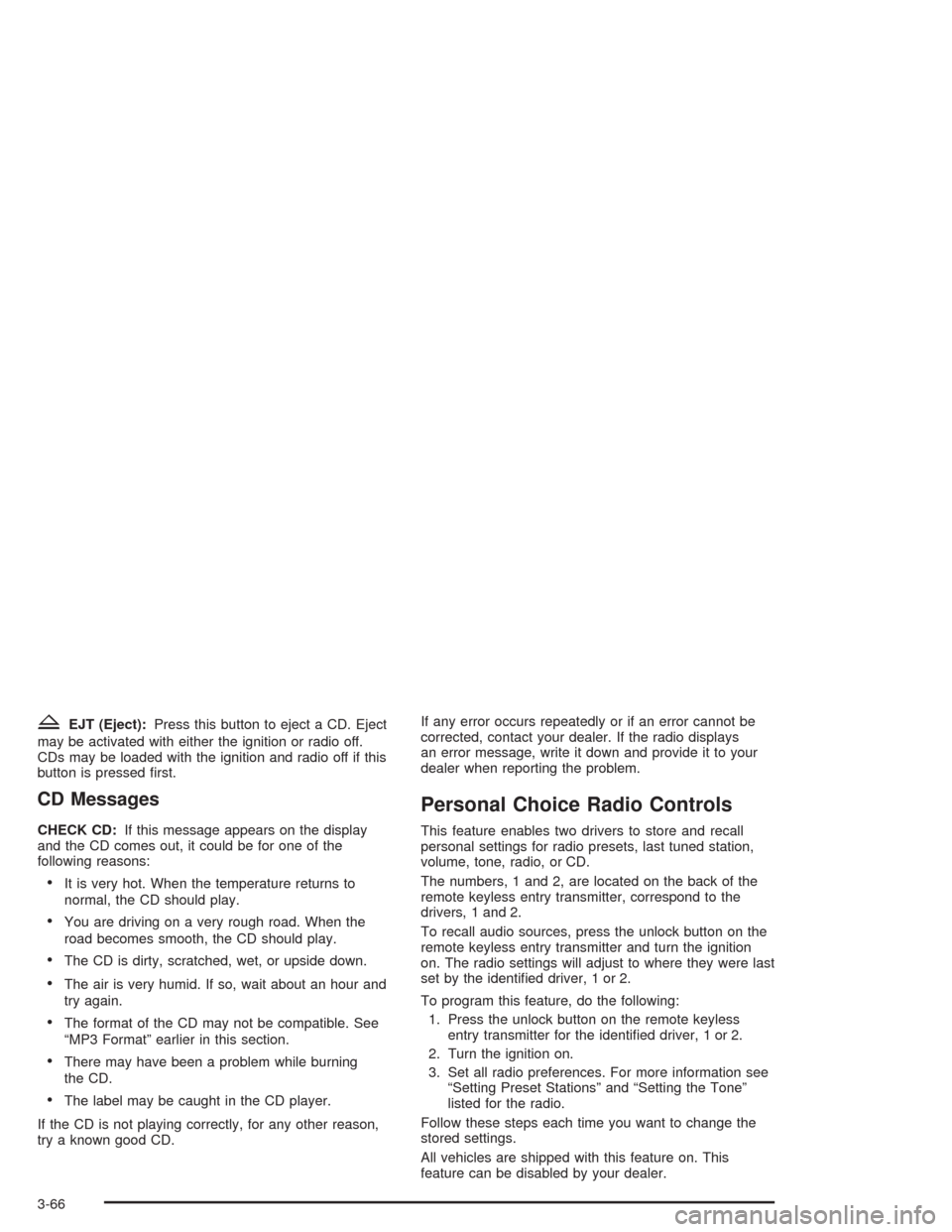
ZEJT (Eject):Press this button to eject a CD. Eject
may be activated with either the ignition or radio off.
CDs may be loaded with the ignition and radio off if this
button is pressed �rst.
CD Messages
CHECK CD:If this message appears on the display
and the CD comes out, it could be for one of the
following reasons:
It is very hot. When the temperature returns to
normal, the CD should play.
You are driving on a very rough road. When the
road becomes smooth, the CD should play.
The CD is dirty, scratched, wet, or upside down.
The air is very humid. If so, wait about an hour and
try again.
The format of the CD may not be compatible. See
“MP3 Format” earlier in this section.
There may have been a problem while burning
the CD.
The label may be caught in the CD player.
If the CD is not playing correctly, for any other reason,
try a known good CD.If any error occurs repeatedly or if an error cannot be
corrected, contact your dealer. If the radio displays
an error message, write it down and provide it to your
dealer when reporting the problem.
Personal Choice Radio Controls
This feature enables two drivers to store and recall
personal settings for radio presets, last tuned station,
volume, tone, radio, or CD.
The numbers, 1 and 2, are located on the back of the
remote keyless entry transmitter, correspond to the
drivers, 1 and 2.
To recall audio sources, press the unlock button on the
remote keyless entry transmitter and turn the ignition
on. The radio settings will adjust to where they were last
set by the identi�ed driver, 1 or 2.
To program this feature, do the following:
1. Press the unlock button on the remote keyless
entry transmitter for the identi�ed driver, 1 or 2.
2. Turn the ignition on.
3. Set all radio preferences. For more information see
“Setting Preset Stations” and “Setting the Tone”
listed for the radio.
Follow these steps each time you want to change the
stored settings.
All vehicles are shipped with this feature on. This
feature can be disabled by your dealer.
3-66
Page 246 of 354
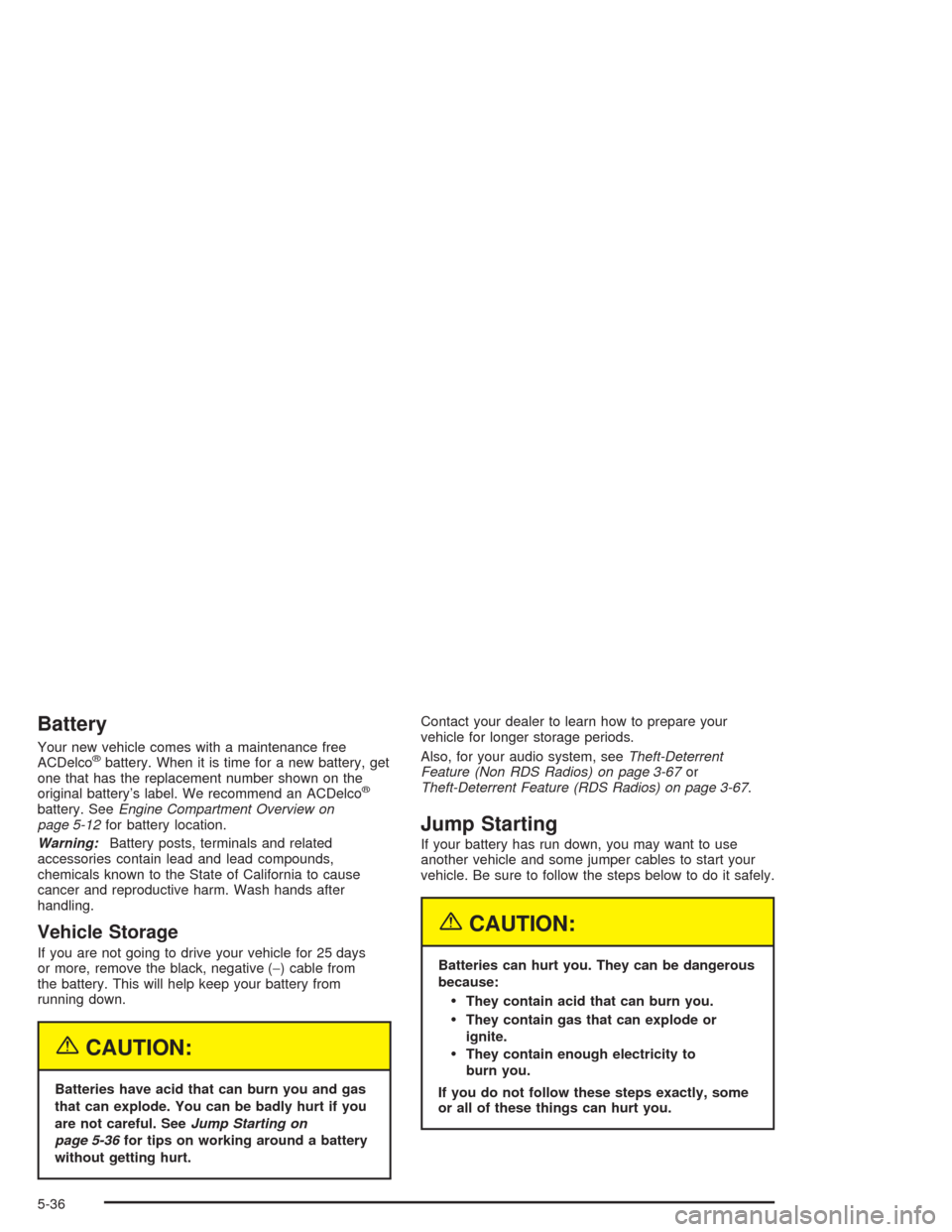
Battery
Your new vehicle comes with a maintenance free
ACDelco®battery. When it is time for a new battery, get
one that has the replacement number shown on the
original battery’s label. We recommend an ACDelco
®
battery. SeeEngine Compartment Overview on
page 5-12for battery location.
Warning:Battery posts, terminals and related
accessories contain lead and lead compounds,
chemicals known to the State of California to cause
cancer and reproductive harm. Wash hands after
handling.
Vehicle Storage
If you are not going to drive your vehicle for 25 days
or more, remove the black, negative (−) cable from
the battery. This will help keep your battery from
running down.
{CAUTION:
Batteries have acid that can burn you and gas
that can explode. You can be badly hurt if you
are not careful. SeeJump Starting on
page 5-36for tips on working around a battery
without getting hurt.Contact your dealer to learn how to prepare your
vehicle for longer storage periods.
Also, for your audio system, seeTheft-Deterrent
Feature (Non RDS Radios) on page 3-67or
Theft-Deterrent Feature (RDS Radios) on page 3-67.
Jump Starting
If your battery has run down, you may want to use
another vehicle and some jumper cables to start your
vehicle. Be sure to follow the steps below to do it safely.
{CAUTION:
Batteries can hurt you. They can be dangerous
because:
They contain acid that can burn you.
They contain gas that can explode or
ignite.
They contain enough electricity to
burn you.
If you do not follow these steps exactly, some
or all of these things can hurt you.
5-36
Page 293 of 354

Fuses Usage
APO Accessory Power Outlet
RFA BATT Remote Keyless Entry System
MIR/DLCPower Mirror/Diagnostic Link
Connector
LT HDLP Left Headlamp
RDO/INTLP Radio, Interior Lamps, OnStar
®
RT HDLP Right Headlamps
CLSTR Instrument Panel Cluster
EXT LP Exterior Lamps
CIG Cigarette Lighter
FOG Fog Lamps
HORN Horn
Blank Not Used
Blank Not Used
STOP/HZD Stop Lamps, Hazard Lamps
Fuses Usage
Blank Not Used
Blank Not Used
RR DEFOG Rear Window Defogger
PWR ACC Power Door Locks
Blank Not Used
Blank Not Used
Blank Not Used
O2 HTR Oxygen Sensor Heater
HVAC Climate Control System
WIPER Windshield Wiper
BCM Body Control Module
AMPL Audio Ampli�er
PWR WDO Power Windows, Sunroof
RELAY DRL Daytime Running Lamps (Relay)
Blank Not Used
5-83
Page 294 of 354
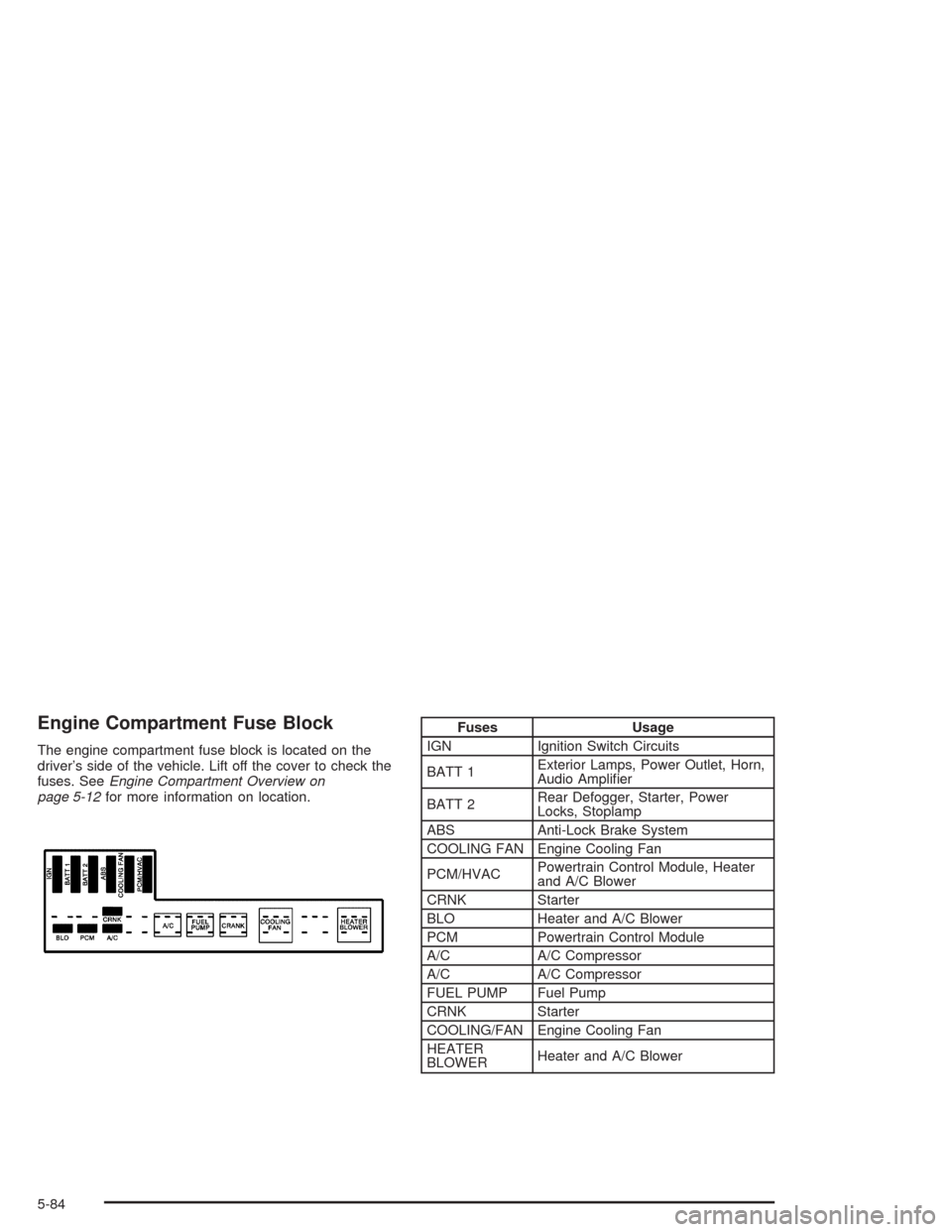
Engine Compartment Fuse Block
The engine compartment fuse block is located on the
driver’s side of the vehicle. Lift off the cover to check the
fuses. SeeEngine Compartment Overview on
page 5-12for more information on location.
Fuses Usage
IGN Ignition Switch Circuits
BATT 1Exterior Lamps, Power Outlet, Horn,
Audio Ampli�er
BATT 2Rear Defogger, Starter, Power
Locks, Stoplamp
ABS Anti-Lock Brake System
COOLING FAN Engine Cooling Fan
PCM/HVACPowertrain Control Module, Heater
and A/C Blower
CRNK Starter
BLO Heater and A/C Blower
PCM Powertrain Control Module
A/C A/C Compressor
A/C A/C Compressor
FUEL PUMP Fuel Pump
CRNK Starter
COOLING/FAN Engine Cooling Fan
HEATER
BLOWERHeater and A/C Blower
5-84
Page 316 of 354

Part B: Owner Checks and Services
Listed in this part are owner checks and services
which should be performed at the intervals speci�ed to
help ensure the safety, dependability and emission
control performance of your vehicle.
Be sure any necessary repairs are completed at once.
Whenever any �uids or lubricants are added to your
vehicle, make sure they are the proper ones, as shown
in Part D.
At Each Fuel Fill
It is important for you or a service station attendant to
perform these underhood checks at each fuel �ll.
Engine Oil Level Check
Check the engine oil level and add the proper oil if
necessary. SeeEngine Oil on page 5-13for further
details.
Engine Coolant Level Check
Check the engine coolant level and add DEX-COOL®
coolant mixture if necessary. SeeEngine Coolant
on page 5-20for further details.
Windshield Washer Fluid Level Check
Check the windshield washer �uid level in the windshield
washer tank and add the proper �uid if necessary. See
Windshield Washer Fluid on page 5-31for further details.
At Least Once a Month
Tire In�ation Check
Visually inspect your tires and make sure tires are
in�ated to the correct pressures. Do not forget to check
your spare tire. SeeTires on page 5-46for further details.
Cassette Tape Player Service
Clean cassette tape player. Cleaning should be done
every 50 hours of tape play. SeeAudio System(s)
on page 3-35for further details.
At Least Twice a Year
Restraint System Check
Make sure the safety belt reminder light and all your
belts, buckles, latch plates, retractors and anchorages
are working properly. Look for any other loose or
damaged safety belt system parts. If you see anything
that might keep a safety belt system from doing its
job, have it repaired. Have any torn or frayed safety belts
replaced.
6-18
Page 339 of 354
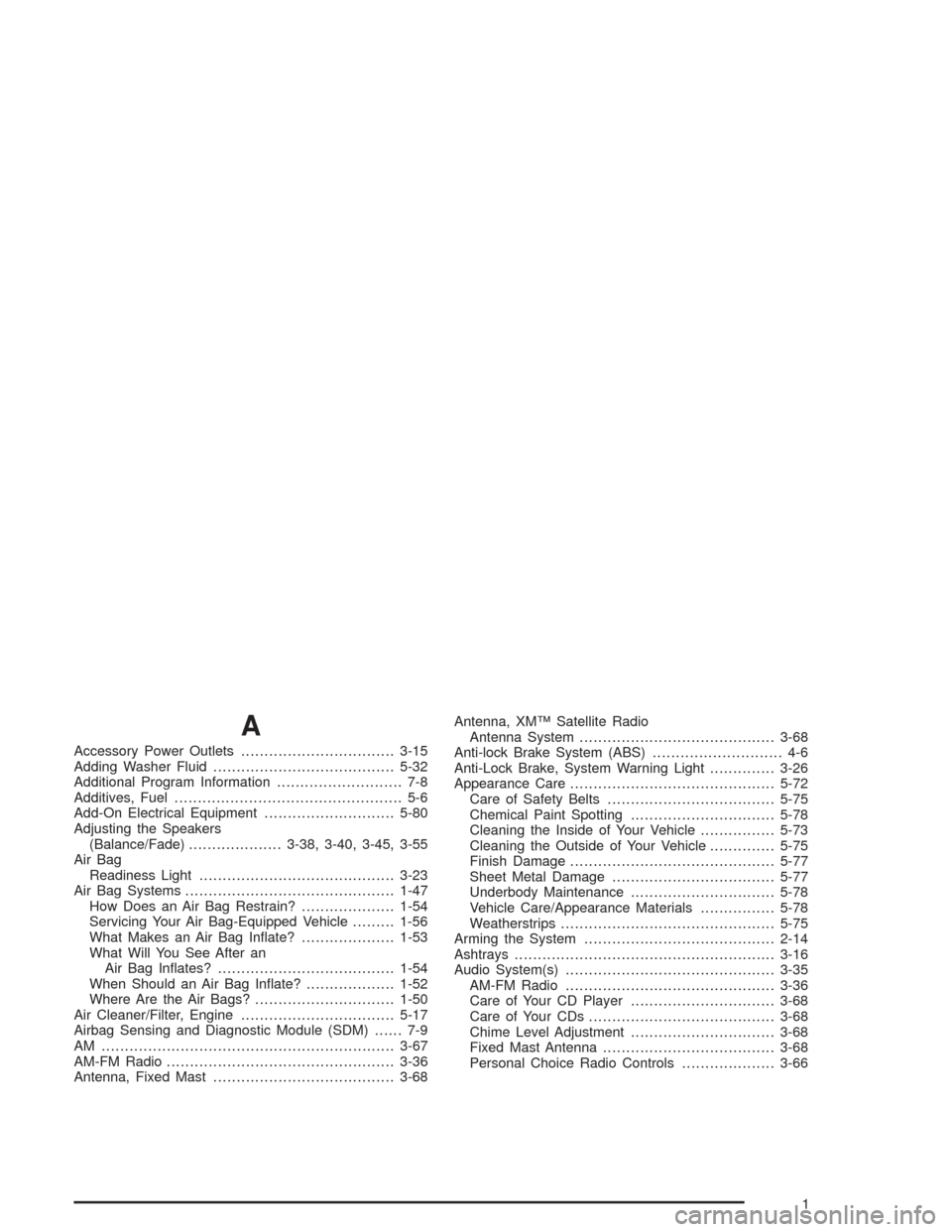
A
Accessory Power Outlets.................................3-15
Adding Washer Fluid.......................................5-32
Additional Program Information........................... 7-8
Additives, Fuel................................................. 5-6
Add-On Electrical Equipment............................5-80
Adjusting the Speakers
(Balance/Fade)....................3-38, 3-40, 3-45, 3-55
Air Bag
Readiness Light..........................................3-23
Air Bag Systems.............................................1-47
How Does an Air Bag Restrain?....................1-54
Servicing Your Air Bag-Equipped Vehicle.........1-56
What Makes an Air Bag In�ate?....................1-53
What Will You See After an
Air Bag In�ates?......................................1-54
When Should an Air Bag In�ate?...................1-52
Where Are the Air Bags?..............................1-50
Air Cleaner/Filter, Engine.................................5-17
Airbag Sensing and Diagnostic Module (SDM)...... 7-9
AM ...............................................................3-67
AM-FM Radio.................................................3-36
Antenna, Fixed Mast.......................................3-68Antenna, XM™ Satellite Radio
Antenna System..........................................3-68
Anti-lock Brake System (ABS)............................ 4-6
Anti-Lock Brake, System Warning Light..............3-26
Appearance Care............................................5-72
Care of Safety Belts....................................5-75
Chemical Paint Spotting...............................5-78
Cleaning the Inside of Your Vehicle................5-73
Cleaning the Outside of Your Vehicle..............5-75
Finish Damage............................................5-77
Sheet Metal Damage...................................5-77
Underbody Maintenance...............................5-78
Vehicle Care/Appearance Materials................5-78
Weatherstrips..............................................5-75
Arming the System.........................................2-14
Ashtrays........................................................3-16
Audio System(s).............................................3-35
AM-FM Radio.............................................3-36
Care of Your CD Player...............................3-68
Care of Your CDs........................................3-68
Chime Level Adjustment...............................3-68
Fixed Mast Antenna.....................................3-68
Personal Choice Radio Controls....................3-66
1
Page 340 of 354
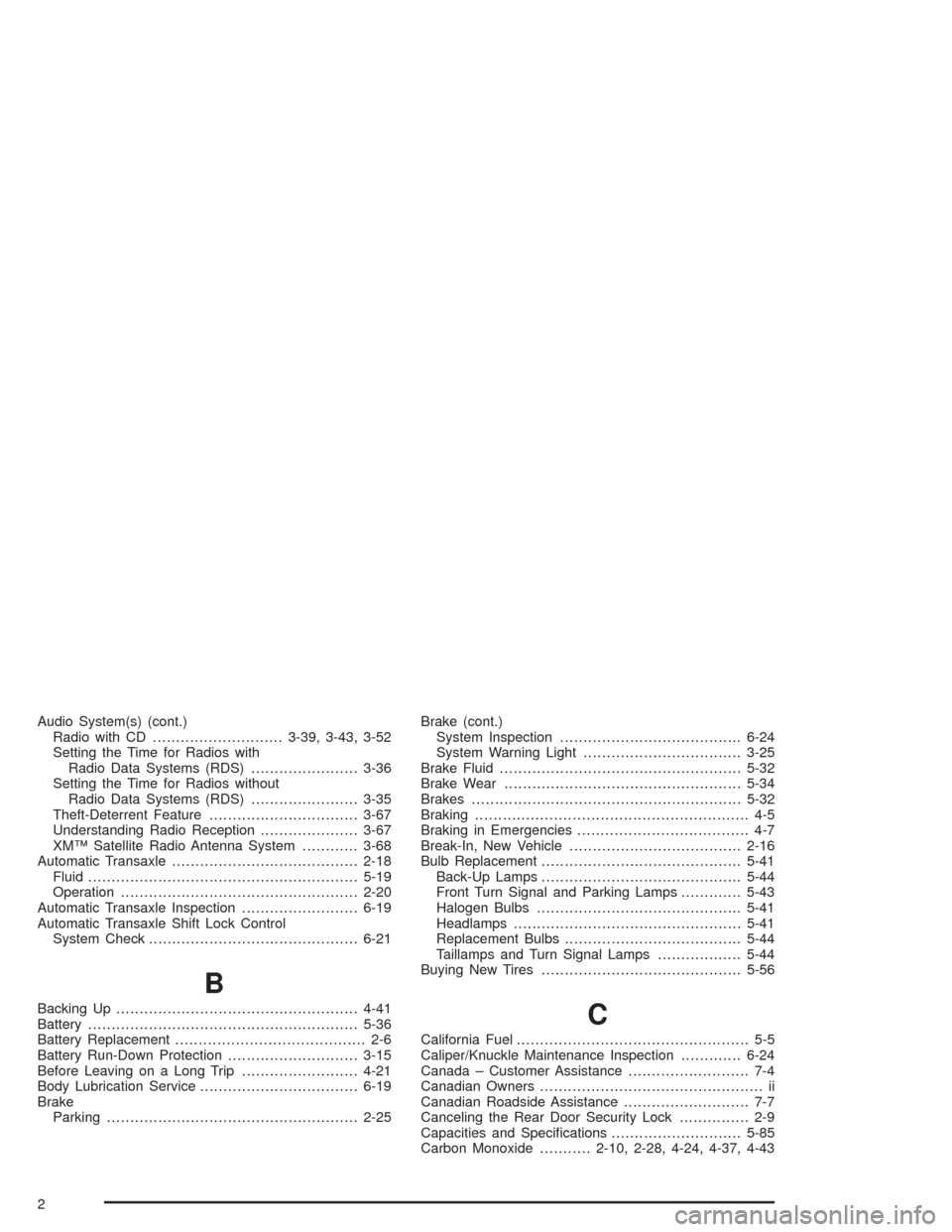
Audio System(s) (cont.)
Radio with CD............................3-39, 3-43, 3-52
Setting the Time for Radios with
Radio Data Systems (RDS).......................3-36
Setting the Time for Radios without
Radio Data Systems (RDS).......................3-35
Theft-Deterrent Feature................................3-67
Understanding Radio Reception.....................3-67
XM™ Satellite Radio Antenna System............3-68
Automatic Transaxle........................................2-18
Fluid..........................................................5-19
Operation...................................................2-20
Automatic Transaxle Inspection.........................6-19
Automatic Transaxle Shift Lock Control
System Check.............................................6-21
B
Backing Up....................................................4-41
Battery..........................................................5-36
Battery Replacement......................................... 2-6
Battery Run-Down Protection............................3-15
Before Leaving on a Long Trip.........................4-21
Body Lubrication Service..................................6-19
Brake
Parking......................................................2-25Brake (cont.)
System Inspection.......................................6-24
System Warning Light..................................3-25
Brake Fluid....................................................5-32
Brake Wear...................................................5-34
Brakes..........................................................5-32
Braking........................................................... 4-5
Braking in Emergencies..................................... 4-7
Break-In, New Vehicle.....................................2-16
Bulb Replacement...........................................5-41
Back-Up Lamps...........................................5-44
Front Turn Signal and Parking Lamps.............5-43
Halogen Bulbs............................................5-41
Headlamps.................................................5-41
Replacement Bulbs......................................5-44
Taillamps and Turn Signal Lamps..................5-44
Buying New Tires...........................................5-56C
California Fuel.................................................. 5-5
Caliper/Knuckle Maintenance Inspection.............6-24
Canada – Customer Assistance.......................... 7-4
Canadian Owners................................................ ii
Canadian Roadside Assistance........................... 7-7
Canceling the Rear Door Security Lock............... 2-9
Capacities and Speci�cations............................5-85
Carbon Monoxide...........2-10, 2-28, 4-24, 4-37, 4-43
2