2004 CHEVROLET CAVALIER brake fluid
[x] Cancel search: brake fluidPage 211 of 354
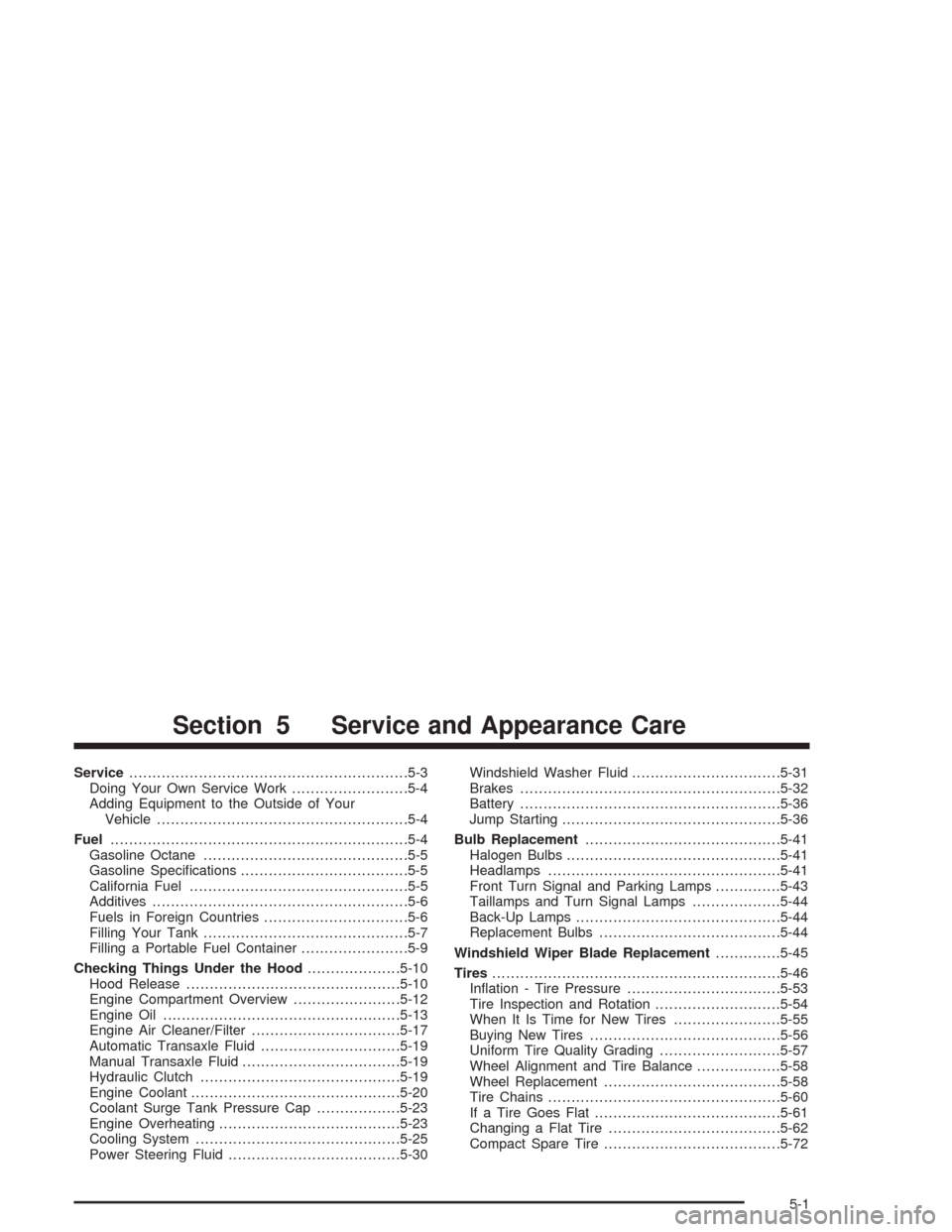
Service............................................................5-3
Doing Your Own Service Work.........................5-4
Adding Equipment to the Outside of Your
Vehicle......................................................5-4
Fuel................................................................5-4
Gasoline Octane............................................5-5
Gasoline Speci�cations....................................5-5
California Fuel...............................................5-5
Additives.......................................................5-6
Fuels in Foreign Countries...............................5-6
Filling Your Tank............................................5-7
Filling a Portable Fuel Container.......................5-9
Checking Things Under the Hood....................5-10
Hood Release..............................................5-10
Engine Compartment Overview.......................5-12
Engine Oil...................................................5-13
Engine Air Cleaner/Filter................................5-17
Automatic Transaxle Fluid..............................5-19
Manual Transaxle Fluid..................................5-19
Hydraulic Clutch...........................................5-19
Engine Coolant.............................................5-20
Coolant Surge Tank Pressure Cap..................5-23
Engine Overheating.......................................5-23
Cooling System............................................5-25
Power Steering Fluid.....................................5-30Windshield Washer Fluid................................5-31
Brakes........................................................5-32
Battery........................................................5-36
Jump Starting...............................................5-36
Bulb Replacement..........................................5-41
Halogen Bulbs..............................................5-41
Headlamps..................................................5-41
Front Turn Signal and Parking Lamps..............5-43
Taillamps and Turn Signal Lamps...................5-44
Back-Up Lamps............................................5-44
Replacement Bulbs.......................................5-44
Windshield Wiper Blade Replacement..............5-45
Tires..............................................................5-46
In�ation - Tire Pressure.................................5-53
Tire Inspection and Rotation...........................5-54
When It Is Time for New Tires.......................5-55
Buying New Tires.........................................5-56
Uniform Tire Quality Grading..........................5-57
Wheel Alignment and Tire Balance..................5-58
Wheel Replacement......................................5-58
Tire Chains..................................................5-60
If a Tire Goes Flat........................................5-61
Changing a Flat Tire.....................................5-62
Compact Spare Tire......................................5-72
Section 5 Service and Appearance Care
5-1
Page 223 of 354

A. Coolant Surge Tank. SeeCooling System on
page 5-25.
B. Engine Oil Dipstick. See “Checking Engine Oil”
underEngine Oil on page 5-13.
C. Engine Oil Fill Cap. See “When to Add Engine Oil”
underEngine Oil on page 5-13.
D. Brake Fluid Reservoir. See “Brake Fluid” under
Brakes on page 5-32.
E. Power Steering Fluid Reservoir. SeePower Steering
Fluid on page 5-30.
F. Clutch Master Cylinder Reservoir (If Equipped) (Not
Shown). SeeHydraulic Clutch on page 5-19.
G. Battery. SeeBattery on page 5-36.
H. Engine Air Cleaner/Filter. SeeEngine Air
Cleaner/Filter on page 5-17.
I. Windshield Washer Fluid Reservoir. SeeWindshield
Washer Fluid on page 5-31.
J. Engine Compartment Fuse Block. See “Engine
Compartment Fuse Block” underFuses and Circuit
Breakers on page 5-81.Engine Oil
If the oil pressure light
appears on the instrument
cluster, it means you
need to check your engine
oil level right away.
For more information, seeOil Pressure Light on
page 3-32.
You should check your engine oil level regularly; this is
an added reminder.
Checking Engine Oil
It is a good idea to check your engine oil every time you
get fuel. In order to get an accurate reading, the oil
must be warm and the vehicle must be on level ground.
The engine oil dipstick handle is a yellow loop. See
Engine Compartment Overview on page 5-12for
the location of the engine oil dipstick.
Turn off the engine and give the oil several minutes to
drain back into the oil pan. If you don’t, the oil
dipstick might not show the actual level.
5-13
Page 242 of 354
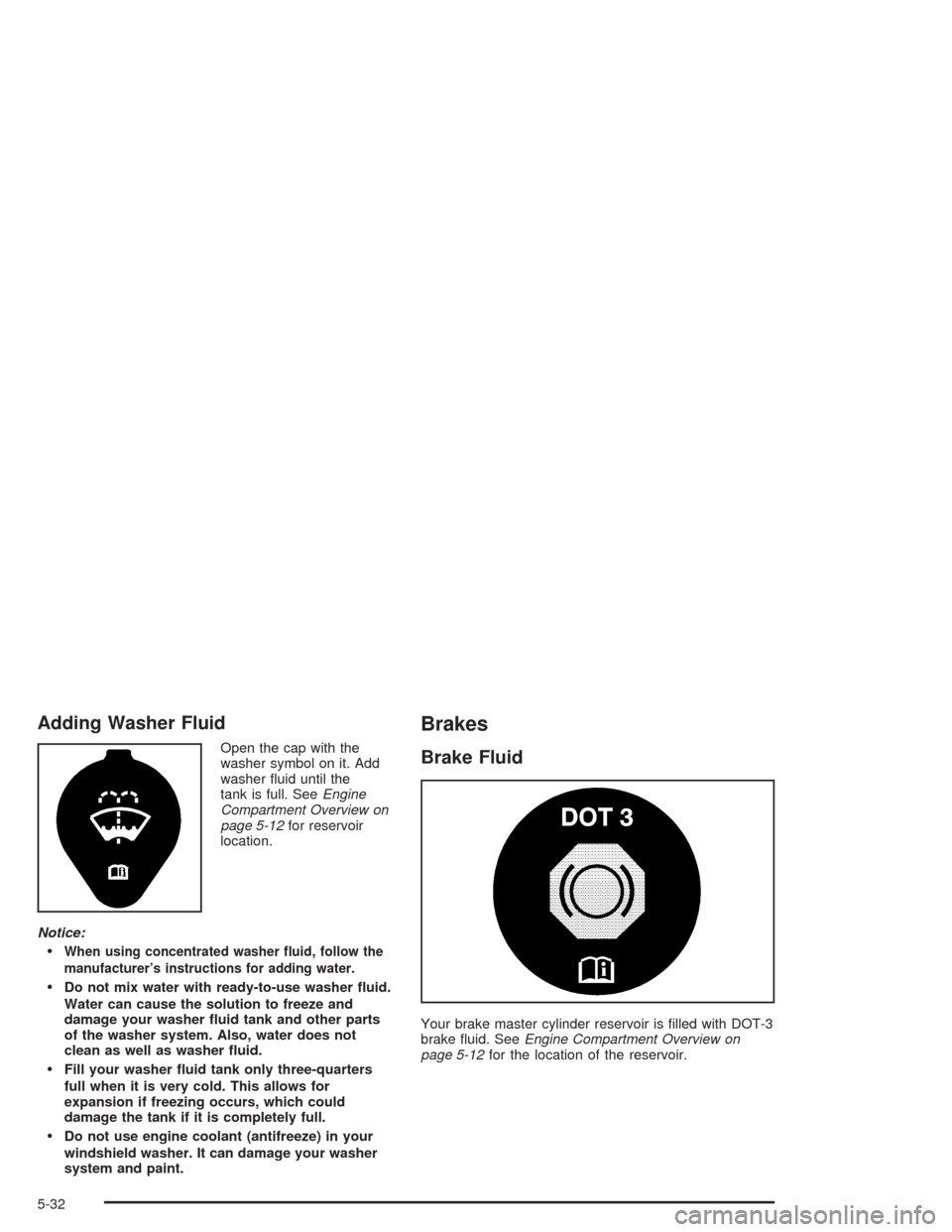
Adding Washer Fluid
Open the cap with the
washer symbol on it. Add
washer �uid until the
tank is full. SeeEngine
Compartment Overview on
page 5-12for reservoir
location.
Notice:
When using concentrated washer �uid, follow the
manufacturer’s instructions for adding water.
Do not mix water with ready-to-use washer �uid.
Water can cause the solution to freeze and
damage your washer �uid tank and other parts
of the washer system. Also, water does not
clean as well as washer �uid.
Fill your washer �uid tank only three-quarters
full when it is very cold. This allows for
expansion if freezing occurs, which could
damage the tank if it is completely full.
Do not use engine coolant (antifreeze) in your
windshield washer. It can damage your washer
system and paint.
Brakes
Brake Fluid
Your brake master cylinder reservoir is �lled with DOT-3
brake �uid. SeeEngine Compartment Overview on
page 5-12for the location of the reservoir.
5-32
Page 244 of 354

What to Add
When you do need brake �uid, use only DOT-3 brake
�uid. Use new brake �uid from a sealed container
only. SeePart D: Recommended Fluids and Lubricants
on page 6-25.
Always clean the brake �uid reservoir cap and the area
around the cap before removing it. This will help
keep dirt from entering the reservoir.
{CAUTION:
With the wrong kind of �uid in your brake
system, your brakes may not work well, or
they may not even work at all. This could
cause a crash. Always use the proper brake
�uid.
Notice:
Using the wrong �uid can badly damage brake
system parts. For example, just a few drops of
mineral-based oil, such as engine oil, in your
brake system can damage brake system parts so
badly that they will have to be replaced. Do not
let someone put in the wrong kind of �uid.
If you spill brake �uid on your vehicle’s painted
surfaces, the paint �nish can be damaged. Be
careful not to spill brake �uid on your vehicle. If
you do, wash it off immediately. SeeAppearance
Care on page 5-72.
Brake Wear
Your vehicle has front disc brakes and rear drum
brakes.
Disc brake pads have built-in wear indicators that make
a high-pitched warning sound when the brake pads
are worn and new pads are needed. The sound
may come and go or be heard all the time your vehicle
is moving (except when you are pushing on the
brake pedal �rmly).
{CAUTION:
The brake wear warning sound means that
soon your brakes will not work well. That
could lead to an accident. When you hear the
brake wear warning sound, have your vehicle
serviced.
Notice:Continuing to drive with worn-out brake
pads could result in costly brake repair.
5-34
Page 299 of 354
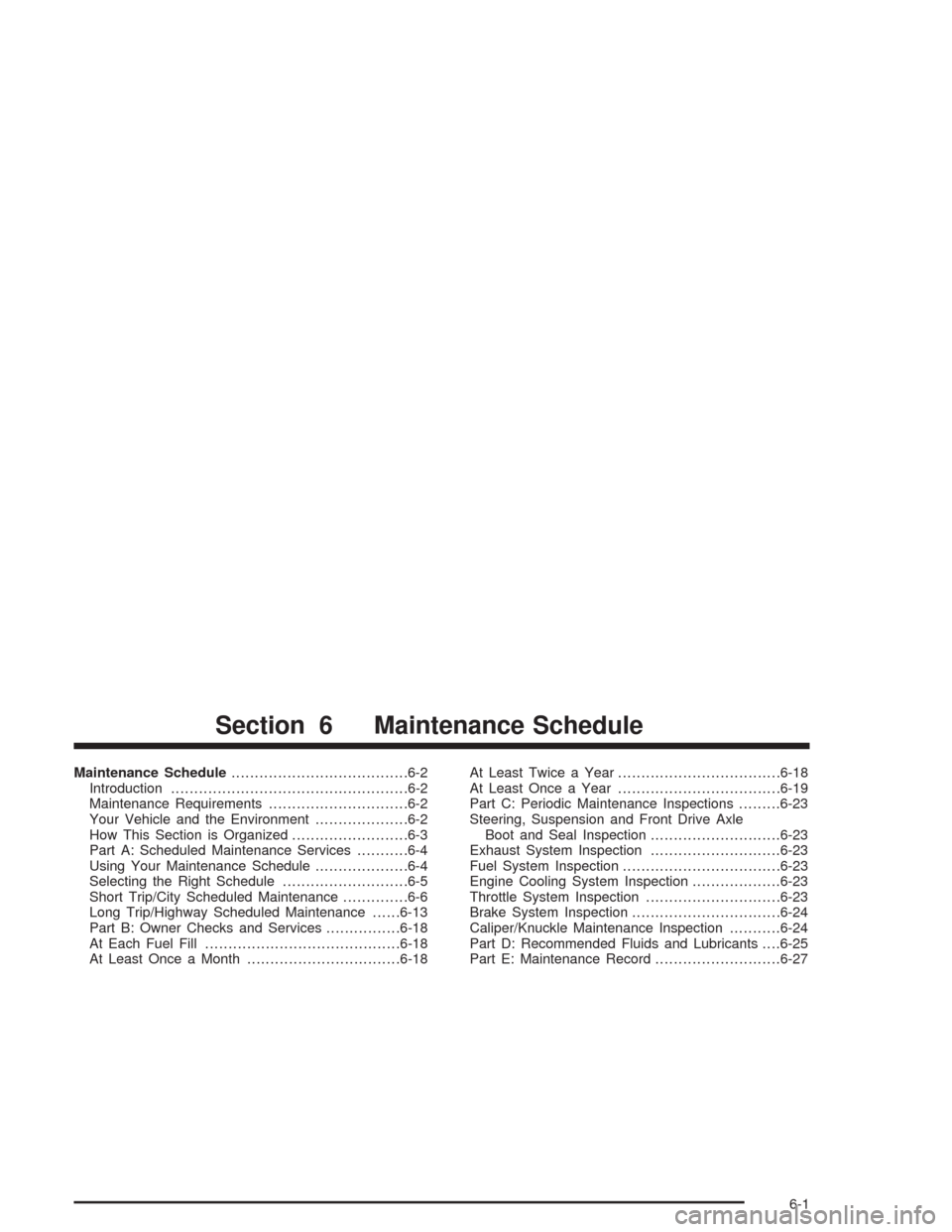
Maintenance Schedule......................................6-2
Introduction...................................................6-2
Maintenance Requirements..............................6-2
Your Vehicle and the Environment....................6-2
How This Section is Organized.........................6-3
Part A: Scheduled Maintenance Services...........6-4
Using Your Maintenance Schedule....................6-4
Selecting the Right Schedule...........................6-5
Short Trip/City Scheduled Maintenance..............6-6
Long Trip/Highway Scheduled Maintenance......6-13
Part B: Owner Checks and Services................6-18
At Each Fuel Fill..........................................6-18
At Least Once a Month.................................6-18At Least Twice a Year...................................6-18
At Least Once a Year...................................6-19
Part C: Periodic Maintenance Inspections.........6-23
Steering, Suspension and Front Drive Axle
Boot and Seal Inspection............................6-23
Exhaust System Inspection............................6-23
Fuel System Inspection..................................6-23
Engine Cooling System Inspection...................6-23
Throttle System Inspection.............................6-23
Brake System Inspection................................6-24
Caliper/Knuckle Maintenance Inspection...........6-24
Part D: Recommended Fluids and Lubricants. . . .6-25
Part E: Maintenance Record...........................6-27
Section 6 Maintenance Schedule
6-1
Page 323 of 354
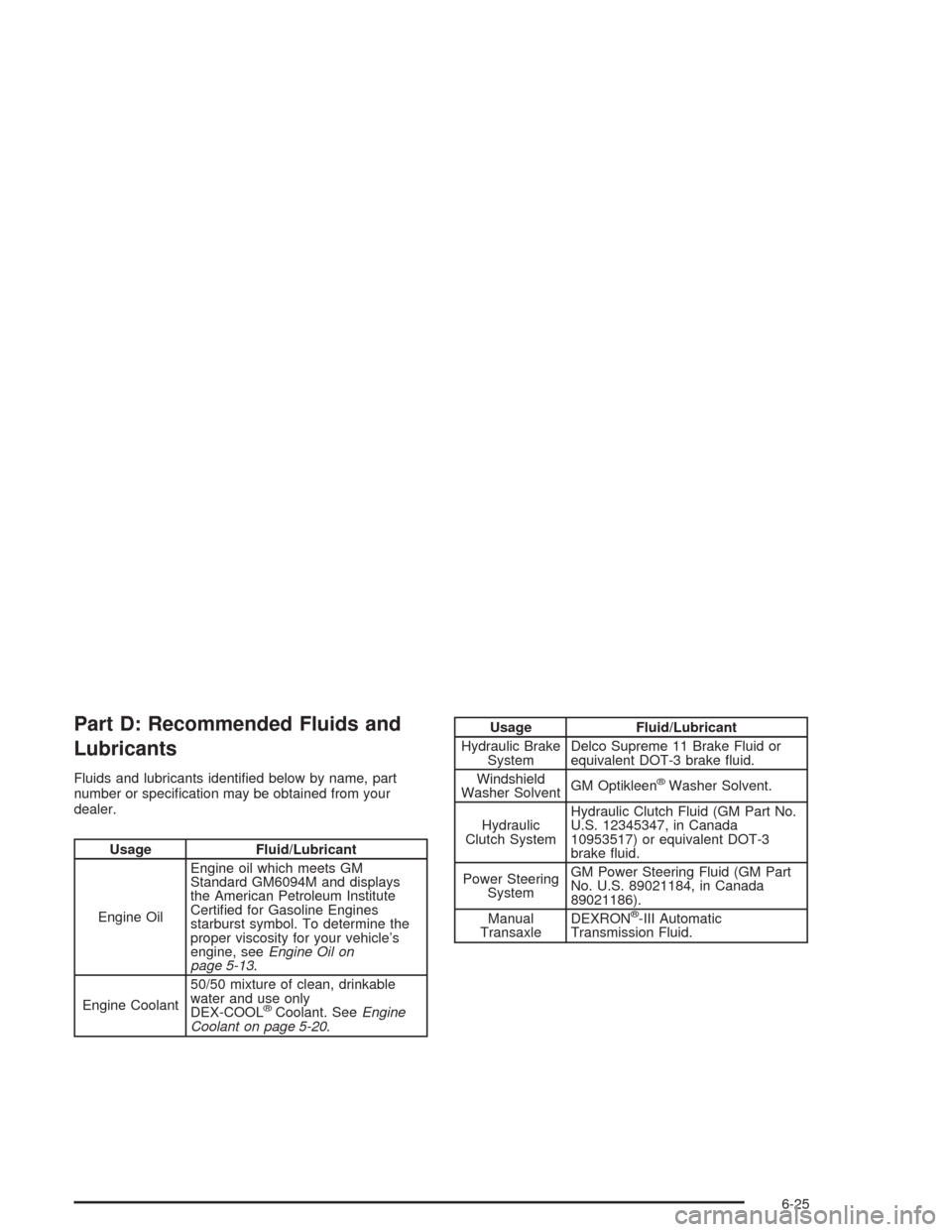
Part D: Recommended Fluids and
Lubricants
Fluids and lubricants identi�ed below by name, part
number or speci�cation may be obtained from your
dealer.
Usage Fluid/Lubricant
Engine OilEngine oil which meets GM
Standard GM6094M and displays
the American Petroleum Institute
Certi�ed for Gasoline Engines
starburst symbol. To determine the
proper viscosity for your vehicle’s
engine, seeEngine Oil on
page 5-13.
Engine Coolant50/50 mixture of clean, drinkable
water and use only
DEX-COOL
®Coolant. SeeEngine
Coolant on page 5-20.
Usage Fluid/Lubricant
Hydraulic Brake
SystemDelco Supreme 11 Brake Fluid or
equivalent DOT-3 brake �uid.
Windshield
Washer SolventGM Optikleen
®Washer Solvent.
Hydraulic
Clutch SystemHydraulic Clutch Fluid (GM Part No.
U.S. 12345347, in Canada
10953517) or equivalent DOT-3
brake �uid.
Power Steering
SystemGM Power Steering Fluid (GM Part
No. U.S. 89021184, in Canada
89021186).
Manual
TransaxleDEXRON
®-III Automatic
Transmission Fluid.
6-25
Page 339 of 354
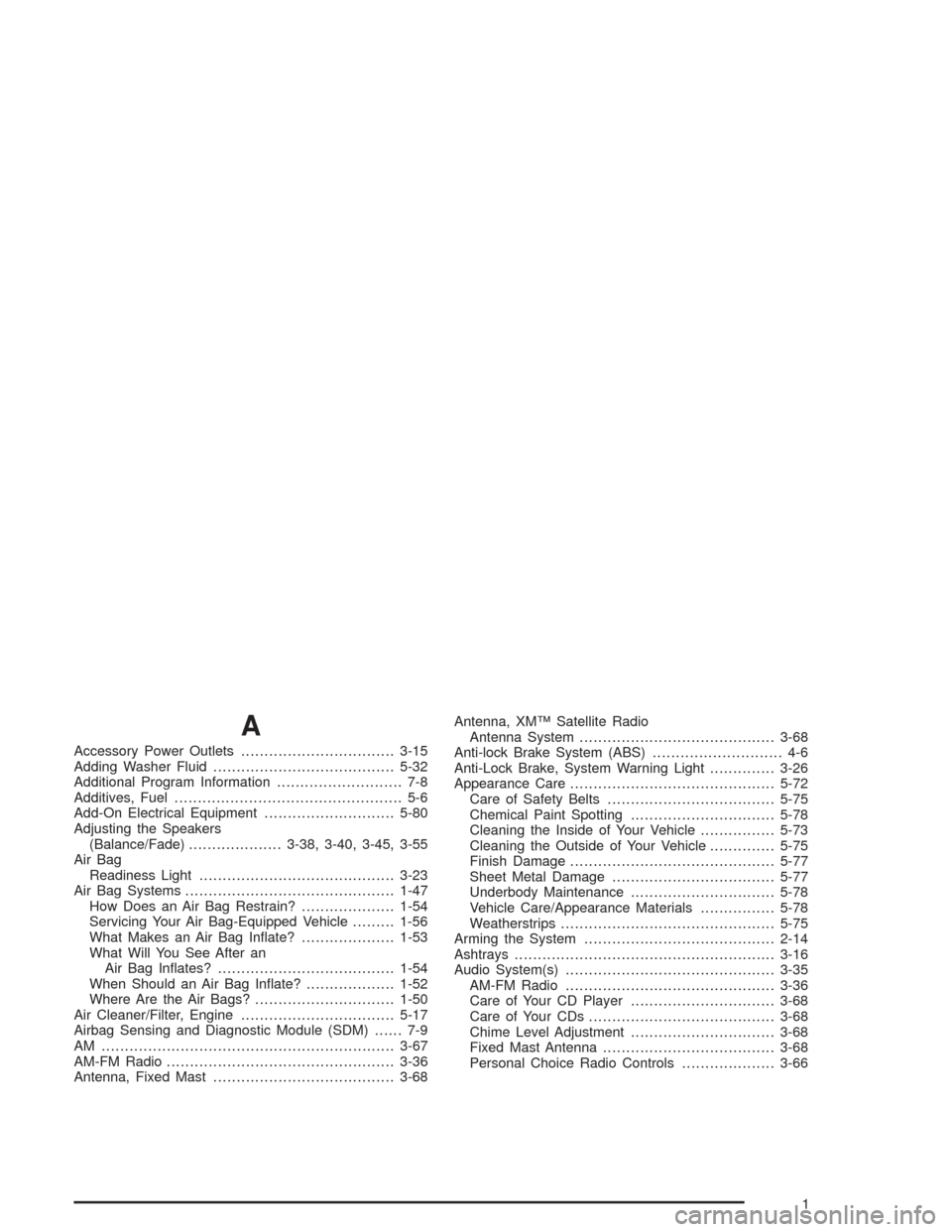
A
Accessory Power Outlets.................................3-15
Adding Washer Fluid.......................................5-32
Additional Program Information........................... 7-8
Additives, Fuel................................................. 5-6
Add-On Electrical Equipment............................5-80
Adjusting the Speakers
(Balance/Fade)....................3-38, 3-40, 3-45, 3-55
Air Bag
Readiness Light..........................................3-23
Air Bag Systems.............................................1-47
How Does an Air Bag Restrain?....................1-54
Servicing Your Air Bag-Equipped Vehicle.........1-56
What Makes an Air Bag In�ate?....................1-53
What Will You See After an
Air Bag In�ates?......................................1-54
When Should an Air Bag In�ate?...................1-52
Where Are the Air Bags?..............................1-50
Air Cleaner/Filter, Engine.................................5-17
Airbag Sensing and Diagnostic Module (SDM)...... 7-9
AM ...............................................................3-67
AM-FM Radio.................................................3-36
Antenna, Fixed Mast.......................................3-68Antenna, XM™ Satellite Radio
Antenna System..........................................3-68
Anti-lock Brake System (ABS)............................ 4-6
Anti-Lock Brake, System Warning Light..............3-26
Appearance Care............................................5-72
Care of Safety Belts....................................5-75
Chemical Paint Spotting...............................5-78
Cleaning the Inside of Your Vehicle................5-73
Cleaning the Outside of Your Vehicle..............5-75
Finish Damage............................................5-77
Sheet Metal Damage...................................5-77
Underbody Maintenance...............................5-78
Vehicle Care/Appearance Materials................5-78
Weatherstrips..............................................5-75
Arming the System.........................................2-14
Ashtrays........................................................3-16
Audio System(s).............................................3-35
AM-FM Radio.............................................3-36
Care of Your CD Player...............................3-68
Care of Your CDs........................................3-68
Chime Level Adjustment...............................3-68
Fixed Mast Antenna.....................................3-68
Personal Choice Radio Controls....................3-66
1
Page 340 of 354
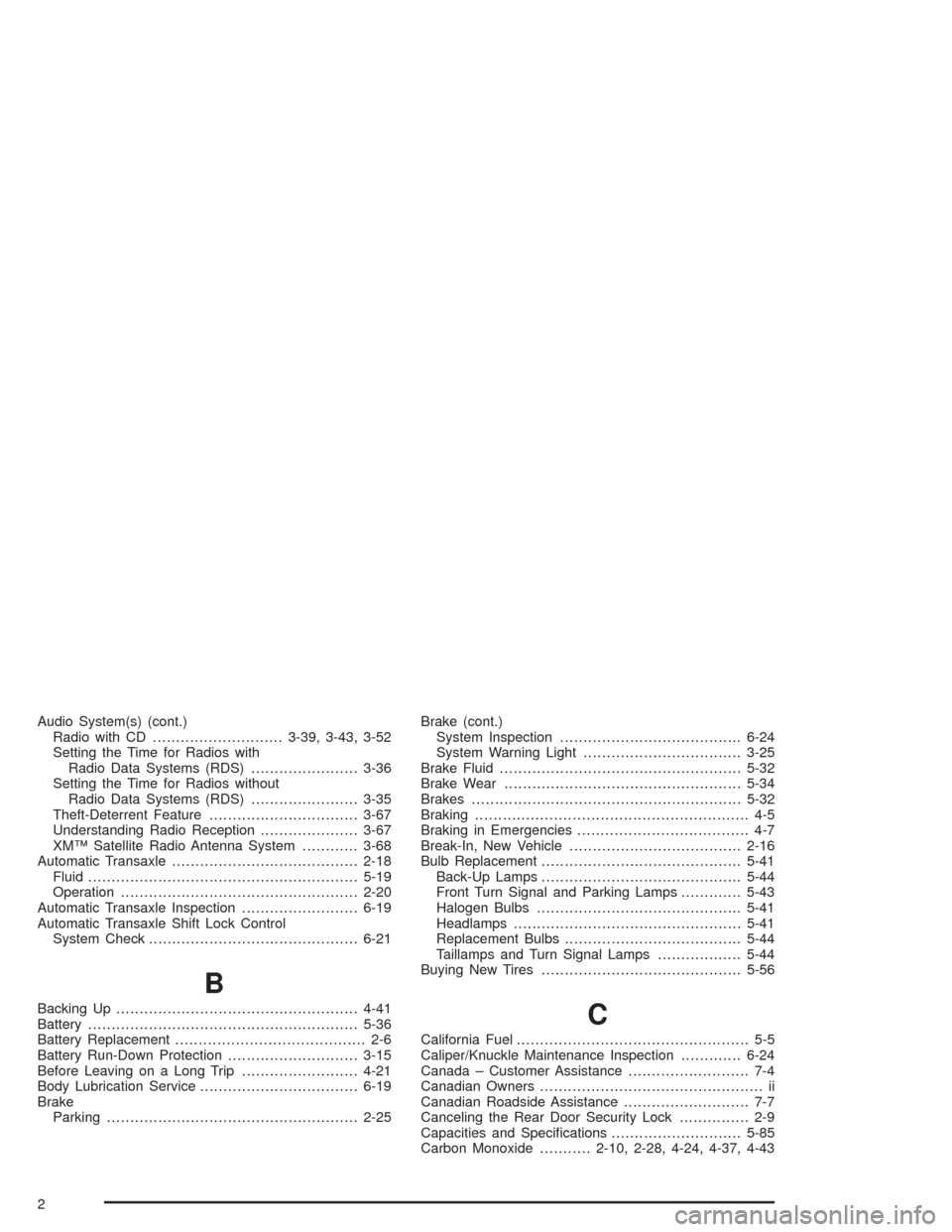
Audio System(s) (cont.)
Radio with CD............................3-39, 3-43, 3-52
Setting the Time for Radios with
Radio Data Systems (RDS).......................3-36
Setting the Time for Radios without
Radio Data Systems (RDS).......................3-35
Theft-Deterrent Feature................................3-67
Understanding Radio Reception.....................3-67
XM™ Satellite Radio Antenna System............3-68
Automatic Transaxle........................................2-18
Fluid..........................................................5-19
Operation...................................................2-20
Automatic Transaxle Inspection.........................6-19
Automatic Transaxle Shift Lock Control
System Check.............................................6-21
B
Backing Up....................................................4-41
Battery..........................................................5-36
Battery Replacement......................................... 2-6
Battery Run-Down Protection............................3-15
Before Leaving on a Long Trip.........................4-21
Body Lubrication Service..................................6-19
Brake
Parking......................................................2-25Brake (cont.)
System Inspection.......................................6-24
System Warning Light..................................3-25
Brake Fluid....................................................5-32
Brake Wear...................................................5-34
Brakes..........................................................5-32
Braking........................................................... 4-5
Braking in Emergencies..................................... 4-7
Break-In, New Vehicle.....................................2-16
Bulb Replacement...........................................5-41
Back-Up Lamps...........................................5-44
Front Turn Signal and Parking Lamps.............5-43
Halogen Bulbs............................................5-41
Headlamps.................................................5-41
Replacement Bulbs......................................5-44
Taillamps and Turn Signal Lamps..................5-44
Buying New Tires...........................................5-56C
California Fuel.................................................. 5-5
Caliper/Knuckle Maintenance Inspection.............6-24
Canada – Customer Assistance.......................... 7-4
Canadian Owners................................................ ii
Canadian Roadside Assistance........................... 7-7
Canceling the Rear Door Security Lock............... 2-9
Capacities and Speci�cations............................5-85
Carbon Monoxide...........2-10, 2-28, 4-24, 4-37, 4-43
2