Page 79 of 354

How to Turn Off the System Alarm
If the system alarm is active, it can be deactivated by:
Pressing the LOCK or panic button on the
transmitter to turn off the alarm. The system will
re-arm if all doors and the trunk are later closed.
Pressing the UNLOCK or trunk button on the
transmitter to turn off the alarm and disarm
the system.
Putting the key in the ignition and turning it to
START to turn off the alarm and disarm the system.
How to Detect a Tamper Condition
If you hear three horn chirps when you press the
UNLOCK, LOCK or trunk buttons on your transmitter,
the content theft security system alarm was triggered
while you were away.
Your dealer can change the settings to disable the
headlamp �ash and horn chirp features. Your dealer can
also change the settings to allow the horn to chirp
twice on the �rst press of the UNLOCK button. See your
dealer for more information.
Passlock®
Your vehicle is equipped with the
Passlock®theft-deterrent system.
Passlock
®is a passive theft-deterrent system.
Passlock®enables fuel if the ignition lock cylinder is
turned with a valid key. If a correct key is not used or the
ignition lock cylinder is tampered with, fuel is disabled.
During normal operation, the THEFT SYSTEM light
will go off approximately �ve seconds after the key is
turned to the RUN ignition position following an
engine start.
If the engine stalls and the THEFT SYSTEM light
�ashes, wait until the light stops �ashing before trying to
restart the engine. Remember to release the key from
START as soon as the engine starts.
If the engine is running and the THEFT SYSTEM light
comes on, you will be able to restart the engine if
you turn the engine off. However, your
Passlock
®system is not working properly and must be
serviced by your dealer. Your vehicle is not protected
by Passlock
®at this time. See your dealer for service.
Or seeRoadside Assistance Program on page 7-6
for more information.
You may also want to check the fuses. SeeFuses and
Circuit Breakers on page 5-81.
2-15
Page 98 of 354

Center Console Storage Area
To open the center console, pull the lift lever up and the
lid back.
To close the center console, push the lid down until
it clicks.
Convenience Net
Your vehicle may have a convenience net. You will see
it inside the back wall of the trunk. Put small loads
behind the net. It can help keep them from falling over
during sharp turns or quick starts and stops.
Unclip a corner of the convenience net to �t larger
objects behind the net, then reclip it to secure them in
place. The net is not for larger, heavier loads. Store
them in the trunk as far forward as you can.
You can unhook the net so that it will lie �at when you
are not using it.
Sunroof
Your vehicle may have a
sunroof. With the ignition
on, press and hold the rear
of the switch and the
glass panel will open to
the vent position.
Open the sunshade by hand when using the vent
position.
Press and hold the rear of the switch again to open the
glass panel and the sunshade. Release the switch to
stop the panel in any position.
Press and hold the front of the switch to close the glass
panel. The sunshade can only be closed by hand.
The sunroof glass panel cannot be opened or closed if
your vehicle has an electrical failure.
2-34
Page 101 of 354

The main components of your instrument panel are the following:
A. Fog Lamp Button. See “Fog Lamps” underExterior
Lamps on page 3-11.
B. Instrument Panel Brightness Control. See
“Instrument Panel Brightness” underInterior Lamps
on page 3-14.
C. Turn Signal/Multifunction Lever. SeeTurn
Signal/Multifunction Lever on page 3-6.
D. Instrument Panel Cluster. SeeInstrument Panel
Cluster on page 3-21.
E. Hazard Warning Flashers Switch. SeeHazard
Warning Flashers on page 3-4.
F. Ignition Switch. SeeIgnition Positions on page 2-16.
G. Windshield Wiper/Washer Controls. See “Windshield
Wipers” and “Windshield Washers” underTurn
Signal/Multifunction Lever on page 3-6.
H. Cigarette Lighter. SeeAshtrays and Cigarette
Lighter on page 3-16.
I. Audio System. SeeAudio System(s) on page 3-35.J. Climate Controls and Rear Window Defogger. See
Climate Control System on page 3-16.
K. Fuse Panel. See “Instrument Panel Fuse Block”
underFuses and Circuit Breakers on page 5-81.
L. Remote Trunk Release Button. See “Remote Trunk
Release” underTrunk on page 2-10.
M. Hood Release Lever. SeeHood Release on
page 5-10.
N. Tilt Steering Wheel Lever. SeeTilt Wheel on
page 3-5.
O. Parking Brake Lever. SeeParking Brake on
page 2-25.
P. Accessory Power Outlet. SeeAccessory Power
Outlets on page 3-15.
Q. Shift Lever. SeeAutomatic Transaxle Operation on
page 2-20andManual Transaxle Operation on
page 2-23.
3-3
Page 113 of 354

Battery Run-Down Protection
Your vehicle is equipped with a battery saver feature
designed to protect your vehicle’s battery.
When any interior lamp (trunk, reading, dome, etc.) is
left on and the ignition is turned off, the battery rundown
protection system will automatically turn the lamp off
after 20 minutes. This will avoid draining the battery.
This system does not protect against leaving on
the headlamps or parking lamps.
To reactivate the interior lamps, do one of the following:
Turn the ignition on.
Turn the activated interior lamp off, then on.
Open any door.
The battery rundown protection feature will also be
activated when any door is left open.
Accessory Power Outlets
The accessory power outlet can be used to connect
electrical equipment such as a cellular phone or
CB radio.
The accessory power outlet is located on the lower
console on the passenger’s side.To use the outlet, remove the cover. When not in use,
always cover the outlet with the protective cap.
Notice:Leaving electrical equipment on for
extended periods will drain the battery. Always turn
off electrical equipment when not in use and do
not plug in equipment that exceeds the maximum
amperage rating.
Certain electrical accessories may not be compatible
with the accessory power outlet and could result
in blown vehicle or adapter fuses. If you experience a
problem, see your dealer for additional information
on the accessory power outlet.
Notice:Adding any electrical equipment to your
vehicle may damage it or keep other components
from working as they should. The repairs would not
be covered by your warranty. Check with your
dealer before adding electrical equipment.
When adding electrical equipment, be sure to follow the
installation instructions included with the equipment.
Notice:Improper use of the power outlet can cause
damage not covered by your warranty. Do not
hang any type of accessory or accessory bracket
from the plug because the power outlets are
designed for accessory power plugs only.
3-15
Page 190 of 354
Winter Driving
Here are some tips for winter driving:
Have your vehicle in good shape for winter.
You may want to put winter emergency supplies in
your trunk.
Also seeTires on page 5-46.Include an ice scraper, a small brush or broom, a
supply of windshield washer �uid, a rag, some winter
outer clothing, a small shovel, a �ashlight, a red
cloth and a couple of re�ective warning triangles. And, if
you will be driving under severe conditions, include a
small bag of sand, a piece of old carpet or a couple of
burlap bags to help provide traction. Be sure you
properly secure these items in your vehicle.
4-24
Page 201 of 354
Certi�cation Label
The Certi�cation label, found on the rear edge of the
driver’s door, tells you the gross weight capacity of your
vehicle, called the Gross Vehicle Weight Rating
(GVWR). The GVWR includes the weight of the vehicle,
all occupants, fuel and cargo. Never exceed the
GVWR for your vehicle, or the Gross Axle Weight
Rating (GAWR) for either the front or rear axle.And, if you do have a heavy load, you should spread
it out. Do not carry more than 132 lbs (60 kg) in
your trunk.
{CAUTION:
Do not load your vehicle any heavier than the
GVWR, or either the maximum front or rear
GAWR. If you do, parts on your vehicle can
break, and it can change the way your vehicle
handles. These could cause you to lose
control and crash. Also, overloading can
shorten the life of your vehicle.
4-35
Page 202 of 354
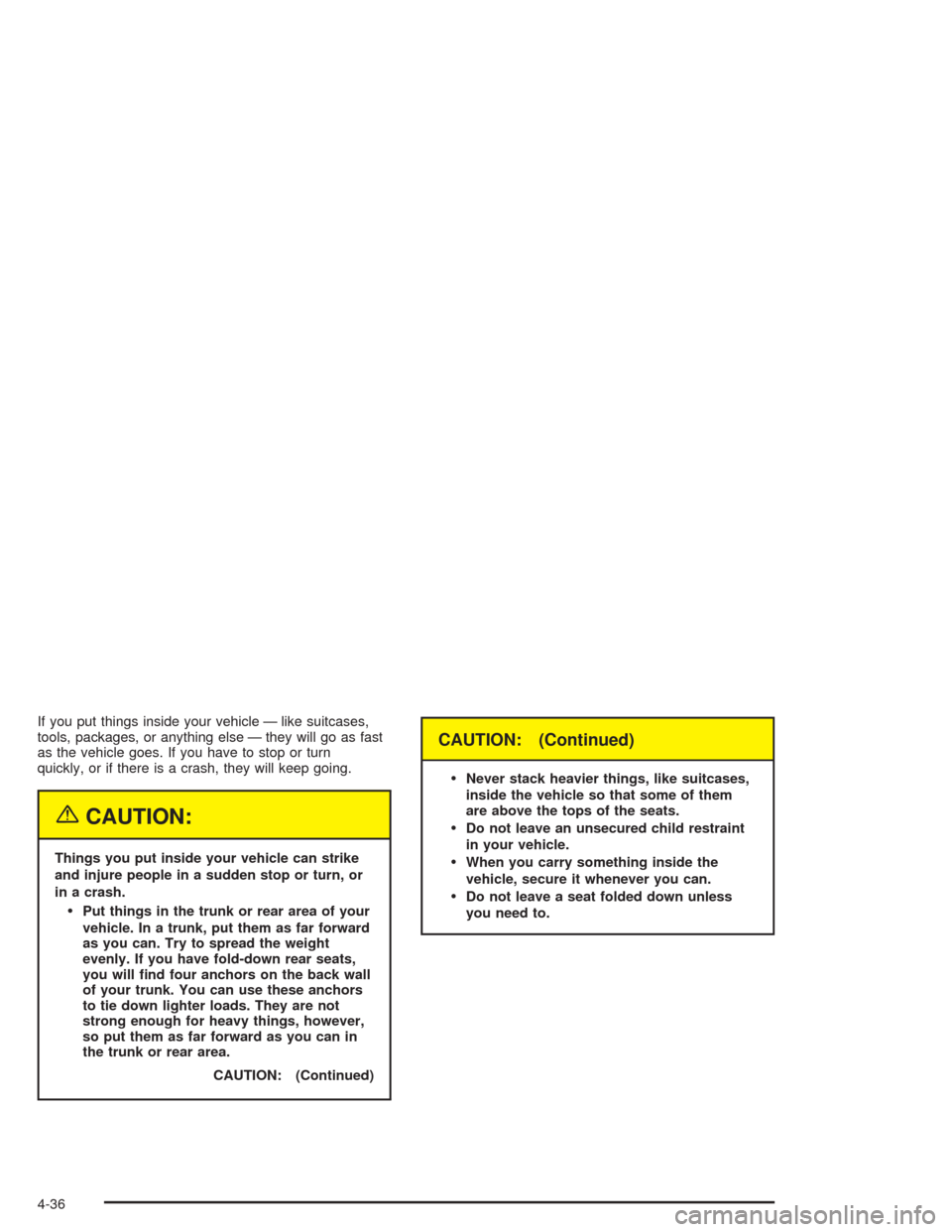
If you put things inside your vehicle — like suitcases,
tools, packages, or anything else — they will go as fast
as the vehicle goes. If you have to stop or turn
quickly, or if there is a crash, they will keep going.
{CAUTION:
Things you put inside your vehicle can strike
and injure people in a sudden stop or turn, or
in a crash.
Put things in the trunk or rear area of your
vehicle. In a trunk, put them as far forward
as you can. Try to spread the weight
evenly. If you have fold-down rear seats,
you will �nd four anchors on the back wall
of your trunk. You can use these anchors
to tie down lighter loads. They are not
strong enough for heavy things, however,
so put them as far forward as you can in
the trunk or rear area.
CAUTION: (Continued)
CAUTION: (Continued)
Never stack heavier things, like suitcases,
inside the vehicle so that some of them
are above the tops of the seats.
Do not leave an unsecured child restraint
in your vehicle.
When you carry something inside the
vehicle, secure it whenever you can.
Do not leave a seat folded down unless
you need to.
4-36
Page 219 of 354

When you put the fuel cap back on, turn it to the right
(clockwise) until you hear a clicking sound. Make
sure you fully install the cap. The diagnostic system can
determine if the fuel cap has been left off or improperly
installed. This would allow fuel to evaporate into the
atmosphere. SeeMalfunction Indicator Lamp on
page 3-29.
{CAUTION:
If a �re starts while you are refueling, do not
remove the nozzle. Shut off the �ow of fuel by
shutting off the pump or by notifying the
station attendant. Leave the area immediately.
Notice:If you need a new fuel cap, be sure to get
the right type. Your dealer can get one for you.
If you get the wrong type, it may not �t properly.
This may cause your malfunction indicator lamp to
light and may damage your fuel tank and emissions
system. SeeMalfunction Indicator Lamp on
page 3-29.
Filling a Portable Fuel Container
{CAUTION:
Never �ll a portable fuel container while it is in
your vehicle. Static electricity discharge from
the container can ignite the gasoline vapor.
You can be badly burned and your vehicle
damaged if this occurs. To help avoid injury to
you and others:
Dispense gasoline only into approved
containers.
Do not �ll a container while it is inside a
vehicle, in a vehicle’s trunk, pickup bed or
on any surface other than the ground.
Bring the �ll nozzle in contact with the
inside of the �ll opening before operating
the nozzle. Contact should be maintained
until the �lling is complete.
Do not smoke while pumping gasoline.
5-9