2004 CHEVROLET AVALANCHE mirror controls
[x] Cancel search: mirror controlsPage 1 of 548

Seats and Restraint Systems........................... 1-1
Front Seats
............................................... 1-2
Rear Seats
............................................... 1-7
Safety Belts
.............................................. 1-9
Child Restraints
.......................................1-30
Air Bag Systems
......................................1-51
Restraint System Check
............................1-67
Features and Controls..................................... 2-1
Keys
........................................................ 2-3
Doors and Locks
....................................... 2-8
Windows
.................................................2-25
Theft-Deterrent Systems
............................2-27
Starting and Operating Your Vehicle
...........2-30
Mirrors
....................................................2-49
OnStar
®System
......................................2-59
HomeLink®Transmitter
.............................2-61
Storage Areas
.........................................2-65
Sunroof
..................................................2-89
Vehicle Personalization
.............................2-90
Instrument Panel............................................. 3-1
Instrument Panel Overview
.......................... 3-4
Climate Controls
......................................3-22
Warning Lights, Gages, and Indicators
........3-33
Driver Information Center (DIC)
..................3-53
Audio System(s)
.......................................3-72Driving Your Vehicle....................................... 4-1
Your Driving, the Road, and Your Vehicle
..... 4-2
Towing
...................................................4-52
Service and Appearance Care.......................... 5-1
Service
..................................................... 5-3
Fuel
......................................................... 5-5
Checking Things Under the Hood
...............5-10
Rear Axle
...............................................5-55
Four-Wheel Drive
.....................................5-56
Front Axle
...............................................5-57
Bulb Replacement
....................................5-58
Windshield Wiper Blade Replacement
.........5-67
Tires
......................................................5-68
Appearance Care
...................................5-111
Vehicle Identi�cation
...............................5-119
Electrical System
....................................5-119
Capacities and Speci�cations
...................5-128
Maintenance Schedule..................................... 6-1
Maintenance Schedule
................................ 6-2
Customer Assistance and Information.............. 7-1
Customer Assistance and Information
........... 7-2
Reporting Safety Defects
...........................7-12
Index................................................................ 1
2004 Chevrolet Avalanche Owner ManualM
Page 75 of 548
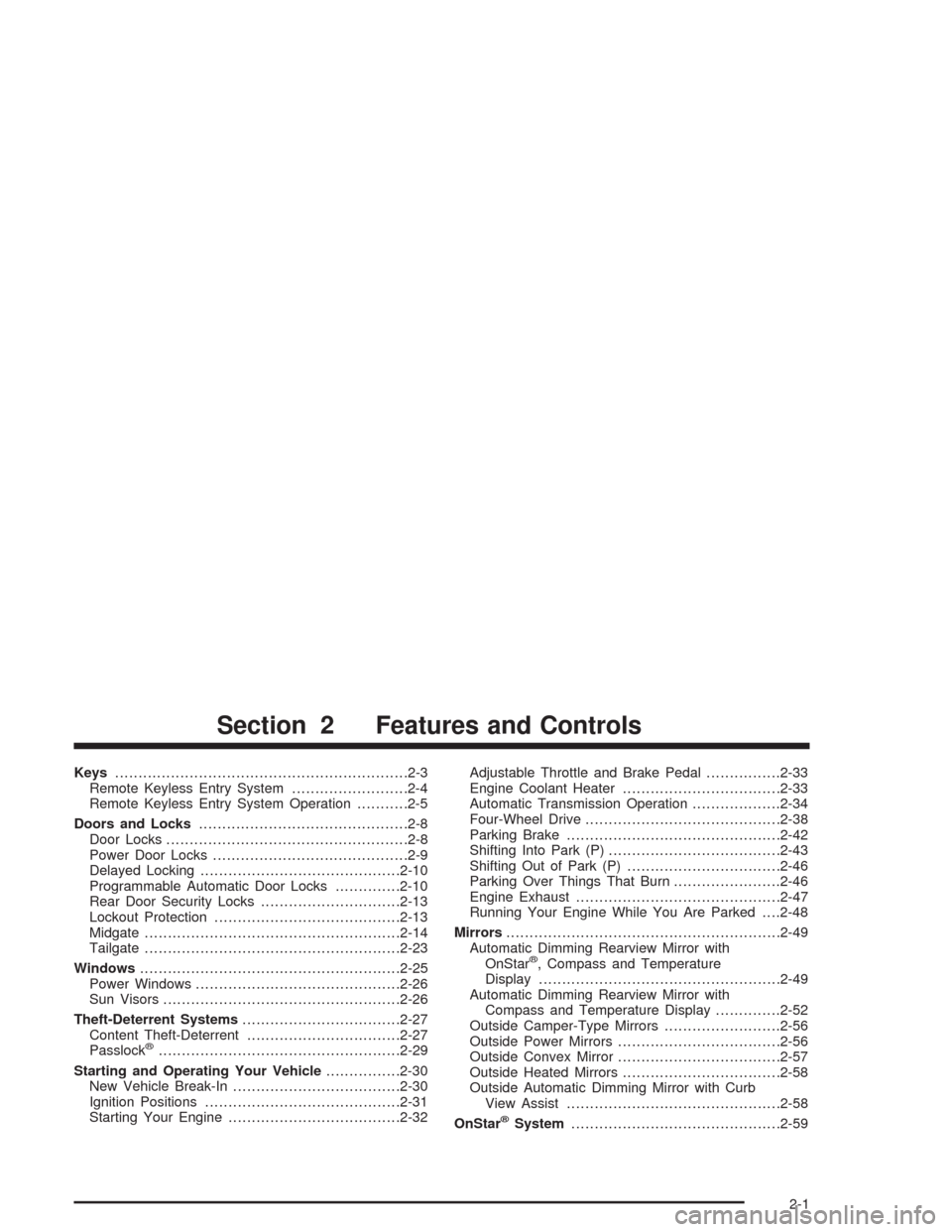
Keys...............................................................2-3
Remote Keyless Entry System.........................2-4
Remote Keyless Entry System Operation...........2-5
Doors and Locks.............................................2-8
Door Locks....................................................2-8
Power Door Locks..........................................2-9
Delayed Locking...........................................2-10
Programmable Automatic Door Locks..............2-10
Rear Door Security Locks..............................2-13
Lockout Protection........................................2-13
Midgate.......................................................2-14
Tailgate.......................................................2-23
Windows........................................................2-25
Power Windows............................................2-26
Sun Visors...................................................2-26
Theft-Deterrent Systems..................................2-27
Content Theft-Deterrent.................................2-27
Passlock
®....................................................2-29
Starting and Operating Your Vehicle................2-30
New Vehicle Break-In....................................2-30
Ignition Positions..........................................2-31
Starting Your Engine.....................................2-32Adjustable Throttle and Brake Pedal................2-33
Engine Coolant Heater..................................2-33
Automatic Transmission Operation...................2-34
Four-Wheel Drive..........................................2-38
Parking Brake..............................................2-42
Shifting Into Park (P).....................................2-43
Shifting Out of Park (P).................................2-46
Parking Over Things That Burn.......................2-46
Engine Exhaust............................................2-47
Running Your Engine While You Are Parked. . . .2-48
Mirrors...........................................................2-49
Automatic Dimming Rearview Mirror with
OnStar
®, Compass and Temperature
Display....................................................2-49
Automatic Dimming Rearview Mirror with
Compass and Temperature Display..............2-52
Outside Camper-Type Mirrors.........................2-56
Outside Power Mirrors...................................2-56
Outside Convex Mirror...................................2-57
Outside Heated Mirrors..................................2-58
Outside Automatic Dimming Mirror with Curb
View Assist..............................................2-58
OnStar
®System.............................................2-59
Section 2 Features and Controls
2-1
Page 100 of 548
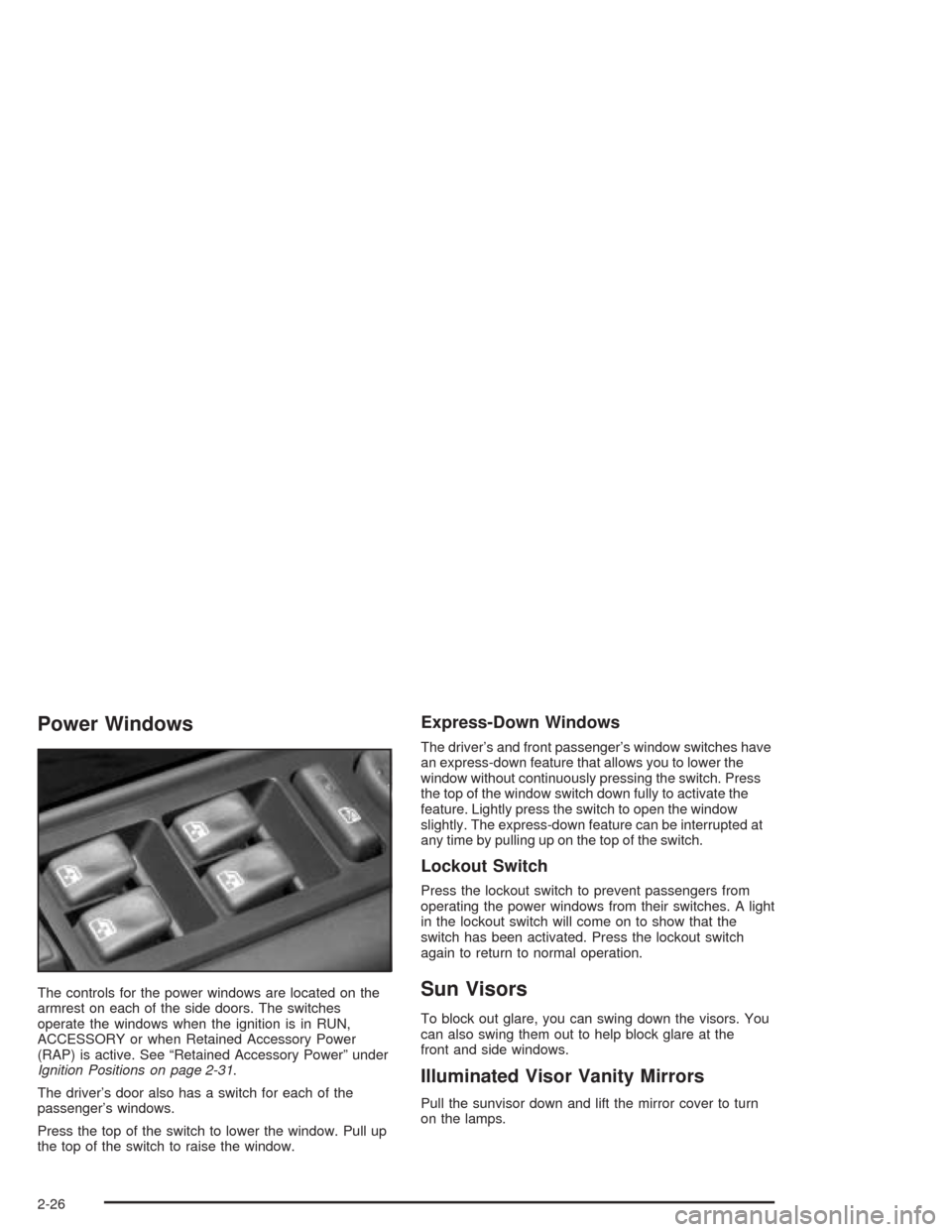
Power Windows
The controls for the power windows are located on the
armrest on each of the side doors. The switches
operate the windows when the ignition is in RUN,
ACCESSORY or when Retained Accessory Power
(RAP) is active. See “Retained Accessory Power” under
Ignition Positions on page 2-31.
The driver’s door also has a switch for each of the
passenger’s windows.
Press the top of the switch to lower the window. Pull up
the top of the switch to raise the window.
Express-Down Windows
The driver’s and front passenger’s window switches have
an express-down feature that allows you to lower the
window without continuously pressing the switch. Press
the top of the window switch down fully to activate the
feature. Lightly press the switch to open the window
slightly. The express-down feature can be interrupted at
any time by pulling up on the top of the switch.
Lockout Switch
Press the lockout switch to prevent passengers from
operating the power windows from their switches. A light
in the lockout switch will come on to show that the
switch has been activated. Press the lockout switch
again to return to normal operation.
Sun Visors
To block out glare, you can swing down the visors. You
can also swing them out to help block glare at the
front and side windows.
Illuminated Visor Vanity Mirrors
Pull the sunvisor down and lift the mirror cover to turn
on the lamps.
2-26
Page 130 of 548
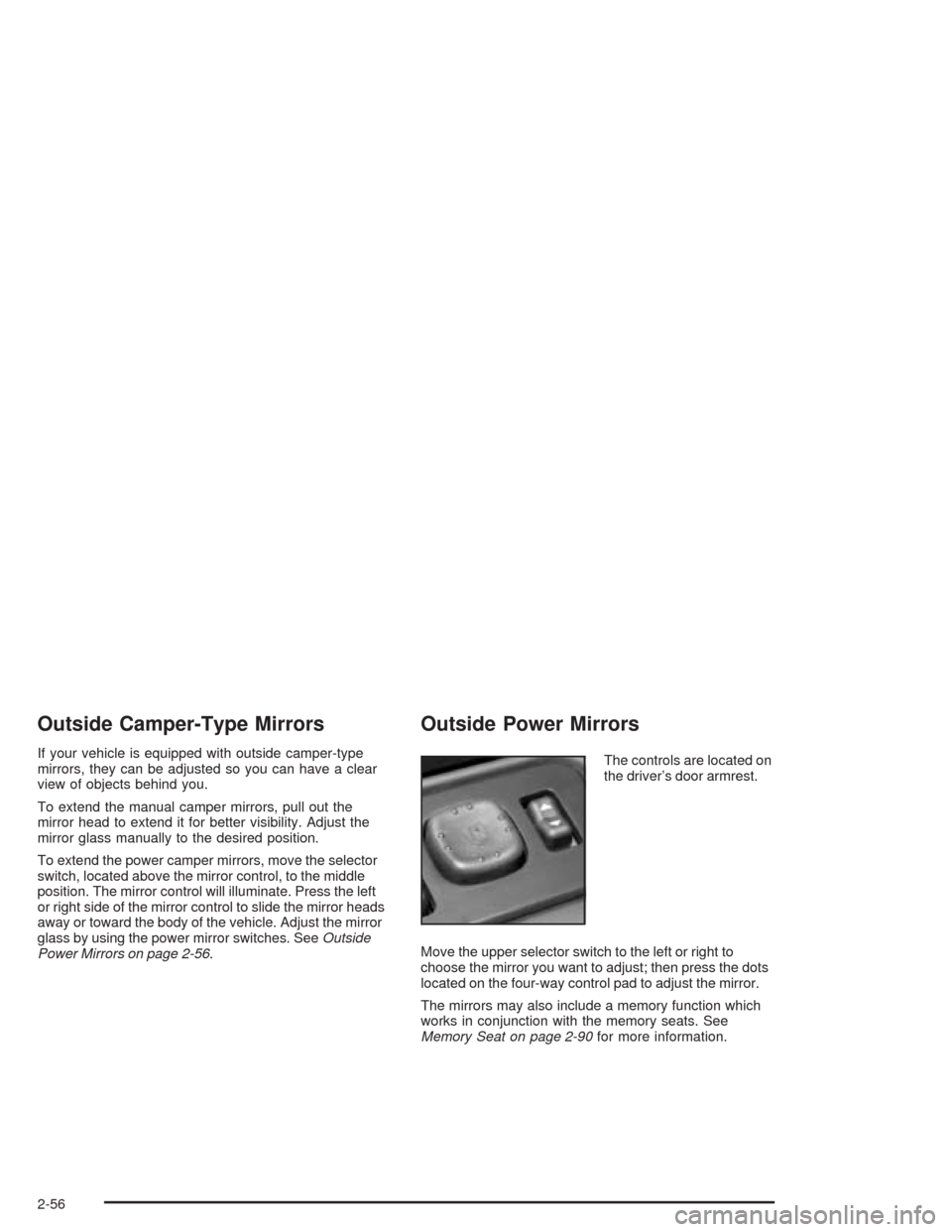
Outside Camper-Type Mirrors
If your vehicle is equipped with outside camper-type
mirrors, they can be adjusted so you can have a clear
view of objects behind you.
To extend the manual camper mirrors, pull out the
mirror head to extend it for better visibility. Adjust the
mirror glass manually to the desired position.
To extend the power camper mirrors, move the selector
switch, located above the mirror control, to the middle
position. The mirror control will illuminate. Press the left
or right side of the mirror control to slide the mirror heads
away or toward the body of the vehicle. Adjust the mirror
glass by using the power mirror switches. SeeOutside
Power Mirrors on page 2-56.
Outside Power Mirrors
The controls are located on
the driver’s door armrest.
Move the upper selector switch to the left or right to
choose the mirror you want to adjust; then press the dots
located on the four-way control pad to adjust the mirror.
The mirrors may also include a memory function which
works in conjunction with the memory seats. See
Memory Seat on page 2-90for more information.
2-56
Page 131 of 548
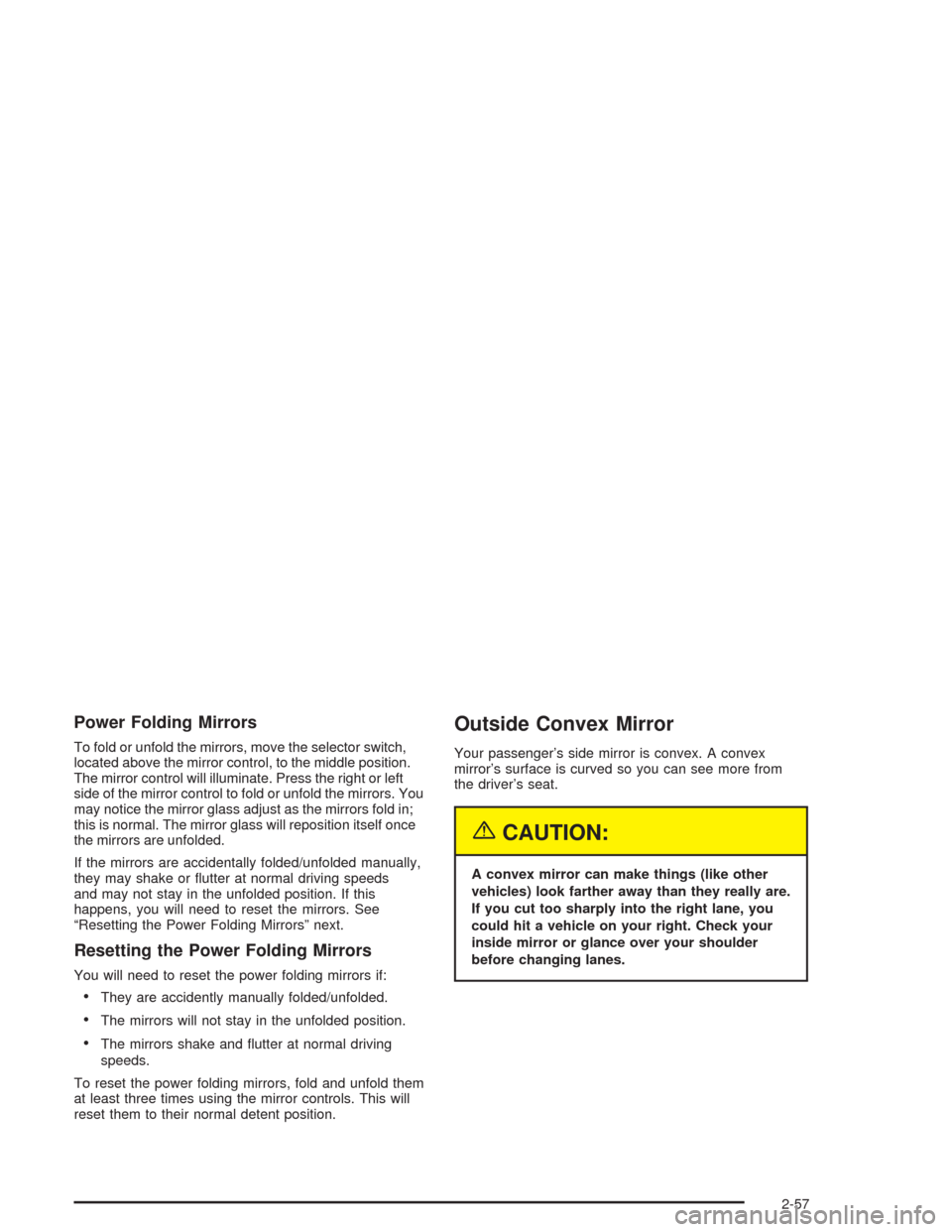
Power Folding Mirrors
To fold or unfold the mirrors, move the selector switch,
located above the mirror control, to the middle position.
The mirror control will illuminate. Press the right or left
side of the mirror control to fold or unfold the mirrors. You
may notice the mirror glass adjust as the mirrors fold in;
this is normal. The mirror glass will reposition itself once
the mirrors are unfolded.
If the mirrors are accidentally folded/unfolded manually,
they may shake or �utter at normal driving speeds
and may not stay in the unfolded position. If this
happens, you will need to reset the mirrors. See
“Resetting the Power Folding Mirrors” next.
Resetting the Power Folding Mirrors
You will need to reset the power folding mirrors if:
They are accidently manually folded/unfolded.
The mirrors will not stay in the unfolded position.
The mirrors shake and �utter at normal driving
speeds.
To reset the power folding mirrors, fold and unfold them
at least three times using the mirror controls. This will
reset them to their normal detent position.
Outside Convex Mirror
Your passenger’s side mirror is convex. A convex
mirror’s surface is curved so you can see more from
the driver’s seat.
{CAUTION:
A convex mirror can make things (like other
vehicles) look farther away than they really are.
If you cut too sharply into the right lane, you
could hit a vehicle on your right. Check your
inside mirror or glance over your shoulder
before changing lanes.
2-57
Page 164 of 548

If a hand, arm, or other object is blocking the sunroof
glass panel as it is closing, the glass panel will stop
at the obstruction. After the obstruction is removed, the
glass panel can be closed or opened.
Use care not to leave the sunroof open for long periods
of time as debris may collect in the tracks.
If the battery has been recharged, disconnected or is
not working, you may need to reprogram the sunroof. To
do this, start the vehicle and press the forward side of
the sunroof button until the glass panel moves to a fully
closed position. Release, and press again to move to
the vent position which occurs when the sunroof is fully
tilted rearward. This will reset the memory and enable
the sunroof to function properly.Vehicle Personalization
Memory Seat
If your vehicle has this
feature, then the controls
for the memory function are
located on the driver’s door.
These buttons are used to program and recall memory
settings for the driver’s seat, throttle and brake
pedals, both the driver’s and passenger’s outside mirror,
the radio station presets and the last chosen climate
control system settings. The settings for these features
can be personalized for both driver 1 and driver 2.
Driver 1 or driver 2 corresponds to the memory buttons
labeled 1 and 2 on the driver’s door and the numbers
on the back of the remote keyless entry transmitters.
2-90
Page 165 of 548
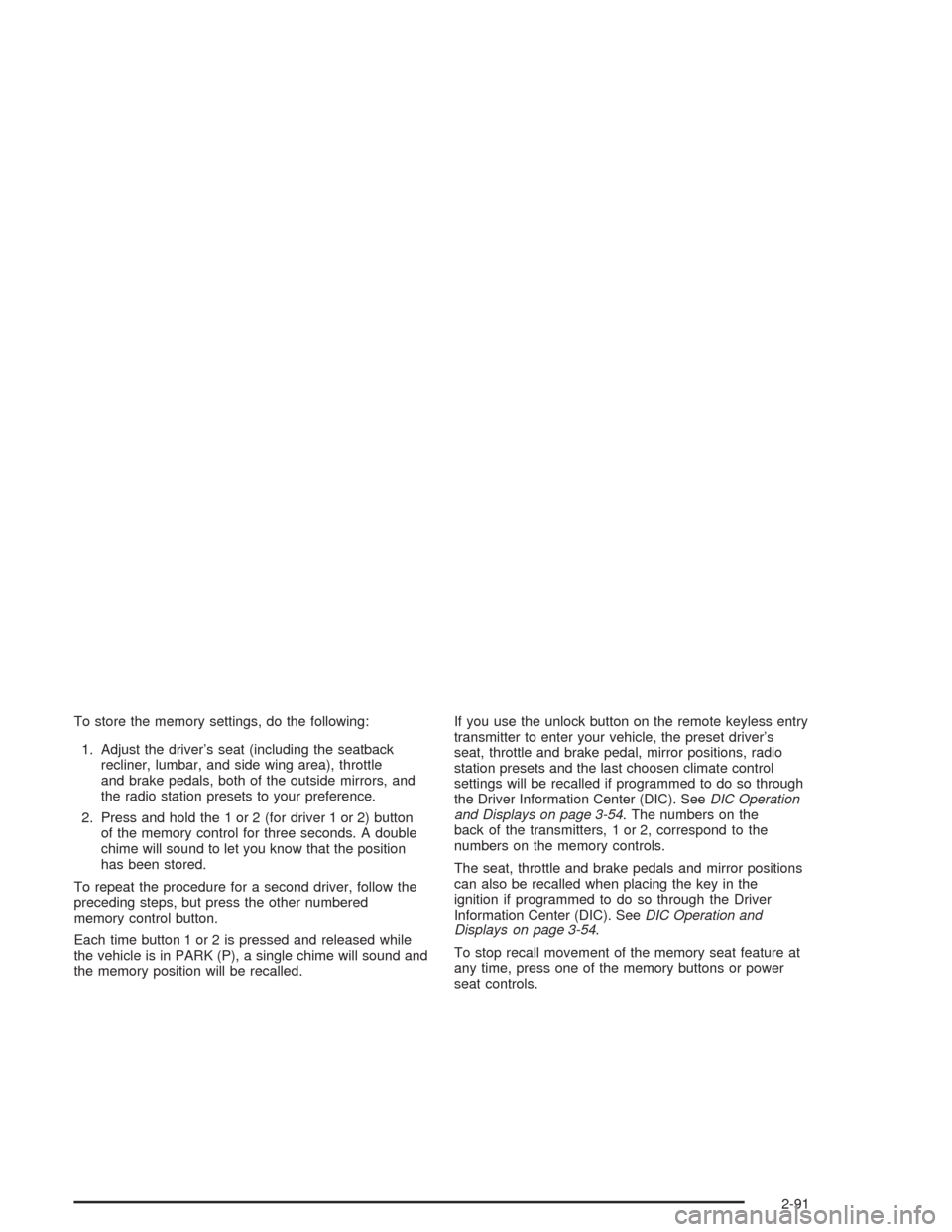
To store the memory settings, do the following:
1. Adjust the driver’s seat (including the seatback
recliner, lumbar, and side wing area), throttle
and brake pedals, both of the outside mirrors, and
the radio station presets to your preference.
2. Press and hold the 1 or 2 (for driver 1 or 2) button
of the memory control for three seconds. A double
chime will sound to let you know that the position
has been stored.
To repeat the procedure for a second driver, follow the
preceding steps, but press the other numbered
memory control button.
Each time button 1 or 2 is pressed and released while
the vehicle is in PARK (P), a single chime will sound and
the memory position will be recalled.If you use the unlock button on the remote keyless entry
transmitter to enter your vehicle, the preset driver’s
seat, throttle and brake pedal, mirror positions, radio
station presets and the last choosen climate control
settings will be recalled if programmed to do so through
the Driver Information Center (DIC). SeeDIC Operation
and Displays on page 3-54. The numbers on the
back of the transmitters, 1 or 2, correspond to the
numbers on the memory controls.
The seat, throttle and brake pedals and mirror positions
can also be recalled when placing the key in the
ignition if programmed to do so through the Driver
Information Center (DIC). SeeDIC Operation and
Displays on page 3-54.
To stop recall movement of the memory seat feature at
any time, press one of the memory buttons or power
seat controls.
2-91
Page 534 of 548
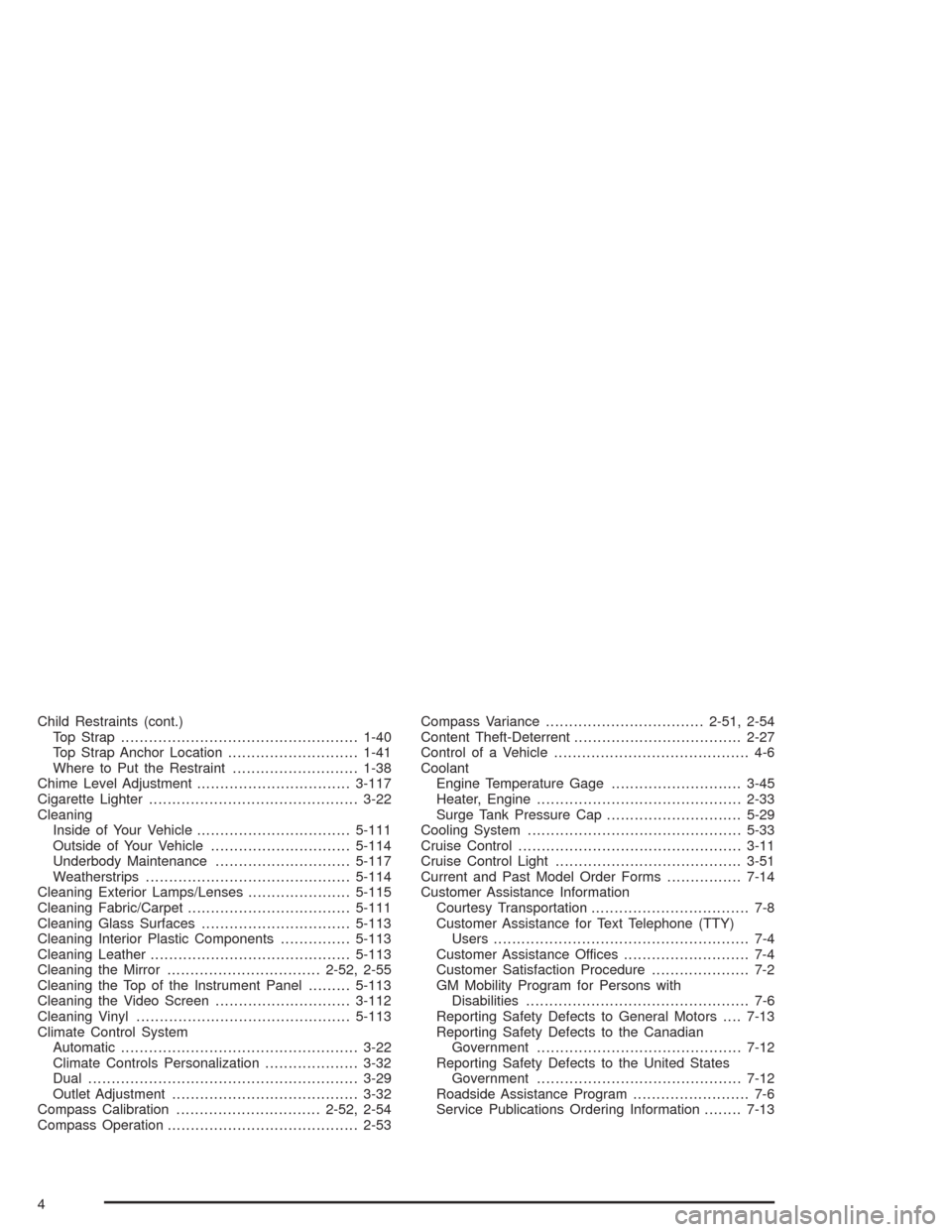
Child Restraints (cont.)
Top Strap...................................................1-40
Top Strap Anchor Location............................1-41
Where to Put the Restraint...........................1-38
Chime Level Adjustment.................................3-117
Cigarette Lighter.............................................3-22
Cleaning
Inside of Your Vehicle.................................5-111
Outside of Your Vehicle..............................5-114
Underbody Maintenance.............................5-117
Weatherstrips............................................5-114
Cleaning Exterior Lamps/Lenses......................5-115
Cleaning Fabric/Carpet...................................5-111
Cleaning Glass Surfaces................................5-113
Cleaning Interior Plastic Components...............5-113
Cleaning Leather...........................................5-113
Cleaning the Mirror.................................2-52, 2-55
Cleaning the Top of the Instrument Panel.........5-113
Cleaning the Video Screen.............................3-112
Cleaning Vinyl..............................................5-113
Climate Control System
Automatic...................................................3-22
Climate Controls Personalization....................3-32
Dual..........................................................3-29
Outlet Adjustment........................................3-32
Compass Calibration...............................2-52, 2-54
Compass Operation.........................................2-53Compass Variance..................................2-51, 2-54
Content Theft-Deterrent....................................2-27
Control of a Vehicle.......................................... 4-6
Coolant
Engine Temperature Gage............................3-45
Heater, Engine............................................2-33
Surge Tank Pressure Cap.............................5-29
Cooling System..............................................5-33
Cruise Control................................................3-11
Cruise Control Light........................................3-51
Current and Past Model Order Forms................7-14
Customer Assistance Information
Courtesy Transportation.................................. 7-8
Customer Assistance for Text Telephone (TTY)
Users....................................................... 7-4
Customer Assistance Offices........................... 7-4
Customer Satisfaction Procedure..................... 7-2
GM Mobility Program for Persons with
Disabilities................................................ 7-6
Reporting Safety Defects to General Motors....7-13
Reporting Safety Defects to the Canadian
Government............................................7-12
Reporting Safety Defects to the United States
Government............................................7-12
Roadside Assistance Program......................... 7-6
Service Publications Ordering Information........7-13
4