2004 CADILLAC XLR open door button
[x] Cancel search: open door buttonPage 61 of 356

K(Unlock):Press this button once to unlock the
driver's door. The light on the door will ¯ash twice. Press
the button twice within 10 seconds to unlock both
doors. If it is dark enough outside, your interior lamps
will come on.
Your memory settings may also be recalled when you
press the unlock button on the keyless access
transmitter. See ªMemoryº in the Index for more
information.
G(Trunk):Press this button to open the trunk
while the engine is turned off or the shifter is in
PARK (P).
Matching Transmitter(s) to Your
Vehicle
Each keyless access transmitter is coded to prevent
another transmitter from working with your vehicle. If a
transmitter is lost or stolen, a replacement can be
purchased through your dealer. Remember to bring any
remaining transmitters with you when you go to your
dealer. Once your dealer has coded the new transmitter,
the lost transmitter will not work with your vehicle.
Each vehicle can have a maximum of four transmitters
matched to it.To match a new transmitter to your vehicle when you
have a recognized transmitter, do the following:
1. The vehicle must be off.
2. Have the recognized and new, unrecognized
transmitters on your person.
3. Go to the rear of the vehicle and insert the vehicle
key into the key cylinder located on the lower rear
fascia on the driver's side. See
Trunk on
page 2-11for more information on the key cylinder.
4. Turn the key ®ve times within ®ve seconds.
The trunk will open.
5. The DIC will display READY FOR FOB #X, where
X can be 2, 3 or 4.
6. Place the new, unrecognized transmitter in the
glove box transmitter pocket with the buttons
facing to the right.
7. Once the transmitter is programmed, a beep will
sound. The DIC will display READY FOR #X,
where X can be 3 or 4, or MAX # FOBS LEARNED.
8. Press the OFF/ACCESSORY button.
2-5
Page 64 of 356

Doors and Locks
Door Locks
{CAUTION:
Unlocked doors can be dangerous.
·Passengers Ð especially children Ð can
easily open the doors and fall out of a
moving vehicle. When a door is locked it
will not open. You increase the chance of
being thrown out of the vehicle in a crash
if the doors are not locked. So, wear safety
belts properly and lock the doors
whenever you drive.
·Young children who get into unlocked
vehicles may be unable to get out. A child
can be overcome by extreme heat and can
suffer permanent injuries or even death
from heat stroke. Always lock your vehicle
whenever you leave it.
·Outsiders can easily enter through an
unlocked door when you slow down or
stop your vehicle. Locking your doors can
help prevent this from happening.To lock or unlock your vehicle from the outside, use the
keyless access transmitter and press the appropriate
lock or unlock button. You may also unlock and open the
door passively when you squeeze the door handle
sensor, as long as you have your transmitter with you.
Passive entry occurs when the door handle sensor
is pressed and the vehicle recognizes your keyless
access transmitter. When the passenger door is opened
®rst, the driver's door will also become unlocked.
From the inside, use the power door lock buttons located
at the top of the door panel near the window. See
ªPower Door Locksº following for more information.
To open a door from the inside, press the button in front
of the door handle and push the door open.
2-8
Page 66 of 356

Power Door Locks
The power door lock
switches are located on
the door panels near
the windows.
K(Unlock):Press this portion of the button to unlock
the doors.
Q(Lock):Press this portion of the button to lock
the doors.
There is an indicator light on the rear of the door near
the window.
When the lock portion of the button is pressed and the
door is closed, a beep will sound and the light will
come on for a few seconds, then turn off. If the button is
pressed and the door is open, a beep will sound and
the light will stay on continuously.When the unlock portion of the button is pressed and
the door is closed, a beep will sound and the light
will ¯ash twice. When the button is pressed and the door
is open, a beep will sound and the light will ¯ash
continuously.
Programmable Automatic Door
Locks
Your vehicle is programmed so that, when the doors are
closed, the ignition is on and the shift lever is moved
out of PARK (P), all the doors will lock. The doors
will unlock every time you stop the vehicle and move
the shift lever into PARK (P).
If someone needs to get out while your vehicle is not in
PARK (P), have the person use the power door lock
switch. When the door is closed again, the doors
will lock either when your foot is removed from the
brake or the vehicle speed becomes faster than
3 mph (5 km/h).
With the vehicle in PARK (P) and the engine running,
the door locks can be programmed through prompts
displayed on the Driver Information Center (DIC). These
prompts allow the driver to choose various lock and
unlock settings. For programming information, see
DIC
Vehicle Personalization on page 3-66.
2-10
Page 69 of 356

To stop the trunk lid while it is closing, do one of the
following:
·Press the trunk lock release button located on the
instrument panel.
·Use the key cylinder on the rear fascia.
·Squeeze the trunk release sensor located on the
rear of the trunk lid.
·Press the button with the trunk symbol on the
keyless access transmitter.
·Press the trunk close button on the underside of the
trunk lid.
To begin opening the trunk from the stopped position,
use any of the methods above, except pressing the trunk
close button.
To resume closing the power trunk lid, press the trunk
close button on the underside of the trunk lid.If the vehicle has lost
battery power, you can
still open the trunk using
the key.
The key cylinder is located behind a cover on the lower
rear fascia on the driver's side of the vehicle. Use
the key to pry open the door to access the key cylinder.
2-13
Page 73 of 356
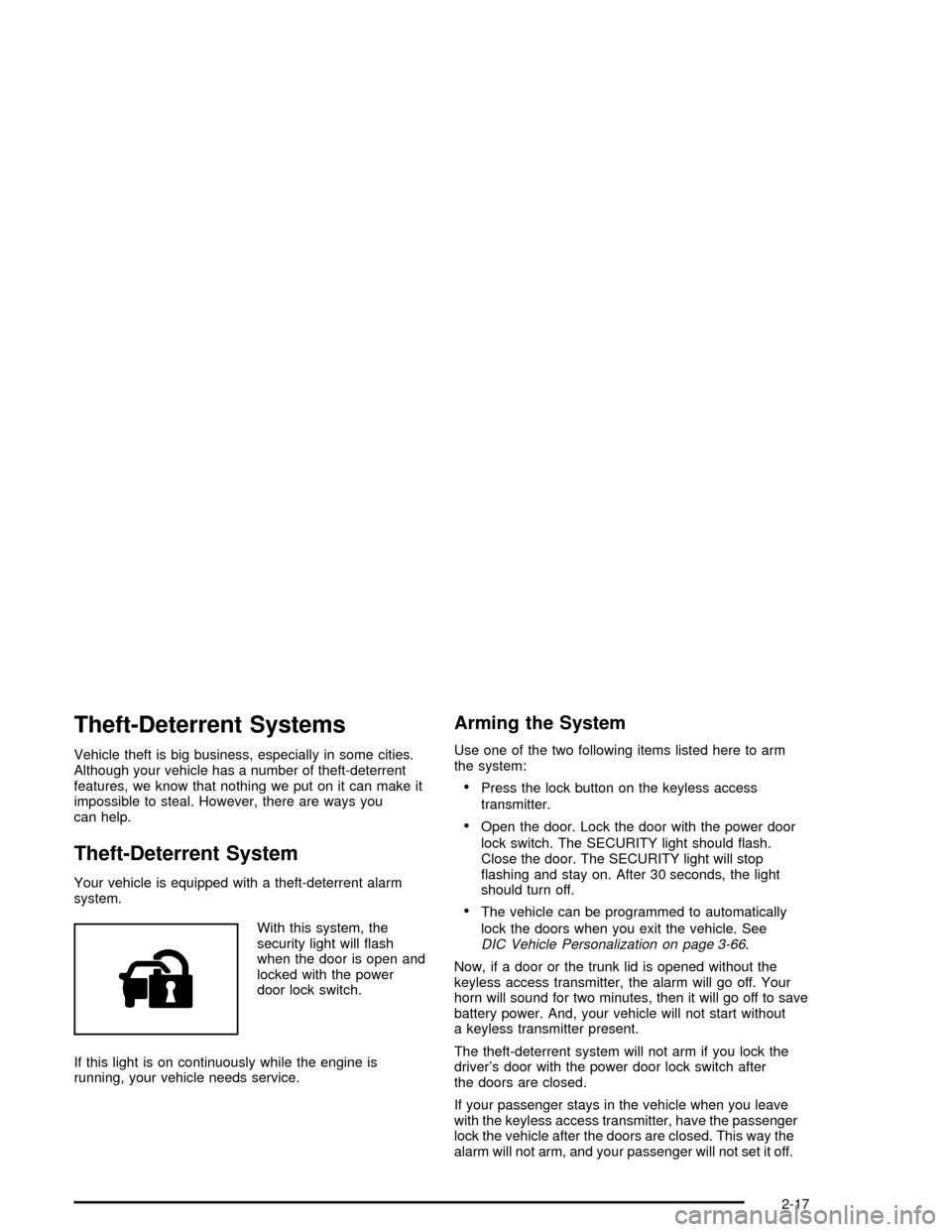
Theft-Deterrent Systems
Vehicle theft is big business, especially in some cities.
Although your vehicle has a number of theft-deterrent
features, we know that nothing we put on it can make it
impossible to steal. However, there are ways you
can help.
Theft-Deterrent System
Your vehicle is equipped with a theft-deterrent alarm
system.
With this system, the
security light will ¯ash
when the door is open and
locked with the power
door lock switch.
If this light is on continuously while the engine is
running, your vehicle needs service.
Arming the System
Use one of the two following items listed here to arm
the system:
·Press the lock button on the keyless access
transmitter.
·Open the door. Lock the door with the power door
lock switch. The SECURITY light should ¯ash.
Close the door. The SECURITY light will stop
¯ashing and stay on. After 30 seconds, the light
should turn off.
·The vehicle can be programmed to automatically
lock the doors when you exit the vehicle. See
DIC Vehicle Personalization on page 3-66.
Now, if a door or the trunk lid is opened without the
keyless access transmitter, the alarm will go off. Your
horn will sound for two minutes, then it will go off to save
battery power. And, your vehicle will not start without
a keyless transmitter present.
The theft-deterrent system will not arm if you lock the
driver's door with the power door lock switch after
the doors are closed.
If your passenger stays in the vehicle when you leave
with the keyless access transmitter, have the passenger
lock the vehicle after the doors are closed. This way the
alarm will not arm, and your passenger will not set it off.
2-17
Page 74 of 356

Testing the Alarm
Do the following to test the system:
1. Make sure the trunk lid is latched.
2. Lower the window on the driver's door.
3. Manually arm the system.
4. Close the doors and wait 30 seconds.
5. Reach through the open window and manually pull
the release lever on the ¯oor.
6. Turn off the alarm by pressing the unlock button on
the transmitter.
If the alarm is inoperative, check to see if the horn
works. If not, check the horn fuse. See
Fuses and Circuit
Breakers on page 5-85. If the horn works, but the
alarm does not go off, see your dealer.
Disarming the System
Always use your keyless access transmitter to unlock a
door either by pressing the unlock button on the
transmitter or by squeezing the door handle sensor
while you have the transmitter with you. Unlocking a
door any other way will set off the alarm. If your alarm
sounds, press the unlock button on the keyless
access transmitter to disarm it.
Valet Lockout Switch
The valet lockout switch
is located inside the
glove box.
Press the switch to ON to disable the use of the trunk
and convertible top. The trunk cannot be opened except
by using the key if the valet lockout is on.
Press the switch to OFF to enable the use of the trunk
and convertible top.
Locking the glove box with your key will also help to
secure your vehicle.
2-18
Page 76 of 356

When the engine is off, press this button to place the
vehicle in ACCESSORY mode. ACCESSORY
MODE ACTIVE will display on the Driver Information
Center (DIC). This mode allows you to use things
like the radio and the windshield wipers while the engine
is off. Use ACCESSORY if you must have your vehicle
in motion while the engine is off, for example, if your
vehicle is being pushed or towed. If the door is
open while in ACCESSORY, the key in reminder chime
will sound continuously.
Retained Accessory Power (RAP)
The following accessories on your vehicle may be used
for up to 10 minutes after the engine is turned off:
·Radio
·Power Windows
·Audio Steering Wheel Controls
Power to these accessories stops after 10 minutes or if
a door is opened. If you want power for another
10 minutes, close all the doors and press the
OFF/ACCESSORY button to place the vehicle in
ACCESSORY mode. Press the button again and the
vehicle will return to RAP.
Starting Your Engine
Move your shift lever to PARK (P) or NEUTRAL (N).
Your engine will not start in any other position ± that is
a safety feature. To restart when you are already
moving, use NEUTRAL (N) only.
The keyless access transmitter must be in the vehicle
for the ignition to work.
Notice:Do not try to shift to PARK (P) if your
vehicle is moving. If you do, you could damage the
transmission. Shift to PARK (P) only when your
vehicle is stopped.
1. With your foot on the brake pedal, press the
START button. When the engine begins cranking,
let go of the button. The idle speed will go down as
your engine gets warm.
If the battery in the keyless access transmitter is
weak, the DIC will display FOB BATTERY
LOW. You can still drive the vehicle. See ªBattery
Replacementº under
Keyless Access System
Operation on page 2-4for more information.
2-20
Page 94 of 356

Keep the original transmitter for use in other vehicles as
well as for future HomeLinkžprogramming. It is also
recommended that upon the sale of the vehicle,
the programmed HomeLink
žbuttons should be erased
for security purposes. Refer to ªErasing HomeLinkž
Buttonsº or, for assistance, contact HomeLinkžon the
internet at: www.homelink.com or by calling
1-800-355-3515.
Be sure that people and objects are clear of the garage
door or gate operator you are programming. When
programming a garage door, it is advised to park outside
of the garage.
It is recommended that a new battery be installed in
your hand-held transmitter for quicker and more
accurate transmission of the radio frequency.
Your vehicle's engine should be turned off while
programming the transmitter. Follow these steps to
program up to three channels:
1. Press and hold down the two outside buttons,
releasing only when the indicator light begins to
¯ash, after 20 seconds. Do not hold down the
buttons for longer than 30 seconds and do not
repeat this step to program a second and/or third
transmitter to the remaining two HomeLink
žbuttons.
2. Position the end of your hand-held transmitter about
1 to 3 inches (3 to 8 cm) away from the HomeLink
ž
buttons while keeping the indicator light in view.3. Simultaneously press and hold both the desired
button on HomeLink
žand the hand-held transmitter
button. Do not release the buttons until Step 4
has been completed.
Some entry gates and garage door openers may
require you to substitute Step 3 with the procedure
noted in ªGate Operator and Canadian
Programmingº later in this section.
4. The indicator light will ¯ash slowly at ®rst and then
rapidly after HomeLink
žsuccessfully receives the
frequency signal from the hand-held transmitter.
Release both buttons.
5. Press and hold the newly-trained HomeLink
žbutton
and observe the indicator light.
If the indicator light stays on constantly,
programming is complete and your device should
activate when the HomeLink
žbutton is pressed and
released.
To program the remaining two HomeLink
žbuttons,
begin with Step 2 under ªProgramming HomeLinkž.º
Do not repeat Step 1 as this will erase all of the
programmed channels.
If the indicator light blinks rapidly for two seconds
and then turns to a constant light, continue with
Steps 6 through 8 following to complete the
programming of a rolling-code equipped device
(most commonly, a garage door opener).
2-38