2004 CADILLAC XLR low oil pressure
[x] Cancel search: low oil pressurePage 162 of 356

Engine Oil Pressure Gage
The engine oil pressure gage shows the engine oil
pressure in psi (pounds per square inch) or kPa
(kilopascals) when the engine is running.
Oil pressure should be 20 to 80 psi (140 to 550 kPa). In
certain situations such as long, extended idles on
hot days, it could read as low as 6 psi (40 kPa) and still
be considered normal. It may vary with engine speed,
outside temperature and oil viscosity. The Driver
Information Center (DIC) may display messages
regarding the oil condition. See
DIC Warnings and
Messages on page 3-57andEngine Oil on page 5-13.
{CAUTION:
Do not keep driving if the oil pressure is low. If
you do, your engine can become so hot that it
catches ®re. You or others could be burned.
Check your oil as soon as possible and have
your vehicle serviced.
Notice:Lack of proper engine oil maintenance may
damage the engine. The repairs would not be
covered by your warranty. Always follow the
maintenance schedule in this manual for changing
engine oil.
Security Light
For information regarding
this light, see
Theft-Deterrent Systems
on page 2-17. United States
Canada
3-52
Page 167 of 356
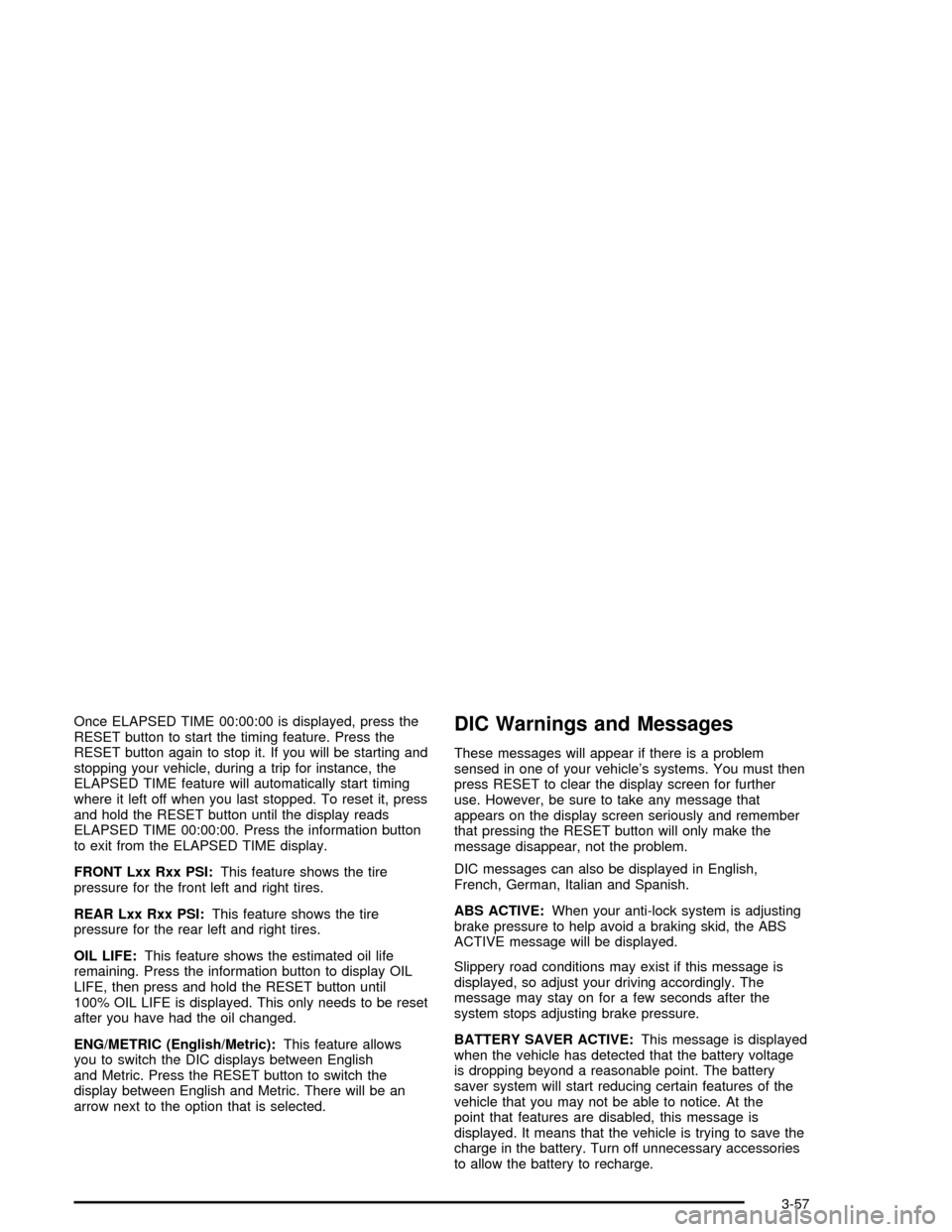
Once ELAPSED TIME 00:00:00 is displayed, press the
RESET button to start the timing feature. Press the
RESET button again to stop it. If you will be starting and
stopping your vehicle, during a trip for instance, the
ELAPSED TIME feature will automatically start timing
where it left off when you last stopped. To reset it, press
and hold the RESET button until the display reads
ELAPSED TIME 00:00:00. Press the information button
to exit from the ELAPSED TIME display.
FRONT Lxx Rxx PSI:This feature shows the tire
pressure for the front left and right tires.
REAR Lxx Rxx PSI:This feature shows the tire
pressure for the rear left and right tires.
OIL LIFE:This feature shows the estimated oil life
remaining. Press the information button to display OIL
LIFE, then press and hold the RESET button until
100% OIL LIFE is displayed. This only needs to be reset
after you have had the oil changed.
ENG/METRIC (English/Metric):This feature allows
you to switch the DIC displays between English
and Metric. Press the RESET button to switch the
display between English and Metric. There will be an
arrow next to the option that is selected.DIC Warnings and Messages
These messages will appear if there is a problem
sensed in one of your vehicle's systems. You must then
press RESET to clear the display screen for further
use. However, be sure to take any message that
appears on the display screen seriously and remember
that pressing the RESET button will only make the
message disappear, not the problem.
DIC messages can also be displayed in English,
French, German, Italian and Spanish.
ABS ACTIVE:When your anti-lock system is adjusting
brake pressure to help avoid a braking skid, the ABS
ACTIVE message will be displayed.
Slippery road conditions may exist if this message is
displayed, so adjust your driving accordingly. The
message may stay on for a few seconds after the
system stops adjusting brake pressure.
BATTERY SAVER ACTIVE:This message is displayed
when the vehicle has detected that the battery voltage
is dropping beyond a reasonable point. The battery
saver system will start reducing certain features of the
vehicle that you may not be able to notice. At the
point that features are disabled, this message is
displayed. It means that the vehicle is trying to save the
charge in the battery. Turn off unnecessary accessories
to allow the battery to recharge.
3-57
Page 170 of 356

LOW COOLANT:This message will appear when there
is a low level of engine coolant. Have the cooling
system serviced by a technician as soon as possible.
See
Engine Coolant on page 5-20.
LOW FUEL:This message will appear when the fuel
supply is less than 5 gallons (18.9 L) and the display is
turned off. A single chime will also sound when this
message is displayed.
LOW OIL LEVEL:For correct operation of the low oil
sensing system, your vehicle should be on a level
surface. A false LOW OIL LEVEL message may appear
if the vehicle is parked on a grade. The oil level
sensing system does not check for actual oil level if the
engine has been off for a short period of time, and
the oil level is never checked while the engine is
running. If the LOW OIL LEVEL message appears, and
your vehicle has been parked on level ground with
the engine off for at least 30 minutes, the oil level should
be checked by observing the oil dipstick. Prior to
checking the oil level, be sure the engine has been off
for a few minutes and your vehicle is on a level
surface. Then check the dipstick and add oil if
necessary. See
Engine Oil on page 5-13.LOW OIL PRESSURE:If this message appears while
the engine is running, stop the engine and do not
operate it until the cause of low oil pressure is corrected.
Severe damage to the engine can result. A multiple
chime will sound when this message is displayed.
LOW VOLTAGE:This message will appear when the
electrical system is charging less than 10 volts or if
the battery has been drained. If this message appears
immediately after starting, it is possible that the
generator can still recharge the battery. The battery
should recharge while driving but may take a few hours
to do so. Consider using an auxiliary charger (be
sure to follow the manufacturer's instructions) to boost
the battery after returning home or to a ®nal destination.
If this message appears while driving or after starting
your vehicle and stays on, have it checked immediately
to determine the cause of this problem. To help the
generator recharge the battery quickly, you can reduce
the load on the electrical system by turning off the
accessories. You can monitor battery voltage on the DIC
by pressing the INFO button. The normal range is
11.5 to 15.5 volts.
LOW WASHER FLUID:This message means that your
vehicle is low on windshield washer ¯uid. See
Windshield Washer Fluid on page 5-33.
3-60
Page 209 of 356

The exit ramp can be curved, sometimes quite sharply.
The exit speed is usually posted. Reduce your speed
according to your speedometer, not to your sense
of motion. After driving for any distance at higher
speeds, you may tend to think you are going slower
than you actually are.
Before Leaving on a Long Trip
Make sure you are ready. Try to be well rested. If you
must start when you are not fresh Ð such as after
a day's work Ð do not plan to make too many miles that
®rst part of the journey. Wear comfortable clothing
and shoes you can easily drive in.
Is your vehicle ready for a long trip? If you keep it
serviced and maintained, it is ready to go. If it needs
service, have it done before starting out. Of course,
you will ®nd experienced and able service experts in
GM dealerships all across North America. They will be
ready and willing to help if you need it.Here are some things you can check before a trip:
·Windshield Washer Fluid:Is the reservoir full? Are
all windows clean inside and outside?
·Wiper Blades:Are they in good shape?
·Fuel, Engine Oil, Other Fluids:Have you checked
all levels?
·Lamps:Are they all working? Are the lenses clean?
·Tires:They are vitally important to a safe,
trouble-free trip. Is the tread good enough for
long-distance driving? Are the tires all in¯ated to the
recommended pressure?
·Weather Forecasts:What is the weather outlook
along your route? Should you delay your trip a
short time to avoid a major storm system?
·Maps:Do you have up-to-date maps?
4-25
Page 235 of 356

A. Battery. SeeBattery on page 5-38.
B. Passenger Compartment Air Filter. See
Passenger
Compartment Air Filter on page 3-38.
C. Underhood Fuse Block. See
Fuses and Circuit
Breakers on page 5-85.
D. Power Steering Fluid. See
Power Steering Fluid on
page 5-32.
E. Engine Air Cleaner/Filter. See
Engine Air
Cleaner/Filter on page 5-18.
F. Engine Oil Fill Cap. See
Engine Oil on page 5-13.
G. Engine Oil Dipstick. See
Engine Oil on page 5-13.
H. Brake Master Cylinder Reservoir. See
Brakes
on page 5-35.
I. Engine Coolant Surge Tank and Pressure Cap. See
Coolant Surge Tank Pressure Cap on page 5-23.
J. Windshield Washer Fluid Reservoir. See
Windshield
Washer Fluid on page 5-33.
Engine Oil
If the LOW OIL LEVEL or LOW OIL PRESSURE
message on the Driver Information Center appears, it
means you need to check your engine oil level right
away. For more information, see ªLOW OIL LEVELº and
ªLOW OIL PRESSUREº under
DIC Warnings and
Messages on page 3-57.You should check your engine oil level regularly; this is
an added reminder.
Checking Engine Oil
It is a good idea to check your engine oil every time you
get fuel. In order to get an accurate reading, the oil
must be warm and the vehicle must be on level ground.
The engine oil dipstick handle is a yellow loop. See
Engine Compartment Overview on page 5-12for
the location of the engine oil dipstick.
Turn off the engine and give the oil several minutes to
drain back into the oil pan. If you don't, the oil
dipstick might not show the actual level.
Pull out the dipstick and clean it with a paper towel or
cloth, then push it back in all the way. Remove it again,
keeping the tip down, and check the level.
5-13
Page 245 of 356

Coolant Surge Tank Pressure Cap
Notice:If the pressure cap is not tightly installed,
coolant loss and possible engine damage may
occur. Be sure the cap is properly and tightly
secured.
See
Engine Compartment Overview on page 5-12for
information on location.
Engine Overheating
You will ®nd an COOLANT OVER TEMP message or
an ENGINE HOT, STOP ENGINE message displayed in
the Driver Information Center (DIC). You will also
hear a chime. There is also an engine coolant
temperature gage on the instrument panel cluster. See
Engine Coolant Temperature Gage on page 3-47.
Overheated Engine Protection
Operating Mode
This operating mode allows your vehicle to be driven to
a safe place in an emergency situation. If an overheated
engine condition exists and the DIC message ENGINE
HOT, STOP ENGINE is displayed, an overheat
protection mode which alternates ®ring groups of
cylinders helps prevent engine damage. In this mode,
you will notice a signi®cant loss in power and engine
performance. Driving extended miles (km) in the
overheat protection mode should be avoided.
Notice:After driving in the overheated engine
protection operating mode, to avoid engine damage,
allow the engine to cool before attempting any
repair. The engine oil will be severely degraded.
Repair the cause of coolant loss, change the oil and
reset the oil life system. See
Engine Oil on
page 5-13.
5-23
Page 301 of 356

Don't use cleaning agents that are petroleum based, or
that contain acid or abrasives. All cleaning agents
should be ¯ushed promptly and not allowed to dry on
the surface, or they could stain. Dry the ®nish with a soft,
clean chamois or an all-cotton towel to avoid surface
scratches and water spotting.
High pressure car washes may cause water to enter
your vehicle.
Cleaning Exterior Lamps/Lenses
Use only lukewarm or cold water, a soft cloth and a car
washing soap to clean exterior lamps and lenses.
Follow instructions under ªWashing Your Vehicle.º
Finish Care
Occasional waxing or mild polishing of your vehicle by
hand may be necessary to remove residue from the
paint ®nish. You can get GM-approved cleaning products
from your dealer. See
Vehicle Care/Appearance
Materials on page 5-82.
If your vehicle has a ªbasecoat/clearcoatº paint ®nish.
The clearcoat gives more depth and gloss to the colored
basecoat. Always use waxes and polishes that are
non-abrasive and made for a basecoat/clearcoat paint
®nish.
Notice:Machine compounding or aggressive
polishing on a basecoat/clearcoat paint ®nish may
damage it. Use only non-abrasive waxes and
polishes that are made for a basecoat/clearcoat
paint ®nish on your vehicle.
Foreign materials such as calcium chloride and other
salts, ice melting agents, road oil and tar, tree sap, bird
droppings, chemicals from industrial chimneys, etc.,
can damage your vehicle's ®nish if they remain
on painted surfaces. Wash the vehicle as soon as
possible. If necessary, use non-abrasive cleaners that
are marked safe for painted surfaces to remove
foreign matter.
Exterior painted surfaces are subject to aging, weather
and chemical fallout that can take their toll over a
period of years. You can help to keep the paint ®nish
looking new by keeping your vehicle garaged or covered
whenever possible.
5-79
Page 346 of 356

Doing Your Own Service Work........................... 5-4
Door
Locks.......................................................... 2-8
Power Door Locks.......................................2-10
Programmable Automatic Door Locks.............2-10
Driver
Position, Safety Belt.....................................1-10
Driver Information Center (DIC).........................3-55
DIC Controls and Displays............................3-55
DIC Vehicle Personalization..........................3-66
DIC Warnings and Messages........................3-57
Other Messages..........................................3-65
Driver Shift Control.........................................2-25
Driving
At Night.....................................................4-18
City...........................................................4-23
Defensive..................................................... 4-2
Drunken....................................................... 4-2
Freeway.....................................................4-24
Hill and Mountain Roads..............................4-26
In Rain and on Wet Roads...........................4-20
Winter........................................................4-28
Driving On Snow or Ice...................................4-29
Driving Through Deep Standing Water...............4-22
Driving Through Flowing Water.........................4-22
Dual Climate Control System............................3-33E
Eight-Way Power Seats..................................... 1-2
Electrical System
Add-On Equipment......................................5-84
Fuses and Circuit Breakers...........................5-85
Power Windows and Other Power Options......5-84
Windshield Wiper Fuses...............................5-84
Emergency Trunk Release Handle.....................2-14
Emissions Inspection and Maintenance
Programs...................................................3-51
Engine
Air Cleaner/Filter.........................................5-18
Battery.......................................................5-38
Check and Service Engine Soon Light............3-48
Coolant......................................................5-20
Coolant Heater............................................2-21
Coolant Temperature Gage...........................3-47
Drive Belt Routing.......................................6-13
Engine Compartment Overview......................5-12
Exhaust.....................................................2-31
Oil .............................................................5-13
Oil Pressure Gage.......................................3-52
Overheating................................................5-23
Starting......................................................2-20
Engine Oil Additives........................................5-16
4