2004 CADILLAC ESCALADE EXT remote control
[x] Cancel search: remote controlPage 229 of 478
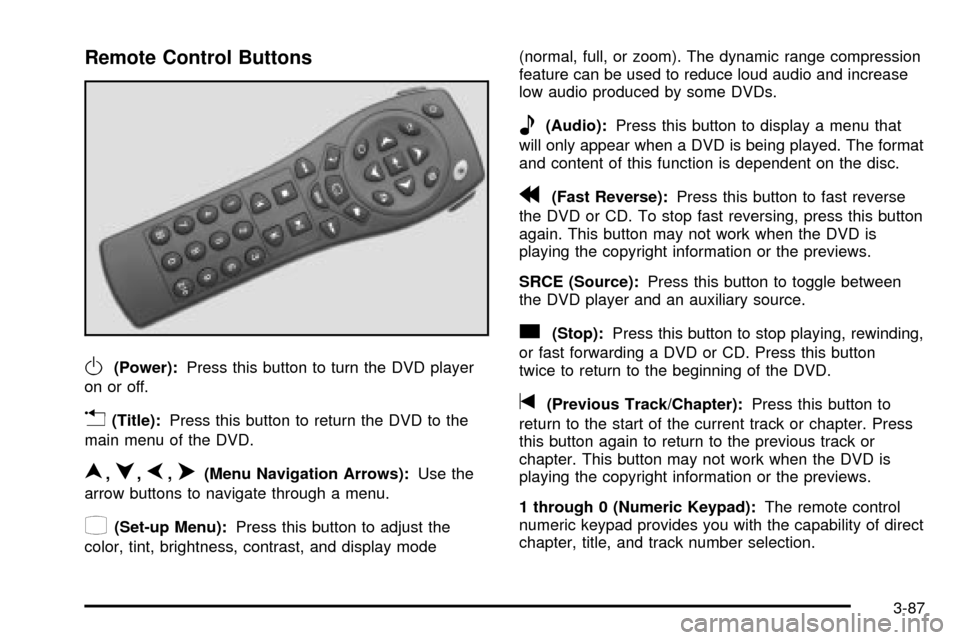
Remote Control Buttons
O(Power):Press this button to turn the DVD player
on or off.
v(Title):Press this button to return the DVD to the
main menu of the DVD.
n,q,p,o(Menu Navigation Arrows):Use the
arrow buttons to navigate through a menu.
z(Set-up Menu):Press this button to adjust the
color, tint, brightness, contrast, and display mode(normal, full, or zoom). The dynamic range compression
feature can be used to reduce loud audio and increase
low audio produced by some DVDs.
e(Audio):Press this button to display a menu that
will only appear when a DVD is being played. The format
and content of this function is dependent on the disc.
r(Fast Reverse):Press this button to fast reverse
the DVD or CD. To stop fast reversing, press this button
again. This button may not work when the DVD is
playing the copyright information or the previews.
SRCE (Source):Press this button to toggle between
the DVD player and an auxiliary source.
c(Stop):Press this button to stop playing, rewinding,
or fast forwarding a DVD or CD. Press this button
twice to return to the beginning of the DVD.
t(Previous Track/Chapter):Press this button to
return to the start of the current track or chapter. Press
this button again to return to the previous track or
chapter. This button may not work when the DVD is
playing the copyright information or the previews.
1 through 0 (Numeric Keypad):The remote control
numeric keypad provides you with the capability of direct
chapter, title, and track number selection.
3-87
Page 230 of 478
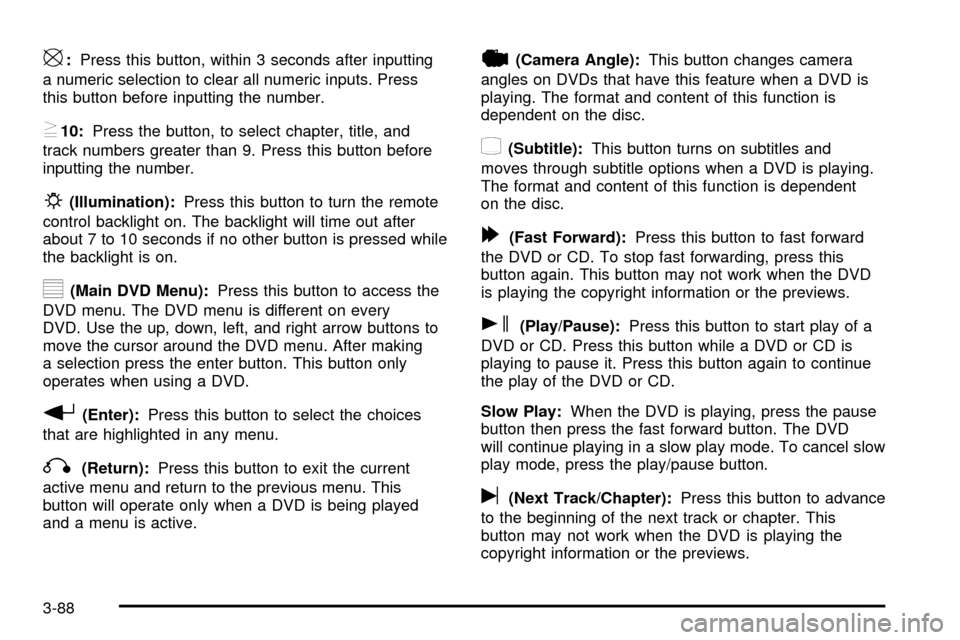
\:Press this button, within 3 seconds after inputting
a numeric selection to clear all numeric inputs. Press
this button before inputting the number.
}10:Press the button, to select chapter, title, and
track numbers greater than 9. Press this button before
inputting the number.
P(Illumination):Press this button to turn the remote
control backlight on. The backlight will time out after
about 7 to 10 seconds if no other button is pressed while
the backlight is on.
y(Main DVD Menu):Press this button to access the
DVD menu. The DVD menu is different on every
DVD. Use the up, down, left, and right arrow buttons to
move the cursor around the DVD menu. After making
a selection press the enter button. This button only
operates when using a DVD.
r(Enter):Press this button to select the choices
that are highlighted in any menu.
q(Return):Press this button to exit the current
active menu and return to the previous menu. This
button will operate only when a DVD is being played
and a menu is active.
|(Camera Angle):This button changes camera
angles on DVDs that have this feature when a DVD is
playing. The format and content of this function is
dependent on the disc.
{(Subtitle):This button turns on subtitles and
moves through subtitle options when a DVD is playing.
The format and content of this function is dependent
on the disc.
[(Fast Forward):Press this button to fast forward
the DVD or CD. To stop fast forwarding, press this
button again. This button may not work when the DVD
is playing the copyright information or the previews.
s(Play/Pause):Press this button to start play of a
DVD or CD. Press this button while a DVD or CD is
playing to pause it. Press this button again to continue
the play of the DVD or CD.
Slow Play:When the DVD is playing, press the pause
button then press the fast forward button. The DVD
will continue playing in a slow play mode. To cancel slow
play mode, press the play/pause button.
u(Next Track/Chapter):Press this button to advance
to the beginning of the next track or chapter. This
button may not work when the DVD is playing the
copyright information or the previews.
3-88
Page 231 of 478
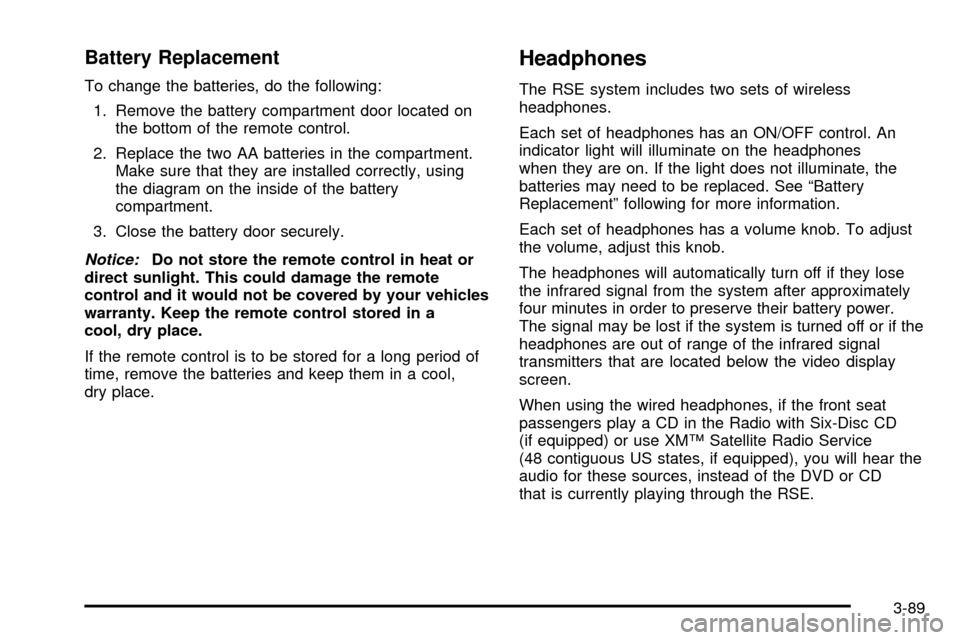
Battery Replacement
To change the batteries, do the following:
1. Remove the battery compartment door located on
the bottom of the remote control.
2. Replace the two AA batteries in the compartment.
Make sure that they are installed correctly, using
the diagram on the inside of the battery
compartment.
3. Close the battery door securely.
Notice:Do not store the remote control in heat or
direct sunlight. This could damage the remote
control and it would not be covered by your vehicles
warranty. Keep the remote control stored in a
cool, dry place.
If the remote control is to be stored for a long period of
time, remove the batteries and keep them in a cool,
dry place.
Headphones
The RSE system includes two sets of wireless
headphones.
Each set of headphones has an ON/OFF control. An
indicator light will illuminate on the headphones
when they are on. If the light does not illuminate, the
batteries may need to be replaced. See ªBattery
Replacementº following for more information.
Each set of headphones has a volume knob. To adjust
the volume, adjust this knob.
The headphones will automatically turn off if they lose
the infrared signal from the system after approximately
four minutes in order to preserve their battery power.
The signal may be lost if the system is turned off or if the
headphones are out of range of the infrared signal
transmitters that are located below the video display
screen.
When using the wired headphones, if the front seat
passengers play a CD in the Radio with Six-Disc CD
(if equipped) or use XMŸ Satellite Radio Service
(48 contiguous US states, if equipped), you will hear the
audio for these sources, instead of the DVD or CD
that is currently playing through the RSE.
3-89
Page 232 of 478
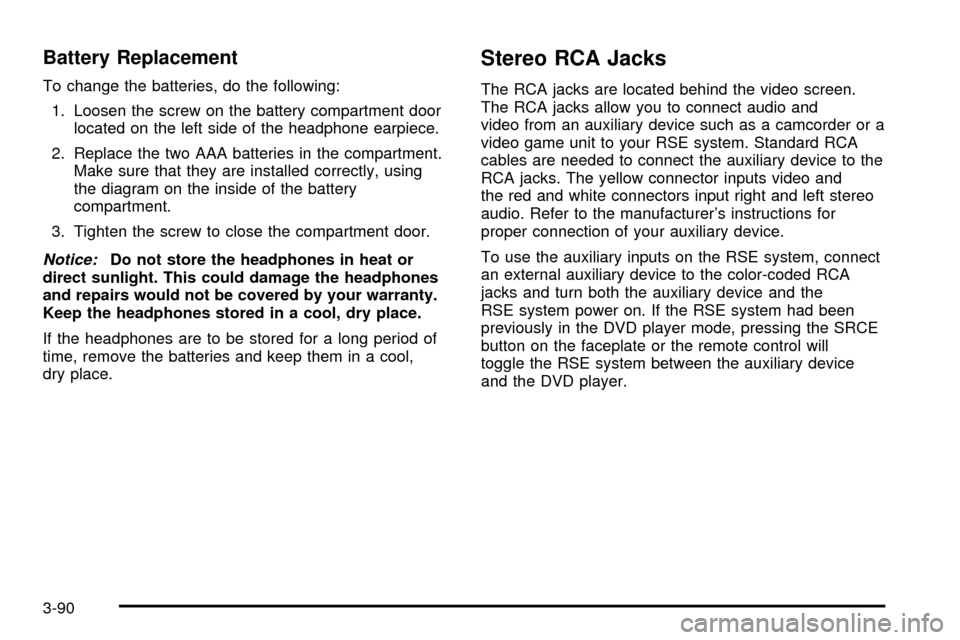
Battery Replacement
To change the batteries, do the following:
1. Loosen the screw on the battery compartment door
located on the left side of the headphone earpiece.
2. Replace the two AAA batteries in the compartment.
Make sure that they are installed correctly, using
the diagram on the inside of the battery
compartment.
3. Tighten the screw to close the compartment door.
Notice:Do not store the headphones in heat or
direct sunlight. This could damage the headphones
and repairs would not be covered by your warranty.
Keep the headphones stored in a cool, dry place.
If the headphones are to be stored for a long period of
time, remove the batteries and keep them in a cool,
dry place.
Stereo RCA Jacks
The RCA jacks are located behind the video screen.
The RCA jacks allow you to connect audio and
video from an auxiliary device such as a camcorder or a
video game unit to your RSE system. Standard RCA
cables are needed to connect the auxiliary device to the
RCA jacks. The yellow connector inputs video and
the red and white connectors input right and left stereo
audio. Refer to the manufacturer's instructions for
proper connection of your auxiliary device.
To use the auxiliary inputs on the RSE system, connect
an external auxiliary device to the color-coded RCA
jacks and turn both the auxiliary device and the
RSE system power on. If the RSE system had been
previously in the DVD player mode, pressing the SRCE
button on the faceplate or the remote control will
toggle the RSE system between the auxiliary device
and the DVD player.
3-90
Page 234 of 478

The RSE system may be selected as an audio source
on the rear seat audio system if the RSE system power
is on. Refer to
Rear Seat Audio (RSA) on page 3-94for more information.
Problem Recommended Action
No power. The ignition might not be
in on or accessory.
Check to make sure the
parental control button has
not been activated. (The
power indicator light will
¯ash if parental control is
active.)
Disc will not play. The system might be off.
Check to make sure the
parental control button has
not been activated. (The
power indicator light will
¯ash if parental control is
active.)
The system might be in
auxiliary mode.
The disc is upside down or
is not compatible.
The picture does not ®ll
the screen. There are
black borders on the top
and bottom or on both
sides or it looks
stretched out.Check the display
mode settings in the
display menu.
Problem Recommended Action
The disc was ejected, but
it was pulled back into
the DVD player.The disc is being stored in
the DVD player. Press the
eject button again to eject
the disc.
In auxiliary mode, the
picture moves or scrolls.Check the auxiliary input
connections at both
devices.
Change the Video Format
to PAL or NTSC.
The language in the
audio or on the screen is
wrong.Check the audio or
language selection in the
main DVD menu.
The remote control does
not work.Check to make sure there
is no obstruction between
the remote control and the
infrared window located
below the video screen.
Check the batteries to
make sure they are not
dead or installed
incorrectly.
Check to make sure the
parental control button has
not been activated. (The
power indicator light will
¯ash if parental control is
active.)
3-92
Page 473 of 478

Remote Control..............................................3-86
Remote Keyless Entry System............................ 2-4
Remote Keyless Entry System Operation............. 2-5
Removing the Flat Tire and Installing the
Spare Tire..................................................5-88
Removing the Spare Tire and Tools...................5-84
Replacement Bulbs.........................................5-62
Replacing Brake System Parts..........................5-41
Replacing Restraint System Parts After
a Crash.....................................................1-62
Reporting Safety Defects
Canadian Government..................................7-10
General Motors...........................................7-10
United States Government............................7-10
Reprogramming a Single HomeLink
žButton.......2-53
Resetting Defaults...........................................2-53
Restraint System Check
Checking Your Restraint Systems...................1-61
Replacing Restraint System Parts After
a Crash..................................................1-62
Restraint Systems
Checking....................................................1-61
Replacing Parts...........................................1-62
Resynchronization............................................. 2-7
Retained Accessory Power (RAP)......................2-30
Right Front Passenger Position, Safety Belts......1-22
RIGHT REAR DOOR AJAR..............................3-65
Road Sensing Suspension................................. 4-9Roadside
Service........................................................ 7-5
Roadside Service Availability.............................. 7-6
Roadside Service for the Hearing or Speech
Impaired...................................................... 7-6
Rocking Your Vehicle To Get It Out...................4-44
Running Your Engine While You Are Parked.......2-42
S
Safety Belt
Reminder Light............................................3-35
Safety Belts
Care of....................................................5-105
Driver Position............................................1-14
How to Wear Safety Belts Properly................1-14
Questions and Answers About Safety Belts.....1-12
Rear Safety Belt Comfort Guides for Children
and Small Adults......................................1-25
Rear Seat Passengers.................................1-22
Right Front Passenger Position......................1-22
Safety Belt Extender....................................1-27
Safety Belt Use During Pregnancy.................1-21
Safety Belts Are for Everyone......................... 1-8
Safety Chains.................................................4-61
Safety Warnings and Symbols.............................. iii
Scanning the Terrain.......................................4-20
Scheduled Maintenance..................................... 6-4
13
Page 476 of 478

Towing
Recreational Vehicle.....................................4-46
Towing a Trailer..........................................4-55
Your Vehicle...............................................4-46
Traction
Off Light.....................................................3-42
Road Sensing Suspension.............................. 4-9
Stabilitrak
žSystem........................................ 4-9
TRACTION ACTIVE........................................3-65
Traction Control Operation................................4-10
TRACTION SYS LIMITED................................3-65
Trailer
Recommendations.......................................4-54
Trailer Brakes.................................................4-61
Trailer Wiring Harness.....................................4-64
TRANS HOT IDLE ENGINE.............................3-64
Transfer Case................................................5-48
Transmission
Fluid, Automatic...........................................5-19
Temperature Gage.......................................3-43
TRANSMISSION HOT.....................................3-63Transmission Operation, Automatic....................2-34
Transmission, Transaxle, Transfer Case Unit
Repair Manual............................................7-11
Transportation Options...................................... 7-7
Traveling to Remote Areas...............................4-19
Trip Information Button....................................3-50
Truck-Camper Loading Information....................4-54
Turn and Lane Change Signals.......................... 3-8
TURN SIGNAL ON.........................................3-62
Turn Signal/Multifunction Lever........................... 3-7
Turn Signals When Towing a Trailer..................4-62
U
Ultrasonic Rear Parking Assist (URPA)...............3-20
Underhood Fuse Block...................................5-115
Understanding Radio Reception.......................3-100
Uniform Tire Quality Grading............................5-78
United States ± Customer Assistance.................. 7-4
Using HomeLink
ž...........................................2-53
Using the Recovery Hooks...............................4-45
16