2004 CADILLAC DEVILLE maintenance
[x] Cancel search: maintenancePage 194 of 460

BATTERY VOLTAGE LOW – 6:This message will
appear when the electrical system is charging less than
10 volts or if the battery has been drained. If this
message appears immediately after starting, it is
possible that the generator can still recharge the battery.
The battery should recharge while driving but may
take a few hours to do so. Consider using an auxiliary
charger (be sure to follow the manufacturer’s
instructions) to boost the battery after returning home or
to a �nal destination. If this message appears while
driving or after starting your vehicle and stays on, have
it checked immediately to determine the cause of
this problem. To help the generator recharge the battery
quickly, you can reduce the load on the electrical
system by turning off the accessories. You can monitor
battery voltage on the DIC by pressing the INFO
button. The normal range is 11.5 to 15.5 volts.
CHANGE ENGINE OIL – 82:This means that the life
of the engine oil has expired. SeeScheduled
Maintenance on page 6-4. After an oil change, the Oil
Life Indicator must be reset. SeeOil Life Indicator
on page 3-89. SeeEngine Oil on page 5-15.CHANGE TRANS FLUID – 47:This message will
appear when it is time to change the transaxle �uid. See
Scheduled Maintenance on page 6-4for the proper
�uid and change intervals.
CHECK BRAKE FLUID – 37:This message will display
if the ignition is in ON to inform the driver that the brake
�uid level is low. Have the brake system serviced by a
technician as soon as possible. SeeBrake System
Warning and Parking Brake Indicator Light on page 3-51.
CHECK COOLANT LEVEL – 2:This message will
appear when there is a low level of engine coolant. Have
the cooling system serviced by a technician as soon
as possible. SeeEngine Coolant on page 5-27.
CHECK FUEL GAGE – 50:(Analog Cluster) This
message will appear when the fuel supply is less than
5 gallons (18.9 L) and the display is turned off. A
single chime will also sound when this message is
displayed.
CHECK GAS CAP – 61:This message will appear if
the gas cap has not been fully tightened. You should
recheck your gas cap to ensure that it is on properly.
3-66
Page 217 of 460
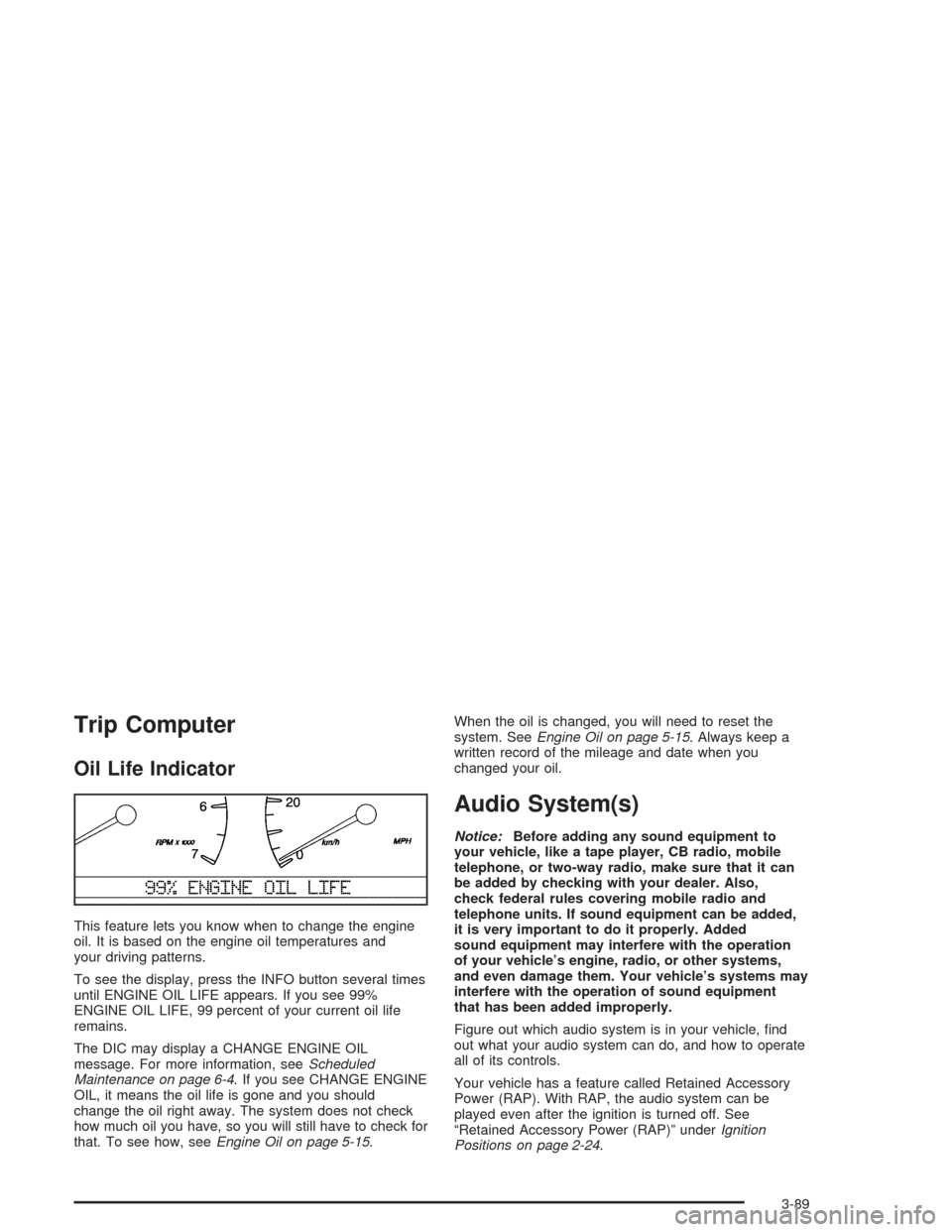
Trip Computer
Oil Life Indicator
This feature lets you know when to change the engine
oil. It is based on the engine oil temperatures and
your driving patterns.
To see the display, press the INFO button several times
until ENGINE OIL LIFE appears. If you see 99%
ENGINE OIL LIFE, 99 percent of your current oil life
remains.
The DIC may display a CHANGE ENGINE OIL
message. For more information, seeScheduled
Maintenance on page 6-4. If you see CHANGE ENGINE
OIL, it means the oil life is gone and you should
change the oil right away. The system does not check
how much oil you have, so you will still have to check for
that. To see how, seeEngine Oil on page 5-15.When the oil is changed, you will need to reset the
system. SeeEngine Oil on page 5-15. Always keep a
written record of the mileage and date when you
changed your oil.
Audio System(s)
Notice:Before adding any sound equipment to
your vehicle, like a tape player, CB radio, mobile
telephone, or two-way radio, make sure that it can
be added by checking with your dealer. Also,
check federal rules covering mobile radio and
telephone units. If sound equipment can be added,
it is very important to do it properly. Added
sound equipment may interfere with the operation
of your vehicle’s engine, radio, or other systems,
and even damage them. Your vehicle’s systems may
interfere with the operation of sound equipment
that has been added improperly.
Figure out which audio system is in your vehicle, �nd
out what your audio system can do, and how to operate
all of its controls.
Your vehicle has a feature called Retained Accessory
Power (RAP). With RAP, the audio system can be
played even after the ignition is turned off. See
“Retained Accessory Power (RAP)” underIgnition
Positions on page 2-24.
3-89
Page 294 of 460
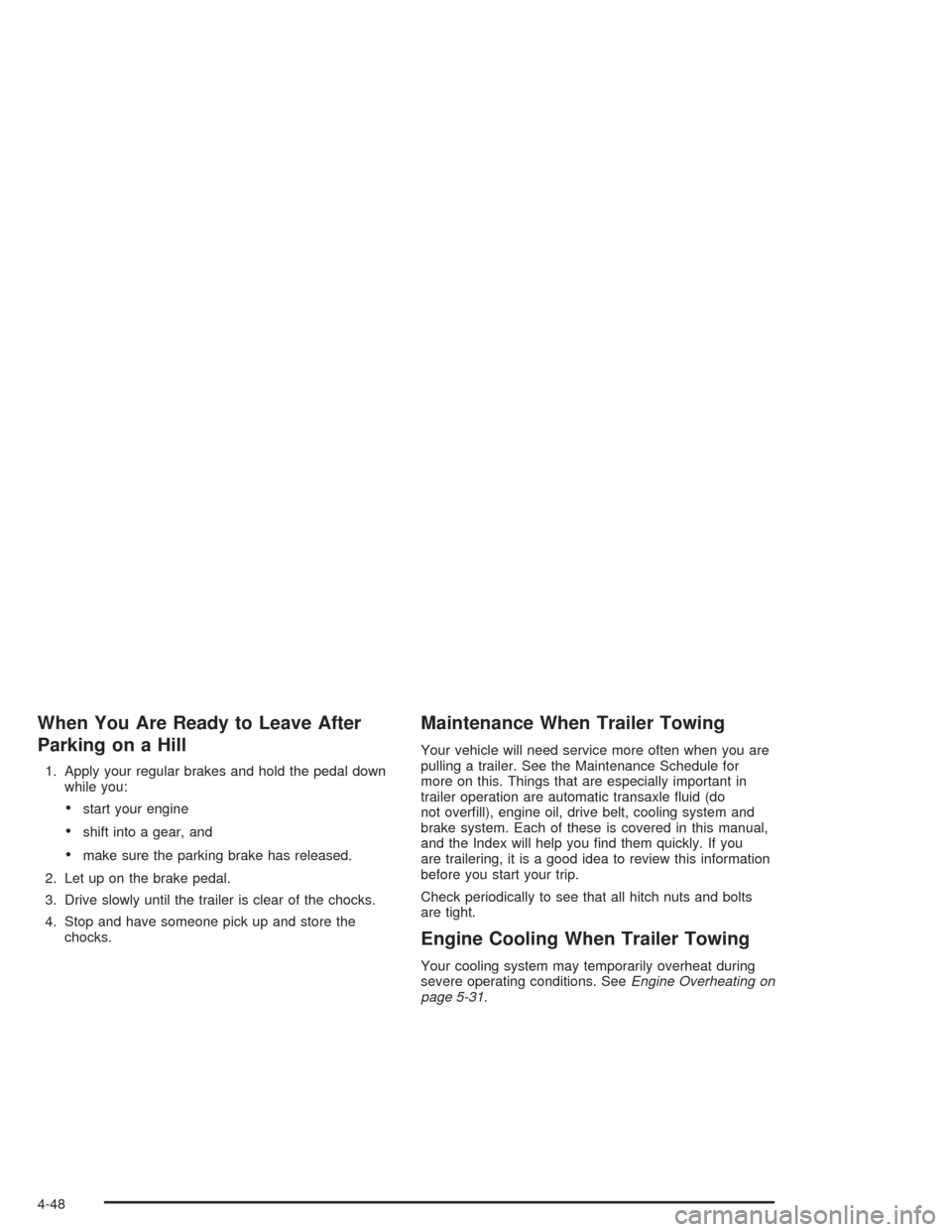
When You Are Ready to Leave After
Parking on a Hill
1. Apply your regular brakes and hold the pedal down
while you:
start your engine
shift into a gear, and
make sure the parking brake has released.
2. Let up on the brake pedal.
3. Drive slowly until the trailer is clear of the chocks.
4. Stop and have someone pick up and store the
chocks.
Maintenance When Trailer Towing
Your vehicle will need service more often when you are
pulling a trailer. See the Maintenance Schedule for
more on this. Things that are especially important in
trailer operation are automatic transaxle �uid (do
not over�ll), engine oil, drive belt, cooling system and
brake system. Each of these is covered in this manual,
and the Index will help you �nd them quickly. If you
are trailering, it is a good idea to review this information
before you start your trip.
Check periodically to see that all hitch nuts and bolts
are tight.
Engine Cooling When Trailer Towing
Your cooling system may temporarily overheat during
severe operating conditions. SeeEngine Overheating on
page 5-31.
4-48
Page 296 of 460
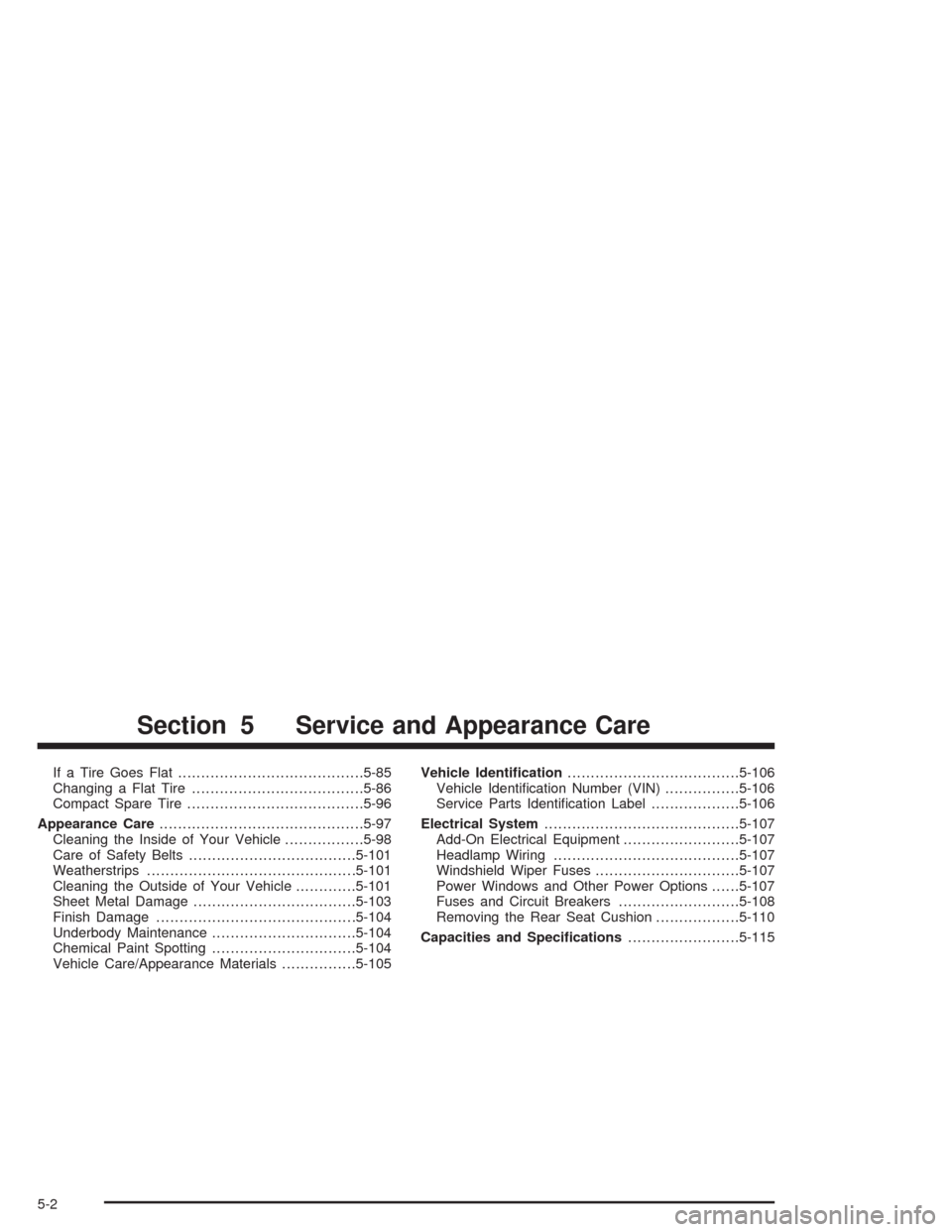
If a Tire Goes Flat........................................5-85
Changing a Flat Tire.....................................5-86
Compact Spare Tire......................................5-96
Appearance Care............................................5-97
Cleaning the Inside of Your Vehicle.................5-98
Care of Safety Belts....................................5-101
Weatherstrips.............................................5-101
Cleaning the Outside of Your Vehicle.............5-101
Sheet Metal Damage...................................5-103
Finish Damage...........................................5-104
Underbody Maintenance...............................5-104
Chemical Paint Spotting...............................5-104
Vehicle Care/Appearance Materials................5-105Vehicle Identi�cation.....................................5-106
Vehicle Identi�cation Number (VIN)................5-106
Service Parts Identi�cation Label...................5-106
Electrical System..........................................5-107
Add-On Electrical Equipment.........................5-107
Headlamp Wiring........................................5-107
Windshield Wiper Fuses...............................5-107
Power Windows and Other Power Options......5-107
Fuses and Circuit Breakers..........................5-108
Removing the Rear Seat Cushion..................5-110
Capacities and Speci�cations........................5-115
Section 5 Service and Appearance Care
5-2
Page 298 of 460

Doing Your Own Service Work
If you want to do some of your own service work, you will
want to use the proper service manual. It tells you much
more about how to service your vehicle than this manual
can. To order the proper service manual, seeService
Publications Ordering Information on page 7-12.
Your vehicle has an air bag system. Before attempting
to do your own service work, seeServicing Your Air
Bag-Equipped Vehicle on page 1-60.
You should keep a record with all parts receipts and list
the mileage and the date of any service work you
perform. SeeMaintenance Record on page 6-16.{CAUTION:
You can be injured and your vehicle could be
damaged if you try to do service work on a
vehicle without knowing enough about it.
Be sure you have sufficient knowledge,
experience, the proper replacement parts
and tools before you attempt any vehicle
maintenance task.
Be sure to use the proper nuts, bolts and
other fasteners. “English” and “metric”
fasteners can be easily confused. If you
use the wrong fasteners, parts can later
break or fall off. You could be hurt.
5-4
Page 299 of 460

Adding Equipment to the Outside of
Your Vehicle
Things you might add to the outside of your vehicle can
affect the air�ow around it. This may cause wind
noise and affect windshield washer performance. Check
with your dealer before adding equipment to the
outside of your vehicle.
Fuel
Use of the recommended fuel is an important part of the
proper maintenance of your vehicle.
Gasoline Octane
Use regular unleaded gasoline with a posted octane of
87 or higher. However, for best performance and for
trailer towing, you may wish to use middle grade
or premium unleaded gasoline. If the octane is less than
87, you may get a heavy knocking noise when you
drive. If this occurs, use a gasoline rated at 87 octane
or higher as soon as possible. Otherwise, you might
damage your engine.
Gasoline Speci�cations
It is recommended that gasoline meet speci�cations
which were developed by automobile manufacturers
around the world and contained in the World-Wide Fuel
Charter which is available from the Alliance of
Automobile Manufacturers at
www.autoalliance.org/fuel_charter.htm. Gasoline
meeting these speci�cations could provide improved
driveability and emission control system performance
compared to other gasoline.
In Canada, look for the
“Auto Makers’ Choice”
label on the pump.
Canada Only
5-5
Page 318 of 460
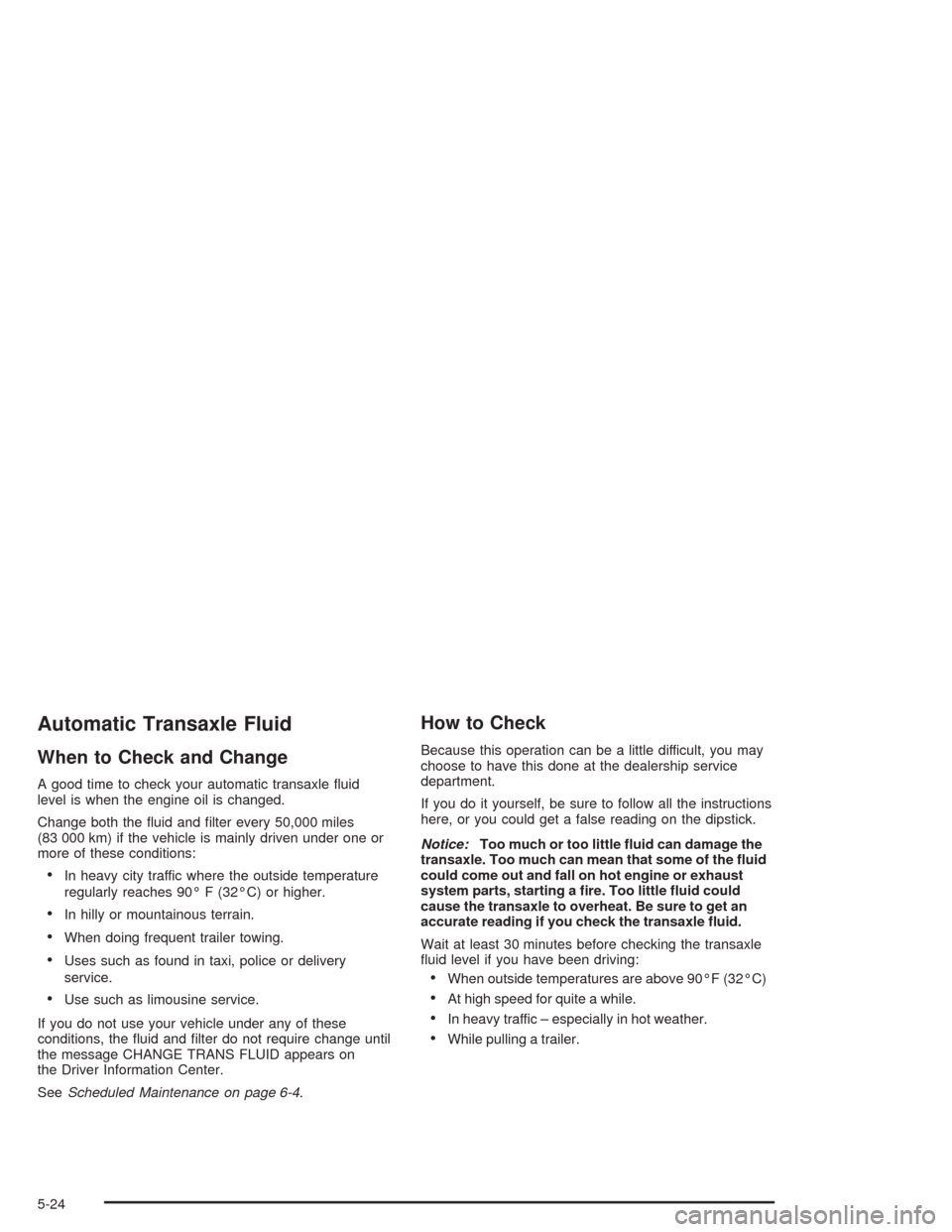
Automatic Transaxle Fluid
When to Check and Change
A good time to check your automatic transaxle �uid
level is when the engine oil is changed.
Change both the �uid and �lter every 50,000 miles
(83 000 km) if the vehicle is mainly driven under one or
more of these conditions:
In heavy city traffic where the outside temperature
regularly reaches 90° F (32°C) or higher.
In hilly or mountainous terrain.
When doing frequent trailer towing.
Uses such as found in taxi, police or delivery
service.
Use such as limousine service.
If you do not use your vehicle under any of these
conditions, the �uid and �lter do not require change until
the message CHANGE TRANS FLUID appears on
the Driver Information Center.
SeeScheduled Maintenance on page 6-4.
How to Check
Because this operation can be a little difficult, you may
choose to have this done at the dealership service
department.
If you do it yourself, be sure to follow all the instructions
here, or you could get a false reading on the dipstick.
Notice:Too much or too little �uid can damage the
transaxle. Too much can mean that some of the �uid
could come out and fall on hot engine or exhaust
system parts, starting a �re. Too little �uid could
cause the transaxle to overheat. Be sure to get an
accurate reading if you check the transaxle �uid.
Wait at least 30 minutes before checking the transaxle
�uid level if you have been driving:
When outside temperatures are above 90°F (32°C)
At high speed for quite a while.
In heavy traffic – especially in hot weather.
While pulling a trailer.
5-24
Page 320 of 460

3. Check both sides of the dipstick, and read the
lower level. The �uid level must be in the
cross-hatched area.
4. If the �uid level is in the acceptable range, push the
dipstick back in all the way and turn the handle
clockwise. Reinstall the engine air cleaner/�lter
assembly.
How to Add Fluid
Refer to the Maintenance Schedule to determine what
kind of transaxle �uid to use. SeeRecommended Fluids
and Lubricants on page 6-13.
If the �uid level is low, add only enough of the proper
�uid to bring the level into the cross-hatched area on the
dipstick.
1. Pull out the dipstick.
2. Using a long-neck funnel, add enough �uid at the
dipstick hole to bring it to the proper level.
It does not take much �uid, generally less than
one pint (0.5 L). Do not over�ll.
Notice:Use of automatic transaxle �uid labeled
other than DEXRON
®-III may damage your vehicle,
and the damages may not be covered by your
warranty. Always use DEXRON
®-III labeled automatic
transaxle �uid.
3. After adding �uid, recheck the �uid level as
described underHow to Check.
4. When the correct �uid level is obtained, push the
dipstick back in all the way and turn the handle
clockwise.
5-26