2004 CADILLAC CTS V air condition
[x] Cancel search: air conditionPage 200 of 454

When this message appears, the personalization
features previously stored are turned off. If you want
your customized settings to be automatically recalled
when you use the remote keyless entry transmitter
or when you remove the key from the ignition, you
must enable them in the DIC. SeeDIC Vehicle
Personalization on page 3-88for more information.
This message is also used to identify the driver
(1, 2 or 3) on the Navigation system.
Right Rear Door Ajar
This symbol appears
with the Right Rear Door
Ajar message.
When this message appears on the display, the right
rear door it means that the passenger’s side rear
door was not closed completely. You should check to
make sure that the door is closed completely.
Service AC (Air Conditioning) System
This symbol appears
with the Service AC
System message.
This message appears when the electronic sensors that
control the air conditioning and heating systems are
no longer working. Have the climate control system
serviced by your GM dealer if you notice a drop
in heating and air conditioning efficiency.
3-80
Page 237 of 454

XM™ Radio Messages
Radio Display
MessageCondition Action Required
XL (Explicit Language
Channels)XL on the radio display,
after the channel name,
indicates content with
explicit language.These channels, or any others, can be blocked at a
customer’s request, by calling 1-800-852-XMXM (9696).
XM Updating Updating
encryption codeThe encryption code in the receiver is being updated, and
no action is required. This process should take no longer
than 30 seconds.
No XM Signal Loss of signal The system is functioning correctly, but the vehicle is in a
location that is blocking the XM signal. When the vehicle is
moved into an open area, the signal should return.
Loading XM Acquiring channel audio
(after 4 second delay)The audio system is acquiring and processing audio and
text data. No action is needed. This message should
disappear shortly.
Channel Off Air Channel not in service This channel is not currently in service. Tune in to
another channel.
Channel Unavail Channel no longer
availableThis previously assigned channel is no longer assigned.
Tune to another station. If this station was one of the
presets, choose another station for that preset button.
No Artist Info Artist Name/Feature
not availableNo artist information is available at this time on this channel.
The system is working properly.
No Title Info Song/Program Title
not availableNo song title information is available at this time on this
channel. The system is working properly.
3-117
Page 300 of 454

California Fuel
If your vehicle is certi�ed to meet California Emission
Standards (see the underhood emission control label),
it is designed to operate on fuels that meet California
speci�cations. If this fuel is not available in states
adopting California emissions standards, your vehicle
will operate satisfactorily on fuels meeting federal
speci�cations, but emission control system performance
may be affected. The malfunction indicator lamp may
turn on and your vehicle may fail a smog-check
test. SeeMalfunction Indicator Lamp on page 3-47.
If this occurs, return to your authorized GM dealer for
diagnosis. If it is determined that the condition is caused
by the type of fuel used, repairs may not be covered
by your warranty.
Additives
To provide cleaner air, all gasolines in the United States
are now required to contain additives that will help
prevent engine and fuel system deposits from forming,
allowing your emission control system to work properly.
You should not have to add anything to your fuel.
However, some gasolines contain only the minimum
amount of additive required to meet U.S. Environmental
Protection Agency regulations. General Motors
recommends that you buy gasolines that are advertised
to help keep fuel injectors and intake valves clean. If your
vehicle experiences problems due to dirty injectors or
valves, try a different brand of gasoline.
Gasolines containing oxygenates, such as ethers and
ethanol, and reformulated gasolines may be available in
your area to contribute to clean air. General Motors
recommends that you use these gasolines, particularly if
they comply with the speci�cations described earlier.
Notice:Your vehicle was not designed for fuel that
contains methanol. Do not use fuel containing
methanol. It can corrode metal parts in your fuel
system and also damage the plastic and rubber
parts. That damage would not be covered under
your warranty.
5-6
Page 319 of 454

{CAUTION:
Operating the engine with the air cleaner/�lter
off can cause you or others to be burned.
The air cleaner not only cleans the air; it helps
to stop �ame if the engine back�res. If it is not
there and the engine back�res, you could
be burned. Do not drive with it off, and be
careful working on the engine with the air
cleaner/�lter off.
Notice:If the air cleaner/�lter is off, a back�re can
cause a damaging engine �re. And, dirt can
easily get into your engine, which will damage it.
Always have the air cleaner/�lter in place when you
are driving.
Automatic Transmission Fluid
It is not necessary to check the transmission �uid level.
A transmission �uid leak is the only reason for
�uid loss. If a leak occurs, take your vehicle to the
dealership service department and have it repaired as
soon as possible. You may also have your �uid
level checked by your dealer or service center when
you have your oil changed.
Change both the �uid and �lter every 50,000 miles
(83 000 km) if the vehicle is mainly driven under one or
more of these conditions:
In heavy city traffic where the outside temperature
regularly reaches 90°F (32°C) or higher.
In hilly or mountainous terrain.
When doing frequent trailer towing.
Uses such as found in taxi, police or
delivery service.
If you do not use your vehicle under any of these
conditions, the �uid and �lter do not require changing.
Notice:We recommend you use only �uid labeled
DEXRON
®-III, because �uid with that label is
made especially for your automatic transmission.
Damage caused by �uid other than DEXRON
®-III is
not covered by your new vehicle warranty.
5-25
Page 325 of 454

Adding Coolant
If you need more coolant, add the proper DEX-COOL®
coolant mixture at the surge tank, but only when the
engine is cool.
{CAUTION:
You can be burned if you spill coolant on hot
engine parts. Coolant contains ethylene glycol,
and it will burn if the engine parts are hot
enough. Do not spill coolant on a hot engine.
When replacing the pressure cap, make sure it
is hand-tight.
Coolant Surge Tank Pressure Cap
Notice:If the surge tank pressure cap is not tightly
installed, coolant loss and possible engine damage
may occur. Be sure the cap is properly and
tightly secured.
Engine Overheating
There are three engine hot messages that may be
displayed in the Driver Information Center (DIC).
SeeDIC Warnings and Messages on page 3-70
for more information.
Overheated Engine Protection
Operating Mode
This operating mode allows your vehicle to be driven to
a safe place in an emergency. Should an overheated
engine condition exist, an overheat protection mode
which alternates �ring groups of cylinders helps prevent
engine damage. In this mode, you will notice a loss
in power and engine performance. A low coolant and/or
engine overheat warning will indicate that an overheat
condition exists. Driving extended miles (km) and/or
towing a trailer in the overheat protection mode should
be avoided.
Notice:After driving in the overheated engine
protection operating mode, to avoid engine damage,
allow the engine to cool before attempting any
repair. The engine oil will be severely degraded.
Repair the cause of coolant loss and change the oil.
SeeEngine Oil on page 5-18.
5-31
Page 338 of 454

Brake Wear
Your vehicle has four-wheel disc brakes.
Disc brake pads have built-in wear indicators that make
a high-pitched warning sound when the brake pads
are worn and new pads are needed. The sound
may come and go or be heard all the time your vehicle
is moving (except when you are pushing on the
brake pedal �rmly).
{CAUTION:
The brake wear warning sound means that soon
your brakes will not work well. That could lead
to an accident. When you hear the brake wear
warning sound, have your vehicle serviced.
Notice:Continuing to drive with worn-out brake
pads could result in costly brake repair.
Some driving conditions or climates may cause a brake
squeal when the brakes are �rst applied or lightly
applied. This does not mean something is wrong with
your brakes.Properly torqued wheel nuts are necessary to help
prevent brake pulsation. When tires are rotated, inspect
brake pads for wear and evenly tighten wheel nuts in
the proper sequence to GM torque speci�cations.
Brake linings should always be replaced as complete
axle sets.
Brake Pedal Travel
See your dealer if the brake pedal does not return to
normal height, or if there is a rapid increase in
pedal travel. This could be a sign of brake trouble.
Brake Adjustment
Every time you apply the brakes, with or without the
vehicle moving, your brakes adjust for wear.
Replacing Brake System Parts
The braking system on a vehicle is complex. Its many
parts have to be of top quality and work well together if
the vehicle is to have really good braking. Your vehicle
was designed and tested with top-quality GM brake
parts. When you replace parts of your braking
system —for example, when your brake linings wear
down and you need new ones put in — be sure you
get new approved GM replacement parts. If you
do not, your brakes may no longer work properly.
5-44
Page 357 of 454
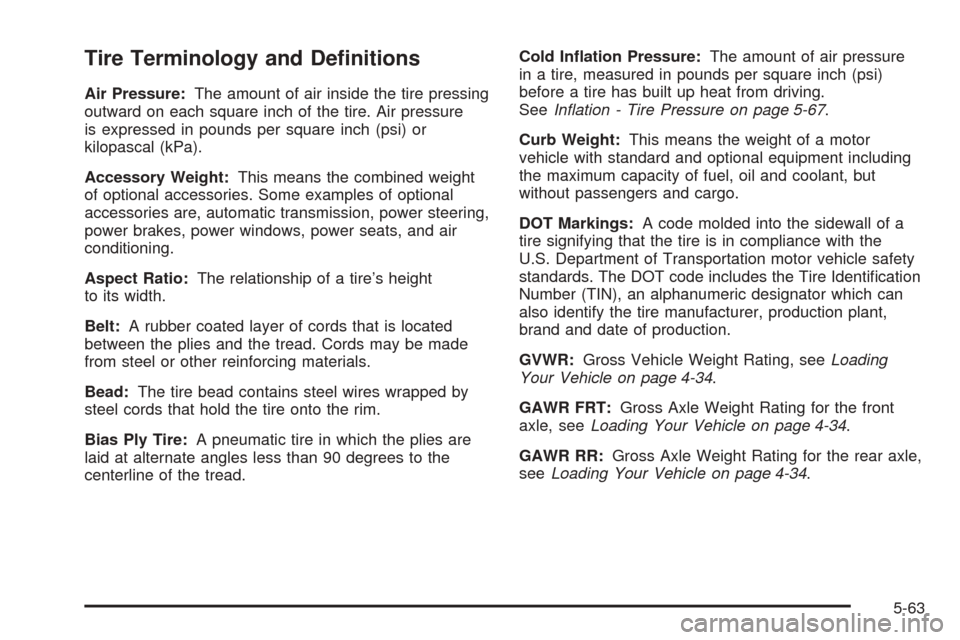
Tire Terminology and De�nitions
Air Pressure:The amount of air inside the tire pressing
outward on each square inch of the tire. Air pressure
is expressed in pounds per square inch (psi) or
kilopascal (kPa).
Accessory Weight:This means the combined weight
of optional accessories. Some examples of optional
accessories are, automatic transmission, power steering,
power brakes, power windows, power seats, and air
conditioning.
Aspect Ratio:The relationship of a tire’s height
to its width.
Belt:A rubber coated layer of cords that is located
between the plies and the tread. Cords may be made
from steel or other reinforcing materials.
Bead:The tire bead contains steel wires wrapped by
steel cords that hold the tire onto the rim.
Bias Ply Tire:A pneumatic tire in which the plies are
laid at alternate angles less than 90 degrees to the
centerline of the tread.Cold In�ation Pressure:The amount of air pressure
in a tire, measured in pounds per square inch (psi)
before a tire has built up heat from driving.
SeeIn�ation - Tire Pressure on page 5-67.
Curb Weight:This means the weight of a motor
vehicle with standard and optional equipment including
the maximum capacity of fuel, oil and coolant, but
without passengers and cargo.
DOT Markings:A code molded into the sidewall of a
tire signifying that the tire is in compliance with the
U.S. Department of Transportation motor vehicle safety
standards. The DOT code includes the Tire Identi�cation
Number (TIN), an alphanumeric designator which can
also identify the tire manufacturer, production plant,
brand and date of production.
GVWR:Gross Vehicle Weight Rating, seeLoading
Your Vehicle on page 4-34.
GAWR FRT:Gross Axle Weight Rating for the front
axle, seeLoading Your Vehicle on page 4-34.
GAWR RR:Gross Axle Weight Rating for the rear axle,
seeLoading Your Vehicle on page 4-34.
5-63
Page 360 of 454

Run-Flat Tires (CTS-V)
If your vehicle has run-�at tires, there is no spare tire
and no tire changing equipment. Run-�at tires perform
so well without any air that a Tire Pressure Monitor
(TPM) is used to alert you if a tire has lost pressure.
SeeTire Pressure Monitor System (CTS-V) on
page 5-70.
{CAUTION:
When the low tire warning light is displayed on
the instrument panel cluster, your vehicle’s
handling capabilities will be reduced during
severe maneuvers. If you drive too fast, you
could lose control of your vehicle. You or
others could be injured. Don’t drive over
55 mph (90 km/h) when the low tire warning
light is displayed. Drive cautiously and check
your tire pressures as soon as you can.If a tire goes �at, you won’t need to stop on the side of
the road to change the tire. You can just keep on
driving. The tire can operate effectively with no air
pressure for up to 65 miles (105 km) at speeds up to
55 mph (90 km/h). The shorter the distance you
drive and the slower the speed, the greater the chance
that the tire will not have to be replaced. When a tire
is �lled with air, it provides a cushion between the road
and the wheel. Because you won’t have this cushion
when driving on a de�ated run-�at tire, try to avoid
potholes that could damage your wheel and require
replacement of it.
Some road hazards can damage a tire beyond repair.
This damage could occur even before you’ve driven
on the tire in a de�ated condition. When a tire has been
damaged, or if you’ve driven any distance on a
run-�at tire, check with an authorized run-�at tire service
center to determine whether the tire can be repaired
or should be replaced. To maintain your vehicle’s run-�at
feature, all replacement tires must be self-supporting
tires. As soon as possible, contact the nearest
authorized GM or run-�at servicing facility for inspection
and repair or replacement. To locate the nearest GM
or run-�at servicing facility, call Roadside Service.
SeeRoadside Service on page 7-6for details.
5-66