2004 CADILLAC CTS ignition
[x] Cancel search: ignitionPage 91 of 454

Manual Transmission
The shift lever should be in NEUTRAL and the parking
brake engaged. Hold the clutch pedal to the �oor
and start the engine. Your vehicle will not start if the
clutch pedal is not all the way down — that is a
safety feature.
1. With your foot off the accelerator pedal, turn your
ignition key to START. Then, let go of the key; the
engine will start automatically. The idle speed
will go down as your engine gets warm.
2. If your engine will not start, or starts but then stops,
it could be �ooded with too much gasoline. Try
pushing your accelerator pedal all the way to the
�oor and holding it there as you turn the key
to START. If the vehicle starts brie�y but then stops
again, do the same thing.
Notice:Your engine is designed to work with the
electronics in your vehicle. If you add electrical
parts or accessories, you could change the way the
engine operates. Before adding electrical equipment,
check with your dealer. If you do not, your engine
might not perform properly.
Engine Coolant Heater
Your vehicle may be equipped with an engine
coolant heater.
In very cold weather, 0°F (−18°C) or colder, the engine
coolant heater can help. You’ll get easier starting
and better fuel economy during engine warm-up.
Usually, the coolant heater should be plugged in a
minimum of four hours prior to starting your vehicle.
At temperatures above 32°F (0°C), use of the coolant
heater is not required.
2-25
Page 93 of 454

PARK (P):This position locks the rear wheels. It’s the
best position to use when you start the engine
because your vehicle can’t move easily.
{CAUTION:
It is dangerous to get out of your vehicle if the
shift lever is not fully in PARK (P) with the
parking brake �rmly set. Your vehicle can roll.
Do not leave your vehicle when the engine is
running unless you have to. If you have left the
engine running, the vehicle can move
suddenly. You or others could be injured. To
be sure your vehicle will not move, even when
you are on fairly level ground, always set your
parking brake and move the shift lever to
PARK (P). SeeShifting Into Park (P) (Automatic
Transmission) on page 2-36. If you are pulling
a trailer, seeTowing a Trailer on page 4-39.Ensure the shift lever is fully in PARK (P) before starting
the engine. Your vehicle has an automatic transmission
shift lock control system. You must fully apply your
regular brakes before you can shift from PARK (P) when
the ignition key is in ON. If you cannot shift out of
PARK (P), ease pressure on the shift lever. Push the shift
lever all the way into PARK (P) while pressing the button
on the shift lever as you maintain brake application. Then
move the shift lever into the gear you wish. SeeShifting
Out of Park (P) (Automatic Transmission) on page 2-38.
Notice:Shifting to REVERSE (R) while your
vehicle is moving forward could damage the
transmission. The repairs would not be covered by
your warranty. Shift to REVERSE (R) only after
your vehicle is stopped.
REVERSE (R):Use this gear to back up.
At low vehicle speeds, you can also use REVERSE (R)
to rock your vehicle back and forth to get out of
snow, ice or sand without damaging your transmission.
SeeIf You Are Stuck: In Sand, Mud, Ice or Snow on
page 4-32for additional information.
2-27
Page 95 of 454

THIRD (3):This position gives you more power. You
can use THIRD (3) on hills. It can help control your
speed as you go down steep mountain roads, but then
you would also want to use your brakes off and on.
If the shift lever is put into THIRD (3), the transmission
won’t shift into THIRD (3) until the vehicle is moving
slowly enough.
SECOND (2):This position gives you even more power
than THIRD (3). You can use it on very steep hills, or
in deep snow or mud. (If the shift lever is put in
SECOND (2), the transmission won’t shift into
SECOND (2) until the vehicle is going slowly enough).
FIRST (1):The transmission will automatically select
this gear when conditions indicate that more power
is needed. You cannot select this gear manually.
Notice:Spinning the tires or holding the vehicle in
one place on a hill using only the accelerator
pedal may damage the transmission. If you are
stuck, do not spin the tires. When stopping on a hill,
use the brakes to hold the vehicle in place.Shift Lock Release
(Automatic Transmission)
If your vehicle has a dead battery or a battery with low
voltage, you can still shift the vehicle into PARK (P)
and remove the ignition key. Use the following
procedure to release the shift lever:
1. Pull up on the rear part of the leather boot that
surrounds the shift lever.
2. Fold the boot upward to expose the mechanism
beneath the shift lever.
2-29
Page 97 of 454

Sport Mode Button
(Automatic Transmission)
This button allows you to change the driving mode of
the vehicle from the normal driving mode to a sportier
driving mode. In sport mode the vehicle will have �rmer
shifting and increased performance.
The sport mode button is
located on the center
console near the
transmission shift lever.
Press the button once to turn on the sport mode. Press
the button again to return to normal driving mode.This light located on the
instrument panel cluster
will come on while
the sport mode is active.
When driving in sport mode, the transmission may
remain in a gear longer than it would in normal driving
mode. Also, if the transmission is in AUTOMATIC
OVERDRIVE (D) when the sport mode button is
pressed, the transmission will immediately downshift
into FOURTH (4) gear to provide more power. Both of
these situations are normal and do not indicate a
transmission problem.
When you turn off the ignition while driving in sport
mode, the vehicle will remain in sport mode. If
your vehicle is equipped with the memory feature, the
transmission mode (sport or normal) will be saved
with the memory seat position. Press the sport mode
button again to turn off the feature and return to normal
driving mode.
2-31
Page 98 of 454

Winter Driving Mode Button
(Automatic Transmission)
This feature provides more traction during slippery
conditions by using THIRD (3) gear when you begin to
accelerate from a stopped position.
The winter driving mode
button is located on the
center console near
the transmission shift lever.
Press this button once to turn on the winter driving
mode feature. Press it again to turn the feature off. The
winter driving mode feature works when the vehicle
is in any gear except SECOND (2).This light on the instrument
panel cluster will come on
when the winter driving
mode is active.
When you turn off the ignition while using this feature,
winter mode is automatically turned off. The vehicle
will return to normal driving mode. You must reselect the
winter driving mode feature each time you restart the
vehicle if you wish to use the feature.
The transmission will be in THIRD (3) gear when the
vehicle begins to move. Once the vehicle is moving, the
vehicle will upshift normally.
The transmission will downshift when the accelerator
pedal is pressed and held for more than two seconds,
and the vehicle will accelerate more slowly than
normal while using the winter driving mode.
This feature is not intended for continuous use or for
use when the vehicle is stuck in sand, mud, ice, snow or
gravel. If your vehicle becomes stuck, see “Rocking
Your Vehicle” underIf You Are Stuck: In Sand, Mud, Ice
or Snow on page 4-32for more information on how to
free it.
2-32
Page 99 of 454
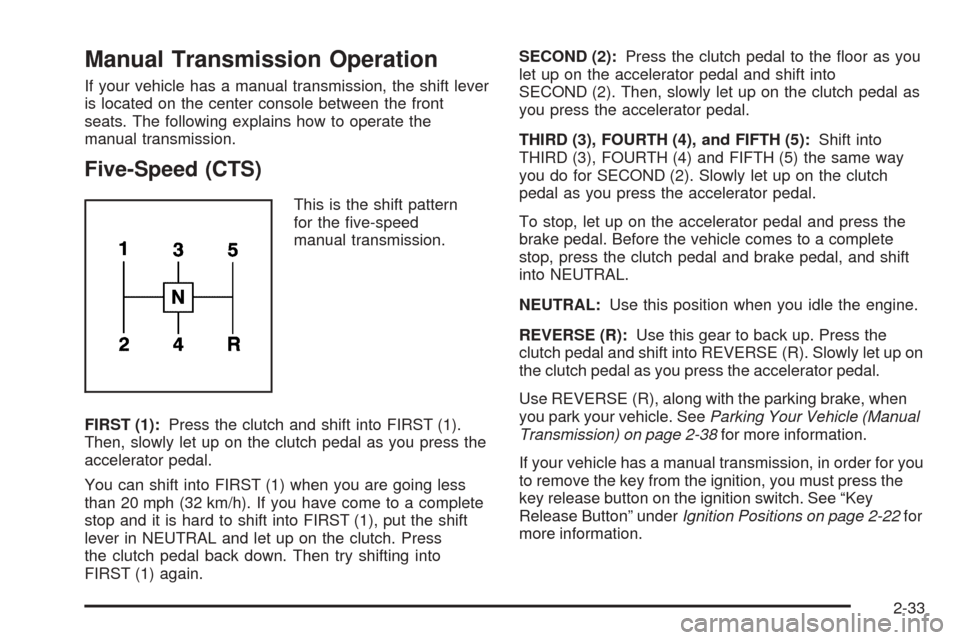
Manual Transmission Operation
If your vehicle has a manual transmission, the shift lever
is located on the center console between the front
seats. The following explains how to operate the
manual transmission.
Five-Speed (CTS)
This is the shift pattern
for the �ve-speed
manual transmission.
FIRST (1):Press the clutch and shift into FIRST (1).
Then, slowly let up on the clutch pedal as you press the
accelerator pedal.
You can shift into FIRST (1) when you are going less
than 20 mph (32 km/h). If you have come to a complete
stop and it is hard to shift into FIRST (1), put the shift
lever in NEUTRAL and let up on the clutch. Press
the clutch pedal back down. Then try shifting into
FIRST (1) again.SECOND (2):Press the clutch pedal to the �oor as you
let up on the accelerator pedal and shift into
SECOND (2). Then, slowly let up on the clutch pedal as
you press the accelerator pedal.
THIRD (3), FOURTH (4), and FIFTH (5):Shift into
THIRD (3), FOURTH (4) and FIFTH (5) the same way
you do for SECOND (2). Slowly let up on the clutch
pedal as you press the accelerator pedal.
To stop, let up on the accelerator pedal and press the
brake pedal. Before the vehicle comes to a complete
stop, press the clutch pedal and brake pedal, and shift
into NEUTRAL.
NEUTRAL:Use this position when you idle the engine.
REVERSE (R):Use this gear to back up. Press the
clutch pedal and shift into REVERSE (R). Slowly let up on
the clutch pedal as you press the accelerator pedal.
Use REVERSE (R), along with the parking brake, when
you park your vehicle. SeeParking Your Vehicle (Manual
Transmission) on page 2-38for more information.
If your vehicle has a manual transmission, in order for you
to remove the key from the ignition, you must press the
key release button on the ignition switch. See “Key
Release Button” underIgnition Positions on page 2-22for
more information.
2-33
Page 100 of 454

Six-Speed (CTS-V)
This is the shift pattern
for the six-speed
manual transmission.
Here is how to operate your transmission:
FIRST (1):Press the clutch pedal and shift into
FIRST (1). Then slowly let up on the clutch pedal as
you press the accelerator pedal.
You can shift into FIRST (1) when you are going less
than 40 mph (64 km/h). If you come to a complete stop
and it is hard to shift into FIRST (1), put the shift
lever in NEUTRAL and let up on the clutch. Press the
clutch pedal back down. Then shift into FIRST (1).
SECOND (2):Press the clutch pedal as you let up on
the accelerator pedal and shift into SECOND (2).
Then, slowly let up on the clutch pedal as you press the
accelerator pedal.THIRD (3), FOURTH (4), FIFTH (5) and SIXTH (6):
Shift into THIRD (3), FOURTH (4), FIFTH (5) and
SIXTH (6) the same way you do for SECOND (2).
Slowly let up on the clutch pedal as you press the
accelerator pedal.
To stop, let up on the accelerator pedal and press the
brake pedal. Just before the vehicle stops, press
the clutch pedal and the brake pedal, and shift
to NEUTRAL.
NEUTRAL:Use this position when you start or idle
your engine. Your shift lever is in NEUTRAL when it is
centered in the shift pattern, not in any gear.
REVERSE (R):To back up, press down the clutch
pedal and shift into REVERSE (R). Let up on the clutch
pedal slowly while pressing the accelerator pedal.
Your six-speed manual transmission has a feature that
allows you to safely shift into REVERSE (R) while
the vehicle is rolling at less than 3 mph (5 km/h). You
will be locked out if you try to shift into REVERSE (R)
while your vehicle is moving faster than 3 mph (5 km/h).
If you have turned your ignition off and wish to park
your vehicle in REVERSE (R), you will have to move the
shift lever quickly to the right, and immediately forward
into gear.
2-34
Page 102 of 454

If the ignition is on, the brake system warning light on
the instrument panel cluster should come on. If it
does not, you need to have your vehicle serviced.
SeeBrake System Warning Light on page 3-43for
more information.
To release the parking brake, pull the release lever
located to the left of the steering wheel on the
instrument panel.
Notice:Driving with the parking brake on can
overheat the brake system and cause premature
wear or damage to brake system parts. Verify that
the parking brake is fully released and the brake
warning light is off before driving.A warning chime will sound if the parking brake is set,
the ignition is on and the vehicle begins to move.
To stop the chime, fully release the parking brake.
If you are towing a trailer and parking on a hill,
seeTowing a Trailer on page 4-39for more information.
Shifting Into Park (P)
(Automatic Transmission)
{CAUTION:
It can be dangerous to get out of your vehicle
if the shift lever is not fully in PARK (P) with
the parking brake �rmly set. Your vehicle can
roll. If you have left the engine running, the
vehicle can move suddenly. You or others
could be injured. To be sure your vehicle will
not move, even when you are on fairly level
ground, use the steps that follow. If you are
pulling a trailer, seeTowing a Trailer on
page 4-39.
To shift into PARK (P), use the following steps:
1. Hold the brake pedal down with your right foot.
2-36