2004 BUICK RANDEZVOUS belt
[x] Cancel search: beltPage 141 of 486
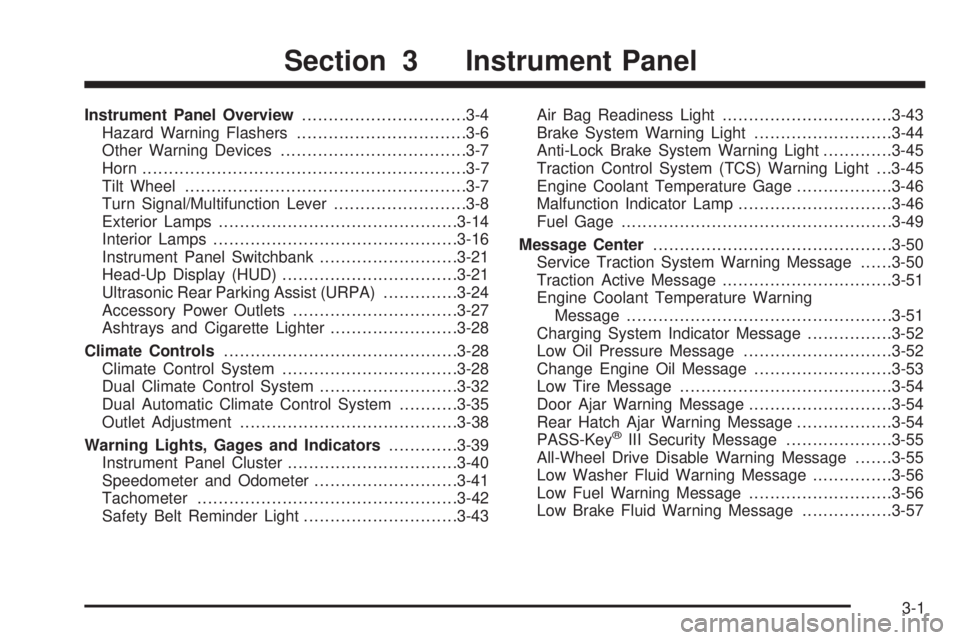
Instrument Panel Overview...............................3-4
Hazard Warning Flashers................................3-6
Other Warning Devices...................................3-7
Horn.............................................................3-7
Tilt Wheel.....................................................3-7
Turn Signal/Multifunction Lever.........................3-8
Exterior Lamps.............................................3-14
Interior Lamps..............................................3-16
Instrument Panel Switchbank..........................3-21
Head-Up Display (HUD).................................3-21
Ultrasonic Rear Parking Assist (URPA)..............3-24
Accessory Power Outlets...............................3-27
Ashtrays and Cigarette Lighter........................3-28
Climate Controls............................................3-28
Climate Control System.................................3-28
Dual Climate Control System..........................3-32
Dual Automatic Climate Control System...........3-35
Outlet Adjustment.........................................3-38
Warning Lights, Gages and Indicators.............3-39
Instrument Panel Cluster................................3-40
Speedometer and Odometer...........................3-41
Tachometer.................................................3-42
Safety Belt Reminder Light.............................3-43Air Bag Readiness Light................................3-43
Brake System Warning Light..........................3-44
Anti-Lock Brake System Warning Light.............3-45
Traction Control System (TCS) Warning Light . . .3-45
Engine Coolant Temperature Gage..................3-46
Malfunction Indicator Lamp.............................3-46
Fuel Gage...................................................3-49
Message Center.............................................3-50
Service Traction System Warning Message......3-50
Traction Active Message................................3-51
Engine Coolant Temperature Warning
Message..................................................3-51
Charging System Indicator Message................3-52
Low Oil Pressure Message............................3-52
Change Engine Oil Message..........................3-53
Low Tire Message........................................3-54
Door Ajar Warning Message...........................3-54
Rear Hatch Ajar Warning Message..................3-54
PASS-Key
®III Security Message....................3-55
All-Wheel Drive Disable Warning Message.......3-55
Low Washer Fluid Warning Message...............3-56
Low Fuel Warning Message...........................3-56
Low Brake Fluid Warning Message.................3-57
Section 3 Instrument Panel
3-1
Page 183 of 486

Safety Belt Reminder Light
When the key is turned to ON or START, a chime will
come on for several seconds to remind people to fasten
their safety belts.
The safety belt light will
also come on and stay on
for several seconds. If
the driver’s belt is already
buckled, neither the
chime nor the light will
come on.
Air Bag Readiness Light
There is an air bag readiness light on the instrument
panel, which shows the air bag symbol. The system
checks the air bag’s electrical system for malfunctions.
The light tells you if there is an electrical problem. The
system check includes the air bag sensor, the air bag
modules, the wiring, diagnostic module, and safety belt
pretensioners. For more information on the air bag
system, seeAir Bag Systems on page 1-72. For more
information on safety belt pretensioners, seeSafety Belt
Pretensioners on page 1-46.This light will come on
when you start your
vehicle, and it will �ash for
a few seconds. Then the
light should go out. This
means the system is ready.
If the air bag readiness light stays on after you start the
vehicle or comes on when you are driving, your air
bag system or safety belt pretensioners may not work
properly. Have your vehicle serviced right away.
{CAUTION:
If the air bag readiness light stays on after you
start your vehicle, it means the air bag system
may not be working properly. The air bags in
your vehicle may not in�ate in a crash, or they
could even in�ate without a crash. To help avoid
injury to yourself or others, have your vehicle
serviced right away if the air bag readiness light
stays on after you start your vehicle.
3-43
Page 192 of 486

Charging System Indicator Message
The charging system
battery symbol will come
on in the message
center when you turn on
the ignition as a check
to show you it is working.
It will remain on as long as the engine is not running.
It should go out once the engine is running. If it stays on,
or comes on while you are driving, you may have a
problem with the charging system. It could indicate that
you have problems with a generator drive belt, or
another electrical problem. Have it checked right away.
Driving while this indicator appears in the message
center could drain your battery.
If you must drive a short distance with the message on,
be certain to turn off all your accessories, such as
the radio and air conditioner.
Low Oil Pressure Message
Your vehicle is equipped with a low oil pressure warning
message.
Your oil pressure message lets you know when you
may have a problem with your engine oil pressure.
United StatesCanada
3-52
Page 205 of 486

Headlamp Exit Delay
This feature allows you to customize the headlamps and
parking lamps. This feature can be programmed to
one of the following modes:
OFF:The headlamps and parking lamps will not turn
on at the same instant that the ignition is turned to OFF.
15:The headlamps and parking lamps will stay on
for 15 seconds when the ignition is turned to OFF.
30:The headlamps and parking lamps will stay on for
30 seconds when the ignition is turned to OFF.
60:The headlamps and parking lamps will stay on for
60 seconds when the ignition is turned to OFF.
Your vehicle was originally programmed to 30 second
mode. The mode may have been changed since
then. To determine the current mode, or to change the
mode, do the following:
1. Follow the instructions for “Entering Programming
Mode” listed previously.
2. Press the MODE button until HEADLAMP EXIT
DELAY appears in the DIC.
3. Press the SET button until the arrow is before the
mode you prefer.The mode you selected is now set. You can either exit
programming mode by following the instructions later in
this section or program the next feature available on your
vehicle.
Interior Lighting Delay
The interior lighting delay feature can be programmed to
one of the following modes:
OFF:This feature will not illuminate the interior of your
vehicle when all of the doors are closed.
ON:This feature will continue to illuminate the interior
lamps for 25 seconds after all doors have been
closed so that you can �nd your ignition and buckle
your safety belt at night.
Interior lighting delay will not occur while the ignition is
in ON. After 25 seconds, the interior lamps will fade
out. The lamps will fade out before the 25 seconds if one
of the following occurs:
The ignition is turned to ON
All doors are locked using the remote keyless entry
transmitter
There is no occupant activity detected for an
illumination period of 25 seconds
3-65
Page 271 of 486

The cut tape detection feature of your cassette tape
player may identify the cleaning cassette tape as
a damaged tape, in error. If the cleaning cassette ejects,
insert the cassette at least three times to ensure
thorough cleaning.
You may also choose a non-scrubbing action, wet-type
cleaner which uses a cassette with a fabric belt to
clean the tape head. This type of cleaning cassette will
not eject on its own. A non-scrubbing action cleaner
may not clean as thoroughly as the scrubbing type
cleaner. The use of a non-scrubbing action, dry-type
cleaning cassette is not recommended.
After you clean the player, press and hold the eject
button for �ve seconds to reset the CLEAN PLAYER
indicator. The radio will display --- to show the indicator
was reset.
Cassettes are subject to wear and the sound quality
may degrade over time. Always make sure the cassette
tape is in good condition before you have your tape
player serviced.Care of Your CDs and DVDs
Handle discs carefully. Store them in their original cases
or other protective cases and away from direct sunlight
and dust. If the surface of a disc is soiled, dampen
a clean, soft cloth in a mild, neutral detergent solution
and clean it, wiping from the center to the edge.
Be sure never to touch the side without writing when
handling discs. Pick up discs by grasping the outer
edges or the edge of the hole and the outer edge.
Care of Your CD and DVD Player
The use of CD lens cleaner discs is not advised, due to
the risk of contaminating the lens of the CD optics
with lubricants internal to the CD mechanism.
Cleaning Your DVD Player
When cleaning the outside DVD cabinet face and
buttons, use only a clean cloth dampened with clean
water.
3-131
Page 274 of 486

Your Driving, the Road, and
Your Vehicle
Whenever we drive, we are taking on an important
responsibility. This is true for any motor
vehicle — passenger car, van, truck, sport utility.
Driver behavior, the driving environment, and the
vehicle’s design all affect how well a vehicle performs.
But statistics show that the most important factor, by far,
is how we drive.
Knowing how these three factors work together can help
you understand how your vehicle handles and what
you can do to avoid many types of crashes, including a
rollover crash.
Driver Behavior
The single most important thing is this: everyone in the
vehicle, including the driver, should buckle up. SeeSafety
Belts: They Are for Everyone on page 1-22. In fact, most
serious injuries and fatalities to unbelted occupants can
be reduced or prevented by the use of safety belts. In a
rollover crash, an unbelted person is signi�cantly more
likely to die than a person wearing a seat belt. In addition,
avoiding excessive speed, sudden or abrupt turns anddrunken or aggressive driving can help make trips safer
and avoid the possibility of a crash, especially a rollover
crash. This section provides many useful tips to help you
drive more safely.
Driving Environment
You can also help avoid a rollover or other type of crash
by being prepared for driving in inclement weather, at
night, or during other times where visibility or traction
may be limited (such as on curves, slippery roads or hilly
terrain). Unfamiliar surroundings can also have hidden
hazards.
To help you learn more about driving in different
conditions, this section contains information about city,
freeway and off-road driving, as well as other hints
for driving in various weather conditions.
4-2
Page 275 of 486

Vehicle Design
According to the U.S. Department of Transportation,
utility vehicles have a signi�cantly higher rollover
rate than other types of vehicles. Utility vehicles do
have higher ground clearance and a narrower track or
shorter wheelbase than passenger cars, to make
them more capable for off-road driving. Speci�c design
characteristics like these give the driver a better
view of the road, but also give utility vehicles a higher
center of gravity than other types of vehicles. This
means that you should not expect a utility vehicle to
handle the same way a vehicle with a lower center
of gravity, like a car, would in similar situations.
But driver behavior factors are far more often the cause
of a utility vehicle rollover than are environmental or
vehicle factors. Safe driver behavior and understanding
the environment in which you will be driving can help
avoid a rollover crash in any type of vehicle, including
utility vehicles.
Defensive Driving
The best advice anyone can give about driving is:
Drive defensively.
Please start with a very important safety device in your
vehicle: Buckle up. SeeSafety Belts: They Are for
Everyone on page 1-22.
Defensive driving really means “be ready for anything.”
On city streets, rural roads or freeways, it means
“always expect the unexpected.”
Assume that pedestrians or other drivers are going to be
careless and make mistakes. Anticipate what they might
do. Be ready for their mistakes.
Rear-end collisions are about the most preventable of
accidents. Yet they are common. Allow enough following
distance. It is the best defensive driving maneuver, in
both city and rural driving. You never know when the
vehicle in front of you is going to brake or turn suddenly.
Defensive driving requires that a driver concentrate on
the driving task. Anything that distracts from the driving
task — such as concentrating on a cellular telephone call,
reading, or reaching for something on the �oor — makes
proper defensive driving more difficult and can even
cause a collision, with resulting injury. Ask a passenger to
help do things like this, or pull off the road in a safe place
to do them yourself. These simple defensive driving
techniques could save your life.
4-3
Page 286 of 486

Steering in Emergencies
There are times when steering can be more effective
than braking. For example, you come over a hill and �nd
a truck stopped in your lane, or a car suddenly pulls
out from nowhere, or a child darts out from between
parked cars and stops right in front of you. You
can avoid these problems by braking — if you can stop
in time. But sometimes you can not; there is not
room. That is the time for evasive action — steering
around the problem.
Your vehicle can perform very well in emergencies like
these. First apply your brakes.
SeeBraking on page 4-7. It is better to remove as much
speed as you can from a possible collision. Then
steer around the problem, to the left or right depending
on the space available.An emergency like this requires close attention and a
quick decision. If you are holding the steering wheel at
the recommended 9 and 3 o’clock positions, you
can turn it a full 180 degrees very quickly without
removing either hand. But you have to act fast, steer
quickly, and just as quickly straighten the wheel
once you have avoided the object.
The fact that such emergency situations are always
possible is a good reason to practice defensive driving
at all times and wear safety belts properly.
4-14