Page 174 of 410
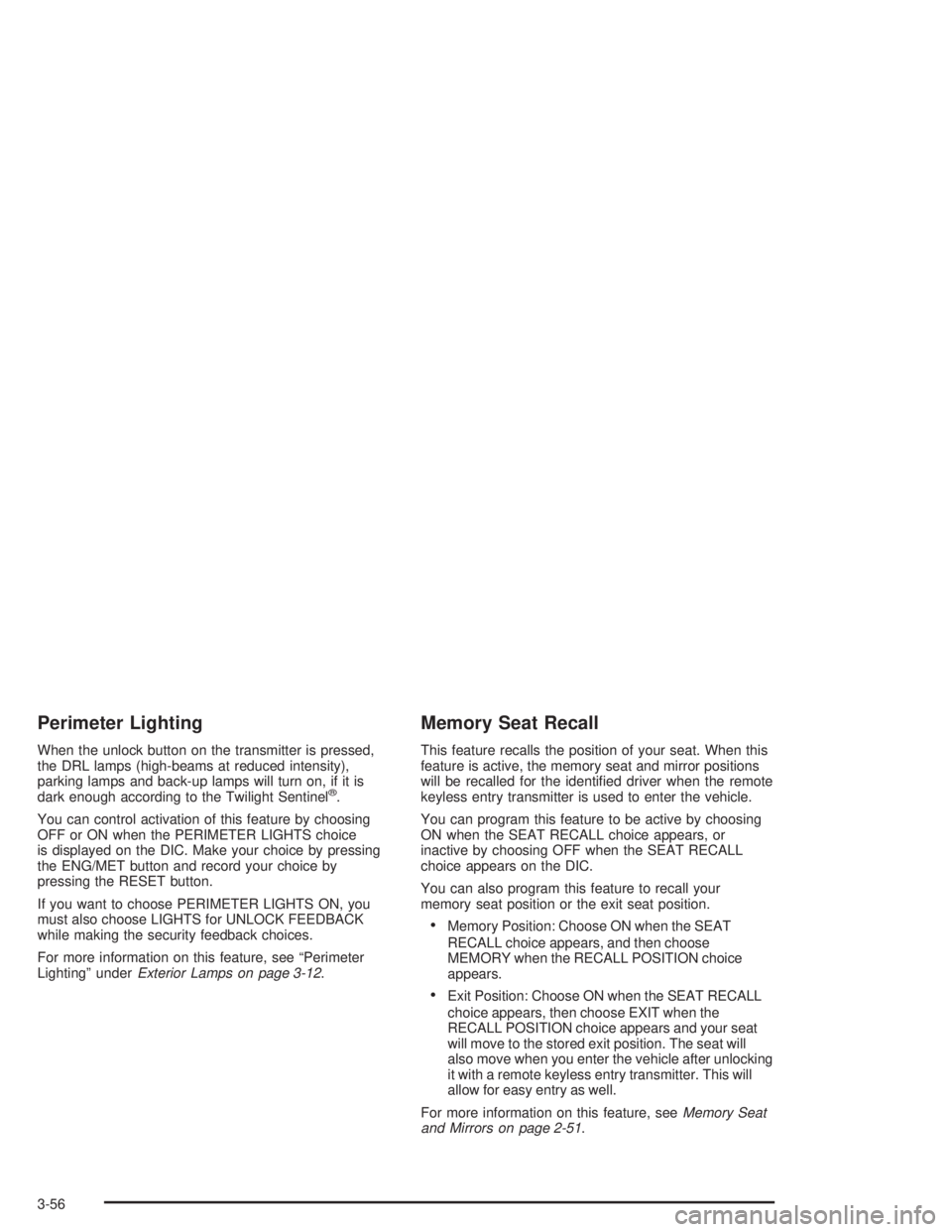
Perimeter Lighting
When the unlock button on the transmitter is pressed,
the DRL lamps (high-beams at reduced intensity),
parking lamps and back-up lamps will turn on, if it is
dark enough according to the Twilight Sentinel
®.
You can control activation of this feature by choosing
OFF or ON when the PERIMETER LIGHTS choice
is displayed on the DIC. Make your choice by pressing
the ENG/MET button and record your choice by
pressing the RESET button.
If you want to choose PERIMETER LIGHTS ON, you
must also choose LIGHTS for UNLOCK FEEDBACK
while making the security feedback choices.
For more information on this feature, see “Perimeter
Lighting” underExterior Lamps on page 3-12.
Memory Seat Recall
This feature recalls the position of your seat. When this
feature is active, the memory seat and mirror positions
will be recalled for the identi�ed driver when the remote
keyless entry transmitter is used to enter the vehicle.
You can program this feature to be active by choosing
ON when the SEAT RECALL choice appears, or
inactive by choosing OFF when the SEAT RECALL
choice appears on the DIC.
You can also program this feature to recall your
memory seat position or the exit seat position.
Memory Position: Choose ON when the SEAT
RECALL choice appears, and then choose
MEMORY when the RECALL POSITION choice
appears.
Exit Position: Choose ON when the SEAT RECALL
choice appears, then choose EXIT when the
RECALL POSITION choice appears and your seat
will move to the stored exit position. The seat will
also move when you enter the vehicle after unlocking
it with a remote keyless entry transmitter. This will
allow for easy entry as well.
For more information on this feature, seeMemory Seat
and Mirrors on page 2-51.
3-56
Page 193 of 410

Personal Choice Radio Controls
If your vehicle has this feature it will enable two drivers
to store and recall personal settings for radio presets,
last tuned station, volume, tone, and audio source
(radio, cassette, or CD).
The memory buttons 1 and 2 for this feature are located
on the driver’s door panel and correspond to the
numbers 1 and 2 found on the back of each remote
keyless entry transmitter.
To recall audio sources, press the unlock button on the
remote keyless entry transmitter and turn the ignition
on. The source last listened to will be recalled for
the identi�ed driver 1 or 2.
To program this feature, do the following:
1. Set all radio preferences. For more information see
“Setting Preset Stations” and “Setting the Tone”
listed for your particular radio.
2. Locate the memory buttons on the driver’s door
panel.
3. Press one of the memory buttons 1 or 2 until you
hear two beeps. The beeps con�rm that your
selection has been saved and can now be recalled.
Follow these steps each time you want to change the
stored settings.
Theft-Deterrent Feature
THEFTLOCK®is designed to discourage theft of your
radio. It works by using a secret code to disable all radio
functions whenever battery power is interrupted.
If THEFTLOCK
®is active, the THEFTLOCK®indicator
will �ash when the ignition is off.
The THEFTLOCK
®feature for the radio may be used or
ignored. If ignored, the system plays normally and the
radio is not protected by the feature. If THEFTLOCK
®is
activated, your radio will not operate if stolen.
When THEFTLOCK
®is activated, the radio will display
LOC to indicate a locked condition anytime battery
power is removed. If your battery loses power for any
reason, you must unlock the radio with the secret
code before it will operate.
Activating the Theft-Deterrent Feature
The instructions which follow explain how to enter
your secret code to activate the THEFTLOCK®system.
Read through all nine steps before starting the
procedure.
If you allow more than 15 seconds to elapse between
any steps, the radio automatically reverts to time
and you must start the procedure over at Step 4.
3-75
Page 405 of 410
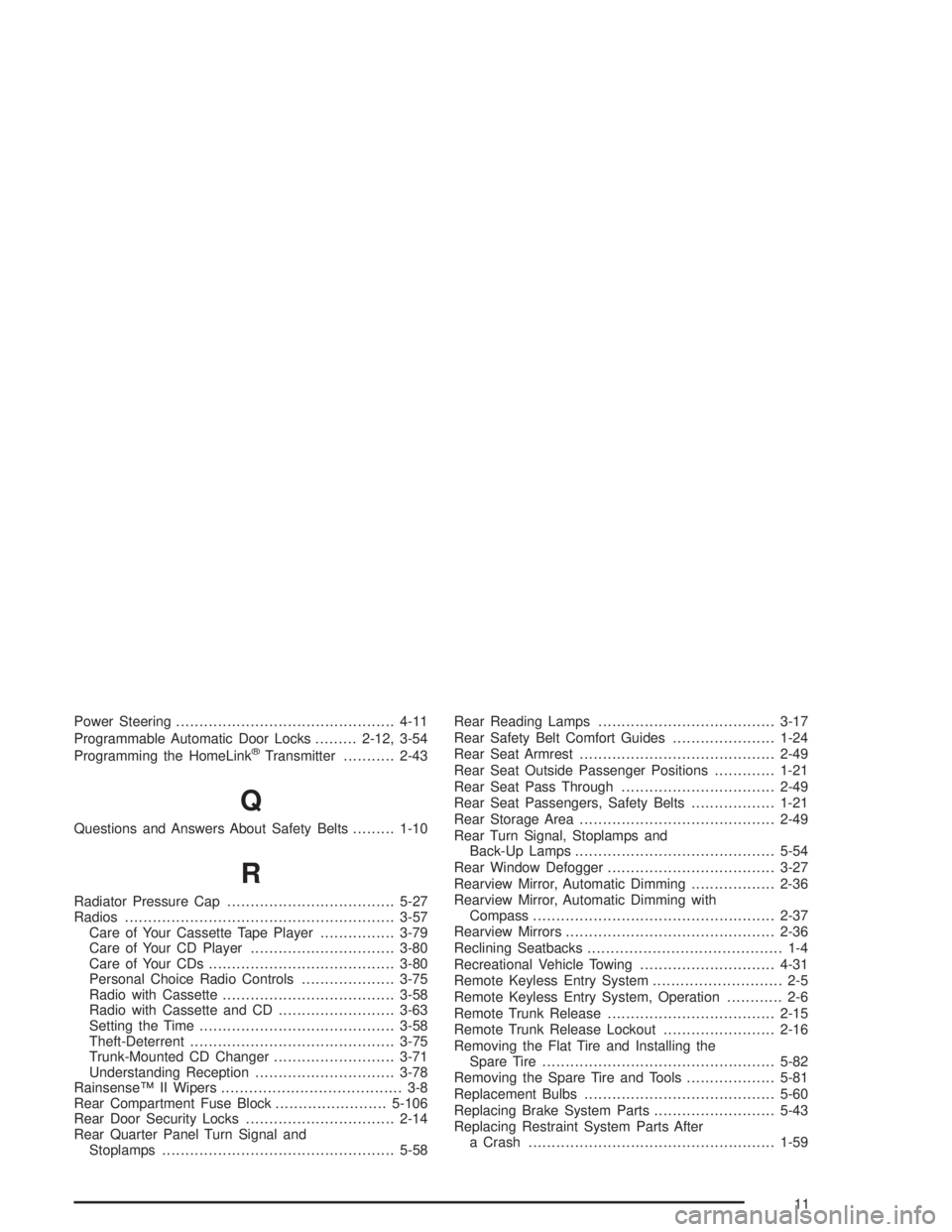
Power Steering...............................................4-11
Programmable Automatic Door Locks.........2-12, 3-54
Programming the HomeLink
®Transmitter...........2-43
Q
Questions and Answers About Safety Belts.........1-10
R
Radiator Pressure Cap....................................5-27
Radios..........................................................3-57
Care of Your Cassette Tape Player................3-79
Care of Your CD Player...............................3-80
Care of Your CDs........................................3-80
Personal Choice Radio Controls....................3-75
Radio with Cassette.....................................3-58
Radio with Cassette and CD.........................3-63
Setting the Time..........................................3-58
Theft-Deterrent............................................3-75
Trunk-Mounted CD Changer..........................3-71
Understanding Reception..............................3-78
Rainsense™ II Wipers....................................... 3-8
Rear Compartment Fuse Block........................5-106
Rear Door Security Locks................................2-14
Rear Quarter Panel Turn Signal and
Stoplamps..................................................5-58Rear Reading Lamps......................................3-17
Rear Safety Belt Comfort Guides......................1-24
Rear Seat Armrest..........................................2-49
Rear Seat Outside Passenger Positions.............1-21
Rear Seat Pass Through.................................2-49
Rear Seat Passengers, Safety Belts..................1-21
Rear Storage Area..........................................2-49
Rear Turn Signal, Stoplamps and
Back-Up Lamps...........................................5-54
Rear Window Defogger....................................3-27
Rearview Mirror, Automatic Dimming..................2-36
Rearview Mirror, Automatic Dimming with
Compass....................................................2-37
Rearview Mirrors.............................................2-36
Reclining Seatbacks.......................................... 1-4
Recreational Vehicle Towing.............................4-31
Remote Keyless Entry System............................ 2-5
Remote Keyless Entry System, Operation............ 2-6
Remote Trunk Release....................................2-15
Remote Trunk Release Lockout........................2-16
Removing the Flat Tire and Installing the
Spare Tire..................................................5-82
Removing the Spare Tire and Tools...................5-81
Replacement Bulbs.........................................5-60
Replacing Brake System Parts..........................5-43
Replacing Restraint System Parts After
a Crash.....................................................1-59
11