2004 BMW X5 4.8IS remote control
[x] Cancel search: remote controlPage 7 of 200
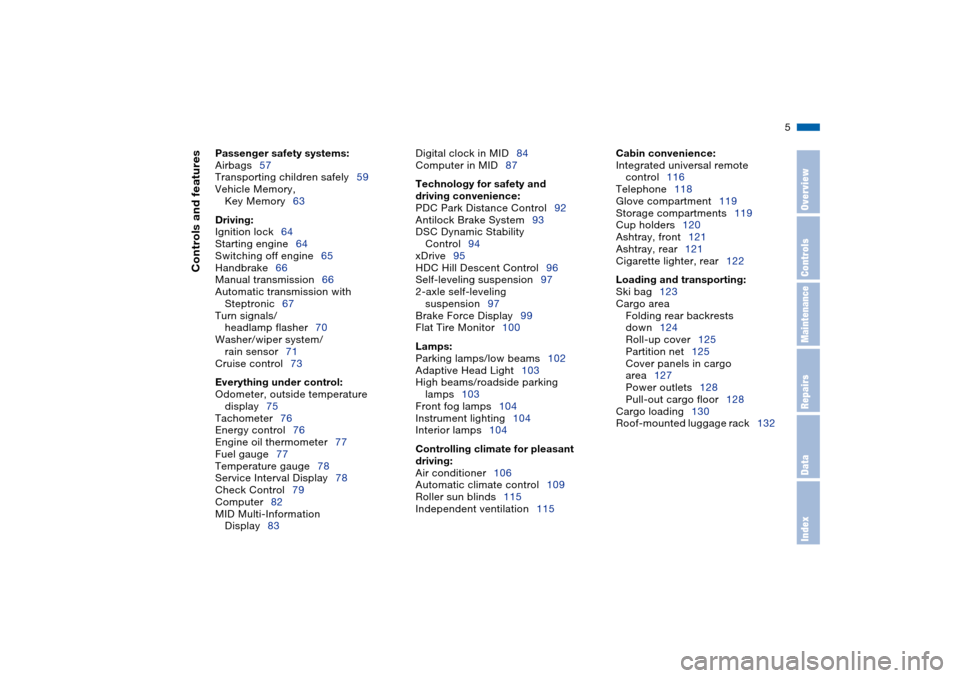
5n
OverviewControlsMaintenanceRepairsDataIndex
Controls and features
Passenger safety systems:
Airbags57
Transporting children safely59
Vehicle Memory,
Key Memory63
Driving:
Ignition lock64
Starting engine64
Switching off engine65
Handbrake66
Manual transmission66
Automatic transmission with
Steptronic67
Turn signals/
headlamp flasher70
Washer/wiper system/
rain sensor71
Cruise control73
Everything under control:
Odometer, outside temperature
display75
Tachometer76
Energy control76
Engine oil thermometer77
Fuel gauge77
Temperature gauge78
Service Interval Display78
Check Control79
Computer82
MID Multi-Information
Display83Digital clock in MID84
Computer in MID87
Technology for safety and
driving convenience:
PDC Park Distance Control92
Antilock Brake System93
DSC Dynamic Stability
Control94
xDrive95
HDC Hill Descent Control96
Self-leveling suspension97
2-axle self-leveling
suspension97
Brake Force Display99
Flat Tire Monitor100
Lamps:
Parking lamps/low beams102
Adaptive Head Light103
High beams/roadside parking
lamps103
Front fog lamps104
Instrument lighting104
Interior lamps104
Controlling climate for pleasant
driving:
Air conditioner106
Automatic climate control109
Roller sun blinds115
Independent ventilation115
Cabin convenience:
Integrated universal remote
control116
Telephone118
Glove compartment119
Storage compartments119
Cup holders120
Ashtray, front121
Ashtray, rear121
Cigarette lighter, rear122
Loading and transporting:
Ski bag123
Cargo area
Folding rear backrests
down124
Roll-up cover125
Partition net125
Cover panels in cargo
area127
Power outlets128
Pull-out cargo floor128
Cargo loading130
Roof-mounted luggage rack132
Page 32 of 200

30n
Keys Central locking system The key set 1Master keys with remote control.
They specify the functions of the Key
Memory. When doing so, individual
functions of your vehicle can behave
differently depending on the key
used, refer to page 63.
To distinguish the different keys, the
keys with remote control can be
marked with the colored stickers you
received when taking possession of
the vehicle
Each master key with remote
control contains a long-life bat-
tery. The battery is automatically
charged in the ignition lock while the
vehicle is being driven.
If you have any master keys with
remote control that are not used on a
regular basis, you should therefore 530de367
remember to recharge these units by
using them to drive the vehicle for an
extended period at least every six
months, also refer to page 32.<
2Spare key for storage in a safe place,
such as in your wallet.
This key cannot be used to open the
lock for the glove compartment. This
is an advantage in a hotel, for exam-
ple Replacement keys Additional or replacement keys are
available at your BMW Sports Activity
Vehicle center.
The concept The central locking system is ready for
operation as soon as you close the front
doors. The system engages or releases
the locks on the
>doors
>liftgate/tailgate
>fuel filler door.
The central locking system can be
operated
>from outside via the remote control
as well as via the driver's door lock
>from inside via the button for the cen-
tral locking system.
If the system is locked from inside, the
fuel filler door remains unlocked, refer
to page 34.
When the system is actuated from out-
side of the vehicle, the anti-theft system
is actuated simultaneously. This pre-
vents the doors from being unlocked
via safety lock buttons or door handles.
The alarm system is also armed or dis-
armed.
In a serious accident the central locking
system automatically unlocks, but only
doors which have not been locked sep-
arately with the lock buttons, refer to
page 34. In addition, the hazard warn-
ing flashers and the interior lamps are
switched on.
Page 33 of 200

31n
OverviewControlsMaintenanceRepairsDataIndex
Opening and closing: from outsideUsing remote control When you engage/release the vehicle
locks, you also activate/deactivate the
anti-theft system, arm/disarm the alarm
system, and switch the interior lamps
on/off.
You can have an acknowledgment
signal set to confirm that the vehi-
cle is correctly locked.<
Protect the remote control against
unauthorized use by handing over
only the spare key, for example when
using hotel valet parking.<
You can find more detailed information
on the alarm system on page 38.
Since passengers or animals
remaining in the vehicle might be
able to lock the doors from the inside,
take the vehicle's keys with you so that
the vehicle can be opened again from
the outside at any time.<
Unlocking vehiclePress the button.
Press the button once to unlock the
driver's door and the fuel filler door
only; press a second time to unlock all
remaining doors as well as the liftgate/
tailgate. Convenience opening modePress the button briefly and then hold
down.
The windows and the panorama glass
roof open. Locking and securing Press the button.
Switching on interior lamps If the vehicle is locked, press button.
With this function, you can also search
for your vehicle, e.g. when parked in an
underground garage.Switching off tilt alarm sensor and
interior motion sensorPress the button once again directly
after locking.
For more detailed information, refer to
page 39. Opening liftgate Briefly press the button.
The liftgate will open slightly, regard-
less of whether it was previously locked
or unlocked.
Page 34 of 200

32n
Opening and closing: from outside
If the vehicle is locked, the liftgate
is also locked again when closed.
Before and after a trip, be sure that the
liftgate was not opened unintention-
ally.<
Panic modeBy pressing and holding the button for
more than two seconds, you can start
the alarm system if there is an impend-
ing danger if its is armed.
To switch off the alarm
Press the button.
Malfunction The remote control can be subjected to
malfunctions by local radio waves.
Should the remote control fail to oper-
ate owing to interference of this kind,
unlock and lock the vehicle via the door
lock using the master key.
If it is no longer possible to lock the
vehicle via the remote control, the bat-
tery is discharged. Use this remote
control during an extended drive; this
will recharge the battery, refer to
page 30.
For US owners onlyThe transmitter and receiver units com-
ply with part 15 of the FCC/Federal
Communication Commission regula-
tions. Operation is governed by the fol-
lowing:
FCC ID: LX8EWS
LX8FZVS
LX8FZVE
Compliance statement:
This device complies with part 15 of the
FCC Rules. Operation is subject to the
following two conditions:
>This device may not cause harmful
interference, and
>this device must accept any interfer-
ence received, including interference
that may cause undesired operation.
Any unauthorized modifications to
these devices could void the
user's authority to operate this equip-
ment.<
Page 40 of 200

38n
Alarm system The concept The vehicle alarm system responds:
>When a door, the hood, or the liftgate
is opened
>To movement in the vehicle interior:
interior motion sensor
>To variations in the vehicle tilt angle
such as occur during attempts to
steal the wheels or tow the vehicle
>To interruption of battery voltage.
The system responds to unauthorized
vehicle entry and attempted theft by
simultaneously activating the following:
>Sounding an acoustical alarm for
30 seconds
>The hazard warning flashers are acti-
vated for approx. five minutes
>The high beams flash on and off in
the same rhythm.
Arming and disarming alarm
system When you lock or unlock the vehicle,
either with the remote control or at the
door lock, the alarm system is armed or
disarmed at the same time.
You can have different acknowl-
edgment signals set to confirm
arming and disarming.<
The liftgate can also be opened with the
system armed using the button on the
remote control, refer to page 31. The
liftgate is locked again when closed.
Pressing the button longer triggers the
alarm: panic mode, refer to page 32.
Indicator lamp displays >The indicator lamp below the interior
rearview mirror flashes continuously:
the system is armed
>The indicator lamp flashes when the
vehicle is locked: door(s) or liftgate
are not completely closed. Even if
you do not close the alerted area, the
system begins to monitor the remain-
ing areas, and the indicator lamp
flashes continuously after 10 sec-
onds. However, the interior motion
sensor is not activated
>The indicator lamp goes out when the
vehicle is unlocked: no manipulation
or attempted intrusions have been
detected in the period since the sys-
tem was armed530us241
Page 41 of 200
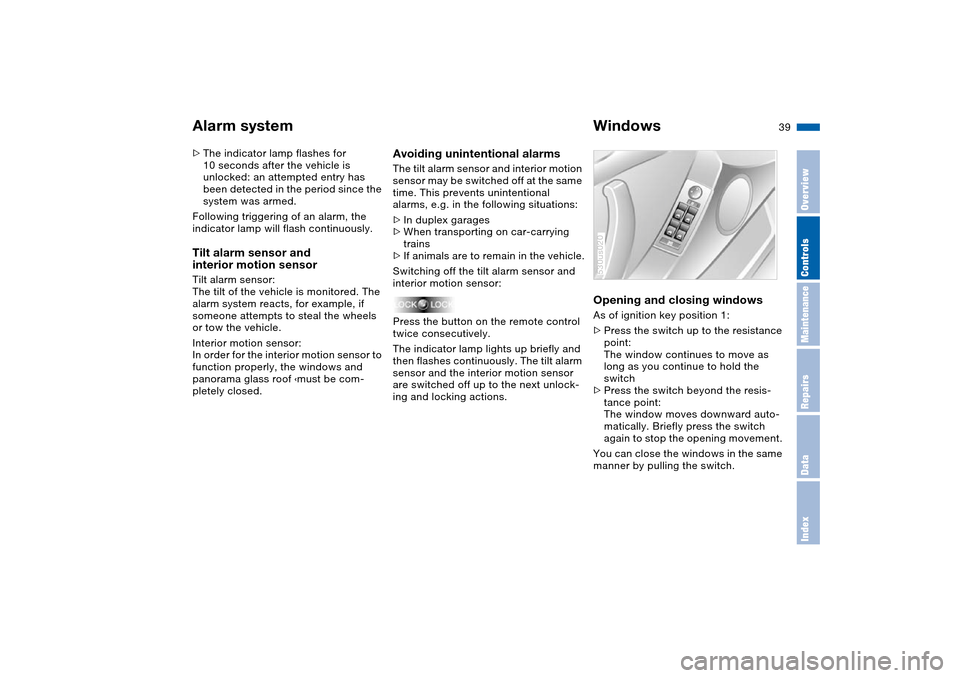
39n
OverviewControlsMaintenanceRepairsDataIndex
Alarm system Windows>The indicator lamp flashes for
10 seconds after the vehicle is
unlocked: an attempted entry has
been detected in the period since the
system was armed.
Following triggering of an alarm, the
indicator lamp will flash continuously. Tilt alarm sensor and
interior motion sensor Tilt alarm sensor:
The tilt of the vehicle is monitored. The
alarm system reacts, for example, if
someone attempts to steal the wheels
or tow the vehicle.
Interior motion sensor:
In order for the interior motion sensor to
function properly, the windows and
panorama glass roof ‹must be com-
pletely closed.
Avoiding unintentional alarms The tilt alarm sensor and interior motion
sensor may be switched off at the same
time. This prevents unintentional
alarms, e.g. in the following situations:
>In duplex garages
>When transporting on car-carrying
trains
>If animals are to remain in the vehicle.
Switching off the tilt alarm sensor and
interior motion sensor:
Press the button on the remote control
twice consecutively.
The indicator lamp lights up briefly and
then flashes continuously. The tilt alarm
sensor and the interior motion sensor
are switched off up to the next unlock-
ing and locking actions.
Opening and closing windows As of ignition key position 1:
>Press the switch up to the resistance
point:
The window continues to move as
long as you continue to hold the
switch
>Press the switch beyond the resis-
tance point:
The window moves downward auto-
matically. Briefly press the switch
again to stop the opening movement.
You can close the windows in the same
manner by pulling the switch.530us020
Page 42 of 200

40n
Windows After the ignition has been switched off:
>You can still operate the windows as
long as neither of the front doors has
been opened. To open the windows,
press the switch beyond the resis-
tance point.
When leaving the vehicle, always
remove the ignition key and close
the doors, as otherwise children could
operate the windows and injure them-
selves etc.<
For the convenience operation via the
remote control or the door lock, refer to
pages 31, 33. Anti-trapping mechanism A contact strip is integrated into the
inner side of each of the upper window
frame sections. If pressure is exerted
against this contact strip while a win-
dow is being raised, the system will
respond by stopping the window and
then retracting it a small distance.
Despite the anti-trapping mecha-
nism, be extremely careful that the
closing path of the window is not
obstructed whenever it is closed.
Otherwise, an object might not touch
the contact strip in some situations,
with very thin objects, for instance.
You can disable the anti-trapping
mechanism by pulling the switch
beyond the resistance point and hold-
ing it.
Because the power windows are sealed
at high pressure to prevent wind noise
when closed, a powerful motor is
required for efficient closing. When
closing the windows, always ensure
that they are not obstructed in any way.
Unsupervised use of these systems can
result in serious personal injury.
Remove the ignition key to deactivate
the power windows whenever you
leave the vehicle. Never leave the keys
in the vehicle with unsupervised chil-
dren. Never place anything that could
obstruct the driver's vision on or next to
the windows.<
Safety switch With the safety switch, you can prevent
the rear windows from being opened or
closed via the switches in the rear pas-
senger area, by children, for example.
You can also prevent adjustments of
the power rear-seat backrests from the
rear passenger area, refer to page 48.
Always press the safety switch
when children ride in the rear, as
otherwise unchecked closing of the
windows could lead to injuries.<530us209
Page 53 of 200

51n
OverviewControlsMaintenanceRepairsDataIndex
Seat, mirror and steering wheel memory
*
You can have your vehicle pro-
grammed to automatically dial in
your own individual adjustment settings
for the seat, mirrors and steering wheel
whenever you use your personal
remote control to unlock the vehicle.<
If you make use of this adjust-
ment, be sure that the footwell
behind the driver's seat is unobstructed
before unlocking the vehicle. If you fail
to do so, any persons or objects behind
the seat could be injured or damaged
by a rearward movement of the seat.<
Passenger-side exterior mirror
tilt function Automatic curb monitor
Activating:
1. Select the driver's mirror with the
mirror selection switch
2. When you engage reverse gear or
selector-lever position R, the exterior
mirror glass on the front passenger
side tilts downward slightly. This
allows the driver to see the area
immediately adjacent to the vehicle –
such as a curb – when parking, etc.
Deactivating:
Slide the mirror selection switch to the
passenger's side position.530us214