2004 BMW X5 4.8IS flat tire
[x] Cancel search: flat tirePage 147 of 200

145n
OverviewControlsMaintenanceRepairsDataIndex
Replacing wheels/tires Snow chains
*
The right wheels and tires
BMW recommends that you use
only wheel and tire combinations
that BMW has tested and approved for
your particular vehicle. Variations in
factors such as manufacturing toler-
ances mean that even wheels and tires
with identical official size ratings could
actually have different dimensions than
the approved units – these differences
could lead to body contact, and with it
the risk of severe accidents. If non-
approved wheels and tires are used,
BMW cannot evaluate their suitability,
and therefore cannot be held liable for
driving safety.<
To maintain good handling and vehicle
response, use only tires of a single
tread configuration from a single manu-
facturer. After a flat tire, always remem-
ber to have the original wheel and tire
combination remounted on the vehicle
as soon as possible.
Special features of winter tires BMW recommends winter tires for use
in cold winter driving conditions.
Although all-season M+S tires provide
better winter traction than summer
tires, they generally fail to provide the
same levels of cold-weather perfor-
mance as winter tires.
When switching to winter tires, observe
the description under Tire condition,
page 143, and Replacing wheels/tires.
Observing speed ratings:
Never exceed the maximum
speed for which the winter tires
are rated. Unprofessional attempts by
laymen to service tires can lead to dam-
age and accidents. Have this work per-
formed by skilled professionals only.
The technicians at your BMW Sports
Activity Vehicle center will be glad to
assist you with the required profes-
sional knowledge and specialized
equipment.
whenever possible. Always protect tires
against all contact with oil, grease and
fuels.
Do not exceed the maximum tire infla-
tion pressure indicated on the side wall
of the tire.
Only certain snow chains have been
tested by BMW and classified and
approved as safe. Consult your BMW
Sports Activity Vehicle center for
details. BMW recommends only using
these approved, narrow-link snow
chains. Use is only permitted in pairs on
the rear wheels with the following tire
sizes:
X5 4.8is: 255/55 R 18
All other models: 235/65 R 17
Observe the manufacturer's instruc-
tions when installing snow chains.
Do not exceed a maximum speed of
30 mph/50 km/h.
After mounting snow chains, do
not initialize the Flat Tire Monitor.
When you are driving with snow chains,
it can be beneficial to switch off DSC
briefly, refer to page 95.<
Page 165 of 200

163n
OverviewControlsMaintenanceRepairsDataIndex
Lamps and bulbs Changing a tire Light-emitting diodes LEDs Light-emitting diodes installed behind
translucent lenses serve as the light
source for many of the controls and dis-
plays in your vehicle. The concept
behind their operation is related to that
employed for lasers.
Do not remove the covers, and
never stare into the unfiltered light
several hours, as irritation of the iris
could result.<
Safety precautions to observe in
the event of a flat and during all
tire changes:
Park the vehicle as far as possible from
passing traffic. Park on a firm, flat, sur-
face. Switch on the hazard warning
flashers.
Turn the steering wheel to the straight-
ahead position, remove the key and
engage the steering lock. Shift into 1st
or reverse, selector lever in Park with
automatic transmission, and engage
the handbrake.
All passengers should be outside the
vehicle and well away from your imme-
diate working area, behind a guardrail,
for instance.
If a warning triangle or portable hazard
warning lamp is required, set it up on
the roadside at an appropriate distance
from the rear of the vehicle. Comply
with all safety guidelines and regula-
tions.
Change the wheel only on a level, firm
surface which is not slippery. The vehi-
cle or the jack could slip to the side if
you attempt to raise the vehicle on a
soft or slippery surface such as snow,
ice, tiles, etc.
Position the jack on a firm support sur-
face.
Do not place wooden blocks or similar
objects under the jack. If this is done,
the jack might not be able to reach its
full support capacity because of the
limited height. To avoid serious or fatal
injury: never lie under the vehicle, and
never start the engine while it is sup-
ported by the jack.<
Page 169 of 200

167n
OverviewControlsMaintenanceRepairsDataIndex
Changing a wheel 6. Insert the support rod in the tailgate
lock and press down until it engages,
refer to arrow 1; then lock hook of
rod in striker, refer to arrow 2
Be sure that the support rod is
locked firmly in place. If you fail to
do so, the tailgate could move upward
quickly and cause personal injury and
vehicle damage.<
7. You can now release the locked tail-
gate and take the spare wheel down
from the tailgate. It is recommended
that you leave the tailgate locked into
place until you have completed the
wheel change and placed the wheel
with the defective tire into the
removal aid. 530de314
Procedure1. Read carefully and comply with the
safety precautions on page 163
2. Secure the vehicle to prevent it from
rolling:
Place the wedges – chocks – behind
the wheels on the side opposite the
side you are lifting. If the vehicle is
parked on a downward slope, place
the wedges securely in front of the
wheels. If the wheel must be
changed on a surface with a more
severe slope, take additional precau-
tions to secure the vehicle from roll-
ing
3. Loosen the lug bolts 1/2-turn
4. Insert the jack handle into the jack,
refer to the illustration in the next col-
umn5. Position the jack at the jacking point
closest to the flat tire so that the jack
base is vertically below the jacking
point and the entire surface of the
head of the jack will move into the
square recess of the jacking point,
refer to the illustration detail, when
the jack is cranked
6. Jack the vehicle up until the wheel
you are changing is raised from the
ground
7. Unscrew the lug bolts and remove
the wheel
8. Remove accumulations of mud or
dirt from the mounting surfaces of
the wheel and hub. Clean the lug
bolts
9. Position the spare wheel. Secure the
wheel by turning at least two lug
bolts into opposite bolt holes
530de236
Page 170 of 200

168n
Changing a wheel Battery 10. Screw in the remaining lug bolts.
Tighten all the bolts securely in a
diagonal pattern
11. Lower the jack and remove it from
beneath the vehicle
12. Tighten the lug bolts in a diagonal
pattern
13. Check and correct the tire inflation
pressure at the earliest opportunity.
After mounting the spare wheel or
correcting the inflation pressure,
reinitialize the Flat Tire Monitor,
refer to page 100.
Protect valve stems and valves from dirt
using screw-on valve stem caps. Dirt in
the valve stems frequently leads to slow
leaks.
The vehicle jack is designed for
changing wheels only. Do not
attempt to raise another vehicle model
with it or to raise any load of any kind.
To do so could cause accidents and
personal injury.
To ensure safety, always have the lug
bolts checked with a calibrated torque
wrench as soon as possible to ensure
that they are tightened to the speci-
fied torque. The tightening torque is
101 lb-ft/140 Nm.<
Store the wheel and the tools in the
order opposite that for removal.
Before removing the support rod,
be sure that the tailgate is held
down firmly. If you fail to do so, it could
retract sharply upward and cause per-
sonal injury and vehicle damage.
After you remove the rod, close the tail-
gate carefully. Continue to hold it firmly
until it is completely closed.<
If light-alloy wheels other than Genuine
BMW light-alloy wheels have been
mounted, it may be necessary to use
different lug bolts for those wheels.
Replace the defective tire as soon as
possible and have the new wheel/tire
balanced.
Driving with spare wheel
Do not exceed a speed of
130 mph/210 km/h, as otherwise
accidents may occur due to tire dam-
age.<
With certain wheel-and-tire com-
binations the size of the spare
wheel differs from that of the other
wheels. However, to restore the original
state, the normal wheel should be
remounted as soon as possible.<
Battery posts, terminals and
related accessories contain lead
and lead compounds. Wash hands after
handling.<
Battery care The battery is maintenance-free, that is,
the original electrolyte will normally last
for the service life of the battery under
moderate climatic conditions. Your
BMW Sport Activity Vehicle center will
be glad to advise in all matters con-
cerning the battery.Charging battery Only charge the battery in the vehicle
via the terminals in the engine compart-
ment with the engine off. For correct
connections, refer to Jump-starting on
page 171. Disposal
Following replacement, have old
batteries disposed of by your
BMW Sports Activity Vehicle center or
hand them in to a recycling center.
Maintain the battery in an upright posi-
tion for transport and storage. Always
restrain the battery to prevent it from
tipping over during transport.<
Page 186 of 200

Everything from A to ZA
Ability to climb, refer to
Driving on bad roads 137
ABS Antilock Brake
System 93
Accessories 9
refer to Your individual
vehicle 8
Accident, refer to
Emergency call 170
Roadside Assistance 170
Activated-charcoal filter 114
Adaptive Head Light 103
Adjusting cooling capacity of
rear climate control 114
Adjusting seats 44
electric 46
electric comfort seat 46
mechanical 45
mechanical sports seat 45
Air circulation, refer to
Recirculated-air mode 107
Air conditioner 106
Air conditioning
air conditioner 107
automatic climate
control 112
switching on and off
manually 107, 112Air distribution
air conditioner 107
automatic climate
control 111
individual 111
Air outlets, refer to
Ventilation 108, 113
Air pressure, refer to Tire
inflation pressure 140
Air recirculation, refer to
AUC Automatic recircu-
lated-air control 112
Air supply
air conditioner 107
automatic climate
control 111
rear climate control 113
Air vents, refer to
Ventilation 106, 109
Air, drying, refer to Air
conditioning 107, 112
Airbags 57
indicator lamp 21
sitting safely 43
Airing, refer to
Ventilation 108, 113
Alarm system 38
avoiding unintentional
alarms 39All-season tires, refer to
Special features of winter
tires 145
Antenna, refer to Caring for
your vehicle brochure
Antifreeze
coolant 150
washer fluid 148
Antilock Brake System
ABS 93
Anti-theft alarm system 31
refer to Alarm system 38
Anti-trapping mechanism
panorama glass roof 42
power windows 40
Armrest, refer to Storage
compartments 119
Artificial leather, refer to
Caring for your vehicle
brochure
Artificial wood trim, refer to
Caring for your vehicle
brochure
Ashtray
front 121
rear 121
AUC Automatic recirculated-
air control 112AUTO program, refer to
Automatic air distribution
and air flow 111
Automatic
air distribution 111
air supply 111
climate control 109
cruise control 73
curb monitor 51
headlamp control 102
rear window washer 73
steering wheel
adjustment 53
Automatic car wash, refer to
Caring for your vehicle
brochure
Automatic recirculated-air
control AUC 112
Automatic speed reduction
for descents, refer to HDC
Hill Descent Control 96
Automatic transmission with
Steptronic 67
ignition 64
indicator lamp 20, 21
interlock 64
selector lever interlock 68
shiftlock 68
towing 174
tow-starting 174
Page 190 of 200

Everything from A to ZEngine
breaking-in 136
data 178
electronic circuitry 22
speed 76
starting 64
switching off 65
Engine compartment 147
Engine coolant 150
Engine hood 146
Engine oil 148
additives, refer to Adding
engine oil 149
filling capacity 181
indicator/warning lamp 19
specified oils 149
Engine oil level, indicator/
warning lamp 21
Engine oil pressure,
indicator/warning lamp 19
Engine oil thermometer 77
Engine output, refer to
Engine specifications 178
Engine specifications 178
Engine speed, refer to
Engine specifications 178
Environmentally friendly
driving, refer to Energy
Control 76ESP Electronic Stability
Program, refer to DSC
Dynamic Stability
Control 94
Exhaust system 138
Extended immobilizer
function 90
Exterior mirror
automatic dimming
feature 55
Exterior mirrors 54
F
Failure messages, refer to
Check Control 79
Failure of a current
consumer 169
False alarms, refer to
Avoiding unintentional
alarms 39
Fan
refer to Air
supply 107, 111
Fasten safety belts
warning lamp 21, 49
Fault displays, refer to Check
Control 79
Filter, refer to
Microfilter 108
Microfilter/activated-
charcoal filter 114First aid, refer to First-aid
kit 24
First-aid kit 24
Flashlight 119
Flat tire 163
Flat Tire Monitor 100
refer to Tire inflation
pressure 140
spare wheel 165
Flat Tire Monitor 100
indicator lamp 101
initializing 100
Flooding, refer to Water on
roads 137
Floor coverings, carpet, refer
to Caring for your vehicle
brochure
Floor mats, refer to Caring
for your vehicle brochure
Fluid level, indicator lamp 21
Fog lamps 104
indicator lamp 22
Folding rear backrest 124
Folding the floor cover
up 128
Footbrake, refer to Driving
notes 138
Footwell lamps 105
Front airbags 57
Front fog lamps 104
bulb replacement 161Fuel
average
consumption 82, 89
display 77
preparation, refer to
Engine specifications 178
quality 26
volume, refer to
Capacities 181
Fuel clock, refer to Fuel
gauge 77
Fuel display, refer to Fuel
gauge 77
Fuel filler door 24
manual operation 24
Fuel tank capacity, refer to
Capacities 181
Fuel-saving driving, refer to
Energy Control 76
Fuses 169
G
Garage-door opener, refer to
Integrated universal
remote control 116
Gasoline display, refer to
Fuel gauge 77
Gasoline, refer to Fuel
quality 26
Gear changes, refer to
Automatic transmission
with Steptronic 68
Page 191 of 200
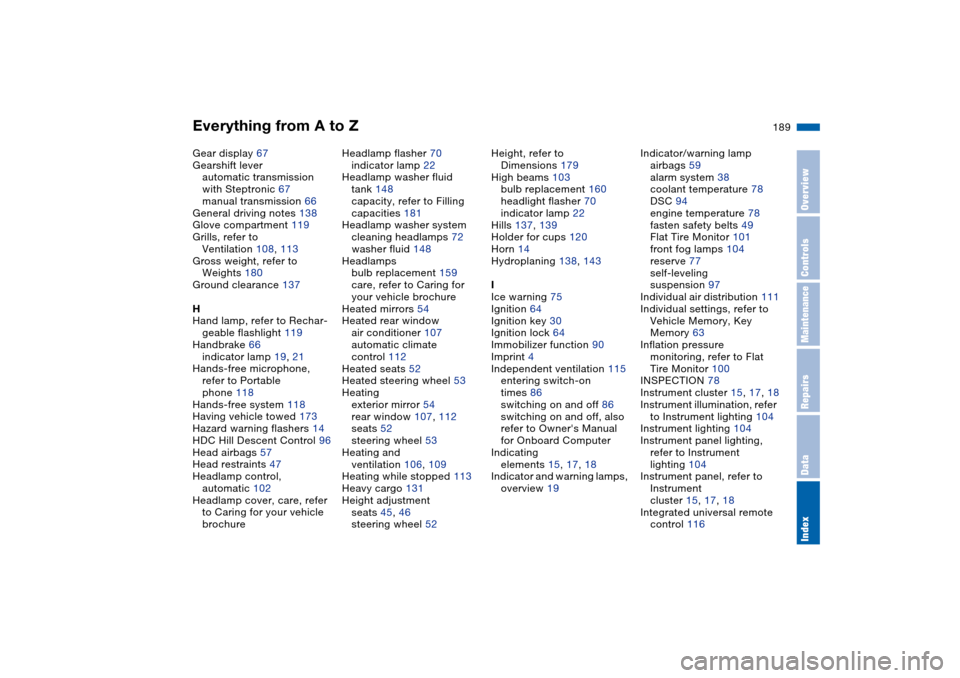
Everything from A to Z
189n
OverviewControlsMaintenanceRepairsDataIndex
Gear display 67
Gearshift lever
automatic transmission
with Steptronic 67
manual transmission 66
General driving notes 138
Glove compartment 119
Grills, refer to
Ventilation 108, 113
Gross weight, refer to
Weights 180
Ground clearance 137
H
Hand lamp, refer to Rechar-
geable flashlight 119
Handbrake 66
indicator lamp 19, 21
Hands-free microphone,
refer to Portable
phone 118
Hands-free system 118
Having vehicle towed 173
Hazard warning flashers 14
HDC Hill Descent Control 96
Head airbags 57
Head restraints 47
Headlamp control,
automatic 102
Headlamp cover, care, refer
to Caring for your vehicle
brochureHeadlamp flasher 70
indicator lamp 22
Headlamp washer fluid
tank 148
capacity, refer to Filling
capacities 181
Headlamp washer system
cleaning headlamps 72
washer fluid 148
Headlamps
bulb replacement 159
care, refer to Caring for
your vehicle brochure
Heated mirrors 54
Heated rear window
air conditioner 107
automatic climate
control 112
Heated seats 52
Heated steering wheel 53
Heating
exterior mirror 54
rear window 107, 112
seats 52
steering wheel 53
Heating and
ventilation 106, 109
Heating while stopped 113
Heavy cargo 131
Height adjustment
seats 45, 46
steering wheel 52Height, refer to
Dimensions 179
High beams 103
bulb replacement 160
headlight flasher 70
indicator lamp 22
Hills 137, 139
Holder for cups 120
Horn 14
Hydroplaning 138, 143
I
Ice warning 75
Ignition 64
Ignition key 30
Ignition lock 64
Immobilizer function 90
Imprint 4
Independent ventilation 115
entering switch-on
times 86
switching on and off 86
switching on and off, also
refer to Owner's Manual
for Onboard Computer
Indicating
elements 15, 17, 18
Indicator and warning lamps,
overview 19Indicator/warning lamp
airbags 59
alarm system 38
coolant temperature 78
DSC 94
engine temperature 78
fasten safety belts 49
Flat Tire Monitor 101
front fog lamps 104
reserve 77
self-leveling
suspension 97
Individual air distribution 111
Individual settings, refer to
Vehicle Memory, Key
Memory 63
Inflation pressure
monitoring, refer to Flat
Tire Monitor 100
INSPECTION 78
Instrument cluster 15, 17, 18
Instrument illumination, refer
to Instrument lighting 104
Instrument lighting 104
Instrument panel lighting,
refer to Instrument
lighting 104
Instrument panel, refer to
Instrument
cluster 15, 17, 18
Integrated universal remote
control 116
Page 193 of 200

Everything from A to Z
191n
OverviewControlsMaintenanceRepairsDataIndex
Microphone for telephone,
refer to Telephone 118
Microphone, refer to
Telephone 118
MID Multi-Information
Display 83
Mirror
automatic curb monitor 51
mirror heating 54
mirror memory, refer to
Seat, mirror and steering
wheel memory 50
Mirror dimming feature 55
Mirrors 54
Multifunction switch
turn signals/headlamp
flasher 70
washer/wiper system 71
Multi-Information Display
MID 83
N
Navigation system, refer to
Owner's Manual for
Onboard Computer/Radio
and Navigation System
Neck support, refer to Head
restraints 47
Nozzles, refer to
Ventilation 108, 113O
OBD interface socket 153
Odometer 75
Oil
additives, refer to Adding
engine oil 149
consumption 148
dipstick 148
filling capacity 181
specified engine oil
grades 149
Oil change interval, refer to
Service and Warranty
Information Booklet, US
models or Warranty and
Service Guide Booklet,
Canadian models
Oil pressure, indicator/
warning lamp 19
OILSERVICE 78
Old batteries, refer to
Disposal 168
Onboard computer, refer to
separate Owner's Manual
Onboard tool kit 158
Opening and closing
from inside 34
using the door lock 33
using the remote
control 31
Output, refer to Engine
specifications 178Outside temperature
display 75
changing unit of
measure 75, 82
in computer 82
P
Panorama glass roof 41
automatic opening and
closing 41
closing in the event of an
electrical defect 42
comfort position 41
convenience operation 33
initializing 42
power failure 42
remote control 31
Park Distance Control
PDC 92
Parking aid, refer to PDC
Park Distance Control 92
Parking lamps 102
bulb replacement 160
Parking lamps/low
beams 102
Parking, vehicle 65
Parts and accessories, refer
to Your individual vehicle 8
Passenger-side mirror tilt
function 51
Pathway lighting 102PDC Park Distance
Control 92
Permissible axle load, refer
to Weights 180
Permissible gross weight,
refer to Weights 180
Plastic, refer to Caring for
your vehicle brochure
Pollen, refer to
Microfilter 108
Microfilter/activated-
charcoal filter 114
Power failure, battery 169
Power rear-seat
backrests 48
Power seat 46
Power windows 39
safety switch 40
Pressure monitoring,
tires 100
Flat Tire Monitor 100
Pressure, tires 140
Producing tire inflation
pressure 140
Programming settings, refer
to Vehicle Memory, Key
Memory 63
Protective function
panorama glass roof 42
Pull-out cargo floor 128