2004 BMW X5 4.4I lock
[x] Cancel search: lockPage 97 of 200

95n
OverviewControlsMaintenanceRepairsDataIndex
DSC Dynamic Stability Control xDriveSwitching off DSCPress the button; the indicator lamp
comes on and stays on.
Stabilizing interventions of the chassis
control system DSC are no longer avail-
able. However, the braking interven-
tions that simulate the function of the
differential lock continue to be active.
In the following exceptional circum-
stances, it may be effective to switch
off the DSC for a short period:
>When rocking the vehicle and starting
off in deep snow or on loose road
surfaces
>On sandy road surfaces
>On poor surfaces with deep ruts 530de372
>If the wheels churn on muddy sur-
faces
>When driving with snow chains.
As a result of the braking interven-
tions, the brakes may be sub-
jected to additional loads when the sys-
tem is switched off. In order to limit the
brake temperature, brief automatic
masking of the brake activation is pos-
sible.
To maintain vehicle stability, always
drive with the system switched on when
possible.
vated.MalfunctionPlease be sure to observe the informa-
tion on the DSC Dynamic Stability Con-
trol/xDrive warning lamp on page 22
and on the possible lamp combinations
that can light up on page 20.
xDrive is the 4-wheel drive system of
your X5. The combined effects of xDrive
and DSC further optimize the traction
and dynamic driving characteristics.
The 4-wheel drive system xDrive vari-
ably distributes the drive torque to the
front and rear axle depending on the
driving situation and prevailing road
conditions.MalfunctionPlease be sure to observe the informa-
tion on the DSC Dynamic Stability Con-
trol/xDrive warning lamp on page 22
and on the possible lamp combinations
that can light up on page 20.
Page 109 of 200

107n
OverviewControlsMaintenanceRepairsDataIndex
Air conditioner Temperature
The graduations on the dial
provide general reference val-
ues for the interior tempera-
ture. 707/226 is recom-
mended as a comfortable setting. After
the start of driving the selected temper-
ature is reached as quickly as possible
and held constant by the control sys-
tem.
Air distribution
You can direct air to flow onto
the windows , toward the
upper body and into the
footwell . All intermediate
settings are possible. In the setting,
there is a low flow of air onto the win-
dows to keep them free of condensa-
tion.
Air supply
You can adjust the air supply
through an infinitely-variable
range. The heating and venti-
lation become more and more
effective as the air supply settings are
increased. In the 0 setting, the blower
and climate control are switched off
and the outside air supply is blocked.
Rear window defroster
When the rear window
defroster is activated, the
indicator lamp comes on. The rear win-
dow defroster switches off automati-
cally.
Air conditioning
The air is cooled and dehu-
midified and — depending on
the temperature setting — warmed
again. Depending on the weather, the
windshield may fog over briefly when
the engine is started. You can reduce
condensation forming on the windows
by switching on the air conditioning.
During air conditioning condensa-
tion forms, which then exits under
the vehicle. Traces of condensed water
of this kind are thus normal.<
Recirculated-air mode
You can respond to unpleas-
ant odors outside the vehicle
by temporarily switching off the outside
air supply. The system then recirculates
the air currently within the vehicle.
With the button on the steering wheel
you can also switch over to the recircu-
lated-air mode, refer to page 23.
If the windows fog over in the
recirculated-air mode, switch the
recirculated-air mode off and increase
the air supply as required.<
Page 113 of 200
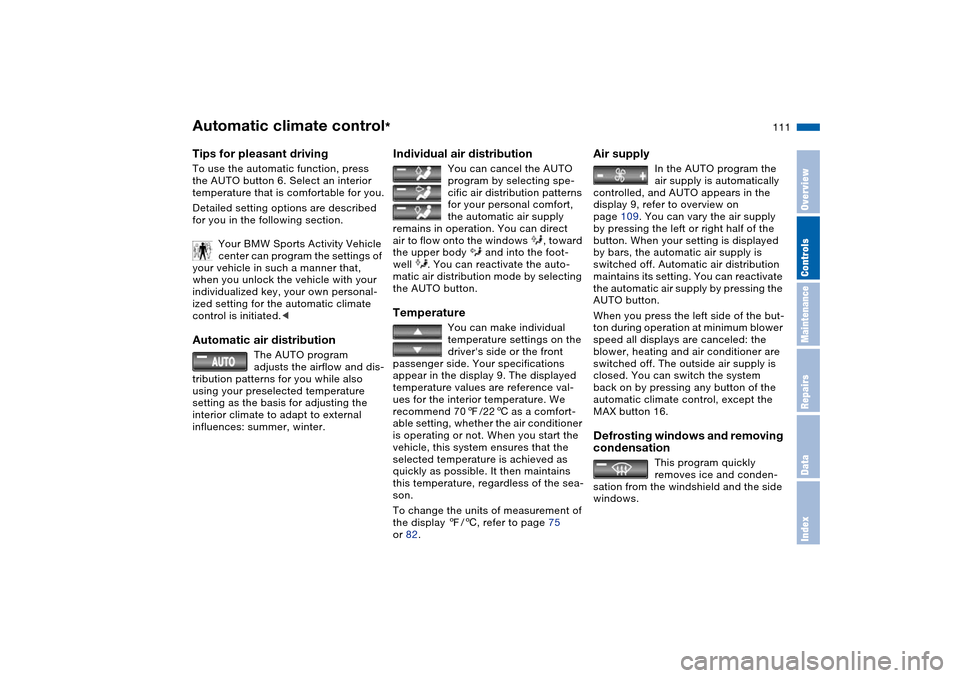
111n
OverviewControlsMaintenanceRepairsDataIndex
Automatic climate control
*
Tips for pleasant drivingTo use the automatic function, press
the AUTO button 6. Select an interior
temperature that is comfortable for you.
Detailed setting options are described
for you in the following section.
Your BMW Sports Activity Vehicle
center can program the settings of
your vehicle in such a manner that,
when you unlock the vehicle with your
individualized key, your own personal-
ized setting for the automatic climate
control is initiated.< Automatic air distribution
The AUTO program
adjusts the airflow and dis-
tribution patterns for you while also
using your preselected temperature
setting as the basis for adjusting the
interior climate to adapt to external
influences: summer, winter.
Individual air distribution
You can cancel the AUTO
program by selecting spe-
cific air distribution patterns
for your personal comfort,
the automatic air supply
remains in operation. You can direct
air to flow onto the windows , toward
the upper body and into the foot-
well . You can reactivate the auto-
matic air distribution mode by selecting
the AUTO button.
Temperature
You can make individual
temperature settings on the
driver's side or the front
passenger side. Your specifications
appear in the display 9. The displayed
temperature values are reference val-
ues for the interior temperature. We
recommend 707/226 as a comfort-
able setting, whether the air conditioner
is operating or not. When you start the
vehicle, this system ensures that the
selected temperature is achieved as
quickly as possible. It then maintains
this temperature, regardless of the sea-
son.
To change the units of measurement of
the display 7/6, refer to page 75
or 82.
Air supply
In the AUTO program the
air supply is automatically
controlled, and AUTO appears in the
display 9, refer to overview on
page 109. You can vary the air supply
by pressing the left or right half of the
button. When your setting is displayed
by bars, the automatic air supply is
switched off. Automatic air distribution
maintains its setting. You can reactivate
the automatic air supply by pressing the
AUTO button.
When you press the left side of the but-
ton during operation at minimum blower
speed all displays are canceled: the
blower, heating and air conditioner are
switched off. The outside air supply is
closed. You can switch the system
back on by pressing any button of the
automatic climate control, except the
MAX button 16.
Defrosting windows and removing
condensation
This program quickly
removes ice and conden-
sation from the windshield and the side
windows.
Page 114 of 200

112n
Automatic climate control
*
Air conditioning
The air is cooled and
dehumidified and —
depending on the temperature setting —
warmed again. Depending on the
weather, the windshield may fog over
briefly when the engine is started. You
can reduce condensation forming on
the windows by switching on the air
conditioning.
During air conditioning condensa-
tion forms, which then exits under
the vehicle. Traces of condensed water
of this kind are thus normal.<
Maximum cooling
You will get maximum cool-
ing capacity using this pro-
gram if the engine is running and
the outside temperature is above
approx. 417/56.
The temperature display 9 jumps to
+607/166, the system switches over
to the recirculated-air mode, and the air
streams out of the ventilation grill with
the maximum air supply. That is why
you need to keep these open if you
select this program.
AUC Automatic recirculated-air
control
You can respond to
unpleasant odors or pollut-
ants in the immediate environment by
temporarily suspending the supply of
outside air. The system then recircu-
lates the air currently within the vehicle.
Press the button repeatedly to run
through the following control sequence
>Indicator lamps off: outside air supply
operational
>Left indicator lamp on, AUC mode:
the system recognizes pollutants in
the outside air and blocks the flow of
air when necessary. The system then
recirculates the air currently within
the vehicle.
Depending on the air quality, the
automatic system then switches back
and forth between outside air supply
and recirculation of the air within the
vehicle
>Right-hand indicator lamp on: the
outside air supply into the vehicle is
completely blocked. The system then
recirculates the air currently within
the vehicle.
With the button on the steering wheel
you can also switch between Off and
recirculated-air mode or AUC and recir-
culated-air mode, refer to page 23.
If the windows fog over in the
recirculated-air mode, switch the
recirculated-air mode off and increase
the air supply as required.< Rear window defroster
When the rear window
defroster is activated, the
indicator lamp comes on. The rear win-
dow defroster switches off automati-
cally.
Page 116 of 200

114n
Automatic climate control
*
Air supply 0Blower off
IMaximum blower speed
You can adjust the air supply for the
vent outlets through an infinitely-vari-
able range between the 0 and I set-
tings.
In the 0 setting, the blower is switched
off and the supply of air through the
vent outlets is blocked.
Individual adjustments on the front-seat
control elements influence the air sup-
ply for rear passenger area climate con-
trol. 530de273
Temperature Passengers in the rear seating area can
adjust their own temperature for the
vent outlets:
>Turn toward blue: colder
>Turn toward red: warmer.
When you start the vehicle, this system
ensures that the selected temperature
is achieved as quickly as possible. It
then maintains this temperature,
regardless of the season.
A temperature setting is only pos-
sible when the blower is switched
on, not in the 0 setting.< 530de274
Microfilter/activated-charcoal
filter The microfilter removes dust and pollen
from the incoming air. The activated-
charcoal filter provides additional pro-
tection by filtering gaseous pollutants
from the outside air. Your BMW Sports
Activity Vehicle center replaces this
combined filter as a standard part of
your scheduled maintenance. A sub-
stantial reduction in air supply indicates
that the filter must be replaced before
normal maintenance.
Page 121 of 200

119n
OverviewControlsMaintenanceRepairsDataIndex
Glove compartment Storage compartments Opening Pull the handle. The lamp inside the
glove compartment comes on.Closing Fold the cover up.
To prevent injury in the event of an
accident, close the glove com-
partment immediately after use.< 530de275
Engaging locks Use one of the master keys. A master
key is also required for unlocking.
If you turn over only your spare
key for valet parking, for example,
refer to page 30, access to the glove
compartment is not possible.< Rechargeable flashlight Located on the left-hand side of the
glove compartment.
Features integral overload-protection,
so it can be left in its holder continu-
ously.
To avoid completely discharging
and possibly damaging the lamp,
always ensure that it is switched off
before inserting it in the socket.<
You will find two storage compartments
in the armrest between the front seats.
To open the top compartment:
Press the button, refer to arrow 1.
An installed cellular phone
* is located
in this compartment.
To move the armrest or open the lower
compartment:
Pull the handle, refer to arrow 2.
This compartment contains a coin tray
and a storage compartment* for cas-
settes or CDs.
You will find additional storage com-
partments in all of the doors as well as
on the backrests of the front seats.
530de276
Page 125 of 200

123n
OverviewControlsMaintenanceRepairsDataIndex
Ski bag
*
The ski bag allows the safe and clean
transport of up to 4 pairs of standard
skis or up to two snowboards.
With the length of the ski bag and the
additional space in the cargo area, you
can store skis with a length of up to
6.9 ft/2.1 m. Because of the tapered
shape of the bag, the ski bag can only
accommodate two pairs of skis with a
length of 6.9 ft/2.1 m.
Loading 1. Fold the center armrest outward.
Loosen the trim from the upper
Velcro® fastener and place it on the
armrest 530us077
2. Press button 1 downward and swing
the cover forward
3. Press button 2: the cover in the
cargo area is unlocked.
In conjunction with pull-out cargo
floor, refer to page 128: pull out floor,
release cover and push back floor
again; the floor then conceals the
cover
4. Extend the ski bag between the front
seats. The zipper provides conve-
nient access to the inside of the bag,
or can also be left open to promote
drying.
To store the ski bag, perform the above
steps in reverse sequence. 530de283
Page 127 of 200

125n
OverviewControlsMaintenanceRepairsDataIndex
Cargo area Roll-up cover Pull out the roll-up cover and hook it
into the brackets at the rear.
You can carry light objects such as
items of clothing on the roll-up cover.
Do not place heavy or hard
objects on the roll-up cover. If you
do so, they could already pose a dan-
ger to vehicle occupants during braking
or evasive maneuvers.
Do not allow the roll-up cover to snap
back, as otherwise it could be dam-
aged.<530de348
Removing roll-up cover1. Unlock the case with the button,
refer to arrow 1, lift it out of the
bracket on the side and hold it in
place on the opposite side with the
other hand
2. Then push the case toward the side
window, refer to arrow 2. This pulls it
out of the second bracket and it can
be removed.InstallationLay the case in the two side brackets
and then press down until it engages.530de349
Partition net
*
1. Remove the bag with the partition
net from the retainer by releasing the
hooks from the lashing eyes on both
sides530de028