2004 BMW 760i park assist
[x] Cancel search: park assistPage 43 of 232

Controls
41Reference
At a glance
Driving tips
Communications
Navigation
Entertainment
Mobility
then flashes continuously. The tilt alarm
sensor and the interior motion sensor are
switched off as long as the system is
armed.
If you desire, the
>tilt alarm sensor
>interior motion sensor
can be switched off permanently. Please
contact your BMW center for assistance.<
Interior motion sensor
In order for the interior motion sensor to
function properly, the windows and glass
roof must be completely closed.
Be sure to deactivate the interior motion
sensor, refer to section on Avoiding unin-
tentional alarms, when you wish to leave
the windows or glass roof open.
Windows
Opening and closing windows
From radio mode on:
>Press the switch until you feel resis-
tance:
The window continues to move down-
ward as long as you continue to hold
the switch
>Briefly press the switch beyond the
resistance point:
The window moves downward auto-
matically. Briefly press the switch again
to stop the opening movement.
You can close the windows in the same
manner by pulling the switch.
After switching off the ignition
You can still operate the power windows:
>For approx. 15 minutes with the remote
control unit in the radio mode
>For approx. 1 minute in position 0 or
with the remote control unit disen-
gaged.
To open, press the switch beyond the
resistance point.
When leaving the vehicle parked,
always remove the remote control
from the ignition lock and close the doors;
this precaution prevents children from
operating the power windows and injuring
themselves, etc.<
For information on using the convenience
operation mode at the door lock or with the
remote control, refer to page 34 or 36.
Safety feature
If the force rises beyond a predefined
threshold during closing, the system will
stop moving the window prior to lowering it
slightly.
Despite this safety feature you should
always inspect the window's travel
path prior to closing it, as the safety system
might fail to detect certain kinds of obstruc-
tions, such as very thin objects, and the
window would continue closing.
Pulling the switch beyond the resistance
point and holding it limits the response of
the safety feature. Under these conditions
the window will respond to forces beyond a
defined threshold by only opening several
millimeters.
If you again pull the switch past the resis-
tance point and hold it in position within a
period of roughly 4 seconds, the safety fea-
ture will be deactivated.<
When you close the windows they will
slow down as they approach the end
of their travel; this is to allow the safety fea-
ture to respond more precisely to any
obstructions encountered in this critical
range.<
Page 73 of 232

Controls
71Reference
At a glance
Driving tips
Communications
Navigation
Entertainment
Mobility
Deactivating the rain sensor
Briefly press the button again. The indica-
tor lamp goes out.
The rain sensor is automatically deac-
tivated when you switch off the igni-
tion.<
Deactivate the rain sensor when
passing through an automatic car
wash. Failure to do so could result in dam-
age caused by undesired wiper activa-
tion.<
Selecting wiper fold-out position
Important for changing wiper blades, when
folding away from windshield to prevent
blades from sticking when ice forms, etc.
1.Switch off the engine and remove the
remote control from the ignition lock
2.Press the wiper lever up and maintain
pressure for about 3 seconds until the
wipers are roughly vertical: fold-out
position.
After folding the wipers back against the
windshield you will need to reactivate the
wiper system:
1.Switch on the radio mode
2.Apply brief upward pressure to the
wiper lever. The wipers return to their
retracted position and are ready for nor-
mal operation.
To prevent damage to the wipers,
always fold them back against the
windshield before switching on either the
radio mode or the ignition.<
Washer fluid
Washer fluid antifreeze is flammable.
Always keep it well away from sparks
and open flames, and store it in tightly
closed containers well out of the reach of
children. Always observe the instructions
for use provided on the containers.< We recommend that you mix the
washer fluid before adding it to the
reservoir.<
Windshield and headlamp washer
system
Capacity: 6.3 US quarts/6 liters.
Fill with water and Ð if required Ð with a
washer antifreeze, according to manufac-
turer's recommendations.
Programmable cruise
control
The concept
The programmable cruise control is avail-
able for use at speeds of approx. 20 mph/
30 km/h and higher. The vehicle maintains
and stores the speed that you set using the
lever mounted on the steering column.
You can also use the multilevel preset
mode to store 6 desired speeds for later
selection with the same lever, refer to
page 73.
This feature assists you in quickly adapting
the vehicle speed to specific road condi-
tions, e.g. changes in speeds limits.
Do not use the programmable cruise
control when driving on winding
roads, in heavy traffic or in poor road con-
ditions, e.g. snow, rain, ice, loose road sur-
face, that do not permit a constant speed.<
Page 92 of 232

Technology for comfort, convenience and safety
90
Technology for comfort, convenience
and safety
PDC Park Distance Control*
The concept
The PDC assists you when you are parking.
Signal tones indicate the current distance
to an object behind or in front of your vehi-
cle. Four ultrasonic sensors in both the
bumpers monitor the distance to the near-
est object. The sensors at the front and at
the two rear corners have a range of
approx. 2 ft/60 cm; the rear middle sensors
have approx. 5 ft/1.50 m.
PDC is a parking aid that can indicate
objects when they are approached
slowly, as is usually the case when parking.
Avoid approaching an object at high speed,
as otherwise the physical circumstances
would mean that the system warning was
too late.<
Automatic function
Whenever the ignition is on the system
automatically assumes operational status
after a few seconds each time you engage
the transmission position R.
Wait this short period before revers-
ing.<
Manual activation
Press the button, the indicator lamp lights
up.
Manual deactivation
Press the button again; the indicator lamp
goes out.
Automatic deactivation
The system is automatically deactivated
once the vehicle travels approx. 165 ft/
50 m or exceeds a speed of roughly
20 mph/30 km/h; the indicator lamp goes
out. You can reactivate the system manu-
ally as needed.
Signal tones
The signal indicating the distance to the
nearest obstacle is directional. Thus, an
object detected to the left rear of the vehi-
cle will be indicated by a signal tone from
the left rear speaker, etc. As the distance
between vehicle and object decreases, the
intervals between the tones become
shorter. The signal tone becomes continu-
ous once the distance to the nearest object
falls to below roughly 1 ft/30 cm.
The warning signal is canceled after
approx. 3 seconds if you are moving paral-
lel to a wall.
Malfunctions
The indicator lamp within the button
flashes and a status message appears in
the Check Control.
Please take note of the additional informa-
tion on the Control Display.
Switch the system off and have the cause
of the malfunction corrected by your BMW
center.
Page 133 of 232
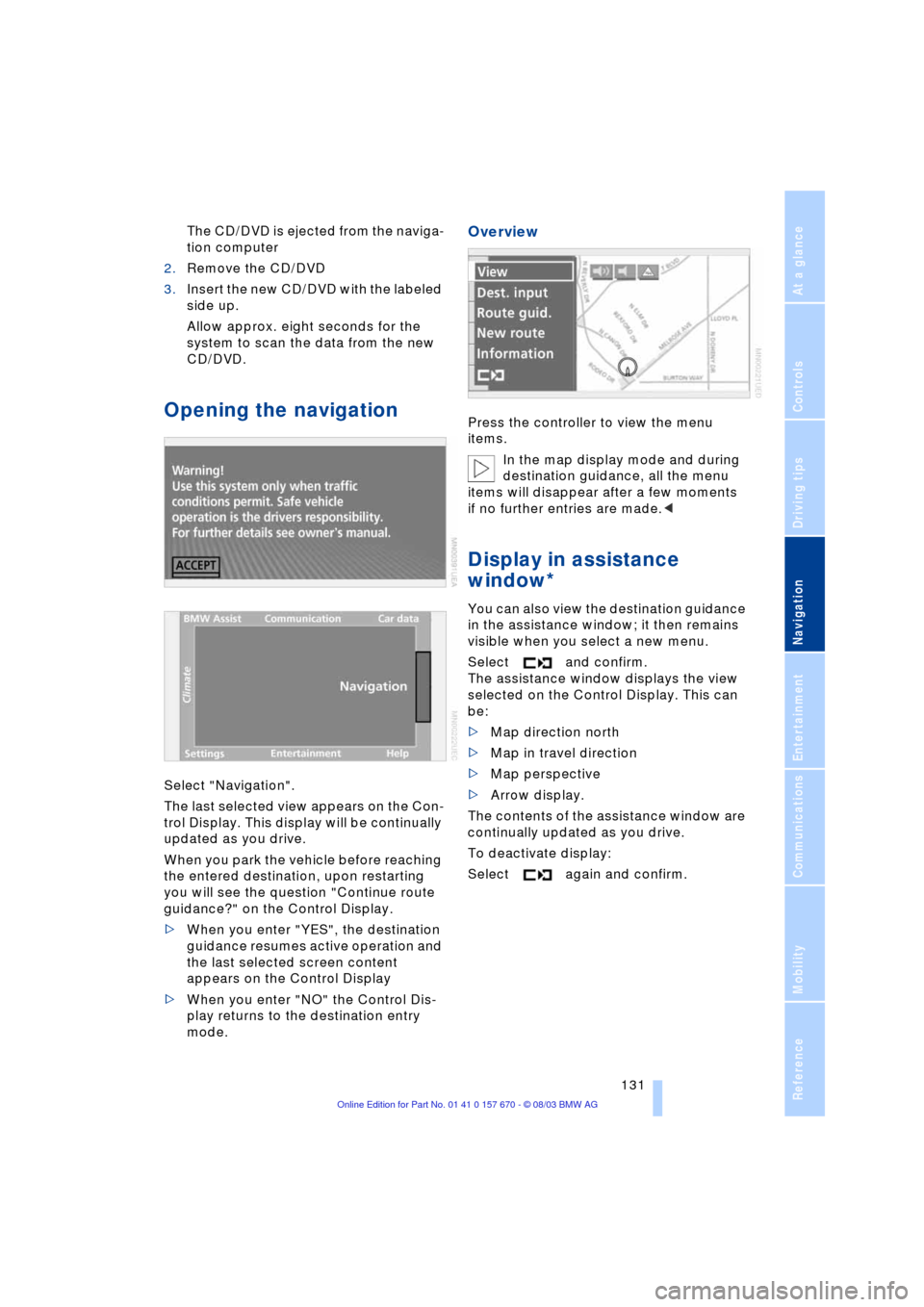
Navigation
Driving tips
131Reference
At a glance
Controls
Communications
Entertainment
Mobility
The CD/DVD is ejected from the naviga-
tion computer
2.Remove the CD/DVD
3.Insert the new CD/DVD with the labeled
side up.
Allow approx. eight seconds for the
system to scan the data from the new
CD/DVD.
Opening the navigation
Select "Navigation".
The last selected view appears on the Con-
trol Display. This display will be continually
updated as you drive.
When you park the vehicle before reaching
the entered destination, upon restarting
you will see the question "Continue route
guidance?" on the Control Display.
>When you enter "YES", the destination
guidance resumes active operation and
the last selected screen content
appears on the Control Display
>When you enter "NO" the Control Dis-
play returns to the destination entry
mode.
Overview
Press the controller to view the menu
items.
In the map display mode and during
destination guidance, all the menu
items will disappear after a few moments
if no further entries are made.<
Display in assistance
window*
You can also view the destination guidance
in the assistance window; it then remains
visible when you select a new menu.
Select and confirm.
The assistance window displays the view
selected on the Control Display. This can
be:
>Map direction north
>Map in travel direction
>Map perspective
>Arrow display.
The contents of the assistance window are
continually updated as you drive.
To deactivate display:
Select again and confirm.
Page 209 of 232

Mobility
207Reference
At a glance
Controls
Driving tips
Communications
Navigation
Entertainment
Giving and receiving assistance
Warning triangle*
The warning triangle is conveniently stored
in the onboard tool kit mounted on the
inside of the luggage compartment lid.
Comply with legal requirements
requiring you to carry a hazard warn-
ing triangle in the vehicle.<
First-aid kit*
You will also find the first-aid kit in the
onboard tool kit's container.
Some of the articles contained in the
first-aid kit have a limited service life.
For this reason, check the expiration dates
of each of the items regularly, and replace
any whose expiration dates have passed.
You can find replacements in any phar-
macy.
Always comply with laws requiring a first-
aid kit to be carried in the vehicle.<
Jump-starting
When your battery is discharged you can
use two jumper cables to start your vehicle
with power from the battery in a second
vehicle. You can also use the same method
to help start another vehicle. Use only
jumper cables with fully-insulated clamp
handles.To avoid the risk of potentially fatal
injury, always avoid all contact with
electrical components while the engine is
running. Carefully adhere to the following
sequence, both to prevent damage to one
or both vehicles, and to guard against pos-
sible personal injury.<
Preparing
1.Check whether the battery of the other
vehicle has a voltage of 12 Volts and
approximately the same capacitance
in Ah. This information can be found on
the battery
2.Switch off the engine of the support
vehicle
3.Switch off any electrical systems and
components in both vehicles.
Ensure that no contact exists
between the bodywork on the two
vehicles, otherwise there is a danger of
short circuits.<
Connecting the jumper cables
To avoid personal injury from sparks,
always observe this sequence when
connecting jumper cables.<
Your BMW is equipped with an auxiliary
terminal specifically designed for jump-
starting. It is located within the engine
compartment, refer to arrow 1 in the illus-
tration. The symbol + is embossed on the
cover.
Page 218 of 232

Everything from A to Z
216
A
"ABC..." for
navigation 132, 133
ABS Antilock Braking
System 91
ACC, refer to Active cruise
control 73
"ACCEPT" for
navigation 136, 143
Accessories 6
Activated-charcoal
filter 108
"Activation time" 109
Active cruise control 73
Ð malfunctions 79
Ð selecting distance 76
Active head restraints,
front 47
Active seat 51
Active seat ventilation 50
Adapter for spare key 32
Adaptive Head Light 99
Adding engine oil 195
"Address book" 142
Adjusting cooling capacity
of rear air conditioner 108
Airbags 97
Air conditioner in the
rear 108
Air distribution 103, 106
Airing, refer to
Ventilation 105
Air pressure, refer to Tire
inflation pressure 188
Air supply 104
Ð rear air conditioner 108
Air vent outlets 102
AKI, refer to Fuel
specifications 187
Alarm system 39
Ð avoiding unintentional
alarms 40All-season tires 192
"AM..." 148, 152, 154
AM waveband 152
Anchorages 125
"ANGLE" for DVD
mode 168
Antifreeze 196
Ð washer fluid 71
Antifreeze protection
Ð coolant 196
Ð radiator 196
Antilock Braking System
ABS 91
Anti-theft alarm
system 33, 39
Approved gross vehicle
weight 214
Aquaplaning, refer to
Hydroplaning 122
"Arrow display" for
navigation 140
"AS ADDRESS"
Ð creating a directory 142
Ð current position 143
Ð destination
entry 132, 134, 135
Ð destination list 136
Ð home address 142
Ð last destinations 136
"AS DEST."
Ð creating a directory 142
Ð destination
entry 134, 135
Ð home address 142
Ð last destinations 136
"AS DESTINATION"
Ð creating a directory 142
Ashtray 115
Assistance window, refer to
Control Center 22
Ð help texts 22
Ð status lines 23AUC Automatic
recirculated-air
control 104
"Audio" 148, 152
Audio 148
Ð adjusting the tone 149
Ð controls 148
Ð switching on/off 149
Ð volume 149
"AUDIO" for DVD
mode 168
"AUTO", automatic climate
control 106
Automatic
Ð air distribution 103
Ð cruise control 71
Ð curb monitor 54
Ð headlamp control 99
Ð luggage compartment lid
control 34, 38
Ð steering wheel
adjustment 52
Automatic car wash, refer
to the Caring for your
vehicle brochure
Automatic climate
control 102
Ð automatic air
distribution 103
Ð rear air conditioner 108
Ð rear cooler 113
Ð settings in Control
Center 106
Automatic Hold
Ð parking 63
Ð parking brake 63
Automatic recirculated-air
control AUC 104
Automatic transmission
with Steptronic 66
Ð manual operation 67
Ð sport program 67
"AUTO P" 53, 63
Everything from A to Z
Index
Page 224 of 232

Everything from A to Z
222 Maximum speed, refer to
Limit 86
"Memo" 88
Memory, refer to Seat,
mirror and steering wheel
memory 53
"MENU" for DVD mode 169
"Menu name" 22
Menus
Ð computer 21
Ð Control Display 21
"MFL" 52
"Microfilter" 198
Microfilter 108
Microphone for hands-free
system 177
Mirrors 51
Ð dimming feature 51
Ð heating 51
Ð memory 53
"Missed" 181
Missed calls 181
Modifications, technical 6
Monitor, refer to Control
Center 17
Monitor, refer to Control
Display
Ð in the rear 23
Ð switching off 18
Most frequently called
numbers 180
Most recent portable phone
numbers 180
N
"Name" for navigation 133
"Navigation" 18, 21, 131
Navigation computer
Ð installation location 130
Navigation destination
Ð manual entry 132
Ð selecting from the
directory 134Navigation system 130
Ð current position 143
Ð destination entry 132
Ð destination guidance in
assistance window 131
Ð destination list 136
Ð digital coverage area 130
Ð directory 134
Ð manual entry of
destination address 132
Ð map CD/DVD 130
Ð new route 140
Ð recent destinations 136
Ð route display 139
Ð route list 140
Ð route selection 137
Ð selecting destination in
"Information" 135
Ð selecting points of
interest 135
Ð selection options 132
Ð starting 131
Ð starting destination
guidance 139
Ð switching off, refer to
Terminating/interrupting
destination guidance 141
Ð terminating/interrupting
destination guidance 141
Ð town and city centers 144
Ð voice guidance 141
Ð volume adjustment 141
Ð wordmatch principle 138
"Navi info." 52
"New dest." 132
"New route" 140
"Next"
Ð looking for interesting
destinations 136
Ð selecting destination via
map 135
"None Release" 24
Notebook of voice
command system 27
Nozzles 102
NTSC during TV mode 164
O
OBD connector 199Occupant-restraint
systems 49, 97
Odometer 80
Oil additives 196
Oil change intervals, refer
to Service Interval
Display 81
Oil consumption 195
Oil dipstick 195
Oil grades 196, 196
"OK" for DVD mode 169
"ON / OFF" speed limit 87
Onboard Diagnostic OBD
interface socket 199
Onboard tool kit 200
"On country" 136
"1,2,3" 179
"On location" 135
"On town/city" 136
Opening and closing
Ð from inside 36
Ð from outside 36
Opening without key, refer
to Comfort Access 34
Operating temperatures
Ð in radio mode 148
Oral note 27
Orientation
Ð changing the display 140
Orientation menu 18
Orientation to north 140
Outside temperature
display 80
P
PAL during TV mode 164
Panic mode 34
Park detent, refer to
Transmission
lockout 67, 68
Park Distance Control
PDC 90
Parking aid 90
Parking brake 62
Ð Automatic Hold 63
Ð manual operation 65
Parking lamps 99
Ð replacing bulbs 201
Page 226 of 232

Everything from A to Z
224 Rear window blind, refer to
Sun blinds 112
Rear window defroster 14
Rear window safety
switch 10, 42
"Recirc." 52
Reclining seat 44
Redialing with portable
phone 180
Redial list 180
Refueling 186
"Release" 24
Releasing the engine
hood 194
Remote control 32, 33
Ð Comfort Access 34
Ð malfunctions 35
Removing condensation
from windows 104
Replacement fuses 206
Replacement keys 33
Replacement tire 203
Replacing light bulbs 200
Replacing tires 192
Reserve warning 85
Reset 149
"RESET" for audio
mode 151
Residual heat 105
"Right"
Ð for automatic climate
control 106
Ð for seat heating 50
Right/left balance
adjustment in audio
mode 149
"RND"
Ð CD changer 161
Ð CD player 158
"Roadside Assistance" 182
Roller sun blinds for rear
side windows 112
Roof-mounted luggage
rack 125
"Route" 140Route
Ð display 139
Ð list 140
Ð map cancellation 140
Ð new 140
Ð selecting 137
"Route guid." 139, 141
Route map 140
"Route selec." 137
Route selection 137
Run-flat tires 192, 205
S
Safety belts 49
Safety belt tensioners, refer
to Safety belts 49
Safety lock buttons 37
Sampling scan
Ð CD 158
Ð radio 153
"Save"
Ð "Individual" 107
"Save dest." 135
"SCAN"
Ð CD changer 161
Ð CD player 158
Ð radio 153
Scan
Ð CD changer 161
Ð CD player 158
Ð radio 152
Scan sampling
Ð CD changer 161
Ð CD player 158
Ð radio 153
Screen, refer to Control
Display 15
Seat heating 49
Seat memory 53
Seats
Ð adjusting the seats 44
Ð sitting safely 44
"Seat temp." 50, 106
Seat ventilation, refer to
Active seat ventilation 50
SECAM during
TV mode 164Securing cargo, refer to
Cargo 125
Securing the load 118
Selecting a new route for
the navigation
system 140
Selecting distance with
active cruise control 76
Selecting new scale for
navigation system
display 140
Selecting stored radio
stations 154
Selecting the waveband on
the radio 152
Selection options with
navigation system 132
Selector lever, automatic
transmission 66
"Service" 81, 198
Ð "Emissions inspection" 82
Ð "Spark plugs" 81
Ð "State inspection" 82
Service and Warranty
Information Booklet for
US models 198
Service brakes 123
Service Interval
Display 81, 198
Service Requirement
Display, refer to Service
Interval Display 198
"SET", refer to Setting the
speed limit 86
"Set time" 109
Setting brightness of
Control Center 89
"Settings" 18, 21, 24
Setting the brightness 89
Setting the speed limit 86
Setting time and date 88
Shiftlock 67
Short commands for voice
command system 28
Shortest distance 137
"Shortest route" 137
"Short info" 18
Shoulder support 46