2004 BMW 645CI COUPE radio
[x] Cancel search: radioPage 136 of 216
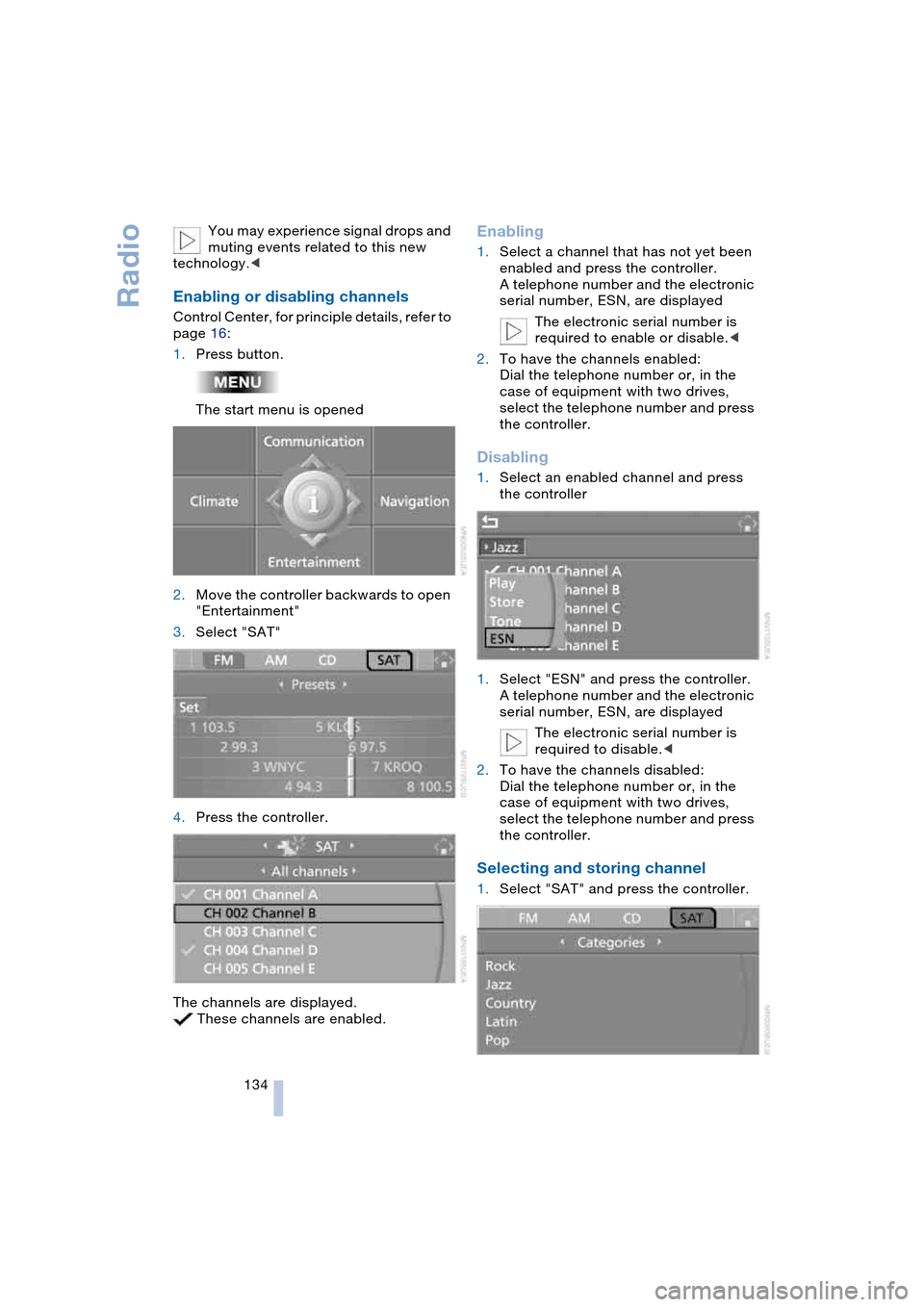
Radio
134 You may experience signal drops and
muting events related to this new
technology.<
Enabling or disabling channels
Control Center, for principle details, refer to
page 16:
1.Press button.
The start menu is opened
2.Move the controller backwards to open
"Entertainment"
3.Select "SAT"
4.Press the controller.
The channels are displayed.
These channels are enabled.
Enabling
1.Select a channel that has not yet been
enabled and press the controller.
A telephone number and the electronic
serial number, ESN, are displayed
The electronic serial number is
required to enable or disable.<
2.To have the channels enabled:
Dial the telephone number or, in the
case of equipment with two drives,
select the telephone number and press
the controller.
Disabling
1.Select an enabled channel and press
the controller
1.Select "ESN" and press the controller.
A telephone number and the electronic
serial number, ESN, are displayed
The electronic serial number is
required to disable.<
2.To have the channels disabled:
Dial the telephone number or, in the
case of equipment with two drives,
select the telephone number and press
the controller.
Selecting and storing channel
1.Select "SAT" and press the controller.
Page 138 of 216
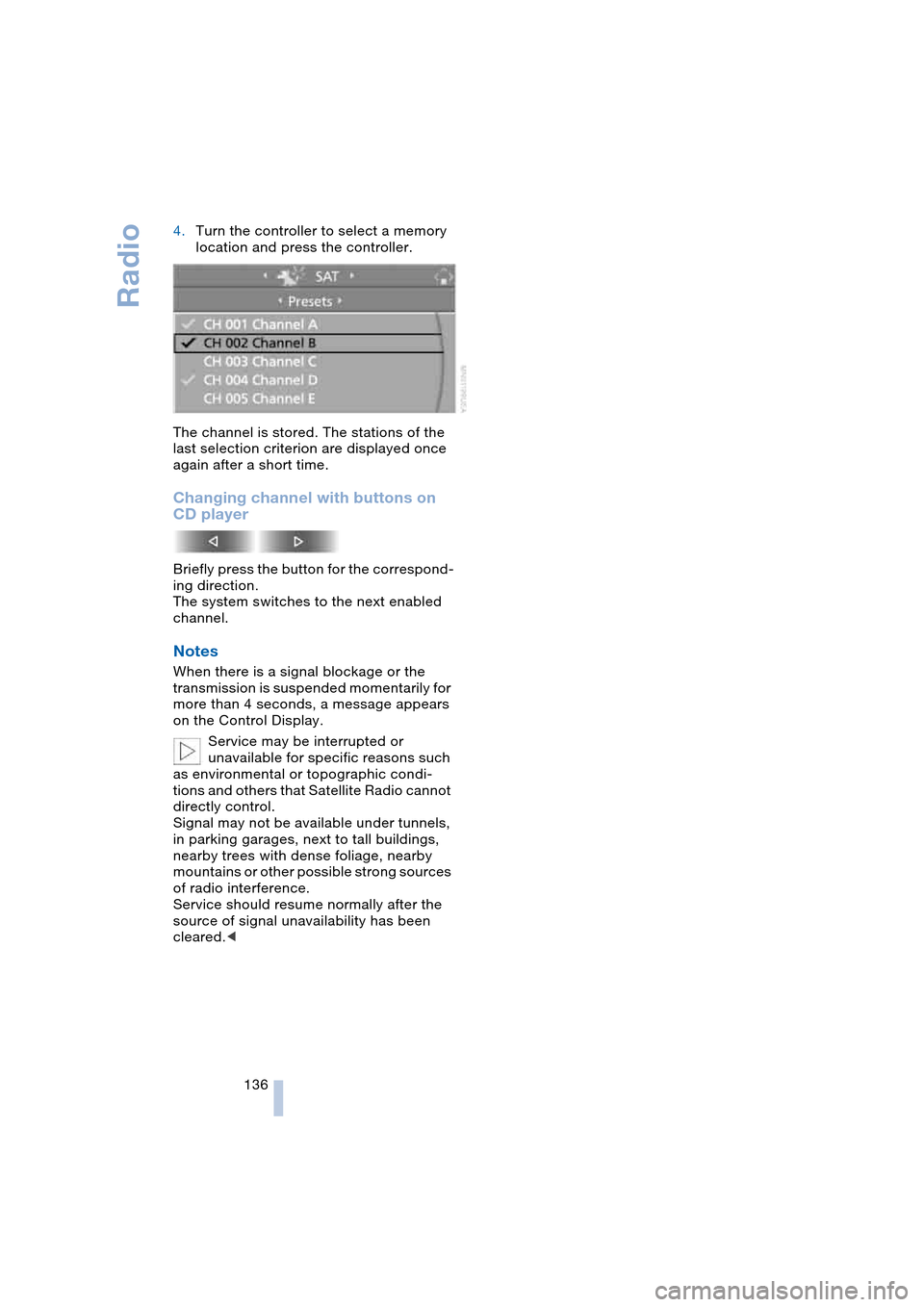
Radio
136 4.Turn the controller to select a memory
location and press the controller.
The channel is stored. The stations of the
last selection criterion are displayed once
again after a short time.
Changing channel with buttons on
CD player
Briefly press the button for the correspond-
ing direction.
The system switches to the next enabled
channel.
Notes
When there is a signal blockage or the
transmission is suspended momentarily for
more than 4 seconds, a message appears
on the Control Display.
Service may be interrupted or
unavailable for specific reasons such
as environmental or topographic condi-
tions and others that Satellite Radio cannot
directly control.
Signal may not be available under tunnels,
in parking garages, next to tall buildings,
nearby trees with dense foliage, nearby
mountains or other possible strong sources
of radio interference.
Service should resume normally after the
source of signal unavailability has been
cleared.<
Page 184 of 216

Replacing components
182 >Active steering
The system is deactivated and has to be
initialized, refer to page 80. Until then,
greater steering wheel movement is
required
>Seat, mirror and steering wheel
memory
The position must be newly stored,
refer to page 44
>Time and date
The settings must be updated, refer to
page 73
>Radio
Radio stations have to be stored again,
refer to page 132
>Navigation system
Wait to see what happens with the
functional capability, refer to page 122.
Fuses
Never attempt to repair a blown fuse,
and do not replace a defective fuse
with a substitute of another color or amper-
age rating, as this could lead to overloading
of the wiring, ultimately resulting in a fire in
the vehicle.<
Information on the fuse assignment is
located below the bracket for the onboard
tool kit, see below.
In glove compartment
1.Press the button on the back in the cen-
ter of partition 1 and pull out the parti-
tion upwards, arrow 2
2.Press the coupling downwards,
arrow 3, and fold the lid 4 forwards.
In luggage compartment
Fold up the cover under the floor mat and
remove the bracket for the onboard tool kit.
Information on the fuse assignment 1 and
additional fuses 2 are provided there.
Page 197 of 216

Reference 195
At a glance
Controls
Driving tips
Communications
Navigation
Entertainment
Mobility
Onboard information
Entertainment
Climate
FunctionCommand
Displaying the computer70{Onboard info}
Displaying the trip computer70{Trip computer}
Opening the speed limit71{Limit}
Opening the stopwatch72{Stopwatch}
FunctionCommand
Opening the tone setting127{Tone}
Switching on radio130{Radio on}
Opening "FM"130{FM}
Opening "AM"130{AM}
Opening "All stations"130{FM All stations}
Selecting the radio station130{Station} name
Opening "Presets"130{FM presets} or
{AM presets}
Selecting stored stations130{Station ...}
Opening "Manual"131{FM manual} or
{AM manual}
Manual station selection131{Frequency 87 ... 107 Point 0 ... 9}
Opening the radio station with the best
reception132{AM Autostore}
Opening "CD"137{CD}
Selecting a CD137{CD 1...6}
Selecting a track138{Track ...}
FunctionCommand
Opening "Vent settings"90{Vent settings}
Opening "Parked car ventilation"92{Parked car operation}
Opening "Automatic ventilation"92{Automatic ventilation}
Displaying the activation times93{Activation time}
Page 200 of 216

Everything from A to Z
198 Automatic
– air distribution 89
– air volume 89
– cruise control 62
– curb monitor 45
– headlamp control 85
– service notification 156
– station search 131
– steering wheel
adjustment 49
– storing stations 132
Automatic car wash 102
– also refer to the Caring for
your vehicle brochure
Automatic climate
control 88
– automatic air
distribution 89
– convertible program 91
– settings using Control
Center 90
– switching off 90
"Automatic programs" 91
Automatic recirculated-air
control, AUC 89
Automatic transmission
with Steptronic 58
– convenience start 55
– Dynamic Driving
Control 59
– interlock 54
– kickdown 59
– selector lever interlock 58
– shiftlock 58
– starting engine 55
– towing 186
– tow-starting 187
– warning lamp 59
"Automatic ventilation" 92
AUTO program with
automatic climate
control 89
"Autostore" on the
radio 130, 132
"AUTO" with automatic
climate control 91
Average fuel
consumption 69
– setting units 72
Average speed 69"Avoid ferries" for
navigation 116
Avoid freeways for
navigation 116
"Avoid highways" for
navigation 116
Avoiding unintentional
alarms 33
"Avoid tollroads" for
navigation 116
Axle loads, refer to
Weights 190
"A - Z" 148
B
Backrests, refer to
Seats 43
Backup lamps, refer to
Reverse gear 56
– replacing the bulbs 180
Balance, refer to
Adjusting the tone 128
Balance adjustment in
audio mode
– right/left 128
Bass, refer to
Adjusting the tone 127
"Bass", refer to
Adjusting the tone 128
Battery 181
– in the remote control 26
– jump-starting 184
Being towed 186
Belts, refer to
Safety belts 47
Beverage holder, refer to
Cup holders 97
Black ice, refer to
Ice warning 64
Blower, refer to
Air volume 89
BMW Assist 155
– enabling 155
– services offered 156
BMW maintenance
system 174
"BMW Service" 157
"BMW Service
settings" 155Bore, refer to
Engine data 190
Bottle holder, refer to
Cup holders 97
Brake Assistant, refer to
DBC Dynamic Brake
Control 78
Brake fluid 173
– warning lamp 173
Brake Force Display 80
Brake hydraulic
system 173
Brake lamps
– replacing the bulbs 180
– two-stage brake lamps 80
Brake pads 173
– break-in procedure 102
Brake pedal, refer to
Brakes 103
Brake rotors 103
Brakes 103
– ABS Antilock Brake
System 76
– brake fluid 173
– Brake Force Display 80
– brake pads 102, 173
– break-in procedure 102
– handbrake 55
Brake system 102
– brake fluid level 173
– brake pads 173
– brake rotors 103
– break-in procedure 102
– warning lamp 13, 78, 173
Brake wear warning
– brake pads 173
– warning lamp 173
Breakdown assistance 156
Breakdown services, refer
to Roadside
Assistance 184
Breaking-in the clutch 102
Breaking-in the
differential 102
Break-in procedures 102
"Brightness" 72
Buttons on the steering
wheel 11
Page 201 of 216

Reference 199
At a glance
Controls
Driving tips
Communications
Navigation
Entertainment
Mobility
C
California laws
– Event Data
Recorders 176
– Proposition 65
Warning 176
"Call" 148
Call
– accepting 147
– display accepted 149
– ending 148
– in absence 149
– starting 147
Calling
– from phone book 148
– from the Top 8 list 149
– redialing 149
– refer to telephone
Owner's Manual 96
"Call sender" 151
Can holder, refer to
Cup holders 97
Capacities 193
Car battery, refer to
Battery 181
Car care, refer to the Caring
for your vehicle brochure
Car-care products, refer to
the Caring for your
vehicle brochure
"Car data" 69
Care 175
Cargo, securing 105
Caring for artificial leather,
refer to the Caring for
your vehicle brochure
Caring for leather, refer to
the Caring for your
vehicle brochure
Caring for light-alloy
wheels, refer to the
Caring for your vehicle
brochure'
Caring for plastic, refer to
the Caring for your
vehicle brochure
Caring for the carpet, refer
to the Caring for your
vehicle brochureCaring for the vehicle finish,
refer to the Caring for
your vehicle brochure'
Car jacking points 181
Car keys, refer to
Key set 26
Car phone 145
– location, refer to
Center armrest 96
– refer to
Portable phone 144
– refer to separate
Owner's Manual
Car radio, refer to
Radio 130
Car wash 102
– also refer to the Caring for
your vehicle brochure
Catalytic converter, refer to
Exhaust system 102
"Categories" 135
CBC Cornering Brake
Control 76
CBS Condition Based
Service 174
"CD" 127, 137
CD changer 137
– adjusting the tone 127
– controls 126
– fast forward/reverse 140
– installation location 140
– playing a track 139
– random play
sequence 140
– repeating a track 139
– selecting a CD 137
– selecting a track 138
– switching on/off 126
– volume 127
CD player 137
– adjusting the tone 127
– controls 126
– fast forward/reverse 140
– playing a track 139
– random play
sequence 140
– repeating a track 139
– selecting a track 138
– switching on/off 126
– volume 127Center armrest
– adjusting the height 96
– front 96
Center console 14
"Central locking" 27
Central locking system 26
– from inside vehicle 29
Changes, technical, refer to
For your own safety 6
Changing a wheel 181
Changing the language on
Control Display 73
Changing the
measurement units on the
Control Display 72
Changing wheels 181
CHECK button 68
Check Control 66
"Check Control
messages" 68
Check Gas Cap 162
Checking the air pressure,
refer to Tire inflation
pressure 164
Child's seats, refer to
Child-restraint
systems 52
Child-restraint system 51
Chrome parts, care, refer
to the Caring for your
vehicle brochure
Cigarette lighter 97
Cleaning, refer to the
Caring for your vehicle
brochure
Cleaning windshield, refer
to Wiper system 61
"Climate" 90
"Climate control" 91
Clock 64
– 12/24 hour mode 73
– setting time and date 73
Closing
– from inside 29
– from outside 27
Clothes hooks, Coupe 96
Cockpit 10
Cold start, refer to
Starting the engine 54
"Communication" 146
Page 206 of 216

Everything from A to Z
204 Instructions for navigation
system, refer to
Voice instructions 119
Instrument cluster 12
Instrument illumination,
refer to Instrument
lighting 87
Instrument lighting 87
Instrument panel, refer to
Instrument cluster 12
Instrument panel lighting,
refer to Instrument
lighting 87
Integrated universal remote
control 94
Interesting destination 113
"Interim time" 72
Interior lamps 87
– remote control 28
Interior mirror, automatic
dimming feature 48
Interior rearview mirror 48
Interlock, refer to
Steering locked 54
Interlock on automatic
transmission 54
Intermittent mode of the
wipers 61
J
Jacking points 181
Joystick, refer to
Control Center 16
Jump-starting 184
K
Key Memory 26
"Keypad" 150
Keys 26
Kickdown
– automatic transmission
with Steptronic 59
– SMG Sequential manual
transmission 57
Knock control 163
L
Lamps, refer to Parking
lamps/low beams 85
Lamps and bulbs 178
"Languages" 73
– for navigation 119
Lashing down loads, refer
to Securing the load 105
Lashing eyes, refer to
Securing the load 105
Last destinations, refer to
Destination list 113
"Last seat pos." 44
LATCH child-restraint
fixing 52
LEDs light-emitting
diodes 181
Length, refer to
Dimensions 191
Letter symbol with portable
phone 150
License plate lamps,
replacing bulbs 180
Light-emitting diodes
LEDs 181
Lighter 97
Lighter socket 97
"Lighting" 60, 85
Lighting
– instruments 87
– vehicle, refer to Lamps 85
Lights on warning 85
Light switch 85
"Limit" 71
Loading
– securing the load 105
– stowing cargo 105
– vehicle 104
Location, navigation
drive 108
"Lock after driving" 29
Lock buttons in the doors,
refer to Locking 30
Locking
– from inside 30
– from outside 28
Locking and unlocking
doors
– from inside 29
– from outside 27"LOGIC7", refer to
Adjusting the tone 128
Low beams 85
– automatic 85
– replacing the bulbs 178
Lower back support, refer
to Lumbar support 43
Luggage compartment
– capacity 190
– emergency release 31
– hotel function 30
– increasing the capacity,
Convertible 32
– opening/closing, refer to
Luggage compartment
lid 31
– opening from inside 31
– opening from outside 31
– opening with remote
control 28
Luggage compartment
lid 30
– emergency operation 31
– emergency release 31
– opening from inside 31
– opening from outside 31
– opening with remote
control 28
– unlocking manually 31
Lumbar support 43
LW, waveband 130
M
M+S tires, refer to
Winter tires 169
Maintenance, refer to the
Service and Warranty
Information Booklet for
US models or to the
Warranty and Service
Guide Booklet for
Canadian models 174
Maintenance system 174
Malfunction warnings, refer
to Check Control 66
Manual air distribution 90
Manual mode with
automatic transmission
with Steptronic 59
"Manual" on the radio 131
Page 208 of 216
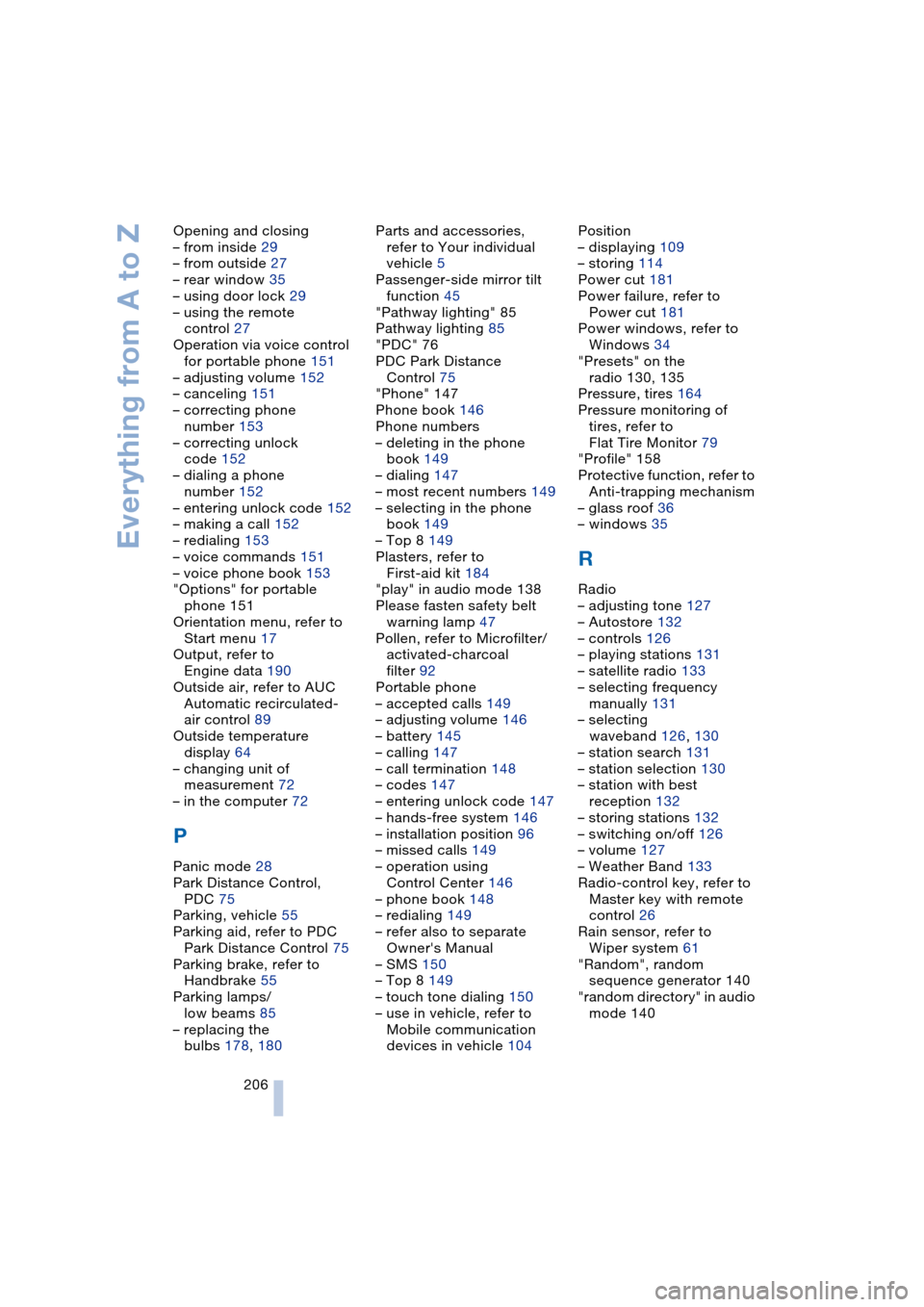
Everything from A to Z
206 Opening and closing
– from inside 29
– from outside 27
– rear window 35
– using door lock 29
– using the remote
control 27
Operation via voice control
for portable phone 151
– adjusting volume 152
– canceling 151
– correcting phone
number 153
– correcting unlock
code 152
– dialing a phone
number 152
– entering unlock code 152
– making a call 152
– redialing 153
– voice commands 151
– voice phone book 153
"Options" for portable
phone 151
Orientation menu, refer to
Start menu 17
Output, refer to
Engine data 190
Outside air, refer to AUC
Automatic recirculated-
air control 89
Outside temperature
display 64
– changing unit of
measurement 72
– in the computer 72
P
Panic mode 28
Park Distance Control,
PDC 75
Parking, vehicle 55
Parking aid, refer to PDC
Park Distance Control 75
Parking brake, refer to
Handbrake 55
Parking lamps/
low beams 85
– replacing the
bulbs 178, 180Parts and accessories,
refer to Your individual
vehicle 5
Passenger-side mirror tilt
function 45
"Pathway lighting" 85
Pathway lighting 85
"PDC" 76
PDC Park Distance
Control 75
"Phone" 147
Phone book 146
Phone numbers
– deleting in the phone
book 149
– dialing 147
– most recent numbers 149
– selecting in the phone
book 149
– Top 8 149
Plasters, refer to
First-aid kit 184
"play" in audio mode 138
Please fasten safety belt
warning lamp 47
Pollen, refer to Microfilter/
activated-charcoal
filter 92
Portable phone
– accepted calls 149
– adjusting volume 146
– battery 145
– calling 147
– call termination 148
– codes 147
– entering unlock code 147
– hands-free system 146
– installation position 96
– missed calls 149
– operation using
Control Center 146
– phone book 148
– redialing 149
– refer also to separate
Owner's Manual
– SMS 150
– Top 8 149
– touch tone dialing 150
– use in vehicle, refer to
Mobile communication
devices in vehicle 104Position
– displaying 109
– storing 114
Power cut 181
Power failure, refer to
Power cut 181
Power windows, refer to
Windows 34
"Presets" on the
radio 130, 135
Pressure, tires 164
Pressure monitoring of
tires, refer to
Flat Tire Monitor 79
"Profile" 158
Protective function, refer to
Anti-trapping mechanism
– glass roof 36
– windows 35
R
Radio
– adjusting tone 127
– Autostore 132
– controls 126
– playing stations 131
– satellite radio 133
– selecting frequency
manually 131
– selecting
waveband 126, 130
– station search 131
– station selection 130
– station with best
reception 132
– storing stations 132
– switching on/off 126
– volume 127
– Weather Band 133
Radio-control key, refer to
Master key with remote
control 26
Rain sensor, refer to
Wiper system 61
"Random", random
sequence generator 140
"random directory" in audio
mode 140