2004 BMW 645CI COUPE climate control
[x] Cancel search: climate controlPage 93 of 216

Controls
91Reference
At a glance
Driving tips
Communications
Navigation
Entertainment
Mobility
1.Select "Vent settings and press the
controller
2.Select "AUTO and press the controller.
The manual air distribution is
switched on
3.Select the desired field by moving the
controller and turn the controller to
adjust the air distribution.
1Airflow directed toward the windshield
and side windows, driver's side only
2Airflow for the upper body
3Air to footwell
To select the front passenger area:
Move the controller to the right.
Automatic air distribution
1.Select "Vent settings and press the
controller
2.Select "AUTO" and press the controller.
The automatic air distribution is
switched on.
The program handles adjustment of the air
distribution, separately for the driver and
passenger side.
To switch on the automatic air distribution
for the front passenger:
Move the controller to the right.
Adapting temperature in upper body
region
1.Select "Vent settings and press the
controller
2.Select the field by moving the controller
and turn the controller to adjust the air
distribution.
Setting intensity of AUTO program
To meet your individual needs, you can
weaken or strengthen the intensity of the
automatic climate control.
Control Center, for principle details, refer to
page 16:
1.Open the menu
2.Select "Vehicle settings" and press the
controller
3.Select "Climate control" and press the
controller
4.Select "Automatic programs" and press
the controller
5.Select the desired intensity
6.Press the controller.
Convertible program
When the convertible top is opened, the
convertible program can also be selected.
In the convertible program, the automatic
Page 94 of 216

A congenial climate
92 climate control is optimized for driving with
the convertible top open. In addition, the air
supply is increased as the speed increases.
If the convertible program has been
selected, it is automatically active every
time the top is opened.
The effect of the convertible program
can be greatly enhanced if the wind
deflector is fitted.<
Ventilation
You can use the serrated dials 1 to open
and close the vent outlets through an infi-
nitely-variable range, while the levers 2
allow you to adjust the airflow direction.
Do not drop any foreign bodies into
the vent outlets, as otherwise these
could be catapulted outwards and lead to
injuries.<
Ventilation for cooling
Adjust the vent outlets to direct the flow of
cool air in your direction, for instance, if the
interior has become too warm, etc.
Draft-free ventilation
Set the vent outlets so that the air flows
past you and is not directed straight at you.
Microfilter/activated-charcoal filter
The microfilter removes dust and pollen
from the incoming air. The activated-char-
coal filter provides additional protection by
filtering gaseous pollutants from the out-
side air. Your BMW center replaces this
combined filter as a standard part of your
scheduled maintenance.You can select a display of more detailed
information in the service requirement dis-
play, refer to page 65.
Independent ventilation
The independent ventilation blows air into
the passenger compartment to lower inte-
rior temperatures.
The independent ventilation is controlled
using the Control Center. You can set two
different times for the system to start.
The independent ventilation remains on for
30 minutes. It can also be switched on and
off directly. Since the system uses a sub-
stantial amount of electrical current, you
should refrain from activating it twice in
succession without allowing the battery to
be recharged in normal operation between
use.
The independent ventilation is ready for
use at any outside temperature up to igni-
tion key position 1.
The air emerges through the upper body
region vent outlets in the instrument panel.
These vent outlets must be open for the
system to operate.
Switching on and off directly
Control Center, for principle details, refer to
page 16:
1.Open "Climate"
2.Select "Ventilation" and press the con-
troller
3.Select "Automatic ventilation" and
press the controller
4.Select "Parked car ventilation" and
press the controller.
Page 95 of 216

Controls
93Reference
At a glance
Driving tips
Communications
Navigation
Entertainment
Mobility
Preselecting activation times
Control Center, for principle details, refer to
page 16:
1.Open "Climate"
2.Select "Ventilation" and press the con-
troller
3.Select "Activation time" and press the
controller
The two preselected activation times
should differ by at least 31 minutes.<
4.Move the controller to the left or right to
select "Time 1" or "Time 2"
5.Select the time and press the controller.
The first time setting is highlighted
6.Turn the controller to make the adjust-
ment
7.Press the controller to apply the setting.
The next adjustment is highlighted
8.Make the remaining adjustments. After
the last adjustment, the time is stored.
Activating activation timer
Move the controller to the left or right to
select "Time 1" or "Time 2" and press the
controller.
The activation time is activated.The independent ventilation is only
available for activation within the sub-
sequent 24 hours. After that, the time must
be reactivated.<
Page 168 of 216
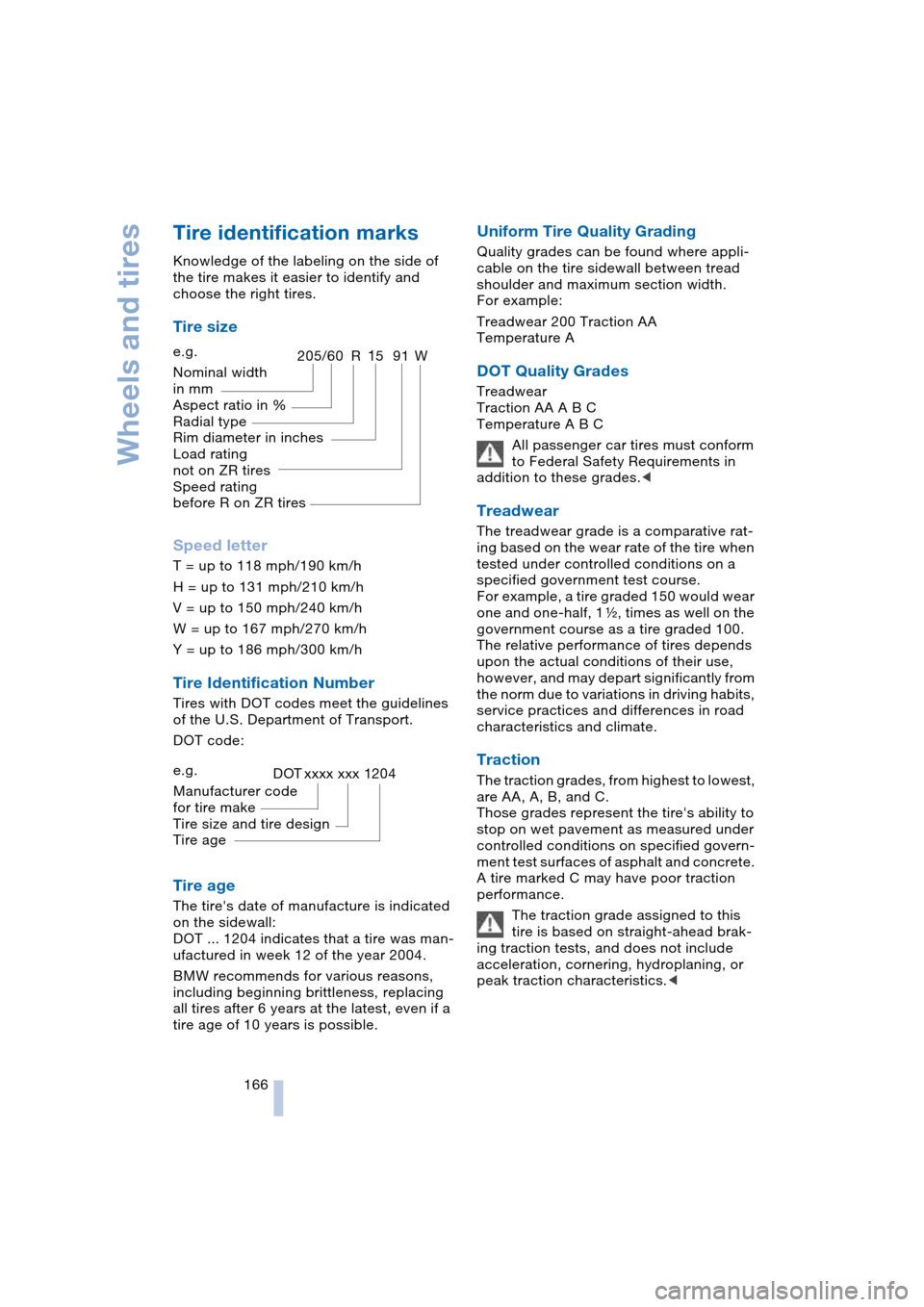
Wheels and tires
166
Tire identification marks
Knowledge of the labeling on the side of
the tire makes it easier to identify and
choose the right tires.
Tire size
Speed letter
T = up to 118 mph/190 km/h
H = up to 131 mph/210 km/h
V = up to 150 mph/240 km/h
W = up to 167 mph/270 km/h
Y = up to 186 mph/300 km/h
Tire Identification Number
Tires with DOT codes meet the guidelines
of the U.S. Department of Transport.
DOT code:
Tire age
The tire's date of manufacture is indicated
on the sidewall:
DOT ... 1204 indicates that a tire was man-
ufactured in week 12 of the year 2004.
BMW recommends for various reasons,
including beginning brittleness, replacing
all tires after 6 years at the latest, even if a
tire age of 10 years is possible.
Uniform Tire Quality Grading
Quality grades can be found where appli-
cable on the tire sidewall between tread
shoulder and maximum section width.
For example:
Treadwear 200 Traction AA
Temperature A
DOT Quality Grades
Treadwear
Traction AA A B C
Temperature A B C
All passenger car tires must conform
to Federal Safety Requirements in
addition to these grades.<
Treadwear
The treadwear grade is a comparative rat-
ing based on the wear rate of the tire when
tested under controlled conditions on a
specified government test course.
For example, a tire graded 150 would wear
one and one-half, 1g, times as well on the
government course as a tire graded 100.
The relative performance of tires depends
upon the actual conditions of their use,
however, and may depart significantly from
the norm due to variations in driving habits,
service practices and differences in road
characteristics and climate.
Traction
The traction grades, from highest to lowest,
are AA, A, B, and C.
Those grades represent the tire's ability to
stop on wet pavement as measured under
controlled conditions on specified govern-
ment test surfaces of asphalt and concrete.
A tire marked C may have poor traction
performance.
The traction grade assigned to this
tire is based on straight-ahead brak-
ing traction tests, and does not include
acceleration, cornering, hydroplaning, or
peak traction characteristics.< e.g.
Nominal width
in mm
Aspect ratio in X
Radial type
Rim diameter in inches
Load rating
not on ZR tires
Speed rating
before R on ZR tires
205/60 R1591W
e.g.
Manufacturer code
for tire make
Tire size and tire design
Tire ageDOT xxxx xxx 1204
Page 183 of 216

Mobility
181Reference
At a glance
Controls
Driving tips
Communications
Navigation
Entertainment
1.Push a screwdriver from the left under
the lamp and lever up the lamp to the
right
2.Turn the bulb holder 905 to the left and
remove
3.Remove and replace the bulb.
Light-emitting diodes LEDs
Light-emitting diodes installed behind
translucent lenses serve as the light source
for many of the controls and displays in
your vehicle. These light-emitting diodes,
which operate using a concept similar to
that applied in conventional lasers, are offi-
cially designated as Class 1 light-emitting
diodes.
Do not remove the covers, and never
stare into the unfiltered light several
hours, as irritation of the retina could
result.<
Changing a wheel
Your BMW is equipped with run-flat tires as
standard. An immediate wheel change in
the event of a flat tire is therefore no longer
required.
You will recognize run-flat tires by a circular
symbol containing the letters RSC on the
side of the tire, refer to Run-flat tires on
page 167.
If you switch from summer to winter tires,
or vice versa, use only run-flat tires, as in
the event of a flat there is no spare tire
available. Your BMW center will be glad to
advise you.
Also refer to New wheels and tires,
page 168.
Car jacking points
The jacking points for the car jack are
located in the positions shown.
You can obtain a suitable car jack as
an accessory at your BMW center.<
Battery
Battery care
The battery is 100 % maintenance-free, i.e.,
the electrolyte will last for the life of the bat-
tery when the vehicle is operated in a tem-
perate climate.
Your BMW center will be glad to advise in
all matters concerning the battery.
Charging battery
Only charge the battery in the vehicle via
the terminals in the engine compartment
with the engine switched off. For the con-
nections, refer to Jump-starting on
page 184.
Disposal
Have old batteries disposed of by
your BMW center or hand them in to a
recycling center. Maintain the battery in an
upright position for transport and storage.
Always restrain the battery to prevent it
from tipping over during transport.<
Power cut
After a temporary power cut, e.g. with a
discharged battery, the features of some
equipment are limited and it has to be rein-
itialized. Individual settings are also lost
and have to be updated:
Page 197 of 216

Reference 195
At a glance
Controls
Driving tips
Communications
Navigation
Entertainment
Mobility
Onboard information
Entertainment
Climate
FunctionCommand
Displaying the computer70{Onboard info}
Displaying the trip computer70{Trip computer}
Opening the speed limit71{Limit}
Opening the stopwatch72{Stopwatch}
FunctionCommand
Opening the tone setting127{Tone}
Switching on radio130{Radio on}
Opening "FM"130{FM}
Opening "AM"130{AM}
Opening "All stations"130{FM All stations}
Selecting the radio station130{Station} name
Opening "Presets"130{FM presets} or
{AM presets}
Selecting stored stations130{Station ...}
Opening "Manual"131{FM manual} or
{AM manual}
Manual station selection131{Frequency 87 ... 107 Point 0 ... 9}
Opening the radio station with the best
reception132{AM Autostore}
Opening "CD"137{CD}
Selecting a CD137{CD 1...6}
Selecting a track138{Track ...}
FunctionCommand
Opening "Vent settings"90{Vent settings}
Opening "Parked car ventilation"92{Parked car operation}
Opening "Automatic ventilation"92{Automatic ventilation}
Displaying the activation times93{Activation time}
Page 198 of 216

Short commands of the voice command system
196
menu
FunctionCommand
Opening "Door locks"27, 29{Door locks}
Opening "Steering wheel buttons"49{Steering wheel buttons}
Opening "Lighting"60, 85{Light settings}
Opening "Communication interface"155{Communication interface}
Opening "BMW Service settings"155{BMW Service settings}
Opening "BMW Service"157{BMW center}
Opening "Service requirements"65, 156{Service requirements}
Opening "Service"65, 156{Service}
Displaying "Check Control messages"68{Check Control messages}
Opening "Display settings"72{Display settings}
Adjusting the brightness of the Control
Display72{Brightness}
Opening "Units"72{Units}
Opening "Languages"73, 119{Language}
Opening "Time"73{Time}
Opening "Date"74{Date}
Opening "Climate control"91{Climate control}
Opening "PDC"75{PDC}
Opening "FTM"79{FTM}
Opening "Entertainment settings"127{Entertainment settings}
Page 199 of 216

197Reference
At a glance
Controls
Driving tips
Communications
Navigation
Entertainment
Mobility
Everything from A to Z
Index
"..." Indicates texts on the
Control Display for the
selection of functions,
pointing out where these
are located.
A
ABS Antilock Brake
System 76
– malfunction 78
– warning lamp 13, 78
Acceleration assistant with
SMG 60
Accessories, refer to
Your individual vehicle 5
Activated-charcoal filter 92
"Activation time" for
independent
ventilation 93
Activation times 93
– entering 93
Active roll stabilization 78
Active steering 80
– initializing the system 80
– warning lamp 13, 80
Adapting the temperature
in the upper body
region 91
Adaptive brake lamps, refer
to Brake Force Display 80
Adaptive Head Light 86
"Add digits" for portable
phone 149
"Address book" for
navigation 114
Address for navigation
– deleting 115
– entering 110
– selecting 115
– storing current
location 114
"Add to destination
list" 111Adjusting the temperature
with automatic climate
control 89
Adjusting the thigh
support 43
"After opening door" 44
"After unlocking" 44
Airbags 81
– deactivating, Coupe 51
– indicator lamp 82
– sitting safely 42
Air distribution
– automatic 89
– manual 90
Airing, refer to
Ventilation 92
Air recirculation, refer to
Automatic recirculated-
air control 89
"Air recirculation on /
off" 49
Air vents, refer to
Ventilation 88
Air volume 89
AKI, refer to Fuel
specifications 163
Alarm system 32
– avoiding unintentional
alarms 33
– interior motion sensor 33
– switching off alarm 32
– switching off tilt alarm
sensor and interior
motion sensor 33
– tilt alarm sensor 33
All around the center
console 14
All around the steering
wheel 10
"All channels" 135
"All doors" 27
All-season tires, refer to
Winter tires 169
Altering stretch of road 120"AM", reception
range 127, 130
Antenna for portable
phone 144
Antifreeze
– coolant 172
– washer fluid 62
Antilock Brake System,
ABS 76
Anti-theft alarm system,
refer to Alarm system 32
Anti-theft system 27
Anti-trapping mechanism
– glass roof 36
– power windows 35
Approved axle loads, refer
to Weights 190
Approved gross vehicle
weight, refer to
Weights 190
Armrest, refer to
Center armrest 96
Arrival time, refer to
Computer 70
Arrival time, refer to
Starting destination
guidance 118
"Arrow display" 119
Ashtray 97
Assistance systems, refer
to Driving stability control
systems 76
Assistance window 19
AUC Automatic recircu-
lated-air control 89
"Audio" 128
Audio 126
– adjusting the tone 127
– controls 126
– switching on/off 126
– volume 127