2004 BMW 645CI COUPE navigation update
[x] Cancel search: navigation updatePage 111 of 216
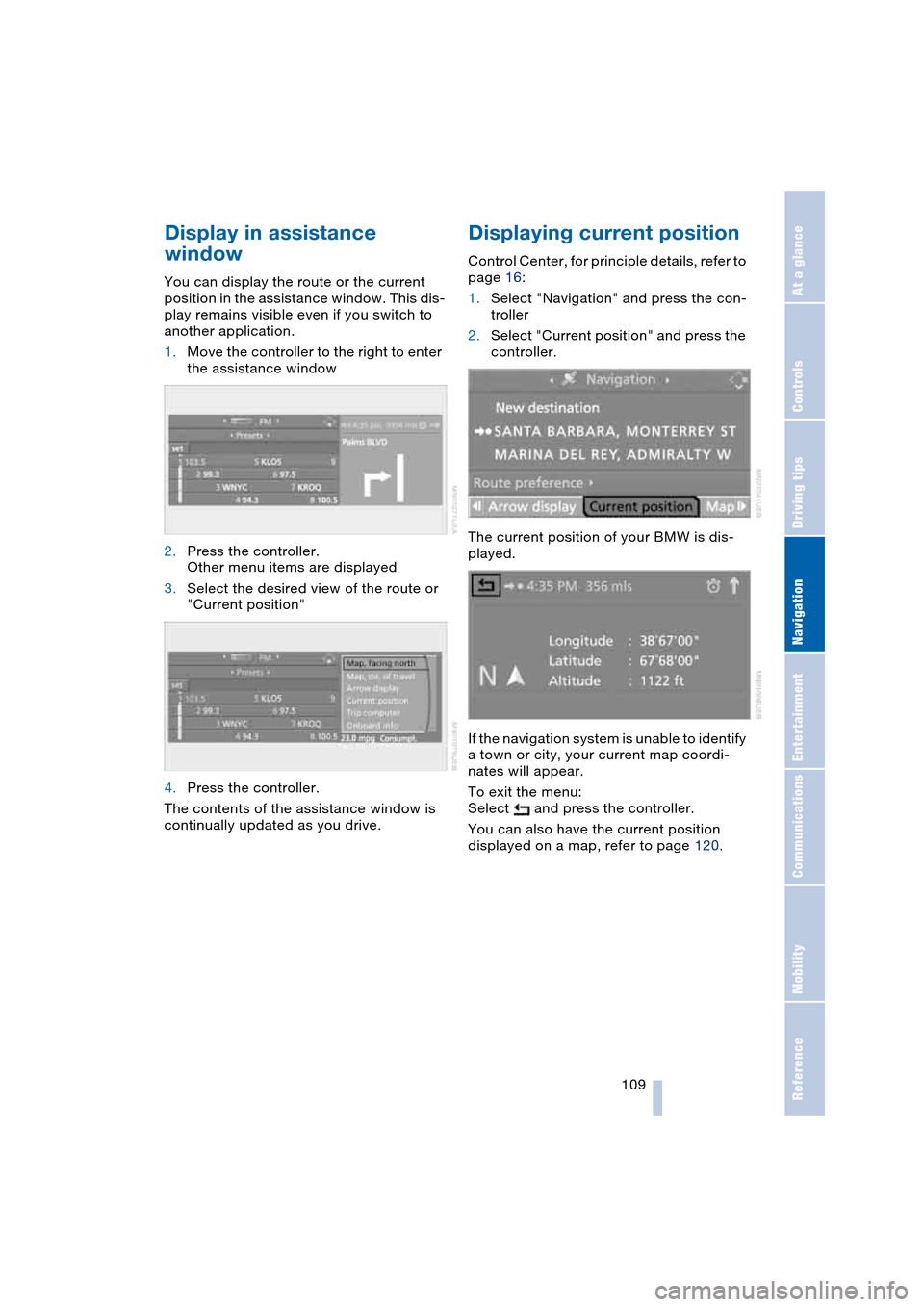
Navigation
Driving tips
109Reference
At a glance
Controls
Communications
Entertainment
Mobility
Display in assistance
window
You can display the route or the current
position in the assistance window. This dis-
play remains visible even if you switch to
another application.
1.Move the controller to the right to enter
the assistance window
2.Press the controller.
Other menu items are displayed
3.Select the desired view of the route or
"Current position"
4.Press the controller.
The contents of the assistance window is
continually updated as you drive.
Displaying current position
Control Center, for principle details, refer to
page 16:
1.Select "Navigation" and press the con-
troller
2.Select "Current position" and press the
controller.
The current position of your BMW is dis-
played.
If the navigation system is unable to identify
a town or city, your current map coordi-
nates will appear.
To exit the menu:
Select and press the controller.
You can also have the current position
displayed on a map, refer to page 120.
Page 157 of 216

155
Entertainment
Reference
At a glance
Controls
Driving tips Communications
Navigation
Mobility
TeleService , BMW Assist
TeleService
TeleService supports you in communicat-
ing with your BMW center. The installed car
phone can be used to transmit data on the
service status of your vehicle or on legally
mandated inspections directly to your
BMW center. This is the same data that is
also stored for CBS Condition Based Ser-
vice in the ignition key. Your BMW center
can then contact you, and you can make an
appointment that suits you while you are
still on the road. Your advantage is that
your BMW center can prepare in advance
for the required maintenance work. The
functions of TeleService are country-spe-
cific: the data on the service status of your
vehicle or on legally mandated inspections
is transmitted on a country-specific basis
either automatically before they fall due or
simultaneously when you call your BMW
center. Your BMW center will be glad to
provide more detailed information.
BMW Assist
BMW Assist provides you – in addition to
TeleService – with other services, e.g. the
position data of your vehicle can be trans-
ferred to the BMW Assist emergency call
center if an emergency call is started.
Many functions of BMW Assist depend on
the individually agreed contract. The data
transmission, e.g. of CBS Condition Based
Service, is different in individual countries.
The subscriber agreement must be com-
pleted successfully before using the BMW
Assist services.
Requirements
The installed car phone is logged on to a
portable telephone network. This network
must be able to transmit the services.To transmit position data, the vehicle must
be able to determine the current position.
This is displayed on the Control Display. In
order to enable and update TeleService or
BMW Assist, a GPS signal must be present.
Enabling TeleService or BMW Assist
For you to be able to use the services of
TeleService or BMW Assist, these must be
enabled.
Leave the ignition key in position 1 during
the entire operation.
Control Center, for principle details, refer to
page 16:
1.Press button.
The start menu is opened
2.Press the controller to open the menu
3.Select "Communication interface" and
press the controller
4.Select "BMW Service settings" and
press the controller
5.Select "Service Status" and press the
controller
**
Page 183 of 216

Mobility
181Reference
At a glance
Controls
Driving tips
Communications
Navigation
Entertainment
1.Push a screwdriver from the left under
the lamp and lever up the lamp to the
right
2.Turn the bulb holder 905 to the left and
remove
3.Remove and replace the bulb.
Light-emitting diodes LEDs
Light-emitting diodes installed behind
translucent lenses serve as the light source
for many of the controls and displays in
your vehicle. These light-emitting diodes,
which operate using a concept similar to
that applied in conventional lasers, are offi-
cially designated as Class 1 light-emitting
diodes.
Do not remove the covers, and never
stare into the unfiltered light several
hours, as irritation of the retina could
result.<
Changing a wheel
Your BMW is equipped with run-flat tires as
standard. An immediate wheel change in
the event of a flat tire is therefore no longer
required.
You will recognize run-flat tires by a circular
symbol containing the letters RSC on the
side of the tire, refer to Run-flat tires on
page 167.
If you switch from summer to winter tires,
or vice versa, use only run-flat tires, as in
the event of a flat there is no spare tire
available. Your BMW center will be glad to
advise you.
Also refer to New wheels and tires,
page 168.
Car jacking points
The jacking points for the car jack are
located in the positions shown.
You can obtain a suitable car jack as
an accessory at your BMW center.<
Battery
Battery care
The battery is 100 % maintenance-free, i.e.,
the electrolyte will last for the life of the bat-
tery when the vehicle is operated in a tem-
perate climate.
Your BMW center will be glad to advise in
all matters concerning the battery.
Charging battery
Only charge the battery in the vehicle via
the terminals in the engine compartment
with the engine switched off. For the con-
nections, refer to Jump-starting on
page 184.
Disposal
Have old batteries disposed of by
your BMW center or hand them in to a
recycling center. Maintain the battery in an
upright position for transport and storage.
Always restrain the battery to prevent it
from tipping over during transport.<
Power cut
After a temporary power cut, e.g. with a
discharged battery, the features of some
equipment are limited and it has to be rein-
itialized. Individual settings are also lost
and have to be updated:
Page 184 of 216

Replacing components
182 >Active steering
The system is deactivated and has to be
initialized, refer to page 80. Until then,
greater steering wheel movement is
required
>Seat, mirror and steering wheel
memory
The position must be newly stored,
refer to page 44
>Time and date
The settings must be updated, refer to
page 73
>Radio
Radio stations have to be stored again,
refer to page 132
>Navigation system
Wait to see what happens with the
functional capability, refer to page 122.
Fuses
Never attempt to repair a blown fuse,
and do not replace a defective fuse
with a substitute of another color or amper-
age rating, as this could lead to overloading
of the wiring, ultimately resulting in a fire in
the vehicle.<
Information on the fuse assignment is
located below the bracket for the onboard
tool kit, see below.
In glove compartment
1.Press the button on the back in the cen-
ter of partition 1 and pull out the parti-
tion upwards, arrow 2
2.Press the coupling downwards,
arrow 3, and fold the lid 4 forwards.
In luggage compartment
Fold up the cover under the floor mat and
remove the bracket for the onboard tool kit.
Information on the fuse assignment 1 and
additional fuses 2 are provided there.
Page 212 of 216
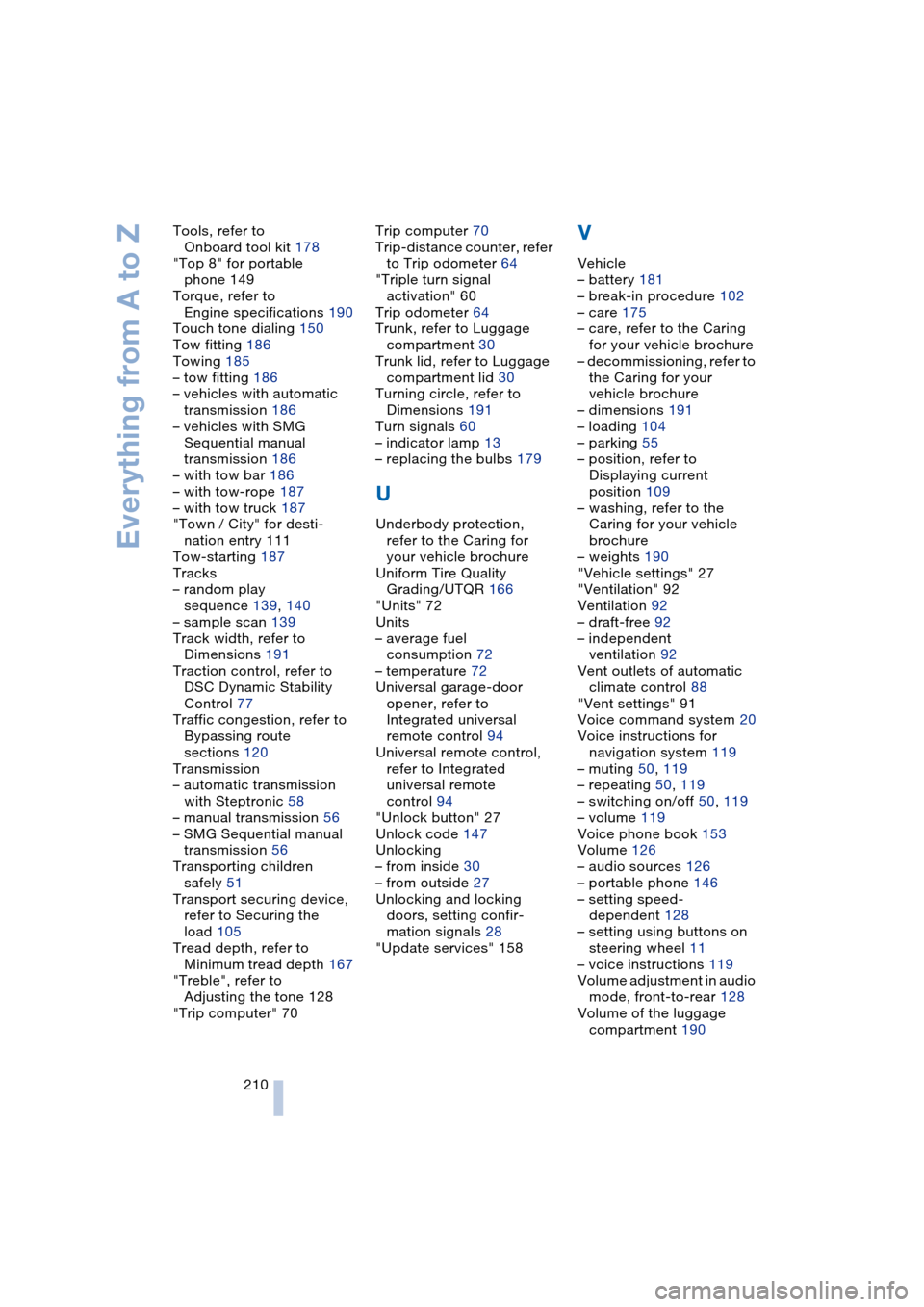
Everything from A to Z
210 Tools, refer to
Onboard tool kit 178
"Top 8" for portable
phone 149
Torque, refer to
Engine specifications 190
Touch tone dialing 150
Tow fitting 186
Towing 185
– tow fitting 186
– vehicles with automatic
transmission 186
– vehicles with SMG
Sequential manual
transmission 186
– with tow bar 186
– with tow-rope 187
– with tow truck 187
"Town / City" for desti-
nation entry 111
Tow-starting 187
Tracks
– random play
sequence 139, 140
– sample scan 139
Track width, refer to
Dimensions 191
Traction control, refer to
DSC Dynamic Stability
Control 77
Traffic congestion, refer to
Bypassing route
sections 120
Transmission
– automatic transmission
with Steptronic 58
– manual transmission 56
– SMG Sequential manual
transmission 56
Transporting children
safely 51
Transport securing device,
refer to Securing the
load 105
Tread depth, refer to
Minimum tread depth 167
"Treble", refer to
Adjusting the tone 128
"Trip computer" 70Trip computer 70
Trip-distance counter, refer
to Trip odometer 64
"Triple turn signal
activation" 60
Trip odometer 64
Trunk, refer to Luggage
compartment 30
Trunk lid, refer to Luggage
compartment lid 30
Turning circle, refer to
Dimensions 191
Turn signals 60
– indicator lamp 13
– replacing the bulbs 179
U
Underbody protection,
refer to the Caring for
your vehicle brochure
Uniform Tire Quality
Grading/UTQR 166
"Units" 72
Units
– average fuel
consumption 72
– temperature 72
Universal garage-door
opener, refer to
Integrated universal
remote control 94
Universal remote control,
refer to Integrated
universal remote
control 94
"Unlock button" 27
Unlock code 147
Unlocking
– from inside 30
– from outside 27
Unlocking and locking
doors, setting confir-
mation signals 28
"Update services" 158
V
Vehicle
– battery 181
– break-in procedure 102
– care 175
– care, refer to the Caring
for your vehicle brochure
– decommissioning, refer to
the Caring for your
vehicle brochure
– dimensions 191
– loading 104
– parking 55
– position, refer to
Displaying current
position 109
– washing, refer to the
Caring for your vehicle
brochure
– weights 190
"Vehicle settings" 27
"Ventilation" 92
Ventilation 92
– draft-free 92
– independent
ventilation 92
Vent outlets of automatic
climate control 88
"Vent settings" 91
Voice command system 20
Voice instructions for
navigation system 119
– muting 50, 119
– repeating 50, 119
– switching on/off 50, 119
– volume 119
Voice phone book 153
Volume 126
– audio sources 126
– portable phone 146
– setting speed-
dependent 128
– setting using buttons on
steering wheel 11
– voice instructions 119
Volume adjustment in audio
mode, front-to-rear 128
Volume of the luggage
compartment 190