2004 BMW 645CI COUPE&CONVERTIBLE traction control
[x] Cancel search: traction controlPage 15 of 216
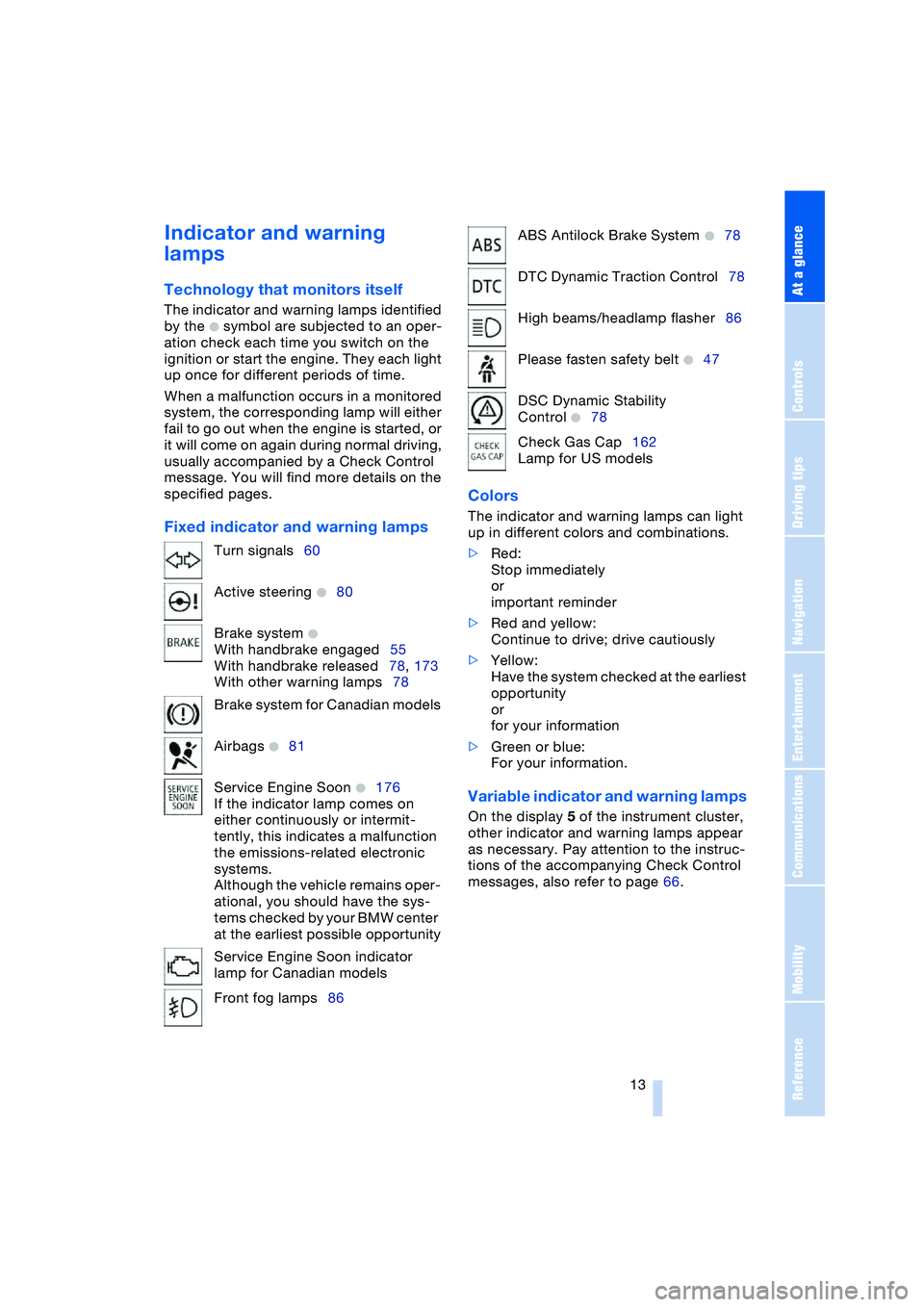
At a glance
13Reference
Controls
Driving tips
Communications
Navigation
Entertainment
Mobility
Indicator and warning
lamps
Technology that monitors itself
The indicator and warning lamps identified
by the
+ symbol are subjected to an oper-
ation check each time you switch on the
ignition or start the engine. They each light
up once for different periods of time.
When a malfunction occurs in a monitored
system, the corresponding lamp will either
fail to go out when the engine is started, or
it will come on again during normal driving,
usually accompanied by a Check Control
message. You will find more details on the
specified pages.
Fixed indicator and warning lampsColors The indicator and warning lamps can light
up in different colors and combinations.
>Red:
Stop immediately
or
important reminder
>Red and yellow:
Continue to drive; drive cautiously
>Yellow:
Have the system checked at the earliest
opportunity
or
for your information
>Green or blue:
For your information.
Variable indicator and warning lamps
On the display 5 of the instrument cluster,
other indicator and warning lamps appear
as necessary. Pay attention to the instruc-
tions of the accompanying Check Control
messages, also refer to page 66. Turn signals60
Active steering
+80
Brake system
+
With handbrake engaged55
With handbrake released78, 173
With other warning lamps78
Brake system for Canadian models
Airbags
+81
Service Engine Soon
+176
If the indicator lamp comes on
either continuously or intermit-
tently, this indicates a malfunction
the emissions-related electronic
systems.
Although the vehicle remains oper-
ational, you should have the sys-
tems checked by your BMW center
at the earliest possible opportunity
Service Engine Soon indicator
lamp for Canadian models
Front fog lamps86
ABS Antilock Brake System +78
DTC Dynamic Traction Control78
High beams/headlamp flasher86
Please fasten safety belt
+47
DSC Dynamic Stability
Control
+78
Check Gas Cap162
Lamp for US models
Page 79 of 216
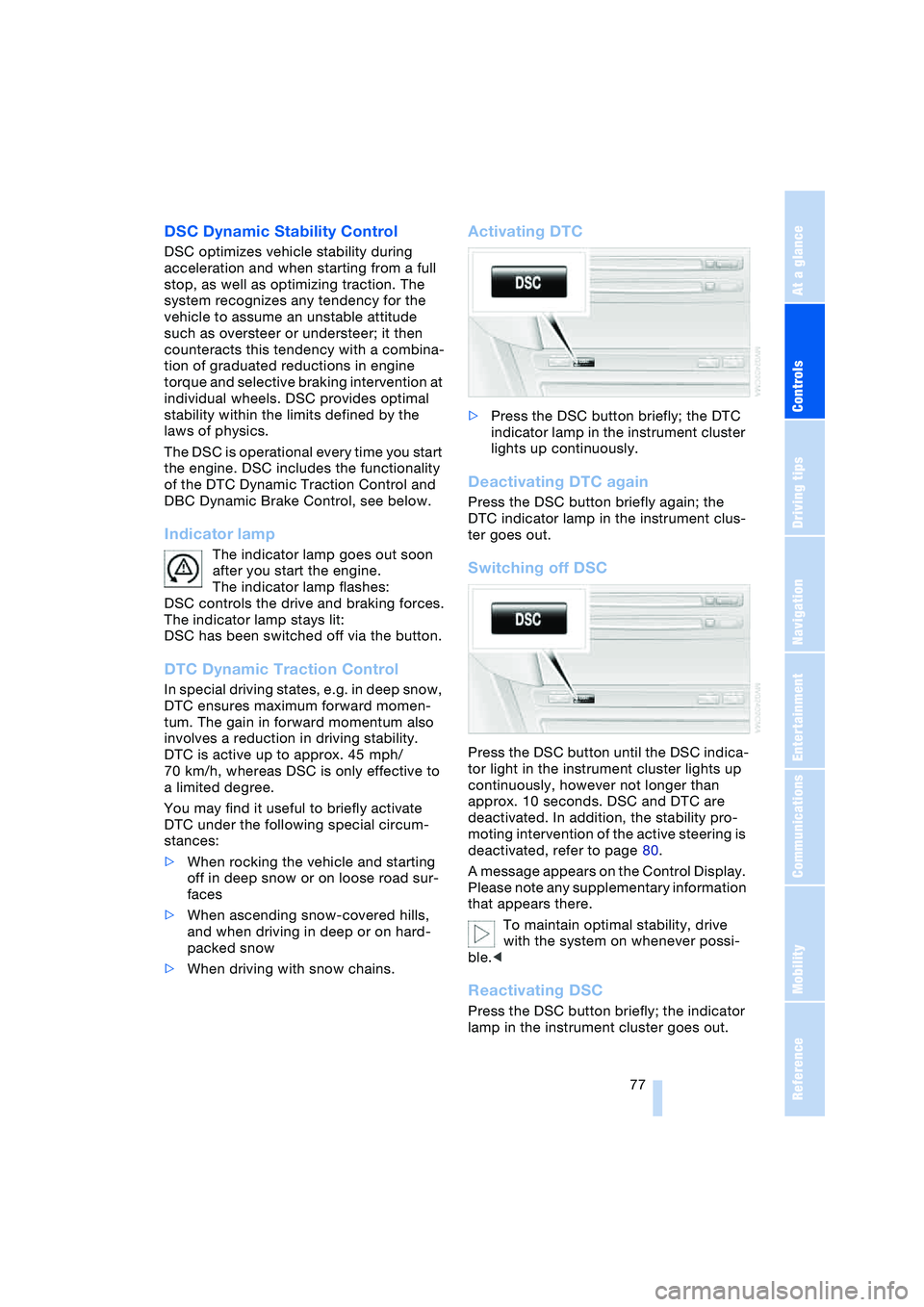
Controls
77Reference
At a glance
Driving tips
Communications
Navigation
Entertainment
Mobility
DSC Dynamic Stability Control
DSC optimizes vehicle stability during
acceleration and when starting from a full
stop, as well as optimizing traction. The
system recognizes any tendency for the
vehicle to assume an unstable attitude
such as oversteer or understeer; it then
counteracts this tendency with a combina-
tion of graduated reductions in engine
torque and selective braking intervention at
individual wheels. DSC provides optimal
stability within the limits defined by the
laws of physics.
The DSC is operational every time you start
the engine. DSC includes the functionality
of the DTC Dynamic Traction Control and
DBC Dynamic Brake Control, see below.
Indicator lamp
The indicator lamp goes out soon
after you start the engine.
The indicator lamp flashes:
DSC controls the drive and braking forces.
The indicator lamp stays lit:
DSC has been switched off via the button.
DTC Dynamic Traction Control
In special driving states, e.g. in deep snow,
DTC ensures maximum forward momen-
tum. The gain in forward momentum also
involves a reduction in driving stability.
DTC is active up to approx. 45 mph/
70 km/h, whereas DSC is only effective to
a limited degree.
You may find it useful to briefly activate
DTC under the following special circum-
stances:
>When rocking the vehicle and starting
off in deep snow or on loose road sur-
faces
>When ascending snow-covered hills,
and when driving in deep or on hard-
packed snow
>When driving with snow chains.
Activating DTC
>Press the DSC button briefly; the DTC
indicator lamp in the instrument cluster
lights up continuously.
Deactivating DTC again
Press the DSC button briefly again; the
DTC indicator lamp in the instrument clus-
ter goes out.
Switching off DSC
Press the DSC button until the DSC indica-
tor light in the instrument cluster lights up
continuously, however not longer than
approx. 10 seconds. DSC and DTC are
deactivated. In addition, the stability pro-
moting intervention of the active steering is
deactivated, refer to page 80.
A message appears on the Control Display.
Please note any supplementary information
that appears there.
To maintain optimal stability, drive
with the system on whenever possi-
ble.<
Reactivating DSC
Press the DSC button briefly; the indicator
lamp in the instrument cluster goes out.
Page 168 of 216
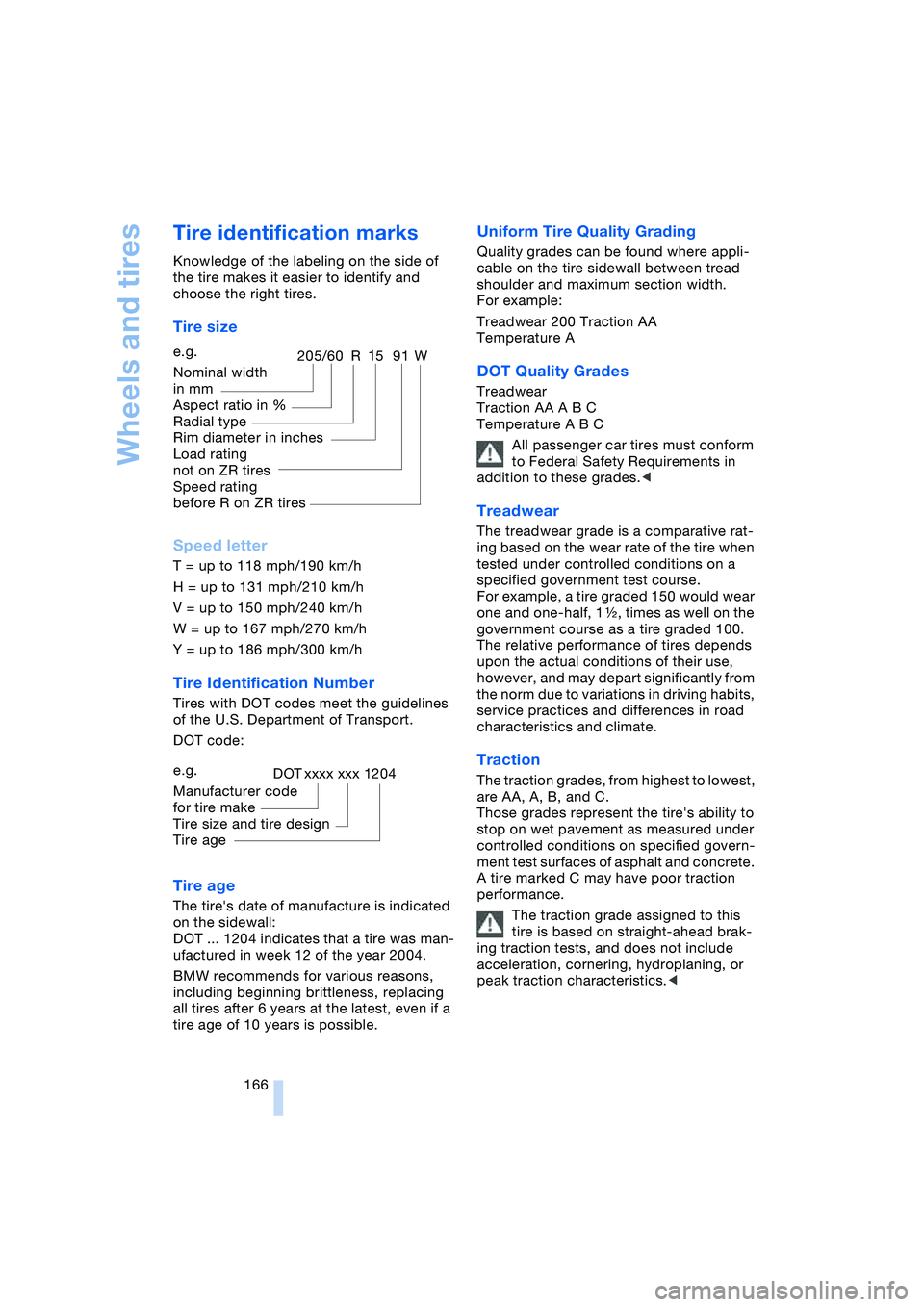
Wheels and tires
166
Tire identification marks
Knowledge of the labeling on the side of
the tire makes it easier to identify and
choose the right tires.
Tire size
Speed letter
T = up to 118 mph/190 km/h
H = up to 131 mph/210 km/h
V = up to 150 mph/240 km/h
W = up to 167 mph/270 km/h
Y = up to 186 mph/300 km/h
Tire Identification Number
Tires with DOT codes meet the guidelines
of the U.S. Department of Transport.
DOT code:
Tire age
The tire's date of manufacture is indicated
on the sidewall:
DOT ... 1204 indicates that a tire was man-
ufactured in week 12 of the year 2004.
BMW recommends for various reasons,
including beginning brittleness, replacing
all tires after 6 years at the latest, even if a
tire age of 10 years is possible.
Uniform Tire Quality Grading
Quality grades can be found where appli-
cable on the tire sidewall between tread
shoulder and maximum section width.
For example:
Treadwear 200 Traction AA
Temperature A
DOT Quality Grades
Treadwear
Traction AA A B C
Temperature A B C
All passenger car tires must conform
to Federal Safety Requirements in
addition to these grades.<
Treadwear
The treadwear grade is a comparative rat-
ing based on the wear rate of the tire when
tested under controlled conditions on a
specified government test course.
For example, a tire graded 150 would wear
one and one-half, 1g, times as well on the
government course as a tire graded 100.
The relative performance of tires depends
upon the actual conditions of their use,
however, and may depart significantly from
the norm due to variations in driving habits,
service practices and differences in road
characteristics and climate.
Traction
The traction grades, from highest to lowest,
are AA, A, B, and C.
Those grades represent the tire's ability to
stop on wet pavement as measured under
controlled conditions on specified govern-
ment test surfaces of asphalt and concrete.
A tire marked C may have poor traction
performance.
The traction grade assigned to this
tire is based on straight-ahead brak-
ing traction tests, and does not include
acceleration, cornering, hydroplaning, or
peak traction characteristics.< e.g.
Nominal width
in mm
Aspect ratio in X
Radial type
Rim diameter in inches
Load rating
not on ZR tires
Speed rating
before R on ZR tires
205/60 R1591W
e.g.
Manufacturer code
for tire make
Tire size and tire design
Tire ageDOT xxxx xxx 1204
Page 171 of 216
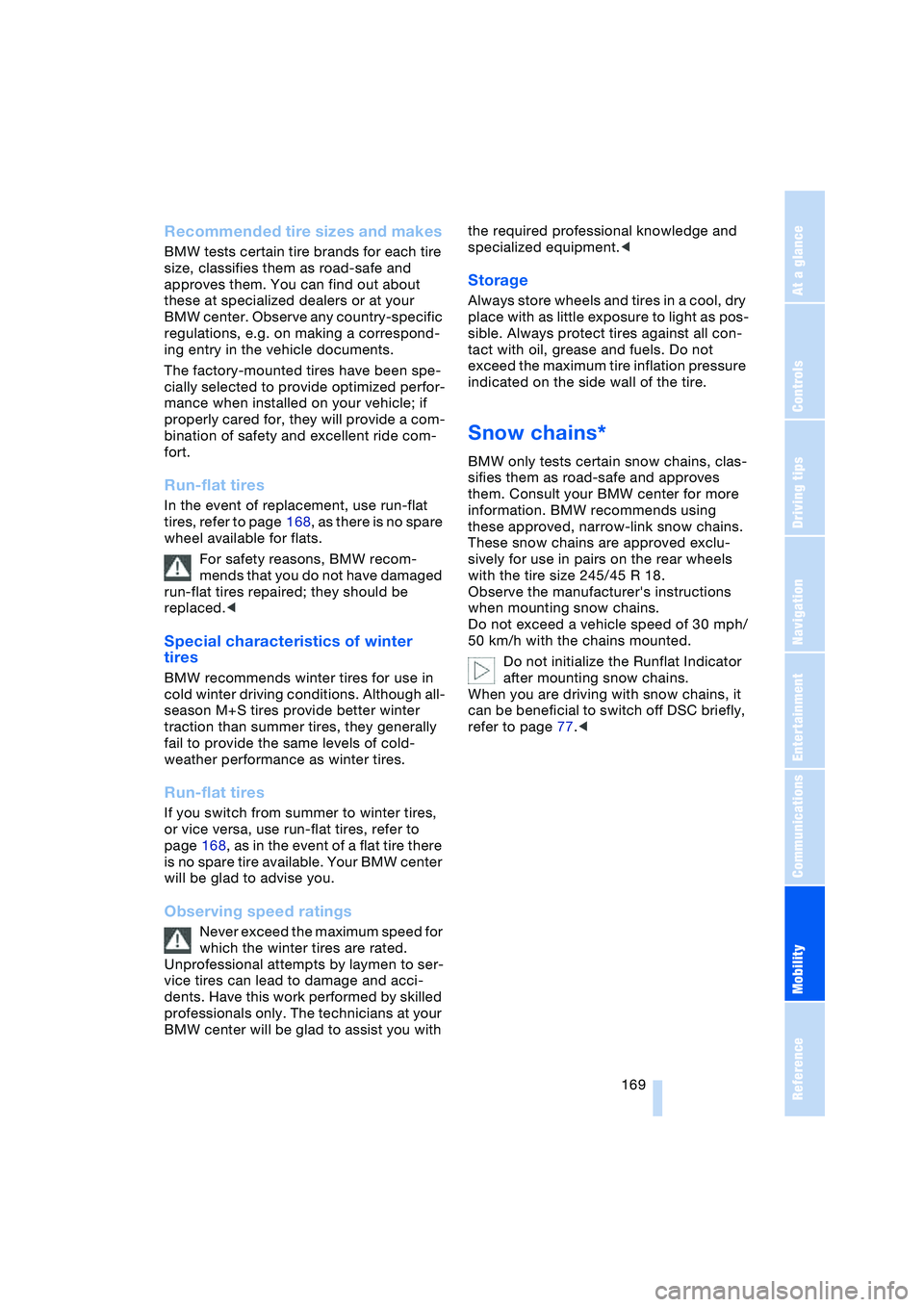
Mobility
169Reference
At a glance
Controls
Driving tips
Communications
Navigation
Entertainment
Recommended tire sizes and makes
BMW tests certain tire brands for each tire
size, classifies them as road-safe and
approves them. You can find out about
these at specialized dealers or at your
BMW center. Observe any country-specific
regulations, e.g. on making a correspond-
ing entry in the vehicle documents.
The factory-mounted tires have been spe-
cially selected to provide optimized perfor-
mance when installed on your vehicle; if
properly cared for, they will provide a com-
bination of safety and excellent ride com-
fort.
Run-flat tires
In the event of replacement, use run-flat
tires, refer to page 168, as there is no spare
wheel available for flats.
For safety reasons, BMW recom-
mends that you do not have damaged
run-flat tires repaired; they should be
replaced.<
Special characteristics of winter
tires
BMW recommends winter tires for use in
cold winter driving conditions. Although all-
season M+S tires provide better winter
traction than summer tires, they generally
fail to provide the same levels of cold-
weather performance as winter tires.
Run-flat tires
If you switch from summer to winter tires,
or vice versa, use run-flat tires, refer to
page 168, as in the event of a flat tire there
is no spare tire available. Your BMW center
will be glad to advise you.
Observing speed ratings
Never exceed the maximum speed for
which the winter tires are rated.
Unprofessional attempts by laymen to ser-
vice tires can lead to damage and acci-
dents. Have this work performed by skilled
professionals only. The technicians at your
BMW center will be glad to assist you with the required professional knowledge and
specialized equipment.<
Storage
Always store wheels and tires in a cool, dry
place with as little exposure to light as pos-
sible. Always protect tires against all con-
tact with oil, grease and fuels. Do not
exceed the maximum tire inflation pressure
indicated on the side wall of the tire.
Snow chains*
BMW only tests certain snow chains, clas-
sifies them as road-safe and approves
them. Consult your BMW center for more
information. BMW recommends using
these approved, narrow-link snow chains.
These snow chains are approved exclu-
sively for use in pairs on the rear wheels
with the tire size 245/45 R 18.
Observe the manufacturer's instructions
when mounting snow chains.
Do not exceed a vehicle speed of 30 mph/
50 km/h with the chains mounted.
Do not initialize the Runflat Indicator
after mounting snow chains.
When you are driving with snow chains, it
can be beneficial to switch off DSC briefly,
refer to page 77.<
Page 203 of 216
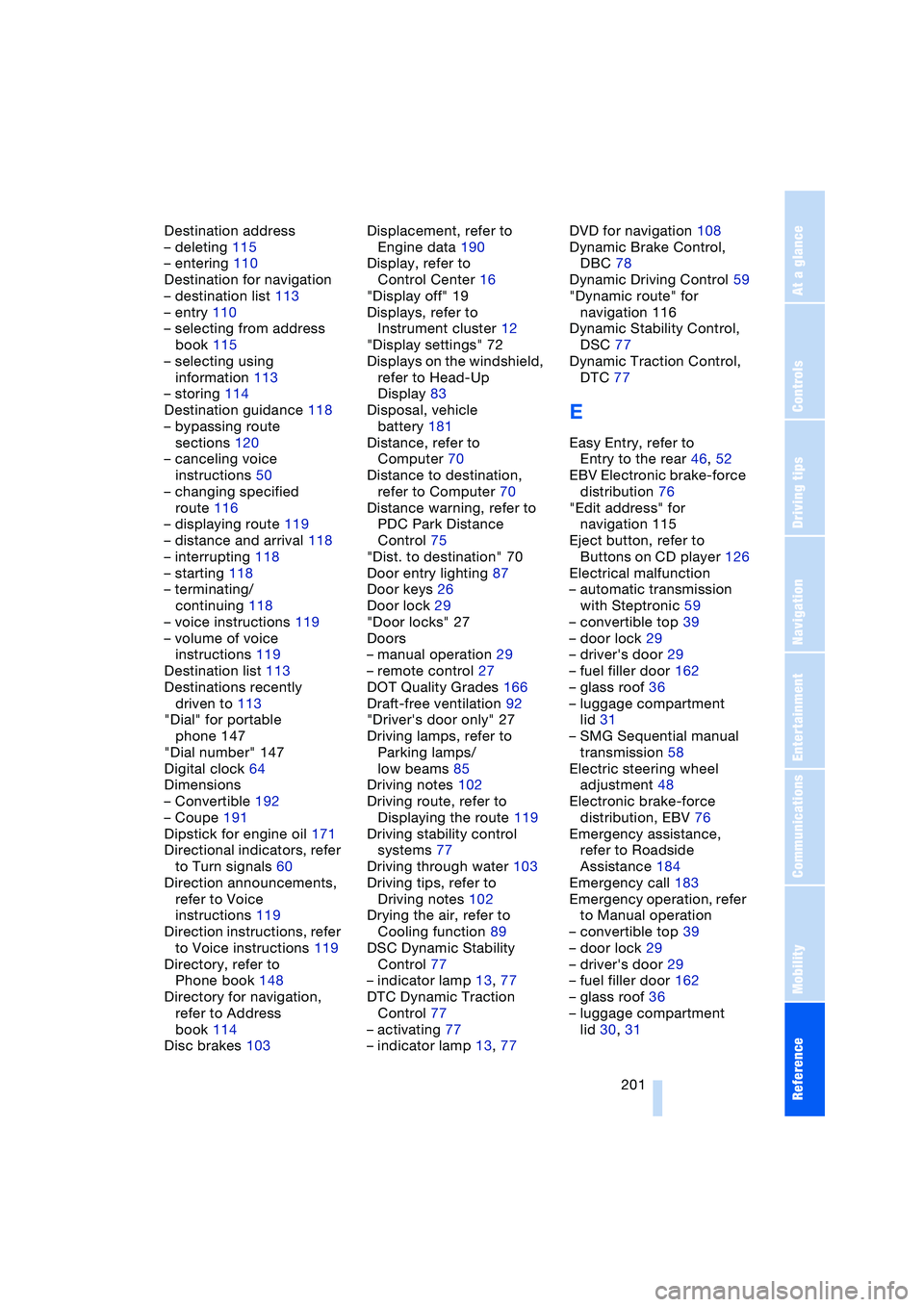
Reference 201
At a glance
Controls
Driving tips
Communications
Navigation
Entertainment
Mobility
Destination address
– deleting 115
– entering 110
Destination for navigation
– destination list 113
– entry 110
– selecting from address
book 115
– selecting using
information 113
– storing 114
Destination guidance 118
– bypassing route
sections 120
– canceling voice
instructions 50
– changing specified
route 116
– displaying route 119
– distance and arrival 118
– interrupting 118
– starting 118
– terminating/
continuing 118
– voice instructions 119
– volume of voice
instructions 119
Destination list 113
Destinations recently
driven to 113
"Dial" for portable
phone 147
"Dial number" 147
Digital clock 64
Dimensions
– Convertible 192
– Coupe 191
Dipstick for engine oil 171
Directional indicators, refer
to Turn signals 60
Direction announcements,
refer to Voice
instructions 119
Direction instructions, refer
to Voice instructions 119
Directory, refer to
Phone book 148
Directory for navigation,
refer to Address
book 114
Disc brakes 103Displacement, refer to
Engine data 190
Display, refer to
Control Center 16
"Display off" 19
Displays, refer to
Instrument cluster 12
"Display settings" 72
Displays on the windshield,
refer to Head-Up
Display 83
Disposal, vehicle
battery 181
Distance, refer to
Computer 70
Distance to destination,
refer to Computer 70
Distance warning, refer to
PDC Park Distance
Control 75
"Dist. to destination" 70
Door entry lighting 87
Door keys 26
Door lock 29
"Door locks" 27
Doors
– manual operation 29
– remote control 27
DOT Quality Grades 166
Draft-free ventilation 92
"Driver's door only" 27
Driving lamps, refer to
Parking lamps/
low beams 85
Driving notes 102
Driving route, refer to
Displaying the route 119
Driving stability control
systems 77
Driving through water 103
Driving tips, refer to
Driving notes 102
Drying the air, refer to
Cooling function 89
DSC Dynamic Stability
Control 77
– indicator lamp 13, 77
DTC Dynamic Traction
Control 77
– activating 77
– indicator lamp 13, 77DVD for navigation 108
Dynamic Brake Control,
DBC 78
Dynamic Driving Control 59
"Dynamic route" for
navigation 116
Dynamic Stability Control,
DSC 77
Dynamic Traction Control,
DTC 77
E
Easy Entry, refer to
Entry to the rear 46, 52
EBV Electronic brake-force
distribution 76
"Edit address" for
navigation 115
Eject button, refer to
Buttons on CD player 126
Electrical malfunction
– automatic transmission
with Steptronic 59
– convertible top 39
– door lock 29
– driver's door 29
– fuel filler door 162
– glass roof 36
– luggage compartment
lid 31
– SMG Sequential manual
transmission 58
Electric steering wheel
adjustment 48
Electronic brake-force
distribution, EBV 76
Emergency assistance,
refer to Roadside
Assistance 184
Emergency call 183
Emergency operation, refer
to Manual operation
– convertible top 39
– door lock 29
– driver's door 29
– fuel filler door 162
– glass roof 36
– luggage compartment
lid 30, 31
Page 205 of 216
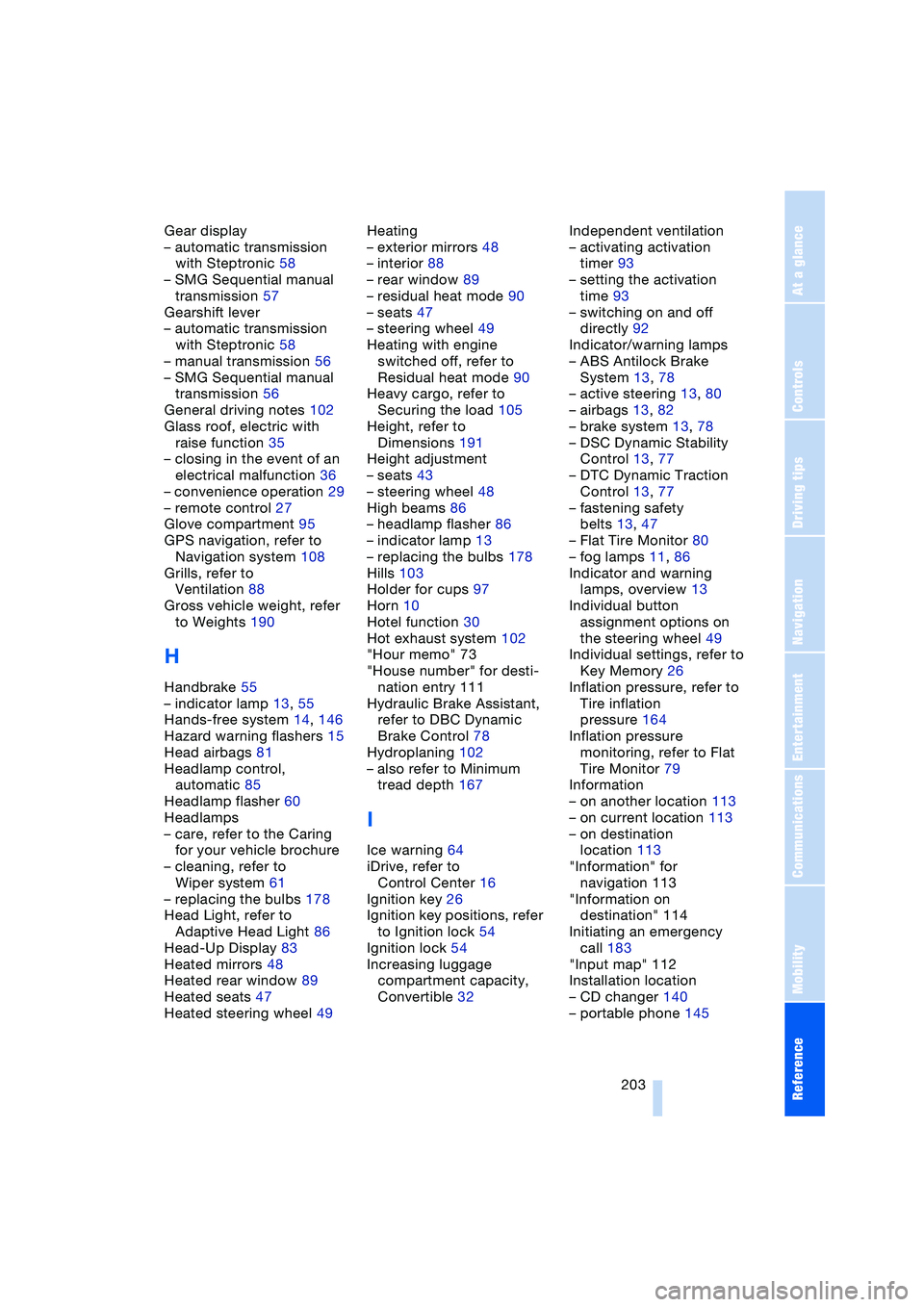
Reference 203
At a glance
Controls
Driving tips
Communications
Navigation
Entertainment
Mobility
Gear display
– automatic transmission
with Steptronic 58
– SMG Sequential manual
transmission 57
Gearshift lever
– automatic transmission
with Steptronic 58
– manual transmission 56
– SMG Sequential manual
transmission 56
General driving notes 102
Glass roof, electric with
raise function 35
– closing in the event of an
electrical malfunction 36
– convenience operation 29
– remote control 27
Glove compartment 95
GPS navigation, refer to
Navigation system 108
Grills, refer to
Ventilation 88
Gross vehicle weight, refer
to Weights 190
H
Handbrake 55
– indicator lamp 13, 55
Hands-free system 14, 146
Hazard warning flashers 15
Head airbags 81
Headlamp control,
automatic 85
Headlamp flasher 60
Headlamps
– care, refer to the Caring
for your vehicle brochure
– cleaning, refer to
Wiper system 61
– replacing the bulbs 178
Head Light, refer to
Adaptive Head Light 86
Head-Up Display 83
Heated mirrors 48
Heated rear window 89
Heated seats 47
Heated steering wheel 49Heating
– exterior mirrors 48
– interior 88
– rear window 89
– residual heat mode 90
– seats 47
– steering wheel 49
Heating with engine
switched off, refer to
Residual heat mode 90
Heavy cargo, refer to
Securing the load 105
Height, refer to
Dimensions 191
Height adjustment
– seats 43
– steering wheel 48
High beams 86
– headlamp flasher 86
– indicator lamp 13
– replacing the bulbs 178
Hills 103
Holder for cups 97
Horn 10
Hotel function 30
Hot exhaust system 102
"Hour memo" 73
"House number" for desti-
nation entry 111
Hydraulic Brake Assistant,
refer to DBC Dynamic
Brake Control 78
Hydroplaning 102
– also refer to Minimum
tread depth 167
I
Ice warning 64
iDrive, refer to
Control Center 16
Ignition key 26
Ignition key positions, refer
to Ignition lock 54
Ignition lock 54
Increasing luggage
compartment capacity,
Convertible 32Independent ventilation
– activating activation
timer 93
– setting the activation
time 93
– switching on and off
directly 92
Indicator/warning lamps
– ABS Antilock Brake
System 13, 78
– active steering 13, 80
– airbags 13, 82
– brake system 13, 78
– DSC Dynamic Stability
Control 13, 77
– DTC Dynamic Traction
Control 13, 77
– fastening safety
belts 13, 47
– Flat Tire Monitor 80
– fog lamps 11, 86
Indicator and warning
lamps, overview 13
Individual button
assignment options on
the steering wheel 49
Individual settings, refer to
Key Memory 26
Inflation pressure, refer to
Tire inflation
pressure 164
Inflation pressure
monitoring, refer to Flat
Tire Monitor 79
Information
– on another location 113
– on current location 113
– on destination
location 113
"Information" for
navigation 113
"Information on
destination" 114
Initiating an emergency
call 183
"Input map" 112
Installation location
– CD changer 140
– portable phone 145
Page 212 of 216
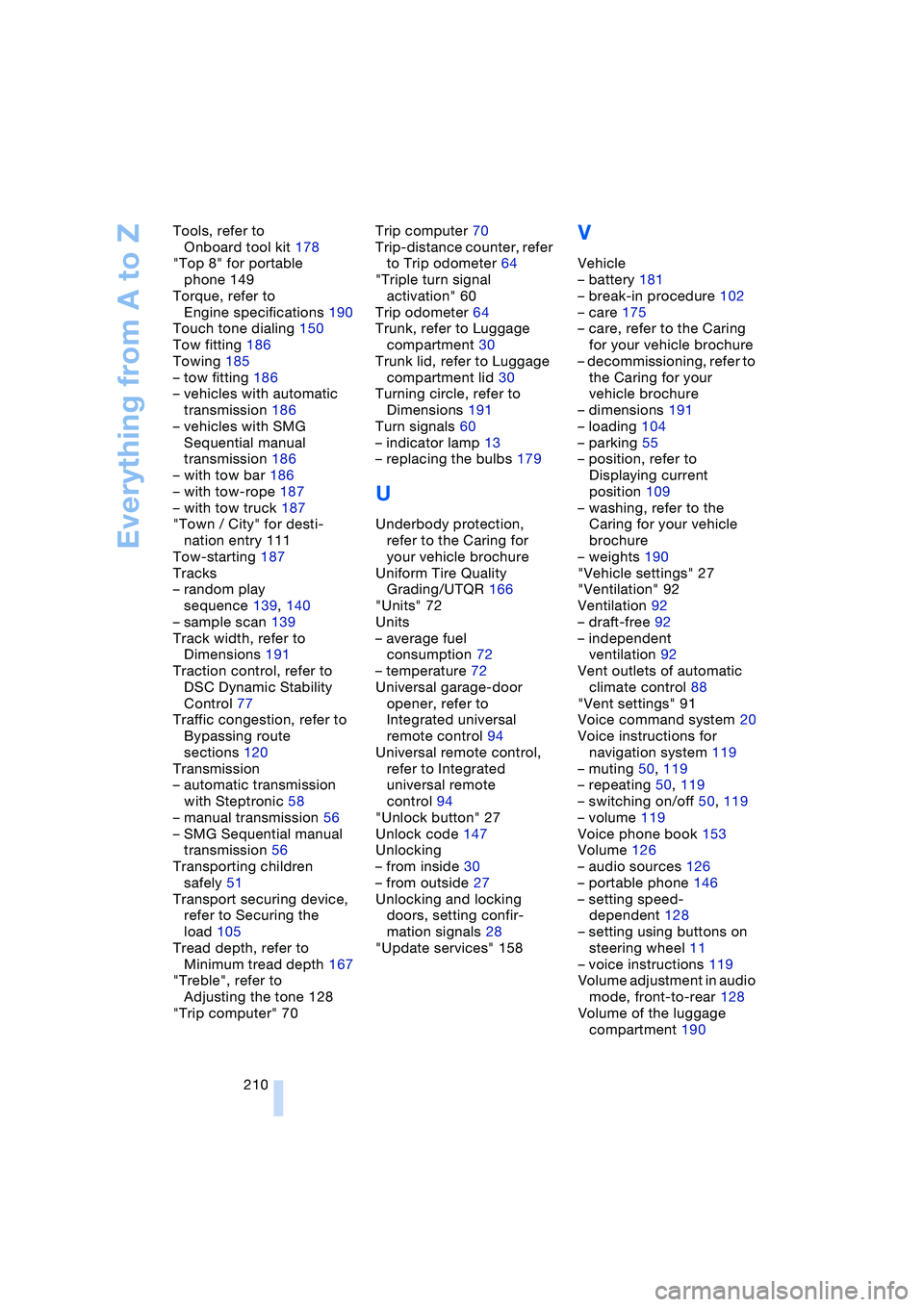
Everything from A to Z
210 Tools, refer to
Onboard tool kit 178
"Top 8" for portable
phone 149
Torque, refer to
Engine specifications 190
Touch tone dialing 150
Tow fitting 186
Towing 185
– tow fitting 186
– vehicles with automatic
transmission 186
– vehicles with SMG
Sequential manual
transmission 186
– with tow bar 186
– with tow-rope 187
– with tow truck 187
"Town / City" for desti-
nation entry 111
Tow-starting 187
Tracks
– random play
sequence 139, 140
– sample scan 139
Track width, refer to
Dimensions 191
Traction control, refer to
DSC Dynamic Stability
Control 77
Traffic congestion, refer to
Bypassing route
sections 120
Transmission
– automatic transmission
with Steptronic 58
– manual transmission 56
– SMG Sequential manual
transmission 56
Transporting children
safely 51
Transport securing device,
refer to Securing the
load 105
Tread depth, refer to
Minimum tread depth 167
"Treble", refer to
Adjusting the tone 128
"Trip computer" 70Trip computer 70
Trip-distance counter, refer
to Trip odometer 64
"Triple turn signal
activation" 60
Trip odometer 64
Trunk, refer to Luggage
compartment 30
Trunk lid, refer to Luggage
compartment lid 30
Turning circle, refer to
Dimensions 191
Turn signals 60
– indicator lamp 13
– replacing the bulbs 179
U
Underbody protection,
refer to the Caring for
your vehicle brochure
Uniform Tire Quality
Grading/UTQR 166
"Units" 72
Units
– average fuel
consumption 72
– temperature 72
Universal garage-door
opener, refer to
Integrated universal
remote control 94
Universal remote control,
refer to Integrated
universal remote
control 94
"Unlock button" 27
Unlock code 147
Unlocking
– from inside 30
– from outside 27
Unlocking and locking
doors, setting confir-
mation signals 28
"Update services" 158
V
Vehicle
– battery 181
– break-in procedure 102
– care 175
– care, refer to the Caring
for your vehicle brochure
– decommissioning, refer to
the Caring for your
vehicle brochure
– dimensions 191
– loading 104
– parking 55
– position, refer to
Displaying current
position 109
– washing, refer to the
Caring for your vehicle
brochure
– weights 190
"Vehicle settings" 27
"Ventilation" 92
Ventilation 92
– draft-free 92
– independent
ventilation 92
Vent outlets of automatic
climate control 88
"Vent settings" 91
Voice command system 20
Voice instructions for
navigation system 119
– muting 50, 119
– repeating 50, 119
– switching on/off 50, 119
– volume 119
Voice phone book 153
Volume 126
– audio sources 126
– portable phone 146
– setting speed-
dependent 128
– setting using buttons on
steering wheel 11
– voice instructions 119
Volume adjustment in audio
mode, front-to-rear 128
Volume of the luggage
compartment 190