2004 BMW 525I SEDAN snow chains
[x] Cancel search: snow chainsPage 81 of 220
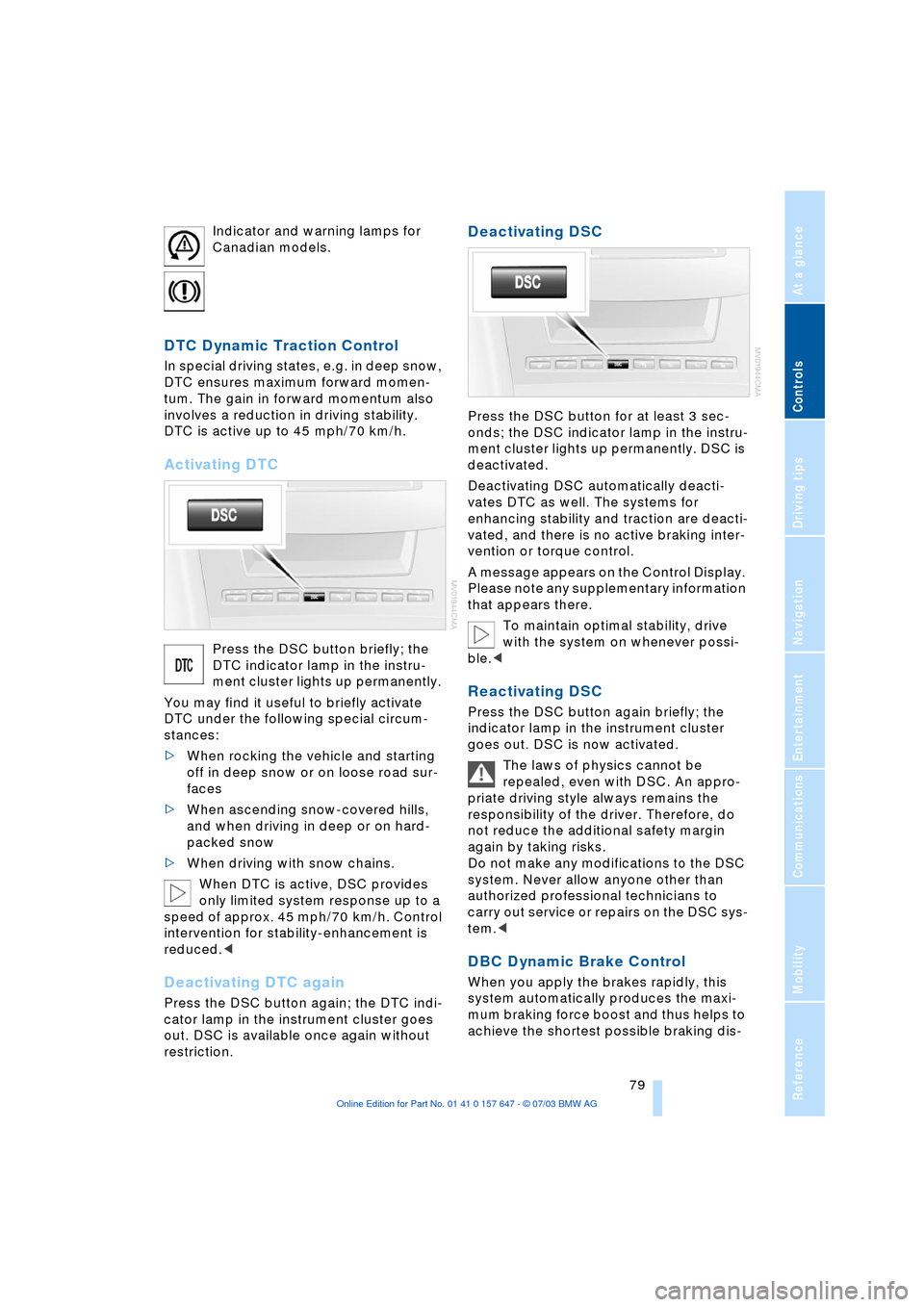
Controls
79Reference
At a glance
Driving tips
Communications
Navigation
Entertainment
Mobility
Indicator and warning lamps for
Canadian models.
DTC Dynamic Traction Control
In special driving states, e.g. in deep snow,
DTC ensures maximum forward momen-
tum. The gain in forward momentum also
involves a reduction in driving stability.
DTC is active up to 45 mph/70 km/h.
Activating DTC
Press the DSC button briefly; the
DTC indicator lamp in the instru-
ment cluster lights up permanently.
You may find it useful to briefly activate
DTC under the following special circum-
stances:
>When rocking the vehicle and starting
off in deep snow or on loose road sur-
faces
>When ascending snow-covered hills,
and when driving in deep or on hard-
packed snow
>When driving with snow chains.
When DTC is active, DSC provides
only limited system response up to a
speed of approx. 45 mph/70 km/h. Control
intervention for stability-enhancement is
reduced.<
Deactivating DTC again
Press the DSC button again; the DTC indi-
cator lamp in the instrument cluster goes
out. DSC is available once again without
restriction.
Deactivating DSC
Press the DSC button for at least 3 sec-
onds; the DSC indicator lamp in the instru-
ment cluster lights up permanently. DSC is
deactivated.
Deactivating DSC automatically deacti-
vates DTC as well. The systems for
enhancing stability and traction are deacti-
vated, and there is no active braking inter-
vention or torque control.
A message appears on the Control Display.
Please note any supplementary information
that appears there.
To maintain optimal stability, drive
with the system on whenever possi-
ble.<
Reactivating DSC
Press the DSC button again briefly; the
indicator lamp in the instrument cluster
goes out. DSC is now activated.
The laws of physics cannot be
repealed, even with DSC. An appro-
priate driving style always remains the
responsibility of the driver. Therefore, do
not reduce the additional safety margin
again by taking risks.
Do not make any modifications to the DSC
system. Never allow anyone other than
authorized professional technicians to
carry out service or repairs on the DSC sys-
tem.<
DBC Dynamic Brake Control
When you apply the brakes rapidly, this
system automatically produces the maxi-
mum braking force boost and thus helps to
achieve the shortest possible braking dis-
Page 83 of 220

Controls
81Reference
At a glance
Driving tips
Communications
Navigation
Entertainment
Mobility
natural, even pressure drop in all four
tires.<
In the following situations, on the other
hand, there can be delays in detecting tire
pressure losses, and even system failure:
>When you are driving on snow-covered
or slippery road surfaces
>If you are using a sports driving style:
slip on the drive wheels, high lateral
acceleration
>False alarms and undetected loss of
pressure may occur when you are driv-
ing with snow chains fitted
>When you are driving with the compact
wheel, the Flat Tire Monitor is unable to
function.
Initializing the system
Perform the initialization immediately
after correcting the inflation pressure,
after changing a tire or changing a wheel or
all wheels. A drive is necessary for this pur-
pose.<
Control Center, for principle details, refer to
page 16:
1.Before beginning driving, start the
engine, but do not drive off
2.Open the menu
3.Select "Vehicle settings" and press the
controller
4.Select "FTM" and press the controller
5.Select "Set tire pressure" and press the
controller
6.Select "Yes" and press the controller
7.Drive off.
The message "Initializing" is displayed.It takes a few minutes before the Flat Tire
Monitor can detect and report a flat tire.
After the initialization is completed, the
message "Active" is displayed.
If a flat tire is detected during initialization,
a message appears on the Control Display.
When driving with snow chains or
with the compact wheel, do not initial-
ize the system.<
Flat tire
Indicator lamp
The symbol in the instrument clus-
ter lights up in red and a simulta-
neous message appears on the
Control Display. In addition, an acoustic
signal sounds.
Please note any supplementary information
that appears on the Control Display. You
can find more information on the Check
Control starting on page 68.
1.Reduce speed and stop the vehicle
carefully. Avoid sudden braking and
steering maneuvers
2.Identify damaged tire
If identification is not possible,
contact your BMW center.<
3.Replace the damaged wheel, refer to
Changing a tire on page 187.
Vehicles with run-flat tires:
1.Cautiously reduce the vehicle speed to
below 50 mph/80 km/h. Avoid sudden
braking and steering maneuvers. Do
not exceed a vehicle speed of 50 mph/
80 km/h
Due to the reinforcement on the
edges of the run-flat tires, inflation
pressure loss can not usually be recog-
nized from the outside, refer to Run-flat
tires on page 175.<
2.To continue driving, comply with the
instructions for driving with damaged
tires on page 175.
Page 178 of 220

Wheels and tires
176 can estimate the possible distance for con-
tinued driving on the basis of the following
guide values:
>With low load:
1 to 2 persons without luggage:
Approx. 155 miles/250 km
>With medium load:
2 persons, luggage compartment full, or
4 persons without luggage:
Approx. 90 miles/150 km
>With full load:
4 persons or more, luggage compart-
ment full:
Approx. 30 miles/50 km.
Drive reservedly and do not exceed a
speed of 50 mph/80 km/h. With infla-
tion pressure loss, the driving characteris-
tics change, for example reduced track sta-
bility on braking, extended braking
distance, and altered self-steering charac-
teristics.
For safety reasons, BMW recommends that
you do not have damaged run-flat tires
repaired and that you consult your BMW
center in this case.<
Snow chains*
BMW only tests certain snow chains, clas-
sifies them as road-safe and approves
them. Consult your BMW center for more
information. BMW recommends only using
these approved, narrow-link snow chains.
These snow chains are approved exclu-
sively for use on summer or winter tires in
pairs on the rear wheels.
Observe the manufacturer's instructions
when installing snow chains.
Do not exceed a vehicle speed of 30 mph/
50 km/h with the chains mounted.
After mounting snow chains, do not
activate the Flat Tire Monitor.
When you are driving with snow chains, it
can be beneficial to switch off DSC briefly,
refer to page 78.<
Page 215 of 220
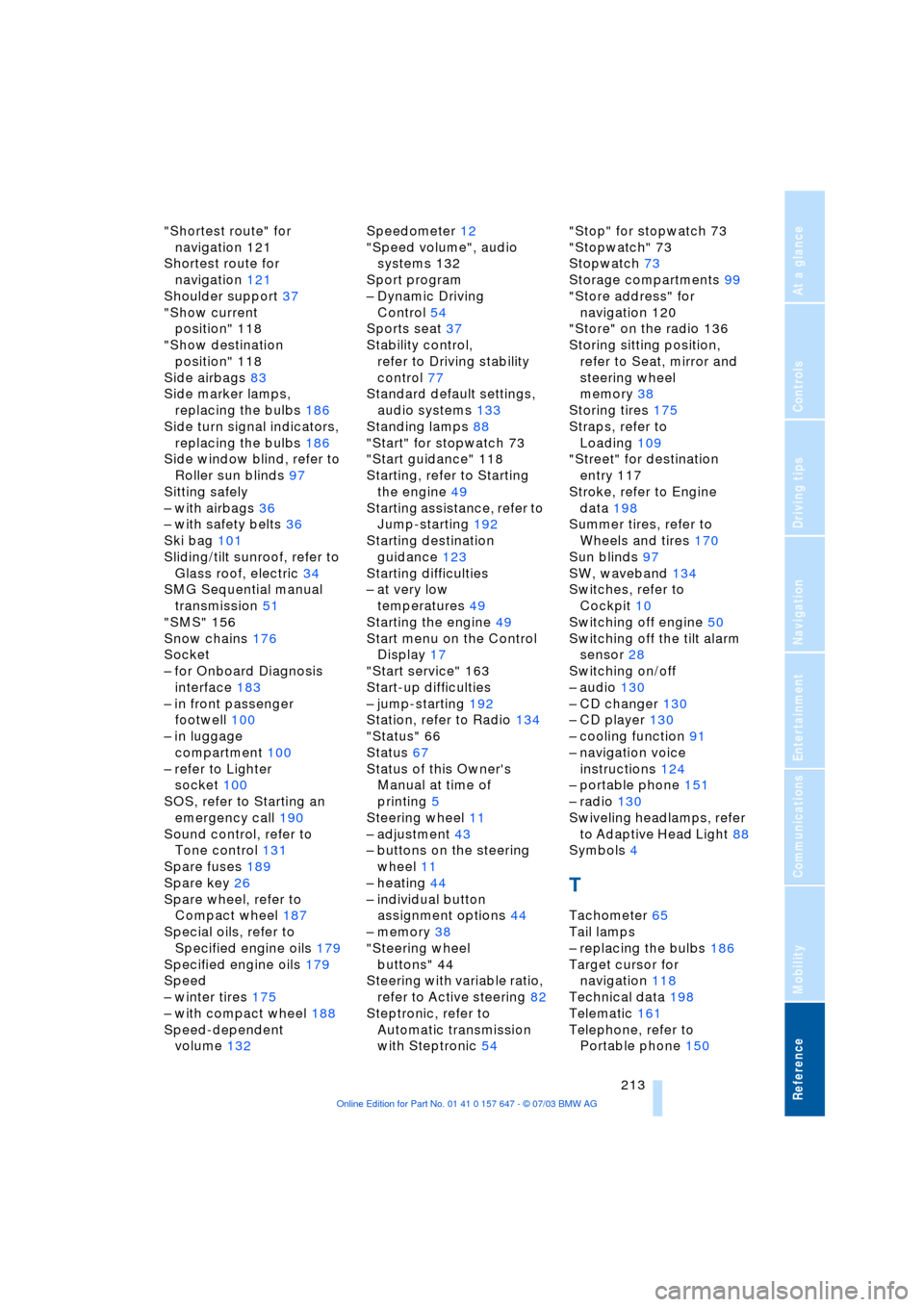
Reference 213
At a glance
Controls
Driving tips
Communications
Navigation
Entertainment
Mobility
"Shortest route" for
navigation 121
Shortest route for
navigation 121
Shoulder support 37
"Show current
position" 118
"Show destination
position" 118
Side airbags 83
Side marker lamps,
replacing the bulbs 186
Side turn signal indicators,
replacing the bulbs 186
Side window blind, refer to
Roller sun blinds 97
Sitting safely
Ð with airbags 36
Ð with safety belts 36
Ski bag 101
Sliding/tilt sunroof, refer to
Glass roof, electric 34
SMG Sequential manual
transmission 51
"SMS" 156
Snow chains 176
Socket
Ð for Onboard Diagnosis
interface 183
Ð in front passenger
footwell 100
Ð in luggage
compartment 100
Ð refer to Lighter
socket 100
SOS, refer to Starting an
emergency call 190
Sound control, refer to
Tone control 131
Spare fuses 189
Spare key 26
Spare wheel, refer to
Compact wheel 187
Special oils, refer to
Specified engine oils 179
Specified engine oils 179
Speed
Ð winter tires 175
Ð with compact wheel 188
Speed-dependent
volume 132Speedometer 12
"Speed volume", audio
systems 132
Sport program
Ð Dynamic Driving
Control 54
Sports seat 37
Stability control,
refer to Driving stability
control 77
Standard default settings,
audio systems 133
Standing lamps 88
"Start" for stopwatch 73
"Start guidance" 118
Starting, refer to Starting
the engine 49
Starting assistance, refer to
Jump-starting 192
Starting destination
guidance 123
Starting difficulties
Ð at very low
temperatures 49
Starting the engine 49
Start menu on the Control
Display 17
"Start service" 163
Start-up difficulties
Ð jump-starting 192
Station, refer to Radio 134
"Status" 66
Status 67
Status of this Owner's
Manual at time of
printing 5
Steering wheel 11
Ð adjustment 43
Ð buttons on the steering
wheel 11
Ð heating 44
Ð individual button
assignment options 44
Ð memory 38
"Steering wheel
buttons" 44
Steering with variable ratio,
refer to Active steering 82
Steptronic, refer to
Automatic transmission
with Steptronic 54"Stop" for stopwatch 73
"Stopwatch" 73
Stopwatch 73
Storage compartments 99
"Store address" for
navigation 120
"Store" on the radio 136
Storing sitting position,
refer to Seat, mirror and
steering wheel
memory 38
Storing tires 175
Straps, refer to
Loading 109
"Street" for destination
entry 117
Stroke, refer to Engine
data 198
Summer tires, refer to
Wheels and tires 170
Sun blinds 97
SW, waveband 134
Switches, refer to
Cockpit 10
Switching off engine 50
Switching off the tilt alarm
sensor 28
Switching on/off
Ð audio 130
Ð CD changer 130
Ð CD player 130
Ð cooling function 91
Ð navigation voice
instructions 124
Ð portable phone 151
Ð radio 130
Swiveling headlamps, refer
to Adaptive Head Light 88
Symbols 4
T
Tachometer 65
Tail lamps
Ð replacing the bulbs 186
Target cursor for
navigation 118
Technical data 198
Telematic 161
Telephone, refer to
Portable phone 150