2004 BMW 525I SEDAN CD player
[x] Cancel search: CD playerPage 17 of 220

At a glance
15Reference
Controls
Driving tips
Communications
Navigation
Entertainment
Mobility
1Microphone for
>Telephone/portable phone151
>Voice command system20
2Reading lamps89
3Starting emergency call190
4Interior lamps89
5Glass roof, electric34
6Front passenger's airbag indicator
lamp84
7Control Display16
displays for menu guidance
8Hazard warning flashers
9Central locking system30
10Automatic climate control90
11Button for
>Station scan/track search130
>CD player141
>CD changer145 12Ejecting
>Navigation CD/DVD114
>Audio CD130
13Drive for navigation CD/DVD114
14Drive for audio CD130
15Switching audio sources on/off and
adjusting the volume130
16Center console switching center
17Controller16
Horizontal movement in four directions,
turn or press
18Activating voice command system20
19Open start menu17 Temperature setting,
left/right91
Automatic air distribution and
supply91
Cooling function91
Automatic recirculated-air
control AUC91
Maximum cooling91
Residual heat mode92
To switch off automatic climate
control92
Air volume91
Defrost windows91
Rear window defroster90
Heated seats 41
Active seat ventilation42
Active seat42
PDC Park Distance Control 76
DSC Dynamic Stability
Control78
Page 132 of 220
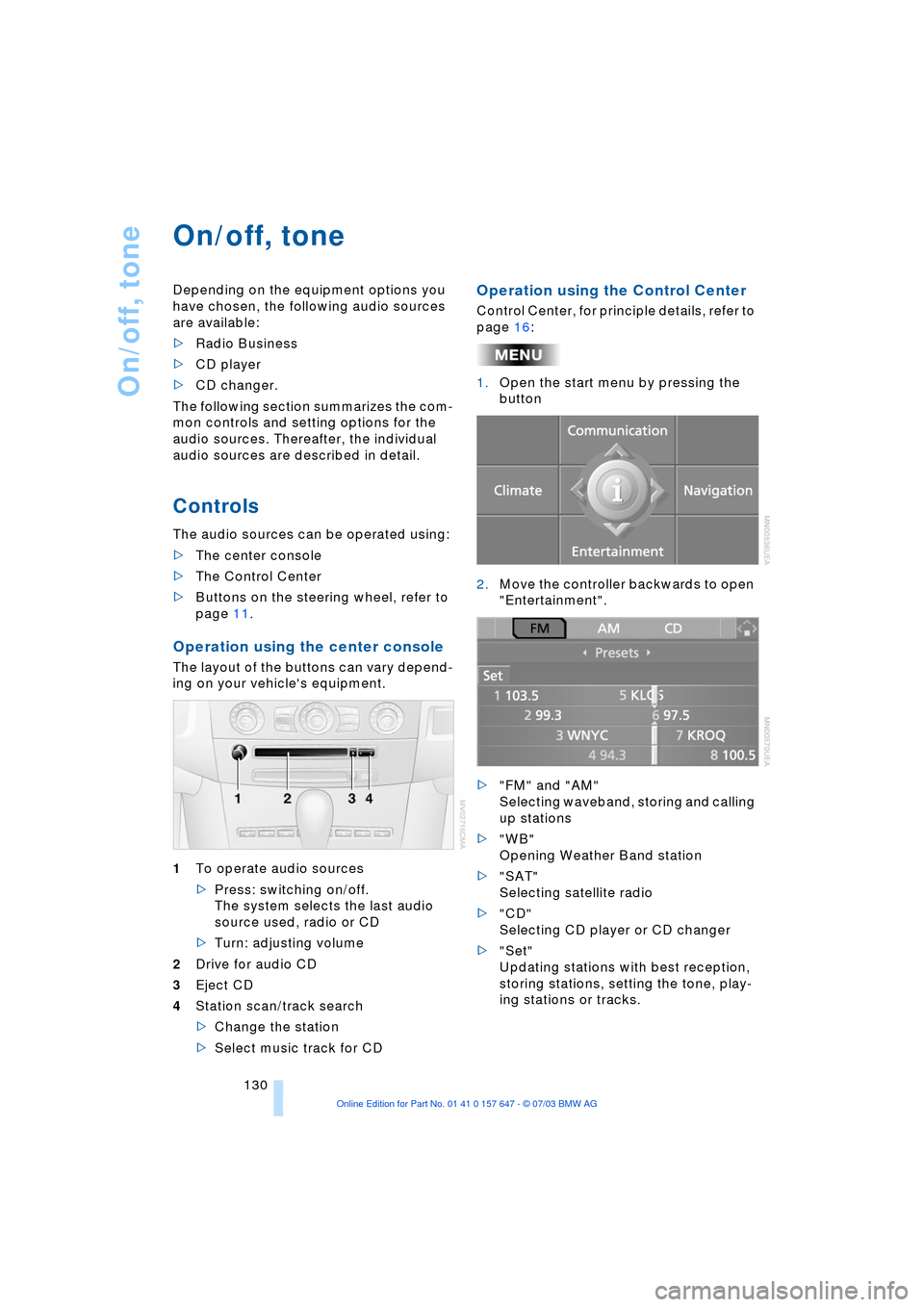
On/off, tone
130
On/off, tone
Depending on the equipment options you
have chosen, the following audio sources
are available:
>Radio Business
>CD player
>CD changer.
The following section summarizes the com-
mon controls and setting options for the
audio sources. Thereafter, the individual
audio sources are described in detail.
Controls
The audio sources can be operated using:
>The center console
>The Control Center
>Buttons on the steering wheel, refer to
page 11.
Operation using the center console
The layout of the buttons can vary depend-
ing on your vehicle's equipment.
1To operate audio sources
>Press: switching on/off.
The system selects the last audio
source used, radio or CD
>Turn: adjusting volume
2Drive for audio CD
3Eject CD
4Station scan/track search
>Change the station
>Select music track for CD
Operation using the Control Center
Control Center, for principle details, refer to
page 16:
1.Open the start menu by pressing the
button
2.Move the controller backwards to open
"Entertainment".
>"FM" and "AM"
Selecting waveband, storing and calling
up stations
>"WB"
Opening Weather Band station
>"SAT"
Selecting satellite radio
>"CD"
Selecting CD player or CD changer
>"Set"
Updating stations with best reception,
storing stations, setting the tone, play-
ing stations or tracks.
Page 145 of 220
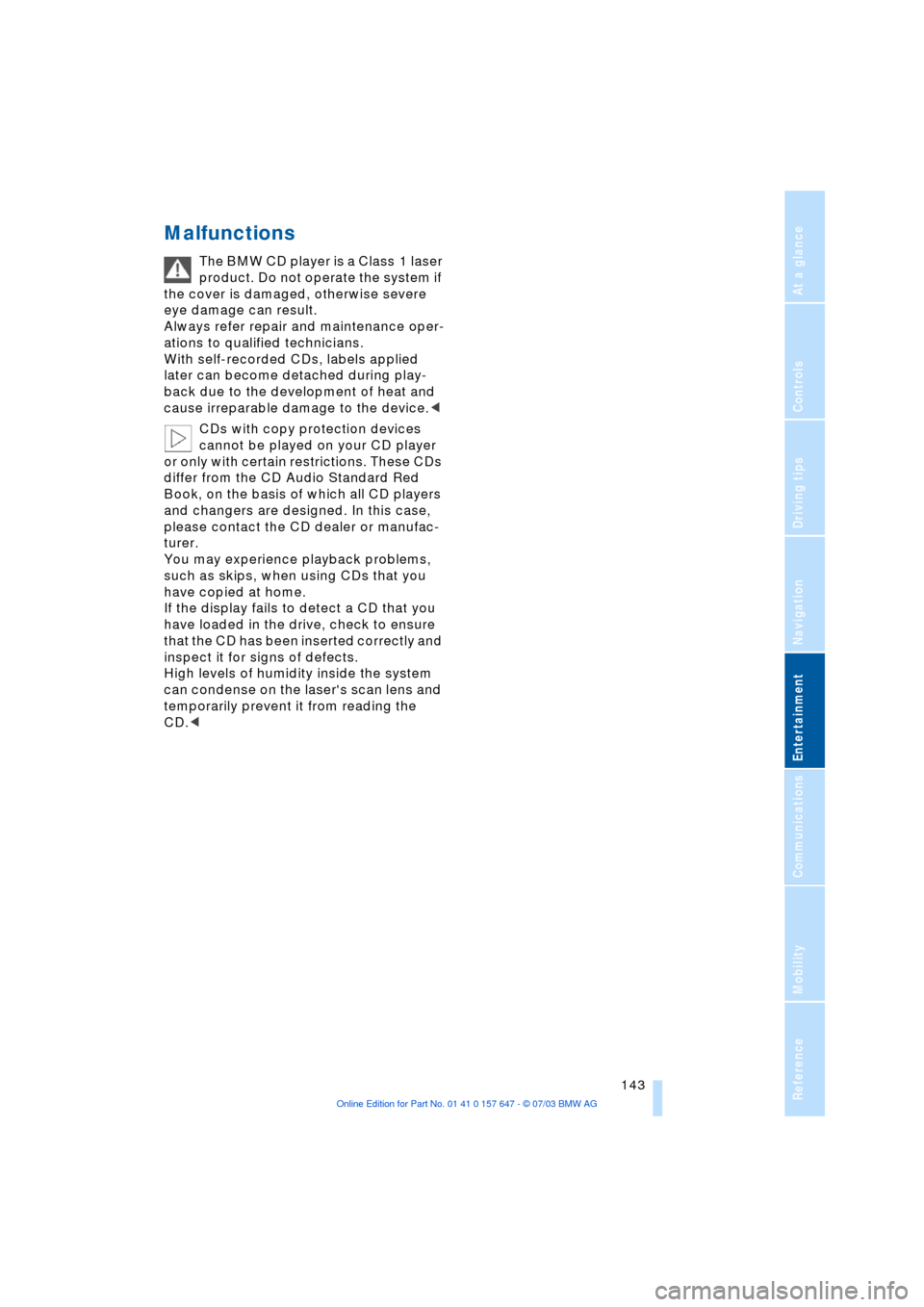
Navigation
Entertainment
Driving tips
143Reference
At a glance
Controls
Communications
Mobility
Malfunctions
The BMW CD player is a Class 1 laser
product. Do not operate the system if
the cover is damaged, otherwise severe
eye damage can result.
Always refer repair and maintenance oper-
ations to qualified technicians.
With self-recorded CDs, labels applied
later can become detached during play-
back due to the development of heat and
cause irreparable damage to the device.<
CDs with copy protection devices
cannot be played on your CD player
or only with certain restrictions. These CDs
differ from the CD Audio Standard Red
Book, on the basis of which all CD players
and changers are designed. In this case,
please contact the CD dealer or manufac-
turer.
You may experience playback problems,
such as skips, when using CDs that you
have copied at home.
If the display fails to detect a CD that you
have loaded in the drive, check to ensure
that the CD has been inserted correctly and
inspect it for signs of defects.
High levels of humidity inside the system
can condense on the laser's scan lens and
temporarily prevent it from reading the
CD.<
Page 148 of 220
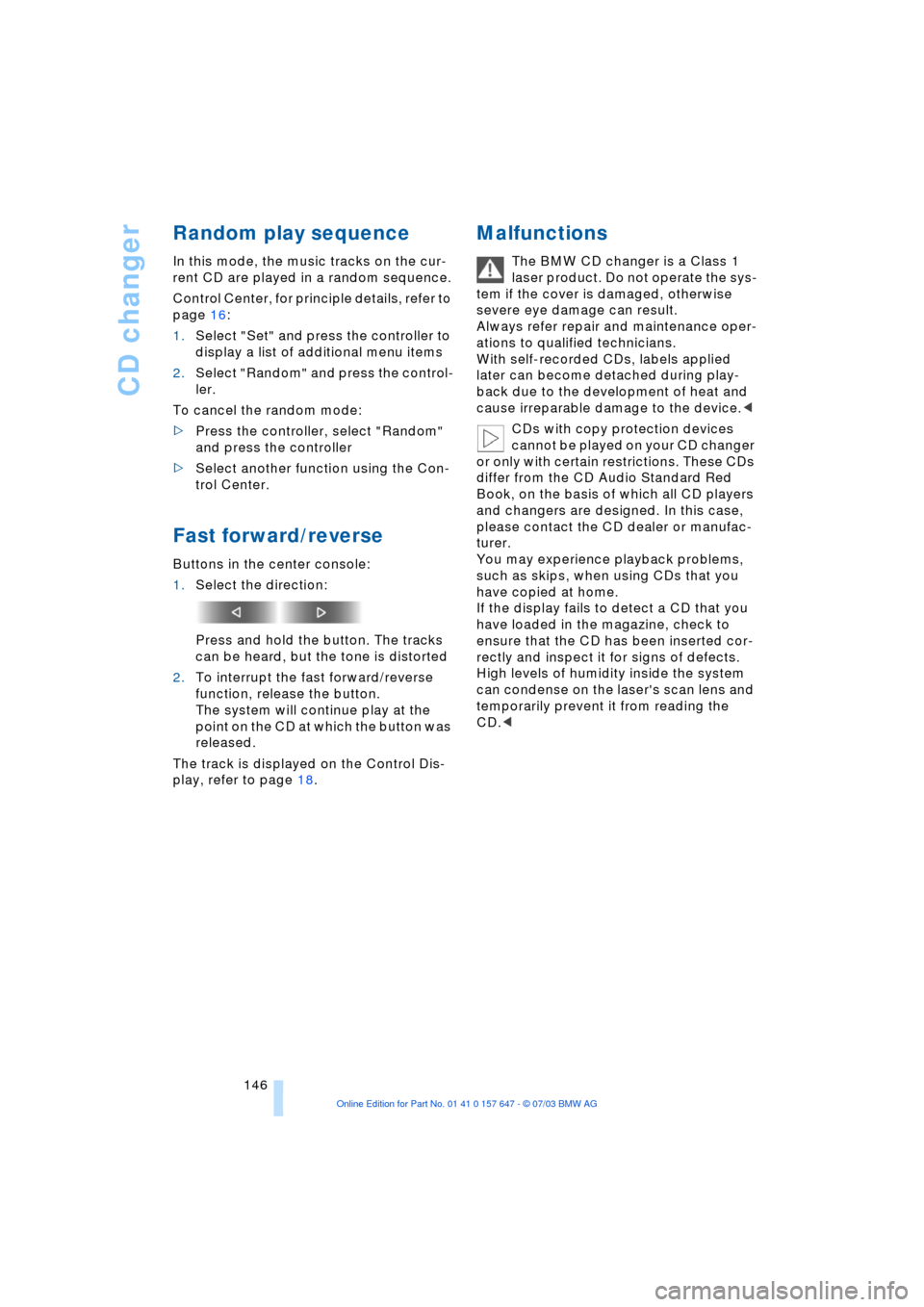
CD changer
146
Random play sequence
In this mode, the music tracks on the cur-
rent CD are played in a random sequence.
Control Center, for principle details, refer to
page 16:
1.Select "Set" and press the controller to
display a list of additional menu items
2.Select "Random" and press the control-
ler.
To cancel the random mode:
>Press the controller, select "Random"
and press the controller
>Select another function using the Con-
trol Center.
Fast forward/reverse
Buttons in the center console:
1.Select the direction:
Press and hold the button. The tracks
can be heard, but the tone is distorted
2.To interrupt the fast forward/reverse
function, release the button.
The system will continue play at the
point on the CD at which the button was
released.
The track is displayed on the Control Dis-
play, refer to page 18.
Malfunctions
The BMW CD changer is a Class 1
laser product. Do not operate the sys-
tem if the cover is damaged, otherwise
severe eye damage can result.
Always refer repair and maintenance oper-
ations to qualified technicians.
With self-recorded CDs, labels applied
later can become detached during play-
back due to the development of heat and
cause irreparable damage to the device.<
CDs with copy protection devices
cannot be played on your CD changer
or only with certain restrictions. These CDs
differ from the CD Audio Standard Red
Book, on the basis of which all CD players
and changers are designed. In this case,
please contact the CD dealer or manufac-
turer.
You may experience playback problems,
such as skips, when using CDs that you
have copied at home.
If the display fails to detect a CD that you
have loaded in the magazine, check to
ensure that the CD has been inserted cor-
rectly and inspect it for signs of defects.
High levels of humidity inside the system
can condense on the laser's scan lens and
temporarily prevent it from reading the
CD.<
Page 206 of 220

Everything from A to Z
204 Cargo, securing 109
Cargo area
Ð locking separately 31
Caring for artificial leather,
refer to Caring for your
vehicle brochure
Caring for leather, refer to
Caring for your vehicle
brochure
Caring for light-alloy
wheels, refer to Caring for
your vehicle brochure
Caring for plastic, refer to
Caring for your vehicle
brochure
Caring for the carpet, refer
to Caring for your vehicle
brochure
Caring for the vehicle finish,
refer to Caring for your
vehicle brochure
Car jack
Ð jacking points 188
Car keys, refer to Central
keys with remote
control 26
Car phone 151
Ð installation location, refer
to Center armrest 98
Ð refer to Portable
phone 150
Ð refer to separate Owner's
Manual
Car radio, refer to
Radio 134
Car wash 106
Ð refer also to Caring for
your vehicle brochure
Catalytic converter, refer to
High temperatures 106
"Categories" 138
CBC Cornering Brake
Control 78
CBS Condition Based
Service 181
"CD" 130CD changer 144
Ð adjusting the tone 131
Ð controls 130
Ð fast forward/reverse 146
Ð installation location 144
Ð listening to a CD 144
Ð playing a track 145
Ð random order 146
Ð repeating a track 145
Ð selecting track 145
Ð switching on/off 130
Ð volume 131
CD for navigation 114
CD player 141
Ð adjusting the tone 131
Ð controls 130
Ð fast forward/reverse 142
Ð playing a track 142
Ð random order 142
Ð repeating a track 142
Ð selecting tracks 141
Ð switching on/off 130
Ð volume 131
Center armrest 98
Center console, refer to
Comfort area 14
Central keys with remote
control 26
"Central locking" 38
Central locking system 27
Ð from inside vehicle 30
Ð from outside vehicle 27
Changes, technical, refer to
Parts and accessories 6
Changing a wheel 187
Changing selector-lever
positions 55
Changing the direction
display for navigation 124
Changing the language on
the Control Display 74
Changing the
measurement units on the
Control Display 74
Changing wheels 174
CHECK button 69
Check Control 68
"Check Control
messages" 69
Check Gas Cap 168Checking the air pressure,
refer to Tire inflation
pressure 170
Child's seat 45
Child-restraint fixing
LATCH 47
Child restraints 45
Child-restraint system 45
Child-safety lock 48
Chock 187
Chrome parts, care, refer to
Caring for your vehicle
brochure
Cigarette lighter 100
Circulation of air, refer to
Recirculated-air mode 91
"City" for destination
entry 117
Cleaning, refer to Caring for
your vehicle brochure
Cleaning headlamps
Ð washer fluid 57
Cleaning windshield 57
"Climate" 41
Clock 65
Ð 12/24 hour mode 74
Ð setting the time and
date 74
Closing
Ð from inside 30
Ð from outside 27
Cockpit 10
Comfort area 14
Comfort seat 37
"Communication" 152
"Communication
interface" 161
Compact Disc
Ð refer to CD changer 144
Ð refer to CD player 141
Compact wheel
Ð inflation pressure 171
Ð wheel change 187
Compression ratio, refer to
Engine data 198
Computer 70
Ð clock, 12/24 hour
mode 74
Ð displays on the Control
Display 70
Page 209 of 220
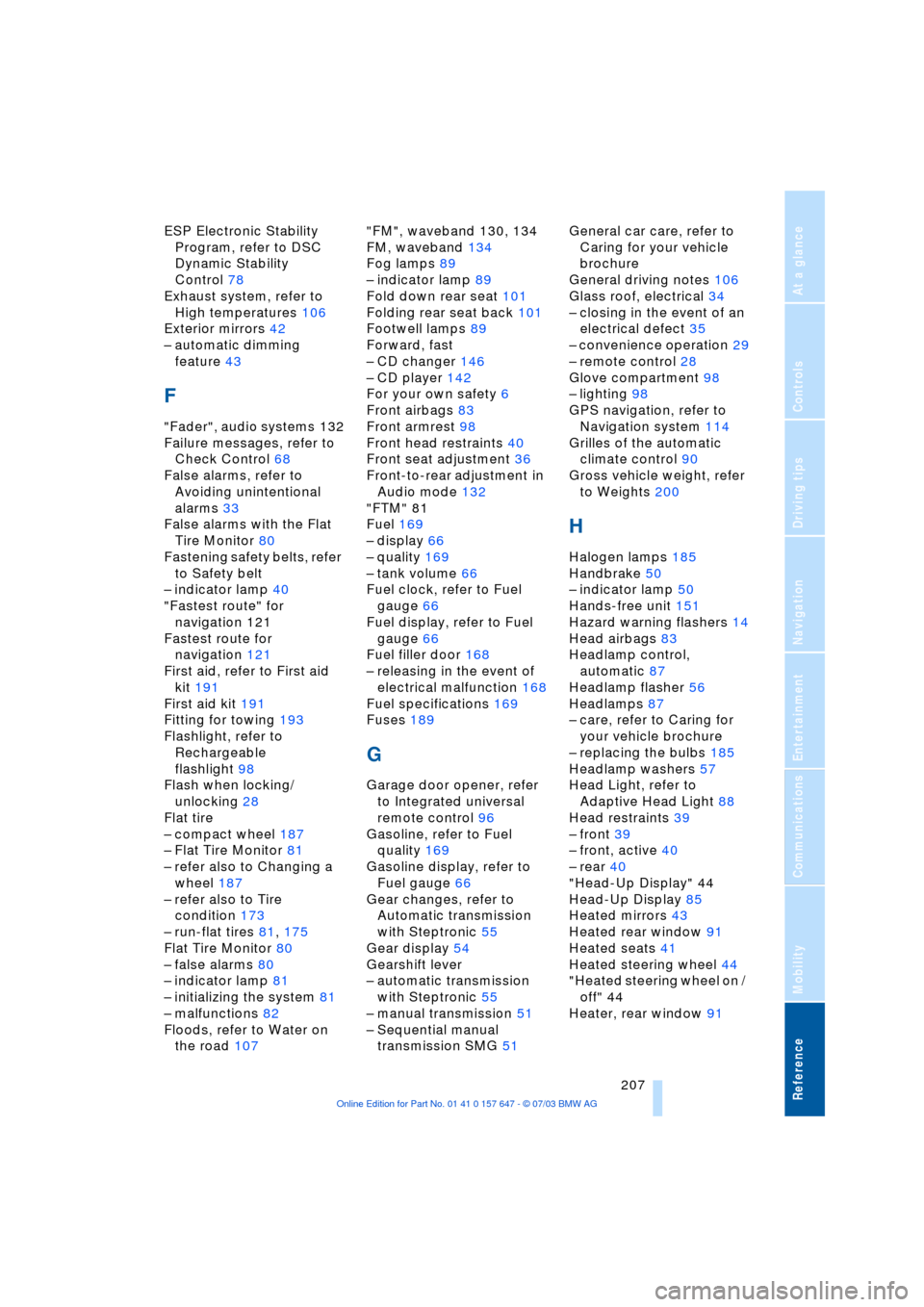
Reference 207
At a glance
Controls
Driving tips
Communications
Navigation
Entertainment
Mobility
ESP Electronic Stability
Program, refer to DSC
Dynamic Stability
Control 78
Exhaust system, refer to
High temperatures 106
Exterior mirrors 42
Ð automatic dimming
feature 43
F
"Fader", audio systems 132
Failure messages, refer to
Check Control 68
False alarms, refer to
Avoiding unintentional
alarms 33
False alarms with the Flat
Tire Monitor 80
Fastening safety belts, refer
to Safety belt
Ð indicator lamp 40
"Fastest route" for
navigation 121
Fastest route for
navigation 121
First aid, refer to First aid
kit 191
First aid kit 191
Fitting for towing 193
Flashlight, refer to
Rechargeable
flashlight 98
Flash when locking/
unlocking 28
Flat tire
Ð compact wheel 187
Ð Flat Tire Monitor 81
Ð refer also to Changing a
wheel 187
Ð refer also to Tire
condition 173
Ð run-flat tires 81, 175
Flat Tire Monitor 80
Ð false alarms 80
Ð indicator lamp 81
Ð initializing the system 81
Ð malfunctions 82
Floods, refer to Water on
the road 107"FM", waveband 130, 134
FM, waveband 134
Fog lamps 89
Ð indicator lamp 89
Fold down rear seat 101
Folding rear seat back 101
Footwell lamps 89
Forward, fast
Ð CD changer 146
Ð CD player 142
For your own safety 6
Front airbags 83
Front armrest 98
Front head restraints 40
Front seat adjustment 36
Front-to-rear adjustment in
Audio mode 132
"FTM" 81
Fuel 169
Ð display 66
Ð quality 169
Ð tank volume 66
Fuel clock, refer to Fuel
gauge 66
Fuel display, refer to Fuel
gauge 66
Fuel filler door 168
Ð releasing in the event of
electrical malfunction 168
Fuel specifications 169
Fuses 189
G
Garage door opener, refer
to Integrated universal
remote control 96
Gasoline, refer to Fuel
quality 169
Gasoline display, refer to
Fuel gauge 66
Gear changes, refer to
Automatic transmission
with Steptronic 55
Gear display 54
Gearshift lever
Ð automatic transmission
with Steptronic 55
Ð manual transmission 51
Ð Sequential manual
transmission SMG 51General car care, refer to
Caring for your vehicle
brochure
General driving notes 106
Glass roof, electrical 34
Ð closing in the event of an
electrical defect 35
Ð convenience operation 29
Ð remote control 28
Glove compartment 98
Ð lighting 98
GPS navigation, refer to
Navigation system 114
Grilles of the automatic
climate control 90
Gross vehicle weight, refer
to Weights 200
H
Halogen lamps 185
Handbrake 50
Ð indicator lamp 50
Hands-free unit 151
Hazard warning flashers 14
Head airbags 83
Headlamp control,
automatic 87
Headlamp flasher 56
Headlamps 87
Ð care, refer to Caring for
your vehicle brochure
Ð replacing the bulbs 185
Headlamp washers 57
Head Light, refer to
Adaptive Head Light 88
Head restraints 39
Ð front 39
Ð front, active 40
Ð rear 40
"Head-Up Display" 44
Head-Up Display 85
Heated mirrors 43
Heated rear window 91
Heated seats 41
Heated steering wheel 44
"Heated steering wheel on /
off" 44
Heater, rear window 91
Page 213 of 220
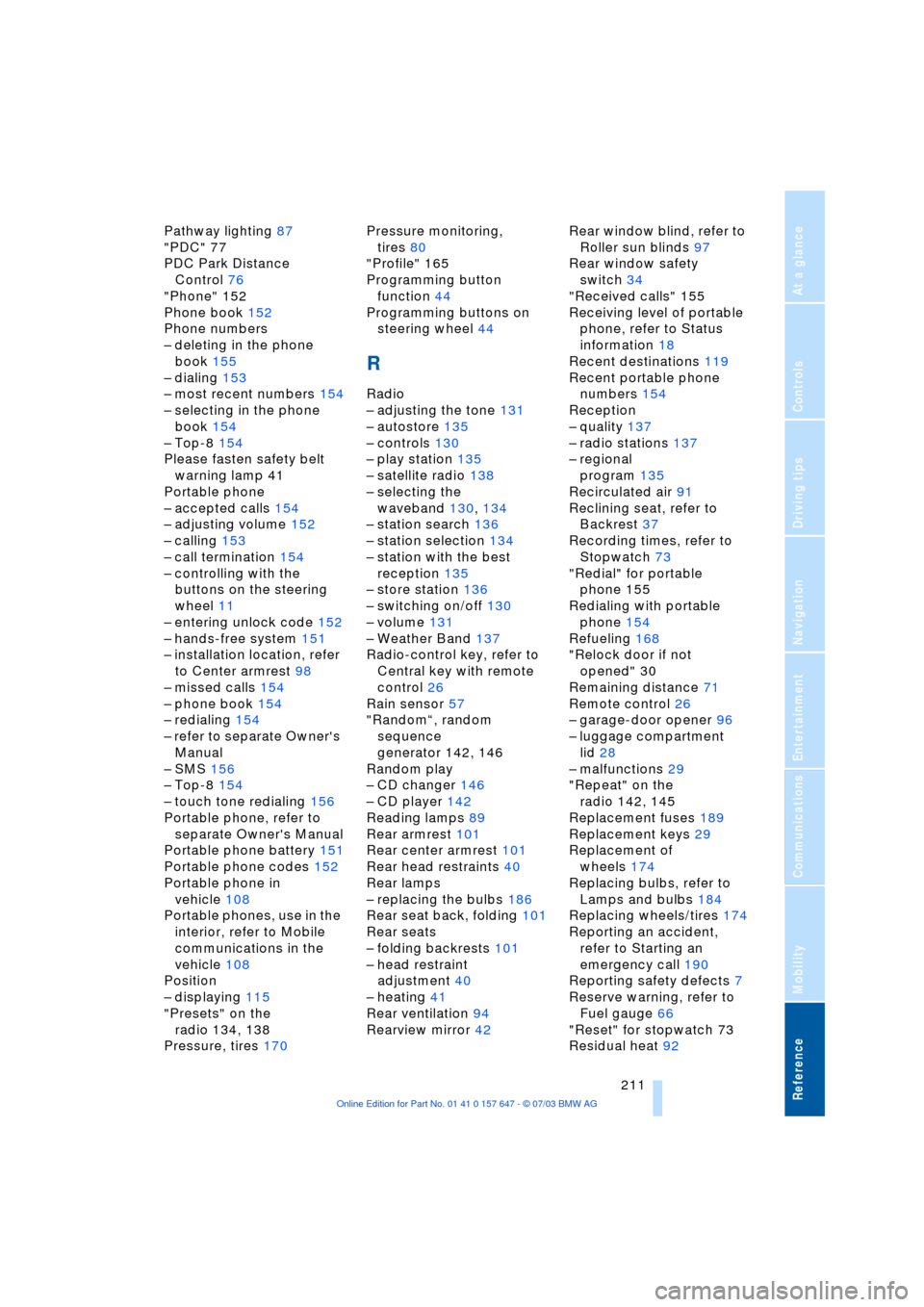
Reference 211
At a glance
Controls
Driving tips
Communications
Navigation
Entertainment
Mobility
Pathway lighting 87
"PDC" 77
PDC Park Distance
Control 76
"Phone" 152
Phone book 152
Phone numbers
Ð deleting in the phone
book 155
Ð dialing 153
Ð most recent numbers 154
Ð selecting in the phone
book 154
Ð Top-8 154
Please fasten safety belt
warning lamp 41
Portable phone
Ð accepted calls 154
Ð adjusting volume 152
Ð calling 153
Ð call termination 154
Ð controlling with the
buttons on the steering
wheel 11
Ð entering unlock code 152
Ð hands-free system 151
Ð installation location, refer
to Center armrest 98
Ð missed calls 154
Ð phone book 154
Ð redialing 154
Ð refer to separate Owner's
Manual
Ð SMS 156
Ð Top-8 154
Ð touch tone redialing 156
Portable phone, refer to
separate Owner's Manual
Portable phone battery 151
Portable phone codes 152
Portable phone in
vehicle 108
Portable phones, use in the
interior, refer to Mobile
communications in the
vehicle 108
Position
Ð displaying 115
"Presets" on the
radio 134, 138
Pressure, tires 170Pressure monitoring,
tires 80
"Profile" 165
Programming button
function 44
Programming buttons on
steering wheel 44
R
Radio
Ð adjusting the tone 131
Ð autostore 135
Ð controls 130
Ð play station 135
Ð satellite radio 138
Ð selecting the
waveband 130, 134
Ð station search 136
Ð station selection 134
Ð station with the best
reception 135
Ð store station 136
Ð switching on/off 130
Ð volume 131
Ð Weather Band 137
Radio-control key, refer to
Central key with remote
control 26
Rain sensor 57
"RandomÒ, random
sequence
generator 142, 146
Random play
Ð CD changer 146
Ð CD player 142
Reading lamps 89
Rear armrest 101
Rear center armrest 101
Rear head restraints 40
Rear lamps
Ð replacing the bulbs 186
Rear seat back, folding 101
Rear seats
Ð folding backrests 101
Ð head restraint
adjustment 40
Ð heating 41
Rear ventilation 94
Rearview mirror 42Rear window blind, refer to
Roller sun blinds 97
Rear window safety
switch 34
"Received calls" 155
Receiving level of portable
phone, refer to Status
information 18
Recent destinations 119
Recent portable phone
numbers 154
Reception
Ð quality 137
Ð radio stations 137
Ð regional
program 135
Recirculated air 91
Reclining seat, refer to
Backrest 37
Recording times, refer to
Stopwatch 73
"Redial" for portable
phone 155
Redialing with portable
phone 154
Refueling 168
"Relock door if not
opened" 30
Remaining distance 71
Remote control 26
Ð garage-door opener 96
Ð luggage compartment
lid 28
Ð malfunctions 29
"Repeat" on the
radio 142, 145
Replacement fuses 189
Replacement keys 29
Replacement of
wheels 174
Replacing bulbs, refer to
Lamps and bulbs 184
Replacing wheels/tires 174
Reporting an accident,
refer to Starting an
emergency call 190
Reporting safety defects 7
Reserve warning, refer to
Fuel gauge 66
"Reset" for stopwatch 73
Residual heat 92
Page 214 of 220

Everything from A to Z
212 Restraint systems, refer to
Safety belts 40
Reverse, fast
Ð CD changer 146
Ð CD player 142
Reverse gear
Ð automatic transmission
with Steptronic 55
Ð manual transmission 51
Ð Sequential manual
transmission SMG 52
Right/left balance
adjustment in audio
mode 132
"Roadside Assistance" 162
Roadside Assistance 191
"Roaming" 165
Roller sun blinds 97
Roof-mounted luggage
rack 109
Route 123
Ð changing 121
Ð display 123
Ð list 124
Ð map cancellation 123
Ð map display 124
Ð new 125
Ð selecting 121
Ð selecting criteria 121
Route announcements,
refer to Voice
instructions 124
Route guidance, refer to
Destination guidance 123
"Route list" for
navigation 124
Route map 123
Route selection 121
Run-flat tires 175
Ð continuing driving with a
damaged tire 175
Ð flat tire 81
Ð tire inflation pressure 175
Ð tire replacement 174
S
Safety belts 36, 40
Ð damage 41
Ð sitting safely 36
Ð warning lamp 40Safety belt tensioners, refer
to Safety belts 36, 40
Safety feature
Ð glass roof, electrical 35
Ð windows 34
Safety lock buttons 30
Safety systems 78
Ð ABS Antilock Brake
System 77
Ð airbags 83
Ð safety belts 40
Satellite radio 138
Ð activating 138
Ð selecting channel 138
Ð storing channel 138
"SAT" for radio 138
Scan
Ð CD changer 145
Ð CD player 142
Ð radio 136
"Scan", playing
stations 135
"Scan", playing
tracks 142, 145
Screen, refer to Control
Display 16
"Screen on / off" 44
"Seat heater
distribution" 41
Seats 36
Ð adjusting comfort seat 37
Ð adjusting sports seat 37
Ð adjusting the seats 37
Ð heating 41
Ð memory, refer to Seat,
mirror and steering wheel
memory 38
Ð sitting safely 36
Ð storing the setting 38
Ð ventilation, refer to Active
seat ventilation 42
Securing cargo, refer to
Cargo 109
Securing the load 102
"Select as destination" 119
Select "BMW Service" 162
"Select current speed" 73
Selecting a new route for
navigation system 125
Selecting audio
sources 130Selecting new scale for
navigation system
display 124
Selecting route 121
Selecting "Route
preference" 121
Selection options with
navigation system 121
Selector lever
Ð automatic transmission
with Steptronic 55
Ð Sequential manual
transmission SMG 52
Selector lever lock, refer to
Changing selector-lever
positions 55
Selector-lever positions
Ð automatic transmission
with Steptronic 55
Ð manual transmission 51
Ð SMG Sequential manual
transmission 52
Sequential manual
transmission SMG 51
"Service" 66, 162
Service, refer to Roadside
Assistance 191
Service Interval
Display 66
"Service notification" 162
"Service Request" 163
"Service
requirements" 66, 162
"Service Status" 162
"Set date" 75
"Set service date" 67
Setting road-speed limit 72
Settings
Ð changing on the Control
Display 73
Ð configuring, refer to Key
Memory 26
Setting the time, refer to
Preselecting switch-on
times 95
Shifting gears with
automatic transmission
with Steptronic 55
Shiftlock, refer to Changing
selector-lever
positions 55