2004 BMW 330CI CONVERTIBLE park assist
[x] Cancel search: park assistPage 92 of 186

92Technology for safety and driving convenience
Park Distance Control (PDC)*The conceptPDC assists you when you back into a
parking space. Acoustic signals alert
you to the momentary distance to an
object behind your vehicle. The system
features four ultrasonic sensors
mounted in your rear bumper. The mon-
itoring range for the two corner sensors
extends outward roughly 2 ft/60 cm,
while two centrally located sensors
detect objects at distances of up to
approx. 5 ft/1.50 m.
PDC is a parking aid that can
identify objects if they are
approached slowly, as is generally the
case when parking. Avoid driving
towards objects rapidly; due to underly-
ing physical principles, the system may
otherwise alert you too late for you to
take evasive steps.<
The system starts to operate automati-
cally approx. one second after you shift
into Reverse or move the selector lever
into the R position with the ignition key
in position 2.
Let this short period elapse before
driving backwards.<
PDC is deactivated when you shift back
out of Reverse.
You can have a signal set to con-
firm that the PDC has been acti-
vated. The signal then sounds when
you shift into Reverse or move the
selector lever into the R position.
intervals. As the distance between vehi-
cle and object decreases, the intervals
between the tones become shorter. A
continuous tone indicates the pres-
ence of an object less than 1 ft/30 cm
away.
The warning signal is canceled after
approx. three seconds if the distance to
the object remains constant during this
time – if you are moving parallel to
a wall, for instance.
System malfunctions will be indicated
by a continuous high-pitched tone
when the system is activated the first
time. Please have the problem fixed by
your BMW center.
PDC does not replace the driver's
personal responsibility for evaluat-
ing the distance between the vehicle
and any objects. Always remember that
the sensors can neither detect nor pro-
vide warnings of obstacles located
within their blind angles. This applies
especially in those cases where the
system approaches the physical limits
of ultrasonic measurement, as occurs
with tow bars and trailer couplings, and
in the vicinity of thin or wedge-shaped
objects. Moreover, low objects that
have already been detected – such as a
curb edge – can disappear out of the
detection range of the sensors before a
continuous tone sounds.
Loud sources of sound from outside or
inside the vehicle could drown out the
PDC signal tone.<
Keep the sensors clean and free
of ice or snow in order to ensure
that they will continue to operate effec-
tively.
Do not apply high pressure spray to the
sensors for a prolonged period of time.
Always maintain a distance of more
than 4 in/10 cm.<
Page 113 of 186

113
3. Hold the original control device
approx. 2 to 8 in / 5 to 20 cm away
from memory buttons 1.
The required distance between
the control device and the mem-
ory buttons 1 may vary, depending on
the system of the original control device
in question.<
4. Simultaneously press the command
button of the original control device
and the desired memory button 1 on
the integrated universal remote con-
trol. Indicator lamp 2 starts to flash
slowly. When indicator lamp 2
flashes rapidly, release both but-
tons. If the indicator lamp 2 does not
flash rapidly after approx.
15 seconds, select a different dis-
tance between the two devices
5. To program other original control
devices, repeat steps 3 and 4.
The corresponding memory button 1 is
now programmed with the signal of the
original control device.
The system can be operated from igni-
tion key position 2.
If the system cannot be operated
after repeated attempts at pro-
gramming, check whether the original
control device is equipped with an
alternating-code system. You can either
check the operating instructions of the
original control device for this informa-
tion, or you can press and hold down
the programmed memory button 1 of
the integrated universal remote control.
If indicator lamp 2 of the integrated uni-
versal remote control flashes rapidly for
a brief period and then remains on for
approx. 2 seconds, the original control
device is equipped with an alternating-
code system. In this case, you have to
program the memory buttons 1 as
described below for an alternating-
code control device.<
Programming an alternating-code
control deviceYou will need to follow the operating
instructions of the system in question in
order to program the integrated univer-
sal remote control. Read through the
operating instructions for information
on synchronization. Comply with the
following additional instructions when
you program an alternating-code con-
trol device:
You will find programming easier if
you have the assistance of
another person.<
1. Park the vehicle within range of the
radio remote controlled device
2. Program the integrated universal
remote control as described above in
the section on fixed-code program-
ming
3. Locate the button on the receiver of
the target device, for example on the
drive
4. Press the button on the receiver of
the target device. Once you have
completed step 4, you have approx.
30 seconds to complete step 5
5. Press the programmed memory
button 1 of the integrated universal
remote control three times.
The corresponding memory button 1 is
now programmed with the signal of the
original control device.
Please contact your BMW center
if you have any questions.<
Integrated universal remote control*
OverviewControlsMaintenanceRepairsDataIndex
Page 126 of 186
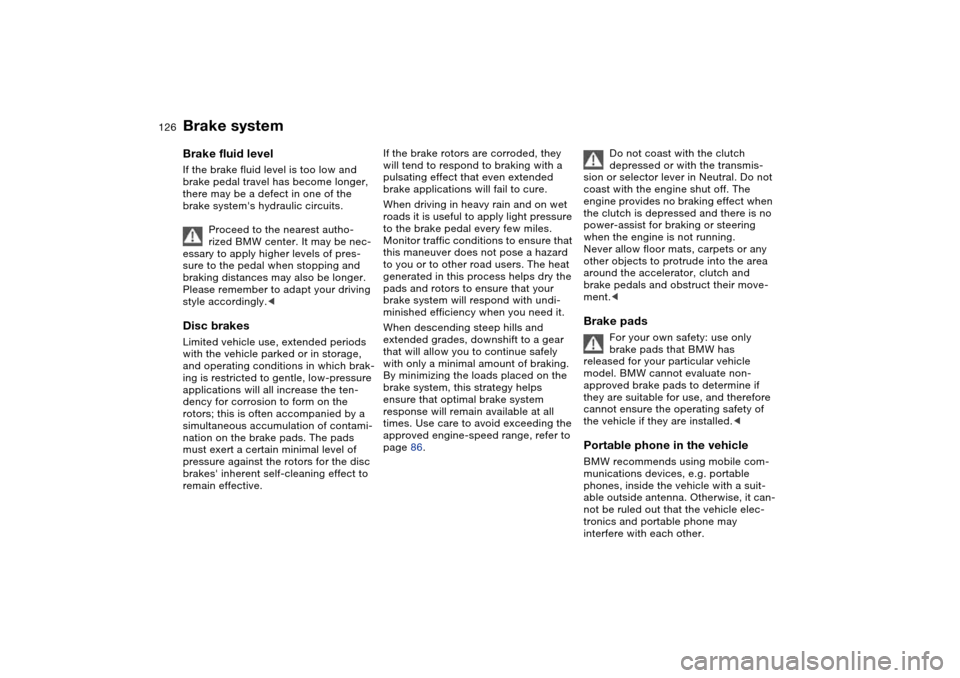
126
Brake systemBrake fluid levelIf the brake fluid level is too low and
brake pedal travel has become longer,
there may be a defect in one of the
brake system's hydraulic circuits.
Proceed to the nearest autho-
rized BMW center. It may be nec-
essary to apply higher levels of pres-
sure to the pedal when stopping and
braking distances may also be longer.
Please remember to adapt your driving
style accordingly.
and operating conditions in which brak-
ing is restricted to gentle, low-pressure
applications will all increase the ten-
dency for corrosion to form on the
rotors; this is often accompanied by a
simultaneous accumulation of contami-
nation on the brake pads. The pads
must exert a certain minimal level of
pressure against the rotors for the disc
brakes' inherent self-cleaning effect to
remain effective.
If the brake rotors are corroded, they
will tend to respond to braking with a
pulsating effect that even extended
brake applications will fail to cure.
When driving in heavy rain and on wet
roads it is useful to apply light pressure
to the brake pedal every few miles.
Monitor traffic conditions to ensure that
this maneuver does not pose a hazard
to you or to other road users. The heat
generated in this process helps dry the
pads and rotors to ensure that your
brake system will respond with undi-
minished efficiency when you need it.
When descending steep hills and
extended grades, downshift to a gear
that will allow you to continue safely
with only a minimal amount of braking.
By minimizing the loads placed on the
brake system, this strategy helps
ensure that optimal brake system
response will remain available at all
times. Use care to avoid exceeding the
approved engine-speed range, refer to
page 86.Do not coast with the clutch
depressed or with the transmis-
sion or selector lever in Neutral. Do not
coast with the engine shut off. The
engine provides no braking effect when
the clutch is depressed and there is no
power-assist for braking or steering
when the engine is not running.
Never allow floor mats, carpets or any
other objects to protrude into the area
around the accelerator, clutch and
brake pedals and obstruct their move-
ment.<
Brake pads
For your own safety: use only
brake pads that BMW has
released for your particular vehicle
model. BMW cannot evaluate non-
approved brake pads to determine if
they are suitable for use, and therefore
cannot ensure the operating safety of
the vehicle if they are installed.<
Portable phone in the vehicleBMW recommends using mobile com-
munications devices, e.g. portable
phones, inside the vehicle with a suit-
able outside antenna. Otherwise, it can-
not be ruled out that the vehicle elec-
tronics and portable phone may
interfere with each other.
Page 176 of 186

Everything from A to ZFlat tire 153
Flat Tire Monitor 94
space-saver spare tire 153
Flat Tire Monitor 94
indicator lamp 18, 19, 95
Flat tire, refer to Tire condi-
tion 129
Fluid reservoir for washer
systems 138
Fog lamps 99
indicator lamp 20
Follow me home lamps 97
Footbrake, refer to General
driving notes 125
Front airbags 61
Front fog lamps 99
Front seat adjustment 53
Fuel
display 87
quality 25
volume 169
Fuel consumption
display 91
Fuel display, refer to Fuel
gauge 87
Fuel economy, refer to
Energy control 86
Fuel filler door 24
release following an elec-
trical malfunction 24
Fuel level indicator, refer to
Fuel gauge 87Fuel mixture preparation 166
Fuel reserve indicator, refer
to Fuel gauge 87
Fuel tank capacity 169
Fully-automatic convertible
top 46
activation 46
convenience operation
32, 33
opening, closing 47
remote control 32
Fuses 157
G
Garage door opener, refer to
Integrated universal
remote control 112
Gasoline consumption, refer
to Average fuel consump-
tion 91
Gasoline, refer to Fuel spec-
ifications 25
Gear indicator 77, 81
Gear lever
automatic transmission
with Steptronic 79
sequential manual gear-
box SMG 75
Gearbox
manual transmission 74
Gearshift lever
manual transmission 74General driving notes 125
Glove compartment 111
Grills, refer to Ventilation
102, 106
Gross weight, refer to
Weights 168
H
Handbrake, refer to Parking
brake 73
Hardtop 127
Hardtop preparation 127
Hardtop, refer to the sepa-
rate Owner's Manual 127
Hazard warning flashers 14
Hazard warning triangle 23
Head restraints 54
Headlamp cleaning system
cleaning headlamps 84
washer fluid 138, 169
Headlamp control, auto-
matic 97
Headlamp flasher 99
indicator lamp 21
Headlamps
bulb replacement 149
care, refer to the Caring
for your vehicle brochure
Heated mirrors 59Heated rear window
air conditioning 104
automatic climate
control 109
Heated seats 58
Heating
exterior mirrors 59
rear window 104, 109
seats 58
Heating and ventilation
102, 106
Heavy loads, refer to Cargo
loading 119
Height adjustment
seats 53
steering wheel 59
Height, refer to
Dimensions 167
High beams 82, 83, 99
bulb replacement 150
headlamp flasher 99
indicator lamp 21
Holder for beverages 115
Hood release 134
Horn 14
Hub cap 154
Hydraulic brake assistant,
refer to DBC 125
Hydraulic system
brakes 126
Hydroplaning 125
Page 179 of 186

Everything from A to Z
179
Oil pressure
indicator lamp 18
OIL SERVICE 88
Oil types 139
Old batteries, refer to Dis-
posal 157
Onboard computer 90
Onboard computer, refer to
the Owner's Manual for
Onboard Computer
Onboard tool kit 148
Opening and closing
from outside 31
from the inside 34
via the door lock 33
via the remote control 31
Outlets, ventilation 102, 106
Outside temperature dis-
play 90
changing unit of
measure 90
P
Paintwork care, refer to the
Caring for your vehicle
brochure
Panic mode, trigger
alarm 32
Park Distance Control
(PDC) 92
Parking aid, refer to Park
Distance Control (PDC) 92Parking brake 73
indicator lamp 18
Parking lamps 97
bulb replacement 150
Parking lamps/Low
beams 97
Parts and accessories, refer
to Your individual vehicle 5
Passenger-side exterior mir-
ror tilt function 58
PDC Park Distance
Control 92
Plastic, refer to the Caring
for your vehicle brochure
Pollen, refer to
Microfilter 105
Pollen, refer to Microfil-
ter/activated-charcoal fil-
ter 110
Power output, refer to
Engine data 166
Power seat 53
Power socket, cigarette
lighter 116
Pressure monitoring, tires
Flat Tire Monitor 94
Pressure, tires 25, 129
Protective function
electric power windows 41R
Radio remote control key,
refer to Master key with
remote control 30
Radio, refer to the Owner's
Manual for Radio
Rain sensor 83
Raising the floor panel 37
Range 91
Reading lamps
front 100
rear 100
Rear lamps
bulb replacement 151
indicator lamp, defective
lamp 88
Rear window defroster
air conditioning 104
Rear window heating
automatic climate
control 109
Rear-entry assist 55
Rearview mirror 59
Receiving assistance 158
Recirculated-air mode
air conditioning 104
automatic climate
control 109
Recirculating the air, refer to
Recirculated-air mode
104, 109Reclining seat, refer to Seat
adjustment 53
Refueling 24
fuel filler door 24
Releasing
hood 134
Remaining distance to ser-
vice 88
Remaining distance, refer to
Range 91
Remote control 31
garage door opener 112
luggage compartment
lid 32
malfunction 32
Replacement key 31
Replacing lamps, refer to
Lamps and bulbs 149
Replacing tires 130
Reporting safety defects 7
Restraint systems
for children 64
Restraint systems, refer to
Safety belts 56
Reverse
automatic transmission
with Steptronic 79
SMG gearbox 76
Reverse gear
manual transmission 74
OverviewControlsMaintenanceRepairsDataIndex