2004 BMW 325XI check engine
[x] Cancel search: check enginePage 92 of 182
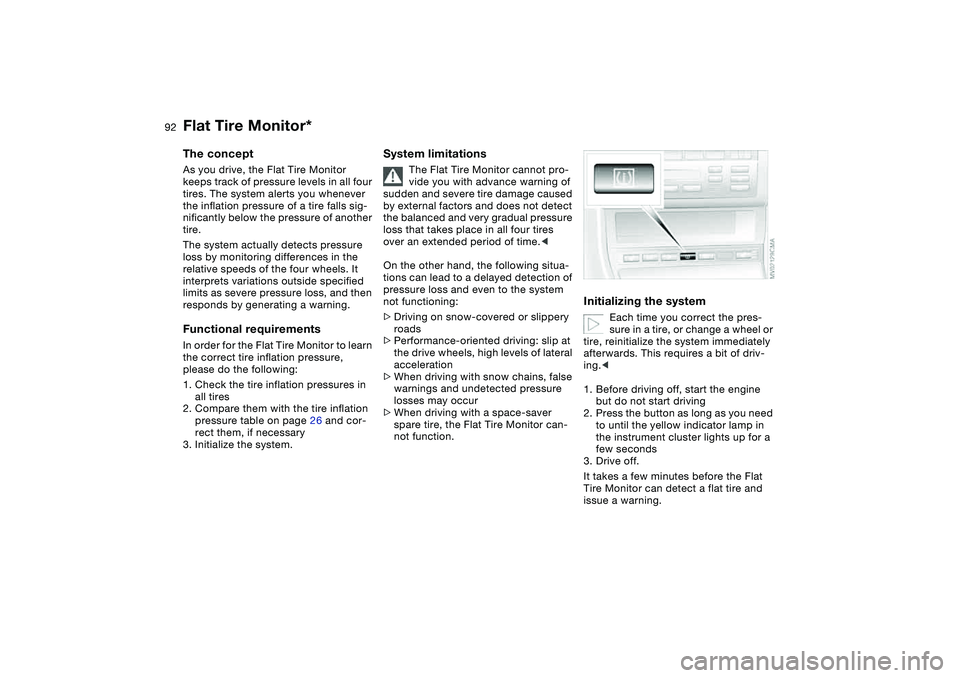
92
Flat Tire Monitor*The conceptAs you drive, the Flat Tire Monitor
keeps track of pressure levels in all four
tires. The system alerts you whenever
the inflation pressure of a tire falls sig-
nificantly below the pressure of another
tire.
The system actually detects pressure
loss by monitoring differences in the
relative speeds of the four wheels. It
interprets variations outside specified
limits as severe pressure loss, and then
responds by generating a warning.Functional requirementsIn order for the Flat Tire Monitor to learn
the correct tire inflation pressure,
please do the following:
1. Check the tire inflation pressures in
all tires
2. Compare them with the tire inflation
pressure table on page 26 and cor-
rect them, if necessary
3. Initialize the system.
System limitations
The Flat Tire Monitor cannot pro-
vide you with advance warning of
sudden and severe tire damage caused
by external factors and does not detect
the balanced and very gradual pressure
loss that takes place in all four tires
over an extended period of time.<
On the other hand, the following situa-
tions can lead to a delayed detection of
pressure loss and even to the system
not functioning:
>Driving on snow-covered or slippery
roads
>Performance-oriented driving: slip at
the drive wheels, high levels of lateral
acceleration
>When driving with snow chains, false
warnings and undetected pressure
losses may occur
>When driving with a space-saver
spare tire, the Flat Tire Monitor can-
not function.
Initializing the system
Each time you correct the pres-
sure in a tire, or change a wheel or
tire, reinitialize the system immediately
afterwards. This requires a bit of driv-
ing.<
1. Before driving off, start the engine
but do not start driving
2. Press the button as long as you need
to until the yellow indicator lamp in
the instrument cluster lights up for a
few seconds
3. Drive off.
It takes a few minutes before the Flat
Tire Monitor can detect a flat tire and
issue a warning.
Page 132 of 182
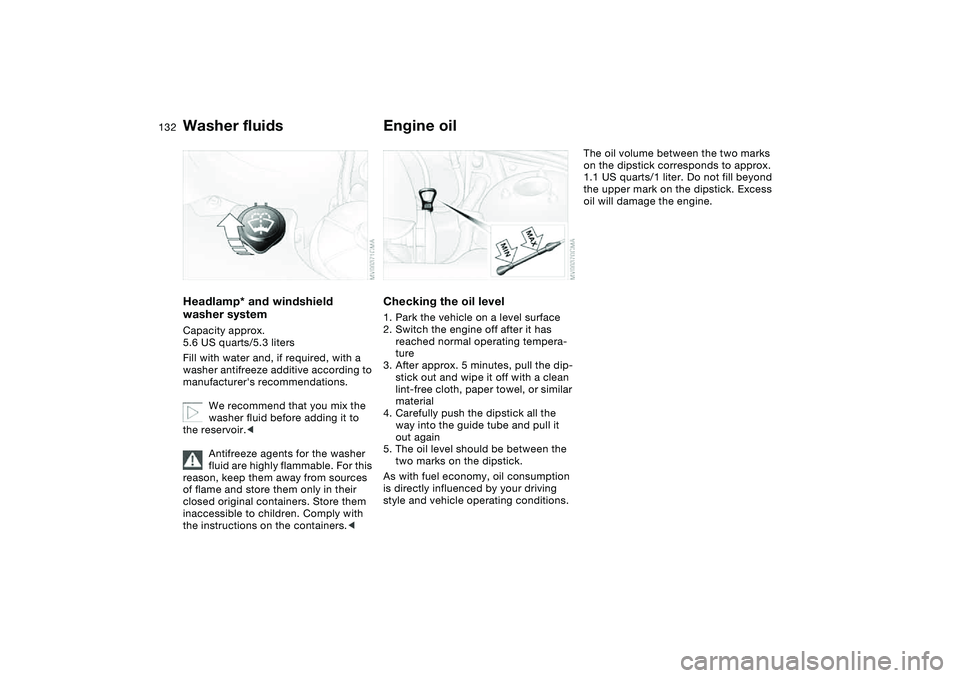
132
Washer fluidsHeadlamp* and windshield
washer systemCapacity approx.
5.6 US quarts/5.3 liters
Fill with water and, if required, with a
washer antifreeze additive according to
manufacturer's recommendations.
We recommend that you mix the
washer fluid before adding it to
the reservoir.<
Antifreeze agents for the washer
fluid are highly flammable. For this
reason, keep them away from sources
of flame and store them only in their
closed original containers. Store them
inaccessible to children. Comply with
the instructions on the containers.<
Engine oilChecking the oil level1. Park the vehicle on a level surface
2. Switch the engine off after it has
reached normal operating tempera-
ture
3. After approx. 5 minutes, pull the dip-
stick out and wipe it off with a clean
lint-free cloth, paper towel, or similar
material
4. Carefully push the dipstick all the
way into the guide tube and pull it
out again
5. The oil level should be between the
two marks on the dipstick.
As with fuel economy, oil consumption
is directly influenced by your driving
style and vehicle operating conditions.
The oil volume between the two marks
on the dipstick corresponds to approx.
1.1 US quarts/1 liter. Do not fill beyond
the upper mark on the dipstick. Excess
oil will damage the engine.
Page 134 of 182
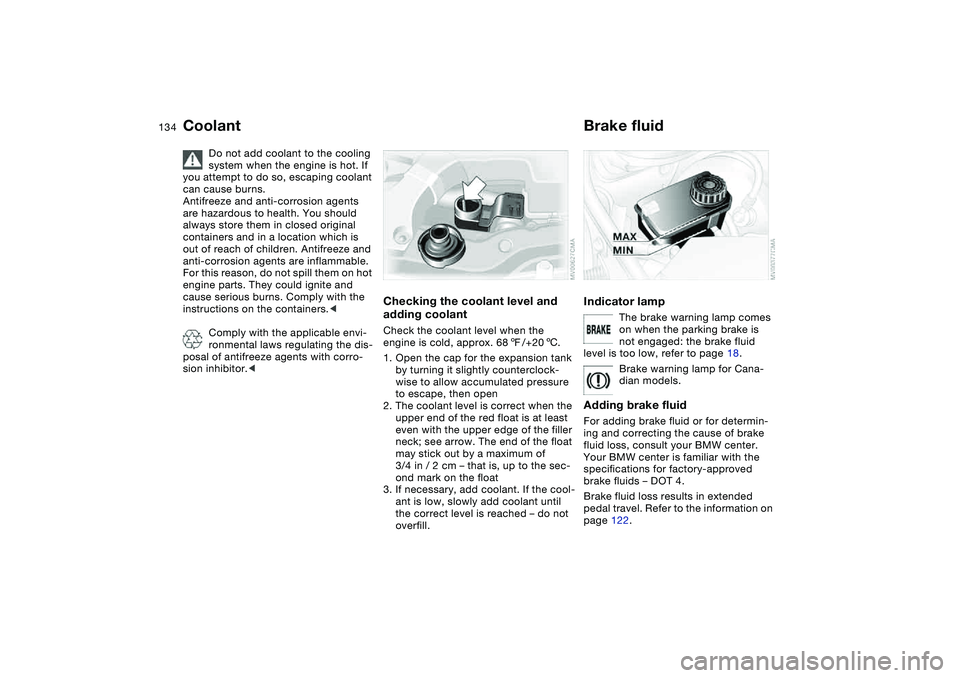
134
Coolant
Do not add coolant to the cooling
system when the engine is hot. If
you attempt to do so, escaping coolant
can cause burns.
Antifreeze and anti-corrosion agents
are hazardous to health. You should
always store them in closed original
containers and in a location which is
out of reach of children. Antifreeze and
anti-corrosion agents are inflammable.
For this reason, do not spill them on hot
engine parts. They could ignite and
cause serious burns. Comply with the
instructions on the containers.<
Comply with the applicable envi-
ronmental laws regulating the dis-
posal of antifreeze agents with corro-
sion inhibitor.<
Checking the coolant level and
adding coolantCheck the coolant level when the
engine is cold, approx. 687/+206.
1. Open the cap for the expansion tank
by turning it slightly counterclock-
wise to allow accumulated pressure
to escape, then open
2. The coolant level is correct when the
upper end of the red float is at least
even with the upper edge of the filler
neck; see arrow. The end of the float
may stick out by a maximum of
3/4 in / 2 cm – that is, up to the sec-
ond mark on the float
3. If necessary, add coolant. If the cool-
ant is low, slowly add coolant until
the correct level is reached – do not
overfill.
Brake fluidIndicator lamp
The brake warning lamp comes
on when the parking brake is
not engaged: the brake fluid
level is too low, refer to page 18.
Brake warning lamp for Cana-
dian models.
Adding brake fluidFor adding brake fluid or for determin-
ing and correcting the cause of brake
fluid loss, consult your BMW center.
Your BMW center is familiar with the
specifications for factory-approved
brake fluids – DOT 4.
Brake fluid loss results in extended
pedal travel. Refer to the information on
page 122.
Page 136 of 182
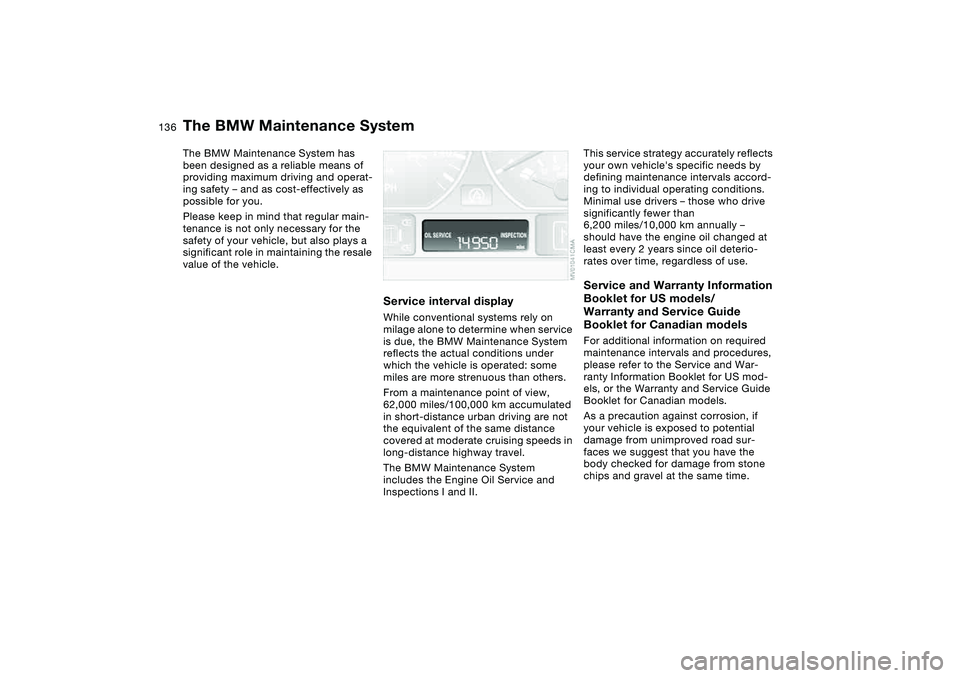
136Maintenance
The BMW Maintenance SystemThe BMW Maintenance System has
been designed as a reliable means of
providing maximum driving and operat-
ing safety – and as cost-effectively as
possible for you.
Please keep in mind that regular main-
tenance is not only necessary for the
safety of your vehicle, but also plays a
significant role in maintaining the resale
value of the vehicle.
Service interval displayWhile conventional systems rely on
milage alone to determine when service
is due, the BMW Maintenance System
reflects the actual conditions under
which the vehicle is operated: some
miles are more strenuous than others.
From a maintenance point of view,
62,000 miles/100,000 km accumulated
in short-distance urban driving are not
the equivalent of the same distance
covered at moderate cruising speeds in
long-distance highway travel.
The BMW Maintenance System
includes the Engine Oil Service and
Inspections I and II.
This service strategy accurately reflects
your own vehicle's specific needs by
defining maintenance intervals accord-
ing to individual operating conditions.
Minimal use drivers – those who drive
significantly fewer than
6,200 miles/10,000 km annually –
should have the engine oil changed at
least every 2 years since oil deterio-
rates over time, regardless of use.Service and Warranty Information
Booklet for US models/
Warranty and Service Guide
Booklet for Canadian modelsFor additional information on required
maintenance intervals and procedures,
please refer to the Service and War-
ranty Information Booklet for US mod-
els, or the Warranty and Service Guide
Booklet for Canadian models.
As a precaution against corrosion, if
your vehicle is exposed to potential
damage from unimproved road sur-
faces we suggest that you have the
body checked for damage from stone
chips and gravel at the same time.
Page 138 of 182
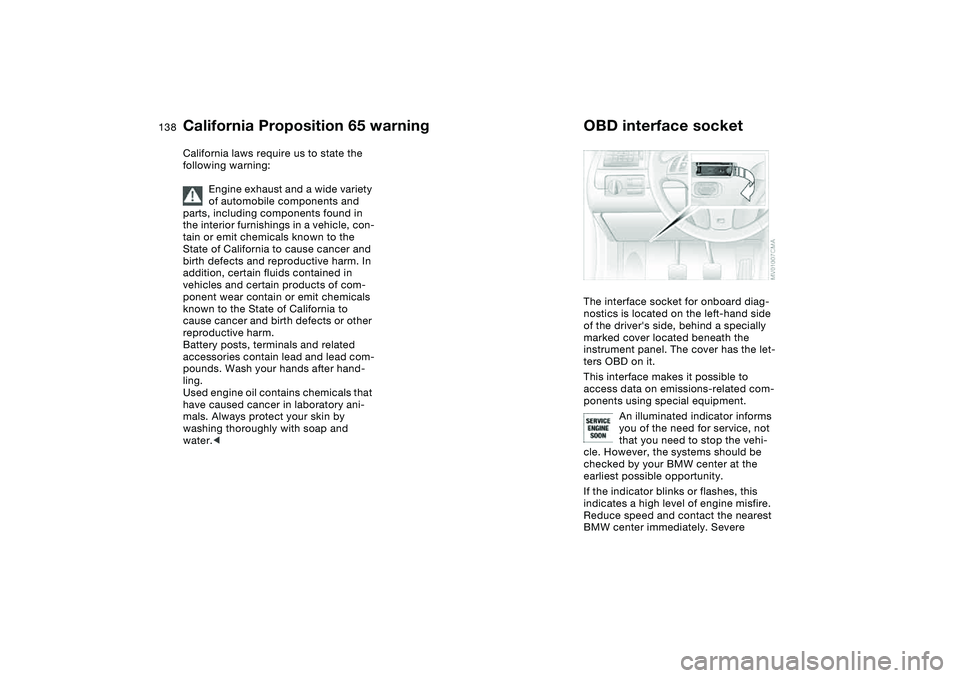
138Laws and regulations
California Proposition 65 warningCalifornia laws require us to state the
following warning:
Engine exhaust and a wide variety
of automobile components and
parts, including components found in
the interior furnishings in a vehicle, con-
tain or emit chemicals known to the
State of California to cause cancer and
birth defects and reproductive harm. In
addition, certain fluids contained in
vehicles and certain products of com-
ponent wear contain or emit chemicals
known to the State of California to
cause cancer and birth defects or other
reproductive harm.
Battery posts, terminals and related
accessories contain lead and lead com-
pounds. Wash your hands after hand-
ling.
Used engine oil contains chemicals that
have caused cancer in laboratory ani-
mals. Always protect your skin by
washing thoroughly with soap and
water.<
OBD interface socketThe interface socket for onboard diag-
nostics is located on the left-hand side
of the driver's side, behind a specially
marked cover located beneath the
instrument panel. The cover has the let-
ters OBD on it.
This interface makes it possible to
access data on emissions-related com-
ponents using special equipment.
An illuminated indicator informs
you of the need for service, not
that you need to stop the vehi-
cle. However, the systems should be
checked by your BMW center at the
earliest possible opportunity.
If the indicator blinks or flashes, this
indicates a high level of engine misfire.
Reduce speed and contact the nearest
BMW center immediately. Severe
Page 153 of 182

153
Jump-startingWhen your battery is discharged you
can use two jumper cables to start your
vehicle with power from the battery in a
second vehicle. You can also use the
same method to help start another
vehicle. Only use jumper cables with
fully insulated handles on the terminal
clamps.
Do not touch high-voltage wiring
and cables on a running engine.
Contact with components carrying high
voltage can be harmful or fatal. Care-
fully observe the following instructions
to avoid personal injury and/or damage
to one or both vehicles.
approximately the same capacity –
measured in Ah. This information is
provided on the battery
2. Stop the engine of the support vehi-
cle
3. Switch off all electrical components
in both vehicles.
Make absolutely certain that there
is no contact between the body-
work of the two vehicles. Otherwise
there is a short circuit hazard.<
Connecting the jumper cables
Always adhere to this sequence
when connecting jumper cables;
failure to observe this procedure can
lead to sparking and pose an injury haz-
ard.<
The auxiliary jump-starting terminal
located in your BMW's engine compart-
ment acts as the positive battery termi-
nal. Refer to the engine compartment
overview on page 130. The cover of this
auxiliary terminal is marked with a +.
1. Open the cover of the BMW auxiliary
jump-starting terminal. Do so by pull-
ing the tab – see arrow 1
2. Connect one terminal clamp of the
plus/+ jumper cable to the positive
terminal of the battery or to an auxil-
iary jump-starting terminal of the
support vehicle
3. Connect the second terminal clamp
of the plus/+ jumper cable to the
positive terminal of the battery or to
an auxiliary jump-starting terminal of
the vehicle to be started
4. Your BMW is equipped with a special
nut – see arrow 2 – to serve as the
ground or negative terminal.
Attach a terminal clamp of the
minus/– jumper cable to the negative
terminal of the support vehicle's bat-
tery or to a suitable ground on its
engine or bodywork
5. Attach the second terminal clamp of
the minus/– jumper cable to the neg-
ative terminal of the battery or to a
suitable ground on the engine or
bodywork of the vehicle to be
started.Starting the engine1. Start the engine of the support vehi-
cle and let it run for several minutes
at a slightly elevated engine idle
speed
OverviewControlsMaintenanceRepairsDataIndex
Page 154 of 182
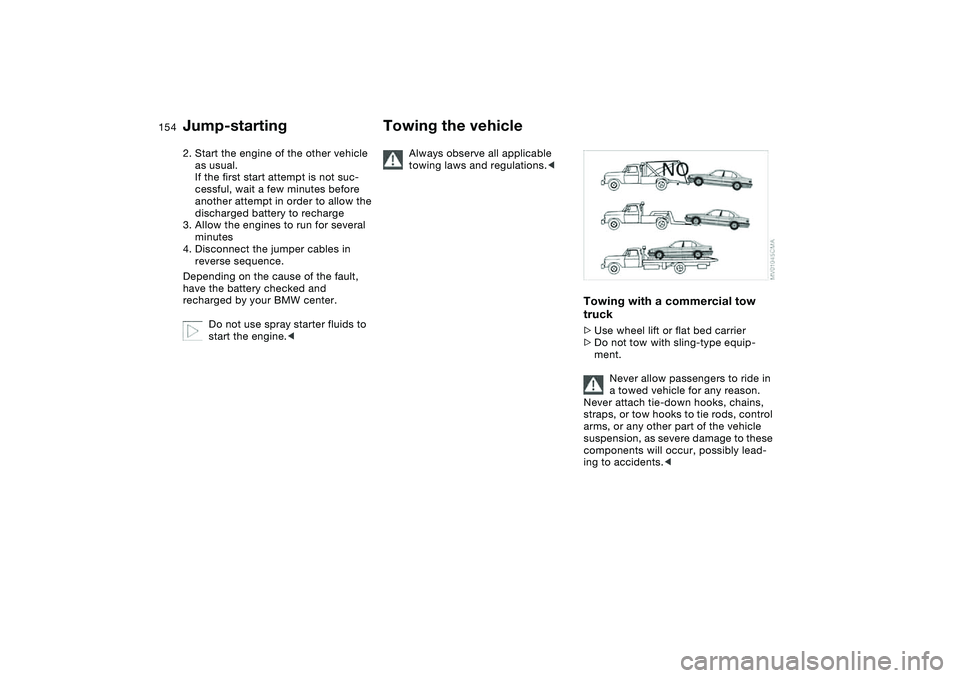
154
2. Start the engine of the other vehicle
as usual.
If the first start attempt is not suc-
cessful, wait a few minutes before
another attempt in order to allow the
discharged battery to recharge
3. Allow the engines to run for several
minutes
4. Disconnect the jumper cables in
reverse sequence.
Depending on the cause of the fault,
have the battery checked and
recharged by your BMW center.
Do not use spray starter fluids to
start the engine.<
Towing the vehicle
Always observe all applicable
towing laws and regulations.<
Towing with a commercial tow
truck>Use wheel lift or flat bed carrier
>Do not tow with sling-type equip-
ment.
Never allow passengers to ride in
a towed vehicle for any reason.
Never attach tie-down hooks, chains,
straps, or tow hooks to tie rods, control
arms, or any other part of the vehicle
suspension, as severe damage to these
components will occur, possibly lead-
ing to accidents.<
Jump-starting
Page 167 of 182
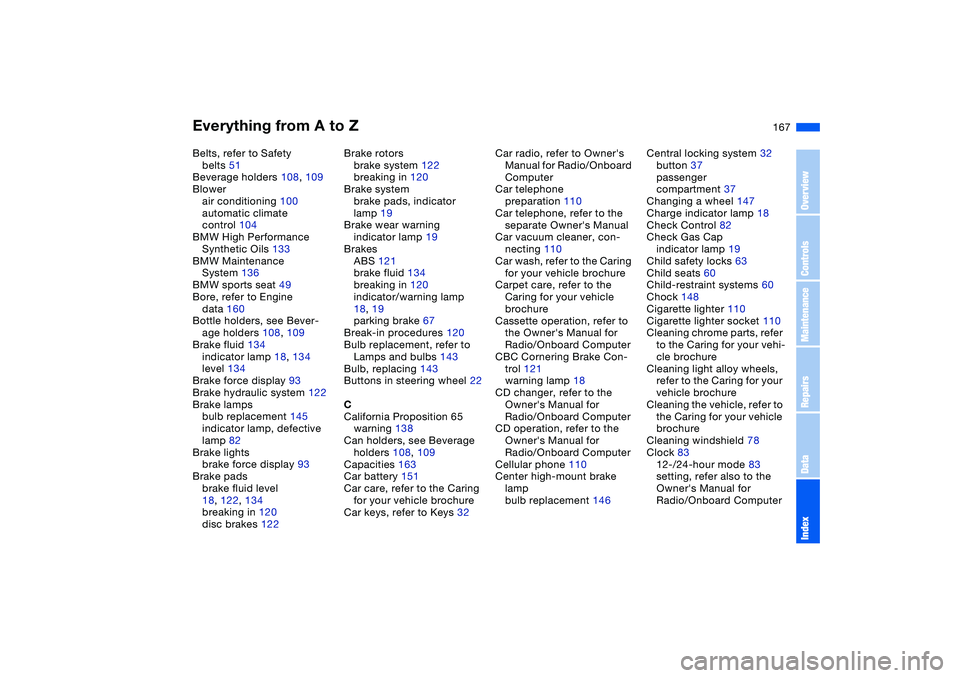
Everything from A to Z
167
Belts, refer to Safety
belts 51
Beverage holders 108, 109
Blower
air conditioning 100
automatic climate
control 104
BMW High Performance
Synthetic Oils 133
BMW Maintenance
System 136
BMW sports seat 49
Bore, refer to Engine
data 160
Bottle holders, see Bever-
age holders 108, 109
Brake fluid 134
indicator lamp 18, 134
level 134
Brake force display 93
Brake hydraulic system 122
Brake lamps
bulb replacement 145
indicator lamp, defective
lamp 82
Brake lights
brake force display 93
Brake pads
brake fluid level
18, 122, 134
breaking in 120
disc brakes 122Brake rotors
brake system 122
breaking in 120
Brake system
brake pads, indicator
lamp 19
Brake wear warning
indicator lamp 19
Brakes
ABS 121
brake fluid 134
breaking in 120
indicator/warning lamp
18, 19
parking brake 67
Break-in procedures 120
Bulb replacement, refer to
Lamps and bulbs 143
Bulb, replacing 143
Buttons in steering wheel 22
C
California Proposition 65
warning 138
Can holders, see Beverage
holders 108, 109
Capacities 163
Car battery 151
Car care, refer to the Caring
for your vehicle brochure
Car keys, refer to Keys 32Car radio, refer to Owner's
Manual for Radio/Onboard
Computer
Car telephone
preparation 110
Car telephone, refer to the
separate Owner's Manual
Car vacuum cleaner, con-
necting 110
Car wash, refer to the Caring
for your vehicle brochure
Carpet care, refer to the
Caring for your vehicle
brochure
Cassette operation, refer to
the Owner's Manual for
Radio/Onboard Computer
CBC Cornering Brake Con-
trol 121
warning lamp 18
CD changer, refer to the
Owner's Manual for
Radio/Onboard Computer
CD operation, refer to the
Owner's Manual for
Radio/Onboard Computer
Cellular phone 110
Center high-mount brake
lamp
bulb replacement 146Central locking system 32
button 37
passenger
compartment 37
Changing a wheel 147
Charge indicator lamp 18
Check Control 82
Check Gas Cap
indicator lamp 19
Child safety locks 63
Child seats 60
Child-restraint systems 60
Chock 148
Cigarette lighter 110
Cigarette lighter socket 110
Cleaning chrome parts, refer
to the Caring for your vehi-
cle brochure
Cleaning light alloy wheels,
refer to the Caring for your
vehicle brochure
Cleaning the vehicle, refer to
the Caring for your vehicle
brochure
Cleaning windshield 78
Clock 83
12-/24-hour mode 83
setting, refer also to the
Owner's Manual for
Radio/Onboard Computer
OverviewControlsMaintenanceRepairsDataIndex