2004 BMW 3.0i ROADSTER&COUPE fuel consumption
[x] Cancel search: fuel consumptionPage 34 of 120

Adjustments
32 that each person uses his or her own
remote control key.
When your vehicle is unlocked with the
remote control, the vehicle recognizes the
individual user by means of a data
exchange with the key, and makes adjust-
ments accordingly.
Distinguishing between keys
Colored decals were provided with the
keys to help you distinguish between the
different personal remote control keys.
What the system can do
You can learn about the entire array of fea-
tures that Vehicle Memory and Key Mem-
ory offer you at your BMW center. A few
examples follow below:
Examples for Vehicle Memory:
>Various signals as acknowledgement
when locking or unlocking your vehicle:
refer to pages 17,, 18
>Windows are opened automatically,
refer to page 20
>Reminder that the key is still in the igni-
tion switch after the driver's door has
been opened, refer to page 37
>Activation/deactivation of the Follow-
me-home function: refer to page 46
>Activation/deactivation of daytime driv-
ing lamps: refer to page 46
>Sets the units of measure for displaying
time, outside temperature, distance
traveled and fuel consumption in the
instrument cluster, refer to page 50.
Examples for Key Memory:
>Locking of the vehicle when you start
off: refer to page 18
>Automatically adjusts the driver's seat
to the personal programmed settings
when the vehicle is unlocked, refer to
page 29.
You will see this symbol throughout
the Owner's Manual. It is to remind
you at appropriate places of the settings
that are available to you.<
Depending on how the memory func-
tions are configured, the vehicle may
be operated differently from what is
described in the Owner's Manual. Should
you decide to sell your BMW one day,
please remember to have the memory
functions returned to their original factory
settings.<
Page 52 of 120
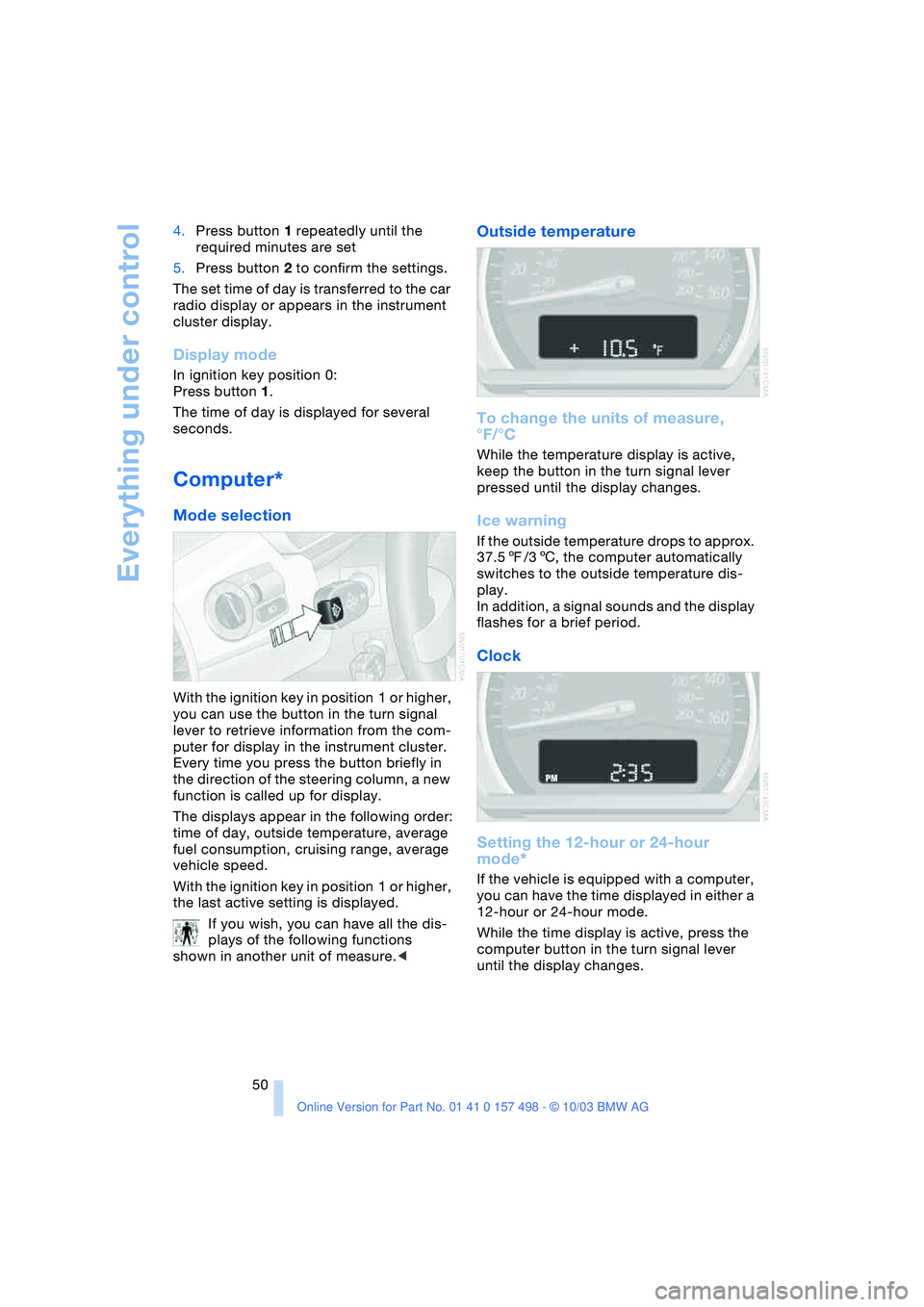
Everything under control
50 4.Press button 1 repeatedly until the
required minutes are set
5.Press button 2 to confirm the settings.
The set time of day is transferred to the car
radio display or appears in the instrument
cluster display.
Display mode
In ignition key position 0:
Press button 1.
The time of day is displayed for several
seconds.
Computer*
Mode selection
With the ignition key in position 1 or higher,
you can use the button in the turn signal
lever to retrieve information from the com-
puter for display in the instrument cluster.
Every time you press the button briefly in
the direction of the steering column, a new
function is called up for display.
The displays appear in the following order:
time of day, outside temperature, average
fuel consumption, cruising range, average
vehicle speed.
With the ignition key in position 1 or higher,
the last active setting is displayed.
If you wish, you can have all the dis-
plays of the following functions
shown in another unit of measure.<
Outside temperature
To change the units of measure,
°F/°C
While the temperature display is active,
keep the button in the turn signal lever
pressed until the display changes.
Ice warning
If the outside temperature drops to approx.
37.57/36, the computer automatically
switches to the outside temperature dis-
play.
In addition, a signal sounds and the display
flashes for a brief period.
Clock
Setting the 12-hour or 24-hour
mode*
If the vehicle is equipped with a computer,
you can have the time displayed in either a
12-hour or 24-hour mode.
While the time display is active, press the
computer button in the turn signal lever
until the display changes.
Page 53 of 120
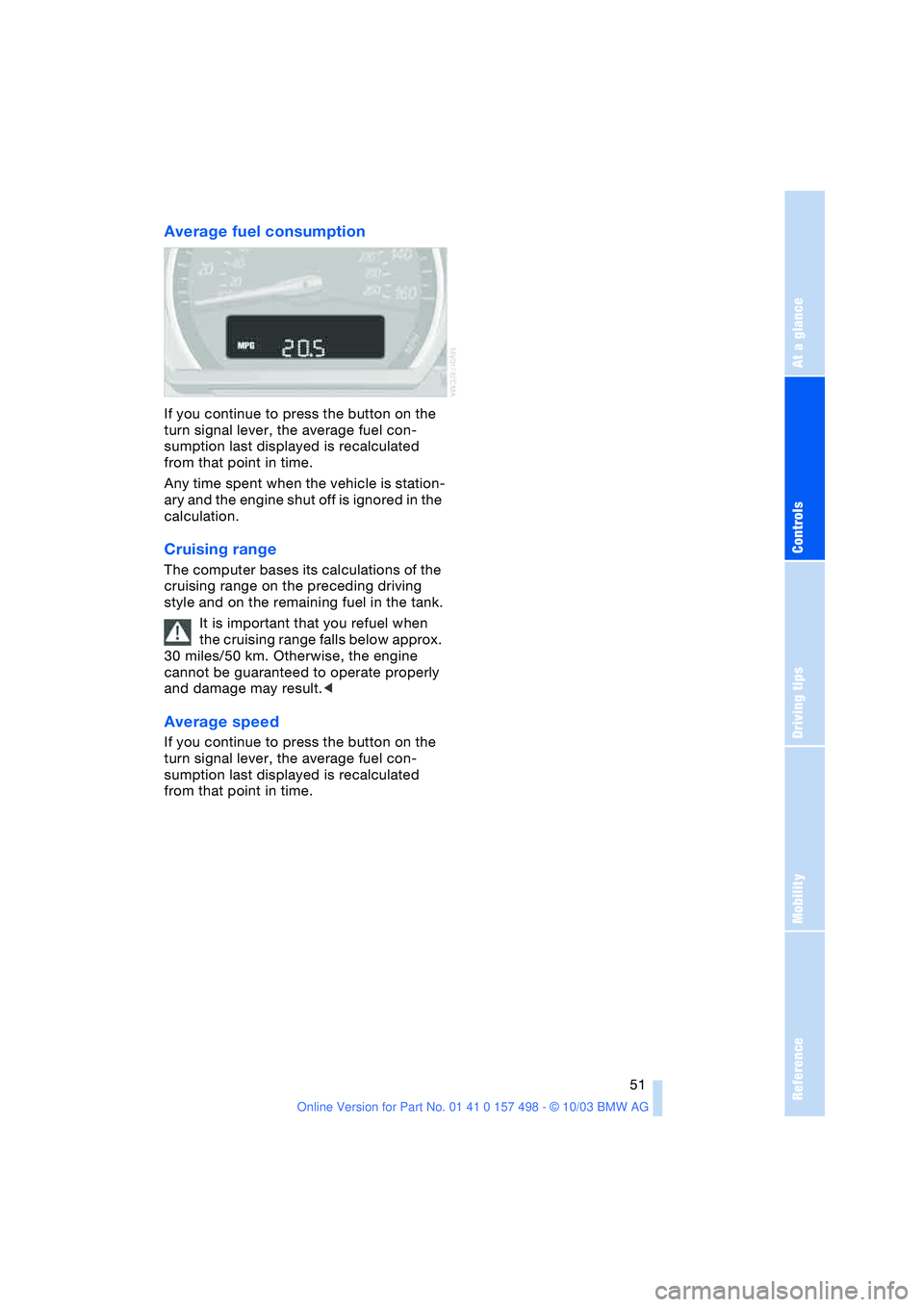
Reference
At a glance
Controls
Driving tips
Mobility
51
Average fuel consumption
If you continue to press the button on the
turn signal lever, the average fuel con-
sumption last displayed is recalculated
from that point in time.
Any time spent when the vehicle is station-
ary and the engine shut off is ignored in the
calculation.
Cruising range
The computer bases its calculations of the
cruising range on the preceding driving
style and on the remaining fuel in the tank.
It is important that you refuel when
the cruising range falls below approx.
30 miles/50 km. Otherwise, the engine
cannot be guaranteed to operate properly
and damage may result.<
Average speed
If you continue to press the button on the
turn signal lever, the average fuel con-
sumption last displayed is recalculated
from that point in time.
Page 85 of 120
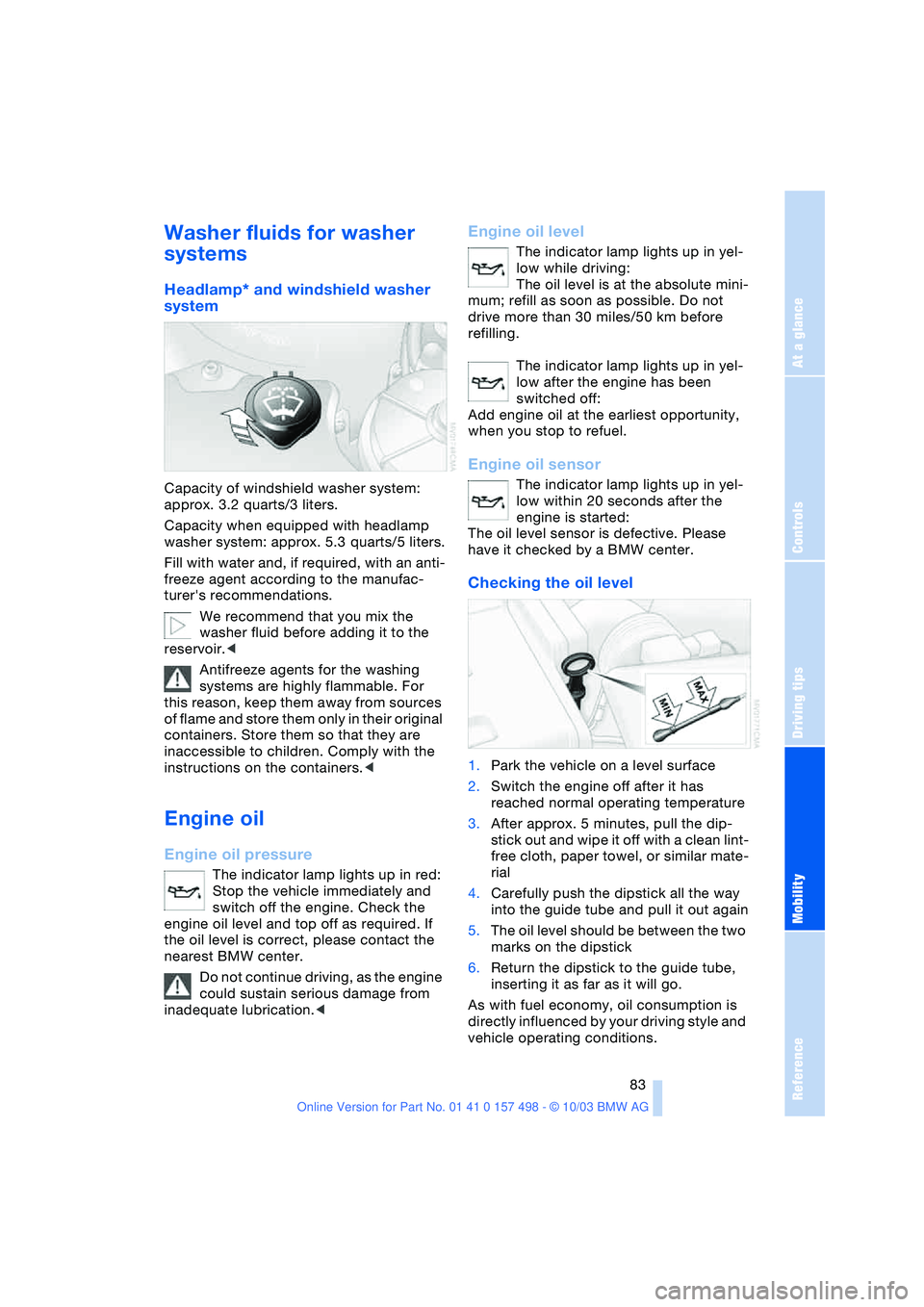
Reference
At a glance
Controls
Driving tips
Mobility
83
Washer fluids for washer
systems
Headlamp* and windshield washer
system
Capacity of windshield washer system:
approx. 3.2 quarts/3 liters.
Capacity when equipped with headlamp
washer system: approx. 5.3 quarts/5 liters.
Fill with water and, if required, with an anti-
freeze agent according to the manufac-
turer's recommendations.
We recommend that you mix the
washer fluid before adding it to the
reservoir.<
Antifreeze agents for the washing
systems are highly flammable. For
this reason, keep them away from sources
of flame and store them only in their original
containers. Store them so that they are
inaccessible to children. Comply with the
instructions on the containers.<
Engine oil
Engine oil pressure
The indicator lamp lights up in red:
Stop the vehicle immediately and
switch off the engine. Check the
engine oil level and top off as required. If
the oil level is correct, please contact the
nearest BMW center.
Do not continue driving, as the engine
could sustain serious damage from
inadequate lubrication.<
Engine oil level
The indicator lamp lights up in yel-
low while driving:
The oil level is at the absolute mini-
mum; refill as soon as possible. Do not
drive more than 30 miles/50 km before
refilling.
The indicator lamp lights up in yel-
low after the engine has been
switched off:
Add engine oil at the earliest opportunity,
when you stop to refuel.
Engine oil sensor
The indicator lamp lights up in yel-
low within 20 seconds after the
engine is started:
The oil level sensor is defective. Please
have it checked by a BMW center.
Checking the oil level
1.Park the vehicle on a level surface
2.Switch the engine off after it has
reached normal operating temperature
3.After approx. 5 minutes, pull the dip-
stick out and wipe it off with a clean lint-
free cloth, paper towel, or similar mate-
rial
4.Carefully push the dipstick all the way
into the guide tube and pull it out again
5.The oil level should be between the two
marks on the dipstick
6.Return the dipstick to the guide tube,
inserting it as far as it will go.
As with fuel economy, oil consumption is
directly influenced by your driving style and
vehicle operating conditions.
Page 106 of 120
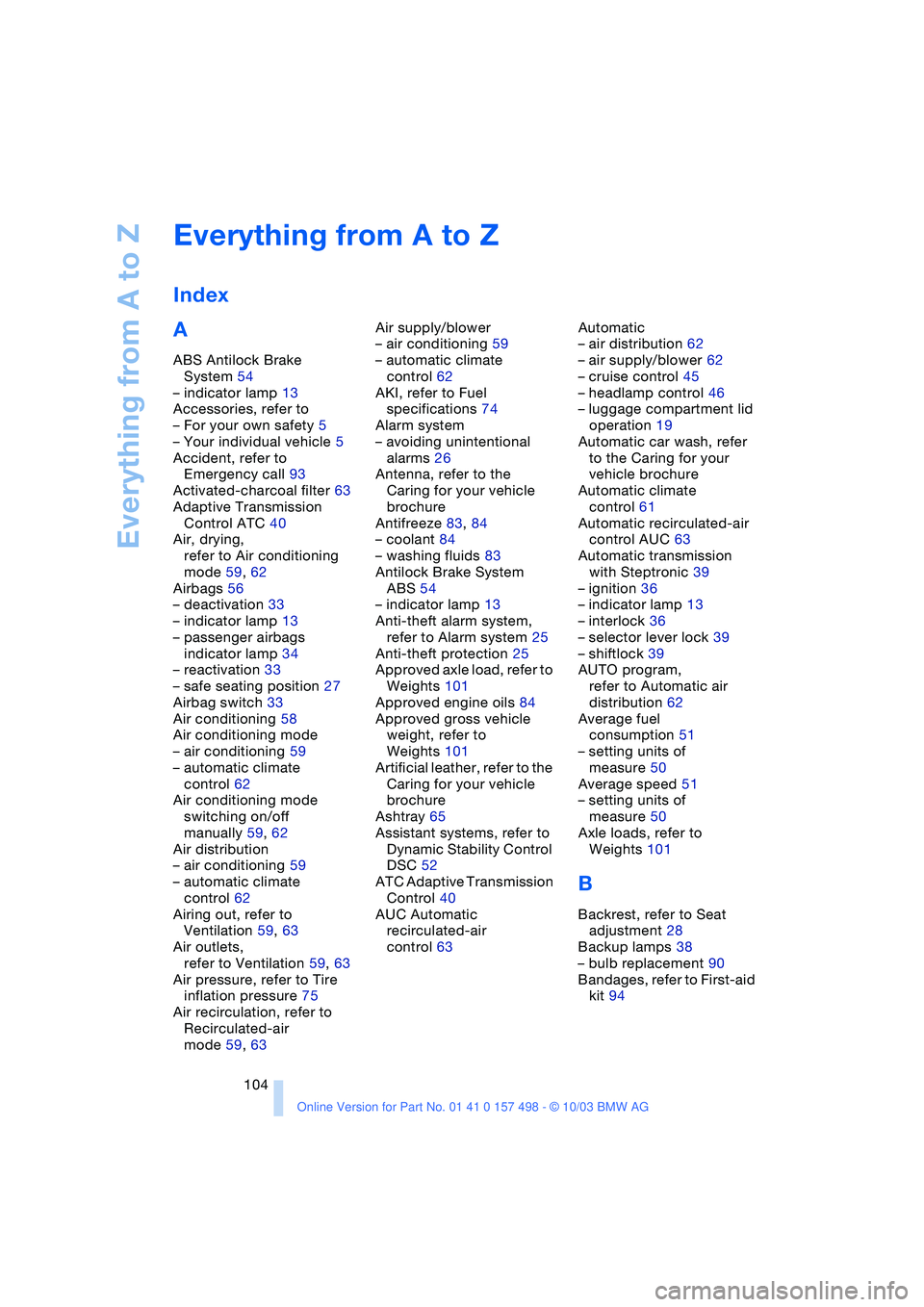
Everything from A to Z
104
A
ABS Antilock Brake
System 54
– indicator lamp 13
Accessories, refer to
– For your own safety 5
– Your individual vehicle 5
Accident, refer to
Emergency call 93
Activated-charcoal filter 63
Adaptive Transmission
Control ATC 40
Air, drying,
refer to Air conditioning
mode 59, 62
Airbags 56
– deactivation 33
– indicator lamp 13
– passenger airbags
indicator lamp 34
– reactivation 33
– safe seating position 27
Airbag switch 33
Air conditioning 58
Air conditioning mode
– air conditioning 59
– automatic climate
control 62
Air conditioning mode
switching on/off
manually 59, 62
Air distribution
– air conditioning 59
– automatic climate
control 62
Airing out, refer to
Ventilation 59, 63
Air outlets,
refer to Ventilation 59, 63
Air pressure, refer to Tire
inflation pressure 75
Air recirculation, refer to
Recirculated-air
mode 59, 63Air supply/blower
– air conditioning 59
– automatic climate
control 62
AKI, refer to Fuel
specifications 74
Alarm system
– avoiding unintentional
alarms 26
Antenna, refer to the
Caring for your vehicle
brochure
Antifreeze 83, 84
– coolant 84
– washing fluids 83
Antilock Brake System
ABS 54
– indicator lamp 13
Anti-theft alarm system,
refer to Alarm system 25
Anti-theft protection 25
Approved axle load, refer to
Weights 101
Approved engine oils 84
Approved gross vehicle
weight, refer to
Weights 101
Artificial leather, refer to the
Caring for your vehicle
brochure
Ashtray 65
Assistant systems, refer to
Dynamic Stability Control
DSC 52
ATC Adaptive Transmission
Control 40
AUC Automatic
recirculated-air
control 63Automatic
– air distribution 62
– air supply/blower 62
– cruise control 45
– headlamp control 46
– luggage compartment lid
operation 19
Automatic car wash, refer
to the Caring for your
vehicle brochure
Automatic climate
control 61
Automatic recirculated-air
control AUC 63
Automatic transmission
with Steptronic 39
– ignition 36
– indicator lamp 13
– interlock 36
– selector lever lock 39
– shiftlock 39
AUTO program,
refer to Automatic air
distribution 62
Average fuel
consumption 51
– setting units of
measure 50
Average speed 51
– setting units of
measure 50
Axle loads, refer to
Weights 101
B
Backrest, refer to Seat
adjustment 28
Backup lamps 38
– bulb replacement 90
Bandages, refer to First-aid
kit 94
Everything from A to Z
Index
Page 108 of 120
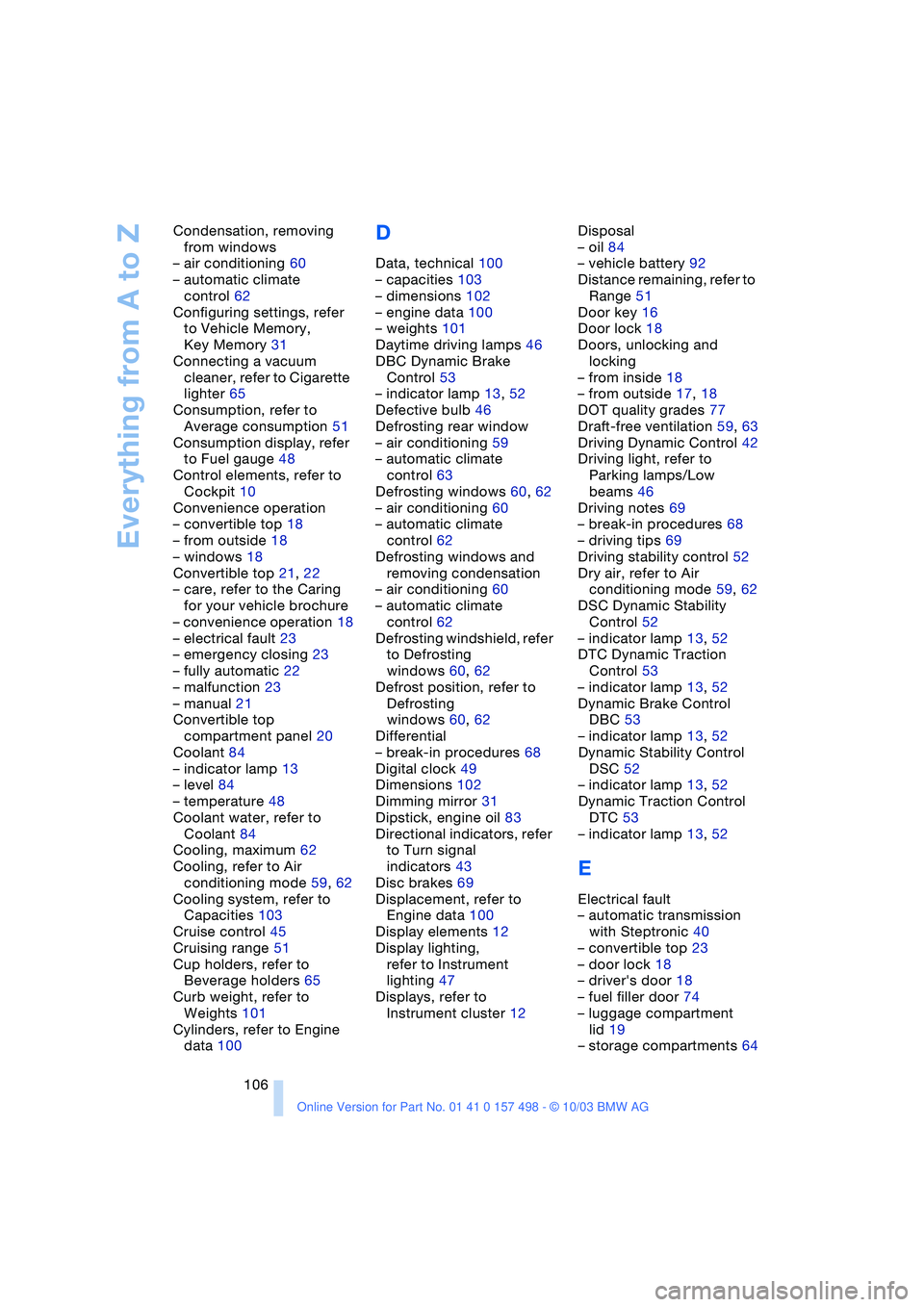
Everything from A to Z
106 Condensation, removing
from windows
– air conditioning 60
– automatic climate
control 62
Configuring settings, refer
to Vehicle Memory,
Key Memory 31
Connecting a vacuum
cleaner, refer to Cigarette
lighter 65
Consumption, refer to
Average consumption 51
Consumption display, refer
to Fuel gauge 48
Control elements, refer to
Cockpit 10
Convenience operation
– convertible top 18
– from outside 18
– windows 18
Convertible top 21, 22
– care, refer to the Caring
for your vehicle brochure
– convenience operation 18
– electrical fault 23
– emergency closing 23
– fully automatic 22
– malfunction 23
– manual 21
Convertible top
compartment panel 20
Coolant 84
– indicator lamp 13
– level 84
– temperature 48
Coolant water, refer to
Coolant 84
Cooling, maximum 62
Cooling, refer to Air
conditioning mode 59, 62
Cooling system, refer to
Capacities 103
Cruise control 45
Cruising range 51
Cup holders, refer to
Beverage holders 65
Curb weight, refer to
Weights 101
Cylinders, refer to Engine
data 100
D
Data, technical 100
– capacities 103
– dimensions 102
– engine data 100
– weights 101
Daytime driving lamps 46
DBC Dynamic Brake
Control 53
– indicator lamp 13, 52
Defective bulb 46
Defrosting rear window
– air conditioning 59
– automatic climate
control 63
Defrosting windows 60, 62
– air conditioning 60
– automatic climate
control 62
Defrosting windows and
removing condensation
– air conditioning 60
– automatic climate
control 62
Defrosting windshield, refer
to Defrosting
windows 60, 62
Defrost position, refer to
Defrosting
windows 60, 62
Differential
– break-in procedures 68
Digital clock 49
Dimensions 102
Dimming mirror 31
Dipstick, engine oil 83
Directional indicators, refer
to Turn signal
indicators 43
Disc brakes 69
Displacement, refer to
Engine data 100
Display elements 12
Display lighting,
refer to Instrument
lighting 47
Displays, refer to
Instrument cluster 12Disposal
– oil 84
– vehicle battery 92
Distance remaining, refer to
Range 51
Door key 16
Door lock 18
Doors, unlocking and
locking
– from inside 18
– from outside 17, 18
DOT quality grades 77
Draft-free ventilation 59, 63
Driving Dynamic Control 42
Driving light, refer to
Parking lamps/Low
beams 46
Driving notes 69
– break-in procedures 68
– driving tips 69
Driving stability control 52
Dry air, refer to Air
conditioning mode 59, 62
DSC Dynamic Stability
Control 52
– indicator lamp 13, 52
DTC Dynamic Traction
Control 53
– indicator lamp 13, 52
Dynamic Brake Control
DBC 53
– indicator lamp 13, 52
Dynamic Stability Control
DSC 52
– indicator lamp 13, 52
Dynamic Traction Control
DTC 53
– indicator lamp 13, 52
E
Electrical fault
– automatic transmission
with Steptronic 40
– convertible top 23
– door lock 18
– driver's door 18
– fuel filler door 74
– luggage compartment
lid 19
– storage compartments 64
Page 109 of 120
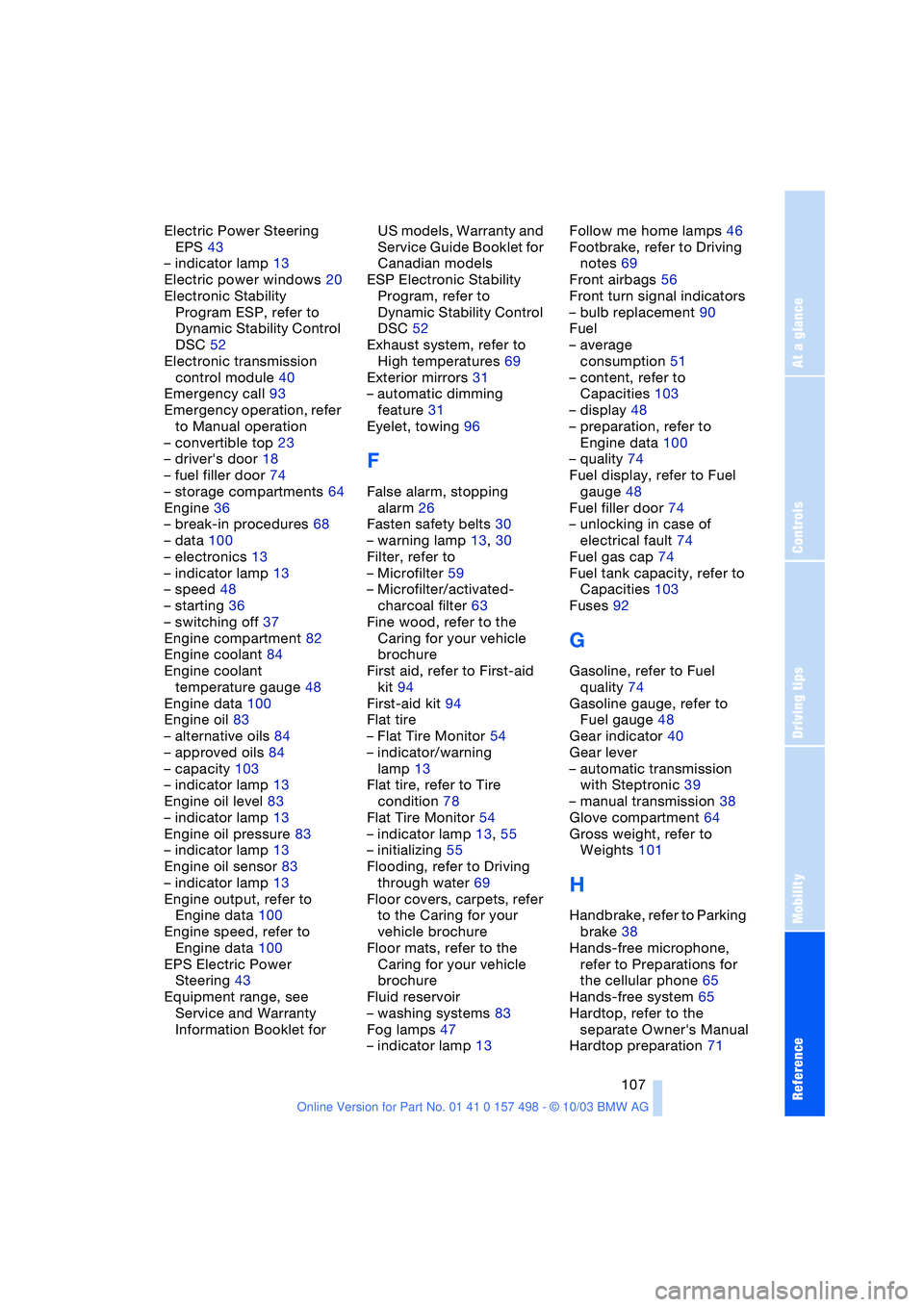
Reference
At a glance
Controls
Driving tips
Mobility
107
Electric Power Steering
EPS 43
– indicator lamp 13
Electric power windows 20
Electronic Stability
Program ESP, refer to
Dynamic Stability Control
DSC 52
Electronic transmission
control module 40
Emergency call 93
Emergency operation, refer
to Manual operation
– convertible top 23
– driver's door 18
– fuel filler door 74
– storage compartments 64
Engine 36
– break-in procedures 68
– data 100
– electronics 13
– indicator lamp 13
– speed 48
– starting 36
– switching off 37
Engine compartment 82
Engine coolant 84
Engine coolant
temperature gauge 48
Engine data 100
Engine oil 83
– alternative oils 84
– approved oils 84
– capacity 103
– indicator lamp 13
Engine oil level 83
– indicator lamp 13
Engine oil pressure 83
– indicator lamp 13
Engine oil sensor 83
– indicator lamp 13
Engine output, refer to
Engine data 100
Engine speed, refer to
Engine data 100
EPS Electric Power
Steering 43
Equipment range, see
Service and Warranty
Information Booklet for US models, Warranty and
Service Guide Booklet for
Canadian models
ESP Electronic Stability
Program, refer to
Dynamic Stability Control
DSC 52
Exhaust system, refer to
High temperatures 69
Exterior mirrors 31
– automatic dimming
feature 31
Eyelet, towing 96
F
False alarm, stopping
alarm 26
Fasten safety belts 30
– warning lamp 13, 30
Filter, refer to
– Microfilter 59
– Microfilter/activated-
charcoal filter 63
Fine wood, refer to the
Caring for your vehicle
brochure
First aid, refer to First-aid
kit 94
First-aid kit 94
Flat tire
– Flat Tire Monitor 54
– indicator/warning
lamp 13
Flat tire, refer to Tire
condition 78
Flat Tire Monitor 54
– indicator lamp 13, 55
– initializing 55
Flooding, refer to Driving
through water 69
Floor covers, carpets, refer
to the Caring for your
vehicle brochure
Floor mats, refer to the
Caring for your vehicle
brochure
Fluid reservoir
– washing systems 83
Fog lamps 47
– indicator lamp 13Follow me home lamps 46
Footbrake, refer to Driving
notes 69
Front airbags 56
Front turn signal indicators
– bulb replacement 90
Fuel
– average
consumption 51
– content, refer to
Capacities 103
– display 48
– preparation, refer to
Engine data 100
– quality 74
Fuel display, refer to Fuel
gauge 48
Fuel filler door 74
– unlocking in case of
electrical fault 74
Fuel gas cap 74
Fuel tank capacity, refer to
Capacities 103
Fuses 92
G
Gasoline, refer to Fuel
quality 74
Gasoline gauge, refer to
Fuel gauge 48
Gear indicator 40
Gear lever
– automatic transmission
with Steptronic 39
– manual transmission 38
Glove compartment 64
Gross weight, refer to
Weights 101
H
Handbrake, refer to Parking
brake 38
Hands-free microphone,
refer to Preparations for
the cellular phone 65
Hands-free system 65
Hardtop, refer to the
separate Owner's Manual
Hardtop preparation 71
Page 111 of 120
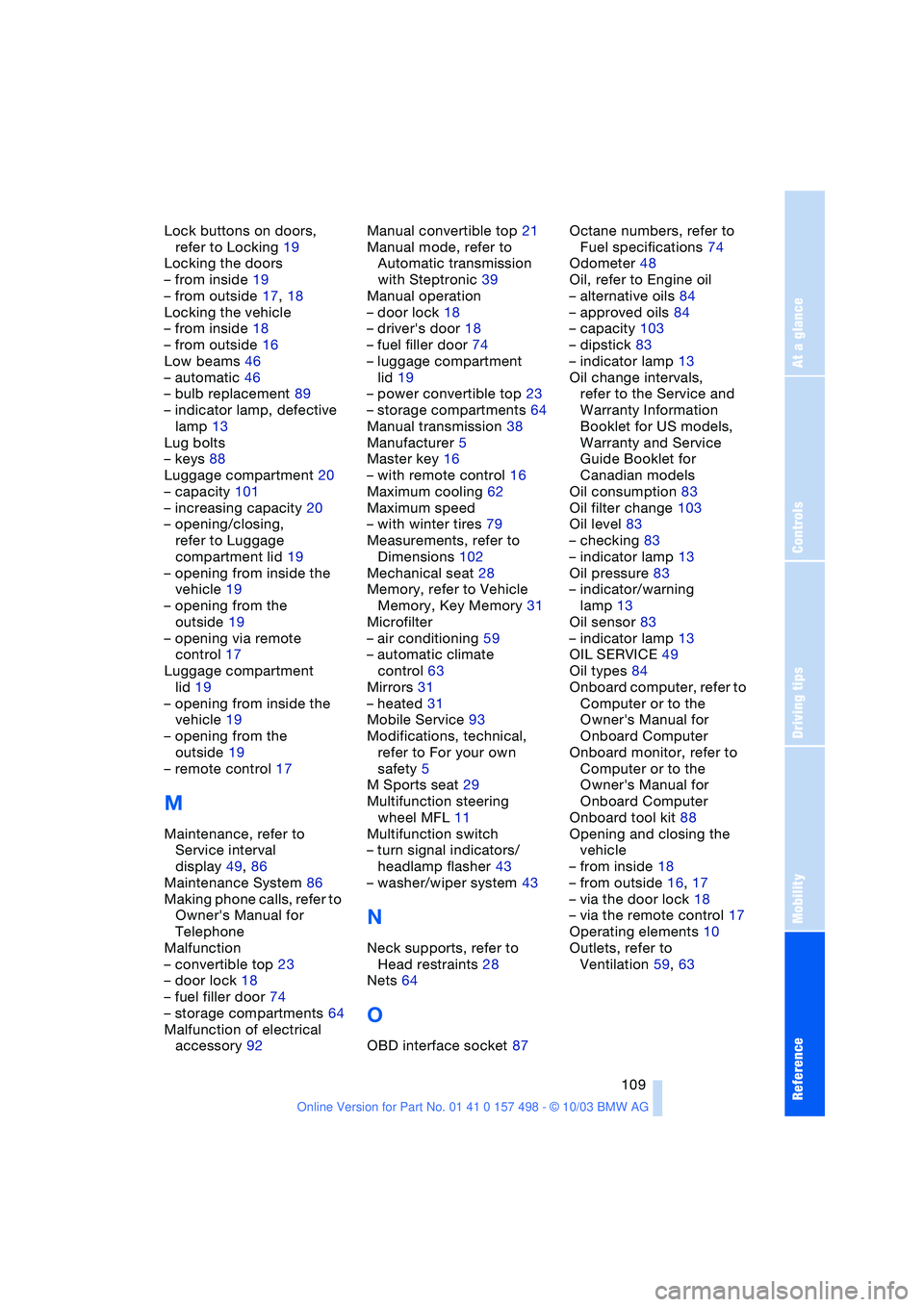
Reference
At a glance
Controls
Driving tips
Mobility
109
Lock buttons on doors,
refer to Locking 19
Locking the doors
– from inside 19
– from outside 17, 18
Locking the vehicle
– from inside 18
– from outside 16
Low beams 46
– automatic 46
– bulb replacement 89
– indicator lamp, defective
lamp 13
Lug bolts
– keys 88
Luggage compartment 20
– capacity 101
– increasing capacity 20
– opening/closing,
refer to Luggage
compartment lid 19
– opening from inside the
vehicle 19
– opening from the
outside 19
– opening via remote
control 17
Luggage compartment
lid 19
– opening from inside the
vehicle 19
– opening from the
outside 19
– remote control 17
M
Maintenance, refer to
Service interval
display 49, 86
Maintenance System 86
Making phone calls, refer to
Owner's Manual for
Telephone
Malfunction
– convertible top 23
– door lock 18
– fuel filler door 74
– storage compartments 64
Malfunction of electrical
accessory 92Manual convertible top 21
Manual mode, refer to
Automatic transmission
with Steptronic 39
Manual operation
– door lock 18
– driver's door 18
– fuel filler door 74
– luggage compartment
lid 19
– power convertible top 23
– storage compartments 64
Manual transmission 38
Manufacturer 5
Master key 16
– with remote control 16
Maximum cooling 62
Maximum speed
– with winter tires 79
Measurements, refer to
Dimensions 102
Mechanical seat 28
Memory, refer to Vehicle
Memory, Key Memory 31
Microfilter
– air conditioning 59
– automatic climate
control 63
Mirrors 31
– heated 31
Mobile Service 93
Modifications, technical,
refer to For your own
safety 5
M Sports seat 29
Multifunction steering
wheel MFL 11
Multifunction switch
– turn signal indicators/
headlamp flasher 43
– washer/wiper system 43
N
Neck supports, refer to
Head restraints 28
Nets 64
O
OBD interface socket 87Octane numbers, refer to
Fuel specifications 74
Odometer 48
Oil, refer to Engine oil
– alternative oils 84
– approved oils 84
– capacity 103
– dipstick 83
– indicator lamp 13
Oil change intervals,
refer to the Service and
Warranty Information
Booklet for US models,
Warranty and Service
Guide Booklet for
Canadian models
Oil consumption 83
Oil filter change 103
Oil level 83
– checking 83
– indicator lamp 13
Oil pressure 83
– indicator/warning
lamp 13
Oil sensor 83
– indicator lamp 13
OIL SERVICE 49
Oil types 84
Onboard computer, refer to
Computer or to the
Owner's Manual for
Onboard Computer
Onboard monitor, refer to
Computer or to the
Owner's Manual for
Onboard Computer
Onboard tool kit 88
Opening and closing the
vehicle
– from inside 18
– from outside 16, 17
– via the door lock 18
– via the remote control 17
Operating elements 10
Outlets, refer to
Ventilation 59, 63