Page 1 of 283

2004 TL Online Reference Owner's Manual
Use these links (and links throughout this manual) to navigate through this reference.
For a printed owner's manual, click on authorized manuals or go to www.helminc.com.
Contents
Owner's Identification Form
Introduction ........................................................................\
............................................................................. i
A Few Words About Safety ........................................................................\
.................................................. ii
Your Vehicle at a Glance ........................................................................\
....................................................... 2
Driver and Passenger Safety ........................................................................\
............................................... 5
Proper use and care of your vehicle's seat belts, and Supplemental Restraint System.
Instruments and Controls........................................................................\
...................................................49
Instrument panel indica tor and gauge, and how to use dashboard and steering column controls.
Comfort and Convenience Features........................................................................\
............................... 109
How to operate the climate control system, the audio system, and other convenience features.
Before Driving ........................................................................\
....................................................... ..............163
What gasoline to use, how to break-in your new vehicle, and how to load luggage and other cargo.
Driving........................................................................\
...................................................................................175
The proper way to start the engine, shift the tr ansmission, and park, plus towing a trailer.
Maintenance........................................................................\
....................................................... ..................193
The Maintenance Schedule shows you when you need to take your vehicle to the dealer.
Taking Care of the Unexpected........................................................................\
.......................................229
This section covers several problems motorists someti mes experience, and how to handle them.
Technical Information........................................................................\
....................................................... 253
ID numbers, dimensions, capaciti es, and technical information.
Warranty and Customer Relations (U.S. and Canada)...................................................................... 265
A summary of the warranties covering your new Honda, and how to contact us.
Authorized Manuals (U.S. only)........................................................................\
.......................................269
How to order manuals and other technical literature.
Index ........................................................................\
......................................................................................... I
Service Information Summary
A summary of information you need when you pull up to
the fuel pump.
Page 5 of 283
Your Vehicle at a Glance
2
DRIVING POSITION
MEMORYPOWER DOOR
LOCKS
TRUNK RELEASE
BUTTON FUEL FILL DOOR
RELEASE HANDLE HOOD RELEASE
HANDLE AUDIO SYSTEM CLIMATE CONTROL
SYSTEM
AIRBAGS
MIRROR
CONTROLS
POWER WINDOW
SWITCHES CLOCK
(P.93)
(P.82)
(P.97)
(P.83) (P.165) (P.166)
(P.91)
(P.9,
23)
(P.103)(P. 110 )
(P. 117 )
SHIFT LEVER
(P.178, 181)
Page 49 of 283

Your vehicle’s exhaust contains
carbon monoxide gas. You should
have no problem with carbon
monoxide entering the vehicle in
normal driving if you maintain your
vehicle properly.High levels of carbon monoxide can
collect rapidly in enclosed areas,
such as a garage. Do not run the
engine with the garage door closed.
Even with the door open, run the
engine only long enough to move the
vehicle out of the garage.With the trunk lid open, air f low can
pull exhaust gas into your vehicle’s
interior and create a hazardous
condition. If you must drive with the
trunk lid open, open all the windows,
and set the climate control system as
shown below.
If you must sit in your parked vehicle,
even in an unconf ined area, with the
engine running, adjust the climate
control system as f ollows:
Select the Fresh Air mode.
Select the mode.
Set the f an speed to high.
Set the temperature control to a
comfortable setting.
The vehicle is raised f or an oil
change.
You notice a change in the sound
of the exhaust.
The vehicle was in an accident
that may have damaged the under-
side.
Have the exhaust system inspected
f or leaks whenever:
1.
2.
3.
4.
Carbon Monoxide Hazard
Driver and Passenger Saf ety46
Carbon monoxide gas is toxic.
Breathing it can cause
unconsciousness and even kill
you.
Avoid any enclosed areas or
activities that expose you to
carbon monoxide.
Page 53 of 283
Control L ocations
Inst rument s and Cont rols50
DRIVING POSITION
MEMORYPOWER DOOR LOCKS
POWER WINDOW
SWITCHES MIRROR
CONTROLS
TRUNK RELEASE
BUTTON CLOCK
CLIMATE CONTROL
SYSTEM
AUDIO SYSTEM
HOOD RELEASE
HANDLE
FUEL FILL DOOR
RELEASE HANDLE
(P.93)
(P.82)
(P.97)
(P.83) (P.91)
(P.165) (P.103)
(P.166) (P.110)
(P.117)
Page 112 of 283

The climate control systems in your
Acura provide a comf ortable driving
environment in all weather
conditions.
The standard audio system has
many f eatures. This section de-
scribes those f eatures and how to
use them..............
Vents, Heating, and A/C . 110
...........................
Air Flow Buttons .112
.............................
Climate Control .115
..........................
Playing the Radio .117
............................
Radio Reception .122
Playing the XM Satellite Radio ............................
(U.S. models) .124
.................................
Playing Discs .129
..................
Protecting Your Discs . 134
.....
Disc Change Error Messages . 135
...............................
Playing a Tape .136
................................
Audio System .139
.................
Radio Thef t Protection . 140
............................
Security System .141
...............................
Cruise Control .142
HomeLink Universal ................................
Transceiver .145
.............................
HandsFreeLink .149
Comf ort and Convenience Features
Comf ort and Convenience Feat ures109
Page 118 of 283
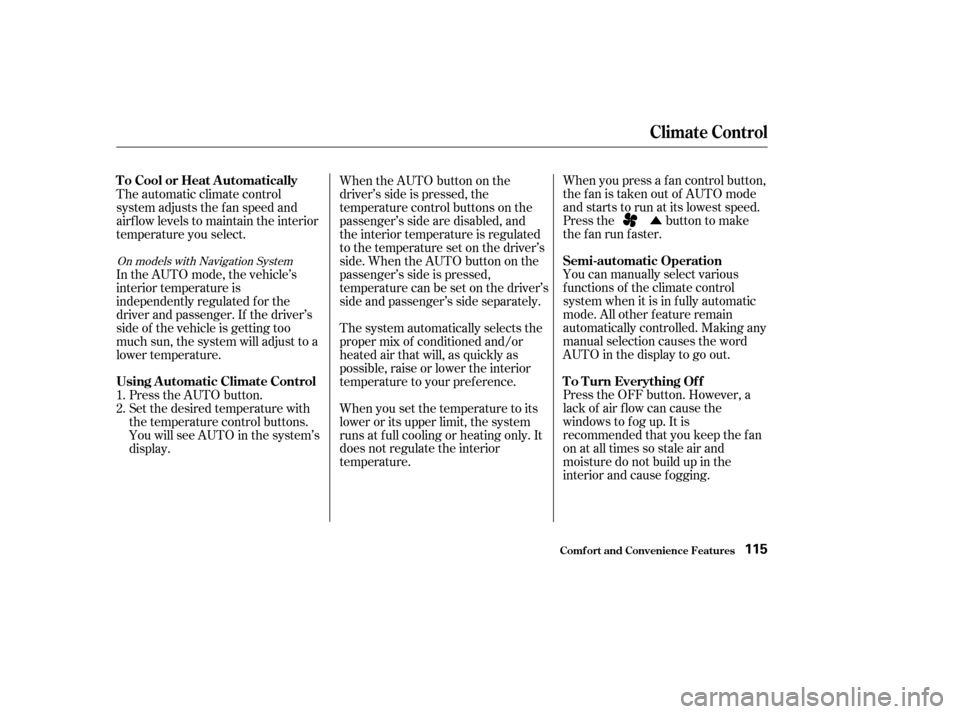
�Û
When you press a f an control button,
the fan is taken out of AUTO mode
and starts to run at its lowest speed.
Press the button to make
the f an run f aster.
You can manually select various
f unctions of the climate control
system when it is in f ully automatic
mode. All other f eature remain
automatically controlled. Making any
manual selection causes the word
AUTO in the display to go out.
Press the OFF button. However, a
lack of air f low can cause the
windows to fog up. It is
recommended that you keep the f an
on at all times so stale air and
moisture do not build up in the
interior and cause fogging.
When the AUTO button on the
driver’s side is pressed, the
temperature control buttons on the
passenger’s side are disabled, and
the interior temperature is regulated
to the temperature set on the driver’s
side.WhentheAUTObuttononthe
passenger’s side is pressed,
temperature can be set on the driver’s
side and passenger’s side separately.
The system automatically selects the
proper mix of conditioned and/or
heated air that will, as quickly as
possible, raise or lower the interior
temperature to your pref erence.
When you set the temperature to its
lower or its upper limit, the system
runs at f ull cooling or heating only. It
does not regulate the interior
temperature.
The automatic climate control
system adjusts the f an speed and
airflow levels to maintain the interior
temperature you select.
In the AUTO mode, the vehicle’s
interior temperature is
independently regulated f or the
driver and passenger. If the driver’s
side of the vehicle is getting too
much sun, the system will adjust to a
lower temperature.
Press the AUTO button.
Set the desired temperature with
the temperature control buttons.
You will see AUTO in the system’s
display.
1.
2.
On models with Navigation System
Comf ort and Convenience Feat ures
Climat e Cont rol
T o Cool or Heat A utomatically
Semi-automatic Operation
To Turn Everything Of f
Using A utomatic Climate Control
115
Page 119 of 283
Theclimatecontrolsystemhastwo
sensors. A sunlight sensor is in the
top of the dashboard, and a
temperature sensor is next to the
steering column. Do not cover the
sensors or spill any liquid on them.
Climat e Cont rol
Comf ort and Convenience Feat ures
Sunlight and T emperature
Sensors
116
SUNLIGHT SENSORTEMPERATURE SENSOR
Page 153 of 283

�Î�µ
�Î
�Î
To operate the HFL, use the HFL
Talk and Back buttons on the left
side of the steering wheel. On
navigation-equipped vehicles, there
are two sets of buttons: one f or the
navigation, climate control, and audio
systems, and the other f or the HFL. When you are operating the HFL, or
when you manually scroll through
the Multi-Information Display and
select HFL, you will see this
inf ormation on the screen:
Signal Strength Indicates the
network signal strength of the
current phone call. Five bars
equals f ull strength.
Here is the function of each HFL
button:
HFLTalk:Thisbuttonisusedbefore
you give a command, to answer
incoming calls, and to conf irm
system inf ormation.
HFLBack:Thisbuttonisusedto
end a call, go back to the previous
voice control command, and to
cancel an operation.
HandsFreeL ink
HFL Buttons
Multi-Inf ormation Display
Comf ort and Convenience Feat ures150
NAVIGATION
SYSTEM
BUTTONSHFL TALK
BUTTON
SIGNAL
STLENGTH
PHONE DIALINGBATTERY LEVEL
STATUS
HFL
MODE
HFL BACK
BUTTON ROAM STATUS
Refer to your navigation system
Manual.
TM