Page 95 of 284
To open the moonroof , pull back the
moonroof switch f irmly.
To close the moonroof f ully, push
the switch forward.To tilt the moonroof up, press the
button in. To closed it, push the
button f orward. Make sure everyone’s
hands are away f rom the moonroof
bef ore opening or closing it.
You can still open and close the
moonroof f or up to 10 minutes af ter
you turn of f the ignition. Opening
either f ront door cancels this
f unction.
Moonroof
Inst rument s and Cont rols91
NOTICE:
MOONROOF SWITCHOpen
Close
Opening or closing the
moonroof on someone’s hands
or fingers can cause serious
injury.
Make sure all hands and fingers
are clear of the moonroof
before opening or closing it. If you try to open moonroof
in below-f reezing temperatures, or
when it is covered with snow or ice, you
can damage the moonroof panel or its
motor.
Page 97 of 284

Turn the ignition switch to ON (II).
Move the selector switch to L
(driver’s side) or R (passenger’s
side).
Push the appropriate edge of the
adjustment switch to move the
mirrorright,left,up,ordown.When you f inish, move the
selector switch to the center (off)
position. This turns of f the
adjustment switch to keep your
settings.
The outside mirrors are heated to
remove fog and frost. With the
ignition switch in the ON (II)
position, turn on the heaters by
pressing the button. The indicator in
the button comes on as a reminder.
Press the button again to turn the
heaters of f .
Turn this f eature of f by leaving the
selector switch in the Lef t or Right
position. With the selector switch in the
center (of f ) position, the passenger’s
side mirror will pivot downward
slightly when you shif t the
transmission into Reverse. This
gives you a better view of the side of
the vehicle while parallel parking.
The mirror returns to its original
position when you take the
transmission out of reverse.
1.
2.
3. 4.
Touring model only
Adjusting the Power Mirrors
Mirrors
Inst rument s and Cont rols93
HEATED MIRROR BUTTON
SELECTOR SWITCH
ADJUSTMENT SWITCH
Page 98 of 284

Touring Model
Seat and outside mirror positions,
canbestoredinseparatememories.
Youselectamemorizedpositionby
pushing the appropriate button or
using the appopriate remote
transmitter (Memory 1 or Memory2).Store a driving position only when
the vehicle is parked.
Turn the ignition switch to ON (II).
You cannot add a new driving
position in the memory unless the
ignition switch is the ON (II)
position. You can recall a
memorized position with the
ignition switch in any position.
Adjust the seat to a comfortable
position (see page ).
Adjust the outside mirrors f or best
visibility (see page ). Press and release the MEMO
buttononthecontrolpanel.You
will hear a beep. Immediately
press and hold one of the memory
buttons (1 or 2) until you hear two
beeps. The indicator in the
memory button will come on. The
current positions of the driver’s
seat and outside mirrors are now
stored.
Your Acura has a memory f eature
f or the driver’s seat and outside
mirror positions.
3.
1.
2.
84
93
St oring a Driving Posit ion in Memory
Inst rument s and Cont rols
Driving Posit ion Memory Syst em
94
MEMO BUTTON
MEMORY BUTTONS
Page 101 of 284
Turn on the f ront and second row
individual map lights by pushing the
lens. Push the lens again to turn it
off. You can also operate these lights
with the light control switch (see
page ).
The light in the tailgate has an on-of f
switch to control if the light comes
on when the tailgate is opened.This light also works with the light
control switch (see page ).
The courtesy lights in the f ront
doors and around the ignition switch
come on when you open any door.
Af ter you close the door, the ignition
switch light stays on f or several
seconds.
The cargo area light has a three-
position switch. In the OFF position,
the light does not come on. In the
center position, it comes on when
you open the tailgate or doors. In the
ON position, it stays on continuously.
96
96
Individual Map L ights
Tailgate Light
Individual Interior Lights
Cargo Area Light
Interior Lights
Inst rument s and Cont rols97
DOOR ACTIVATED
Page 105 of 284
Your vehicle has three accessory
power sockets. The f ront accessory
power socket is located under the
audio system. The second socket is
located in the center console
compartment. The rear socket is
behind the third seat on the driver’s
side.
Tousethesocketintheconsole
compartment, pull the cover up.
To use an accessory power socket,
the ignition switch must be in
ACCESSORY (I) or ON (II).
These sockets are intended to supply
power f or 12 volt DC accessories
that are rated 120 watts or less (10
amps).When both the front and console
sockets are being used, the
combined power rating of both
accessories should be 120 watts or
less (10 amps).
None of the sockets will power an
automotive type cigarette lighter
element.
Interior Convenience Items
Inst rument s and Cont rols
A ccessory Power Sockets
101
Page 115 of 284

�µ�µ
�´�µ
�µ �µ
The ignition switch must be in the
ACCESSORY (I) or ON (II) position.
Turn the system on by pushing the
PWR/VOL knob. Adjust the volume
by turning the same knob.
The band and f requency that the
radio was last turned to is displayed.
To change bands, press the AM or
FM button. On the FM band, ST will
be displayed if the station is
broadcasting in stereo. Stereo
reproduction in AM is not available.
Use the TUNE knob to
tune the radio to a desired f requency.
Turn the knob right to tune to a
higher f requency, or lef t to tune to a
lower f requency. The SEEK f unction
searches up and down from the
current f requency to f ind a station
with a strong signal. To activate it,
press the or SEEK button, then
release it.
The SCAN f unction
samples all stations with strong
signals on the selected band. To
activate it, press the SCAN button,
then release it. You will see SCAN in
the display. The system will scan f or
a station with a strong signal. When
it f inds one, it will stop and play that
station for about 5 seconds.
If you do nothing, the system will
then scan f or the next strong station
andplayitfor5seconds.Whenit
plays a station that you want to listen
to, press the SCAN button again. Each preset button can
store one f requency on AM, and two
f requencies on FM.
Select the desired band, AM or
FM. FM1 and FM2 let you store
two f requencies with each preset
button.
UsetheTUNE,SEEK,orSCAN
function to tune the radio to a
desired station.
Pick a preset button, and hold it
until you hear a beep.
Repeat steps 1 to 3 to store a total
of six stations on AM and twelve
stations on FM.
The preset f requencies will be lost if
your vehicle’s battery goes dead, is
disconnected, or the radio f use is
removed.
You can use any of f ive methods to
f ind radio stations on the selected
band:
the
preset buttons, and . 1.
2.
3.
4.
CONT INUED
To Play the Radio
TUNESEEK
SCAN
Preset
To Select a Station TUNE,SEEK,SCAN, AUTO SELECT
Playing the Radio
Comf ort and Convenience Feat ures111
Page 120 of 284
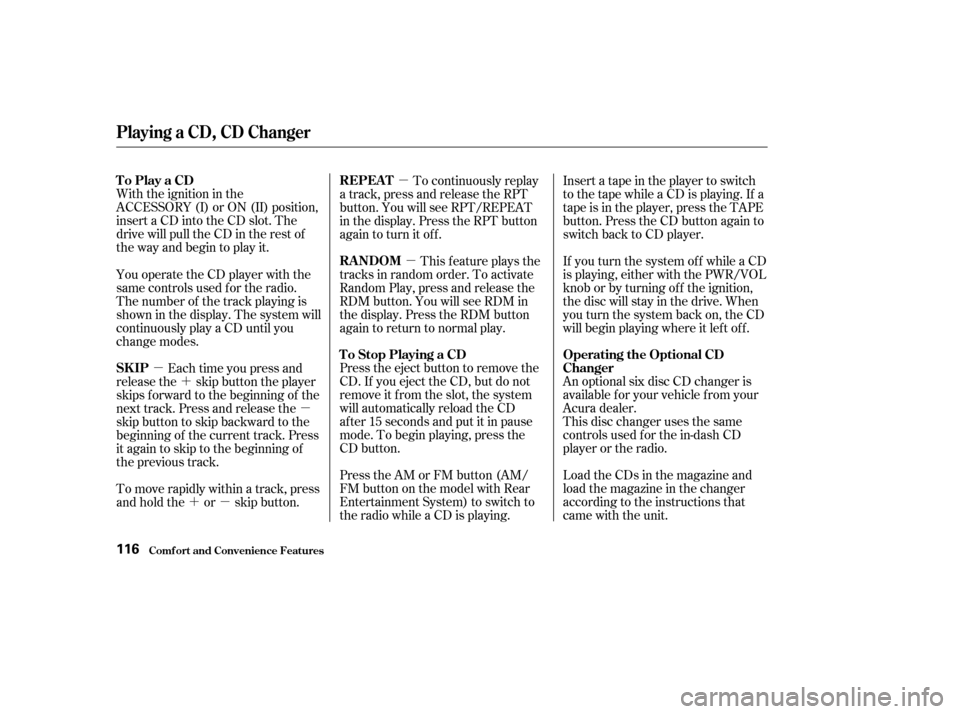
�µ�´
�µ
�´�µ �µ
�µ
With the ignition in the
ACCESSORY (I) or ON (II) position,
insert a CD into the CD slot. The
drive will pull the CD in the rest of
the way and begin to play it.
Press the eject button to remove the
CD. If you eject the CD, but do not
remove it from the slot, the system
will automatically reload the CD
af ter 15 seconds and put it in pause
mode. To begin playing, press the
CD button.
Press the AM or FM button (AM/
FMbuttononthemodelwithRear
Entertainment System) to switch to
the radio while a CD is playing.Insert a tape in the player to switch
to the tape while a CD is playing. If a
tape is in the player, press the TAPE
button. Press the CD button again to
switch back to CD player.
An optional six disc CD changer is
available for your vehicle from your
Acura dealer.
This disc changer uses the same
controls used f or the in-dash CD
player or the radio.
Load the CDs in the magazine and
load the magazine in the changer
according to the instructions that
came with the unit.
You operate the CD player with the
same controls used f or the radio.
The number of the track playing is
shown in the display. The system will
continuously play a CD until you
change modes.
Each time you press and
release the skip button the player
skips forward to the beginning of the
next track. Press and release the
skipbuttontoskipbackwardtothe
beginning of the current track. Press
it again to skip to the beginning of
the previous track.
To move rapidly within a track, press
andholdthe or skipbutton. To continuously replay
a track, press and release the RPT
button. You will see RPT/REPEAT
in the display. Press the RPT button
again to turn it off.
This f eature plays the
tracks in random order. To activate
Random Play, press and release the
RDM button. You will see RDM in
the display. Press the RDM button
again to return to normal play. If you turn the system of f while a CD
is playing, either with the PWR/VOL
knob or by turning off the ignition,
the disc will stay in the drive. When
youturnthesystembackon,theCD
will begin playing where it lef t of f .
Comf ort and Convenience Feat ures
To Play a CD
To Stop Playing a CDOperating the Optional CD
Changer
SK IP REPEAT
RANDOM
Playing a CD, CD Changer
116
Page 121 of 284

�µ�µ
�´
CONT INUED
To select the CD changer, press the
CD button. The disc and track
numbers will be displayed. To select
a dif f erent disc, use the appropriate
preset buttons (1 6). On the model
with Rear Entertainment System,
use the preset 5 (DISC ) button to
select previous disc, or the preset 6
(DISC ) button to select the next
disc in sequence.
If you select an empty slot in the
magazine, the changer will, af ter
f inding that slot empty, try to load
the CD in the next slot. This
continues until it f inds a CD to load
and play. When you see LOAd in the display,
insert the disc into the CD slot.
Insert it only abut half way, the
drive will pull it in the rest of the
way. You will again see the dashes
in the display as the CD is loaded.
When LOAd appears again in the
display, insert the next disc into
the CD slot. Do not try to insert a
disc until LOAd appears. You
could damage the audio unit.
Repeat this until all six positions
are loaded. The system will then
begin playing the last CD loaded.
If you are not loading CDs into all six
positions, press the Load button
again after the last CD has loaded.
The system will begin playing the
last CD loaded.
On the lef t side of the display, the
CD Loaded indicator f or an empty
position will begin blinking. To load only one CD, press and
release the Load button. Press and hold the Load button
until you hear a beep and see
‘‘----’’inthedisplay,thenrelease
the button.
You cannot load and play 3-inch (8-
cm) discs in this system. The audio system on Touring model
has an in-dash CD changer that
holdsuptosixdiscs.
To load CDs or operate CD changer,
the ignition switch must be in the
ACCESSORY (I) or ON (II) position.
1.
2. 3.
4.
5.
On Touring Model
Comf ort and Convenience Feat ures
Operating the In-Dash CD
Changer
L oading CDs in the Changer
CD Changer
117