Page 35 of 242
2003 VOLVO XC90
2 0 0 3
VOLVO XC90
Safety
pg. 23 Instruments and controls
Instrument panel24
Indicator and warning symbols25
Switches in center console29
Steering wheel adjustment30
Lighting panel31
Manually unlocking the fuel filler door32
Turn signals33
Hazard warning flashers, rear window/sideview mirror defroster, heated f\
ront seats35
Trip computer (option)36
Cruise control37
Parking brake, Opening/closing the hood38
Opening the tailgate, Auxiliary 12-volt sockets39
Electrically operated windows40
Rearview mirror/power folding sideview mirrors42
Electrically operated moonroof (option)43
pg. 24 Instruments and controls
file:///K|/ownersdocs/2003/2003_XC90/03xc90_02a.htm (1 of 16)12/30/200\
6 4:18:52 PM
Page 39 of 242

2003 VOLVO XC90
WARNING!
The If the fluid level is below the MIN mark in the reservoir or if a "B\
rake failure - Service urgent"
message is displayed in the text window: DO NOT DRIVE. Have the vehicle \
towed to an authorized
Volvo retailer and have the brake system inspected.
l If the brake fluid level is above the MIN mark, drive carefully to an au\
thorized Volvo retailer and
have the brake system inspected Volvo retailer and have the brake system\
inspected.
DSTC
The Dynamic Stability and Traction Control system (DSTC) is explained \
in greater detail on
pages 97
and 98. This system consists of several functions:
Risk for slippery conditions
If the warning light comes on and stays on, this indicates that traction\
with the road surface is reduced.
Drive with caution.
If this light flashes, it indicates that the DSTC system is working to restore traction to on\
e or more of the
wheels.
Reduced Stability Control
If the green indicator light in the DSTC button goes out, DSTC has reduc\
ed effect because the system
had been switched off with the button in the center console. The text DS\
TC SPIN CONTROL OFF will
be displayed in the text window.
Reduced anti-spin function
If the yellow indicator light comes on and remains on, DSTC's Stability \
Control function has been
switched off due to excessively high brake temperature. The text TRACTIO\
N CONTROL
TEMPORARILY OFF will be displayed in the text window.
file:///K|/ownersdocs/2003/2003_XC90/03xc90_02a.htm (5 of 16)12/30/200\
6 4:18:52 PM
Page 44 of 242

2003 VOLVO XC90
This button controls the optional rear seat air conditioning system on s\
even-seat models. See page 48 for
more information.
6. Temporarily disconnecting the alarm sensors (option)
See
page 81 for more details.
7. Not in use
8. 12 volt socket
This 12 volt socket can be used to plug in certain accessories such as c\
ellular telephones, etc. The
ignition key must be in position 1 (or higher) for the auxiliary socke\
t to function.
NOTE: The auxiliary sockets can also be used for cigarette lighters, which are\
available as accessories
at your Volvo retailer.
pg. 30 Instruments and controls
Steering wheel adjustment
Steering wheel adjustment
Both the height and the reach of the steering wheel can be adjusted to a\
comfortable position for the
driver. Pull down the lever on the left of the steering column. Adjust t\
he steering wheel to a suitable
position and press the lever back into place to lock the steering wheel \
in the new position. Check that the
steering wheel is locked in the new position.
file:///K|/ownersdocs/2003/2003_XC90/03xc90_02a.htm (10 of 16)12/30/20\
06 4:18:52 PM
Page 45 of 242

2003 VOLVO XC90
WARNING!
The Never adjust the steering wheel while
driving.
pg. 31 Instruments and controls
Lighting panel
A - Headlights and parking lights
All lighting off.
Models with daytime running lights:
Low beam headlights will automatically come on if the ignition key is in\
position II. Front and rear
parking lights, tail lights, side marker lights, and license plate light\
s will also be on. Volvo recommends
the use of daytime running lights. If, however, you would prefer to have\
these lights turned off (USA
only), please consult your Volvo retailer. Please note that the use of \
daytime running lights is mandatory
in Canada.
Parking lights on. The parking lights should be switched off when you leave the vehicle to \
help avoid battery drain.
Headlights, parking lights, license plate lights and instrument panel il\
lumination are on if the
ignition key is in position II.
If the headlight switch is in this position, all lights will go out when\
the ignition is switched off.
The headlight switch must be in this position before the high beams will\
function.
Switch from high to low beams and vice versa by pulling the turn signal \
switch lever on the left side of
steering column toward you.
file:///K|/ownersdocs/2003/2003_XC90/03xc90_02a.htm (11 of 16)12/30/20\
06 4:18:52 PM
Page 46 of 242

2003 VOLVO XC90
B - Instrument lighting
Move the thumb wheel up to increase brightness or down to decrease brigh\
tness. There is also an
instrument panel illumination sensor (see illustration on
page 48) which automatically adjusts the level
of illumination. The symbols have maximum illumination in daylight (onl\
y the background lighting can
be adjusted). At night, both the symbol light and background lighting c\
an be adjusted.
C - Unlocking the fuel filler door
Press this button when the vehicle is at a standstill to unlock the fuel\
filler door. Please note that the fuel
filler door will remain unlocked until the vehicle begins to move forwar\
d. An audible click will be heard
when the fuel filler door relocks. See also
page 86.
NOTE: If the fuel filler door does not unlock after the button has been press\
ed, please see
page 32 for
information on manually unlocking this door.
D - Front fog lights
The front fog lights will function only in combination with the low beam\
headlights. The fog lights turn
off when the ignition is switched off. A light in the switch indicates w\
hen the front fog lights are on.
E - Rear fog light
The rear fog light is considerably brighter than the normal tail lights \
and should be used only when
conditions such as fog, rain, snow, smoke or dust reduce visibility for \
other vehicles to less than 500 ft
(150 meters).
A light in the switch indicates when the rear fog light is on.
The rear fog light will only function in combination with the high/low b\
eam headlights.
By design, there is one rear fog light only, located in the driver's sid\
e tail light cluster.
file:///K|/ownersdocs/2003/2003_XC90/03xc90_02a.htm (12 of 16)12/30/20\
06 4:18:52 PM
Page 47 of 242
2003 VOLVO XC90
pg. 32 Instruments and controls
Manually unlocking the fuel filler door
Panel on passenger's side of cargo area
Manually unlocking the fuel filler door
NOTE: Cotton gloves are available in the tool kit located in the spare wheel \
well.
1. Open the upper and lower sections of the tailgate, and fold up the re\
ar section of the cargo area floor.
2. If the vehicle is equipped with the optional grocery bag holder, deta\
ch the holder's bands.
3. Remove the corner panel (1) from the floor of the cargo area.
4. Open the cover (2) in the side panel by pulling the tab (3) upwar\
d/outward.
file:///K|/ownersdocs/2003/2003_XC90/03xc90_02a.htm (13 of 16)12/30/20\
06 4:18:52 PM
Page 48 of 242

2003 VOLVO XC90
5. Pull down the insulating material (4) to access the fuel filler doo\
r motor (5).
6. Move the catch (6) rearward to unlock the fuel filler door lock, or\
move it forward to lock the filler
door.
pg. 33 Instruments and controls
Turn signals
1. Lane change
In maneuvers such as lane changing, the driver can flash the turn signal\
s by moving the turn signal lever
to the first stop and holding it there. The lever will return to the neu\
tral position when released.
2. Signal lever engaged for normal turns
3. High/low beam switch (headlights on).
Move the lever towards the steering wheel and release it.
Headlight flasher (headligts off).
Move the lever towards the steering wheel. The headlight high beam will \
be on until the lever is
released.
NOTE: If the turn signal indicator flashes faster than normal, check for a bur\
ned-out turn signal bulb.
Exterior courtesy lights
Home safe lighting
When you leave your vehicle at night, you can make use of the courtesy l\
ighting function:
l Remove the key from the ignition switch.
l Pull the turn signal lever towards the steering wheel (as when using th\
e headlight flasher function).
l Exit the vehicle and lock the doors.
file:///K|/ownersdocs/2003/2003_XC90/03xc90_02a.htm (14 of 16)12/30/20\
06 4:18:52 PM
Page 55 of 242
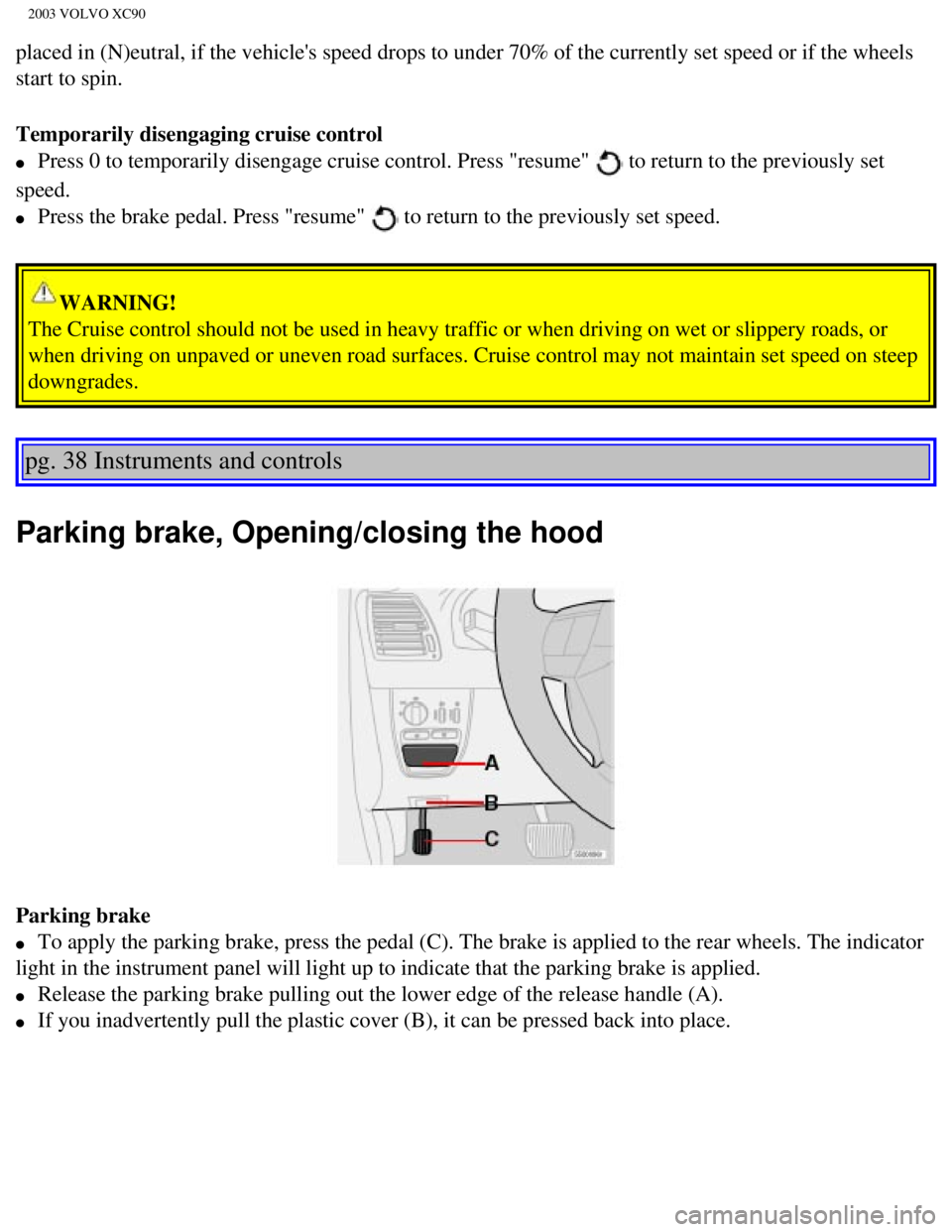
2003 VOLVO XC90
placed in (N)eutral, if the vehicle's speed drops to under 70% of the \
currently set speed or if the wheels
start to spin.
Temporarily disengaging cruise control
l Press 0 to temporarily disengage cruise control. Press "resume" to return to the previously set
speed.
l Press the brake pedal. Press "resume" to return to the previously set speed.
WARNING!
The Cruise control should not be used in heavy traffic or when driving o\
n wet or slippery roads, or
when driving on unpaved or uneven road surfaces. Cruise control may not \
maintain set speed on steep
downgrades.
pg. 38 Instruments and controls
Parking brake, Opening/closing the hood
Parking brake
l To apply the parking brake, press the pedal (C). The brake is applied \
to the rear wheels. The indicator
light in the instrument panel will light up to indicate that the parking\
brake is applied.
l Release the parking brake pulling out the lower edge of the release hand\
le (A).
l If you inadvertently pull the plastic cover (B), it can be pressed bac\
k into place.
file:///K|/ownersdocs/2003/2003_XC90/03xc90_02b.htm (5 of 14)12/30/200\
6 4:18:53 PM