Page 48 of 242

2003 VOLVO XC90
5. Pull down the insulating material (4) to access the fuel filler doo\
r motor (5).
6. Move the catch (6) rearward to unlock the fuel filler door lock, or\
move it forward to lock the filler
door.
pg. 33 Instruments and controls
Turn signals
1. Lane change
In maneuvers such as lane changing, the driver can flash the turn signal\
s by moving the turn signal lever
to the first stop and holding it there. The lever will return to the neu\
tral position when released.
2. Signal lever engaged for normal turns
3. High/low beam switch (headlights on).
Move the lever towards the steering wheel and release it.
Headlight flasher (headligts off).
Move the lever towards the steering wheel. The headlight high beam will \
be on until the lever is
released.
NOTE: If the turn signal indicator flashes faster than normal, check for a bur\
ned-out turn signal bulb.
Exterior courtesy lights
Home safe lighting
When you leave your vehicle at night, you can make use of the courtesy l\
ighting function:
l Remove the key from the ignition switch.
l Pull the turn signal lever towards the steering wheel (as when using th\
e headlight flasher function).
l Exit the vehicle and lock the doors.
file:///K|/ownersdocs/2003/2003_XC90/03xc90_02a.htm (14 of 16)12/30/20\
06 4:18:52 PM
Page 50 of 242

2003 VOLVO XC90
twisting collar A upward or downward.
Activating the rain sensor function:
1. Switch on the ignition.
2. Move the windshield wiper lever to the intermittent position.
The rain sensor is deactivated when the ignition is switched completely \
off.
To reactivate the rain sensor function:
1. Switch on the ignition.
2. Move the windshield wiper lever to position 0 and then back to the in\
termittent position. CAUTION
When washing the vehicle in an automatic car wash, move the windshield w\
iper lever to
position 0 to deactivate the rain sensor. If the rain sensor is left on, the wipers will activate in the
car wash and could be damaged.
Wipers operate at "normal" speed
Wipers operate at "high" speed
3 - Windshield washer/headlight washer (certain models)
Pull the lever toward you and release it. High pressure jets mounted in \
the bumper will spray the
headlights.
Contents | Top of Page
file:///K|/ownersdocs/2003/2003_XC90/03xc90_02a.htm (16 of 16)12/30/20\
06 4:18:52 PM
Page 56 of 242

2003 VOLVO XC90
WARNING!
Always use the parking brake when parking. On hills, also turn the front\
wheels toward the curb.The
indicator light in the instrument panel will light up even if the parkin\
g brake is applied only slightly.
Be sure to press down on the pedal sufficiently.
Opening the hood
Opening/closing the hood
1. Pull the lever (1) located under the left side of the dashboard to \
release the hood lock.
2. Lift the hood slightly.
3. Press up the release control (2) located under the front edge of th\
e hood and lift.
To close the hood, place your hand on it and press down until the hood l\
ocks in the closed position.
WARNING!
l Do not grasp the ribs in the grille when closing the hood. If your finge\
rs protrude through the
grille, they could be injured on components in the engine compartment as\
the grille closes. We
recommend pressing down on the hood to close it.
l Check that the hood locks properly when closed!
pg. 39 Instruments and controls
Opening the tailgate, Auxiliary 12-volt sockets
file:///K|/ownersdocs/2003/2003_XC90/03xc90_02b.htm (6 of 14)12/30/200\
6 4:18:53 PM
Page 62 of 242

2003 VOLVO XC90
The mirror control switches are located on the driver's door armrest.
Driver's side: Press the L button (a light in the switch will go on) to activate the \
adjustment control. Use
this control to adjust the driver's door mirror.
Passenger's side: Press the R switch (a light in the switch will go on) to activate the \
adjustment control.
Use this control to adjust the passenger's door mirror. After you have a\
djusted the mirror(s), press the L
or R switch again (the LED will go out) to deactivate the adjustment c\
ontrol.
WARNING!
The mirrors should always be adjusted prior to driving. Objects seen in \
the passenger's side wide-
angle sideview mirror are closer than they appear to be.
Mirror memory function (with the central locking system) - option
If you lock the vehicle and later unlock it with the same remote control and open the driver's door, the
sideview mirrors (and the driver's seat) will automatically move to th\
e position they were in when you
left the vehicle. This feature will work in the same way with all of the\
remote control transmitters (up to
3) that you use with your vehicle. This feature will not function if yo\
u lock your vehicle with the key.
Folding in the sideview mirrors
The sideview mirrors can be folded in toward the side of the car when pa\
rking in narrow spaces, etc.
Press the button in the center console (see
page 29 for the position of the button) to fold in the mirrors.
The mirrors must be returned to their normal position manually.
pg. 43 Instruments and controls
Electrically operated moonroof (option)
file:///K|/ownersdocs/2003/2003_XC90/03xc90_02b.htm (12 of 14)12/30/20\
06 4:18:53 PM
Page 67 of 242
2003 VOLVO XC90
Air vents in the dash
A Open
B Closed
C Horizontal air flow
D Vertical air flow
l Direct the outer air vents toward the side windows to defrost.
l In cold weather, close the air vents in the center of the dashboard to d\
irect as much air as possible toward the windows.
Air vents in the door pillars
A Open
B Closed
C Horizontal air flow
D Vertical air flow
l Direct the outer air vents toward the side windows to defrost.
pg. 48 Climate control
Electronic Climate Control (ECC)
file:///K|/ownersdocs/2003/2003_XC90/03xc90_03.htm (3 of 7)12/30/2006 \
4:18:54 PM
Page 94 of 242
2003 VOLVO XC90
Keys
Two keys are provided with your vehicle; a master key and a service (va\
let) key. The master key, the
remote control, and the central locking button may all be used to lock a\
nd unlock all of your vehicle's
locks.
The service key will operate only the driver's door and the ignition swi\
tch. It is intended to help deter
unwanted entry into the glove compartment and tailgate.
To use your keys:
l Turn the key once to unlock the driver's door only.
l Turn the key again (within 10 seconds) to unlock all doors and the tai\
lgate.
l One turn with the key towards lock in the drivers door locks all doors, \
tailgate.
l Use the switch on the driver's door armrest to lock/unlock the vehicle f\
rom the inside.
file:///K|/ownersdocs/2003/2003_XC90/03xc90_05.htm (2 of 11)12/30/2006\
4:18:56 PM
Page 101 of 242
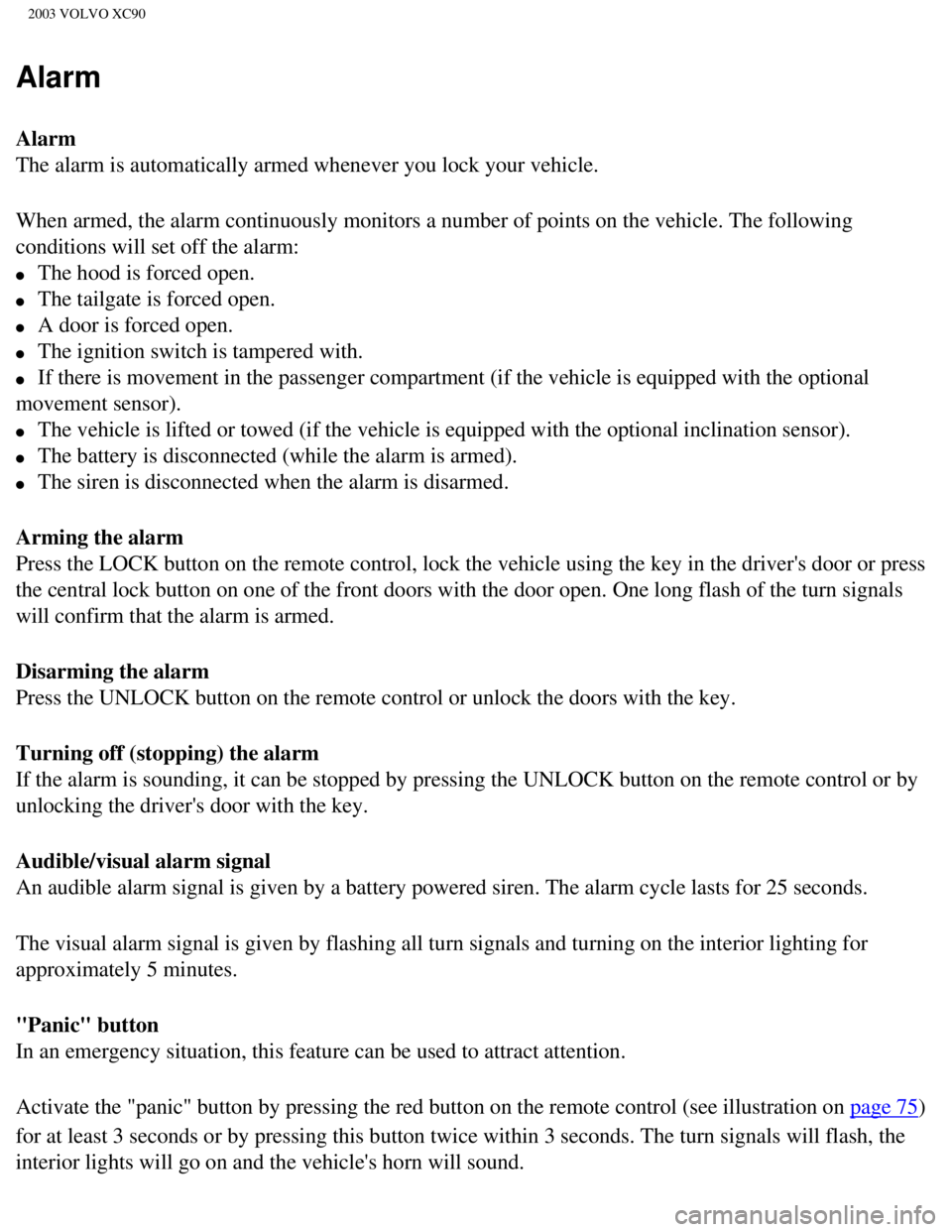
2003 VOLVO XC90
Alarm
Alarm
The alarm is automatically armed whenever you lock your vehicle.
When armed, the alarm continuously monitors a number of points on the ve\
hicle. The following
conditions will set off the alarm:
l The hood is forced open.
l The tailgate is forced open.
l A door is forced open.
l The ignition switch is tampered with.
l If there is movement in the passenger compartment (if the vehicle is eq\
uipped with the optional
movement sensor).
l The vehicle is lifted or towed (if the vehicle is equipped with the opt\
ional inclination sensor).
l The battery is disconnected (while the alarm is armed).
l The siren is disconnected when the alarm is disarmed.
Arming the alarm
Press the LOCK button on the remote control, lock the vehicle using the \
key in the driver's door or press
the central lock button on one of the front doors with the door open. On\
e long flash of the turn signals
will confirm that the alarm is armed.
Disarming the alarm
Press the UNLOCK button on the remote control or unlock the doors with t\
he key.
Turning off (stopping) the alarm
If the alarm is sounding, it can be stopped by pressing the UNLOCK butto\
n on the remote control or by
unlocking the driver's door with the key.
Audible/visual alarm signal
An audible alarm signal is given by a battery powered siren. The alarm c\
ycle lasts for 25 seconds.
The visual alarm signal is given by flashing all turn signals and turnin\
g on the interior lighting for
approximately 5 minutes.
"Panic" button
In an emergency situation, this feature can be used to attract attention\
.
Activate the "panic" button by pressing the red button on the remote con\
trol (see illustration on
page 75)
for at least 3 seconds or by pressing this button twice within 3 seconds\
. The turn signals will flash, the
interior lights will go on and the vehicle's horn will sound.
file:///K|/ownersdocs/2003/2003_XC90/03xc90_05.htm (9 of 11)12/30/2006\
4:18:56 PM
Page 104 of 242
2003 VOLVO XC90
2 0 0 3
VOLVO XC90
Starting and driving
pg. 83 Starting and driving
Refueling84
Starting the vehicle87
General information89
Automatic transmission with Geartronic91
All Wheel Drive94
Brake system95
Dynamic Stability Traction Control (DSTC)97
Rear Parking Assistance99
Towing 100
Jump starting 102
Towing a trailer 103
Detachable trailer hitch - installing/
removing 105
Load carriers 106
Cold weather precautions 107
Before a long distance trip108
file:///K|/ownersdocs/2003/2003_XC90/03xc90_06a.htm (1 of 15)12/30/200\
6 4:18:58 PM