2003 VOLVO S60 mirror
[x] Cancel search: mirrorPage 5 of 120

20. Odometer/ Trip odometer/Cruise control indicator22/ 36
21. Speedometer22
22. Turn signal indicators22
23. Tachometer22
24. Ambient temperature/Clock/Selected gear indicator22
25. Fuel gauge22
26. Indicator and warning symbols23
27. --
28. Panel vents 45
29. Instrument lighting30
30. Lighting panel30
31. Reading lights58
32. Interior lighting58
33. Sun roof control41
34. Seat belt reminderiv
35. Rearview mirror40
36. Lock button, for all doors71
37. Blocking rear seat power windows38
38. Controls, power windows38
39. Controls, sideview mirrors40
Contents
Contents
Safety
Instruments and controls
Climate control
Interior
Locks and alarm
Starting and driving
Wheels and tires
ProCarManuals.com
Page 17 of 120
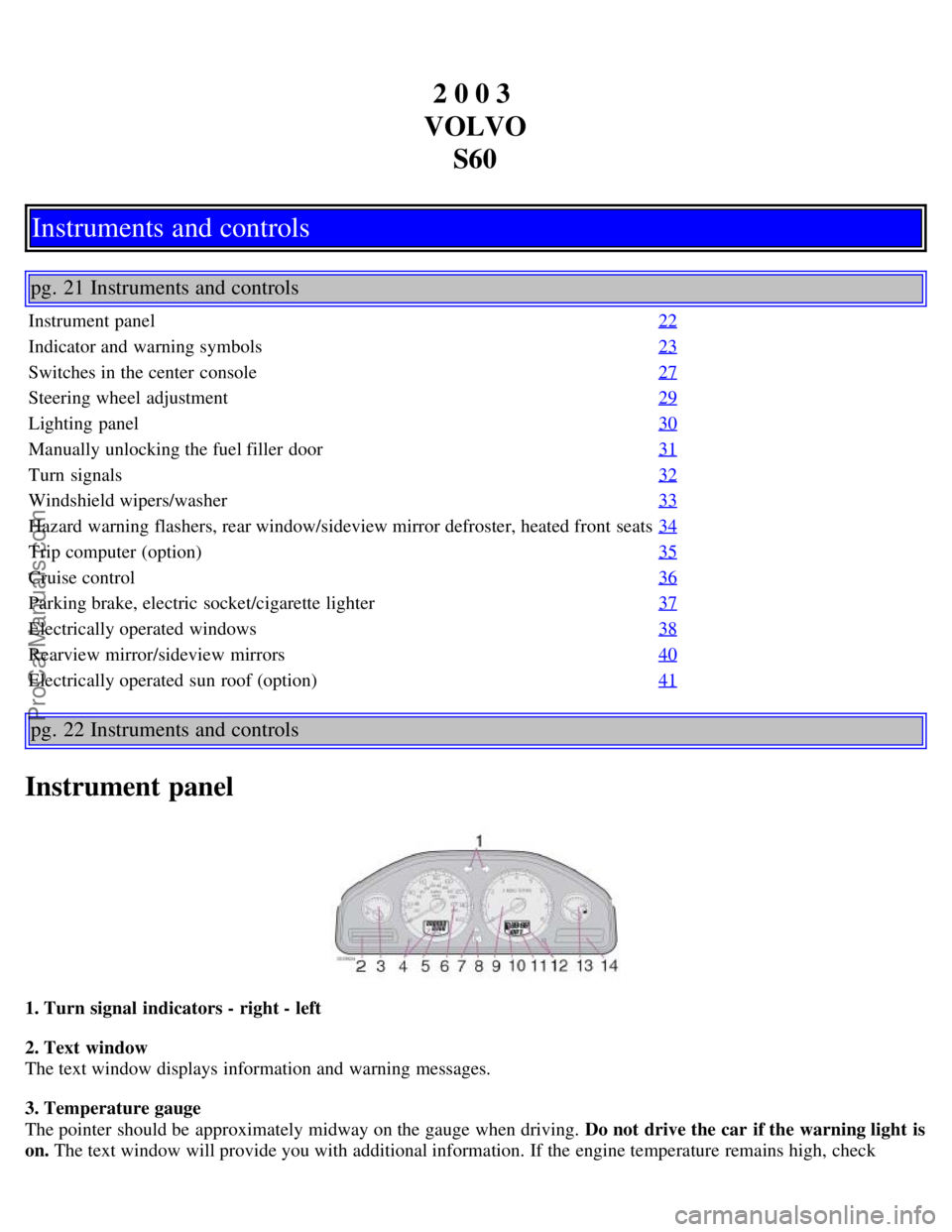
2 0 0 3
VOLVO S60
Instruments and controls
pg. 21 Instruments and controls
Instrument panel 22
Indicator and warning symbols23
Switches in the center console27
Steering wheel adjustment29
Lighting panel30
Manually unlocking the fuel filler door31
Turn signals32
Windshield wipers/washer33
Hazard warning flashers, rear window/sideview mirror defroster, heated front seats34
Trip computer (option)35
Cruise control36
Parking brake, electric socket/cigarette lighter37
Electrically operated windows38
Rearview mirror/sideview mirrors40
Electrically operated sun roof (option)41
pg. 22 Instruments and controls
Instrument panel
1. Turn signal indicators - right - left
2. Text window
The text window displays information and warning messages.
3. Temperature gauge
The pointer should be approximately midway on the gauge when driving. Do not drive the car if the warning light is
on. The text window will provide you with additional information. If the engine temperature remains high, check
ProCarManuals.com
Page 26 of 120

3. Exterior courtesy lights
Home Safe System
When you leave your car at night, you can make use of the courtesy lighting function:
Remove the key from the ignition switch.
Pull the direction indicator lever towards the steering wheel (as when using the headlight flasher function).
Exit the car and lock the doors.
The headlights, parking lights, license plate lights and the lights in the sideview mirrors will now come on and remain
on for 30, 60 or 90 seconds (the time interval is at your discretion and can be changed by an authorized Volvo retailer).
Approach lighting
When approaching the car at night, press the yellow button in the central locking remote control (see illustration on
page 69
). This lights up the interior courtesy lights, parking lights, license plate lights and the lights in the sideview
mirrors.
pg. 33 Instruments and controls
Windshield wipers/washer
Windshield wipers
Windshield wipers off
If the lever is in the 0 position and you move it upwards, the wipers will sweep one stroke at a time for as long as you
hold the lever up.
Intermittent wiper function With the lever in this position, you can set the wiper interval by twisting the control
ring (A) upward to increase wiper speed or downward to decrease the speed.
Rain sensor (option)
The rain sensor replaces the intermittent wiper function and automatically regulates wiper speed according to the
amount of water on the windshield. The sensitivity of the sensor can be adjusted by twisting control A upward or
downward.
Activating the rain sensor function:
1. Switch on the ignition.
2. Move the windshield wiper lever to the intermittent position.
The rain sensor is deactivated when the ignition is switched completely off.
To reactivate the rain sensor function:
1. Switch on the ignition.
2. Move the windshield wiper lever to position 0 and then back to the intermittent position.
CAUTION:
ProCarManuals.com
Page 27 of 120

When washing the car in an automatic car wash, etc move the windshield wiper lever to position 0 or switch off the
ignition completely to deactivate the rain sensor. If the sensor function is left on, the wipers will start inadvertently in
the car wash and could be damaged.
Wipers operate at "normal" speed
Wipers operate at "high" speed
3 - Windshield washer/headlight washer (certain models)
The wipers will make 2-3 sweeps across the windshield and headlights (certain models) after the lever is released.
pg. 34 Instruments and controls
Hazard warning flashers, rear window/sideview mirror defroster, heated
front seats
Hazard warning flashers
The four-way flasher should be used to indicate that the vehicle has become a traffic hazard. To activate the flashers,
press the triangular button in the center dash. Press the button again to turn off the flashers.
NOTE: Regulations regarding the use of the hazard warning flasher may vary, depending on where you live.
Sideview mirror and rear window defroster
Press the switch to start heating the rear window and sideview mirrors to remove ice or condensation. An LED in the
switch will light up.
A timer automatically switches off the heating to the sideview mirrors after approximately 6 minutes and to the rear
window after approximately 12 minutes. The LED will go out correspondingly.
Heated front seats (option)
ProCarManuals.com
Page 33 of 120

Rearview mirror/sideview mirrors
Rearview mirror
A Normal position
B Night position, reduces glare from following headlights
Autodim function (option)
The autodim function reacts to headlights from following traffic and automatically reduces glare.
NOTE: This function is automatically switched off when the gear selector is placed in the Reverse position.
Electrically operated sideview mirrors
The mirror control switches are located on the driver's door armrest.
Driver's side: Press the L switch (an LED in the switch will light up) to activate the adjustment control and then use
this control to adjust the driver's door mirror.
Passenger's door: Press the R switch (an LED in the switch will light up) and then use the adjustment control to
adjust the passenger's door mirror.
After you have adjusted the mirror(s), press the L or R switch again (the LED will go out) to deactivate the adjustment
control.
WARNING!
The mirrors should always be adjusted prior to driving. Objects seen in the passenger's side wide -angle sideview
mirror are closer than they appear to be.
Remote central locking and sideview mirror memory-option
If you lock the car and later unlock it with the same remote control and open the driver's door, the sideview mirrors
(and the driver's seat) will automatically move to the position they were in when you left the car. This feature will
work in the same way with all of the remote control transmitters (up to 3) that you use with your car. This feature will
ProCarManuals.com
Page 38 of 120

B Closed
C Horizontal air flow
D Vertical air flow
Direct the outer air vents toward the side windows to defrost.
In cold weather, close the air vents in the center of the dash to direct as much air as possible toward the windows.
pg. 46 Climate control
Electronic climate control, ECC (2.4T and T5)
pg. 47 Climate control
Electronic climate control, ECC (2.4T and T5) (contd)
AUTO
This function automatically regulates the Electronic Climate Control system so that the selected temperatures
are maintained. The blower, heating, air distribution (air flow) and air conditioning are controlled. If you prefer
to manually set any of these functions, the remaining functions will still be controlled automatically. Pressing the
AUTO button overrides any settings that were previously made manually.
Rear window and sideview mirror defrosters
This function defrosts/ de -ices the rear window and sideview mirrors. The LED in the switch will light up to indicate
that the heating function is engaged. See page 34
for additional information on this function.
Never use ice scrapers made of metal as they can easily scratch the mirror surface.
Temperature
These controls are used to individually set the temperature for both sides of the passenger compartment.
ProCarManuals.com
Page 42 of 120

Blower
Blower speed can be increased or decreased by turning the knob. If the knob is set to 0, the air conditioning function is
automatically disengaged.
Temperature
Turn the control to set the temperature for the driver's and passenger's sides of the car. For cooler air, the air
conditioning function must be engaged.
Rear window and sideview mirror defrosters
This function defrosts/de-ices the rear window and sideview mirrors. The LED in the switch will light up to indicate
that the heating function is engaged. See page 34
for additional information on this function.
Never use ice scrapers made of metal as they can easily scratch the mirror surface.
Heated front seats (option)
Press the switch once for maximum seat heating. Both LEDs in the switch will be lit.
Press the switch a second time for comfort heating. One LED in the switch will be lit.
Press the switch a third time to turn the heating off completely. The LED will go off.
The seat heating for the passenger seat should be switched off when the seat is not occupied.
pg. 52 Climate control
Manual climate control with air conditioning, (A/C) (contd)
Recirculation
Recirculation can be used to shut out stale air, exhaust, etc. from the passenger compartment. The air in the passenger
compartment is then recirculated, i.e. no air from outside the car is taken into the car when this function is activated.
Recirculation (together with the air conditioning system) cools the passenger compartment more quickly in warm
weather.
If you allow the air in the car to recirculate, there is a risk of icing and fogging, especially in winter. The timer function
minimizes the risk of ice, misting and stale air.
Activate the timer function as follows:
Press for more than 3 seconds. The LED flashes for 5 seconds. The air recirculates in the car for 3-12 minutes
depending on the outside temperature.
The timer function is activated each time you press . To switch off the timer function:
Press again for more than 3 seconds. The LED lights for 5 seconds to confirm your selection.
ProCarManuals.com
Page 48 of 120

You unlock the car from the outside with the key or remote control.
You switch off the ignition (turn the key to position 0).
The courtesy light stays on for 10 minutes if one of the doors is left open after the car is unlocked.
The courtesy light switches off if:
The engine is started.
The car is locked from the outside with the key or remote control.
The courtesy light can be switched off or on in all situations by briefly pressing the button.
When you switch the light on, it remains lit for 10 minutes.
You can disconnect the automatic function by pressing the courtesy light button for more than 3 seconds. Briefly
pressing the courtesy light button again automatically reconnects the function.
The courtesy light timer periods can be changed. Contact your Volvo retailer.
Rear reading lights
Reading lights - front/rear
The reading lights can be switched on or off by pressing the respective buttons. These lights switch off automatically
after 10 minutes if the engine is not running. If the engine is running, the lights stay on indefinitely. The lights can be
switched off at any time by pressing the button.
pg. 59 Interior
Vanity mirror
ProCarManuals.com